Shop
For businesses starting with feed management or with less than 1k SKUs.
DataFeedWatch AI
* cancel anytime
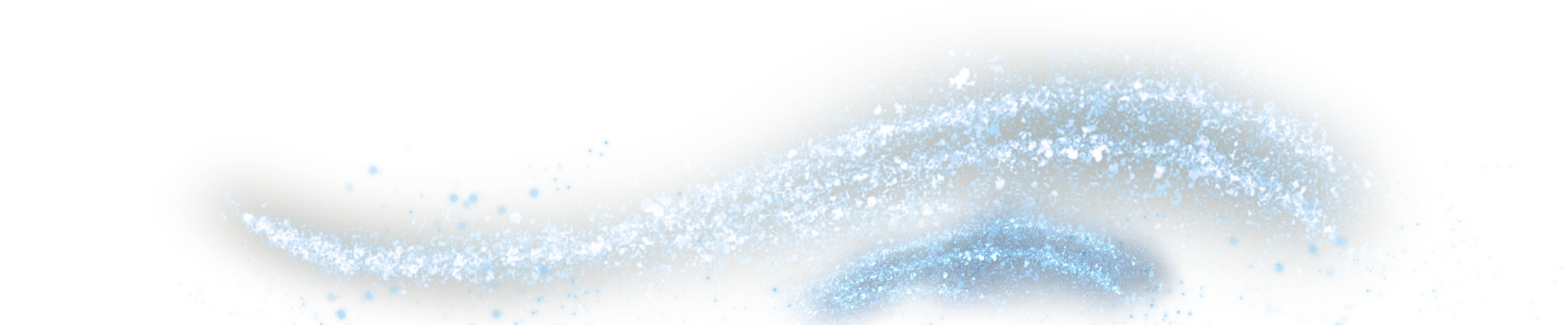
Save 15% on yearly plans
For businesses starting with feed management or with less than 1k SKUs.
* cancel anytime
Optimize and manage product feeds with up to 5k SKUs across 2 shops.
* cancel anytime
most popular
Scale up to 30k SKUs with dedicated customer support from our feed experts.
* cancel anytime
Best for companies & agencies with catalogs of over 100,000 SKUs.
* cancel anytime
Ongoing management and optimization, or one-off complex setups.
Get a quote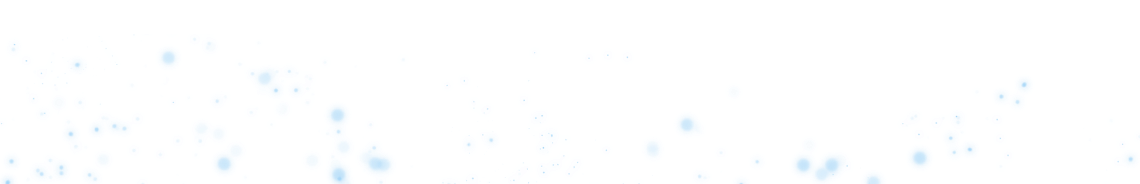
 + 379%Increase in conversions on Google Shopping campaigns
+ 379%Increase in conversions on Google Shopping campaignsHave more questions on your mind? Get a quick product demo.
What benefits can I expect from using AI for product feed management?
By using AI to manage your feed optimization you’ll be able to save hours of your time and have peace of mind knowing that your data is optimized according to channel best practices. DataFeedWatch AI will help you create optimized titles and descriptions, fill in data for missing size and color attributes, and categorize your products according to Google’s taxonomy - all with the click of a button.
What control do I have over the AI output?
At any point you can decide to use the AI-generated values, create your own rules or use the original data from your source. You can make that choice on both channel level and product level. Remember, you can always preview the AI values before deciding on the final feed configuration. Or, even run an A/B test for AI titles against your own titles to find the best performing configuration.
What channels and languages can I use DataFeedWatch AI with?
Currently AI optimization is exclusively available for Google Shopping and Facebook feeds in English, with work underway to expand to more channels and languages.