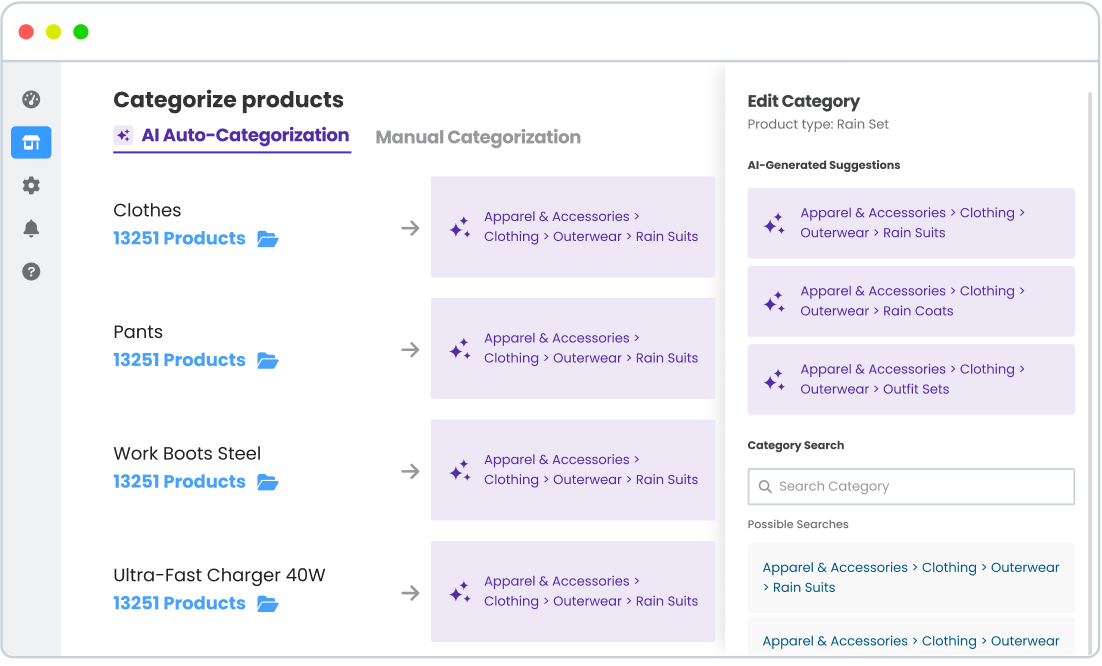Data Feed Optimization

Configure and optimize all your channel feeds with a few clicks
Manage all your data feeds in one platform. All channel requirements are pre-loaded so your data feeds will be automatically generated in the right format.
Automate product feeds to make things easier & faster
New products in your shop are automatically added to the feed. Product feeds are updated and sent to your channels up to every hour.