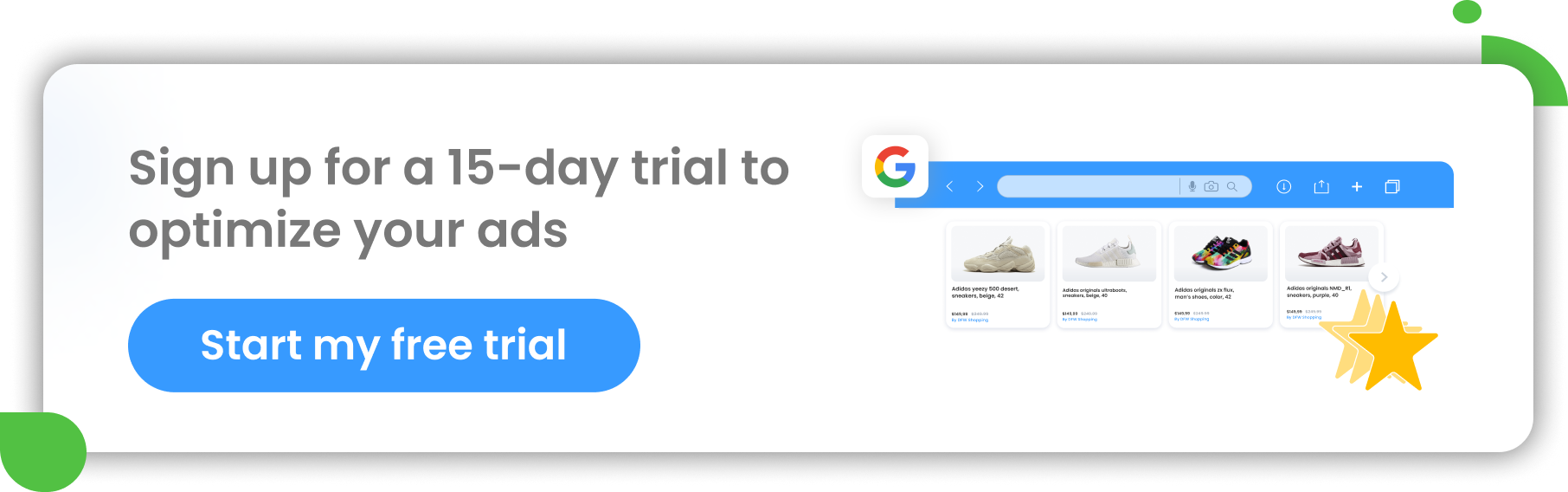The promise of reaching new customers in different countries is exciting, but the operational reality can be incredibly complex. Merchants quickly discover that a one-size-fits-all approach to product data, a vital component for online advertising, doesn't work.
Each market has its own nuances, from currency and pricing strategies to product availability and local regulations. Managing these differences manually often leads to a tangled mess of spreadsheets and persistent errors that can halt advertising campaigns before they even begin.
This is where the new DataFeedWatch integration for Shopify Markets changes the game. We’ve developed a powerful solution that connects directly to your Shopify Markets setup. We automatically fetch country-specific data: prices, currency, and availability. Then we apply it across all your advertising channels.
As a result, you’ll be able to eliminate manual work, reduce costly errors, and gain the confidence to expand your business without borders.
This article will walk you through:
- What are Shopify Markets and how they’re used
- Exactly how our integration works
- What problems you might run into while advertising internationally
- How you can use DataFeedWatch to simplify your multi-market strategy
What is Shopify Markets?
Shopify Markets is a cross-border management tool built into Shopify that helps merchants localize their storefront for international customers. It allows you to create tailored online shopping experiences for different countries or regions from a single Shopify store.
Instead of running multiple separate stores for each country, you can manage everything from one backend. However, the real power (and complexity) of Shopify Markets comes from its ability to customize your product offerings and pricing for each market.
Merchants often encounter several common scenarios when expanding internationally:
- Same currency, different prices
You might sell in several countries that use the same currency, like the Euro. For example, you could sell in Germany, Austria, and France. Due to different shipping costs, local taxes (VAT), or competitive positioning, you may need to set a different price for the same product in each of these countries. A jacket might cost €99 in Germany but €105 in Austria to account for higher operational costs. - Same price, different currency
It’s likely that your Markets will consist of countries that have different currencies, like the US and Canada, or Poland, Slovakia and the Czech Republic. - Partial catalogs
Not all of your products may be suitable or available for every market. You might have licensing restrictions that prevent you from selling a certain brand in Canada, or perhaps a product is too fragile or expensive to ship to Australia. Shopify Markets lets you control which products are published and available for purchase in each specific market.

Image courtesy of Shopify
While Shopify Markets does an excellent job of presenting this localized information on your storefront, a critical gap emerges when you try to use this data for your advertising campaigns. This is the challenge our new integration was built to solve.
What’s new: DataFeedWatch’s Shopify Markets integration
For years, advertisers have struggled to translate their finely tuned Shopify Markets setup into accurate product feeds for channels like Google Shopping, Meta, and TikTok.
The backend data doesn't always transfer seamlessly, forcing marketers into frustrating, error-prone manual workarounds. You might have a perfect German storefront, but Google Merchant Center might reject your feed because it contains conflicting prices.
Our Shopify Markets integration bridges this gap. It acts as the definitive link between your Shopify backend and your advertising channels, ensuring the data you send out is a perfect mirror of what your customers see. The integration’s purpose is to automate the creation of market-accurate product feeds, saving you time and eliminating the root causes of common feed disapprovals.

We noticed that most other feed management providers don’t offer a Shopify Markets integration. At DataFeedWatch, we are committed to expanding our platform where our customers need it most. Seeing the challenges our users faced with cross-border advertising, building a robust and seamless Shopify Markets integration became a top priority. We believe in providing technology that removes friction and unlocks growth, and this feature is a direct reflection of that philosophy.
Less manual work, fewer errors, better performance
The ripple effects of inaccurate product data are significant. They waste time, burn ad budgets, and damage customer trust. Our integration is packed with features designed to handle real-world complexity with ease.
Here’s how:
No more confusing manual feed creation
The traditional method for managing multi-country feeds often involved creating a separate feed for each country and currency combination. This is a logistical nightmare. With our integration, you have one connection to your Shopify store that powers all your markets. There is no need to manually create rules to adjust prices or filter products for each country; the integration handles it based on your Shopify settings.
Reduced disapprovals and wasted spend
Inaccurate pricing and availability are among the top reasons for product disapprovals in Google Merchant Center and other platforms. When the price in your feed doesn't match the price on your landing page, your ads get shut down. Our integration ensures perfect alignment between your feed and your storefront for every market, dramatically reducing price mismatch errors and keeping your ads live. This also prevents you from wasting ad spend by advertising products that are out of stock in a specific region.

Multichannel Marketing Report (DataFeedWatch)
Improved shopper trust and conversion rates
Consistency is key to building trust. When a shopper in France clicks an ad showing a price of €50 and lands on a page showing the same price, the experience is seamless. This consistency reinforces credibility and reduces friction in the buying journey, leading to higher conversion rates. By ensuring every customer sees the right product at the right price, you create a more professional and trustworthy brand experience across all markets.
Key capabilities at a glance
Country-level data fetching
The integration pulls prices, currency, and product availability directly from your Shopify Markets configuration for each specific country you select. This is not a simple currency conversion; it fetches the exact price you have set for that market.
Auto-mapped channels
When you create a new feed for a specific channel, the integration automatically applies the correct data. For example, if you set up a Google Shopping US feed, the system will automatically pull and use your USD prices for products available in the United States.
Handles real-world complexity
The system is built to manage sophisticated selling strategies. It seamlessly handles EUR-by-country pricing variations, different product catalogs for different markets, and localized product availability, all without requiring you to build complex rules.
List products faster
The combination of our 1-click feeds, AI-powered optimization tools, and the new Shopify Markets integration means you can go from connecting your store to launching fully optimized, market-accurate campaigns in minutes, not days.
Availability note
To ensure data integrity and prevent conflicts with older price-fetching methods, this integration is currently available for new shops created in DataFeedWatch. This guarantees a clean and accurate data flow from the start.
Real-world use cases
Let’s illustrate this with a practical use case. Imagine you run an apparel brand and sell in both Germany and Austria. Both countries use the Euro, but your business strategy differs for each.
Your setup with Shopify Markets:
- Germany (DE): You sell your full product catalog. A specific leather jacket is priced at €299.
- Austria (AT): You apply a 5% markup on all products to cover higher shipping costs. The same leather jacket is therefore priced at €313.95. Additionally, you do not sell certain oversized items to Austria, so your catalog there is partial.

The old, manual process
You would need to create two separate feeds. For the Austrian feed, you would have to build manual rules to increase all prices by 5% and filter out the unavailable products. This is time-consuming and prone to error, especially when you add more products or change prices.
The new process with DataFeedWatch:
- You connect your Shopify store to DataFeedWatch and select both Germany and Austria as your target markets.
- You create a "Google Shopping - Germany" channel. DataFeedWatch automatically pulls the full catalog and maps the €299 price for the leather jacket.
- You then create a "Google Shopping - Austria" channel. The system automatically pulls the partial catalog (excluding the oversized items) and maps the correct €313.95 price for the leather jacket.
How It Works: From connection to live feeds in just a few clicks
We’ve designed the setup process to be as straightforward as possible.
Here’s a simple, step-by-step guide:
First, you'll need the DataFeedWatch app. If you don't have it already, you can find and download the DFW app from the Shopify App Store. This creates the initial link between your store and our platform.
Step 1: Create a new Shop in DataFeedWatch

Step 2: Choose your Shopify store as the data source
During the shop creation process, you will be prompted to connect your Shopify store. Follow the authentication steps to grant DataFeedWatch access to your product data and install the DataFeedWatch app if you haven’t already. Our system will automatically detect that you are using Shopify Markets.
Step 3: Select the countries to fetch data for
This is where the magic happens. You will see a list of the markets you have configured in Shopify. Simply select the countries for which you want to download prices, currency, and availability. You can choose all of them or just a specific subset to start.

Step 4: Choose your update frequency
Next, decide how often you want DataFeedWatch to fetch new data from your Shopify store. You can choose from multiple daily updates to a single daily update. For stores with dynamic pricing or frequent inventory changes, we recommend a higher update frequency to keep your feeds as accurate as possible.
Step 5: Create channels and watch the auto-mapping work
Now you’re ready to build your feeds. Navigate to the Channels section and select a channel, for example, "Google Shopping - Austria." The system will automatically create a feed using the product data, prices, and availability you have set for Austria in Shopify Markets. The EUR pricing specific to Austria will be mapped correctly without any extra effort.
Note: In order to make sure the products you’ve excluded for certain Markets in your Shopify settings are also excluded for your ads, you’ll need to set up a quick rule in the Include/Exlude section of the feed mapping process.
Set the rule up like this: Exclude all variants of a product if for any variant → published_in_us → is not equal to → true

For a full step-by-step guide, visit our help pages here.
Combining DataFeedWatch with Shopify Markets
In addition to removing the need to manually create and adjust feeds for each country, pairing DataFeedWatch with Shopify Markets unlocks a faster, more reliable, and more scalable feed workflow end to end.
These DataFeedWatch features will have you wondering how you ever optimized your feeds without us:
1-click feeds
Launch market-ready feeds in minutes with preconfigured templates for major channels like Google, Meta, and Microsoft. DataFeedWatch auto-maps core attributes and applies your Shopify Markets pricing, currency, and availability per country—so you skip the setup maze and start testing campaigns sooner.

AI optimization
Improve relevance and performance with AI-assisted enhancements to titles, descriptions, and attributes. Automatically inject high-intent keywords, standardize attribute formatting, and surface missing data points—while preserving country-level accuracy from Shopify Markets for pricing and availability.
Feed reviews
Catch issues before they cost you. Automated feed reviews flag common disapproval risks (e.g., price mismatches, missing identifiers, policy-sensitive terms) and provide clear recommendations. Resolve problems proactively so each market’s feed stays compliant and eligible.
Frequent updates
Keep your channels in sync with frequent, reliable refreshes aligned to your business cadence. Whether you run dynamic pricing, frequent promos, or fast-moving inventory, DataFeedWatch pushes updated product data to ad platforms so every country’s feed reflects the latest truth.
Business expansion without borders
Expanding your business across borders should be an opportunity for growth, not a source of operational headaches. The DataFeedWatch integration for Shopify Markets is designed to remove the complexity from multi-market feed management, empowering you to execute your international strategy with confidence and precision. By automating the flow of accurate, country-specific data, you can focus less on fixing errors and putting that time and energy elsewhere.
Un-complicate your product feeds and see how easy selling internationally can be.
Common questions (Mini-FAQ)
Do I need separate feeds per currency?
No. The integration handles currency and pricing at the country level based on your Shopify Markets setup. You create one channel per country, and the system automatically applies the correct currency and price.
Can I use the integration on my existing DataFeedWatch shops?
To ensure data accuracy and avoid conflicts, the Shopify Markets integration is currently available for new shops created in DataFeedWatch only.
What about countries that share a currency but need different prices?
This is fully supported. The integration pulls the specific price you set for each country, even if they share a currency like the Euro or the Dollar.
Which channels are supported?
The auto-mapping of prices and availability applies to any of the 2,000+ channels available in DataFeedWatch. When you create a new channel for a specific country, the integration ensures the correct market-specific data is used.