Merchants often want the same data feed optimization for all channels. In DataFeedWatch you can create a feed for one channel, by simply copying the mapping of another channel. That saves a lot of time.
Many DataFeedWatch customers have a few complicated rules. Like mapping color from description, product type from Title, excluding products from 10 different categories or creating categories for 50 different product types.
So if your rules apply to all your data feeds, it is best to enter these rules once and then copy them to all other channels.
How does Copy Channel work?
Copy Channel is available for Map fields, In/exclude products and Categories:
Map fields
On all pages in Edit feed, there is a pull down in the top right corner that says “Copy from other channel”
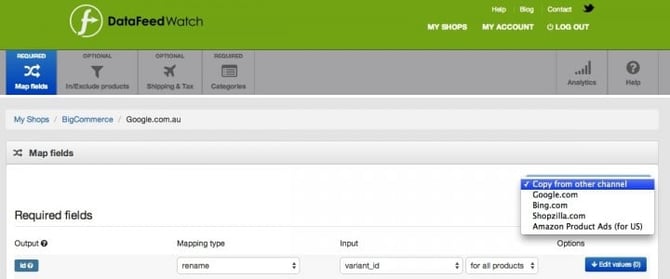
When you select a channel from that pull-down, all Map field rules that you created for that other channel, will instantly appear on the Map fields page that you are working on.
So you don’t have to create those rules again.
You can still make changes to it (because maybe you only want 90% of the rules to be the same) and you need to save it when you are done.
Please note that all rules that were already in place will be overwritten by the rules that you copied from another channel.
In/Exclude products
This works exactly the same as for Map fields.
Categories
If you use the 'Copy from .." in the categories-tab, all conditions will be copied from the other channel, but not the actual categories; each channel has different categories, so you still have to pick the appropriate category manually.
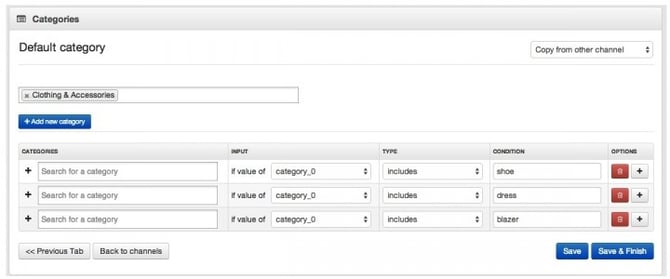
Not for CSV / TXT / (non-google-) XML
Copy Channel does not work if the source feed is a csv or txt file or an xml-file in any other format than google-xml.
Not all fields can be copied
The field must exist on both channels
If Google Shopping has a ‘color’ field and Bing does not, the color-field will not be copied from Google to Bing. Both channels should have fields that may have different names but have identical meanings.
Only the most current fields
There are tens of thousands of fields in the 500+ channels that we offer. It is impossible to link all of them to all others. That is why we have enabled Copy Channel for the fields that are used the most.
If you would like to copy a field that is not supported by Copy Channel, you will need to create those rules manually after all.
