Google Shopping Campaigns are crucial.
Optimizing campaigns is a gradual process that requires a lot of analysis and continuous effort.
Isn’t there a way to increase your ROI faster? Yes there is!
Why wait for gradual growth. Boost your Sales Now!
There are 10 things that you can do in 1 hour, that will boost your sales at once:

DataFeedWatch just published an eBook How to Double your Google Shopping Sales in 1 Hour!.
This eBook explains these 10 actions in great detail. It is a one-time effort to set up your campaign in such a way that you will:
- no longer waste a part of your budget
- set smart bids to maximize your profit
- increase the traffic to your webshop
CUT THE WASTE |
|
 |
1. Remove Unprofitable ProductsMany products get a lot of clicks but never get sold. Removing these ‘unprofitables’ from your campaign saves you a lot of money. Only spend your budget on Winners. |
 |
2. Set AvailabilityStop advertising products that are not in stock. |
 |
3. Negative KeywordsIn Google Shopping you can also set negative keywords for search queries that are eating your budget. |
BULLS EYE BIDDING |
|
 |
4. Separate Bids for your BestSellersThe products that generate most of your revenue deserve your attention. Give your Winners a separate bid and optimize them continuously. |
 |
5. Bid on Product TypeBidding on your own product types is way more effective than bidding on Google’s generic categories. |
 |
6. Use Custom LabelsBidding on specifc attributes drastically improves your ROI. Create Custom Labels for margin, season, special offers or other attributes. |
GET MORE VISITORS |
|
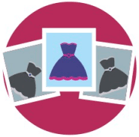 |
7. Select your Best ImageEach product has several images, showing different colors or angles. Select your best images and put them in your Google feed. |
 |
8. Optimize your Product TitlesMake your Titles compelling: Include important attributes like brand, color and size and the most important keywords. |
 |
9. Add Google Product CategoriesIncluding the most specific sub-sub-sub-category from Google’s taxonomy will improve your conversion rate. |
 |
10. PromotionsAdding promotions to your product ads is one of the best ways to stand out and increase traffic and conversions. |
