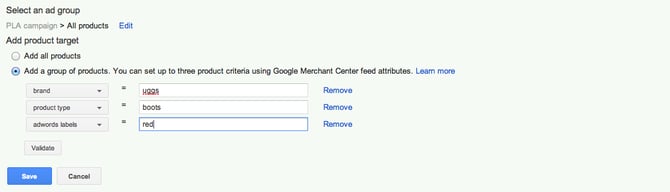You want to set your bids based on the things that matter to you. That can be color or size or weight or any other attribute in your feed. Often you will find that products with certain attributes (e.g. the red boots) have a lower CPA and/or a higher conversion rate, so you want to set a higher bid for them.
But when you create your product target in AdWords you have only 6 attributes:
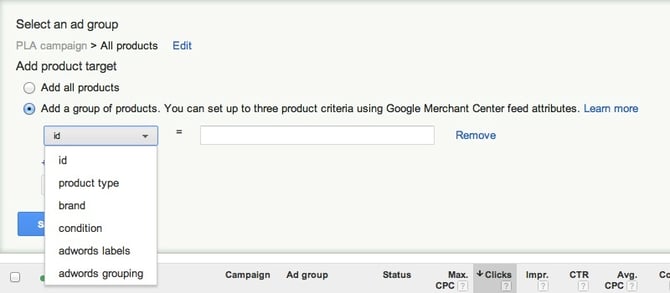
So if you want to include color or size or sugar-coated or whatever, you need to work with AdWords labels.
This is how it works:
If you want to use color as a attribute, you first need to ‘paste’ an Google AdWords label on the attribute color. So you tell Google AdWords that all values in that particular field are Google AdWords labels.
Most product feeds do not include any Google AdWords Labels, so you need to use a data feed management software like ours to apply these labels.
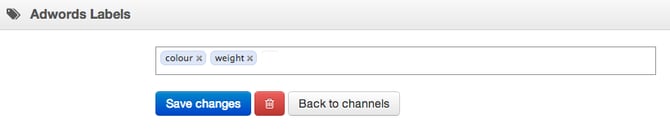
If that’s all been taken care of, you can use ‘red’ or ‘green’ or any other color in your feed as a bidding criterium: