There are five steps that you can take to make sure that your GTINs are accurate for such situations in which the GTINs you have turn out to be invalid.
Nowadays, the GTIN is a product’s best unique identifier. Most marketplaces and eCommerce systems use GTINs to identify various products.
If your GTINs are wrong your products are disapproved on Google Shopping and Amazon, as well as other shopping channels and marketplaces.
Since GTINs have such a great impact on the global supply chain, making sure your global trade item numbers are valid is of utmost importance.
With so many products being sold all over the world, and especially with the rise of online purchases, eCommerce systems, and platforms need an unequivocal way to ensure the separation between different trade products.
That's where the Global Trade Item Number (GTIN), a standard developed by the GS1 international non-profit organization, comes into play.
GTINs are used for identifying and differentiating between trade items. Since so many systems and platforms are relying on GTINs to assess the uniqueness of a product, it is important to be able to troubleshoot any error that might appear.
All GTINs are globally unique, and to ensure that no two items have the same GTIN, there is a standard that helps safeguard against duplicates.
There are four types of GTINs: GTIN-14, GTIN-13, GTIN-12 and GTIN-8, and the ranges are assigned on a per country basis. Furthermore, each country assigns a smaller range to companies and product owners, and in their turn, companies assign a number out of that range for each product.
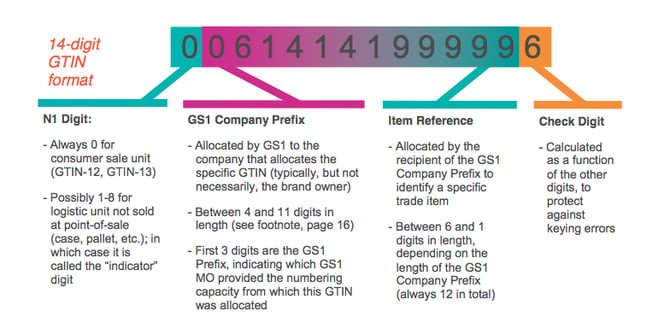
This ensures that the process is fast and there are no unnecessary delays in the GTIN assignment, given the high volume of GTIN requests.
The easiest way to validate your GTIN is by looking at the code on your product and double-checking if it reflects the one in the records. If this is not possible, then there are 5 steps that can be taken to validate a GTIN.
1. Check all 14 digits
We have established that there are four types of GTINs, depending on the number of digits they have: 8, 12, 13 and 14. Still, in order to make things linear, all GTINs are expressed as 14 digits code, by adding 0 to the left.
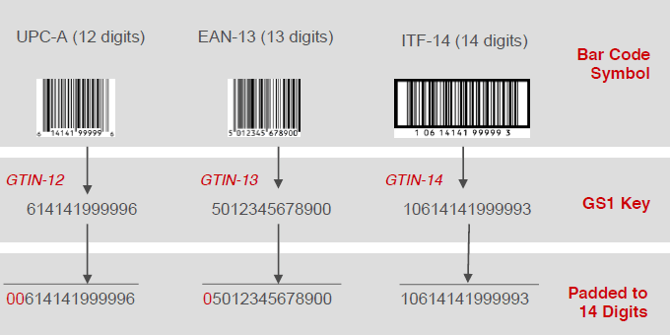
You can take a product’s GTIN manually, from the box of the item. Make sure you read all digits, no matter if some appear smaller, or if they are positioned slightly to the sides of the barcode symbol.
If you pick the GTIN from a database or other resource, the problem that you might come across is that not all databases are compliant with GS1 standards.
Should you resort to a database, make sure you know and understand how it works. Otherwise, errors can appear: for example, a non-compliant database might only store part of a GTIN sequence, while omitting the check digit.
For the rest of this article, the 14-digit format will be used to explain how GTIN validation works.
2. Verify the GS1 Prefix
After you have completed step one, you need to start validating the very numbers that compose the sequence. You begin with the GS1 Prefix, which consists of N2, N3 and N4.
A GS1 Prefix is basically a country code that usually helps you identify the GS1 member organization where the manufacturer is registered (however, it doesn’t mean it is also where the product is made).
Bigger countries tend to have a larger span of GTINs – for example, the GS1 prefixes for Japan range from 450 to 459. Until now, almost half of the prefixes haven’t been assigned to countries.
So far, we have covered how the validation of the GS1 prefixes works for GTINs-14, GTINs-13, and GTINs-12. However, validating the GS1 Prefix for GTINs-8 is slightly different.
The first three numbers of a GTIN-8 written in a 14-digit format (namely, N7, N8, and N9) represent the GS1-8 Prefix, which is also allocated by GS1 to member organizations. Most GS1-8 prefixes correspond to GS1 prefixes.
3. Confirm the GS1 Company Prefix
If the previous step helps us place the manufacturer on the map or connect him to an industry, this part of the process tells us who the manufacturer is.
A GS1 Company Prefix has between 4 and 11 characters, and it starts from the 2nd digit of the GTIN. Each Company Prefix is unique and it helps identify the brand it is assigned to throughout the global supply chain.
How do we validate the GS1 Company Prefix? There are 2 available methods: by using company prefix lists published by GS1 member organizations, or by using GS1’s Global Electronic Party Information Registry (GEPIR).
Validate the Company Prefix through lists published by GS1 member organizations
Some GS1 member organizations publish comprehensive listings encompassing the prefixes that have been licensed to manufacturers.
These directories are available in XML and are updated frequently. When viewing such a list, you also find out when it was last brought up to date.
You know a Company Prefix is valid if the corresponding digits from the GTIN perfectly match the numbers of an entry from the list. However, if a Company Prefix is within the range covered by a list, but you can’t actually find the prefix anywhere on the list, it is invalid.
Validate the Company Prefix by using GEPIR
GEPIR is a database managed by GS1 that contains information from about 1 million companies. Arguably, this is the better of the two available methods to validate a Company Prefix, since GEPIR aggregates data from all the GS1 member organizations.
On the GEPIR website, you have a “Search by GTIN” option. All you have to do is write the 14 digits of the GTIN and hit the Search button.
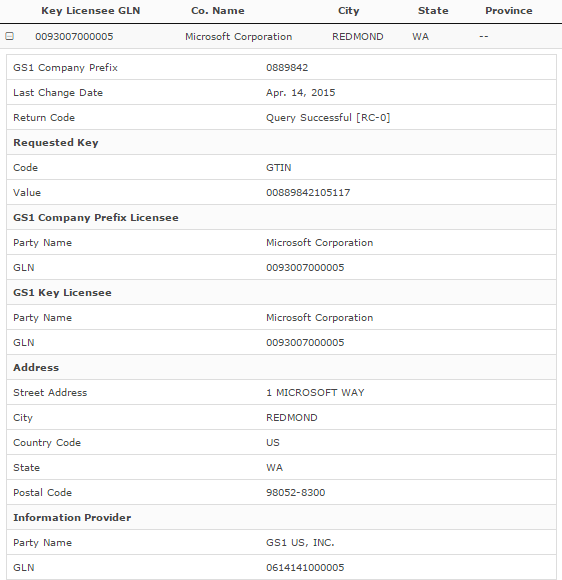
If the Company Prefix is a valid one, the search results will include the manufacturer’s name and contact details. On the other hand, if your search result says “no records found”, the Company Prefix is most likely invalid.
4. Validate the rest of the GTIN
The three steps we have covered until now help us determine if a GTIN is within the span of numbers assigned by the GS1 Global Office and, furthermore, whether or not it is in a specific range which is licensed to a GS1 member company.
The current step deals with verifying the part of the GTIN that is given by the owner of the Company Prefix to a specific product. The number can be whatever the manufacturer wishes it to be, as long as it is unique within the company’s overall operations.
In this step, we validate all the digits of the GTIN, with the notable exception of the check digit (N 14).
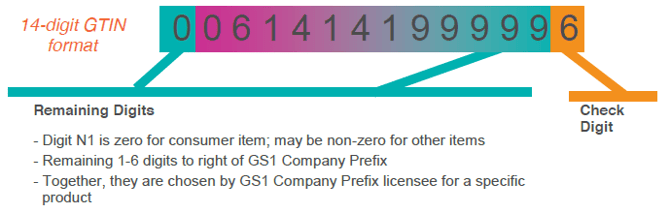
In order to validate an individual GTIN, you need to confirm it with the brand owner. This is because the GS1 does not offer any methods through which you can verify if an individual GTIN has been assigned.
Fortunately, most manufacturers that are GS1 licensed offer comprehensive lists of products they have given GTINs to. Thus, in reality, you don’t have to go through this step every time.
It is usually reserved for more special situations, where you haven’t yet established a relationship with a GS1 member company, or you don’t have a list of the GTINs the respective organization has allocated.
5. Make sure the check digit is correct
The fifth and final step is crucial. This part of the process focuses on validating the check digit (N14), which is calculated as a function of the other numbers that compose the GTIN.
The check digit is a safeguard – it helps you protect against most data entry errors, like mistyping or digit permutations.
Fortunately, GS1 gives you everything you need to deal with check digits. You have a check digit calculator at your disposal, which you can access right here. Just write the numbers composing the GTIN (without N14) and hit the calculate button.
Alternatively, you can calculate the check digit manually, based on a simple formula – see the table below.
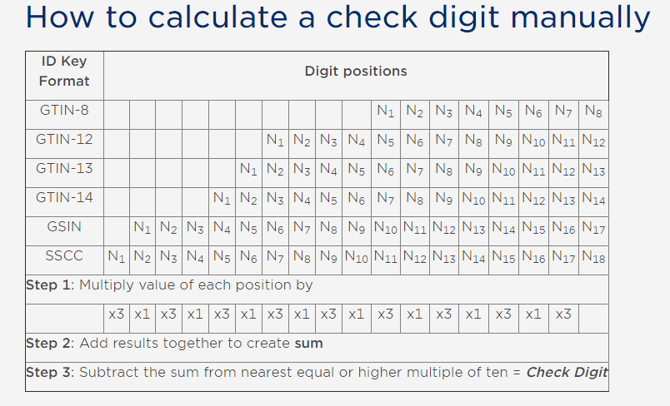
If the result you get doesn’t match N14, the GTIN is invalid and you should recheck it to make sure it is written correctly.
There you have them: the 5 steps that will allow you to validate and check at any given time the accuracy of a GTIN.
It is obviously not the easiest path we recommend for assigning GTINs to all your products, but you can use the steps highlighted above for some of the situations where the GTINs turn out invalid.
Learn more about unique product identifiers:
- How to Get GTINs for Your Products
- The Importance of UPIs: Brand, MPN and GTIN
- How to Solve Limited Performance Due to Missing Value GTIN Error
Read also about other reasons for disapprovals and how to fix them.
