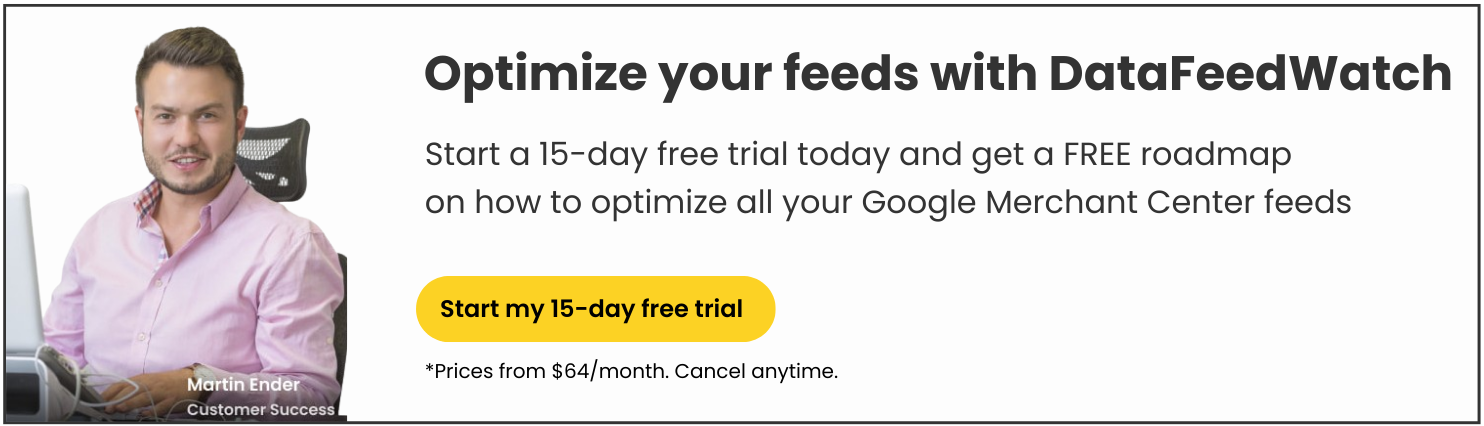Is your business experiencing rapid growth and you’re starting to notice that the standard features of Shopify are no longer meeting your needs? This could be a clear indicator that it's time to make the transition to Shopify Plus.
- Upgrading to Shopify Plus involves a relatively simple process with easy-to-follow prompts once you've decided to scale. The platform provides 24/7 global technical support.
- Consider upgrading to Shopify Plus when your eCommerce business reaches approximately £1 million in yearly revenue. There are also other good reasons - read below ↓
- Upon migration, you can customize your checkout, increase your reach & integrate across various sales platforms including marketplaces and social media channels.
- Shopify Plus pricing starts at $2000 a month and scales according to the variables of your business.
What is Shopify Plus?
Shopify Plus is an eCommerce platform offered by Shopify, a popular eCommerce solutions provider. Designed to meet the needs of large and fast-growing businesses, it provides a robust and scalable solution to manage online stores with extensive product catalogs and complex requirements and successfully sell your products.
How is Shopify Plus different from standard Shopify?
Unlike the standard Shopify plans designed for new or small-to-medium businesses, Shopify Plus is tailored for large enterprises. It offers powerful features for complex inventory management, high website traffic, shipping fulfillment, analytics tracking, omnichannel sales, and multiple integrations.
Due to its advanced capabilities, Shopify Plus comes with a significantly higher price compared to the standard plan, which ranges from $32 to $399 per month. Merchants upgrading to Shopify Plus can expect to pay a minimum of $2000 monthly.
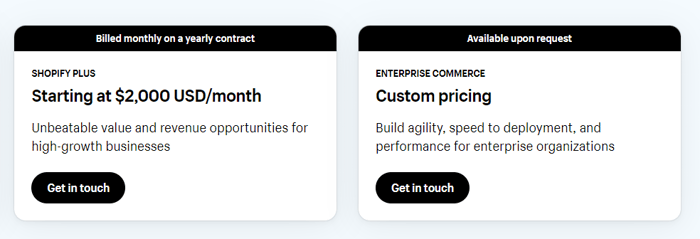
Shopify Plus pricing
The pricing for Shopify Plus begins at $2000 per month and adjusts based on your business's specifics. This represents a significant financial commitment for your store, so it's important to carefully evaluate the value that Shopify Plus brings. If you're in the early stages or operating below the mentioned threshold, it is advisable to prioritize business growth before considering a migration.
What are the benefits of Shopify Plus?
Considering that Shopify Plus is tailored for rapidly growing businesses, it naturally includes distinct and impactful features to accommodate your expanding requirements.
Customization capabilities
One of the key advantages of using Shopify is its extensive customization options. The platform provides user-friendly themes that allow you to personalize your online store with color schemes, high-quality images, and logos. There's no limit to how you can design your storefront once you've upgraded to Shopify Plus.
Shopify Plus is just better equipped for larger brands that have specific requirements when it comes to branding, customized checkouts, product displays or integration with third-party platforms.
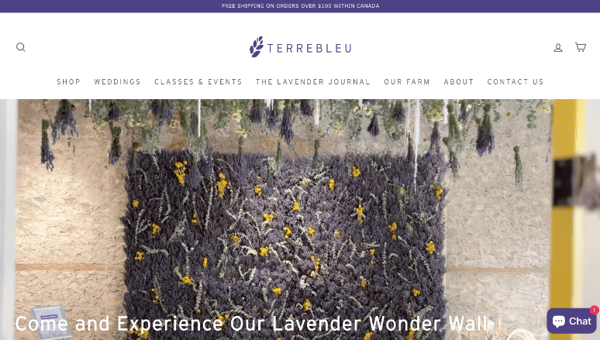
Source: Shopify
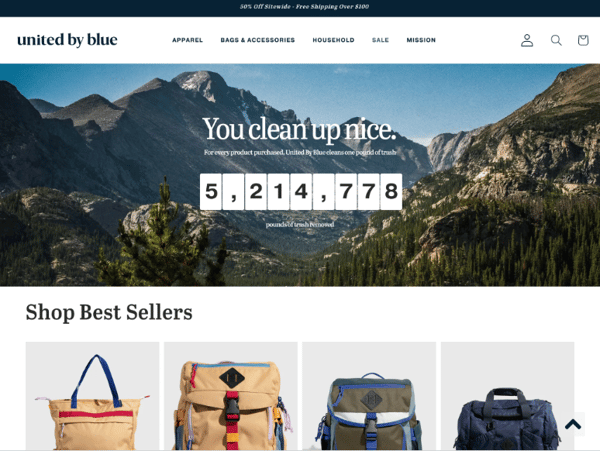
Source: Shopify
Lightning-fast servers
When you upgrade to Shopify Plus, you gain access to exceptional speed optimization. One of its standout Shopify Plus features is the lightning-fast servers, ensuring that your store is the only one on the server, unlike shared servers on standard plans. This means that even during high traffic periods on other stores, your website's performance won't be affected.
Additionally, transitioning from open-source platforms to Shopify Plus eliminates the need for third-party solutions to manage a large customer base, as the robust Shopify Plus server can handle this workload effectively, allowing you to focus solely on your business.
Dedicated support
While Shopify offers solid customer support through various channels such as chat, email, and phone, the response times can vary based on demand.
In contrast, Shopify Plus provides a dedicated customer support specialist, ensuring immediate assistance for enterprise-level eCommerce sites. Additionally, Shopify Plus offers developer assistance, assigning a launch engineer to support site creation and monitoring performance post-launch.
Variety of management tools
Shopify Plus offers a great variety of features that can significantly benefit your high-volume business operations. With the right expertise, enhancing efficiency becomes much more manageable.
Two standout tools, Launchpad and Shopify Flow, empower you to automate various aspects of your business, spanning customer care, marketing, inventory management, order monitoring, and risk management, among others.
In addition, Shopify Plus provides effective management of multiple stores through its Shopify organization admin, particularly crucial for businesses with both online and offline locations. Through a simple interface, you can effortlessly oversee analytics, users, and stores within a unified dashboard.
Improved eCommerce for B2B
With Shopify Plus, you can seamlessly manage all wholesale activities within a unified dashboard. You are able to tailor product listings, pricing, quantity limits, and payment terms to suit individual buyer requirements, reducing the time spent juggling multiple platforms through adaptable connectors, open APIs, and automated order processing.
Some of the key shopify Plus features for B2B operations include:
- Creating company profiles with distinct payment and access parameters for different locations and buyers.
- Customizing product catalogs for personalized shopping experiences tailored to each customer or geographical area.
- Implementing flexible payment options such as automatic net payment periods, vaulted credit cards, and invoices to streamline the ordering process.
- Enabling B2B checkout that displays wholesale prices based on company information, expediting the checkout process.
- Verifying buyer identities before granting access to the wholesale catalog, pricing, and account management features.

Favorable transactional fees
When establishing an online store on Shopify, transaction fees are a significant consideration for store owners. Presently, the standard credit card processing fee on Shopify ranges from 2.4% + $0.30 per transaction.
However, opting for Shopify Plus offers a more favorable fee option. With Shopify Plus, you have the opportunity to negotiate transaction fees based on your store's sales volume and standing.
For those using Shopify Payments, the following rates apply to transactions:
- US Visa and Mastercard: 2.15% + $0.30 per transaction.
- Additional payment methods such as PayPal, 2Checkout, Skrill, etc., may incur an extra 0.15% processing fee.
- American Express and international credit cards: 3.15% + $0.30 per transaction.
When should you consider upgrading to Shopify Plus?
If you're running an eCommerce business on the Shopify platform and have reached around £1 million in annual revenue, it could be the right time to consider upgrading to Shopify Plus.
Shopify Plus offers you the capability to reach global customers, sell across various platforms, and enhance the online shopping experience, resulting in increased sales and higher user satisfaction.
While Shopify is an ideal platform for launching an eCommerce business, its limitations may become problematic as your business expands. The advanced tools and lower transaction fees provided by Shopify Plus help you significantly with global expansion and scaling, making it a compelling option when aiming to elevate revenue from £1 million to more.
Other cases, when you should consider upgrading to Shopify Plus:
- Upgrading to Shopify Plus may also be vital when transaction volume and customer traffic experience significant growth, such as exceeding 100 customer visits and transactions per minute.
- You might need localized sites in multiple regions, specialized customizations, integration with robust third-party platforms like SAP, or more Shopify accounts for your employees than the Advanced version offers.
How to upgrade to Shopify Plus
The process of upgrading from standard Shopify plans to Shopify Plus is straightforward. Shopify consultants will help you through the process.
- Prior to implementing any major changes to your store, ensure that your existing data is securely stored. Make sure you have a backup of your database. If not - create one.
- To initiate the upgrade to Shopify Plus, reach out to the Shopify Plus customer support team. A specialized Shopify consultant will contact you to evaluate your requirements. Based on what you’ll say about your needs, the consultant will advise either proceeding with the switch or remaining with Shopify Advanced.
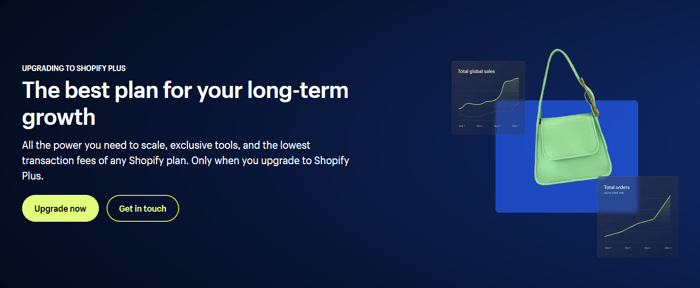
- Then your dedicated customer support agent and launch engineer will reach out to you. They will collaborate with you to outline your transition plan. If you are constructing a new site or multiple sites, the launch engineer will assist in devising a plan for expeditious site setup.
- Where Shopify agents are needed, a dedicated customer service agent will make the necessary connections. Your team will work together to help create and prepare your site until it is ready to launch and beyond.
Next steps once you've upgraded to Shopify Plus
So, now that you have your new Shopify Plus store, where should you begin? Let us guide you through the process!
1. Enroll in Shopify Plus Academy
Shopify Plus Academy provides an array of advanced eCommerce courses covering vital aspects of your business operations. With over 100 self-paced courses, including marketing acquisition strategies, operational processes, and checkout setup, you can learn at your own pace. We recommend starting with the Getting started on Shopify Plus onboarding course to familiarize yourself with the platform's features.
2. Explore Shopify admin
Upon joining Shopify Plus, you'll gain access to the Shopify organization admin, an invaluable tool for managing users and multiple stores.
This administrative hub provides a comprehensive view of your stores' performance, facilitates user management, streamlines store management, and consolidates billing for all your stores.
Key features of the Shopify organization admin include:
- Centralized insights into your organization's performance, allowing you to monitor key business metrics across multiple time periods for all stores.
- Centrally managing users across your company, assigning tasks and overseeing staff across all stores from a single location.
- Unified view of all your stores, enabling you to experiment with new strategies, create new environments with new stores, and leverage data and first-party apps from existing stores.
- Simplifying billing by consolidating all charges and fees associated with the stores in your organization into a single bill, making it easier to track and manage your Shopify invoices.
3. Integrate across multiple channels
Use the multichannel integration capabilities of Shopify Plus to manage your products and expand your global reach across more than 100 social media platforms and 80 online marketplaces. You can explore Shopify Store Development Services for comprehensive support in setting up and optimizing your Shopify store.
You could also combine channel integration with product listing optimization using a third-party tool, which would kill two birds with one stone and save a lot of time.
It would require:
- Integrating your Shopify Plus with your chosen feed management tool
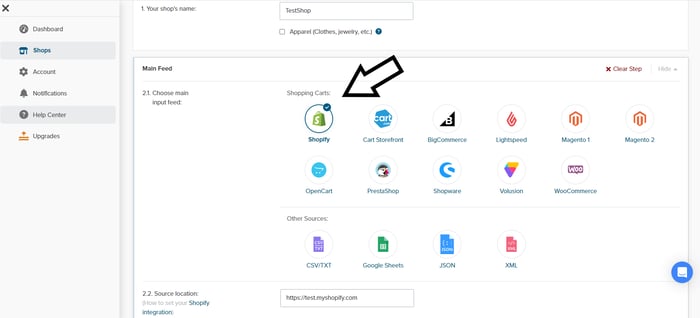
Integrating DataFeedWatch with Shopify | DataFeedWatch
- Creating & optimizing a product feed from Shopify data
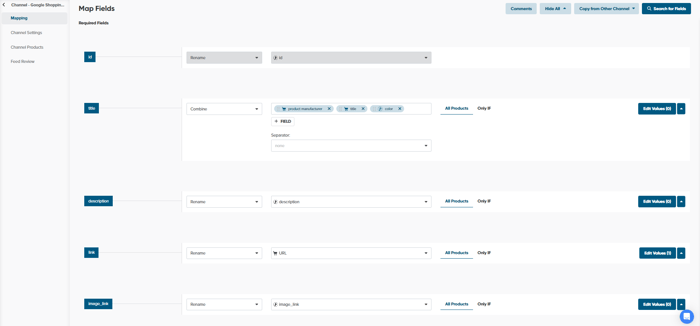
Mapping fields | DataFeedWatch
- Seamlessly sending your Shopify product feed to any channel you want
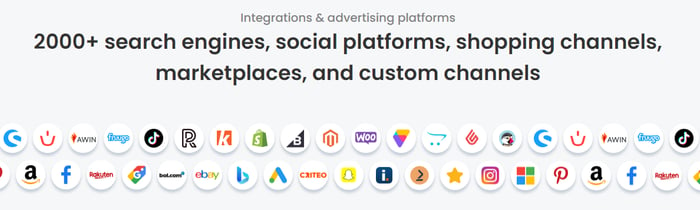
To learn more about how you can manage your Shopify data, read:
5 Techniques to Nail Data Feed Management if You're a Shopify Plus Seller
4. Customize your checkout page
Leverage the upgraded A/B testing feature for your checkout process to enhance customer appeal and increase conversion rates. Shopify’s team ensures the creation of a visually appealing and operationally efficient checkout page. Whether you're starting from scratch or seeking enhancements to your existing design, our UX/UI designers are equipped to elevate your storefront's aesthetics and functionality.
5. Increase your reach with Shopify Audiences
Shopify Plus enables sales in 175 countries and 21 languages, empowering global scalability. It provides the flexibility to expand globally - you just need to decide where.
Shopify provides you with a powerful marketing tool: Shopify Audiences, which is exclusively available on Shopify Plus.
How does it work?
Shopify Audiences are designed to drive performance at scale. You can target the right audience and reduce advertising expenses using custom audience lists driven by Shopify's unique commerce insights. Leveraging advanced algorithms, Shopify Audiences identifies the ideal audience for your store based on extensive purchase intent signals.
It also provides a range of audiences tailored for every stage of the marketing funnel, which can be utilized on platforms such as Facebook, Google, and more.
You can evaluate audience performance with precise conversion attribution directly within your business platform.
Conclusion
Upgrading to Shopify Plus can truly elevate your eCommerce business to new heights. With its robust features, powerful marketing tools, and centralized management capabilities, Shopify Plus offers the scalability and efficiency needed to thrive in the competitive world of online retail.
We encourage you to share your thoughts and experiences with upgrading to Shopify Plus by leaving comments below.
Read also:
Shopify Plus vs Shopify Advanced: Pricing plans compared
How to Properly Match Shopify Fields with Google Shopping Attributes
How to Sell Shopify Products on TikTok: The Ultimate Guide
5 Techniques to Nail Data Feed Management if You're a Shopify Plus Seller