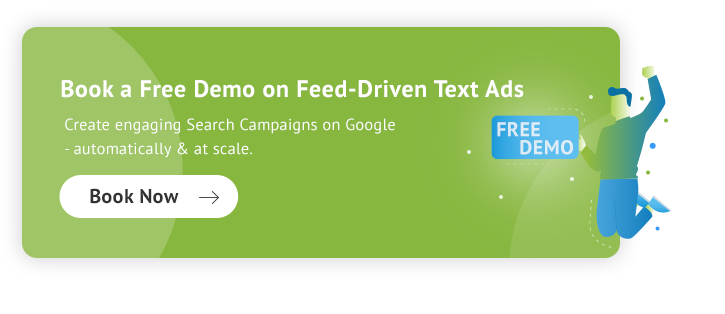At Midsummer Agency, we optimize our clients’ online marketing campaigns and help them achieve their selling goals. When we acquired a new customer that runs an online gym membership marketplace, it came with its own set of challenges. However, we developed a plan that would bring them success. This client carries over 2,000 products like 3-day, 5-day and unlimited gym passes and has over 100 available locations.
Here’s how we created their campaigns and carried out that plan.
The challenges
There were two main challenges when starting out with this client.
New account with no historical data
This client was starting out with a new account which means that there was no historical data to go off of when setting up campaigns.
Historical data is important to have for reasons like knowing which products perform the best and most poorly. This makes things like bidding and knowing what products to advertise clear.
Using Google Shopping not possible
As a gym membership marketplace, this client wasn’t selling physical items. Because of this, it wasn’t possible to sell on online channels like Google Shopping since the platform doesn’t allow businesses to advertise services.
The solution
Not being able to advertise on visual platforms like Google Shopping made our new client the perfect candidate for using Google Search ads instead.
We decided to use the DataFeedWatch Feed-Driven Text Ads solution to optimize their feeds and create their Search campaigns.
Feed-Driven Text Ads allow us to create dynamic Google Search ads automatically based on our client’s product feed.
Keyword research and categorization
First, we conducted the research needed to determine which keywords would be most relevant and beneficial to bid on. We then separated them into 4 categories:
- Location
- Product
- Category
- Generic
The categories we focused on are locations and products.
Website structure
We then connected these keywords to specific URLs on their website so that when searchers are looking for something specific, they would be led to the most relevant product on our client’s site.
Establishing two campaign types
This allowed us to set up 2 different campaigns, one for location and the other for products.
8 steps to creating optimized Search Ad campaigns
Once we had the two types of campaigns established, we moved to the next step of creating the Search campaigns. Here’s what we did:
1. Created and analyzed the product database feed via a spreadsheet with attributes like:
- ID
- Page URL
- Name, city
- Category
- 1 day pass
- 3 day pass
- Unlimited pass
2. Created and analyzed the location database feed via a spreadsheet with attributes like:
- City
- Page URL
- Available gyms
- Min. 1 day pass
- Min. 5 day pass
3. Used the feed mapping templates and campaign buildout via DataFeedWatch.
First, we uploaded both product source feeds (for products and locations). Then we created rules for all the attributes we were utilizing (referred to as mapping Master Fields in DataFeedWatch accounts).
We made sure that as much information as possible was filled in for all required and relevant attributes, and that attributes like ‘titles’ and ‘descriptions’ were fully optimized.
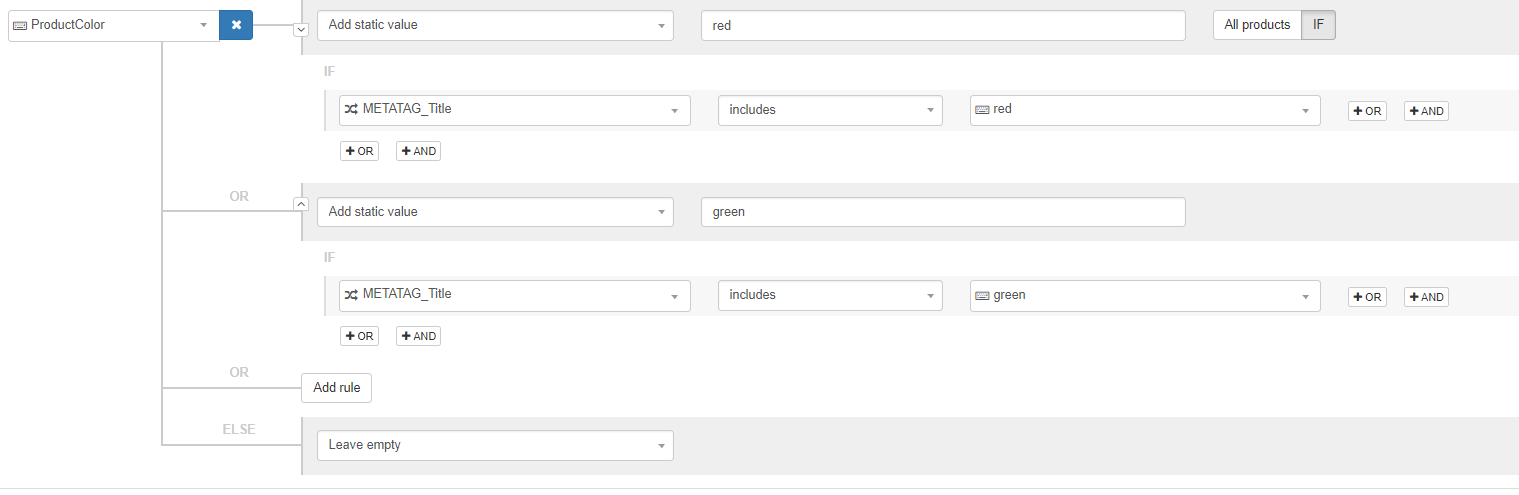
Fully optimized feeds allow for better performance on the SERP because it helps Google match the most relevant ads to the searcher.
4. Created dynamic keywords using feed attributes.
One of the benefits of using Feed-Driven Text Ads with DataFeedWatch is that we’re able to automatically create unique keywords for each product that will help them perform well in a competitive space.
It uses attributes like product titles and categories to create ad groups and then the product-level keywords.
5. Created dynamic ads and landing pages.
Similarly to the keywords and ad groups, using Feed-Driven Text Ads allowed us to automatically create dynamic ads based on the product feeds we uploaded.
6. Used the DataFeedWatch ‘Include/Exclude Products’ feature.
This allowed us to filter out any empty URLs and to only target top products and locations. That way our client's ad budget wasn't wasted on products that wouldn't have a great return for them.
7. We then used a script for “out-of-stock” products and labeled it ‘no longer available’.
Using and creating scripts allows advertisers to have more control over their campaigns, and can be added via your Google Ads account. In this case, it was for gyms that were no longer available to purchase gym passes from.
We used a script created by the team at Brainlabs and adapted it to fit out needs as shown below:
8. Finally, we went through and cleaned up the data.
In the process, we got rid of:
- Weird product keywords (e.g. midsummer gym gym)
- Generic product names (e.g. best gym)
- Any trademarks or policy violations (e.g. adrenaline gym)
The results
In the end, we were able to meet all of our client’s goals, making them a happy customer. These are the 3 main goals we accomplished.
Working within the limitations
We were able to successfully create Single Product Ad Group structured campaigns that allowed for location and product level reporting.
Reached sales goals
By optimizing our client’s product feed and setting up dynamic Search campaign ads, we were able to accomplish their goals like maximizing traffic to their site and increasing conversions for the top performing products and locations.
High season sales
We were also able to scale our client’s online campaigns while using all products and locations during the busy season.