Shopify customers, who have read the first part of this post probably already know how to map the required fields to create an excellent data feed for Google Shopping.
Today we are going to give you some additional advice about mapping the Optional Fields in your Shopify Shop. They may be underrated but we will show you that they might be quite useful.
Shipping weight
Your shipping cost in Google Shopping may be dependent on the weight or price of your products. Hence, it is a good idea to provide the shipping weight field in your data feed.
Shipping weight can be renamed from the Shopify field – grams. You need to be aware of the fact, that Google requires not only a numerical value but also a weight unit, while this attribute in Shopify only provides a numerical value.
You can fix it using DataFeedWatch. The only thing you need to do is add a suffix to each value. Note that a weight unit should be preceded by a space.
Hence, you need to enter “ g” instead of “g”. Below you can see an example of mapping shipping weight from grams:
Product type
This field can be really useful when you create your product targets in your AdWords account since it enables you to provide your own classification of products.
Product type can be mapped from your Shopify field – product type.
Adwords labels
This is another attribute that can be useful when you create your product targets. It is important that Adwords labels can hold multiple values. In this way you can tag your products with multiple labels.
You can use many Shopify fields to map your Adwords labels. You only need to be aware of the fact, that your products should be grouped in an arbitrary way. For example you can use the color option or the size option field.
Item group id
Shopify merchants who sell many color/size/material variants of the same products should be aware of the fact that Google requires the item group id field which has to be the same for all variants of one product.
The good news is that item group id can be simply renamed from your Shopify field – id.
Sale price and sale price effective date
These fields are really useful when you have your products on sale. Note, that the sale price will be shown as the current price in Google Shopping search results when the sale is active.
Sale price effective date allows you to accurately specify the period when your sale is effective.
Providing these fields in the Google Shopping data feed may be a bit tricky for Shopify customers. This is due to the fact that there is no exact equivalent of a sale price in Shopify.
Instead there is a filed called compare at price. When you add this field in Shopify a regular price field becomes a sale price.
To reflect this in your Google feed you first need to map Google price field from compare at price if it is provided or from a regular Shopify price in case compare at price is empty.
A mapping covering all the conditions mentioned above could look like this:
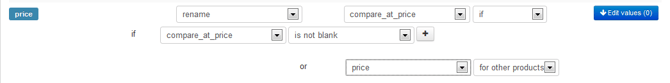
Next you can simply map sale price from price.
When it comes to sale price effective date there is no suitable Shopify field to map if from.
Sale price will work without sale price effective date but if you wish to specify exact times when your products are on sale you can do this by adding a static value.
Note, that Google requires the specific format of your sale price effective date: YYYY-MM-DDTHH:MM-TZ/ YYYY-MM-DDTHH:MM-TZ. The first date is a date when the promotion starts and the second when it ends. TZ signifies a time zone.
For example if you would like to set a sale price time between 10:00 and 16:00 of UTC-8 Time Zone an example of mapping covering all the conditions mentioned above could look like this:
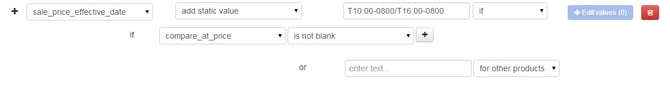
Shopify Merchants can use DataFeedWatch to optimize data feeds for:
- Amazon Product Ads
- Become.com
- Bing
- Nextag
- Pricegrabber
- Pronto
- Shopping.com
- Shopzilla
- TheFind
- and many more
Read More About How to Increase Your Shopify Store Sales:
- How to Properly Match Shopify Fields with Google Shopping Attributes
- An Introduction To Optimizing a Shopify Product Feed -Increasing Sales
- How to Easily Create a Multi-Channel Strategy with Shopify
- High-Impact Strategies To Drive Traffic To Your Shopify Store
- 5 Proven Hacks For Google & Facebook For Shopify Store Owners

