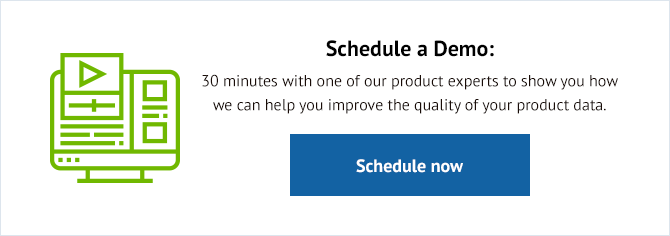DataFeedWatch offers full integration with Volusion Stores. Merchants with a Volusion shop can optimize their product data feed for Google Shopping and Comparison Shopping Engines in the US, Europe, Russia, India and Australia.

Connect your Volusion shop
Hooking up your Volusion shop is a process of 7 simple steps. Log into your Volusion admin panel and follow the exact instructions that we created in this picturesque overview: Connect Volusion to DataFeedWatch. It won’t take you more than 3 minutes.
Optimize your Volusion feed
Volusion customers can benefit from the same high quality optimization that is available for other shops. We gathered 10 amazing resources for you:
1. The 10 most profitable Google Feed Optimizations for Volusion Merchants
2. How to track the performance of every single Volusion product
3. How to add your Volusion data feed to the Google Merchant Center
4. How to make changes to your Volusion data feed
5. Exclude unprofitable products
7. Average Position & Quality Score in Google Shopping
8. Brand, MPN and GTIN on Google Shopping
10. 5 Simple Steps to Set Product Targets for Google Shopping