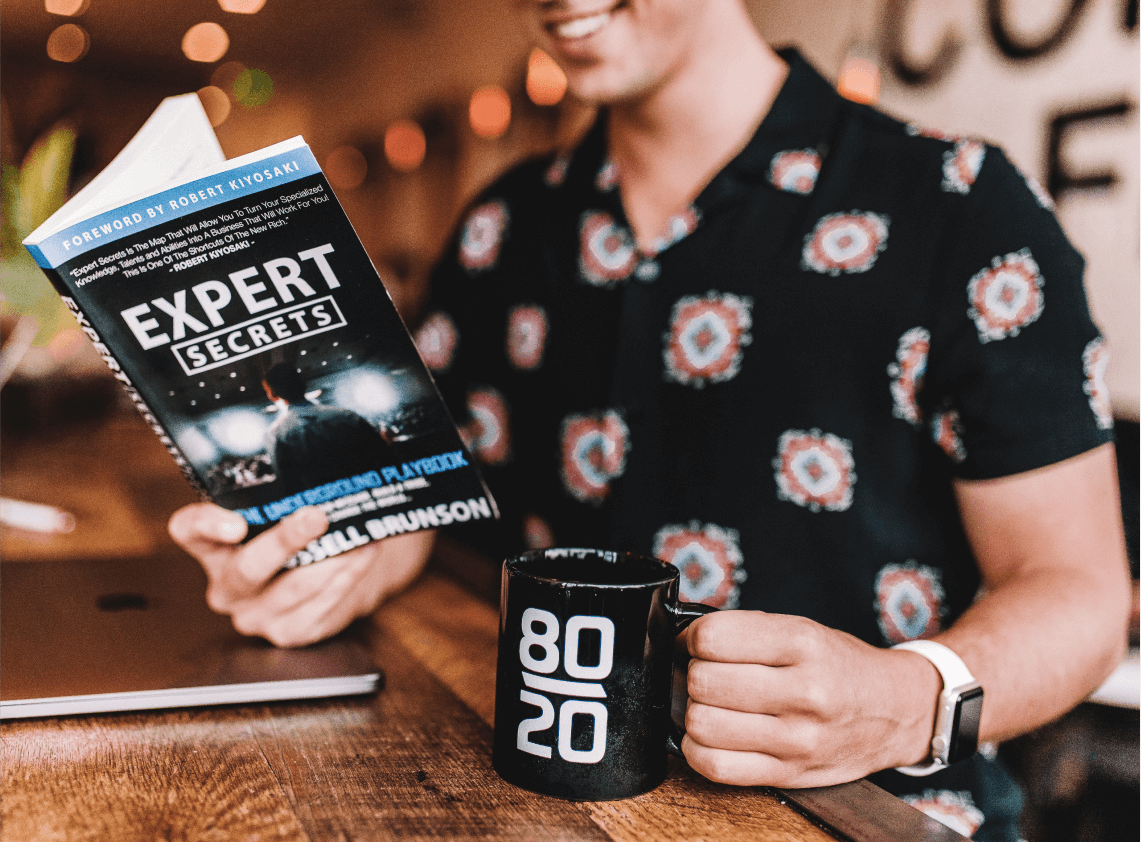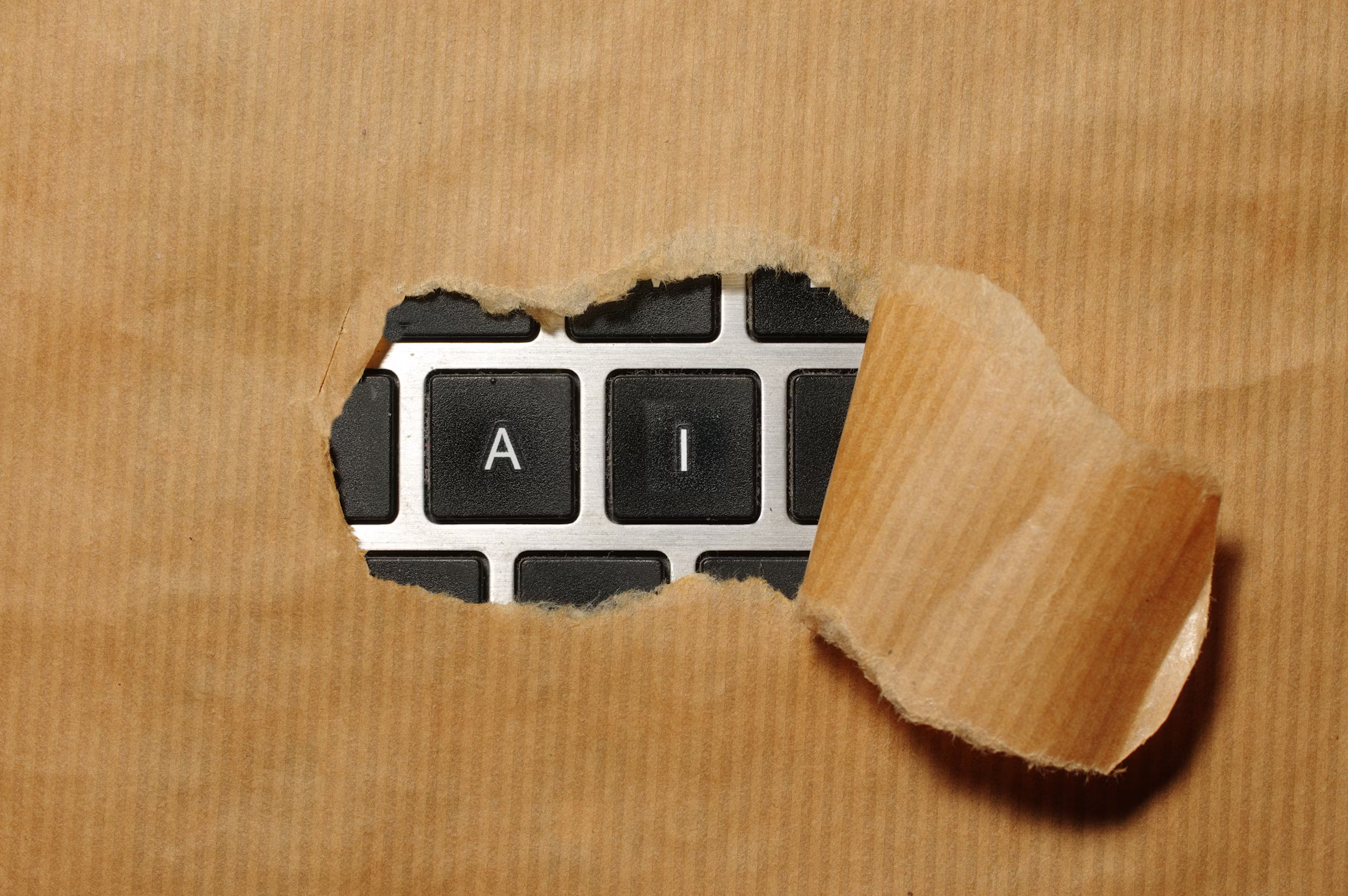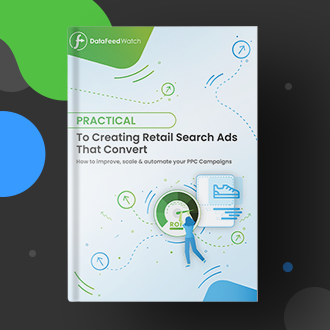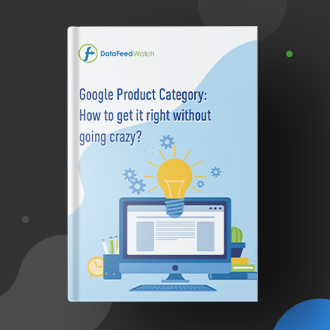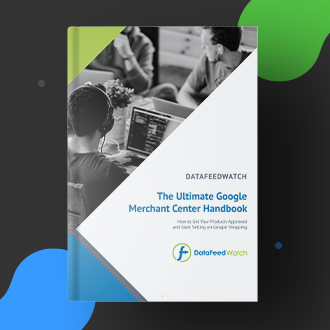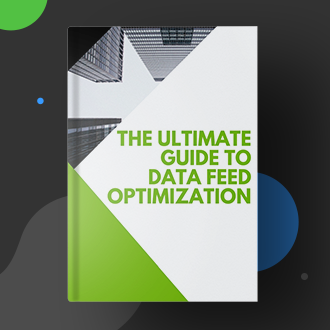How to Conduct a PPC Audit: 12 Question Checklist
I’ve audited my fair share of PPC campaigns that look fine on the surface but were quietly wasting thousands in ad spend. Sometimes, it’s a broad-match keyword pulling irrelevant traffic. Other times,...