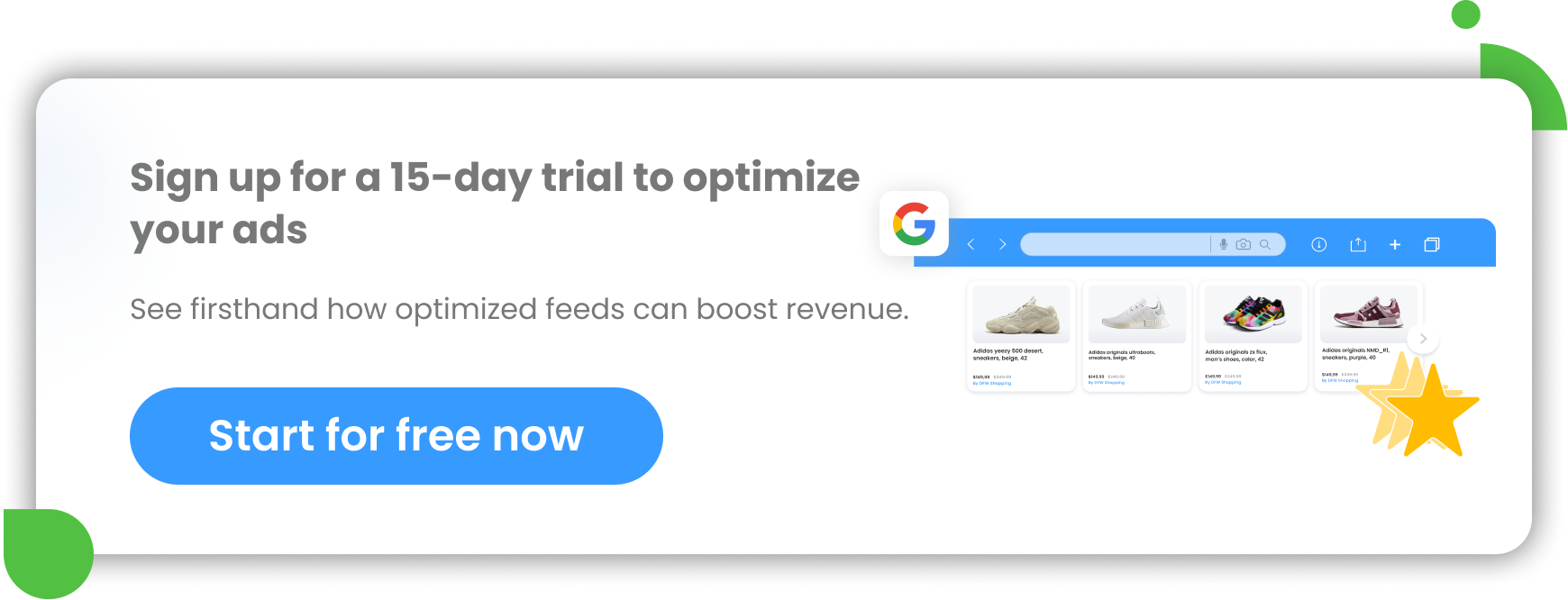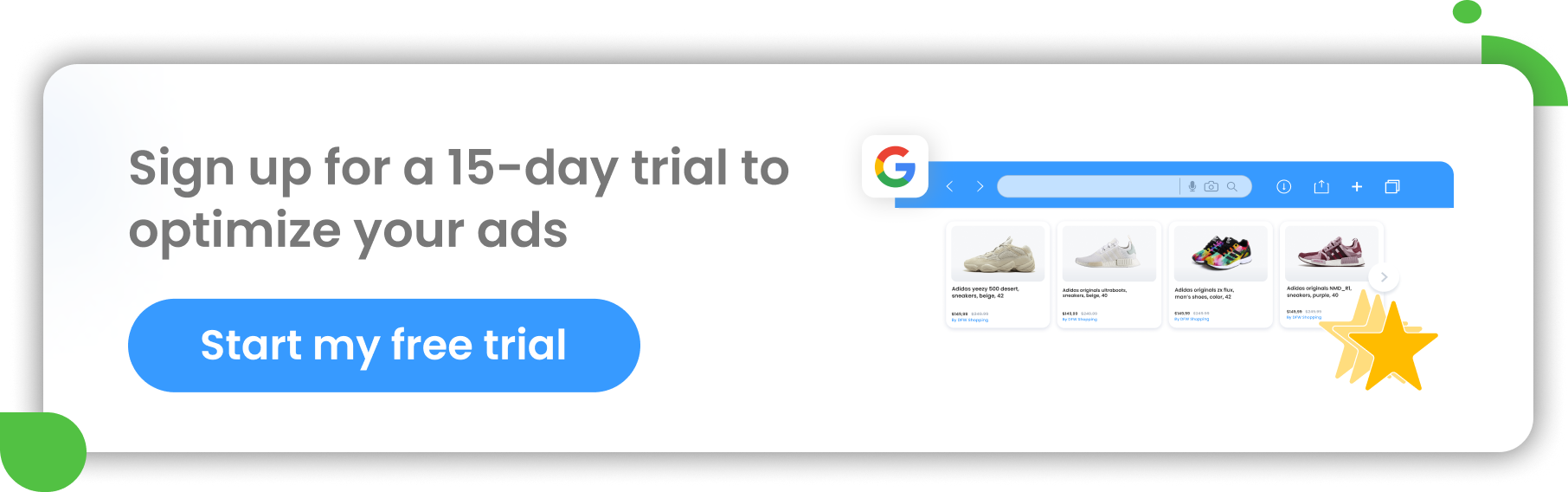Snapchat is not the most popular social commerce channel of all but it should definitely be considered in case you target young audiences. Your choice of platform should mostly depend on the nature of the people you want to reach out to.
Snapchat, like Instagram and TikTok, is the favoured platform for Generation Z and Millennials. Young people often prefer sending a Snapchat Snap or Story than posting on Facebook these days.
Snapchat advertising holds a strong position among strategies for eCommerce brands. Snapchat paid ads are a great way to increase your online reach.
In this guide, you'll find everything you need to know about Snapchat ads to create a highly successful campaign on this platform.
About advertising on Snapchat
According to Statista, Snapchat's total ad revenue is growing year over year. In 2022, this revenue source brought Snapchat USD 4.6 billion. It is expected that by 2027 Snapchat will reach USD 8.34 billion in global ad revenue.
Snapchat's advertising journey began in 2014, and back then it was quite expensive. Over time, it became easier and more affordable for anyone to run ads on Snapchat. Despite the fact that it is still not the most popular sales platform, more and more users are joining the Snapchat community every year. Similarly, more advertisers are trying to sell their products through this channel.
What are Snapchat ads?
Snapchat ads are images or full-screen vertical videos of 3 to 10 seconds, similar to Instagram Stories, that appear between organic Snapchat content, such as friends' stories or Snapchat curated content.
Snapchat users can swipe up at any time when the video ad is playing to interact with your ad. This leads them to another action: a longer video, an article, an app download page or your website.
Snapchat allows you to create ads, launch product campaigns, track results and optimize your activities - all within Snap Ads Manager.
Snapchat audiences generally prefer natural-looking content that blends well with organic images and videos. Professional and expensive-looking content doesn't do well on this platform full of young users. Humor can help a lot with a positive response to your Snapchat ads.
Snapchat audience
Snapchat ads are a perfect match with eCommerce brands targeting younger people.
Based on the statistics from the third quarter of 2023, Snapchat has about 406 million daily active users worldwide. Most of them belong to Millennials and Generation Z. As a good example, 48% of U.S. internet users aged 15 to 25 years have reportedly used Snapchat in recent years.
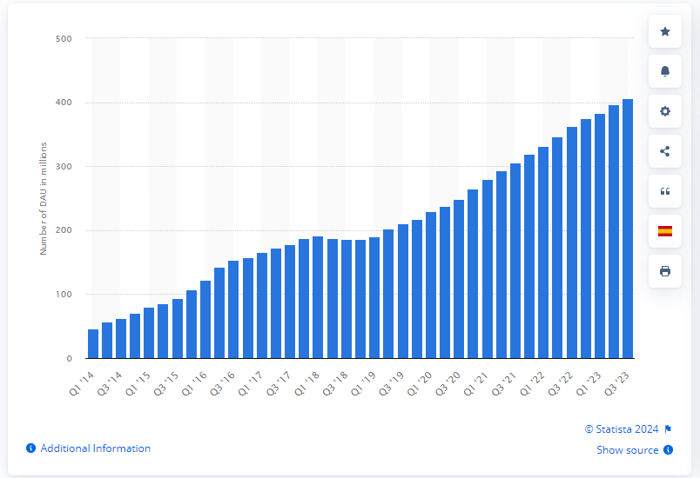
Snapchat users | Statista
In terms of advertising, online retailers advertising their products on Snapchat could reach 654.4 million users as of April 2023.
Know who your audience is
The key to successful advertising on Snapchat, just like on any other platform, is knowing your audience well. This is the only way of identifying how you can attract and engage your prospects.
Snapchat allows you to target your potential customers with a high degree of accuracy. You can set up very specific demographic data and it helps you control your advertising spend better.
Benefits of running ads on Snapchat
You might be wondering why you should try Snapchat advertising if you're already running ad campaigns on other social media platforms. Below, we explain the benefits of Snapchat as a sales channel.
Untapped market
As already mentioned in the article, there are 347 million people who use Snapchat on a daily basis. Compared to Facebook or Instagram that’s a bit less but it also has its advantages.
Advertising on Snapchat can be cheaper than on more established platforms. You don't have to compete with so many other advertisers for customers' attention. This makes Snapchat an exciting untapped advertising platform for your e-commerce brand. It can be easier to get through to the right audience without the big effort.
Precise targeting
Snapchat gives you many opportunities to target potential customers. Using Snapchat's data, you can create audiences based on demographics, interests and behaviors (both online and offline) or your own data that you've collected and uploaded to the platform.
If your products are aimed at a specific group of young people, Snapchat targeting features allow you to carefully filter the characteristics of your ideal audience.
Proven eCommerce channel
Snapchat really works as a sales channel! Many users of this platform are eager to buy products after seeing ads. In fact, Snapchat users are 60% more likely to make impulse purchases than “non-Snapchatters”. In addition they love sharing moments about their purchases with others and message brands after they’ve bought their product.
You can also take advantage of the interactive AR features that Snapchat offers. For example, users can play with virtual "try on" to sample products like clothes or makeup.
Snapchat is a great sales channel for B2C, especially if you sell fashion, novelty items, etc.
Potential for great results!
It's proven that you can get great advertising results on Snapchat. The only condition is that you treat Snapchat as a completely separate channel from Facebook or Google and optimize your Snapchat feed according to the platform's specific requirements.
An agency Elumynt managed to increase client revenue from Snapchat by 86% in one month and achieved 36x ROAS! They did this by optimizing the client's feed, to be precise:
- They created specific custom labels.
- They optimized product titles to make them more suitable for Snapchat.
- They merged variants so people didn't see the same product in 7 different sizes in a collection ad.
Read the whole case study here.
Another impressive performance on Snapchat was achieved by Spinnaker Nordic.
- +300,000 ad views
- +1,300 Swipe Ups
- Very high user engagement
- And more!
Read more here.
Types of Snapchat ads
You can launch a Snapchat campaign no matter how big your business is. Snapchat has an advertising format for all types of online retailers, and your job is to choose the format that suits your business goals.
Let's look at the most common Snapchat ad formats.
Product Catalog Ads
Product Catalog ads are the main ad format for eCommerce. Instead of a single image or video, they show a series of products or services pulled from your product catalog. Catalog ads can either be static or dynamic ads.
By leveraging your existing Snapchat product data feed you can scale and automate ad creation for Snapchat campaigns.
Once you upload your feed and create a catalog, Snapchat automatically creates product ads in your chosen format. Not all formats are available for catalog advertising. In Ads Manager, you can chosen between:
- Story Ads (a series of 3 - 20 images or videos)
- Single Image or Video Ads (clicking on an ad, users go directly to a location within your app, 3P app or to your mobile website)
- Dynamic Product Ads
- Collection Ads (consists of a single image or video with four tappable tiles to showcase products)
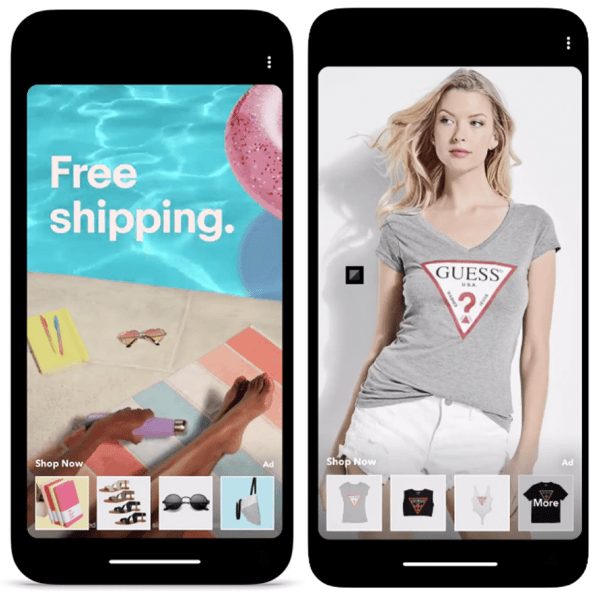
Example of Product Catalog Ads | Snapchat - Source
Single image/ Single video
Both single and video ads are full-screen ads and they can be used for many different objectives. Since they cover the whole screen they’re pretty good in drawing users’ attention.
Snapchat image or and video ads show up in between or after organic content such as User Stories, “Our Story”, Publishers and Creators.
Creatives in this kind of ad come in many forms: images, videos, GIFs, or cinemagraphs. Among so many stimuli on Snapchat, it’s recommended to keep video ads short: between 3 and 5 seconds (even though they can be up to 3 minutes long).
You are able to add a link to the ad, so your potential customers can take an immediate action, e.g. visit your online store.

Example of a Single Image ad | Snapchat
Single image/ video ad specifications
File type: .jpg/.png/.mp4/.mov
Resolution: 1080 px x 1920 px
Aspect ratio: 9:16
Video Length: 3 seconds to 3 minutes
Ad attachments: Website, app, long form video, or AR Lens
Brand name: Maximum 25 characters (including spaces)
Headline: Maximum 34 characters (including spaces)
Collection ads
Collection ads have four tiles that Snapchat users can tap on to browse and buy your products. They can display a range of products, and if someone is interested, they simply click to find out more.
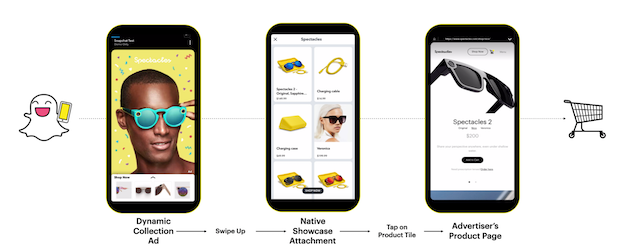
Example of a dynamic Collection ad | Snapchat
Collection ad specifications
File type: .jpg/.png/.mp4/.mov
Resolution: 1080 px x 1920 px
Aspect ratio: 9:16
Video Length: 3 seconds to 3 minutes
Ad attachments: Website, app, long form video, or Lens
Brand name: Up to 25 characters, including spaces
Headline: Up to 34 characters, including spaces
Requirements for thumbnail image:
File type: static image: .jpg/.png
Image Resolution: 160 px x 160 px
Others: URL required
Filter ads
Filter ads usually target users that are within a specific location but not always. You can also create an audience for your Filter ads based on their interests, gender, and age.
This type of Snapchat ad are artistic overlays that show up after a user takes a snap and swipes left or right. Snapchatters can add them to their snaps to highlight neighborhoods, restaurants, shops, parks and more. They can contain specific stylized text and images that indicate in which place the Snap was taken.

Example of a Filter ad | Snapchat
Filter ad specifications
File type: .png
Resolution: 1080 px x 2340 px
Others: brand logo or brand name are visible but may not be placed within 310 px of the top or bottom of the canvas.
Lenses ads
Lenses are a very creative type of ads. They take advantage of augmented reality to place various objects and animated characters in Snaps. It totally looks like they’re really present there. Snapchat users can also use lenses to transform themselves in many different engaging ways: Santa beard, puppy ears, crowns, devil horns and hundreds of other 3D objects, animations, and effects.
In Ads Manager you can launch a Lenses campaign and run interactive AR (augmented reality) ads. You can create those ads using all available features mentioned above. Your potential future customers will be able to play with it and share with friends.

Example of a Lenses ad | Snapchat
Lenses ad specifications
There are lots of them, you can read about them under this link.
Story Ads
Story ads consist of a series of ads. They allow you to reach your potential customers in between organic content or with a branded tile in the Snapchat section called Discover. You can add from 3 to 20 images or videos to one Story ad.
Story ads are easily ingestible and therefore work well for Snapchat advertisers. This ad format is great for showing new fashion collections, new product launches or just branding activities.
Looking at your Story ad, Snapchat users can also swipe up to find out about what you’re offering and possibly make a purchase.
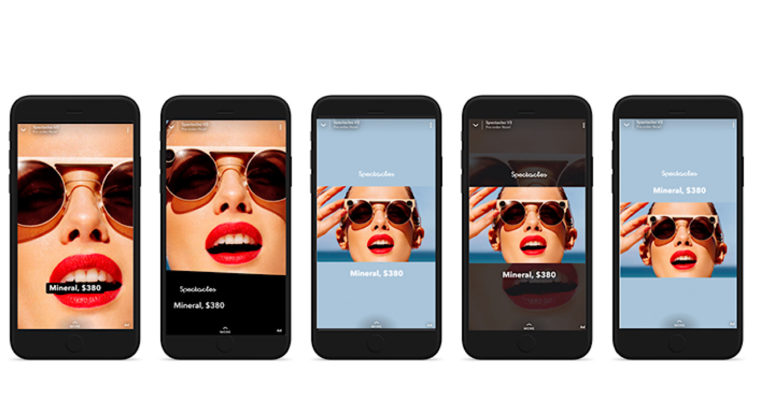
Example of a Story ad | Snapchat
Snapchat Story ad specifications
File type: .jpg/.png/.mp4/.mov
Aspect ratio: 9:16
Resolution: 1080 px x 1920 px
Length: 3 second to 3 minutes
Ad attachments: Website, app, long form video, or Lens
Brand name: Up to 25 characters, including spaces
Headline: Up to 34 characters, including spaces
Specifications for the tile in the Snapchat Discover
Logo:
File type: .png
Resolution: 993 px x 284 px
Image:
File type: .png
Resolution: 360 px x 600 px
Story title: Maximum of 55 characters (including spaces)
Commercial ads
Snapchat users can come across commercial ads within Snap’s curated content (themed collections promoted in the Snapchat app). For the first 6-seconds they’re non-skippable so it’s important to draw users’ attention pretty quickly. However, they can last up to 3 minutes.
Commercials are great in driving brand awareness, getting a long message across and engaging your audience.
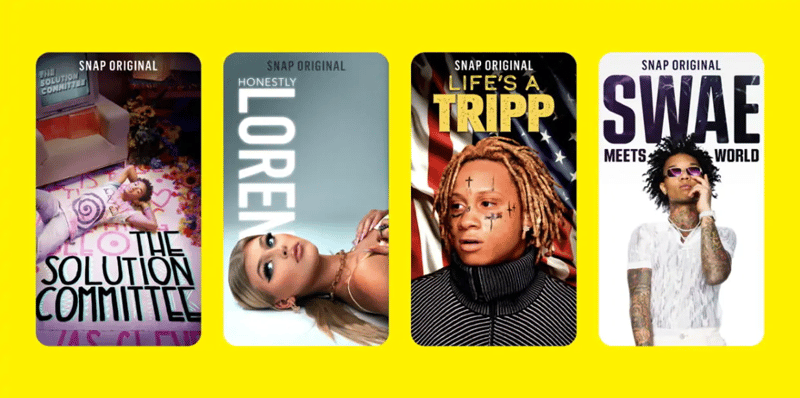
Example of a Commercial ad | Snapchat - Source
Commercial ad technical specifications
File type: .mp4 or .mov (H.264 encoded)
Resolution: 1080 px x 1920 px
Aspect ratio: 9:16
Video Length: 3 seconds to 3 minutes
Ad Attachments: Website, long form video, or AR Lens
Dynamic ads
Most social media channels allow you to run dynamic ads and so does Snapchat. The way of how dynamic ads work is simple. They promote your products to Snapchat users based on their actions taken on your website. Examples of actions are for example viewing a product on your website or abandoning the shopping cart. When a particular action is taken, Snapchat generates a personalized ad for that person.
You can run either a single image or collection ad as a dynamic ad. They are both created based on the items from your product catalog and pre-set templates. You don’t create them manually.
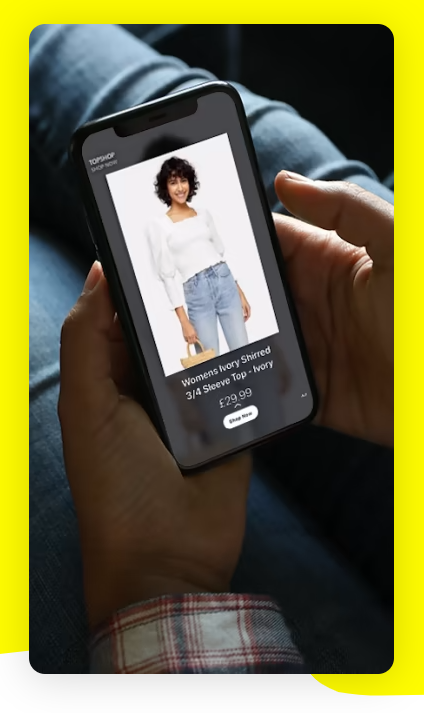
Example of a dynamic ad | Snapchat
How to create Snapchat ads
In this chapter, we'll guide you through how to create your first product campaign on Snapchat. Read carefully!
Set up your business and ad account on Snapchat
- Go to ads.snapchat.com and create your Snapchat business account.
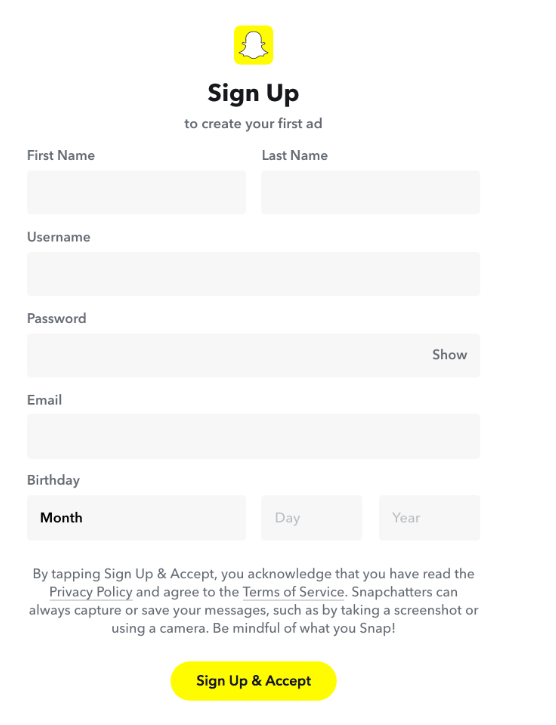
Signing up | Snapchat
Once you’ve created your Business Account, you will get access to Ads Manager. There you will create and manage your ad account.
- Log in to your Ads Manager account using your Snapchat credentials.
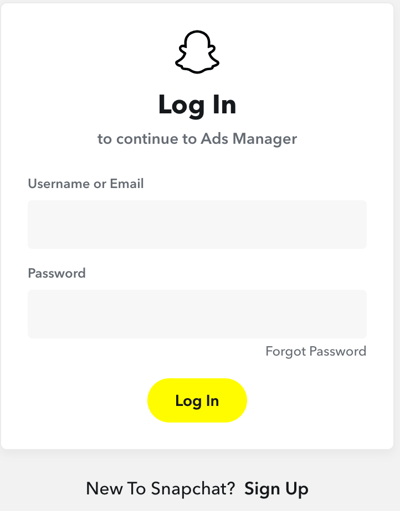
Logging in | Snapchat
Create and upload your product feed
- Create your product feed (or adjust your already existing one)
Make sure that your Snapchat product feed meets all Snapchat feed requirements: is in the accepted format and includes all mandatory fields. It’s also recommended to add some optional fields if possible - they will enrich your product data and make your ads more visible on Snapchat.
To ensure all of the requirements are fulfilled, you can check out Snapchat’s template used in the manual upload or use a feed management solution like DataFeedWatch. Such a feed tool has a pre-made template that you just fill in and you are ready to go!
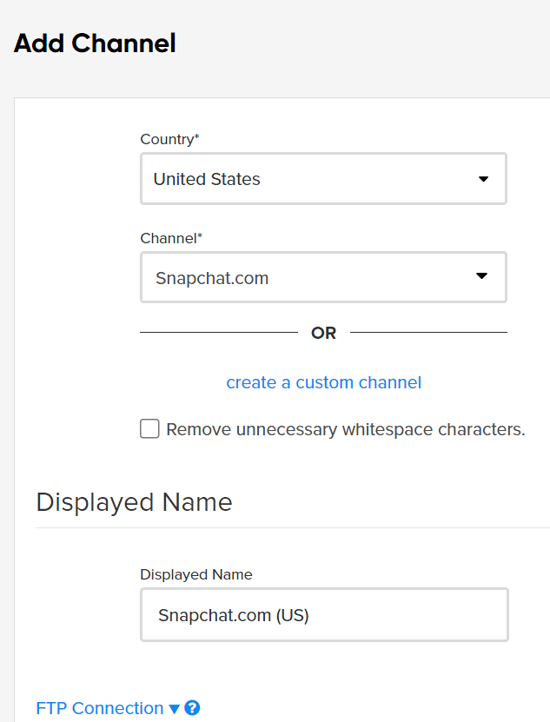
Creating a product feed | DataFeedWatch
- Map your Snapchat feed and optimize your product data
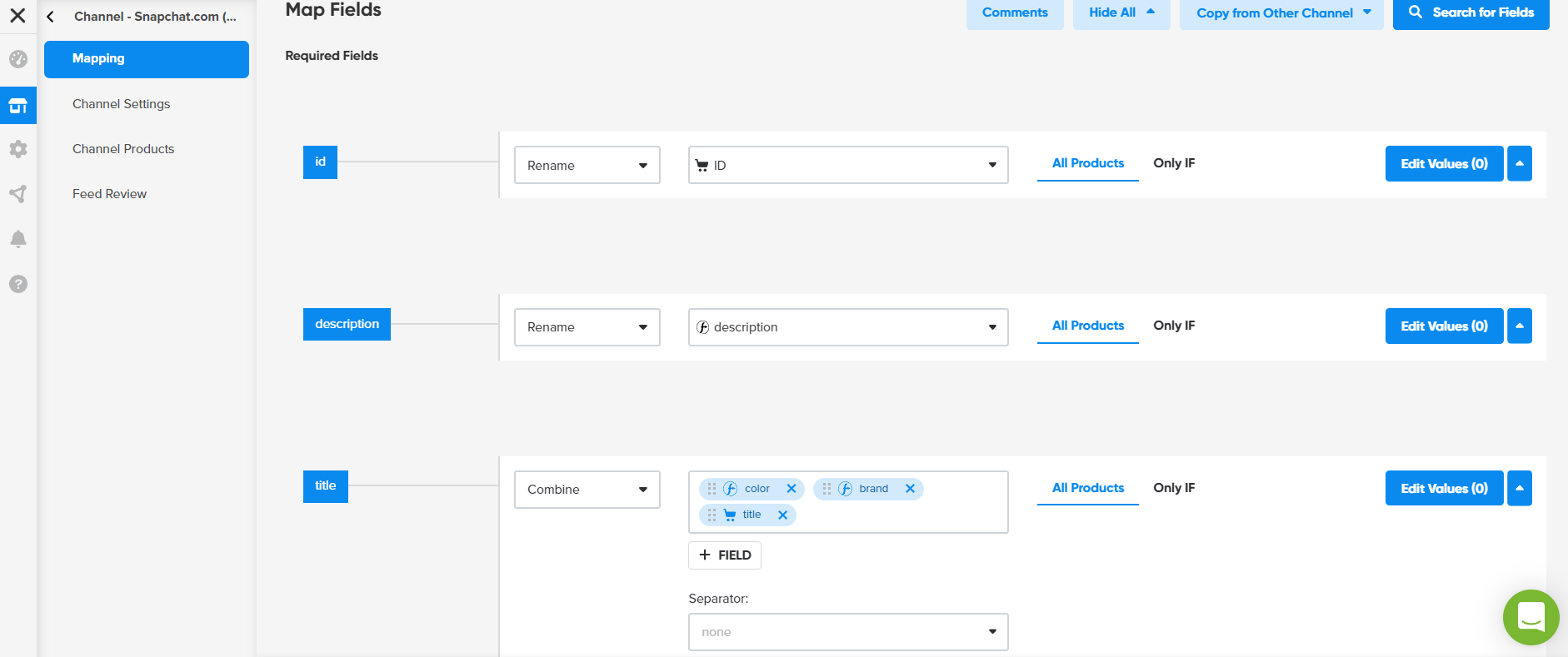
Mapping feed | DataFeedWatch
- Access your Ads Manager account.
- Click the menu and then select Catalogs in the top corner. Choose Ecommerce if you’re an online retailer.
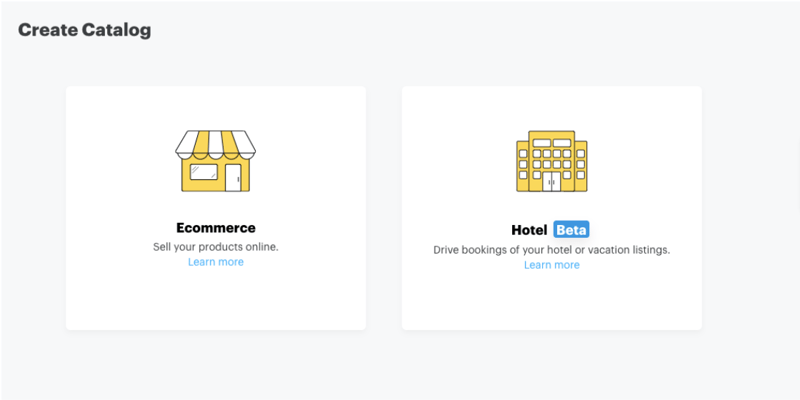
Signing up | Snapchat
- Name your Snapchat catalog.
- Choose Use Product Feeds.
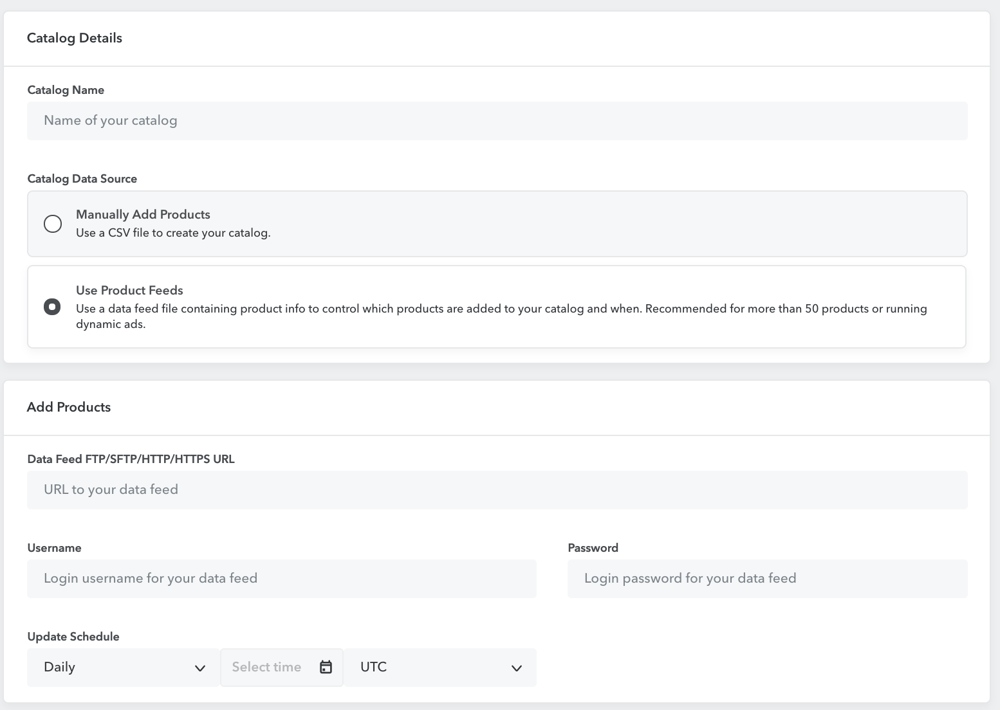
Creating a catalog | Snapchat
- Enter the feed URL in the URL field.
Your URL can be FTP, SFTP, HTTP or HTTPS. The accepted file types of your feed are XML (RSS/ATOM), CSV, TXT, and TSV.
- Enter login and password for your data feed.
- Set up your catalog update schedule on Snapchat. If you're using a feed solution, remember to sync your feed update in the tool with the one on Snapchat.
Install your Snap Pixel
Dynamic Ads are one of the best performing ad types on Snapchat. If you want to use it, you need to install Snap pixel first.
- Generate and install Pixel Code
You’ll find all the instructions on how to do it step by step under this link. Then you just need to attach it to your catalog.
- Attach Pixels to your catalog
![]()
Installing Snap pixel | Snapchat
- Attach your Snap App ID to your catalog
![]()
Attaching pixel to catalog | Snapchat
Choose your Snapchat campaign objective
There are 3 types of campaign objectives on Snapchat and they are divided into some subcategories.
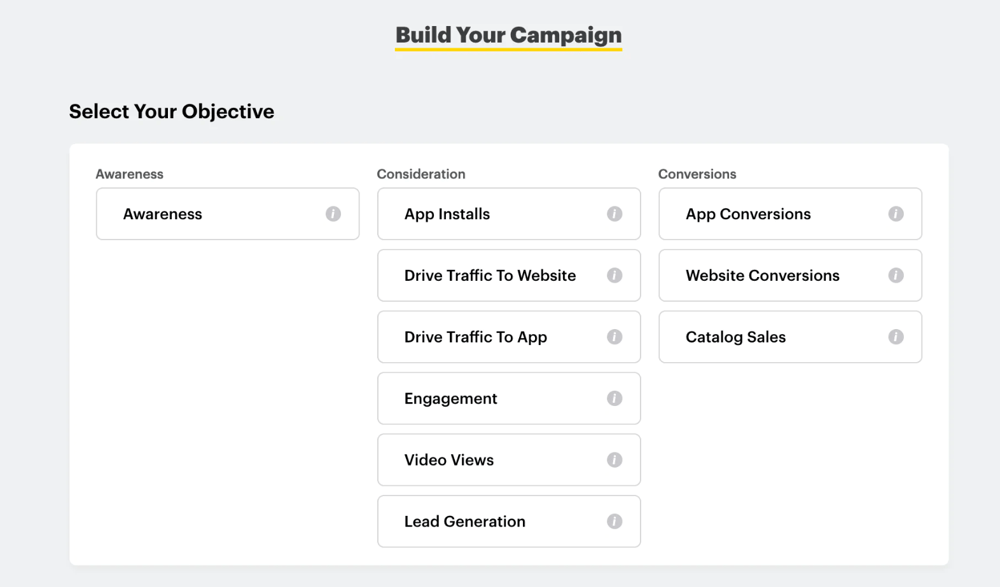
Choosing campaign objective | Snapchat
Awareness - increasing brand or product awareness among new customers.
App installs - getting people to download your app.
Traffic - increasing traffic on your landing or product page.
Engagement - getting as many users to engage with your ads as possible.
Video views - promoting your video ads.
Lead generation - getting people to give you their contact details.
Website conversions - tracking meaningful interactions on your website.
App conversion - tracking meaningful interactions in your app
Catalog sales - easily displaying catalog of your product and making purchases.
- Name your new campaign.
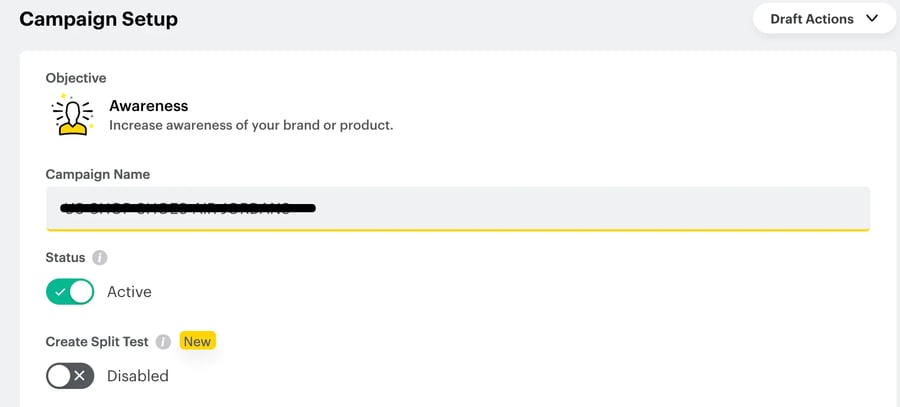
Naming your campaign | Snapchat
Set up your the durations of the campaign & budget type
- Indicate the start day and the end date of your campaign.
- Decide on your campaign budget.
You can choose either a daily or lifetime budget for your Snapchat campaign.
By choosing the first option you can be sure you won’t spend more than you have entered on a daily basis. By choosing lifetime, you won’t spend more over the lifetime of your advertisement than you have entered. You can change your budget settings at any time.
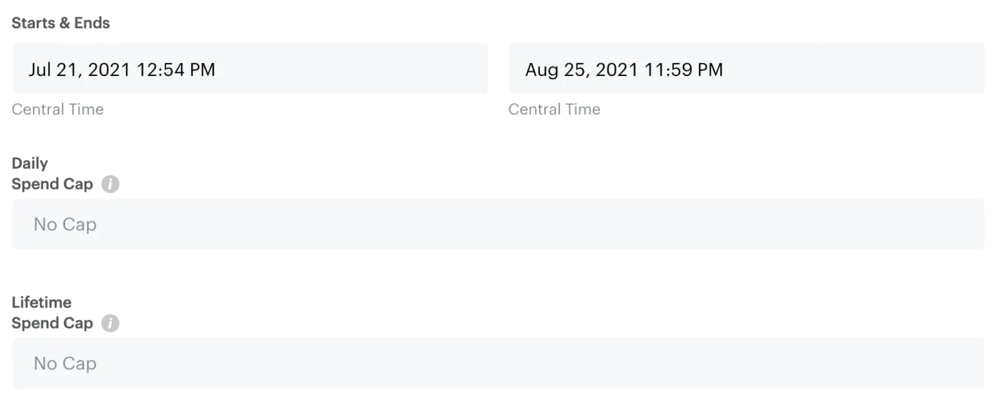
Scheduling your campaign | Snapchat
Create your Snapchat ad set
- Activate your Snap Pixel.
You are able to enable your Pixel on the Ad Set Details page. This will allow you to measure the people’s behavior on your website after seeing your Snapchat ads and run dynamic and retargeting ads.
You can find the code snippet in Ads Manager and then just post it on your website.
![]()
Activating Snap pixel | Snapchat
- Create your ads.
If you’re an online retailer and choose Catalog Sales as the objective, you don’t need to worry much about creating your ads.
- Go to the Catalogs view in the menu, hover over the catalog and click Create Ad. Then select your ad account from the dropdown list.
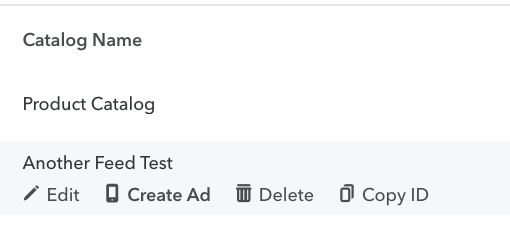
Creating an ad | Snapchat
Your assets will be pulled from your Snapchat catalog to create the ads.
Otherwise, you will have to create your ads manually.
- Create ad sets.
The next step is to define your product sets. You can either choose “All Products” or select from one of your already existing product sets. You can edit them and make changes.
- Choose ad format.
If your goal is to sell products from your catalog, you can choose either a Single Image Ad or a Collection ad from the Snapchat ad formats. You also specify where you want your ads to go: website, app or elsewhere.
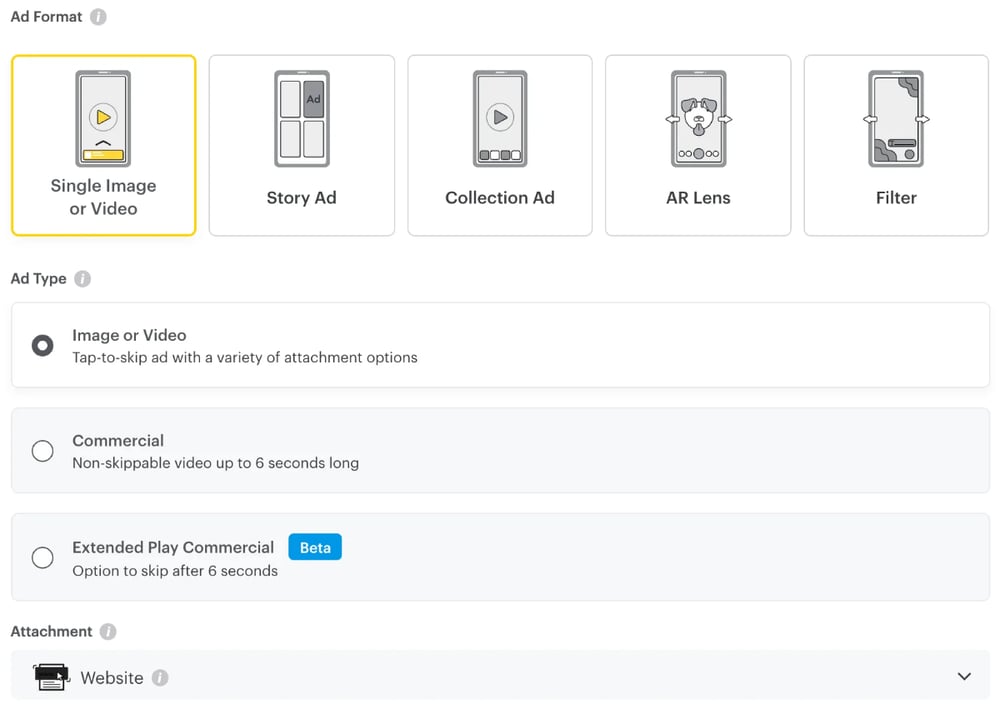
Choosing ad format | Snapchat
- Choose your ad placement
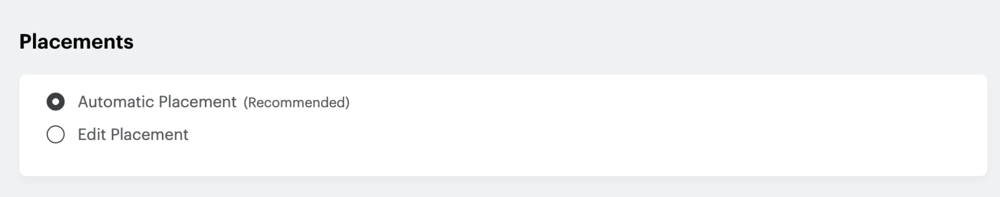
Choosing ad placements | Snapchat
You can select the option to run automatic placement. In that case, Snapchat will show your ads to people across various placements, where they're likely to deliver the best results.
- Define your target audience.
Define the type of audience you want to reach with your ads. You can choose very specific locations, demographics and also occupations or interests of your ideal potential customer. You can even filter your audience by the operating systems they use, such as Apple iOS or Android.
There are also some predefined audiences you can select.
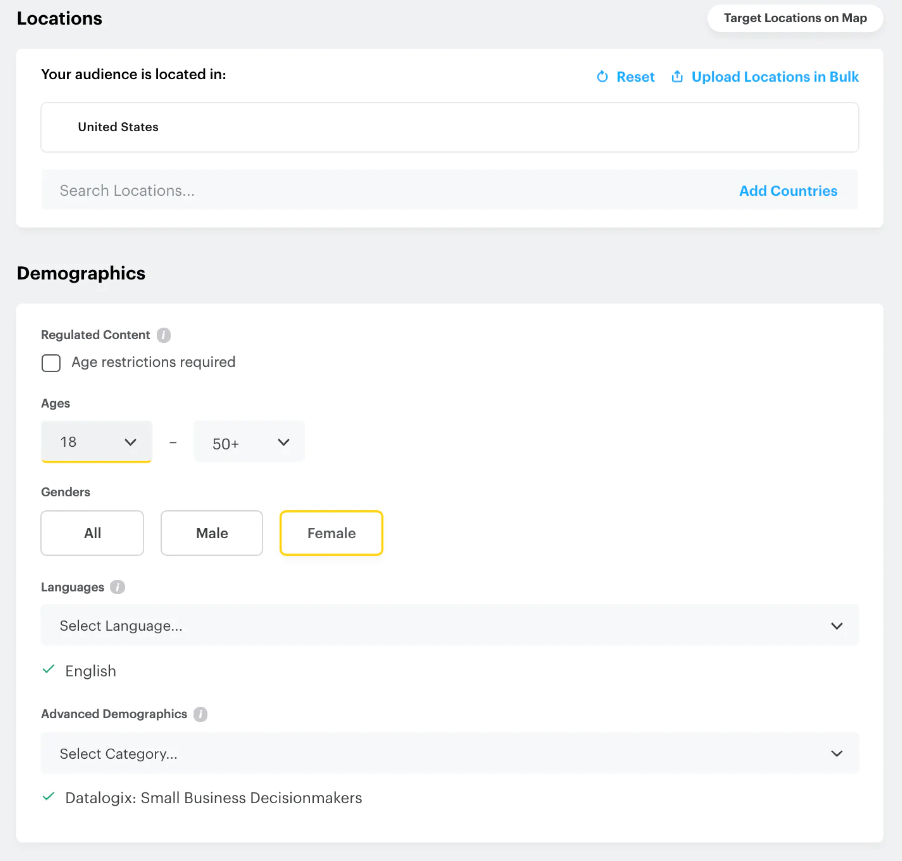
Setting up audiences | Snapchat
- Confirm your budget settings and choose the delivery type.
Here, you can confirm your budget, the campaign’s start and end date, and set up your bidding strategy.
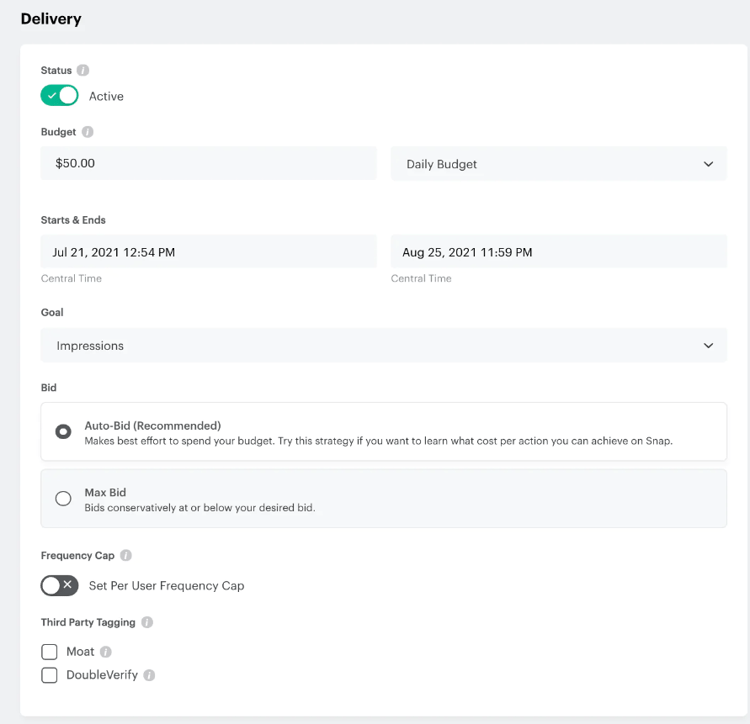
Choosing ad delivery type | Snapchat
How much do ads cost on Snapchat?
Generally speaking, ads on Snapchat start at $5 a day. You choose between a daily or lifetime budget and can adjust or change it at any time.
Snapchat works on the CPM (cost per mille) pricing model. You pay a certain amount for every 1,000 views of your Snapchat ad. However, the platform offers target-based bidding, which allows you to optimize your campaign for a specific action that users will take. For example, if you're an e-commerce store, this would be Catalog Sales.
It's free to create a Snapchat account and set up a campaign. There is no clear answer to how much it will cost to run a successful Snapchat campaign, as ad prices depend on a number of factors such as:
- Your chosen campaign goal
- The budget you decide on
- The duration of the campaign
- Bid goal
- Bid amount
Snapchat advertising best practices
We have a few tips to help you make sure your Snapchat advertising is a success.
Try dynamic retargeting ads
This type of ad usually has the highest conversion rates. You should try it at least for some of the products from your catalog.
Dynamic retargeting ads allow you to show your audience another ad or ad sequence based on an interaction they made on a previous Snapchat ad. You can create a great ad strategy thanks to retargeting.
First, you can run an ad that creates brand awareness. Then, when a person takes an action on your ad (like swiping up), you can retarget them. This time, you can show them a more specific ad that tells your viewers how your brand stands out and features some products. For people who interacted with your second ad, you can show a third Snapchat ad with a sale. This will definitely increase your chances of conversions.
Don’t re-use Instagram feed for Snapchat
Snapchat ads can sometimes look like Instagram ads, but they’re not the same thing. Feed specifications vary between channels and using the Instagram feed for Snapchat can result in getting product disapprovals and errors.
Also, Instagram attracts a slightly different audience than Snapchat does, and you'll likely need to review the products in your feed and make sure they're all appropriate for Snapchat users.
Therefore you need to work a bit on your feed before submitting it to Snapchat. Using a feed tool such as DataFeedWatch, you can easily exclude some products from your feed:
Here based on the specific product ID:
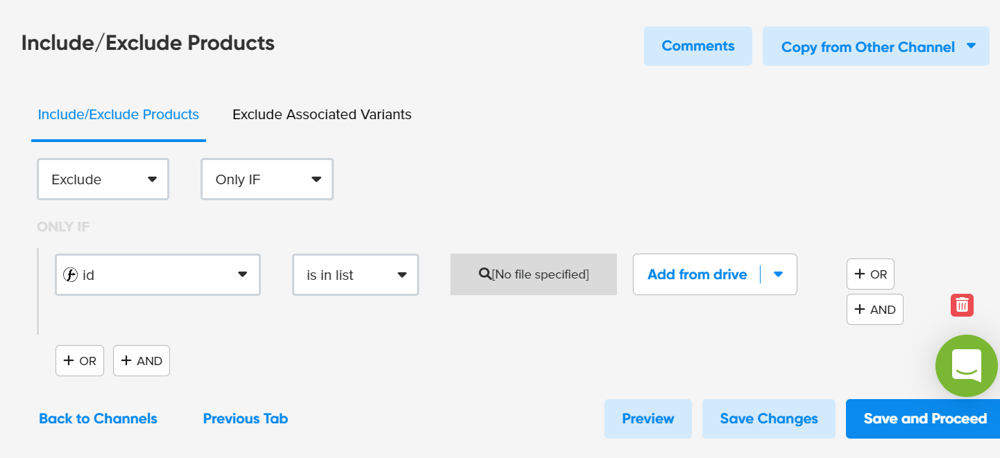
Excluding products from the list | DataFeedWatch
Or based on the tags you’ve assigned to some of the products.
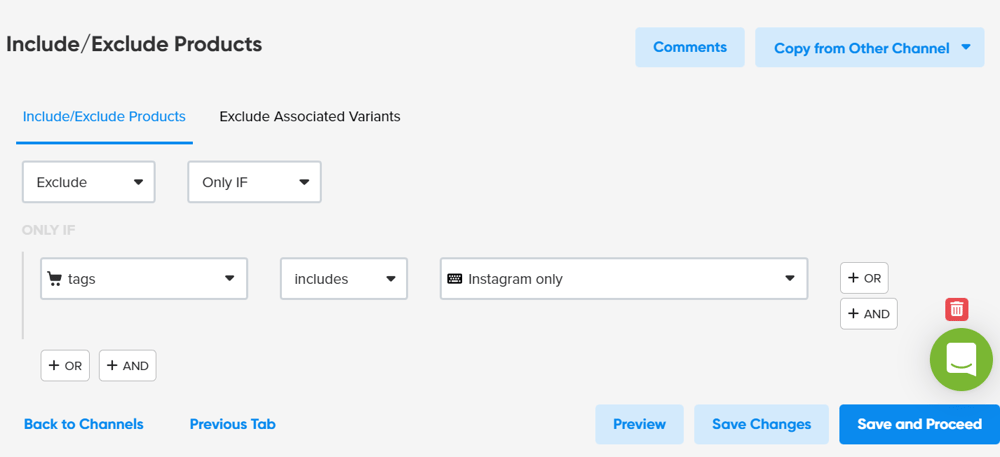
Excluding products from the list | DataFeedWatch
Conclusion
Snapchat is becoming more and more popular, and if you are an online retailer, you shouldn't ignore it. Especially if a large group of your audience is young, Snapchat can be a great platform to increase your brand awareness and reach new vital audiences. We hope this guide has helped you prepare for this new advertising journey on Snapchat!