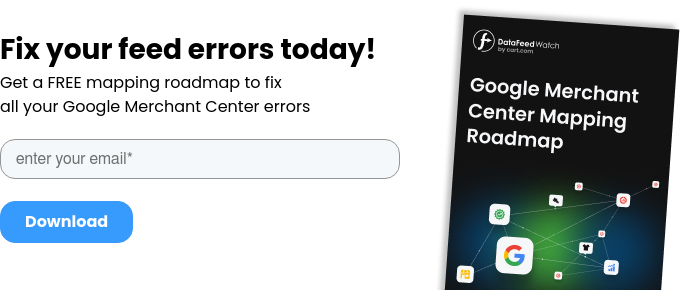What has changed?
Previously, you couldn't use the Automatic Item Update feature in Google Merchant Center if you didn't have structured data markup in the code of your website.
Structured data markup is sometimes called rich snippets and is a way of marking up the HTML code of your website to make it easier for Google to extract data. Google then uses the extracted data to display information to users in a variety of ways.
Here is one example for a movie – Google extracted the information highlighted in the red box by using the structured data markup in the website’s code.
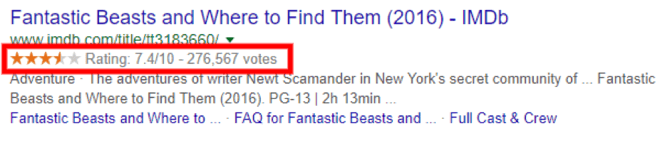
Here is another example for a recipe: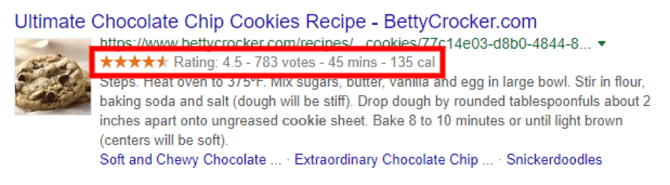
Schema.org is one of the most commonly used forms of structured data markup.
As a website owner, structured data markup gives you greater control over how your website appears in search results. In the recipe example above, for example, there is a star rating plus number of votes, cooking time, and calorie information.
This makes the website stand out on the search results page and can encourage users to click.
Previously, structured data markup was the only way Google got information for Automatic Item Updates, but this has now changed.
If you don't have structured data markup on your website, Google can now get the information from your website in other ways.
It doesn't give all the details of this, but it is likely to involve analyzing the page source code to find price and availability signals. Google says it also uses machine learning to extract product data and has checks in place to minimize inaccuracies.
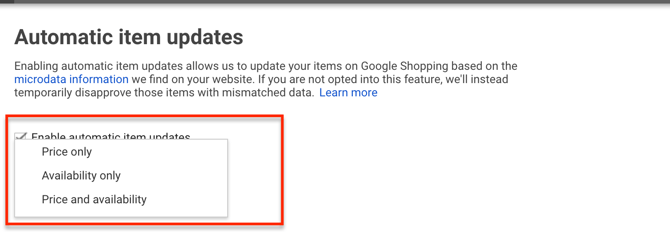
From Google's perspective, there is now no reason for merchants to have the Automatic Item Updates feature switched off.
This is because there are now no technical barriers to using the feature, i.e. there is now no requirement to have structured data markup on your website.
It still gives you the option of turning Automatic Item Updates off, but it has also changed the default setting to on.
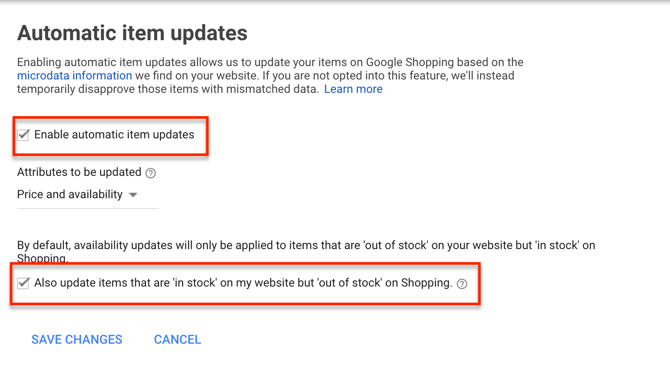
In addition, Google automatically updated the Automatic Item Updates setting for merchants that had the feature switched off by turning it on. In other words, if you don't want to use the feature and previously had it disabled, you must now manually switch it off again in Google Merchant Center.
What are the actions the merchants need to take?
What you need to do depends on which of the following scenarios applies to you:
1. You have structured data markup on your website and already use Automatic Item Updates so have the feature switched on
You don't need to do anything.
2. You have structured data markup on your website but previously had Automatic Item Updates switched off
Google is likely to have automatically switched Automatic Item Updates on in your Merchant Center account. You can leave them switched on but if don't want to use the feature, you will need to switch them off manually.
3. You don't have structured data markup on your website
Automatic Item Updates will have previously been switched off, but Google is likely to have switched them on as part of this change to its system. You have several options available in this situation.
The first is to opt out by switching Automatic Item Updates off again. If you like the feature, however, you can leave them switched on to allow Google to use other signals on your website to get price and availability data. You can also decide to implement structured data markup on your website.
To change the Automatic Item Updates setting, login to your Google Merchant Center account and click on the three dots icon in the top right of the screen. This drops down a menu which has an Automatic Item Updates option.
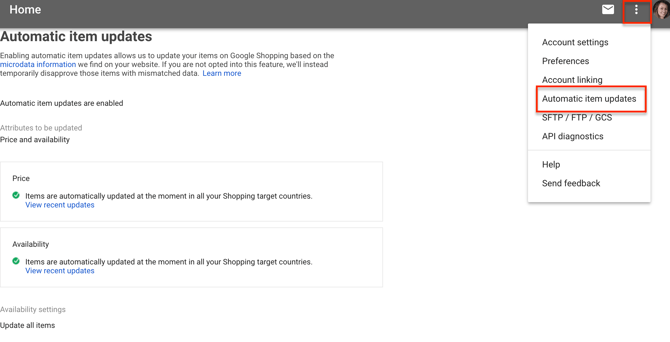
Things to pay attention to
You will need to monitor the accuracy of your Google Shopping ads if you don't have structured data markup to ensure Google extracts the right information.
You should also regularly check for errors in your Google Merchant Center account. To find the error report, go to Products and then Diagnostics. Make sure you check and fix errors regularly as Google can stop updating your products if it detects too many errors.
Also, you shouldn't use Automatic Item Updates as a replacement for uploading up-to-date data feeds. Automatic Item Updates fix minor discrepancies that happen relatively infrequently. It is still essential, however, that you update your data feed in Google Merchant Center regularly.
Finally, you shouldn't rely on Automatic Item Updates if you update the prices of your products multiple times a day. In this situation, you should use the Google Shopping Content API.
Why is my Google feed not updating?
Have you noticed that your Google feed is not updating automatically? If you have a lot of products and daily changes to your product data, then having this info up-to-date is a must. When it’s not, it can lead to product disapproval and negative effects to your account.
Enabling automatic updates
Turn on automatic updates for your Google feed in Google Merchant Center by following these steps:
- Check if your web pages are set up with structured data markup, and change it if not (more info on this below).
- Go to your Google Merchant Center account > Products > Automatic Improvements.
- Find the box that says “Automatic updates” and then click “Edit”.
- Go to the next page and toggle on the “Enable Automatic item updates” option.
- Choose if you want either price, availability, or condition to be updated. You can also choose all of them, or any combination of the 3.
Troubleshooting: Structured data markup
If automatic updates aren’t working for your data feeds, then it could be that your web pages aren’t set up with structured data markup. Simply put, this will make sure Google has access to the most accurate data and avoid product disapprovals.
Google has given an example of what structured data could look like in your website code for your products:
If you need some additional guidance on this, schema.org has created a guide.
Best practices for automatic updates
- Definitely use automatic updates if any of the following attributes are updated multiple times a day for most of your products: price, availability, condition.
- Keep your product information up to date and accurate, and make sure it matches what’s on your website.
- When using the [sale_price] attribute, make sure the [sale_price_effective_date] attribute is populated with the right day and timezone.
- Are you selling items in bulk? Submit the total price for the minimum number of items sold.
Alternative solutions to update Google feeds
You can use a feed management solution like DataFeedWatch to schedule daily updates and keep your product data fresh. That way you can have peace of mind that your entire feed is always optimized and up-to-date.
Make the most out of Automatic Item Updates
There is little downside to ensuring Google always has the most up-to-date pricing and availability information for the products you promote in Google Shopping. The main thing you need to check, as stated above, is the accuracy of the data Google extracts.
The best way to maximize the benefits of Automatic Item Updates, however, is to implement structured data markup on your website. If you are not doing this already, it will require resources and effort, but it will give you the full benefits of the feature.
Merchant Center Warnings Related to Item Updates
Although warnings in Google Merchant Center don't cause product disapproval, they can impact your Shopping Campaign performance in a negative way.
If you've come across warnings connected to automatic item updates in your Google Merchant Center account - you may find the following resources useful. They explain the root of the issue and how you can fix it:
- How to fix Automatic item updates active [availability]
- How to fix Automatic item updates active [price]
Conclusion
Unless you have manually switched off Automatic Item Updates since November 2017, it will be switched on in your Google Merchant Center account. If you don’t want to use the feature, you will need to switch it off manually.
The feature does bring benefits and it also helps Google get a better understanding of the accuracy of your data feed compared to your website’s landing pages. The best way to make the most of Automatic Item Updates is to implement structured data markup on your website.
You may also find interesting: All About Inventory Update Feed