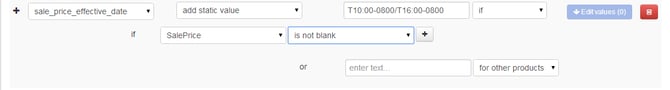In the first part of this article we gave you an instruction on how to map your data feed from Volusion to prepare the fields required by Google.
Having these fields should be sufficient to export your data to Google Shopping. However, the better your data feed is, the more clicks and conversions you will get. In this part we will focus on the Optional Fields in Volusion Stores.
Shipping Weight
Google enables you to create shipping rates dependent on the price or weight of your products.
If you want to base your shipping rates on total weight, you will need to specify shipping weight of each product in your data feed. You can map shipping weight from Volusion field – ProductWeight.
However, you need to be aware of the fact that Volusion provides only a numeric value of your products’ weight, while Google requires a number and a unit of weight (for example kg or Ib).
You can solve this problem using DataFeedWatch. Just click the Edit values button and choose add suffix from the actions dropdown.
Then enter your unit of weight. Note that a space should be entered before the unit (for example “ kg” instead of “kg”).
Here's an example of mapping the shipping weight field:
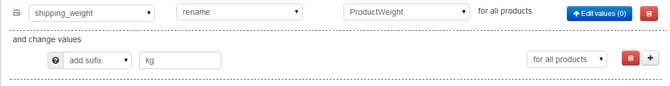
Product type
This field can be really useful when you create product targets in your AdWords account since it enables you to provide your own classification of products.
Volusion customers can rename the product type from their Volusion field – Google Product type.
Adwords labels
Another optional field that can be useful when you create your product targets is Adwords labels. You should be aware of the fact that this field can contain multiple values. In this way you are allowed to tag your products with multiple labels.
Adwords labels can be mapped from many BigCommerce fields. Google Color, Google Size or Google Material are good candidates.
Item group id
Volusion customers who sell different color/size/pattern variants of the same product should be aware of the fact that Google requires Item group id field that should be the same for all product variants.
Item group id can be renamed from Volusion field – Product ID.
Sale price and sale price effective date
These attributes can be used when your products are on sale. You need to be aware of the fact, that your sale price is shown in Google Shopping search results when your sale is active, meanwhile sale price effective date helps you to define when your sale is effective.
Volusion merchants can use SalePrice field to map sale price.
Providing sale price effective date in your Google Shopping data feed is a bit more tricky, since it is not easy to find any suitable Volusion field that it could be renamed from.
If you are using software like ours, you can add a static value containing suitable date. Note, that Google requires the specific format of your sale price effective date.
It is start and end dates start and end dates separated by a forward slash (/): YYYY-MM-DDTHH:MM-TZ/ YYYY-MM-DDTHH:MM-TZ where TZ is a time zone.
For example if you would like to set a sale price time between 10:00 and 16:00 of UTC-8 Time Zone an example of mapping covering all the conditions mentioned above could look like this: