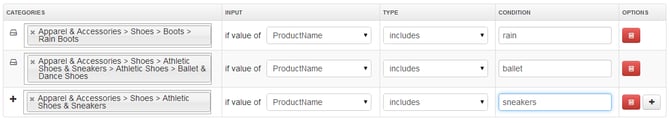In this post you will find instructions on how to create an excellent data feed for Google Shopping using Volusion fields.
The first part concerns the fields required by Google. Volusion merchants probably know that most of their data is not in the format that Google requires. The good news is that most of the fields can be simply mapped without any additional modifications:
- Id can be mapped from VariantID field
- title from ProductName
- description from ProductDescription
- link from ProductURL
- image_link from PhotoURL
- price from ProductPrice
- brand from ProductManufacturer
- gtin from UPC_code
Availablity
This field indicates a stock status. Google accepts four values:
- in stock
- available for order
- out of stock
- preorder
You can map the availability field using the existing Volusion field - StockStatus. If the value of StockStatus is less than 1 the availability should be set to out of stock and if StockStatus is equal or greater than 1 the availability should be set to in stock.
Below you can see an example of creating these rules and mapping the availability field using DataFeedWatch:
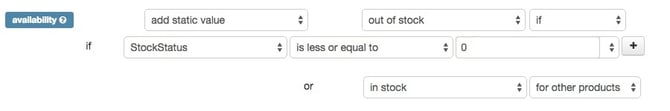
Condition
We have many customers on Volusion that do not have the condition field. This field indicates whether the product is new or used. Google accepts only three values:
- new
- used
- refurbished
Most of merchants sell only new products. They should add the condition field with a static value = new for all products.
In case you sell used or refurbished products you need to find a field that contains any information about the condition of each product.
It seems that ProductName and ProductDescription are the best candidates. You should look for phrases like: used, like new, refurbished, renovated etc.
Then you can add condition field and create rules for this field. Below you can see an example of mapping the condition field using DataFeedWatch:
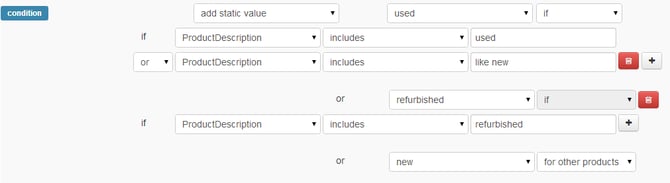
Google Category
You need to create at least one default Google category for all your products. However, you should consider assigning individual products or product types to specific Google sub-categories.
To do this, you can use DataFeedWatch and information given in the fields mentioned before, such as ProductName or ProductDescription: