As a marketing agency in a highly competitive market, we are continually looking to explore new optimization opportunities. We want to maintain our position and ensure the future growth of the company.
Based on our Danish market expertise, Google Shopping campaigns have become popular and profitable for small and large businesses. With continued Google Shopping growth, we have experienced a wide range of problems linked to our customers’ product feeds.
Given that some customers were lacking the technical skills to fix their product feeds, we decided to look for a tool that would help us fill the gap.
Using DataFeedWatch has enabled us to provide a superior service, which has allowed us to improve the product feeds of our customers.
Realizing new Google Shopping Optimization Potential
Since the introduction of DataFeedWatch in Green.Click, checking Google Merchant Center for errors and warnings, and fixing them, has become an integral part of the Google Shopping campaign optimization process.
As a result, we are now able to offer our Google Shopping customers a turn-key solution. Also, this creates added benefit for our customers, by minimizing their daily workload and creating room for other business related tasks.
A peek into a few of our solutions
From our experience, product feed errors and warnings may depend on the specific industry. However, we have also learned that a significant portion of our customers’ product feeds are missing fundamental and mandatory product data.
Based on our experience, we would like to highlight several need-to-have rules that you may come across as a marketer using Google Shopping and Google Merchant Center.
A continuous problem with many of our customers’ product feeds is linked to “Missing microdata for condition”. Often, we are forced to use the command: “overwrite” to “new” if “g:condition” “is blank” as seen below.
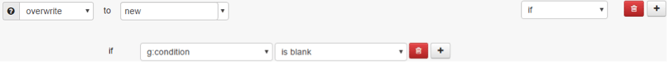
Other times we have to specify the Google Product Category id multiple times when a larger webshop has several product categories.
In addition, we are able to fully exclude products based on errors reported in the Google Merchant Center diagnostics.
One recurring error is product pictures being too small or having bad quality. In such cases, we simply exclude them from the product feed using the In/Exclude products functions and wait for our customers to fix them.
In the example below we have excluded a specific product id.
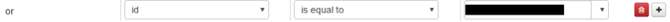
Returning to the industry specific product feed warnings, one of the major concerns for headaches on our part is items getting disapproved for policy violations.
Having worked with Google Shopping for some time, we have witnessed our fair share of “interesting” policy violations.
On multiple occasions, we have had the need to change product descriptions with anything slightly related to medicine, such as a medicine cabinet.
For the particular customer in the image below, we have already renamed 25 descriptions in order to fix the problem with items being disapproved for policy violations.

Finally, and probably the most time-consuming task, it’s time to completely restructure a customer’s product feed. In some instances, we have witnessed product feeds getting messed up by special characters, separating product types from one another.
In one case, we had a customer whose product feed generated an entire product type with several sub-product types as one long string in the Google Shopping campaign.
By using a long list of rules in DataFeedWatch, we were able to restructure his product feed and create a best practice structure in his Google Shopping campaign.
Evaluating a good business investment
Based on our experience, DataFeedWatch has enabled us to help our Google Shopping customers better than before.
However, the difference does vary heavily among our customers, mainly because of the product feed quality.
Though changes don’t necessarily affect the Google Shopping performance directly, they do allow us to optimize the campaigns in the best way possible and raise the quality of our customers’ product feeds.
As a result, we are now editing and improving our customers’ product feeds on a daily basis, in order to secure high quality product feeds.
It can take up to two months for our customers to correct and adjust their feeds themselves. Now, we are now ready in a few days to go live with their Google Shopping campaigns.
Following this approach, we are able to save time during the setup phase and focus on creating results for our customers, with a more targeted optimization effort.