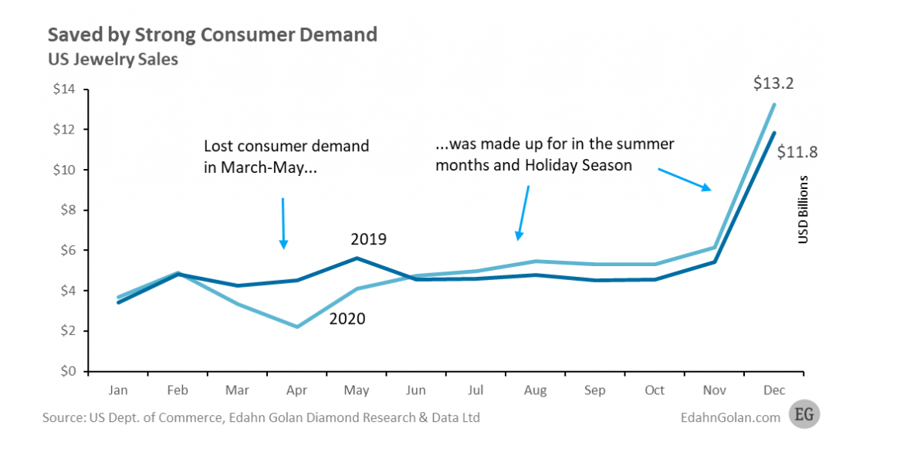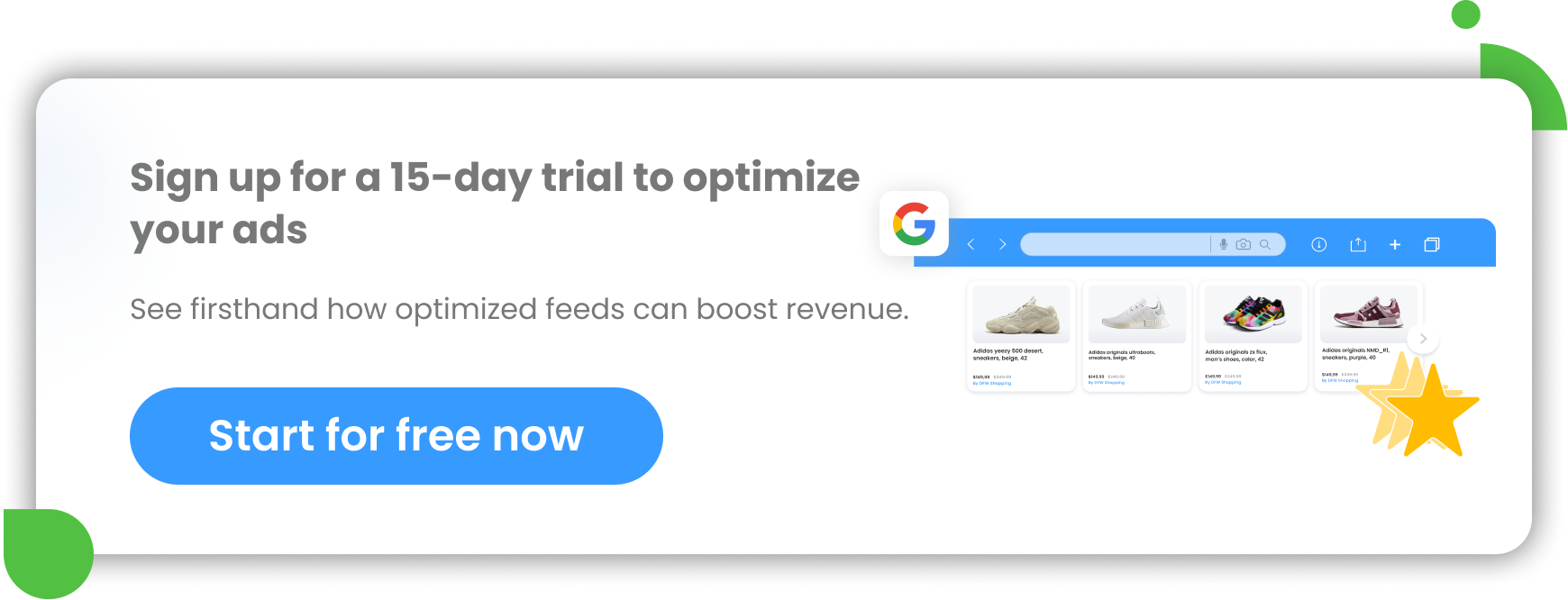The eCommerce jewelry sector has seen a lot of change over the last 10 years, and is still increasing in popularity.
General feed optimization tactics apply to jewelry as well, but there are extra steps you should be taking to make the most of your online ads. These jewelry seller specific actions start with your data feeds and transform them into high-performing listings.
We’ll cover an overview of the market, how to create your feed for various channels, and best practices to drive sales to your store.
Jewelry and eCommerce today: The big picture
Over the last decade, eCommerce jewelry sales have had a steady increase up until the year 2020. Like other verticals, jewelry sales took a hit once the COVID-19 pandemic hit. We’ll take a closer look at that in the next section. But first, let’s see why the internet started increasing in popularity as a place for consumers to buy jewelry.
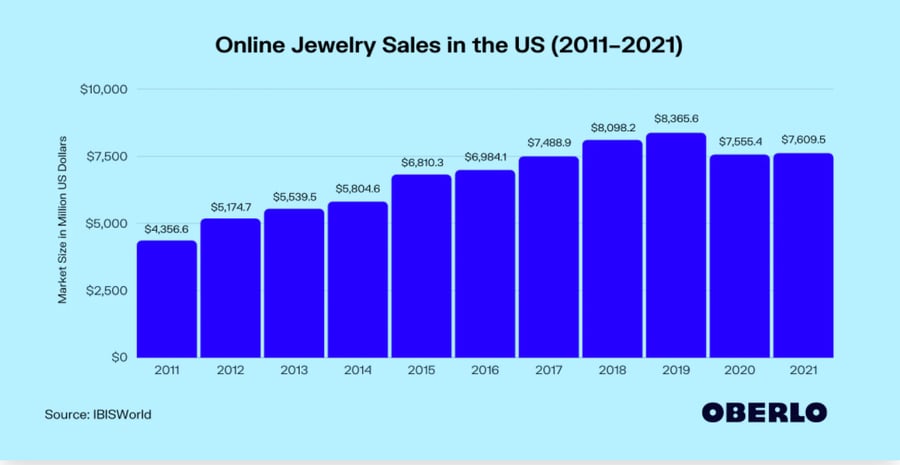
Online sales
While online jewelry sales were steadily increasing since 2011, they still made up as little as 5% of the industry’s sales. Even though that sounds like a small amount, it does indicate that the industry is going through a transformation.
These are some reasons for growth:
- Nowadays, anyone can look at fine jewelry, no matter where they are or what they’re wearing
- Overall convenience for shoppers
- Stores and brands are adopting omnichannel strategies
- Brands can showcase their pieces more easily on social media with the rise of features like shoppable posts
High vs. low end jewelry
The popularity of fast fashion has also brought a need for lower-end accessories like jewelry. Everyday consumers are looking to buy trendy pieces at an affordable price. Since people are buying this kind of jewelry more often, it has contributed to the trend we’re seeing of online sales growth.
Impact of COVID-19 on the jewelry eCommerce sector
As we saw above, online jewelry sales had been steadily growing for 9 years. But the onset of the 2020 pandemic brought that increase to a halt. This was part of a global change in consumer behavior.
The most obvious reason for this is because of job loss, uncertain financial security, and the need to focus on things other than non-essential purchases.
But even though all jewelry sales took an 82% hit at the beginning of the pandemic, things could be looking up for retailers.
The effects of the pandemic weren’t all bad, here are some positives:
- Those who had/have extra money to spend might be taking part in the self care trend (buying gifts for themselves) or simply engaging in retail therapy.
- Many businesses buffed up their digital presence while physical stores needed to be closed. This made online shopping more appealing and easier than ever.
- People aren’t spending as much money on dining out and commuting, so they had money to spend on “extras” such as jewelry.
If you’re just getting into the jewelry industry, then it’s definitely not too late to hop aboard the digital trend.
Consumers are still interested in buying jewelry, so if you’re able to capture their attention then success is possible.
Where to Sell Jewelry Online
There are tons of options out there for where you can put your jewelry online. Depending on your goals, product price range, and your intended audience, some platforms might be more lucrative for you than others.
Let’s take a look at which channels, websites, and platforms you can start selling on and why you might want to consider them.
Using your own site
A great way to have full control over your branding and customer experience is to sell exclusively on your own site. If you don’t have a developer on your team, then you can choose a service like Squarespace to easily create a predesigned site with their templates.
You’ll also be able to easily link a shopping cart to your store for easy buying integration. Some popular platforms include:
Or, if you don’t have your own domain yet, you can create one through most shopping carts as well.
Tip: Using your Shopify feed to advertise on Google? You may run into some confusion relating to the attribute names. They often have different variations of the field name even though they’re referring to the same thing. Check out our article on exactly how to map them for successful listings.
Etsy
Etsy is home to all sorts of original, hand-made, and vintage items mostly sold by independent sellers. If this sounds like you, then Etsy could be a great place for you to sell.
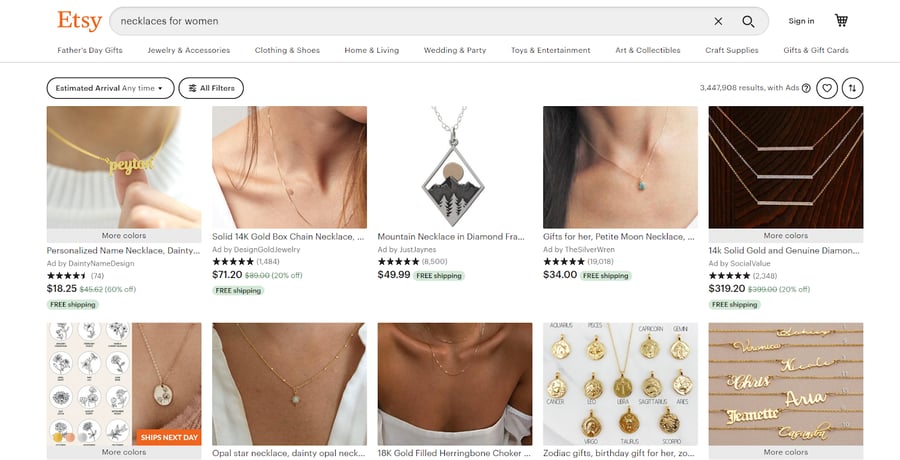
However, there is one drawback if you’re wanting to sell a lot of items. You’re not able to upload products in bulk (like through a product feed). But, they do offer a ‘copy listing’ feature if you’re creating similar ones which will help in saving you some time.
Facebook Shops and Instagram Shopping
By creating a Facebook Business account you’ll be able to sell and advertise on both Facebook and Instagram. Thanks to the Shop feature, you won’t actually need a website to sell on either of these two platforms. Another bonus of this is creating a seamless experience for your customers who can shop directly from your page without leaving the app.
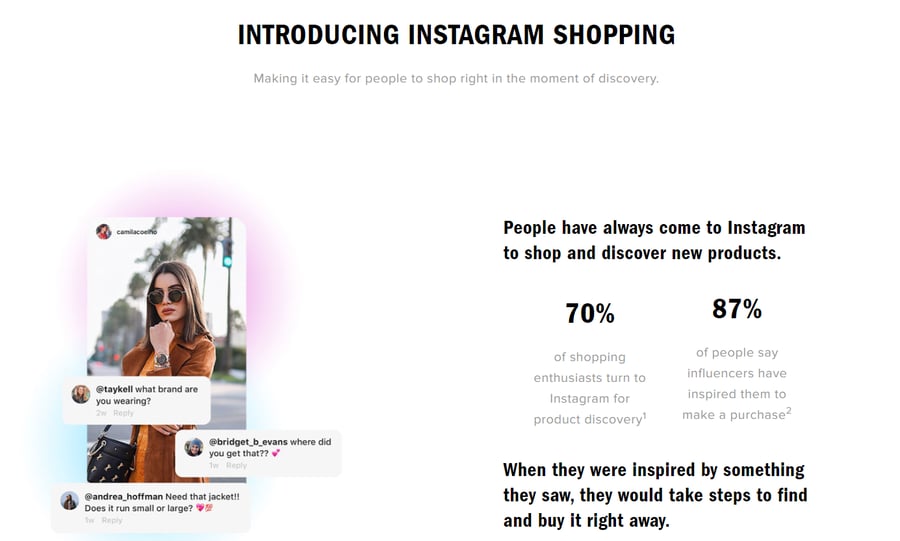
Amazon
This marketplace giant is where many sellers choose to list their jewelry.
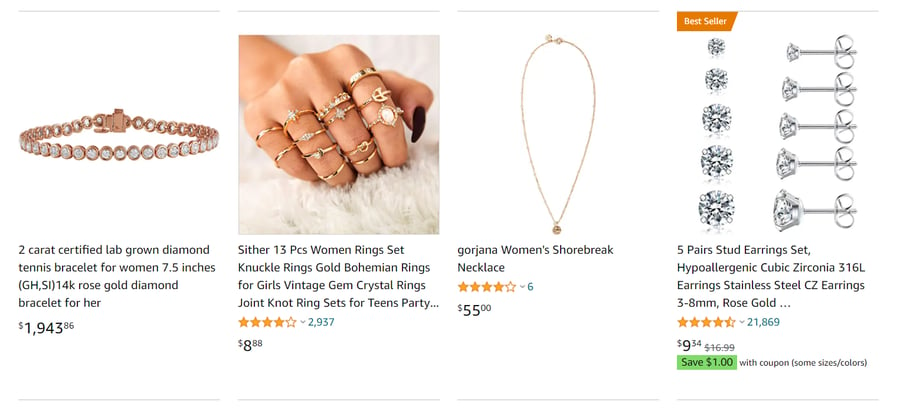
One benefit of selling here is that you get automatic trust from shoppers, especially if you’ve won the Buy Box. On the other hand, Amazon also has their own jewelry brand, so it can be hard to compete with them if you’re in the same niche.
You’ll have to decide if the ease of use and possible visibility you’ll gain offsets the seller fees and competition, or not.
Creating Flawless Product Feeds for Jewelry
A detailed and optimized product feed will showcase your beautiful jewelry pieces to the right shoppers at the right time. There are some attributes which are especially important for jewelry ads, no matter where you’re selling. They include:
- Color
- Material
- Size
We’ll go over these and also general optimization tips to make your whole feed shine bright like a diamond.
Google Shopping
Let’s first take a look at one of the most popular places to advertise - Google Shopping. People who come across your ads here are probably looking for an item in particular. The more specific your ads, the more likely the right person will find them at the right time.
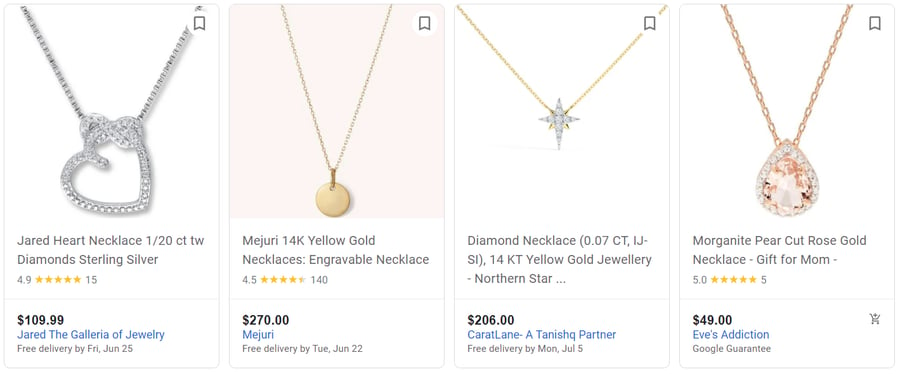
Title
Your titles should contain all the most important information in the first 70 characters. Since it’s not usually possible to see information like the brand in your images, it’s good to have in your title as a selling point.
This is the formula your product titles should follow:
Brand + Product Type + Other Important Attributes
With DataFeedWatch you can combine different elements of your feed to create the perfect product titles. We’ll go over these elements more in depth below. Let’s build your title together!
Brand
You probably have your brand or the brand of your products somewhere in your feed.
If so, you can generally map it like this:
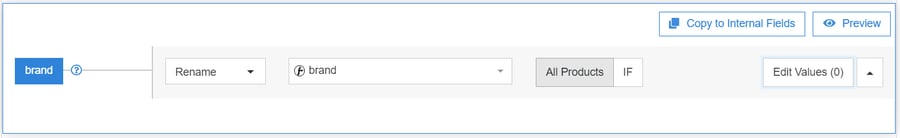
Then you can add it to your title:
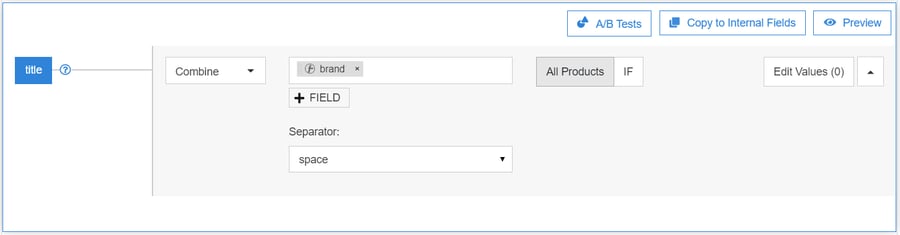
Choose the ‘space’ option so that the next elements you add will be separated by a single space.
Product Type
Now it’s time to add what kind of jewelry each individual product is. But luckily, we don’t need to edit each one individually. You can set it up like this.
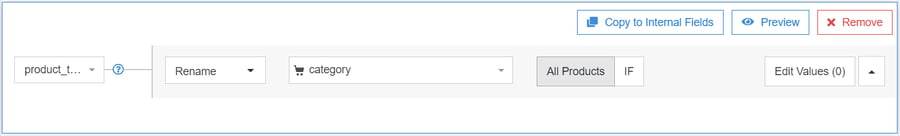
In this feed, the product type is under the field name ‘category’, but you’ll need to find where it is in your feed. Then add it to your title:
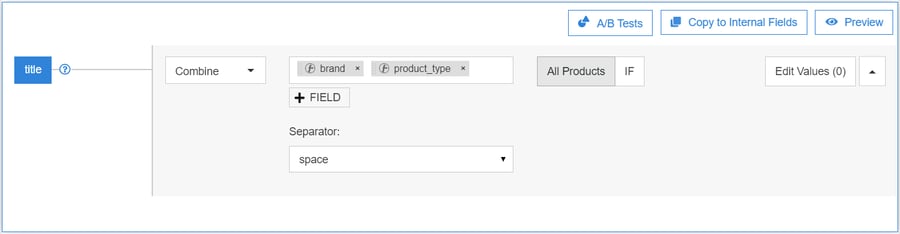
“Other Important Attributes”
Now we’ll go over the other fields you should be adding to your title.
Color and material
There are a couple of issues you might encounter here.
- It may happen that the color and material of your product are the same. This is common when selling gold or silver jewelry. So how can you build your titles to reflect this in a clear way?
- You may have more than one color of jewel.
Size
Because shoppers are looking for the exact item they want, they may even include the size of the product in their search. This is most common for jewelry like rings.
There are 2 attributes you’ll want to use:
- Size: For jewelry this will typically be a number.
For UK sellers: You can submit alphabetical sizes along with a fraction next to it. For example: D ¾, E, B ½
Here's how you can map size: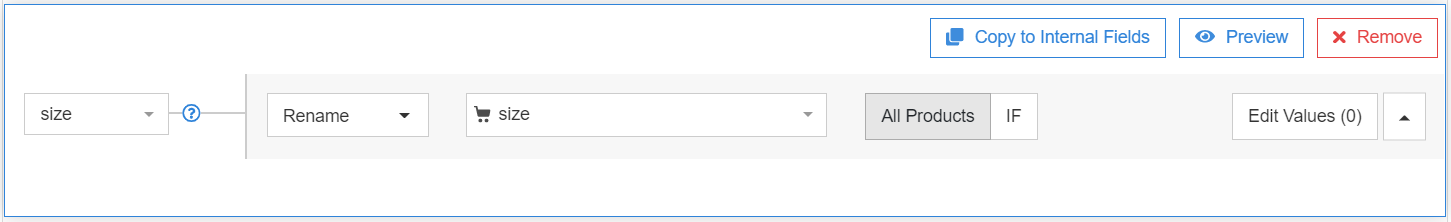
- Size_system: Different countries measure jewelry differently. Use this field to specify which system yours is measured in. For example, in the United States you might use ‘US’ and in France you would use ‘FR’.
While using DataFeedWatch you'll have the option of choosing a static value for systems of different countries. Here we chose the United States.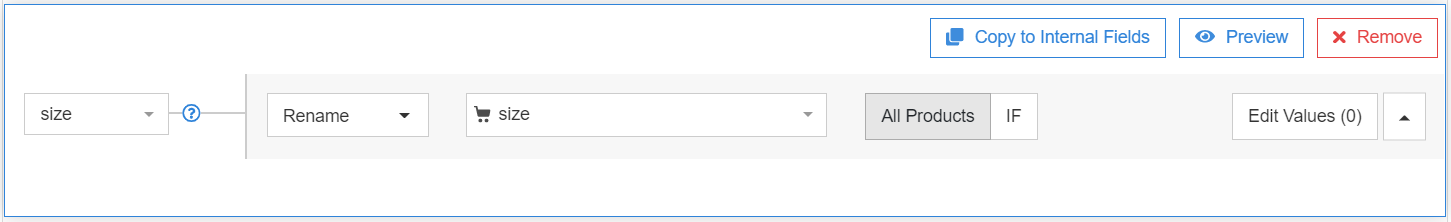
Google_product_category
There are a ton of different categories when it comes to jewelry, so you’ll want to go as far down the tree as possible. Google has its own taxonomy system which you can see below.
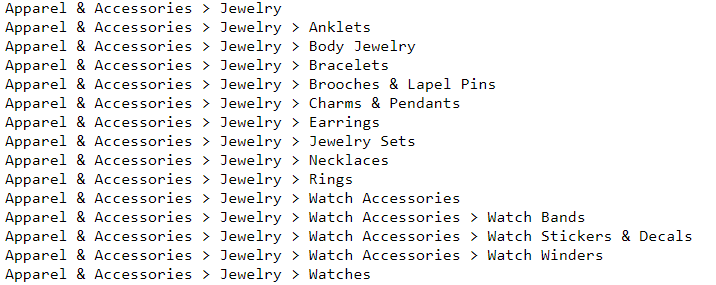
How to add google_product_categories
You can populate this attribute in a few different ways:
- Automatically: Google will automatically choose a product category for your products. Leaving them as is can come in handy because it saves a lot of time. But the category chosen might not always be the most accurate.
- Manually: This is when you choose all the categories by yourself. If you have a ton of product then this probably won't be feasible.
- A combination of both: You can let the categories be chosen manually, and then go back and adjust some of them.
When using DataFeedWatch, the labor is taken out of it for you. You can create automatic rules that will work for all of your products.
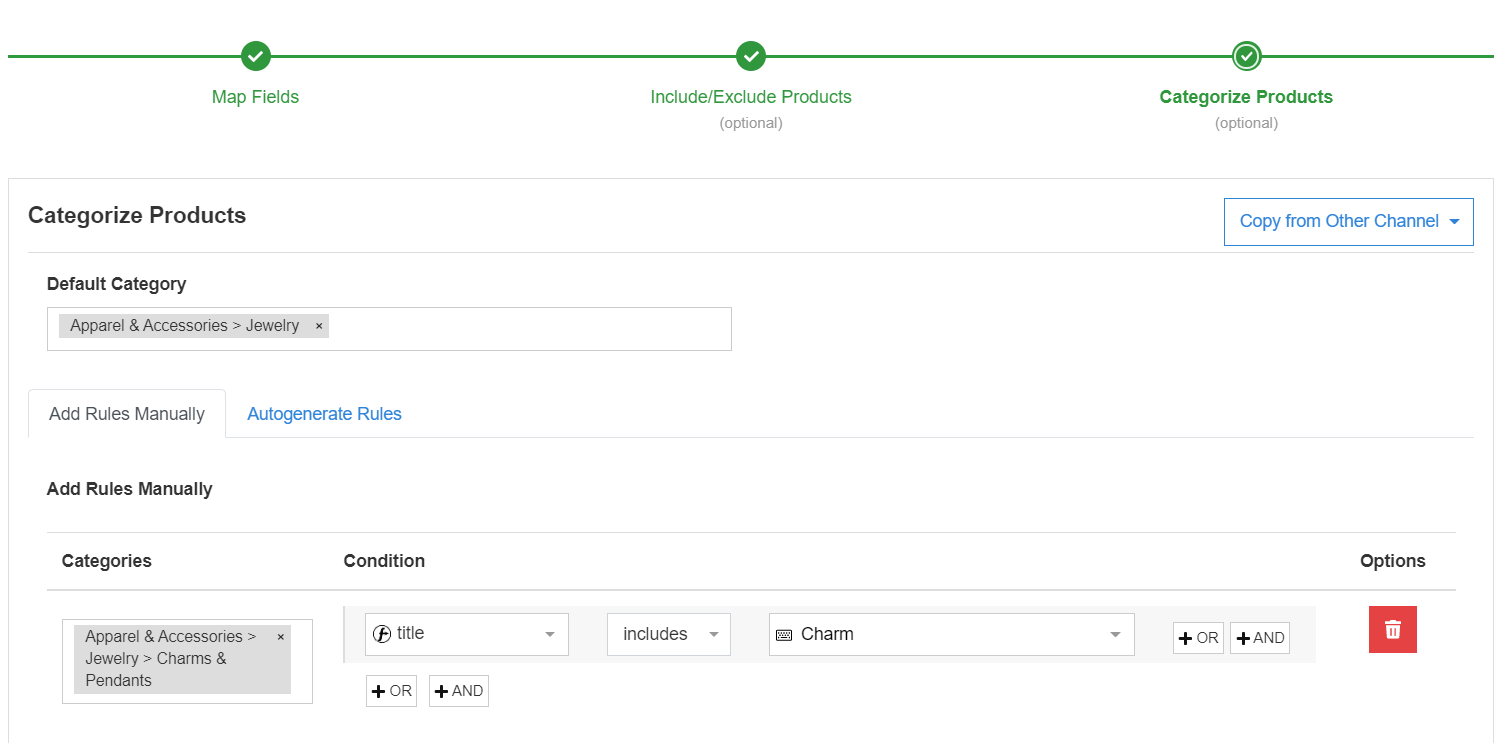
Descriptions
You have some more room here to give your customers more details on your products.
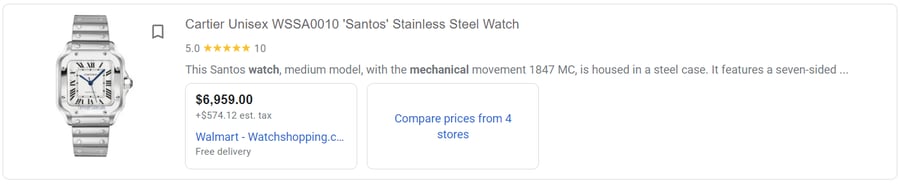 Just like we did with our titles, we can also combine elements of our feed to create captivating and detailed product descriptions. They might look something like this:
Just like we did with our titles, we can also combine elements of our feed to create captivating and detailed product descriptions. They might look something like this:
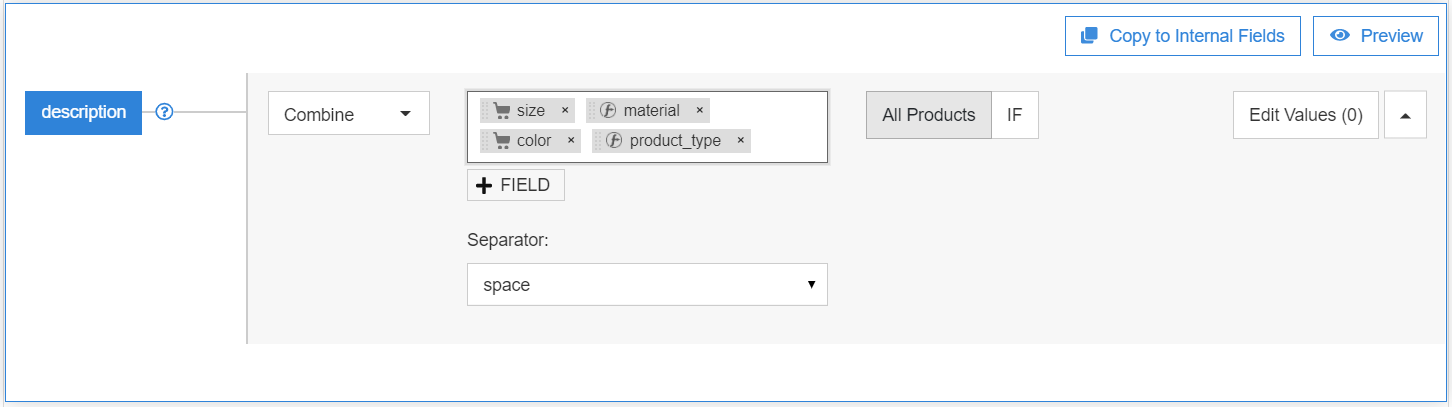
Or, if you've already written your descriptions then you can just rename this attribute as 'description'.
Here are some tips to keep in mind:
- Try to be as specific as possible and don't use a lot fluff words
- The first 160 - 500 characters will be visible, so put the most important information there.
- Include fields like: size, material, shape, color, design, etc.
Facebook and Instagram ads
Although it has similar feed requirements to Google Shopping, there are some differences in how you'll want to optimize. With Facebook and Instagram ads, you might want to merge all your product variants.
Variants
While on Google Shopping you might want to show all the variants you have, you may want to merge them on Facebook instead. If you’re using DataFeedWatch then this can quickly be done in the last stage of your feed mapping.
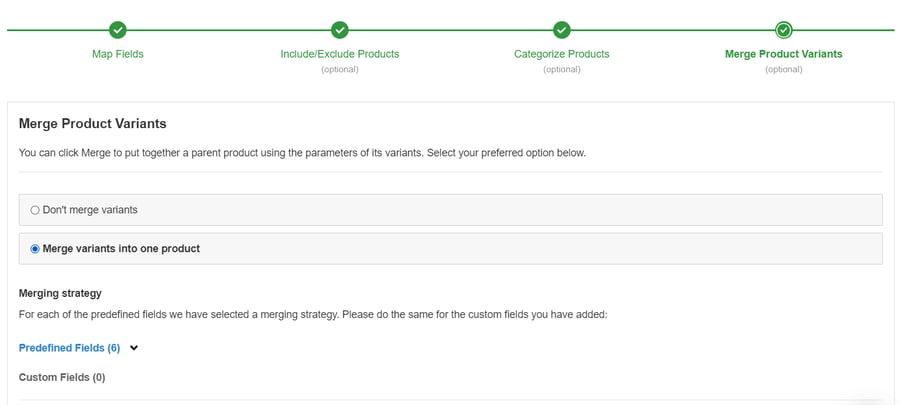
Save some time by using google_product_category if you’ve already mapped a Google Shopping feed. Copy your Google feed and then make adjustments for Facebook.
Images
Lifestyle might work for you better on Facebook and Instagram. They'll fit more into the aesthetic of the platforms. But, you can test it out for yourself to see which one your customers vibe with more.
Pinterest uses similar feed requirements to Google Shopping and Facebook with the same required fields:
- id
- title
- description
- link
- image_link
- price
- Availability (in stock, out of stock, preorder)
You'll probably be okay by using the same feed you optimized for Google.
Amazon
Unlike Facebook, Amazon has more of its own product specification requirements. We'll go over them below.
There are also some basic requirements like:
- Your pieces cannot cost more than $300,000 each
- Every piece needs to meet Amazon's Jewelry Quality Assurance Standards
- Your store needs to meet these metric requirements
- If you're selling fine jewelry then you need to be approved by Amazon first
Here are the feed requirements specific for jewelry:
- Material type
- Metal type (if made of metal)
- Gem type (define the actual mineral used, not how it looks)
- Ring size
And optional attributes: - Fine or fashion categorization (be careful not to misrepresent your items)
- Total metal weight
- Stone creation method
- Stone treatment method
- Pearl type
Amazon's Seller Central also provides 10 tips for listing jewelry there.
4 ways to bring traffic
One of the drawbacks of hosting your own website is that you don’t have the added benefit of social proof that comes with selling on a site like Amazon. But, there are other ways you can bring traffic and credibility to your store.
Be an SEO expert
This option can be free, but you need to do a bit of research first. Discover what your potential customers are looking for and lead them to your website organically.
Product ads
We’ve covered this subject more in depth above, but product ads like Google Shopping are one of the best ways to drive attention to your store. You can also use Google Shopping Free Listings to show your items on the SERP without paying any advertising costs.
Social media
Being present on social media will serve you well. Not only with seeing posts and images from you keep your products in consumers' minds, but also create a feeling of them being connected to your brand as a whole.
You can always branch out from just posting about your items and also post about lifestyle topics that are related. Learn how to amplify your social media presence with these 5 commandments.
Having a multichannel and omnichannel strategy
Be where your next shoppers are with a multichannel strategy. This means selling and advertising in multiple places. You should also have an omnichannel strategy which means making sure that your shoppers have a streamlines experience with you, no matter where that is.
For example, this means having the same style and language in your emails as in your Instagram posts and Google Shopping ads.
6 best practices for selling jewelry online
1. Upload excellent images
Because shoppers won’t actually be able to touch your products, you’ll want to create the feeling and illusion that they can. Make a connection through the screen by showing up-close images of fine details, and showing your pieces to scale.
You can also add in lifestyle images to help your shoppers envision your jewelry in their life.
2. Use social media and blogging for branding
If you’re a small business then this can bring your online store to life for shoppers who may not have heard of you before. Follow small business trends like:
- Packing orders in a video. This is a really popular trend on TikTok, for example.
- Showing the process of how you created your item. Customers appreciate the thought and work that goes into making your product.
- Simply show off all the great jewelry they can buy from your store.
You can also consider reposting images that customers have uploaded and tagged you in while wearing your jewelry.
3. Customer service and returns
The fear of regret after buying a piece of jewelry can keep some shoppers from taking the plunge going through with the purchase. This can be especially true for first time buyers. Make sure your return policy is clear, visible, and helps your customers calm this fear.
Be on the lookout for customers coming to you on social media for help. A simple message to help with their order can go a long way. Responding to positive comments on your posts can too.
Consider adding a personal touch when shipping items like a business card with important information and thanking customers for shopping with you. Or, if it fits with your brand style, a sticker or other small gift.
You can make a digital business card too, making it easy for customers to save your contact details. Simply share it via QR code inserted with shipping items.
4. Cement your brand name as something that people can wear to express themselves.
People are trending towards buying more branded jewelry. These days, it just takes one influencer posting about your brand to go viral. So make sure you have a story that shoppers can get behind.
While this can happen organically, consider working with social media influencers. This could be something like a promo code for their followers, or paying them to make a post about your product.
You can get some general inspiration for what’s popular online from this Cosmo article.
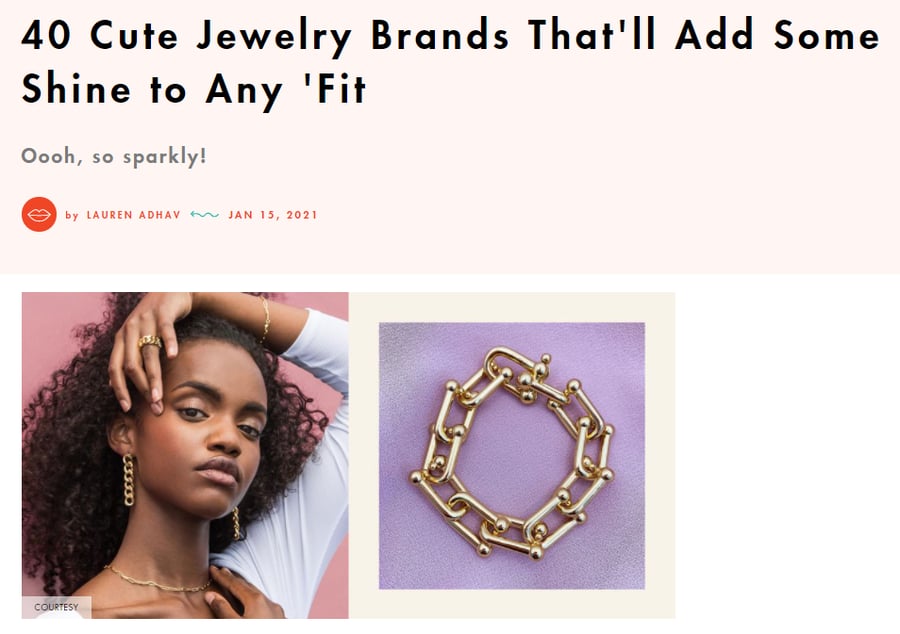
5. Make the online shopping experience immersive
People tend to prefer buying expensive items in person since they can take them home right away and touch the product to make sure it’s exactly what they want. In order to make sales online, consider 3D images, videos, and augmented reality. For example, the glasses company Warby Parker lets you virtually try on glasses using your smartphone selfie camera.
Even if you’re not selling super expensive jewelry, you should still leave your customers feeling like all their questions have been answered.
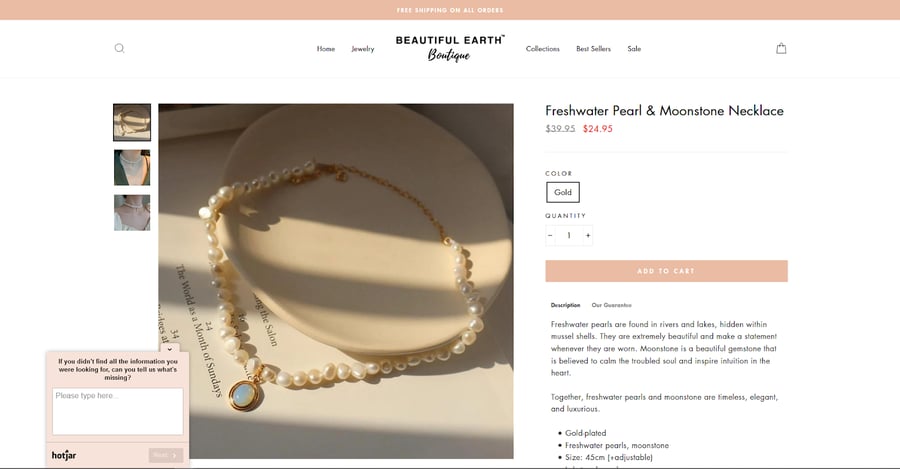
Let’s look at the things this website has done right:
- Supplied multiple images, both of the product alone and with someone wearing it.
- Use a banner at the top of the page to advertise free shipping as well as their current offer (for example, buy 2 get 1 free).
- Made all the details easy to find like the color, specifics about the necklace’s materials, and construction.
- Used a small pop-up window so shoppers can ask their questions directly.
6. Plan for holidays where gift giving is the norm (like Valentines day, Mothers day, etc.)
Holiday sales are a great time to introduce people to your brand. Plan in advance for your holiday sales, advertising, and discount strategy so that you’re not caught off guard. You can set up your sale_price attributes to kick in on a specific day so they’ll automatically begin.
Conclusion
If you’re selling your jewelry in a physical store, now is a great time to branch out and start selling online. It could be something small like making your Instagram posts shoppable, or bigger like setting up a whole new shoppable website.
If you’re listing on Google Shopping already, then you can easily use that feed to branch out to other avenues like Pinterest and Facebook.
Whatever grade of jewelry you sell, there is an eCommerce option that will align with your branding.