Facebook Dynamic Ads for Retail or Google Shopping Local Inventory Ads – which one should you use if you have a physical store? Both have introduced major changes to their ads to help drive in-store sales. What should you do to get a slice of the action?
This post aims to explore Facebook’s Dynamic Ads for retail and Google Shopping Local Inventory Ads and how they compare.
Facebook Dynamic Ads for Retail
Facebook Dynamic Ads for Retail have been designed to find new customers within a close proximity to your store’s location.
This comes after Facebook recognised over 40% of their customers had interacted with the brand online prior to the sale taking place in-store.
This encouraged them to find a way to marry up the two interactions to help enhance the customer experience as well as help businesses drive sales within their brick-and-mortar stores.
Google Local Inventory Ads
Google Local Inventory Ads have have also been created to drive offline, in-store sales. These ads display product information and local store details to nearby users.
This information is displayed when a user clicks on the product ad and will be taken to a ‘local storefront’.
The storefront provides information about the product such as price and availability as well as helpful store information such as opening times, phone number and map.
Benefits of Local Ads for Retailers with Physical Locations
Finding new customers: This is probably the biggest benefit for businesses. By showing ads to new, relevant and local customers businesses have seen an improvement in their brand awareness. Discovering these new audiences has typically lead to an increase in footfall to the store.
Improvement of customer experience: Not only do these ads help drive more sales in-store, but also helps by allowing the potential customer to interact with the brand prior to visiting.
It also helps by showing ads containing information such as maps to find the store as well as giving the business the opportunity to showcase what the customer might find there
Awareness of new store locations: Stores commonly need to increase their level of marketing both online and offline when it comes to building awareness of a new store or a grand opening in order to improve footfall to the store. Utilising Facebook’s local ads helps these businesses build local awareness as part of the initial push for brand awareness and as an ongoing strategy.
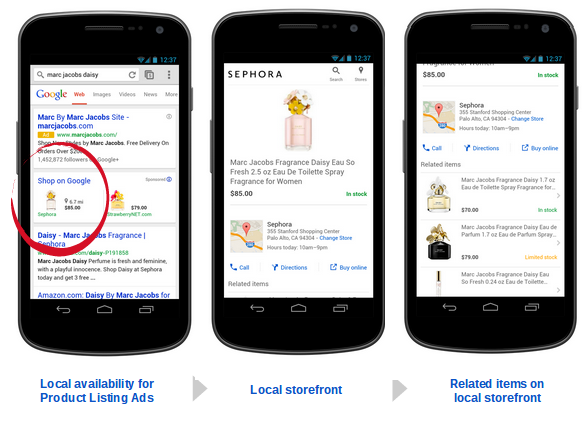
Let customers know of events and deals in real time: Say for an example you wish to run a flash sale at your store, how do you let people know about it? How do you use this to leverage the footfall to your store?
By showing these events or offers in your ads to local people on Facebook, you are able to inform people as well as encourage them to shop at your store.
Difference Between Google Shopping and Facebook Local Ads
Understanding the differences between the Google Shopping and Facebook Local ads will help you understand which will work best for your business and how they ought to be incorporated in your overarching marketing strategy. The main differences include:
Ad appearance
Facebook ads typically allow businesses to use more eye-catching ads as they have to stand out on the platform from everything else that is going on. They also offer advertisers the opportunity to write a small description which you will not find on Google Shopping.
Audience Intent
When it comes to Google Shopping, one of the inarguable advantages is the fact you are targeting based on a user’s search query which shows they have the intent to buy, whereas targeting on Facebook takes a more interruptive approach whereby you may be targeting the right type of person in the right place, but it is not as likely to be the right time as it would when using Google Shopping.
Targeting
As mentioned above, Google Shopping shows ads related to the user’s search. This no longer requires advertisers to create their own keywords and now matches the search to the product listing itself.
This differs from the methods of targeting offered by Facebook which works by retargeting or by broad targeting which looks at the user’s behaviour online.
Facebook Dynamic Ads for Retail Best Practices
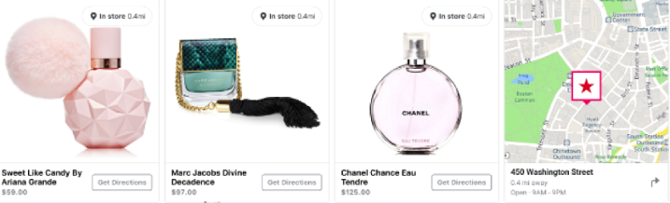
When creating ads on either platform it is worth bearing in mind some of the best practices and optimisation tips to improve quality of traffic or footfall and ultimately, quantity of sales.
Use strong imagery: ensure this correctly reflects your brand, gives the customer an idea of what they might find at your store. Also, remember to make this appealing to the customer.
Also be careful to follow the correct dimensions required by Facebook. If you are unsure of the correct dimensions, you can find them on Facebook’s help page.
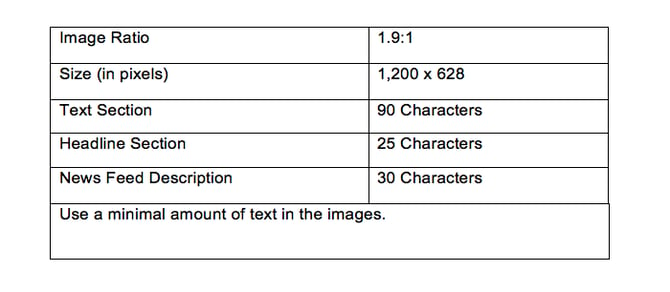
Keep your information updated: Nothing will put off a potential customer more than going to a store only to find what they came for was not longer available - this goes for products, offers and opening times.
Google Local Inventory Ads Best Practices
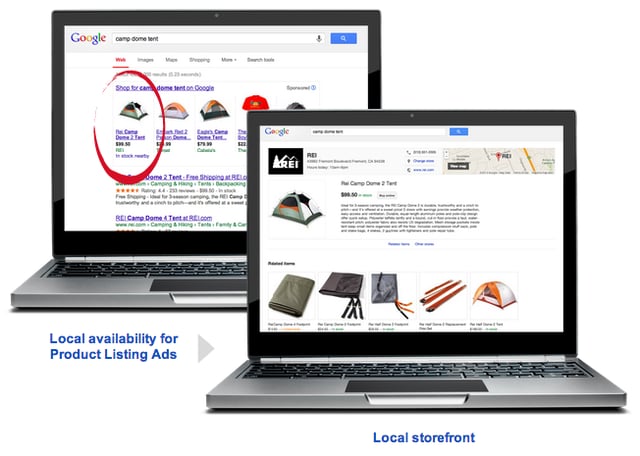
Google recommends adhering to the following best practices to optimise Local Inventory Ads:
Location: Target all locations in which you would like to serve your ads. Then set a higher bid adjustment for people within a 10-15m radius of each store. This will help show the ads more often to those close to the stores, whilst not excluding everyone else.
Ad Schedule: It is worth running your ads 24/7. However, set bid adjustments at times when your stores are open. You could also try increasing bids further at peak times.
Subdivide your inventory into product groups: Setting up a campaign filter or subdividing your inventory into product groups by channel and channel exclusivity will allow you to set different bids for each group:
- Channel: Where the items are retailed - either online or in a brick-and-mortar store
- Channel exclusivity: This categorises if the item is available online, in a store or both
For example, you can bid higher for items available for multi-channel (available both online and offline). Then bid less for a local ad and a lower bid again for products available online.
Testing: This applies to both Facebook and Google ads. Whatever it is you are doing, do not stop testing. Split test ad copy, ad imagery, feed descriptions, etc. to find what works best for your business.
Conclusion
Both Facebook local ads and Google Shopping can be simultaneously tied into your marketing goals and objectives. It’s worth remembering however that if you have a physical store, Facebook local ads are continuing to offer more to help you drive both offline and online sales whereas if you are eCommerce only, local ads will not be suited to you. The best way to find what works best is to trial both and find what is right for your business.
If you are an online merchant and you have found this post useful, then you'll probably find our eBook The Complete Guide to Data Feed Optimization useful. Download it and learn how to improve the quality of your feeds.
