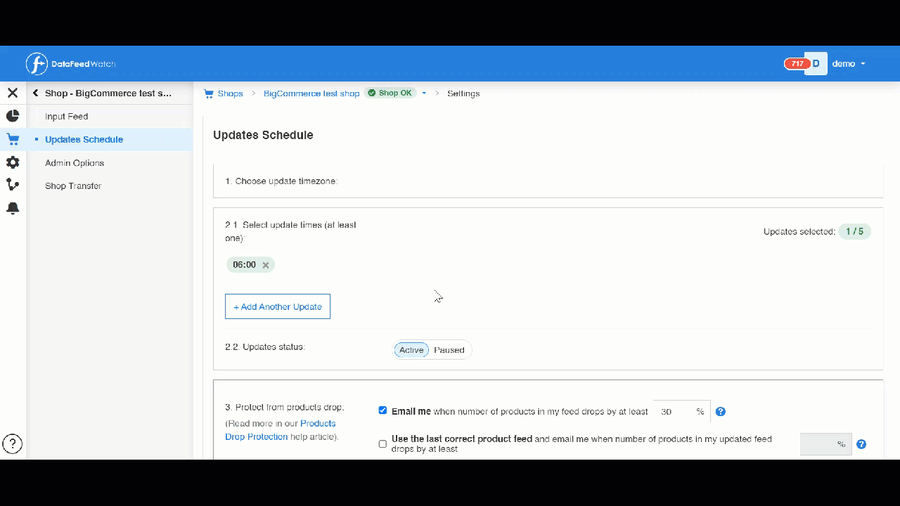Running an eCommerce business very often means dealing with unexpected issues. You need to be on your toes all the time, otherwise, you may overlook one minor glitch that can lead to serious technical problems.
A sudden drop of products in your product feeds is one of the problems you may come across. It’s very easy to overlook, especially if you sell on a large scale.
Non-detection of products drop can impede the complete upload of information about the products you want to announce and impact the effectiveness of your data feeds.
With DataFeedWatch, you can avoid this possible issue with one or two clicks by setting up Products Drop Protection.
How to set Products Drop Protection?
Products Drop Protection is available for Merchant Plan and above. This feature allows you to be informed at the right moment about the unexpected decrease in products. Thus you will be able to react and fix an issue at the right time and keep your data feeds high performing.
Products Drop Protection is available in two options:
- Email me when the number of products in my feeds drops.
- Use the last correct product feed and email me when the number of products in my updated feed drops.
You can choose both options; it won’t cause any interference between them.
You can set it up:
- at the beginning of your mapping when adding your shop on the Update Schedule Step
- or when your mapping is all set. Just remember to access this option from Shop Settings.
To set Products Drop Protection:
- Click the check box placed next to the option you want to set.
- When clicking, a value of 50% will appear in the field by default. Change the percentage in the field, and set the value of decrease you want to be informed about.
Option 1:Email me when the number of products in my feeds drops
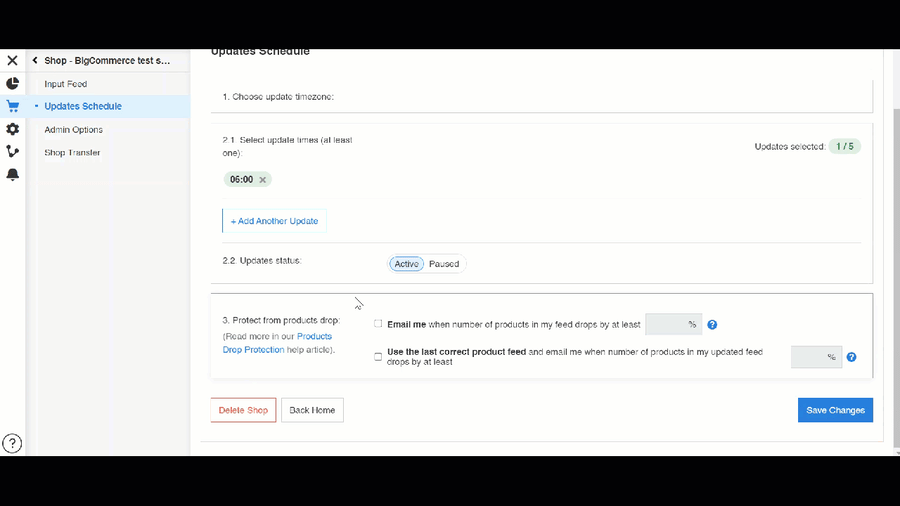
How does it work?
Let’s assume the scenario that you have around 10,000 products, and you’ve set that you want to receive an email when the number of products drops by 30%. By selecting this option, in case the number of your products decreases to 7000 or less, we will email you to inform you about this situation.
What will happen with my feed then?
In this scenario, we’ll update your feed anyway, but only 7000 or fewer products will be advertised.
What should I do next?
There can be many reasons why the number of the product falls, like external problems with the page, missing products in your store, neglected updates etc. The next crucial step is to figure out what happened and fix the problem as soon as possible. Reacting at the right time may be fundamental to avoid uploading an incomplete feed.
If you don’t want your feed to be updated with the missing products, set the second option of Products Drop Protection. You can also pause your updates, but remember, if you do so, none of your feed will be updated.
Option 2: Use the last correct product feed and email me when the number of products in my updated feed drops
Setting this option, you’ll receive the email where we inform you about the decrease, and we won’t update the feed with missing products. This option allows you to reinforce the protection from uploading your data feed with a significantly lower number of products. You'll get more time to figure out what happened to fix the problem.
To better understand this mechanism, let’s use a similar example.
You have around 10,000 products. You’ve set that you want us to use the last correct product feed, and let you know when the number of products drops by 30%.
In this case, when the number of your products decreases to 7000 or less, we will email you to inform you about this situation. Also, we won’t update a new feed with the missing products.
What will happen with my feed in this case?
In this scenario, we’ll re-use your last correctly uploaded data feed. This means we’ll keep the feed with 10 000 products and ignore the new 7000 products feed.
You don’t need to pause the update. We will keep uploading the last feed with 10 000 products till you’ll fix the issue. When you sort out the problem with products number, and upload a new feed with the complete number of the products, we’ll use the new one.
What should I do next?
The best of this feature is that you can rest assured that we won’t use a feed with a lower number of products. And besides, it gives you more time to fix the problem and prepare complete information for your data feed.
So, in this case, once you receive the email from us about the products drop, proceed to look for the solution for this issue, and try to fix it quickly.
Conclusions
Unsurprisingly, all eCommerce sellers are very likely to overlook something while running an eCommerce business. We all know that it’s a complex process. We’re only humans, and it’s impossible to have everything under our control. Luckily, with a little bit of time management skills and the use of technology, we can achieve great results.
Setting Up Products Drop Protection in DataFeedWatch is huge facilitation that ensures that your data feeds are complete and will work effectively.
You can forget about checking out manually whether the number of your product is correct and everything works as well as it should.
Select Products Drop Protection for your shops, and rest assured. And we’ll inform you immediately, when the number of products in your shops falls
To know more about Products Drop Protection, visit our Help Center.
Check Out our new exciting feature in DataFeedWatch: Comments on Mapping - the New DataFeedWatch Feature