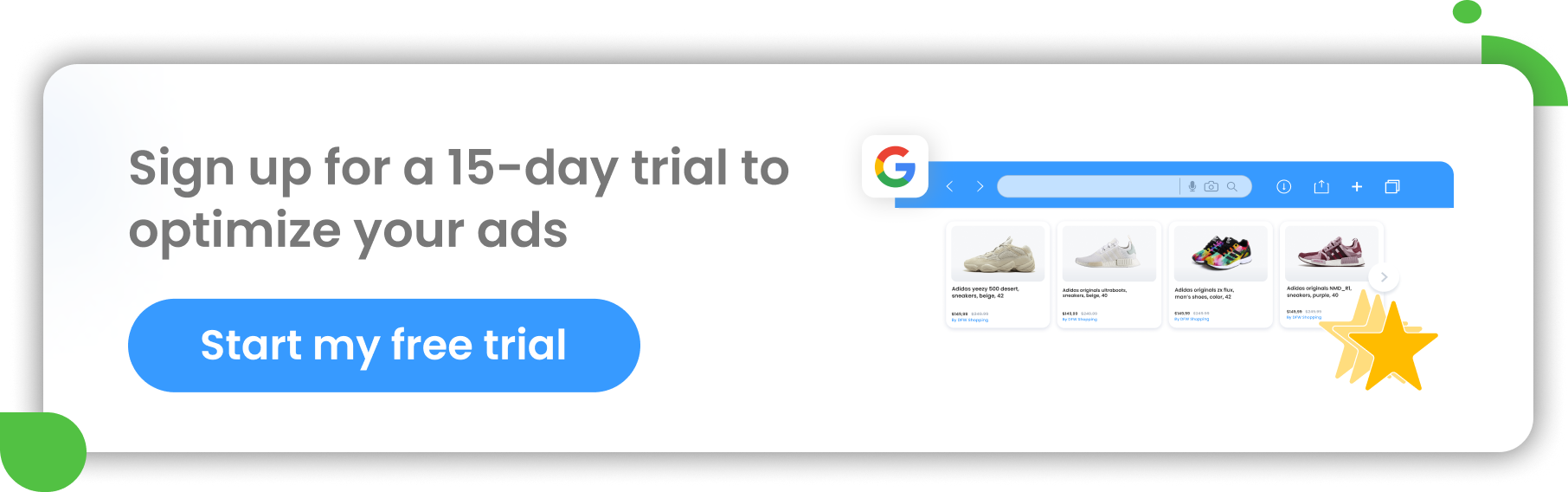A lot of retailers sell clothes and accessories online these days, so competition is very strong. In order to break through and be able to compete with so many other fashion sellers, you need to find a way to make your products stand out to online shoppers.
The key to succeeding in selling fashion online is being present with your products on Google and all of the other eCommerce channels where your potential customers are. And not only being present - your products need to really stand out from your competitors’.
How can you make that happen in the digital world? By optimizing your data feed to perfection!
The importance of optimized feeds for online fashion retailers
When you sell clothes and accessories online, especially on multiple channels, it is crucial that your data feed is fully optimized and includes all relevant attributes. A high-quality feed helps you prepare great ads and therefore gives you a huge advantage over your competitors.
The 4 biggest advantages of a high-quality data feed are:
- An optimized data feed will increase visibility of your products on Google and all the other sales channels that you use. More people will get to see your ads!
- All your product information is stored in one place. This way it is very easy to use and manage all this data as well as make sure that information on every channel or marketplace is always consistent and up to date.
- Using data collected in your optimized data feed you can both acquire new customers and maintain current ones.
- Accurate titles and product descriptions that contain appropriate keywords as well as using all possible relevant attributes in your feed can result in your products being shown more frequently and on better positions on the channels and in marketplaces.

Benefits of high quality feeds | DataFeedWatch
If your data feed is well optimized, it can significantly improve your sales.
What attributes should be included in data feeds for fashion items?
Do you sell fashion items like clothing or accessories? If so, Google is one of the most important places online where you should be advertising in order to reach your potential customers.
If you want to upload your listings to Google Shopping then you need to have a data feed that meets their requirements. Below we’ll describe all of the attributes that are important to have in your data feed if you sell clothes and accessories online.
Some of the attributes are required and some of them are optional, but we recommend including all of them in your feed when relevant. By doing this, you’ll drastically increase your chances of a sale!
Our guide is dedicated to sellers on Google Shopping, but it will also be very useful for optimizing your feed for every other channel or marketplace.
To support this process, DataFeedWatch offers dedicated fashion product feed management solutions that help retailers streamline and optimize their feeds across all major channels.
Product Titles
Titles are one of the most important and prominent parts of an ad. It’s critical for you to get it right. They help your potential customers identify what you sell and decide if your product is exactly what they need. Titles should be extremely accurate in order to appear in the most adequate search queries. That way you get a better chance of prospects clicking on your ad and genuinely being interested in buying your product.
The recommended structure for product titles in fashion industry is:
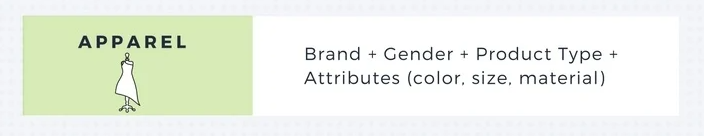
Brand + Gender + Product type + Attributes (color, size, material)
It’s important to remember that this structure doesn’t fit every single item that you sell. For example, it’s not always a good idea to add a brand to the product title. It depends on how popular the brand is and whether it gives you any benefit. In terms of gender, you should only put it in the title if the product is suitable for only women or only men.
The product type should be as specific as possible so that the product can be easily identified.
As for other attributes - they are extremely important when selling fashion. However in the title, you should put only those attributes that are most relevant to the specific product. Remember that long tale titles are not always the best option.
But even though you shouldn't put many of your attributes in your product title, it's crucial that you still include all the possible attributes that describe your products in your data feed. We'll talk about it in the next part of the article.
Age Group
When selling fashion products, it is important to highlight who the specific item is designed for. There is a difference between clothes and accessories for infants, toddlers, kids and adults, and users are always looking for fashion products designed for people of a very particular age.
What does the age_group attribute do?
You use the age_group attribute in your data feed to tell Google the age of the people for whom the particular product is intended. Thanks to this attribute, your product will appear when shoppers filter products by age.
The supported values for this attribute are:
- Newborn (not older than 3 months)
- Infant (younger than a year)
- Toddler (1-5 years)
- Kids (up to 13 years old)
- Adults (older than 13 years old)
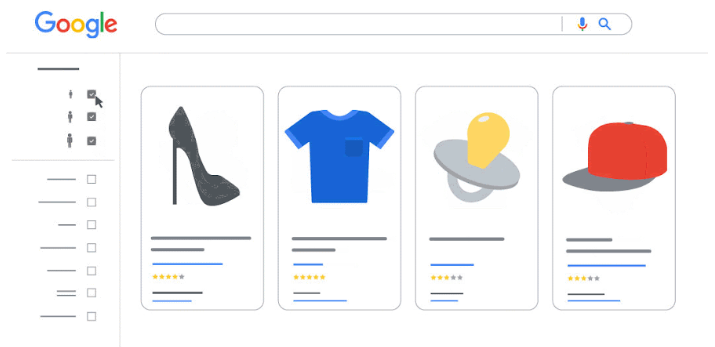
Age group on Google
It’s helpful when ‘age_group’ works together with the gender attribute just to make sure that the products in the correct size are displayed.
The age_group attribute is required for Shopping ads when advertising all apparel items in these countries:
- UK
- France
- Germany
- US
- Brazil
- Japan
In other countries it’s optional. It is also required for enhanced free listings for all products in the category “Apparel & Accessories” across Google.
How to map ‘age_group’ correctly
If the age_group attribute is required for your target country, or if your fashion products vary by age, then you need to submit one of the supported values. The age_group attribute doesn't have any default values. So in case you don't submit it, no value will be applied.
You should submit the correct age_group attribute for all the products where it’s relevant. This attribute should also be used when your product is a variant that varies by its age group (e.g., shoes for 1–5 years and shoes for adults). Finally, you need to submit each variant with the same value for the item_group_id attribute.
Best practices
When to use the value ‘adult’
For fashion products that are not exclusively intended for children, you should submit the age group attribute with the value “adult”. Don’t worry - this won't limit the search results that your product will be displayed for.
It also won't indicate that your fashion products contain sexually suggestive content, which should be indicated through the ‘adult’ attribute.
Age_group and variants
You should submit an accurate age group if your fashion product is designed for people of a certain age, even if it’s not a variant. If your product does vary by age group, submitting the correct age group will result in your product appearing as an answer to a related search query, such as a search for t-shirts filtered by age.
Color
What does the color attribute do?
As you probably can guess, the color attribute is used to describe the color of your product. This information in your data feed helps users find the right items through filtering them by color. This significantly narrows down the search results. If your product is available in different colors (meaning they have different variants), then you should provide this information through the colr attribute in your data feed.
The color attribute is required for all Apparel & Accessories when advertising in:
- The UK
- France
- Germany
- The US
- Brazil
- Japan
It is also required for any other products available in different colors and enhanced free listings for all products in the category “Apparel & Accessories” across Google’s surfaces.
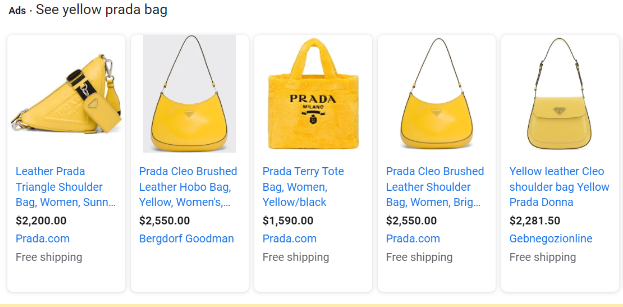
Google Shopping results for ‘Yellow Prada Bag”
How to map ‘color’ correctly
You are only allowed to submit one color attribute per variant of your parent product. If you submit more than one color per one variant, only one of them will be applied and you will get a warning.
You should use the exact same color in your data feed (or generally product data) as on your landing page. You cannot have “grey” in one place and “dark grey” in another place.
You are allowed to include at most 3 colors for one product. If your fashion product is made of more than one color, you need to specify one main color followed by no more than 2 secondary colors. Each of them needs to be separated by a “/” sign (slash) and cannot be separated by commas.
It should look like this: Black/Grey/Green
You also are not able to use number codes as colors and must always include more than 1 letter.
Best practices
Colors in product titles
It is a very good idea to put standard colors names in your product titles. Use standard colors that a potential customer would search for (e.g. red, green, blue, etc.).
Avoid mismatched colors
Make sure that the color attribute in your feed matches the color on your landing page (it can be anything, e.g. Beige).
Gender
Gender is another attribute that is very important when selling apparel, as people often search for gender-specific or unisex clothing.
How does the gender attribute work?
You use the gender attribute when you want to identify which gender your fashion products are designed for. When you provide this information, your prospects are able to narrow down their searches by filtering the products..
Google uses this information along with the size age group. This allows it to standardise all the sizes displayed to your potential customers.
The gender attribute is required for all fashion products in data feeds that target potential customers in:
- The UK
- France
- Germany
- The US
- Brazil
- Japan
It is also required for all products that are very gender-specific, and for enhanced free listings for all products in the category “Apparel & Accessories” across Google.
For some apparel and accessory categories such as ‘Shoelaces’, the gender attribute is recommended and not required. This is because some of these categories are not dependent on gender.
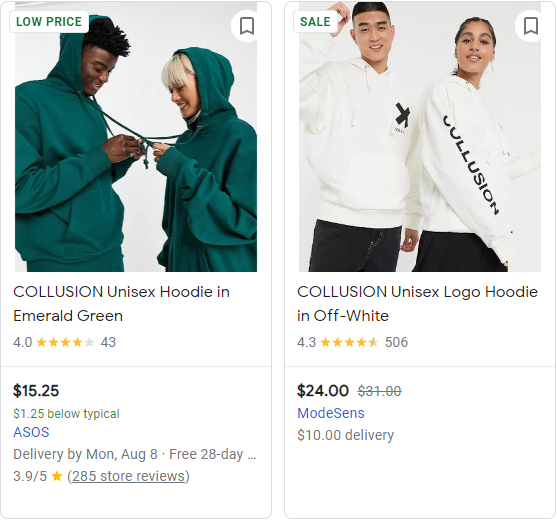
Gender attribute on Google
How to map ‘gender’ correctly
There are 3 supported values that you can use for the gender attribute:
- Male
- Female
- Unisex
Material
The quality of products in the fashion industry is crucial, making the materials attribute as important as the color. Therefore, you should add this information to your data feed to inform your customers about the materials or fabrics of your products. This will help them easily find the perfect product.
How does the material attribute work?
The material attribute is used in data feeds to specify what main fabric or material your products are made of. You can also use it for variants if you sell multiple variants of the parent product that vary by material. The material attribute helps your potential customers filter products by material and find the perfect piece of clothing (or accessory) for them.
Some examples of materials include:
- Leather
- Denim
- Suede
- Fleece
- Cotton
- Rayon
The material attribute is required for every fashion product that varies by material (e.g. in a set of variants), where it is relevant to distinguish between the products.
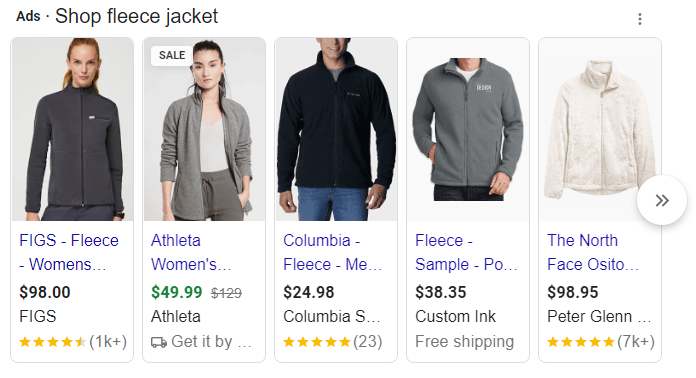
Material in Shopping ads
How to map ‘material’ correctly
Remember to add the material attribute for all products that vary by material in your data feed. Also use this attribute for variants of your parent fashion products that vary by material. Each variant needs to be submitted with the same value for the item_group_id attribute.
You are allowed to use a maximum of 200 characters for the value of the material attribute. You should only specify the main material or fabric that your fashion product is made of. You should definitely NOT submit values that are supposed to be submitted through other attributes such as size or color.
Submit only one value in the material field for every product in your feed. If you want to indicate many different materials for one single product (which is a primary product, not a variant), you need to add a primary material and then no more than 2 secondary materials, separated by a “/” sign (slash).
It should look like this: Leather/Cotton/Elastane
Best practices
When to add ‘material’
You should add material for every product and variant where it’s relevant. It's an important part of every apparel product.
When not to add ‘material’
If material is not relevant for your product - don’t use the material attribute. You should not use values that don't describe material or fabric such as n/a, none, other, multi etc.
What language to use
The value you use for the material attribute should be understandable for all users. You should avoid using internal terms or abbreviations as the value you submit can be shown to users.
Pattern
If you sell fashion products that have multiple patterns or logos, it's important to highlight that in your feed. The pattern attribute is created for just this purpose. By including it in your feed, you ensure that all customers searching for very specific fashion products, such as "blue striped shirt", will easily find your offer.
How does the ‘pattern’ attribute work?
Use the pattern attribute in your feed to inform shoppers about the existing pattern or graphic print of your fashion product.
This information will make it easier for potential customers to find their dream clothing or accessory item, for example when they are looking for a t-shirt with a dog pattern or a football hat with the logo of their favourite football team.
You should consider the pattern attribute as required for all fashion products that have a pattern and where it is relevant to distinguish different products from each other. You should certainly also add values for the pattern attribute for all variants of the main product that vary by pattern.
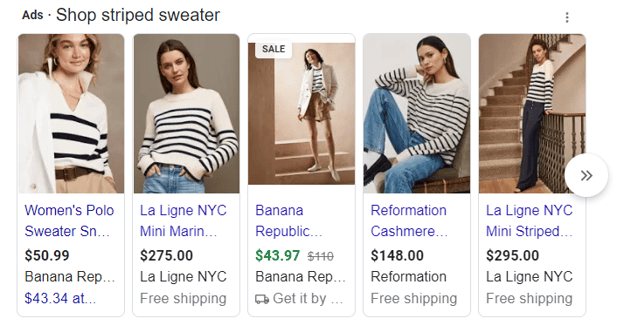
Pattern in Shopping ads
Some values for this attribute could be:
- Polka dot
- Striped
- Cats
- Paisley
How to map ‘pattern’ correctly
You are allowed to use a maximum of 100 characters for the value of the pattern attribute. Also you can add only one value to one product in the pattern field.
In your data feed, you should include the pattern attribute as well as add specific patterns for the products that have some graphic or pattern on them, (e.g. value: striped). You should definitely NOT submit values that are supposed to be submitted through other attributes such as size or color.
Include ‘pattern’ for all products that can be distinguished by pattern. Remember to also use it when your product is a variant that differs by pattern. Each variant needs to be submitted with the same value for the item_group_id attribute.
Best practices
What values to use
You should always use values for the pattern attribute that are fully understandable for all users. You should avoid using internal terms or abbreviations as the value you submit can be shown to users.
What values not to use
The values you add should always mention the specific pattern. It is better to not add a pattern at all than to add an irrelevant value for this attribute. You should never use values that don't describe patterns such as: n/a, none, other, multi, etc.
Size
No one wants to buy clothing online without knowing what size it is. Your role is to indicate the size of all the fashion products you sell, and the way to do that is to include the size attribute in your product feed. That way the information can be easily displayed in the ads that your potential customers see.
How does the size attribute work?
Use the size attribute when you want to specify the standardised sizes of your fashion products. This makes sure that your products appear for search results of fashion products in specific sizes. Product variants will also be affected by what size you submit for the particular product.
The size attribute is required for enhanced listings on surfaces across Google for the following categories of products: Apparel & Accessories > Clothing and Apparel & Accessories > Shoes.
It is also required for Shopping ads for the same product categories as above when you want to advertise and sell in the UK, France, Germany, US, Brazil and Japan.
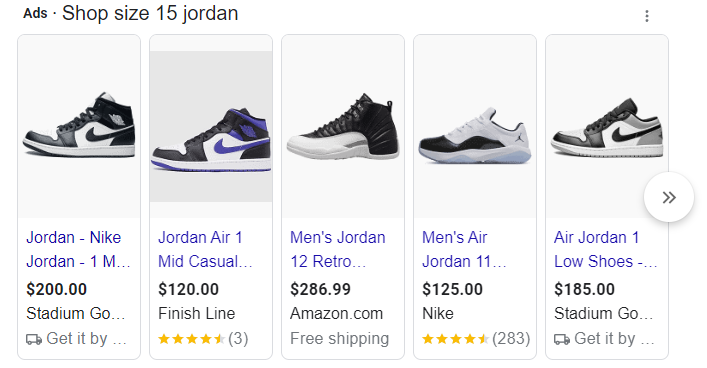
Size in Shopping ads
How to map ‘size’ correctly
You should add the size attribute for every product that varies by size and always use the standard size value for the country you want to sell for.
You are only allowed to add one attribute per one product. If you submit more of them, you will get a warning and only the first one will be taken into account. Also, only values that are size values can be submitted. Other values like none, multisize n/a etv. are not allowed. Make sure not to make mistakes and submit other important product information such as color, pattern etc. through the correct attributes (not size attribute).
Use also the size attribute for all your fashion products that are variants of your main fashion product (f.ex. S,M,L). Each variant needs to be submitted as a separate product with the same value for the item_group_id attribute.
Always use slashes (“/”) when submitting multiple sizes, not commas. It should look like this:
large/extra large/small
Only use slashes when submitting multiple dimensions, f.ex.
14/32 (neck size:16 inches, sleeve length:34 inches)
Best practices
Consistency The values that you add in your data feed will be shown to users. That’s why they need to be perfectly understandable for all. Remember to be consistent about size formats. This way you make sure that the product size is standardised correctly before it’s shown to users.
For example, don’t submit small/M/Lrg.
Add as many details as possible
It’s recommended to add even more size details using the other available size attributes., f.ex. size_type or size_system (described in the next parts of the article).
Use complete sizesIn order to your products being standardised and displayed for the right users, you should alway submit the complete size of all your fashion products - some of the items have more than one component, f.ex. selling shoes in different widths - then specify 8 N (size 8, narrow)
Multipack attribute
If you sell fashion products in multipacks then submit it through the multipack attribute. Do not use the size attribute for them.
Size type
Including the size_type attribute in your feed makes it easy for users to find the perfect product. You’ll also gain an advantage that many of your competitors don't have.
How does the size_type attribute work?
The size_type is an optional attribute used to describe the cut of your products. This is often very helpful information for users, which narrows down their search results drastically.
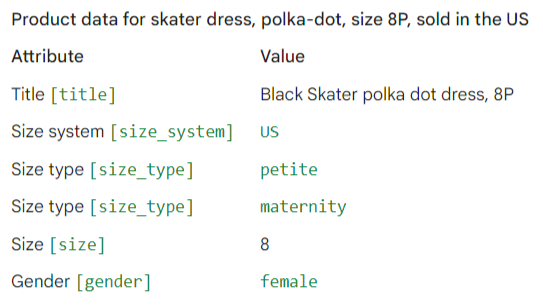
Size type attribute on Google
How to map ‘size_type’ correctly
There are six supported values for the size_type attribute:
- Regular
- Petite
- Plus
- Tall
- Big
- Maternity
Best practices
Manufacturer’s sizing
Always match the manufacturer’s sizing of the specific product. If your products already have the size_type on it then add the matching supported value.
Use whenever possible
Always add this attribute to every product when it’s relevant. If not, the “regular” size type will be applied. It can be misleading for users if your product is actually a different size type such as oversize, leading to a lower conversion rate.
Size system
Using the size_system attribute helps to avoid situations where users feel misled by the product size information provided.
How does the size_system attribute work?
The size_system attribute specifies which country’s sizing system your products use. This can be extremely helpful when online shoppers use filters since it affects search, filtering, and the way variants are displayed.
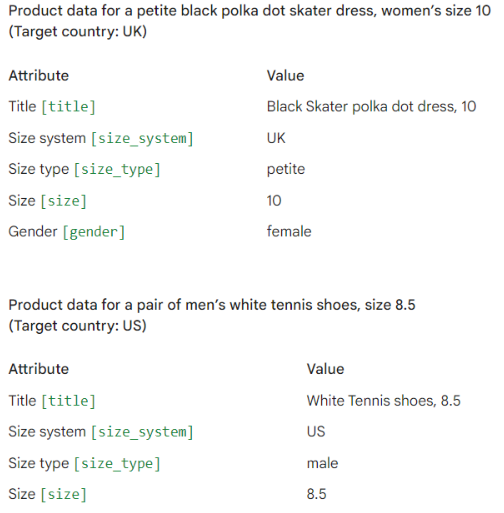
Size system on Google
This attribute is optional for all products, but you should definitely add it to your data feed as it can help your potential customers find the product in the right size and reduce the number of returns.
How to map ‘size_system’correctly
You can add the following supported values for the size_systen attribute:
- AU
- BR
- CN
- DE
- EU
- FR
- IT
- JP
- MEX
- UK
- US
Best practices
Default settings
Be aware that if you don’t submit a size system for your products at all, the standard system for your target country will be applied - and it will not necessarily be the right system for your products.
Make sure the correct size system is submitted for each product, especially if you sell products which have different size systems.
Product highlight
Product highlights can be used for all the information that might be interesting and appealing to your potential customers that wasn’t mentioned elsewhere. For example, “The dress is fastened with buttons”.
How does the product_highlight attribute work?
Include the product_highlight attribute in your data feed to show short bulleted lists of the most relevant information (highlights) about your apparel and accessories to shoppers.
Product highlights should include short and easily consumable sentences, or even sentence fragments, describing your product’s best attributes.
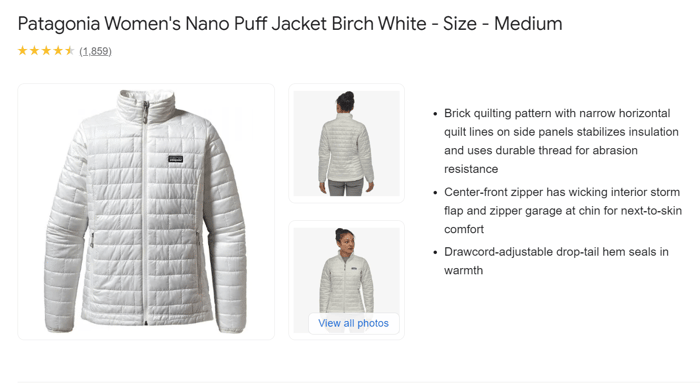
Product highlight in Shopping ads
The product_highligt attribute is optional for all products, including fashion items.
How to map product highlights correctly
Create at least 2 and a maximum of 10 highlights for each of your products. The optimal number is about 4-6 highlights per product.
Using multiple values
If you submit multiple values for the product_highlight attribute for one single product:
- Each of them needs to be separated by comma
- In case any of the sub-attributes contains a comma or a colon - it needs to be enclosed in straight double quotes.
- If values contain any straight double quotes - they must be doubled.
Highlights language
You should use grammatically correct and professional language in your highlights. They should be fully understandable for all users and not be too exaggerated.
Avoid using:
- Capslock (unless it’s appropriate, for example with currency, countries, abbreviations, etc.)
- Symbols
- Promotional text
Generally you should not use foreign language unless it’s understood all over the world (for example, the word sushi). When putting foreign words in your highlights, use the alphabet of your target country’s language.
Don’t include these in your highlights:
- Comparisons or details about other products. Describe only your own product (also not accessories to the product).
- References to categorization systems, f.ex. Apparel & Accessories > Shoes (187). There are different attributes for that.
- Links to your store/ Links to other websites. The only link that is allowed is the one leading to your fashion product's landing page (with the link attribute)/
- Promotional text
- Information such as shipping, sale dates, price, delivery date etc.. You can use other attributes for that.
- Keywords or search terms (SEO keywords)
Best practices
It’s not a good idea to duplicate any data within the product_highligt attribute. Also remember to check for errors in spelling, grammar or capitalization before submitting.
Product detail
The product_detail attribute is another attribute that you can use to enrich your product data by providing even more relevant information about your fashion product in your data feed. This way, your potential customers can get all possible details about the product. Using the product_detail attribute gives you a big advantage over your competitors, who don't always have it in their feeds.
How does the product_detail attribute work?
Include the product_detail attribute in your data feed to inform potential customers about technical specifications or additional details about your products. This attribute makes it possible to describe any aspect of your fashion product not covered by the other attributes that you already use.
Product detail attribute in Shopping ads
This attribute is optional for all products, including fashion products.
How to map ‘product_detail’ correctly
Each product_detail attribute has 3 following sub-attributes:
- Section_name
- Attribute_name
- Attribute_value
The first is optional, but still recommended. However, the next two are required for every product_detail attribute that you submit.
Specific format requirements
Use colons in order to separate the three sub-attributes for each product_detail attribute. Here is the correct format:
section name:attribute name:attribute value
or
:attribute name:attribute value (in case you don’t use the optional section name)
Submitting more than one product_detail value
- Use commas to separate them.
- In case any of the sub-attributes contains a comma or a colon then it needs to be enclosed in straight double quotes.
- If any of them contain straight double quotes then they must be doubled.
Information you should NOT include in the product_detail attribute:
- Information that is already covered through other attributes
- Promotional text
- Information such as shipping, price, sale price, delivery date, company’s name etc. - you can add those through other relevant attributes
- Keywords/Search phrases
The only information you should provide through this attribute is relevant details and specifications of the product. And what’s really important is that you should only do that when the value is confirmed.
Example:
For vegetarians and vegans it’s important that their garments are made without any animal products used. If you don’t sell vegan clothing or accessories, submit “Vegan=False” as the value. However, only do this if the piece is confirmed to not be vegan friendly, not just because the default value for the attribute is “False”.
Best practices
Sentence structure
Try to always use capitalisation when creating values for the product_detail attribute (for example, “Focal length” instead of “focal length”). Check for errors in spelling, grammar or capitalization before submitting.
Provide unique data
Never use duplicated data within the product_detail attribute.
Additional Image link
Online retailers can make the experience better for shoppers by providing more images showing their items from many different angles. Shoppers are more likely to buy a product when they see 10 images of it rather than only one.
How the additional_image_link attribute works
The additional_image_link attribute allows more images to be added for your products beyond the main one added with the image_link attribute.
Thanks to the additional images provided through this attribute you are able to show various angles and use lifestyle images.
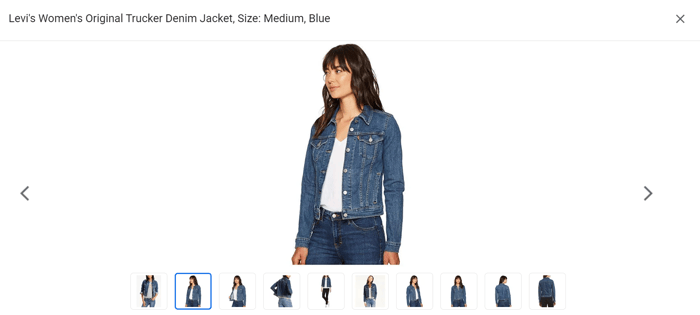
Adding additional images in Shopping ads
While optional, it’s highly recommended to take advantage of this attribute as it increases the chances of a sale.
How to map additional images correctly
A maximum of 10 additional images can be added through this attribute.
The following formats are accepted:
- GIF
- JPEG
- PNG
- BMP
- TIFF
Additional images can:
- Present your clothing and accessories in use, or include product staging
- Show only parts of your fashion product or parts of a bundle. You can also submit a custom bundle of products using the is_bundle attribute.
- Present the entire multipack. You can also submit a custom multipack of products using the multipack attribute.
Best practices
In general, you should follow the same best practices used for the image_link attribute.
Image quality
You are not allowed to add images that are brand-only, blurry or misshapen, images that contain logo, watermark, or not relevant text such as store info/trademark.
Size requirements
You should follow the image size requirements, otherwise your product images won’t be shown at all.
Use multiple angles
Showing your fashion products from different angles or showing them being used will help your customers better understand what they are about to buy.