Have you heard about TikTok Live Shopping? It has revolutionized the e-commerce landscape, providing retailers with a powerful tool to connect with their audience in real-time. With its engaging and interactive features, TikTok Live Stream Shopping offers a unique opportunity to showcase your products and boost your sales.
But how does it work? Well, imagine hosting a live video stream where you can present your products, demonstrate their features, answer questions from viewers, and even provide exclusive discounts or limited-time offers – all while tapping into the massive user base of TikTok. Sounds exciting, doesn't it?
In this article, we'll walk you through the process of getting started with Live Shopping on TikTok, from setting up your account to optimizing your live streams for maximum impact.
Learn more about Live Stream Shopping and start maximizing your sales!
What is TikTok Live Shopping?
TikTok Live Shopping is a form for online advertising introduced by TikTok at the end of 2021. It allows brands to showcase their products in real-time through live stream events.
Live shopping enables retailers to interact with their audience and provide them with an immersive shopping experience without leaving the TikTok app. This interactive way of live streams help create a sense of urgency and excitement among viewers, leading to increased engagement and potentially higher sales. Participants in these live events have the opportunity to purchase products directly while engaging with the brand.
Live Shopping on TikTok is designed to be user-friendly and intuitive. You don't need to be a tech genius to navigate this platform. With just a few simple steps, you can set up your own live shopping session and start reaching a whole new audience.
The partnership between TikTok and Shopify has played a significant role in enabling businesses to leverage TikTok Live Shopping to sell directly to consumers. It has made it easier for businesses to set up their TikTok Shop and take advantage of the platform's immense user base.
TikTok Live Shopping is a connected but separate concept from TikTok Shop, which is TikTok's growing marketplace allowing retailers to sell and merchandise completely inside their platform.
How does TikTok live stream shopping work?
Similar to popular livestream shopping features on platforms like Instagram and Amazon Live, TikTok Live Shopping allows you to showcase your products and demonstrate their features in real-time.
As you showcase each product during your livestream, a pin related to that specific item will appear on the screen. When viewers see a product they're interested in, they can simply tap on the pin associated with it. This action will add the item directly to their cart within the TikTok app, streamlining the shopping experience. No need to navigate to external websites or leave the app!
But what if your viewers don't want to make a quick purchasing decision? No worries. If they prefer to explore all the featured items before making a purchase, they can wait until the end of the livestream. Once the livestream stops, they will be able to easily access all the showcased products by tapping on the shopping cart icon. From there, they can carefully select the items they wish to purchase, making sure they've found your perfect match.
Benefits of using Live Shopping on TikTok
When it comes to TikTok Live Shopping, there are several key benefits that make it a great tool for online retailers. Take a look at these bullet points to get a clear understanding of the advantages:
- Enhanced reach
Tap into TikTok's massive user base and reach a wider audience for your product offerings. TikTok is currently the fastest-growing social media platform, with over 1,5 billion users.
- Real-Time interactions
Engage with viewers in real-time during live streams, answering questions and building a stronger connection. With TikTok’s live shopping tool, you can share dynamic links to your products and services.
- Immersive experience
Provide your audience an interactive and immersive shopping experience, showcasing product features through live demonstrations. During them, you can show how to apply or operate your products, enhancing trustworthiness among your potential future customers.
- Developing eCommerce platform
Follow the trend of TikTok live stream shopping. TikTok allows anyone, from big businesses to small brands, to livestream and sell products. You can sell a wide range of items on the app, from stuffed animals and keychains to makeup tools and phone cases. TikTok's impact on e-commerce and consumer purchasing decisions is evident.

#tiktokmadethembuyit | TikTok
- Increased sales potential
Leverage the excitement and urgency of live shopping sessions to boost sales, with the ability to offer exclusive discounts or limited-time offers during the livestream. You should take advantage of the buying power of Generation Z, who make up 60% of TikTok's user base. According to a survey, 40% of members of this generation have made a purchase while watching a social media livestream.
- Streamlined purchasing
Enable viewers to add products to their cart with a simple tap, optimizing the shopping process without the need for external platforms or apps. Streamline the purchasing process by allowing viewers to browse all featured items at the end of the livestream, making it easy for them to select and purchase items within the app.
Requirements for Live Shopping on TikTok
The platform has a few requirements that you need to meet in order to livestream on TikTok:
Age Requirement
To go live on TikTok, you generally need to be at least 16 years old. TikTok pulls the information entered during initial setup to determine your age.
Follower Requirement
There is a minimum follower requirement of 1,000 followers to go live on TikTok.
Community guidelines
As a content creator, it's essential to abide by TikTok's community guidelines. This entails ensuring that your live stream remains friendly, safe, respectful and inviting for all your viewers.
It's important to note that platforms and requirements may change over time, so it's always a good idea to refer to official resources or the most up-to-date information from TikTok itself for the latest requirements.
TikTok Live Shopping features
TikTok offers several tools to help make your live shopping content captivating. Don't overlook the following features:
Moderator
TikTok allows you to invite moderators who can help maintain the conversation's direction or present differing perspectives. Moderators play a crucial role in managing viewer comments, effectively cutting down on cyberbullying and harassment that can occur during any livestream.
Adding a moderator is a simple process that consists of the following steps:
- Confirm that you and the chosen moderator are mutually following each other on TikTok.
- On the right-hand side of your screen, locate the Settings icon.
- Access the Moderators section by tapping on it, and then click on the plus icon to initiate the addition of a moderator.
- Enter the name of your chosen moderator in the search box and click Add to complete the process.
Livestream guests
TikTok offers the exciting feature of inviting guests to live streams, differentiating it from co-hosts and moderators. In this context, a guest joins a live broadcast, rather than hosting their own broadcast. They offer viewers a unique perspective.
To be eligible as a guest, individuals need to meet certain criteria, including having at least 1,000 followers on TikTok. When interested guests wish to join your live session, they must request permission, and upon your approval, they seamlessly become a part of your broadcast, appearing on your screen as a thumbnail.
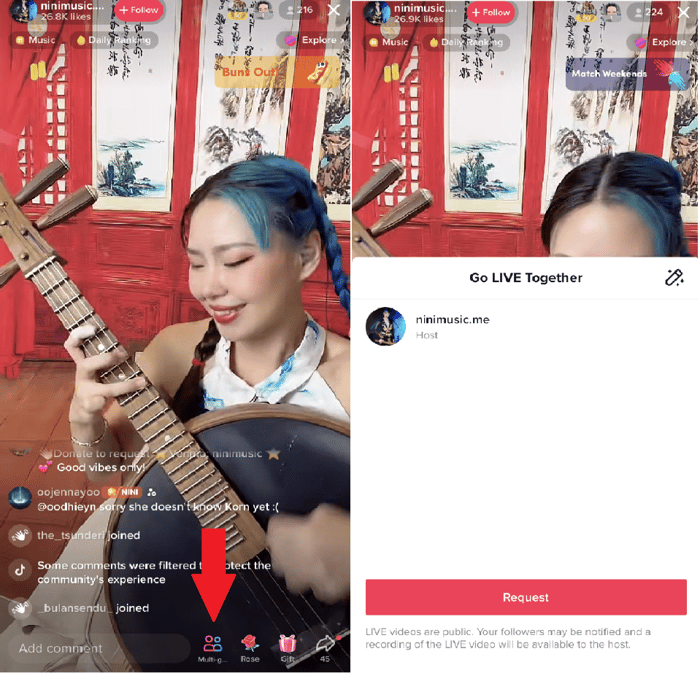
Inviting guests to your live stream | TikTok (source: Hubspot)
Co-host
This is another cool TikTok Live Shopping feature. You can invite co-hosts to join your livestream and provide your audience with expert insights or additional information about the product being sold. For instance, cosmetics brands can invite makeup artists to demonstrate how to apply and use their products.
To start working with co-hosts and successfully carry out live streaming together with them on the app:
- Make sure that you and your chosen co-host are following each other on TikTok.
- Ensure both of you are live at the same time to synchronize your broadcasts.
- Locate the infinity icon on the left-hand side of your screen. This icon serves as the gateway to invite someone to your livestream.
- Enter your co-host's name in the designated field and then click on the Invite button.
- Once your co-host accepts the invitation, both of you will be displayed side-by-side on the screen, creating an engaging live shopping experience. However, you'll each see the comments only on your own screen and not on each other's.
Filters/ Effects
Much like standard TikTok videos, TikTok creative tools enable you to transform your appearance, from enlarging your eyes to achieving a smoother complexion. Moreover, you have the power to reshape your face for added fun and personalization.
Additionally, a green screen background is available, allowing you to effortlessly set the perfect ambiance for your live broadcast.
Filters and effects not only enhance the entertainment factor but also provides an engaging and immersive shopping experience for both content creators and viewers alike. Many successful TikTok Live Shopping campaigns are enhanced by collaborating with video production companies to ensure the streams are high-quality and visually compelling, captivating viewers throughout the broadcast.

Example of TikTok effect | TikTok (source: Wondershare)
Q&A
TikTok Live Stream Shopping offers an efficient Questions & Answers (Q&A) tool, designed to streamline engagement with your audience during live streams. By enabling the Q&A function, you gain the ability to quickly respond to viewers' questions in the comment section of the live broadcast.
These questions are conveniently separated into a dedicated panel within your stream chats, so they can be easily identified and answered with ease. Activating this TikTok live shopping feature is a straightforward process:
- Begin by navigating to your Settings and Privacy page.
- Next, select Creator and then choose the Q&A option.
- Finally, activate the Q&A functionality by tapping the Turn on Q&A button.
This feature empowers content creators to foster meaningful interactions and provide real-time answers to viewer inquiries, enhancing the overall live shopping experience.
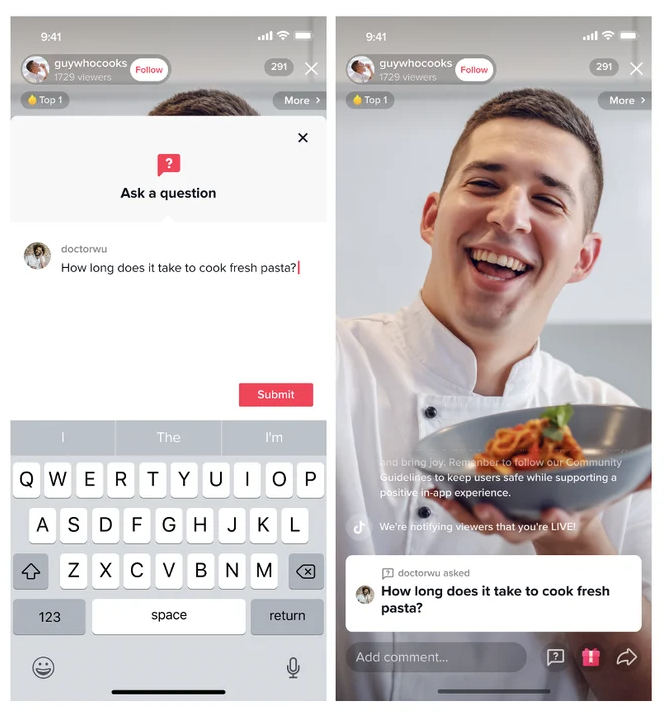
Running Q&A sessions during TikTok live stream | TikTok
Create a live stream on TikTok step-by-step
Here are the steps to create a live broadcast on TikTok:
- Open TikTok app
Log In to the TikTok app and your account.
- Click on the Plus + icon
Simply tap the addition symbol icon (+) located at the bottom-center of your screen, much like the process for creating a regular video.
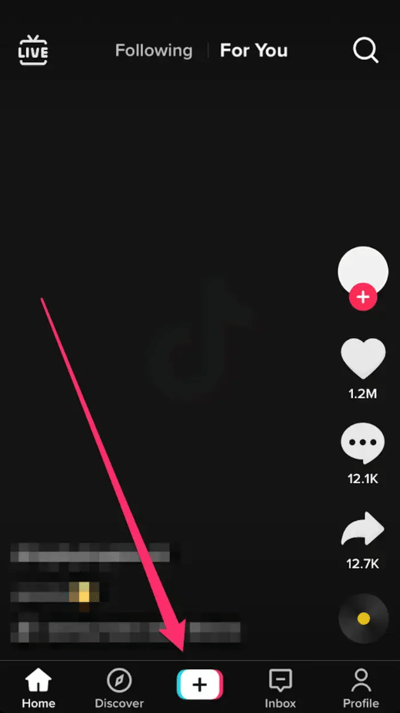
Creating a TikTok live event | TikTok(source: Business Insider)
- Select LIVE option
At the bottom of the camera screen, you'll see several options like "Create," "Upload," and "Live." Tap on the Live option.
- Set up your live stream
Before going live, you can add a title to your live stream (up to 32 characters) to let your followers know what it's about. You can also add relevant hashtags and choose your privacy settings. You can go live publicly or set it to Only Friends or Custom.
- Add cover image
You have the option to set a cover image for your live stream. This will be the image people see when your live stream is not active. You can either take a photo or select one from your gallery.
- Start your live stream
After setting up your live stream details, tap the Go Live button to start your broadcast.
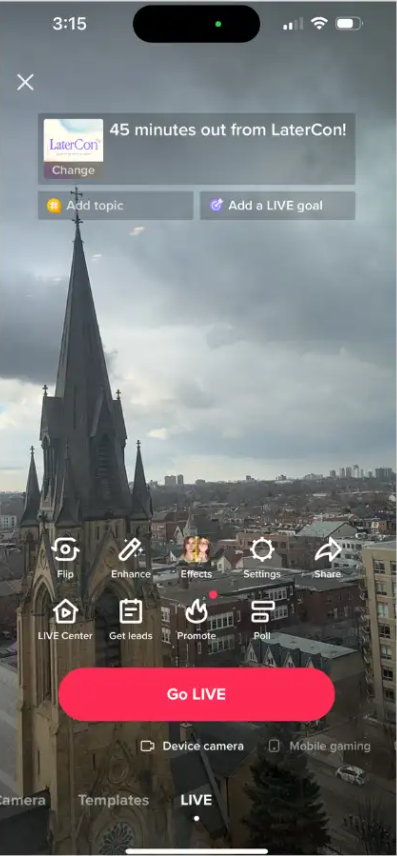
Going live on TikTok | TikTok (source: Later)
- Interact with your audience
While live, you can see viewer comments and interact with your audience in real-time. You can also receive virtual gifts from viewers.
- End your live stream
When you're ready to end your live stream, tap the Finish button. You'll have the option to save your live stream to your device or delete it. Your live stream will also appear as a regular video on your profile after ending.
How to schedule a TikTok live stream event?
Planning and setting a schedule for your live event in advance provides you with the valuable advantage of additional time to promote your broadcast and make thorough preparations.
This foresight allows you to build anticipation among your audience, fine-tune your content, and ensure everything runs smoothly when the big moment arrives.
- Open the TikTok application on your device
Log In to the TikTok app and your account.
- Locate and click on your TikTok calendar
Tap on the calendar icon positioned in the upper-right corner of the screen.
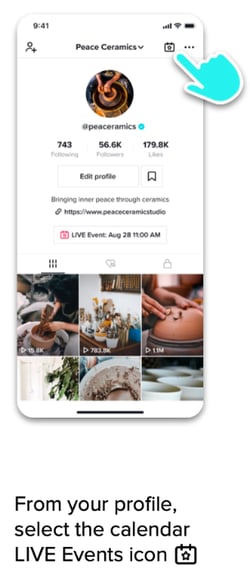
Scheduling a TikTok live event | TikTok
- Create a TikTok live event
On the schedule page that appears, select the option to Create an event.
- Provide essential details for your upcoming live stream event
Provide information such as the Event Name, Start Time, and a Description. Keep in mind that your Event Name should not exceed 32 characters, while your Description can span up to 200 characters.
It's crucial to note that TikTok requires you to schedule your event at least two hours in advance for it to be accepted.
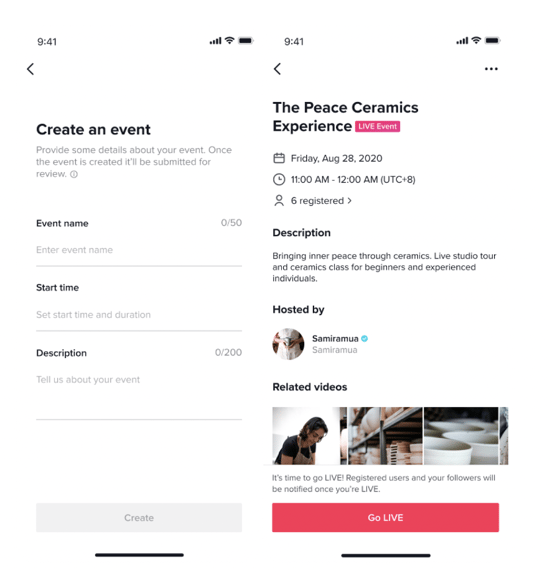
Creating TikTok live stream event | TikTok
- Wait for the approval
Once you've entered the necessary information, TikTok will review your event submission. All you have to do at this point is patiently wait for the app to approve your event, a process that may take anywhere from a few seconds to up to an hour.
Once approved, your scheduled event will automatically appear on your profile, making it accessible to your followers and viewers.
How to set up TikTok Live Shopping ads?
Live Shopping ads is a feature on TikTok that allows you to showcase and sell your products during live streams. Live streamers, including you, can present their products and provide viewers with the opportunity to purchase them in real-time, without leaving the app.
The LIVE Shopping Ads feature by TikTok is already available to all TikTok Shops.
The process of setting up a Live Shopping ad involves selecting Live Shopping Ads as the ad type, choosing an Identity - a TikTok account to represent the business in the ad, selecting the shop they want to promote, and completing the ad group settings.
Here are the exacts steps you need to follow in order to set up your Live Shopping ads:
1. Connect your TikTok shop to your ad account:
- In the Seller Center, connect your Ad Account (you can connect more than one) for advertising purposes. You can read how to do this on TikTok's help page.
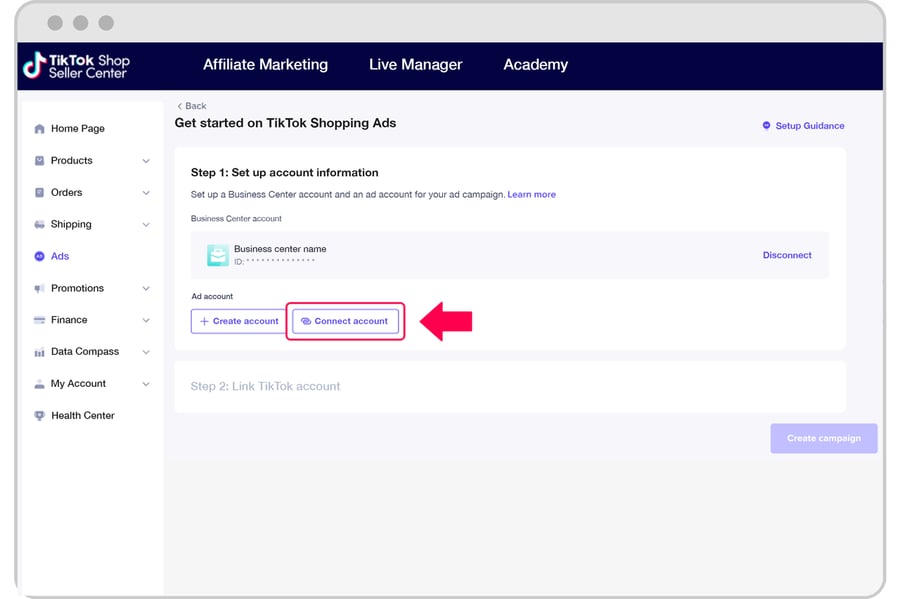
Connecting TikTok Shop with Tiktok account | TikTok
- Alternatively, in the Business Center, you can request access to one or multiple TikTok Shops for advertising purposes.
2. Start a new campaign
- Access TikTok Ads Manager and create a new Campaign.
- On the Campaign creation page, select Product Sales as the objective and the TikTok Shop product source.
- Complete the rest of the campaign settings.
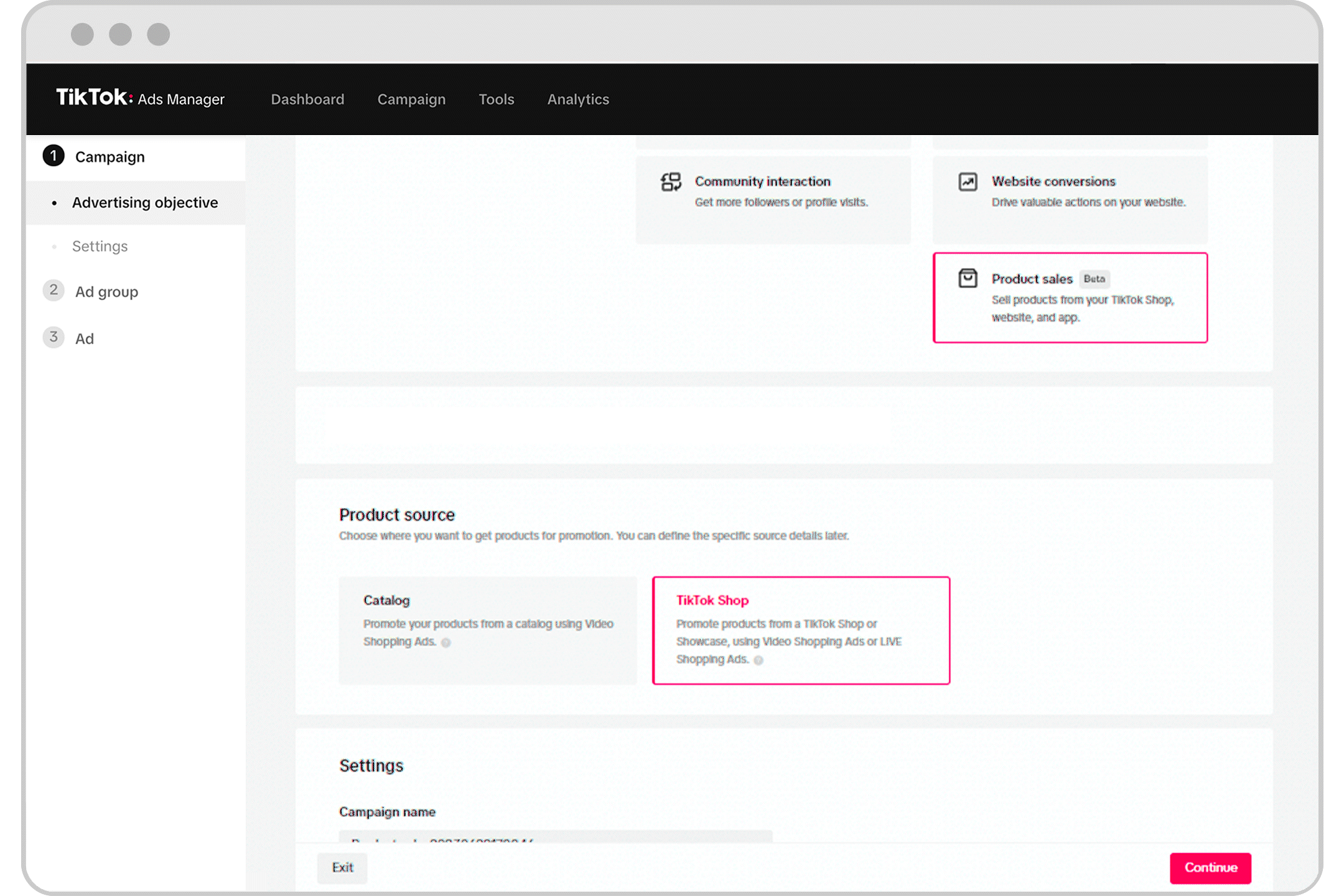
Choosing sales objective for TikTok Live Shopping campaign | TikTok
3. Set up an ad group
- Choose LIVE Shopping Ads as the ad type.
- Select the Identity, which is a TikTok account that represents your business in the ad.
As your ad creatives, you can choose your own TikTok livestream or live streams authorized by other creators.
- Select the Shop you want to advertise.
- Complete the ad group settings, including targeting options and schedule details.
To optimize your targeting, make sure you select Age: 18+. It's advisable to keep your target audience size fairly broad.
When setting up your schedule, be sure to enter the start and end date and time of your TikTok advertising campaign, which are in line with the LIVE session.
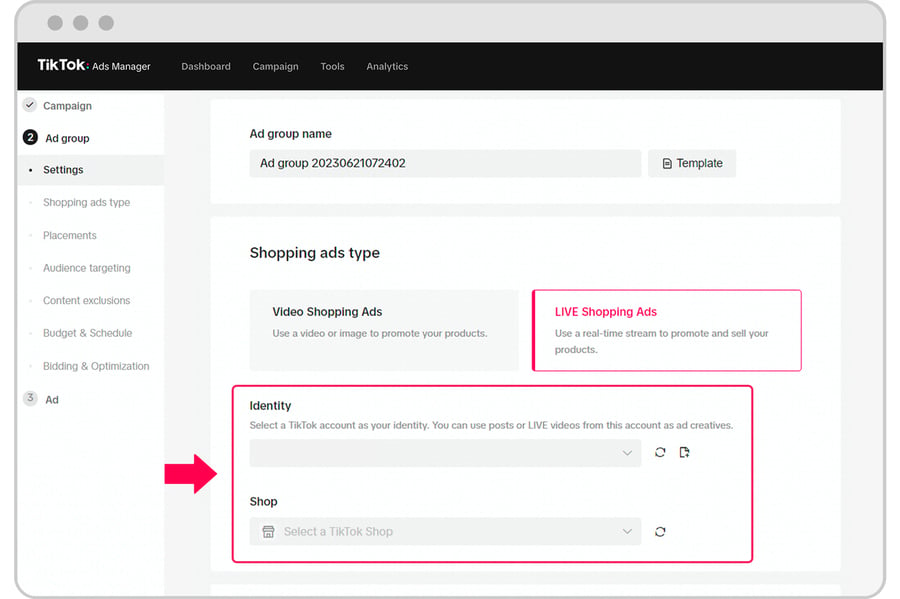
TikTok Live Shopping campaign ad group setup | TikTok
4. Create your TikTok Live Shopping Ads
- Click on Real-time LIVE to use the livestream for your ad.
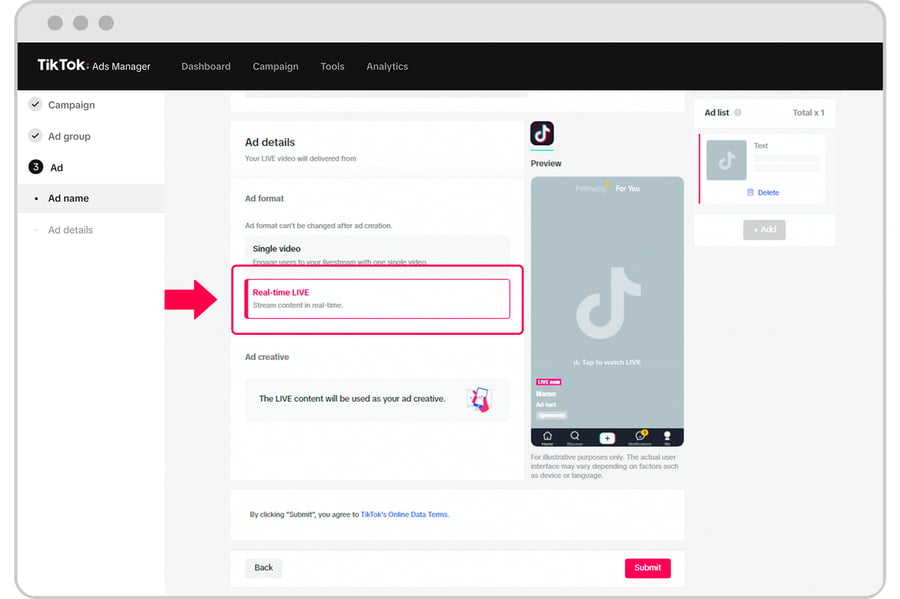
Creating a live shopping ad | TikTok
- Alternatively, you can select a Single Video as your ad creative. This video will direct viewers to your livestream when clicked. It can be a TikTok Post belonging to the selected Identity or a video uploaded in TikTok Ads Manager.
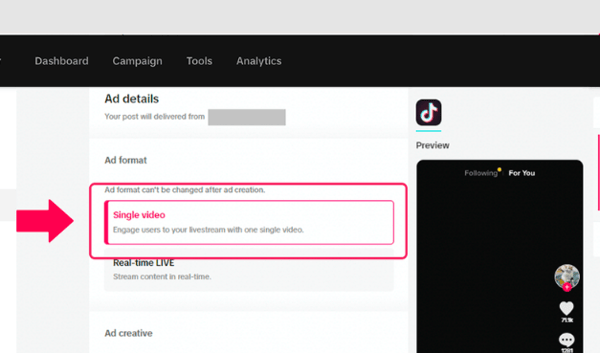
Creating a live shopping ad - single video | TikTok
- Complete the remaining ad settings and click Submit.
Ideas for live shopping events
As you can see, creating a live TikTok event is fairly easy. However, creating a successful live event is much more difficult. It requires a good idea that is able to arouse the audience's interest and convince them to make a purchase.
Here are some concepts that you can use for live shopping campaigns on TikTok:
Product demos
Create videos that educate and inspire your viewers. This means showing off your products in action, like how they work or what makes them special. It's a fun and engaging way to connect with your audience, answer their questions, and give them a closer look at what you're selling. Plus, you can offer special deals during the live stream to encourage people to buy.
For example, as an advertiser of kitchen equipment, you can show how you can cook something using your products.
Limited-Time Offers
Create a sense of urgency and exclusivity by offering limited-time promotions or discounts exclusively during your live broadcast. This can encourage viewers to make immediate purchases and help drive sales.
Q&A Sessions
Interact directly with your audience by hosting Q&A sessions during your livestream. Enable the Q&A feature to quickly identify and respond to viewer questions. This helps create an engaging and interactive experience for your audience.

TikTok Q&A sessions | TikTok
Behind-the-Scenes LIVES
People love getting a behind-the-scenes look at your company. Showcase your company culture, take viewers to photoshoots, or show them the production processes. Using a more personal approach by filming straight from your phone can make the experience more authentic and engaging.
Variety programs
Bring different brands together in one live stream event. This format can attract a large amount of traffic by creating a marketplace, video streaming hub, and concert venue all in one livestream.
Influencer collaborations
Partner with popular TikTok influencers whose content aligns with your brand. By collaborating with influencers, you can tap into their loyal fan base and leverage their influence to promote your products during livestreams. This can drive more engagement and sales.

TikTok influencer collaborations | TikTok (source: Financial Times)
Product giveaways
Organize product giveaways during your live stream to generate excitement and incentivize viewers to participate. Pick a certain number of lucky viewers and announce the winners during the live broadcast, making it an interactive and engaging experience.
Interactive polls and challenges
Incorporate interactive elements like polls and challenges to keep your audience engaged. Ask viewers to vote on which products they prefer or encourage them to participate in fun challenges related to your products. This not only builds excitement but also helps gather valuable feedback from your audience.
Remember, the key to successful TikTok Live Stream Shopping is to create an engaging and interactive experience that captures the attention of your audience. Feel free to get creative and think outside the box to make your live streams stand out.
Best practices to get success with TikTok live stream shopping
To achieve success with TikTok Live Shopping, here are some best practices you can consider:
1. Plan your event
Preparation is key. Create a script or outline to ensure you stay on track and engage your audience effectively. Use this opportunity to identify potential issues and eliminate nervousness. This will give you a better chance of keeping the audience interested and they will stay longer.
2. Discover your audience's active time
Understanding when your audience is most active on TikTok will help you schedule your live streams at optimal times. You can use TikTok analytics or conduct polls to determine your viewers' preferred time slots.
3. Promote your live stream
Build a sense of excitement around your live shopping event by creating video trailers or posts promoting your upcoming stream. This way, your audience will be waiting in suspense. Utilize TikTok's Related video feature to provide a snippet and link to your event. Share the link through direct messages or on your profile to attract viewers.
4. Familiarize yourself with TikTok's features
Take the time to learn and utilize the features available during your live broadcast. This includes using filters, effects, flip camera feature, inviting co-hosts or moderators, adding a Q&A session, inviting a guest to join your live stream and more!
5. Engage and incentivize your audience
During your live streams, encourage viewer participation by asking them to drop emojis, hearts, or leave comments. This engagement can boost your live stream's algorithm and increase visibility to a broader audience. Provide value to your viewers through knowledge, incentives, or exclusive offers during the live shopping event.
Source: Linkedin
6. Analyze performance
After each live stream, review the analytics provided by TikTok. Gain insight into the number of viewers, gained followers, and watch recorded live streams. Use this data to understand what works well and make improvements for future live shopping events.
TikTok live shopping case study
Wayfair, the online retailer, partnered with the Goat Agency to explore the potential of live shopping on social media platforms like Instagram and TikTok. The challenge was to engage audiences and influence purchase decisions in real time.
What they did: The Goat Agency selected 12 influencers from a large pool to host engaging live broadcasts that showcased Wayfair's products and interacted with viewers. These live streams were promoted through a week-long organic and paid campaign on Instagram and TikTok, reaching unique audiences.
Off-screen, the influencers were introduced to the brand, its vision, and the products they would be showcasing.
Results: By providing a niche and interactive product experience, Wayfair aimed to bring something new and exciting to its audience. The campaign demonstrated the power of influencer marketing, live commerce, and live shopping in driving engagement, brand awareness, and boosting sales.
In numbers:
- 11.4 millions video views
- 24.6 millions video plays
- 76K+ live stream engagements
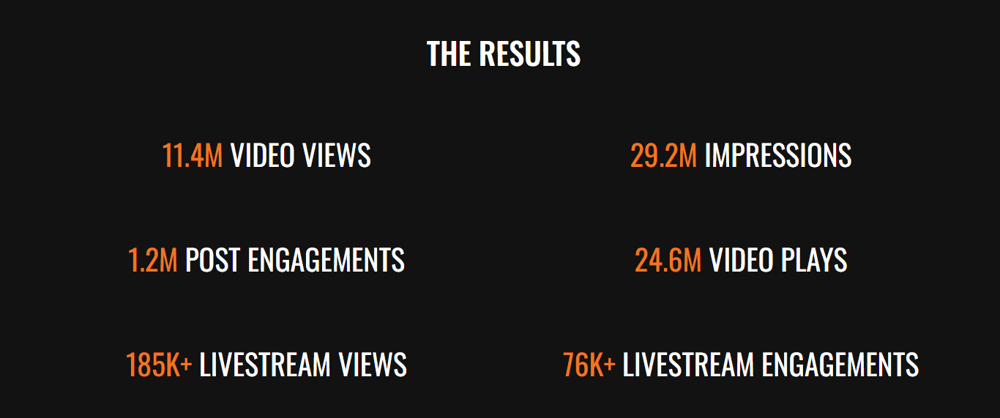
TikTok Live Shopping case study results | Goat Agency
Summary
If you're looking for a new, engaging way to grow your ecommerce business, TikTok Live Shopping may be just the answer. This exciting new TikTok trend allows retailers to showcase their products in a live environment and interact directly with viewers, creating an immersive and authentic consumer experience.
As with any new technology, it's important to take the time to learn and experiment with different approaches to find what works best for your business. We encourage you to share your own thoughts and experiences with live shopping, and to continue to build a community around this exciting new tool.
So, why not give TikTok Live Shopping a try and discover for yourself how it can revolutionize your ecommerce marketing strategy?
Read also our other articles related to the topic:
The Ultimate TikTok Advertising Guide 2023
How to use TikTok Shopping Ads in 2023? [Guide for Managers]
10 Tiktok Marketing Strategies For Retailers: Proven Growth Plan
