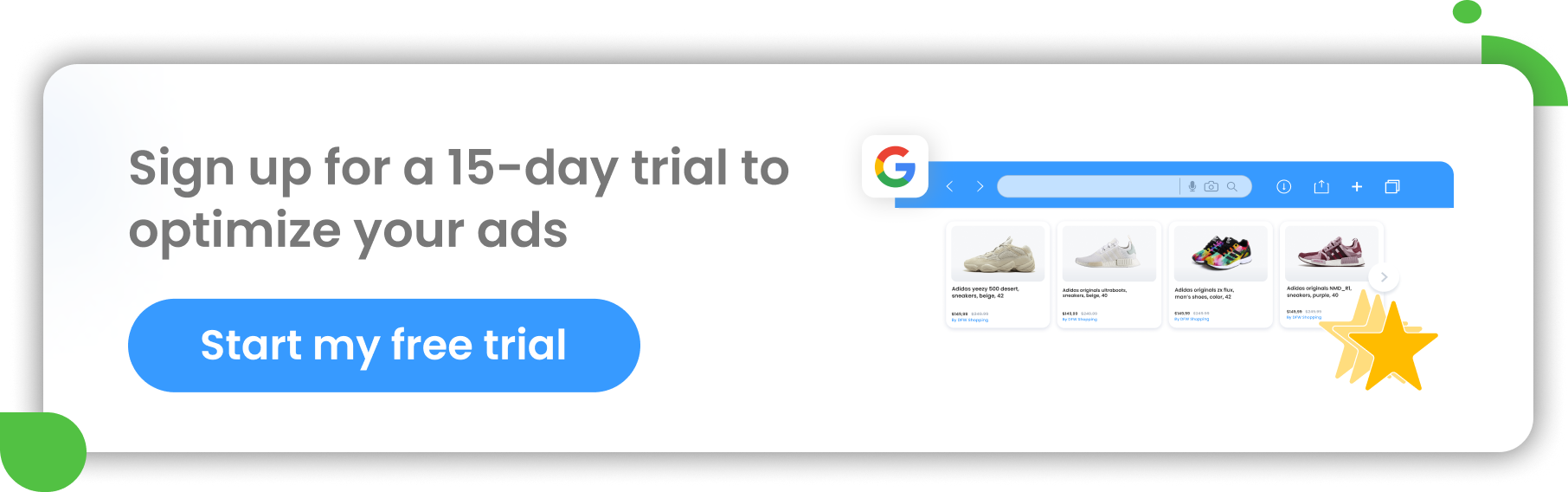Nowadays, social networks are no longer just for socializing; they have become powerful tools for boosting online sales. TikTok is no exception to this trend, with its launch of TikTok Shopping Ads - an exciting ad format for brands to showcase their products and services and attract new customers.
With these Shopping ads, brands can take advantage of TikTok's massive user base of 1.1 billion users globally to significantly scale their online shopping campaigns.
In this guide, we will discuss what TikTok Shopping Ads are, how they work, and how to create effective campaigns in 2024.
Let's dig in and learn more about the revolutionary world of TikTok Ads!
TikTok Shopping ads
TikTok Shopping Ads are a powerful ad format that allows brands to showcase their products and services directly within the TikTok app.
You can advertise your products through product showcase tabs, live streams and in-feed videos. Additionally, you can add a shopping tab to your profile and sync your product catalog with the TikTok app to create a direct link to your digital shop. In technical language, it is called “content to cart”. The ads are designed to be eye-catching and interactive, making it easier for users to discover and purchase products they love.
Integrating product information, visuals, and a direct link to make purchases will ensure a seamless shopping experience for your customers.
By leveraging TikTok's vast user base and engaging content format, brands can reach their target audience in a fun and engaging way. With TikTok Shopping Ads, you can drive traffic to your e-commerce websites, increase brand awareness, and ultimately boost sales.
Read: The Ultimate TikTok Advertising Guide 2024
What is a TikTok shop?
TikTok Shop is the all-in-one commerce solution offered by TikTok. It is designed to simplify the selling process for sellers, creators, and affiliates, allowing them to directly sell their products on the platform. With features like Live Shopping and shoppable videos, TikTok Shop provides an efficient way for business account users to showcase and sell their products.
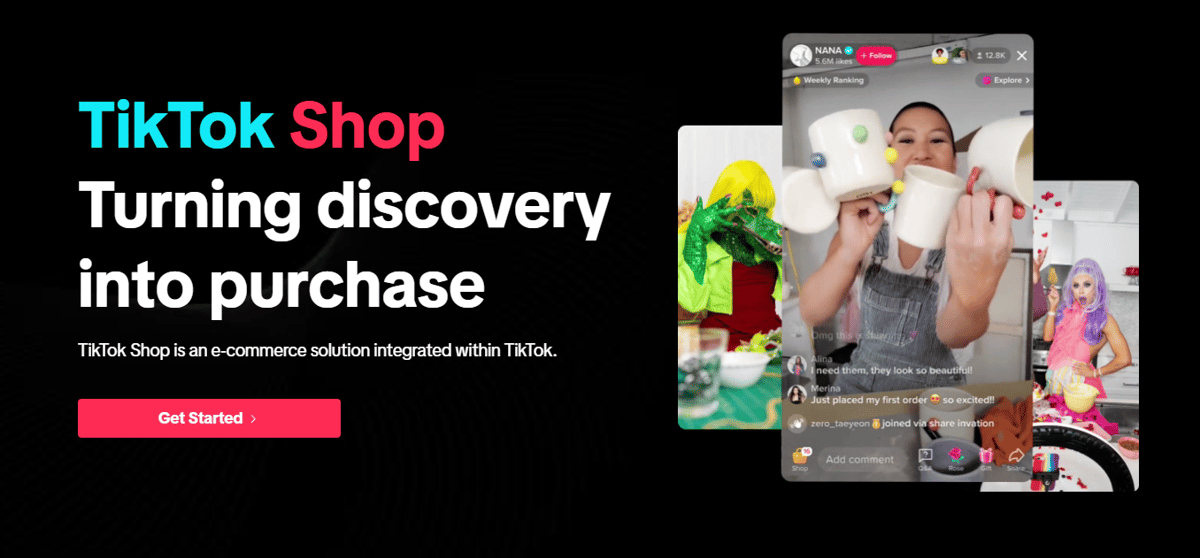
Source: TikTok
Benefits of running Shopping ads on TikTok
You can discover the numerous benefits of using Shopping Ads, as selling products on social networks brings great advantages to brands. Take a look at the specific benefits offered by them:
1. Simple but reach shopping experience for the users
With TikTok Shopping Ads, you can access three different Shopping ad formats after choosing the product sales objective in TikTok Ads Manager. It makes it easy for you to create and manage effective ads, saving you time and effort.
2. Unlocking the power of your product catalog
You can get the most out of your product catalog using new formats provided by TikTok Shopping. You can be on top of the latest shopping trends on TikTok, such as the exciting LIVE feature, and reach audiences beyond the For You page. By leveraging these new formats, you can showcase your products in more ways and maximize your brand's visibility.
3. Following shoppers at every stage of the buying journey
TikTok Shopping Ads enable you to connect with audiences who are most likely to convert. By utilizing fully automated creative features and advanced technology, you can optimize your campaigns to target and engage potential customers, no matter where they are in their buying journey. This data-driven approach ensures you reach the right people at the right time, increasing your chances of driving sales.
4. Experience increased performance and optimization opportunities
TikTok Video Shopping Ads offer many different features for TikTok Shop merchants, empowering them to enhance their performance. These features provide optimization opportunities, allowing you to refine your campaigns and make data-based adjustments that drive better results.
3 types of TikTok Shopping Ads
TikTok has so far introduced three exciting types of shopping ads and they are all designed to help you boost your sales and increase the visibility of your ads on the platform. These innovative ad formats are:
- Video shopping ads
- Catalog listing ads
- Live shopping ads
All three ad formats that can be easily combined and they provide you with multiple placement options, going beyond the For You page.
Thanks to TikTok's creative features, you can create content for your e-commerce campaigns that's natural and engaging, capturing the attention of people who are ready to buy while they use the app.
With Video shopping ads, you can showcase your products in engaging videos, while Catalog listing ads allow you to display a comprehensive list of your products. And with Live shopping ads, you can interact with your audience in real-time, creating an immersive shopping experience.
Let’s find out more about each type:
TikTok Video Shopping Ads
TikTok Video Shopping ad format combines the best of video advertising and shopping experiences.
In your ad, you can highlight one or more products and make them shoppable directly from in-feed video ads displayed on the For You page.
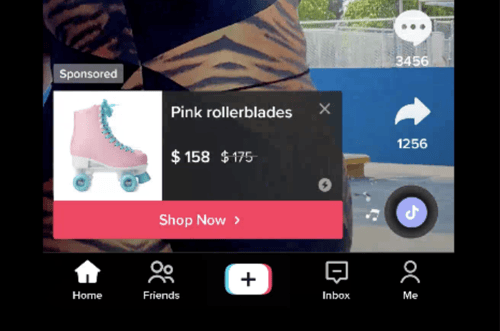
TikTok Video Shopping Ad | SearchEngineLand
Video Shopping ads look like regular videos, but with a product card at the bottom of the screen. They are designed to maximize the reach of product discovery and increase purchase intent and conversions and they give you the flexibility to create either product-specific or broader brand message campaigns.
As TikTok gathers data, it will dynamically optimize your Video Shopping Ad's performance by choosing the top converting combinations. Plus, with in-app landing pages created by TikTok, potential customers can learn more about your products after clicking on the ad. They are being redirected to the advertiser's site to complete their purchase when they are ready to do so.
Important!
Collection ads and dynamic showcase ads will continue to be available until the end of the year, after which they will be completely replaced by the more powerful Video Shopping Ads.
TikTok Catalog Listing Ads
With Catalog Listing Ads you can promote your product catalogs at scale, with new placements across TikTok, without the requirement to create video content. Instead of video, Catalog Listing Ads utilize static images pulled directly from your product catalog, presenting them in a visually appealing "catalog" format.
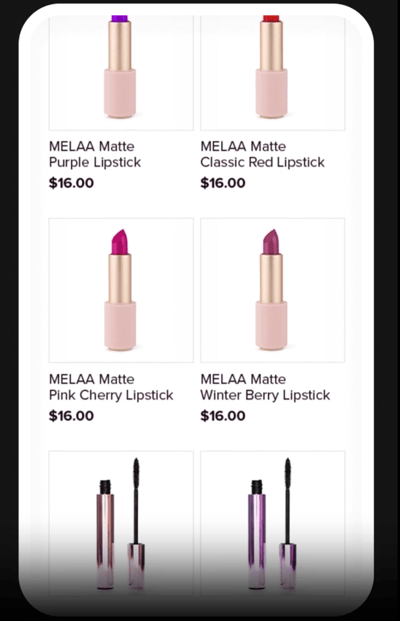
TikTok Catalog Listing Ads | TikTok
These ads appear in shoppable placements (beyond the For You page), ensuring maximum visibility and engagement. Users discover these ads through branded content on their within TikTok, which gives them a seamless shopping experience
The goal of Catalog Listing Ads is to showcase your products prominently, driving improved performance and sales. This innovative ad format allows you to easily extend the reach of your products to those users who are most likely to make a purchase.
TikTok Live Shopping Ads
Live Shopping Ads allow users effortlessly discover and watch live videos while also having the ability to search for and purchase products directly from e-commerce platforms.
These ads let brands integrate product cards seamlessly into their live videos, targeting users in-feed who are most likely to engage with and show interest in the products showcased.
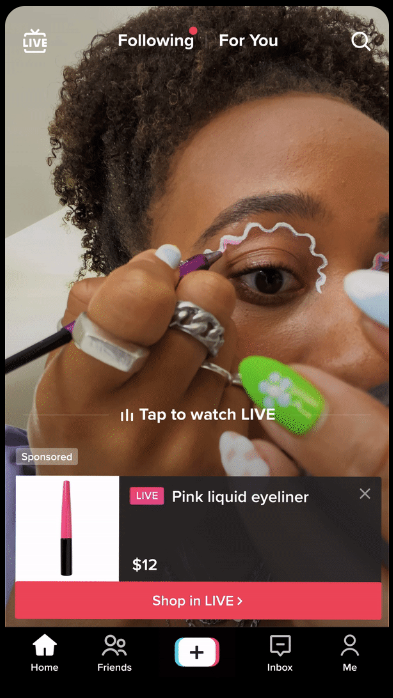
TikTok Live Shopping Ad | TikTok
Live Shopping ads are specifically designed to promote live shopping streams. They serve as a pathway to direct users from the For You page to exciting live shopping events. By strategically placing these ads, TikTok ensures that they capture the attention of users who are ready to make a purchase, thus significantly boosting traffic and engagement during live shopping events.
TikTok Search Ads Campaigns
TikTok has recently introduced Search Ads Campaigns, a new extension of its advertising platform that allows brands to target users through keyword-based ads displayed directly in search results.
This feature builds upon the earlier Search Ads Toggle, offering enhanced control and optimization options. Now, advertisers can create dedicated campaigns for search ads, targeting high-intent users with objectives such as Web Conversion and Traffic. This makes TikTok's search ads a powerful tool for reaching users right at the moment they’re actively searching for products.
Where will TikTok Search ads be shown?
The usual search process begins when a user taps the search button at the top of the For You feed. Based on a search query they enter, TikTok will generate a list of search results. The new TikTok search ads are included in these results - they will be labeled as Sponsored.
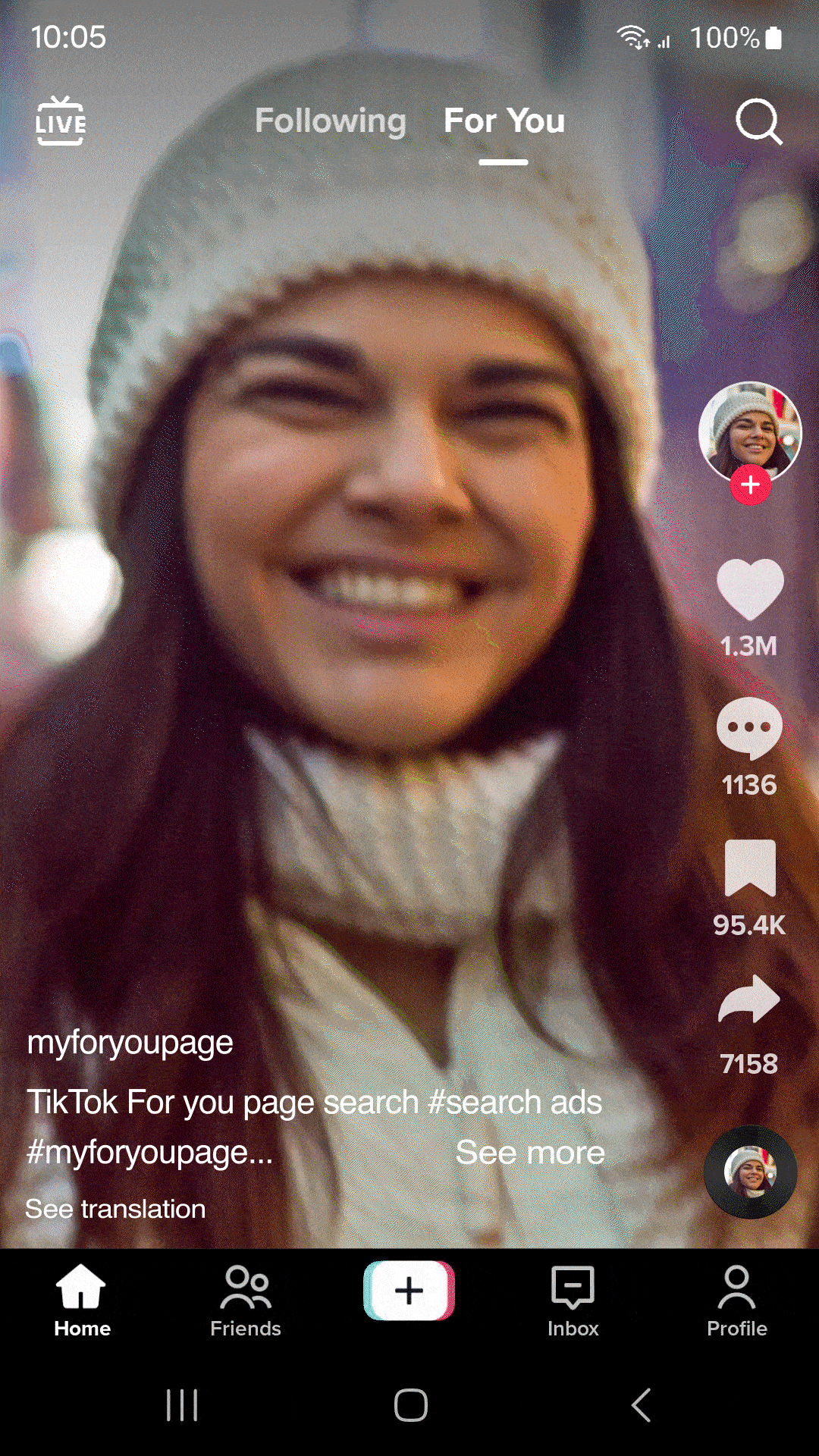 TikTok Shopping Search Ads Toggle | TikTok
TikTok Shopping Search Ads Toggle | TikTok
TikTok Shopping requirements
To access shopping ads on TikTok, you need to achieve "level one" status. This involves integrating advanced signals and linking their product catalogs. TikTok has a comprehensive PDF guide that covers the entire process, making it easy to follow along.
It's important to note that you are not obligated to use TikTok Shop, an in-app ecommerce solution, in order to run shopping ads. While TikTok Shop can be utilized to run shopping ads, advertisers also have the flexibility to direct shoppers to an external website if they prefer.
TikTok Shop is available in specific markets like the US, UK, and China. Check TikTok's latest information to see if your country or region is eligible. TikTok Shop is divided into four categories, each with its own requirements for different types of users:
- Sellers
- Creators
- Partners
- Affiliates
These categorizations ensure that TikTok Shop accommodates various types of commerce users, offering tailored features and requirements to meet their specific needs.
To get started as a seller on TikTok Shop, simply check if your country is supported and gather the necessary documentation: provide identification, proof of residency, and a business license.
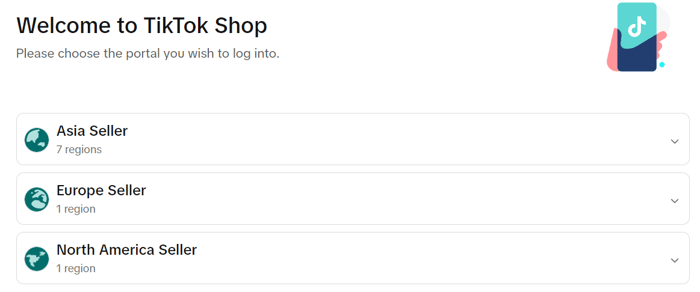
TikTok Shopping available countries | TikTok Seller Center
Set up Shopping on TikTok step-by-step
Setting up TikTok Shopping in your TikTok Ads account is simple and straightforward if you follow the right steps. It involves accessing the TikTok Seller Center, which allows you to connect one or more shopping ads accounts.
1. Double-check your integration
First, it's important to check if your commerce platform is already integrated with TikTok. TikTok has partnered with various platforms: Shopify, Square, WooCommerce, BigCommerce, Salesforce, ECWID by Lightspeed, PrestaShop, Tray Tecnologia, Loja Integrada, Kyte, Vtex, and OpenCart.
2. Set up a TikTok business account
Creating a business account on TikTok is a breeze, and best of all, it won't cost you a thing. Taking this step alone opens up a world of possibilities, giving you access to exclusive features that aren't available to regular users. With a business account, you can dive into advanced analytics, gaining valuable insights into your TikTok performance. Plus, you'll have the power to manage your advertising campaigns seamlessly using the TikTok Ads Manager.
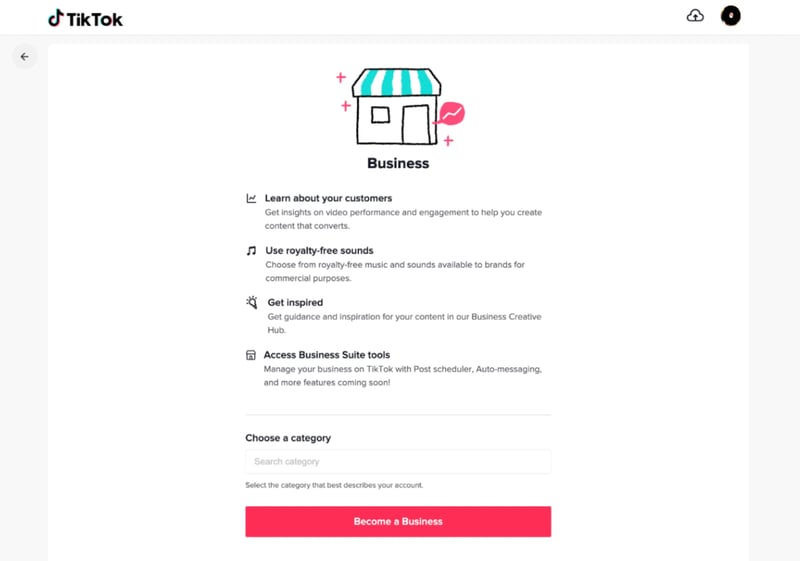
Creating TikTok business account | TikTok Business Center
3. Sign up for TikTok Shop
To get started with TikTok Shop, head over to theSeller Center portal. Just fill out the application form and make sure to upload the necessary documents such as your ID, proof of residency, and proof of business ownership. This helps TikTok ensure the legitimacy of your account and protect both sellers and buyers.
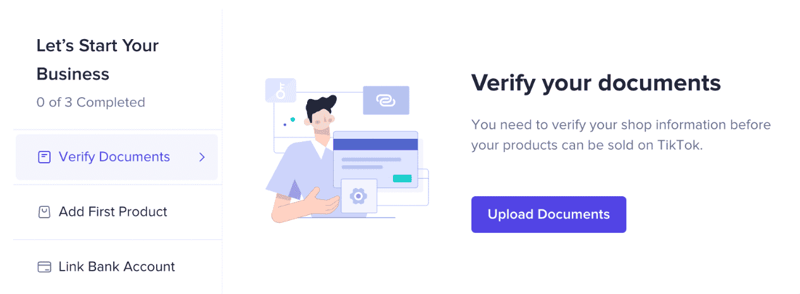
Creating TikTok Seller Center account | TikTok Seller Center
4. Await the outcome
Once you've submitted your application, sit tight and keep an eye on your inbox. TikTok will send you an email notifying you about your application result within one to two days. Once your application has been approved, you can start taking advantage of TikTok's incredible shopping features.
5. Link your TikTok accounts
Now that you've registered for TikTok Shop and received approval, it's time to link your TikTok account and kick-start your sales. The process is simple and easy to navigate - just link your TikTok account with your TikTok Shop, and voila! You'll now have the ability to add and manage your products seamlessly.
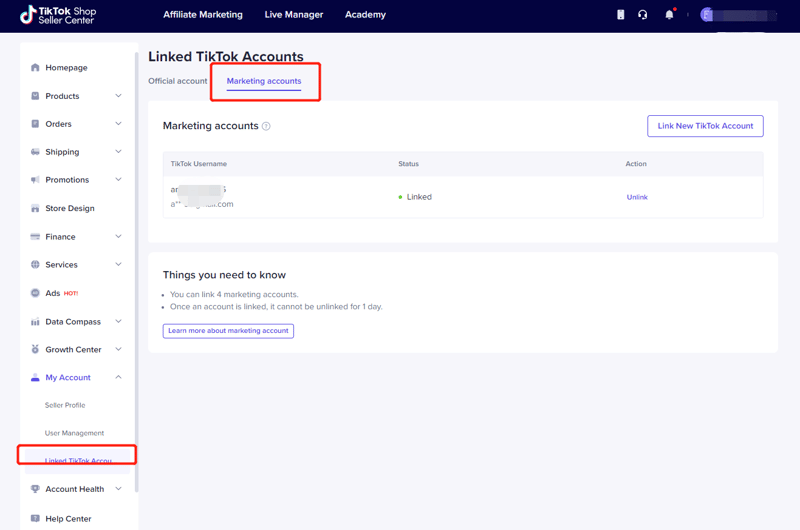
Linking TikTok account with TikTok shop | TikTok Seller Center
6. Set up your TikTok product catalog (for Catalog Listing ads)
Create a product catalog to showcase your products in an organized and visually appealing way. This is where potential customers can browse your offerings. Use TikTok's Catalog Manager—a powerful tool—to easily upload and manage your product data, including titles, descriptions, prices, and images.
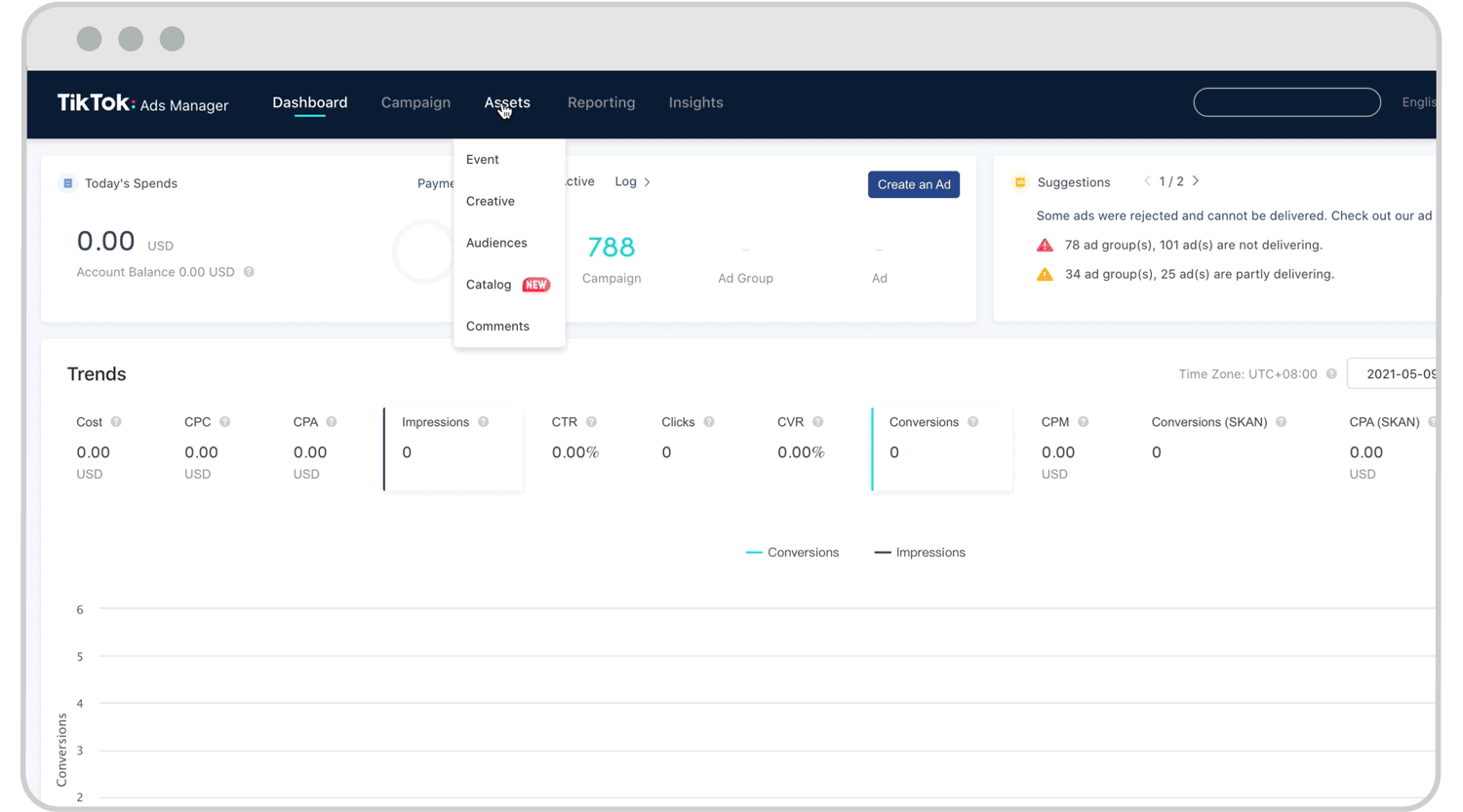
Creating TikTok product catalog | TikTok Ads Manager
Once you've created your catalog, the next step is to add your products to it. Adding products to your catalog is essential as it enables you to create Video Shopping Ads (Catalog) that showcase the most relevant products to your target audience. These ads can display up-to-date product information, such as availability, pricing, and more.
There are three methods to add products to your catalog:
Manually Add Products: Simply fill out a user-friendly form for each product you wish to include in your catalog.
Data Feed Schedule: Upload product list from an online file. By scheduling automated data feeds, you can effortlessly keep your catalog updated with the latest product information. It's a seamless way to handle a large volume of products.
Upload File: Use a pre-designed template specifically tailored for uploading product files. This method makes it easy to add multiple products at once but you need to repeat this step every time product data changes.
To ensure optimal performance and success with TikTok Shopping from the product catalog, it is important to keep your product data optimized. The easiest way to do this is by using a frequently updated product feed.
Maintaining a well-optimized product feed that contains all the necessary attributes not only improves the visibility and reach of your products, but also ensures that they appear in front of your target audience at the right time.
Read also: 12 mistakes to avoid in data feed management
7. Set up your creative and start selling
With your TikTok Shop set up and your product catalog ready, you're all set to start selling on TikTok.
Access your TikTok Ads Manager and launch a fresh campaign - all shopping ad formats are available by selecting the Product Sales advertising objective. Then, simply complete the remaining settings according to your ad strategy.
Add your products, create engaging content, and connect with your audience. Leverage TikTok's robust advertising tools to further boost your sales and expand your reach.
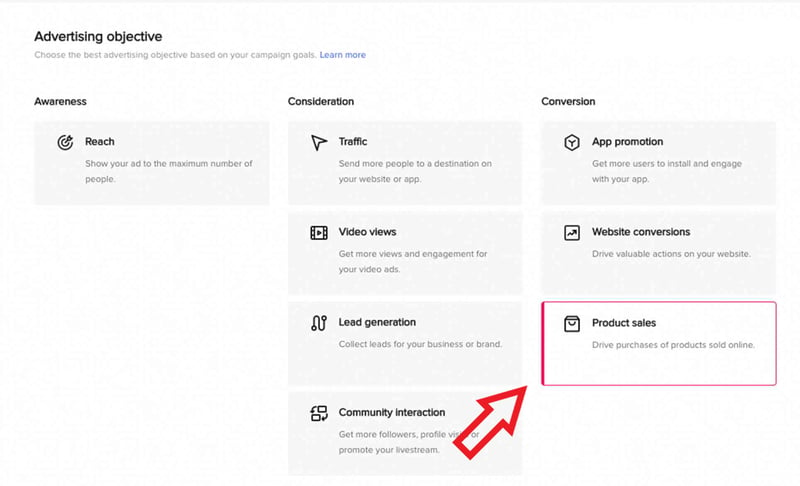
Choosing Product Sales objective | TikTok Seller Center
If you want to turn off the TikTok Search Ads feature, you can do so in the settings when setting up the ad group.
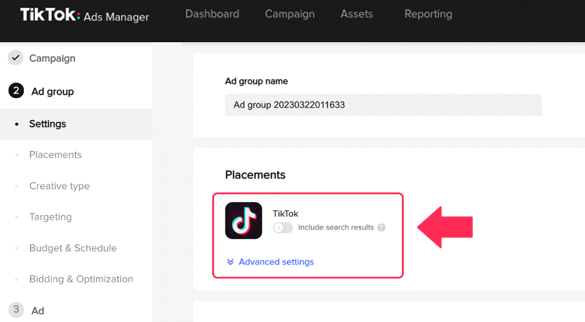
Disabling TikTok Search Ads | TikTok
Video shopping ads TikTok ad spec
To ensure your video ads will be accepted by TikTok, it's important to adhere to the specified requirements.
For TikTok In-Feed Ads (the most common video ads), the recommended aspect ratio is 9:16, 1:1, or 16:9, with a minimum resolution of 540x960px, 640x640px, or 960x540px. Video duration can range from 5 to 60 seconds, but shorter videos of 9 to 15 seconds are recommended for optimal engagement.
Video files should be in .mp4, .mov, .mpeg, .3gp, or .avi format, with a suggested bitrate of at least 516 kbps. The file size should be within 500MB.
Profile images associated with the video ads should have an aspect ratio of 1:1 and be in .jpg, .jpeg, or .png format, with a file size below 50KB. The app or brand name should follow specific character limits, ranging from 2 to 20 Latin alphabet letters and 1 to 10 Asian characters for brand names, and 4 to 40 Latin alphabet letters and 2 to 20 Asian characters for app names.
Take note that emojis, punctuation marks, and spaces count as characters in these names. The description for video ads supports 1 to 100 Latin alphabet letters and 1 to 50 Asian characters, with special characters like "{ }" or "#" and emojis are not being supported.
It's important to comply with these specifications in order to create video ads that seamlessly integrate into the TikTok platform and effectively engage your target audience.
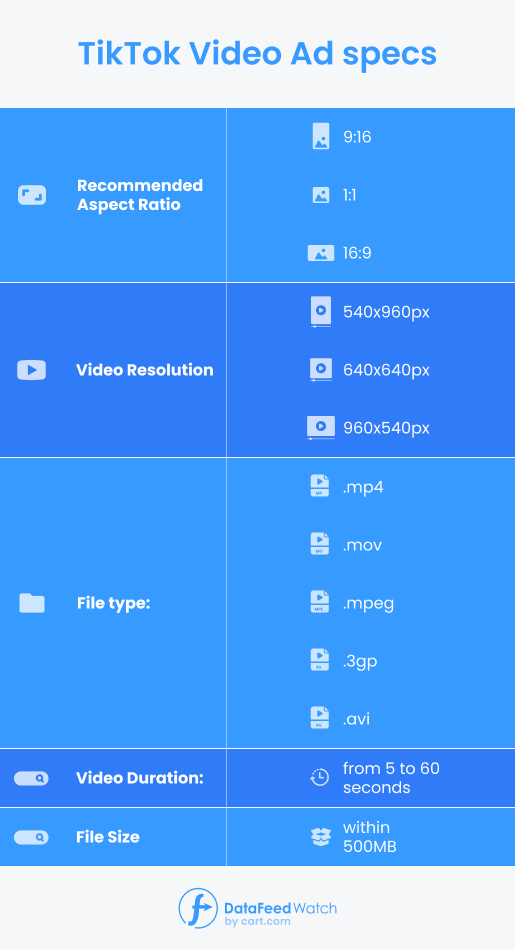
TikTok Shopping creative practises
Searching for some fresh ideas to boost your TikTok Shopping performance? We've got you covered! Here are a handful of creative approaches that can help you unleash the full potential of your TikTok Ads.
Highlighting new products
If you have an exciting new product in your inventory, seize this opportunity to create a captivating video that showcases it in action. By demonstrating your product's features and benefits, you'll generate hype and pique interest. And don't forget, make sure to add a product card that allows users to purchase it directly from their For You Page.
Showcasing Product Demos
Captivate your audience by creating compelling TikToks that demonstrate how your products can be used. From unboxing videos to styling tutorials, giving viewers a glimpse of your products in action helps them visualize the benefits and ignites their desire to make a purchase.
Influencer collaborations
Partnering with influential creators can provide a powerful boost to your ads. Identify influencers whose values align with your brand and collaborate with them to create engaging content. Their authentic endorsements can significantly impact purchasing decisions and expand your audience reach.
By adding your product tags to an influencer's existing video (with their permission, of course), you can leverage their influence and reach. Identify users who are already using and showcasing your products, and establish partnerships with them to effortlessly create successful branded content.
Storytelling with user-generated content
Encourage your followers to create and share their own TikTok profiles featuring your products. User-generated content not only amplifies your brand reach but also creates a sense of community and authenticity. By sharing the stories and experiences of your satisfied customers, you'll inspire others to join in and discover the value of your offerings.
Promoting sales
Are you planning any special sales or promotions leading up to the holidays? With people already getting into the shopping mindset, it's crucial to keep your brand at the forefront of their minds. Utilize in-feed Shopping Ads that link directly to your most popular products, ensuring maximum exposure and engagement.
Summary
In our guide, we dive into the world of TikTok Shopping Ads and give you valuable insights on how to take advantage of this powerful eCommerce tool in 2024.
We try to cover all aspects of TikTok Shopping, from explaining what TikTok Shopping is, to providing instructions on how to set it up and exploring different strategies.
Whether you're an experienced manager or just starting out in e-commerce, join us on this dynamic journey. Feel free to share your valuable thoughts and experiences with us as you explore TikTok’s possibilities. We are eager to hear about your successes, challenges and innovative strategies as we navigate and shape the future of eCmmerce on TikTok together.