Shoppers rely on ratings when deciding where and how to spend their money online. In fact, most consumers read online reviews before visiting a business. And 88% of consumers trust online reviews as much as they trust personal recommendations. Why are they so important and what can you do to get them?
Product ratings appear on products listed in Google Shopping, and they are featured prominently. Listings without them look incomplete and less compelling when displayed beside listings with a rating.
let's take a closer look at how to add Product Ratings to your Google Shopping listings and what benefits they will have for you.
What are Google Product Ratings?
Google Product Ratings let shoppers see how past buyers have rated an individual product. If you’ve ever used Google Shopping personally, you’re probably familiar with the 5-star rating system.
The rating range is 1 to 5 and it gives a general overview of the product’s performance. Here, the reviews are related only to a product but not to the seller. Occasionally, they are also shown in organic search results.
When you click on a Product Rating you are taken to a more in-depth product page. From this more insightful spot, you have access to full ratings and reviews left by customers. What is more important, from there you can also check the list of merchants bidding on the item, along with information such as pricing, offers, and Seller Ratings.
This is what they look like:
In reality, not every product shown will have a rating below it, because merchants need to take action in order to make that happen.
As you can see, only two of the many shoes listed actually have a rating. Shoppers are more likely to check out the ones that have this social proof than the ones without it.
How do Product Ratings work
Reviews for the product are gathered and combined by algorithms from multiple retailers, marketplaces and third-party review sites. It happens because of globally used unique product identifiers. We talk here about GTINs, Brand, MPN or product URLs.
The result depends on a query. If it is more-specific, including brand, color or model the Product Ratings will be aggregated from reviews you and you only have collected for that product, be it through Google Customer Reviews, on your own site, or with a third-party review partner.
If a search is generic the list of results will be shown with ratings only where applicable. Merchants selling some particular models can be located by clicking on the individual listing.
Are Product Ratings effective?
Yes, having product ratings for your inventory is a great way to bring qualified buyers to your store and give instantaneous trust and credibility to your products.
How are product ratings different from seller ratings?
Seller Ratings and Product ratings may look similar and they might even seem confusing. But they play very different and equally important roles.
- Product Ratings on Google Shopping work on a five-star rating system and apply to individual products.
- Google Shopping also displays seller ratings for qualifying merchants, but these are different from product ratings.
- Seller ratings apply to your business overall, while product ratings are specific to products.
- Google seller ratings give a score to a brand. They are based on customer reviews from Google and a range of other review platforms, like Trustpilot or PowerReviews.
- Seller rating appears as the result of organic search but also Google Ads search and Google Shopping listings.
- Product Reviews help with SEO and with the on-site conversion. Seller Reviews help with building credibility, trust and standing out from your competitors.
How to add Product Ratings to your Shopping Ads
Let’s go over how you can make sure that your products have ratings showing for them, step-by-step.
1. Make sure you can comply with all requirements and policies
Requirements
These are the Product Rating requirements you’ll need to meet:
- Have a Google Merchant Center Account with running Shopping ads.
- Product ratings are eligible to show anywhere in the world where Google Shopping and free listings are currently available. There are currently 104 supported countries. Some of those are in beta and some require a business registration number (BRN) in order to sell there so it’s a good idea to just check this before.
- You must have 50 reviews at a minimum for all your products in total for ratings to show on the products you list on Google Shopping.
- Every individual product must have at least 3 reviews for the Product Rating to show on Shopping Ads.
Policies
You’ll also need to make sure that you comply with the Product Ratings policies. They are:
- Giving Google monthly updates of all of your reviews. This also includes any negative reviews you receive. While monthly updates are required, Google suggests giving them more frequently so that shoppers are getting the most up-to-date information.
- The reviews themselves need to comply with the content policies like not being spam, no hate speech, no duplicated reviews, and more.
- Your review feeds should be high-quality and the reviews should add value to shoppers who are considering buying your products.
- Retailers should collect and own their own reviews.
- Customers can add their own photos to their reviews, but they need to follow these guidelines.
Once you’re sure you’ve met all of these, you’re free to move on to the next step of requesting to participate in the program.
2. Submit your request to Google to participate in the Product Reviews program
Now you’re ready to fill out Google’s form and submit your request. There are two ways to access this form.
- The first is to follow this link from the Google Merchant Center and fill it out there.
- The second is to log into your Merchant Center account > Manage programs > scroll to the bottom of the page > Find Product Ratings > Click on ‘Get Started’
You’ll need to wait to be notified that Google accepted your application before you can go ahead and upload your review feed.
3. Decide if you’ll be using website reviews or a 3rd-party aggregator
You can decide whether you want to collect reviews through your own online store or use a third party review aggregator service. You can choose to collect your product reviews a couple of different ways, either through Google’s Review Collector or by using a 3rd-party aggregator. Which one is better for you? In the next section, we’ll take a look at the different methods.
Choosing how to get reviews
Here are the 3 ways you can collect reviews to show on your Google listings.
Using a third party aggregator
The advantages of using a third party review aggregator are:
- You’ll be able to create a review feed automatically
- Setting up a scheduled feed in Merchant Center is easy
- You can send a product review request to all of your customers in a way that reflects your company’s branding
- You’ll be able to collect previous reviews from other sites
The disadvantages are few, but possibly significant:
- They are not free
The official list of third party review aggregators that are supported by Google includes:
- Bazaarvoice
- Ekomi
- Feefo
- PowerReviews
- Reevoo
- Review.io
- Trusted Shops
- Trustpilot
- Verified Reviews
- Yotpo
Google Customer Reviews
This is Google’s solution to helping merchants collect reviews. It’s important to note that you’ll need to provide GTINs for your products in order to use this method.
The advantages are:
- You’ll get a Google certified review badge for your website
- Unlike a third party app, this method is free
- It’s very simple to set-up
The disadvantages are:
- It doesn’t give your customers the best experience, since they’ll be filling out a survey from Google, and not one that you’ve been able to customize
- Customers will need to opt in before after making their purchase in order to be sent to review request email
How to set up Google Review Collection
- Head to your Merchant Center account
- On the left hand panel click on ‘Growth’
- Then click on ‘Manage programs’
- Find the program that says ‘Customer Reviews’
- Enable and agree to the terms and conditions
The next steps could require some coding in order to customize the module Google gives for your website so you may want to enlist the help of a developer if you have one. If you want to try by yourself here is a guide on how to embed Google reviews on websites for free.
Interesting note: When a customer makes a purchase with multiple items, they’ll still just be given one review survey. Google then chooses which item they use this review for based on some internal criteria.
Add reviews manually
This method requires the most work as you’ll need to create the product review feed and collect reviews yourself. We'll take a look at the feed specifics in the next section.
Download the Complete Guide to Data Feed OptimizationProduct Ratings feed
In the section above we talked about product rating feeds.
It’s important to note that if you chose to get your reviews through Google Customer Reviews then you won’t need to submit a ratings feed. But if you’ve gone one of the two other routes, then you’ll need to send your feed to Google Merchant Center.
Requirements:
- Only XML files are supported
- Need to send an update to Google at least once a month
If you’re used to uploading some kind of spreadsheet file, then it’s important to note that XML files are composed of code instead. Google provides some resources here.
The includes things like the review content, images, and links. Here’s a sample:
If you use a feed management tool like DataFeedWatch you can add a Google Ratings feed to other feeds you already have and gather everything in one place:
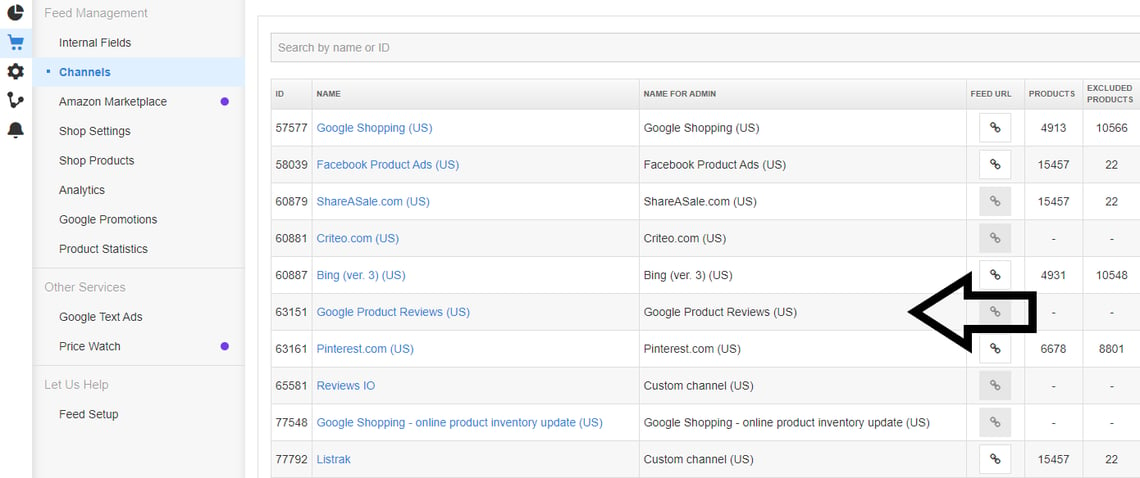
You can map your Product Ratings feed directly in our tool. It looks like that:
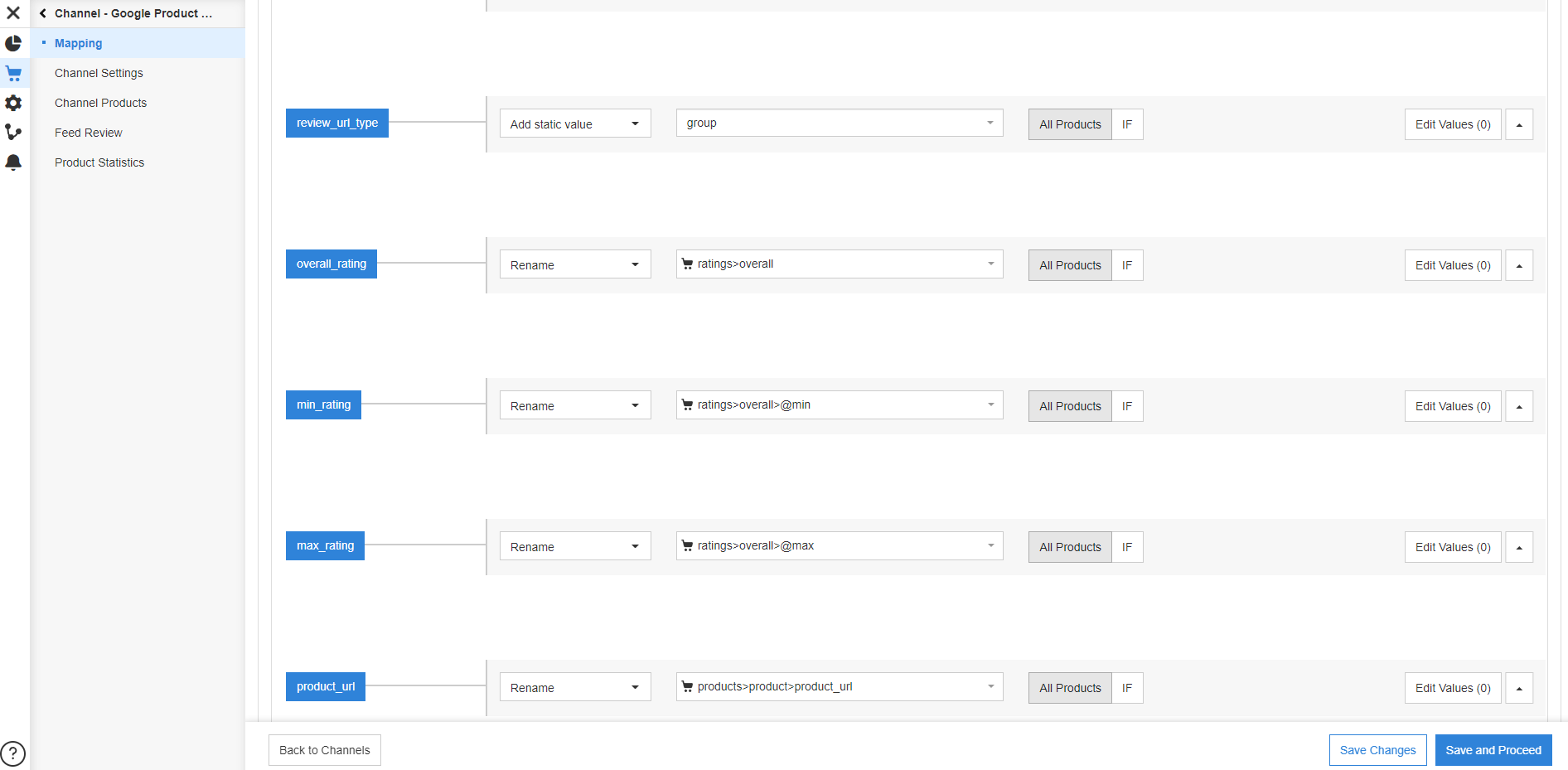
Product matching
One of the most important factors to consider when setting up product ratings on Google Shopping, and creating your feed, is product matching. This is where Google matches the products in your feed to other products using industry-standard identifying information.
Including product identifying information will help improve your search results as well as matching product ratings. This is because Google will have a better understanding of the exact products you sell and therefore will show them in relevant searches.
Google matches products via two methods:
- GTIN - GTIN stands for Global Trade Item Number. It is a unique number that is assigned to products so they can be matched up in various databases.
- The brand of the product plus its MPN - MPN stands for Manufacturer Part Number.
Ideally, you should include all three identifiers in your feed: GTIN, Brand, and MPN.
Use your product ratings to diversify your bidding strategy!
If you integrate with a feed automation solution for Google Shopping, you can create a special custom label separating products with the highest ratings from products with good and bad ratings, and you can implement a different bidding strategy for each of them.
Here's an example of a rule that segments products based on product ratings:
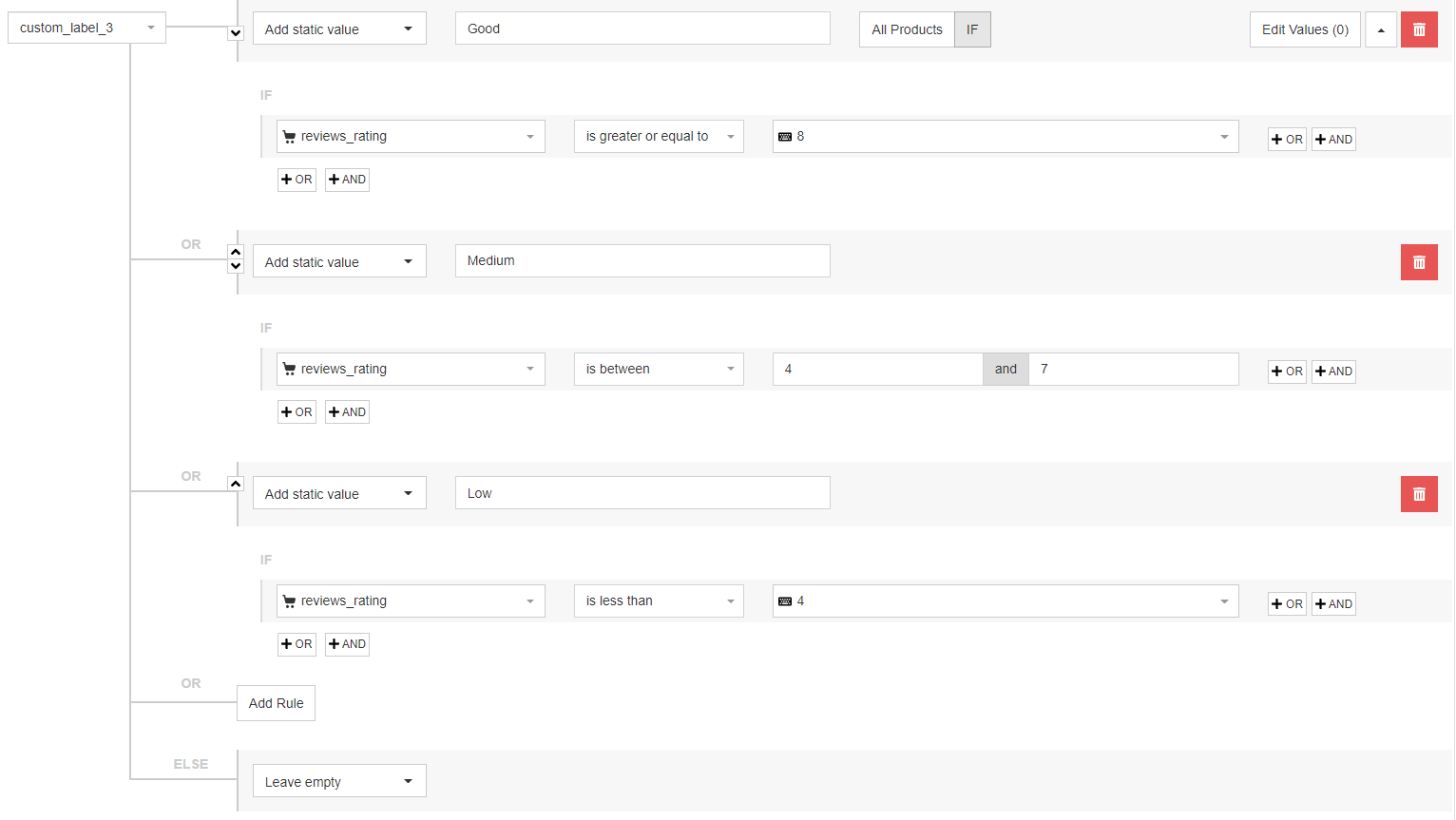
3 best practices to maximize the effectiveness of Product Ratings
There are a number of things you should consider so you get as much benefit from Product Ratings on Google Shopping as possible. Follow these best practices to make the most out of your Product Ratings.
- Encourage users to leave reviews
You won’t qualify for Product Ratings if you don’t have enough reviews. But there is an even more compelling reason for trying to get as many as possible – consumers trust ratings based on large numbers of reviews more than ratings based on small numbers of reviews. - Don’t just aim for 5-star reviews
52% of people trust products with some negative reviews and low ratings more than products that only have good reviews and high ratings. Customers want ratings that appear genuine.
A five-star rating can actually hurt your sales. The optimum rating is actually 4.7, i.e. products with a rating of 4.7 get more conversions than products with a rating of 5.
This is because consumers understand that five-star ratings are usually only found on products that have few ratings (often left by people connected to the company or product in some way). A rating of around 4.7, however, appears more genuine. - Ad seller ratings in addition to product ratings
Having the rating accessible for your whole store can also help shoppers narrow down on a buying decision. The requirements for qualification are different, but Seller Ratings can improve the quality of your listings even further.
Benefits of Google Product Ratings
72 percent of people are willing to make a purchase decision relying on product reviews and ratings only. And a single business review can lift its conversions by 10%. This is the way to build trust between prospects and your business. You can improve your visibility in search, and increase on-site conversions.
However, the benefits of having product reviews on your own site a bit differ from the perks of Google Product Ratings.
- Product exposure and visibility
Opinions influence us all. We are more likely to look at a product with high ratings. A good product score will put your business first among the competitors. It is clear that if a listing has many positive reviews, it will be easier for you to sell cause it’s more visible and reliable for customers.
- On-site conversion
We can assume that shoppers visiting your site by clicking on Google Product Ratings are at the final stage of their buyer’s journey. So their intent to make a purchase is high intent when they arrive on your site.
Their intent is also strengthened by trust and confidence built by insightful reviews and high score gathered. This equation leads only to more sales and profits.
- Well informed shoppers
Reviews often contain valuable information that could make or break a sale.
Customers who know more about the product are also less likely to be disappointed. It's why 78% of buyers who read reviews are satisfied with their final purchase.
Customers with bigger knowledge are a straight way to trust in your product and increased conversions.
It all comes down to building trust
One of the most important elements of successfully selling products online is winning the trust of consumers. You have to convince them your product and your business can deliver on their expectations.
Product Ratings on Google Shopping help you do this as without them, customers may not even visit your website, i.e. they will click on a link for one of your competitors that do have Product Ratings.
In other words, Product Ratings help you appear on Google Shopping searches and win the click to increase sales.
Curious about other Google Shopping ad extensions you can use? Read our article Ad Extensions Checklist for Google Shopping: 7 Must-Haves next

