Amazon’s convenience and reach are unrivaled among eCommerce marketplaces. Amazon’s catalog boasts over 350 million products and beats Google as the first stop for product searches. As a result, Amazon has become a critical sales channel for many online retailers.
To keep all those products organized, Amazon uses ASINs. Almost every product in the catalog has ASIN, and understanding them is key to selling on Amazon successfully.
This article will cover what an ASIN is, why you need one, and how to get it. We’ll also give you tips on managing your ASINs in order to protect your brand and give you greater control over your product detail pages.
Get your own copy of What is Amazon ASIN number & how to get it?
What is an ASIN number?
Amazon Standard Identification Number (ASIN) is a ten-digit alphanumeric code that identifies products on Amazon. It’s unique for each product and is assigned when you create a new product in Amazon’s catalog. So, does every product have an ASIN? Yes, almost every product on Amazon has an ASIN, with the exception of books (they use the ISBN or International Standard Book Number in place of an ASIN). Getting this Amazon identifier for your products is necessary before you can sell them on Amazon.
When to create a new ASIN or use an existing ASIN?
For any single product sold on Amazon, there should only be one ASIN and one product detail page. This makes it easier for customers to navigate Amazon’s massive catalog. Any duplicate products and their ASINs are eventually merged.
Use case: Use an existing ASIN
Before you sell an item on Amazon, check if an ASIN already exists for that product. If there is one, you can start selling by creating an offer under that ASIN. When you do this, you share the ASIN with every other seller offering the same product. This is generally the case for resellers, retailers, and products with wide distribution.
Use case: Create a new ASIN
If an ASIN doesn’t exist, then you’ll need to create a new product in Amazon’s catalog first. Once you’ve created a new product, Amazon will assign it a unique ASIN and you can begin selling. This is commonly the case for brand owners, private-labels, and sellers with exclusive distribution rights.
In short, you only need to create a new ASIN if the product you want to sell is not in Amazon’s catalog.
How to find an ASIN?
If you want to find an ASIN, you have two main options. The first is to find it on Amazon, and the second is to find it with third-party tools. Each has its use case, depending on if you are looking for a single item or if you need to search for ASINS in bulk.
Find an ASIN on Amazon
You can find an ASIN using the search box on Amazon’s homepage or within the Add a product page of your Amazon Seller Central account. Search by product name, model, UPC, or EAN.
From the search results, click the link to the product’s detail page. You’ll find the ASIN in the middle of the product information section.
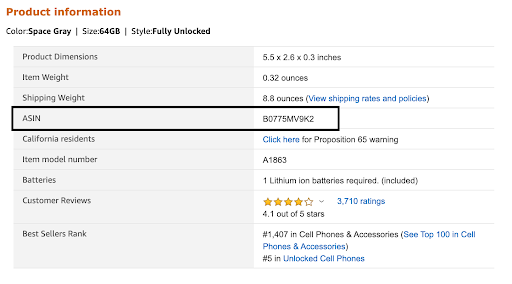 Amazon ASIN example | Amazon
Amazon ASIN example | Amazon
The ASIN also appears in the URL of the product.
.png?width=573&name=unnamed%20(1).png)
Amazon ASIN in the URL | Amazon
These methods are great for a few products but are not very scalable. You’ll need more robust tools if you want to find ASINs in bulk.
Find an ASIN using 3rd party tools
There are many ASIN lookup tools available. With these solutions, you provide the product’s name, model, UPC, or EAN and the tool will look up the ASIN for you. You can key in product data manually or provide a file for upload. With these tools, single searches are generally free while bulk searches require a subscription fee.
Here are a couple of ASIN lookup solutions on the market:
How to create a new ASIN
When Amazon’s catalog doesn’t contain your product, you’ll need to add it in order to get an ASIN. There are two basic ways to do this:
1. Using Amazon’s admin panel
The simplest way to add products to Amazon is by using the Add a Product feature in your Amazon Seller Central account. In this method, you add each piece of product information manually through Amazon’s web-based admin panel.
This is a great way to learn Amazon’s product addition process and data requirements. Unfortunately, it’s not a suitable method for adding a large number of products.
.png?width=429&name=unnamed%20(4).png) Add product to Amazon | Amazon
Add product to Amazon | Amazon
2. Using Amazon inventory templates
You can upload product data using Amazon file templates. First, you’ll need to download a category-specific file template from Amazon. You can find these in the Add products via upload section of your Amazon Seller Central account.
Once you’ve filled in the file template, you need to upload it to Amazon. Amazon will process the file, create new products, and assign them ASINs.
This method is great for adding a large number of products. The drawbacks are that it requires proficiency with Excel files and lacks automation.
.png?width=512&name=unnamed%20(5).png) Excel file for adding products to Amazon via inventory templates
Excel file for adding products to Amazon via inventory templates
Upload Errors
When creating new products, you need to meet Amazon’s strict ASIN creation policy and product data requirements. If you don’t, you’ll receive errors and your new products may get suppressed or not get created at all.
If you’re using Amazon’s admin panel to create products, you’ll see many errors right away. But if you’re using an inventory file template or a third-party solution, then you won’t see errors until after Amazon has processed your file or feed upload.
Amazon communicates problems in your file or feed with error codes. Understanding these errors and debugging them can be difficult. To help you, we’ve written an article that explains the most common Amazon errors and provides actionable solutions on how to fix them.
Using a feed solution to add existing products to Amazon
A great way to push multiple listings on Amazon is through a dedicated feed management platform. Feeds help sellers add large numbers of products easily and systematically. A feed management tool pulls your store data into a specifically formatted feed to meet Amazon requirements and then passes it straight into your Seller Central account.
DataFeedWatch emerges as a practical solution for Amazon sellers looking to add products already listed. This tool helps streamline the product feed management process. Key features of DataFeedWatch include the ability to publish products to the marketplace in bulk, a process that not only saves time but also increases efficiency.
Before submission, sellers have the advantage of reviewing their feed. This feature allows for the early detection and correction of errors, thereby reducing the need for back-and-forths with Amazon and speeding up the product rollout.
DataFeedWatch provides regular and automatic updates of inventory levels and prices to keep product listings accurate. This helps maintain customer satisfaction by avoiding potential issues related to product availability or pricing discrepancies.
Contact our sales team and schedule a demo to learn more about our Amazon integration.
Making the most of your ASINs
Now that you have your ASINs, let’s make the most of them. You can manage your ASINs in a way that helps you protect your brand, enhance description content, and concentrate traffic on the right ASINs.
Using ASINs to protect your brand
Brand Gating is a way Amazon reduces counterfeit sales on their platform and protects brands from unauthorized use. It blocks sellers from using ASINs without the brand owner’s permission.
In order to sell a gated brand on Amazon, sellers must pay a fee (often $1000 or more per brand). In addition, the seller must provide evidence (like recent invoices or written permission) proving they have authorization from the brand they are representing.
If you want to protect your brand, here's how to get your brand and ASINs reviewed by Amazon for gating.
- Enroll in the Amazon brand registry.
- Once your brand is enrolled in the program, open a support case and send a list of ASINs you want to have gated.
It’s important to know that you must register your brand as a trademark before you can enroll in the Amazon brand registry.
Another benefit of enrolling in the Amazon brand registry is that your ASINs will get access to A+ content. This gives you richer description options including a unique brand story, enhanced images, and text placements. According to Amazon, adding A+ content to your product detail pages can result in higher conversion rates, increased traffic, and increased sales when used effectively.
If you want to know more, we created an in-depth article on how to Protect your Brand on Amazon.
What is reverse ASIN lookup?
Reverse ASIN lookup is a strategic tool that allows sellers to analyze the keywords that are driving traffic to their competition’s product listings on Amazon. This approach involves taking the ASIN of a specific product and using it to uncover the high-performing keywords that are fueling its success. It's performed through specialized tools such as SellerApp, JungleScout, and MerchantWords, which have the capability to process this data.
Here's how it can assist merchants:
- Competitive advantage: By gaining insight into the keywords driving traffic to competitors' products, merchants can optimize their own listings to compete more effectively.
- Keyword optimization: This tool enables sellers to identify and use high-performing keywords in their product titles, descriptions, and backend search terms, thereby improving visibility and ranking.
- Product discovery: By understanding which products are associated with certain keywords, sellers can identify potential product opportunities or niches that they might not have previously considered.
- Advertisement targeting: With a list of high-performing keywords, sellers can create targeted ad campaigns that reach more potential customers and drive increased traffic to their listings.
The difference between ASIN, EAN, ISBN and UPC
Amazon Standard Identification Number (ASIN), International Standard Book Number (ISBN), European Article Number (EAN), and Universal Product Code (UPC) are all forms of product identifiers used in global commerce. As ASIN was thoroughly described in this article, now we will share some information about other product identifiers and how they refer to ASIN.
ISBN, which is part of the International ISBN Agency, is primarily used to identify books, eBooks, and other published materials. It is a unique identifier that provides a fast and efficient way of cataloging and searching for these materials in libraries, stores, and on the Internet.
EAN is a barcode symbol for retail products primarily used outside of North America. It is commonly found in groceries and other consumer goods in Europe and is vital for managing retail product inventory and ensuring efficient point-of-sale transactions.
UPC is primarily used in the United States and Canada for tracking trade items in stores. It is a barcode symbology widely adopted for scanning trade items at the point of sale.
All these identifiers, ISBN, ASIN, EAN, and UPC, serve a similar purpose of uniquely identifying products, and their use helps to ensure accuracy and efficiency in the global marketplace. They are interconnected in the way they are used within different systems. For instance, when a product is listed for sale on Amazon, an ASIN is automatically assigned. If the product has a UPC or EAN, these can be used to create a new ASIN. Similarly, for books, the ISBN becomes the ASIN on Amazon.
|
Product Identifier |
Products |
Territory |
Marketplace |
|
|---|---|---|---|---|
|
ASIN |
✅ |
Any |
International |
Amazon |
|
ISBN |
✅ |
Books, eBooks |
International |
Any |
|
EAN |
✅ |
Any |
Europe |
Any |
|
UPC |
✅ |
Any |
US and Canada |
Any |
ASIN, EAN, ISBN and UPC comparison
How to convert ASIN to EAN?
To convert an ASIN to EAN, a few steps are necessary. One standard method is using an online converter tool like Algopix, which allows you to input an ASIN and receive the corresponding EAN. Another approach is to utilize API services offered by Amazon, but this would require technical skills to implement. It's important to note that not all ASINs can be converted into EANs, especially for products exclusive to Amazon.
How to convert ASIN to UPC?
Converting ASIN to UPC can be achieved through several methods. Online tools such as ASINtoUPC and Lab916 offer straightforward conversions by entering the ASIN of the product. Another method uses professional software or services like SellerApp, which provides a robust solution for large-scale conversions. However, please note that not every ASIN can be converted into a UPC, especially for Amazon-specific products.
ASIN vs ISBN: What is the difference?
The fundamental difference between ASIN and ISBN lies in their usage contexts. ASIN, or Amazon Standard Identification Number, is a unique block of 10 characters used exclusively within Amazon's system to identify products. On the other hand, ISBN, the International Standard Book Number, is a unique numeric identifier predominantly employed globally to catalog books and similar publications. While ISBNs have a global reach and specificity for books, ASINs are unique to the Amazon marketplace and cover a broader array of products beyond just books.
Conclusion
We hope that after reading this article, you understand what an ASIN is, why they are important, and how to get them.
We discussed several ways you can create an ASIN. Some methods work for individual products while other methods are better for sellers with large catalogs.
In addition, there are solutions with additional features that let you edit your product data before uploading to Amazon. These features are useful for ensuring product data meets Amazon’s strict requirements and optimizing fields for SEO and conversion.
We also covered how to protect your ASINs from unauthorized sellers and how to get access to richer product descriptions. Finally, we discussed how you can merge unwanted duplicate ASINs through merging.
What may also interest you:
- What kind of products should you sell on Amazon?
- How to Optimize Your Amazon Listing for Mobile in 2021


