Amazon is one of the major league players for retailers wanting to sell online. There’s a lot of competition out there, so it’s important to know how to create flawless product listings. Doing this will give you a fighting chance for the Amazon buy box and boost your overall sales.
So what goes into having optimized listings that comply with all of Amazon’s regulations? With so many factors that are out of your control, it’s important to do everything that is in your power to make your product listings stand out. Optimizing your product listings will have many benefits like increasing your CTR (click through rate), search visibility, and CR (conversion rate).
There are a number of elements that you can nail down, so we’re here to give you the tools to do that. In this article we want to drill down through things like titles, images, customer reviews and more. We’ll also go over other aspects of your listings like making them to work with Amazon’s SEO (search engine optimization) and how to best handle your inventory. Let’s get started!
Get your checklist of 7 Amazon PPC campaign aspects that can be automated
Create Amazon product titles that convert
The titles of your listings have two primary purposes: they help people find your products and they encourage them to click to find out more. They’re one of the first things about your listings that shoppers will take notice of while browsing Amazon and one of the most important things to get right. A good product title will not only help your brand, but will also improve sales by helping customers find your product with relevant searches.
When writing a title, there are Amazon guidelines you should be aware of as well as optimization strategies. Let's start with the guidelines.
Amazon’s title guidelines
The length of the title is the most important - it cannot be longer than 200 characters. Amazon explicitly states that any products with titles longer than this will be suppressed in search results. This is to prevent keyword stuffing where people create artificially long titles in an attempt to rank in more search results. It’s also important to understand Amazon's objectives - it wants your title to "assist the customer in understanding the product".
There are some additional guidelines you should be aware of:
- Capitalize the first letter in each word but don't capitalize all the letters in a word. The exception to this are words like "and", "for", "the", "an", and "in". These words should be in all lowercase.
- Use numbers, not words (i.e. 5 instead of five).
- If the product is a pack, state how many items are in the pack.
- Spell out measurement words such as "inch" rather than abbreviating them
- Include size and color if it is relevant and/or the product comes in multiple sizes or color options
Be careful not to include these things:
- Special characters ("!", "?" etc). This includes "&". You should spell this out in lowercase letters (i.e. "and").
- Price
- Quantity (unless it’s relevant, like a pack of socks)
- Information about you
- Promotional phrases ("sale", "offer", "free shipping", etc)
- Subjective commentary (i.e., "best seller")
How to optimize your titles
You should include a number of elements in your titles to optimize them for Amazon, usually in this order:
- Brand name - in most cases, this should be the first part of your title.
- Keywords - keywords are crucial as they describe what your product does as well as giving context to the user's search.
- Model numbers and other descriptive elements (color, quantity, or size variations) - this helps customers compare products
By using a third party tool like DataFeedWatch, you can take the information you already have in your product feed and rearrange it in the order needed.
What do good titles look like?
First, let's start with an example of a product title that’s trying to do too much:
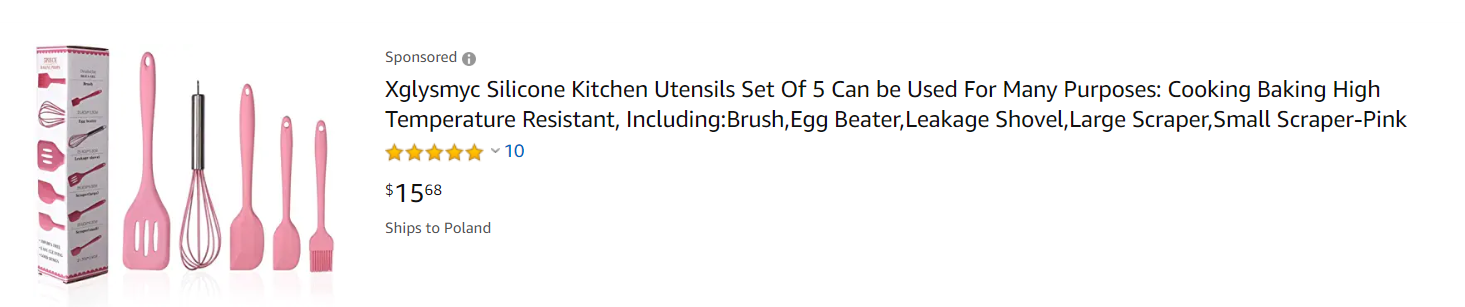
Are you tired from just trying to read it as well? While this title has terms such as ‘Silicone Kitchen Utensils’ to help it from a visibility point of view, it could benefit from some optimization.
Here is an example of a better title for a similar product:
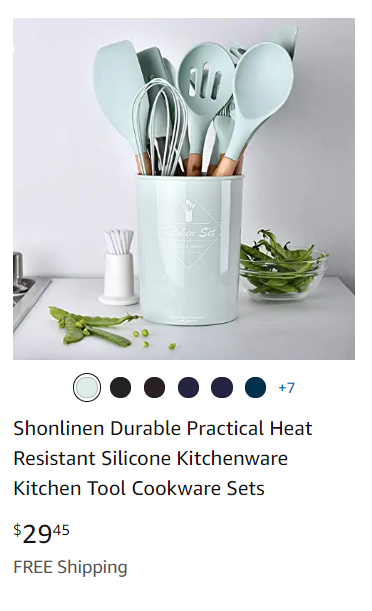
This product has a concise product title with all the necessary details within it to appear in the relevant product searches. They were able to convey that many tools are included by just using the word ‘set’ rather than listing out each individual tool.
The recommended length for a product title is less than 80 characters, although Amazon permits up to 200. According to Amazon, titles with less than 80 characters makes it easier for customers to find - and ultimately buy - your item. Sellers with insufficient product titles may find their items suppressed (aka, hidden). Amazon also provides title structure recommendations split out by category.
Let’s take a look at apparel. If you are selling clothing you'll find that it has the most rigid format recommendation:
- Apparel Parent Product Title: Brand + department and/or size + product name
Example: Nike, Men’s Running Shoes, Rosherun. - Child Product Title: Brand + department and/or size + product name + size + color
Example: Nike, Men’s Running Shoes, Rosherun, 9 M UK, Gray
Including your brand first in your product titles helps with brand awareness among shoppers.
Let your images speak for themselves
Once the buyer lands on the product page the images will do most of the selling. But like the other elements, Amazon has some guidelines you need to follow.
Amazon image requirements
Some points to keep into consideration when selecting the images that will go with your Amazon listing are:
- Use a pure white background.
- Show the entire product but only show what is included in the product listing.
- The product should cover at least 80 percent of the image.
- Make sure the image is at least 1,000 DPI (dots per inch). This maintains a good resolution when the customer zooms in.
There are a number of things regarding your image, which may result in a quality warning from Amazon.
Here's the list of don'ts:
- Adding promotional text to images such as "sale" or "offer"
- Showing accessories that are not included
- Using images with borders, watermarks, or decorations, particularly on the main image
- Using drawings or sketches
- Using placeholder images
You should always take the above into account, but anything that helps the customer make a buying decision is allowed. For example, generally you should only show what is included in the product listing, but using an image that shows another object to give the product scale is sometimes beneficial.
How to optimize your images
To make the images on your listing stand out, follow these optimization tips:
- Use as many images as you are allowed
- Include the product identifier in the filename (the Amazon ASIN)
- Use professionally taken photos where possible
If you are taking the photo yourself, make sure it is well-lit and in focus.
Here’s an example of a listing that uses images well:

Not all of your photos need to be just of your product. Consider infographics as well! Infographics are helpful images (that are often combined with text) that can rely a lot of information quickly. Use them to highlight things like materials, uses and features.
If you’re a visual learner, then you have 65% of the world’s population as company. Shoppers might not always take the time to read through all the information on your product listing page. But they are way more likely to browse through your photos.
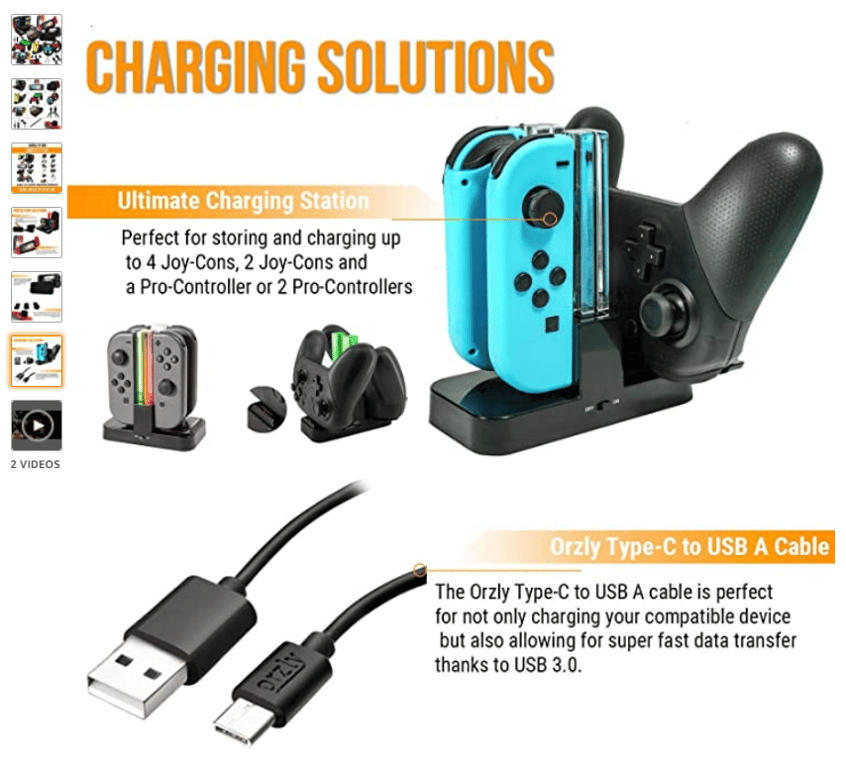
This example shows the various components included in the accessory pack in action. It also does a good job of presenting specific information in the form of benefits.
Product descriptions and the bullet point section
Like with other places you might sell, this product description is the place where you can tell your customers about your products in detail. A part of the listing that’s more specific to Amazon is the use of bullet points which is in a separate section that the description’s paragraph.
But they both are spaces where you can really start selling your products. Since someone who is shopping on Amazon might not take the time to scroll to the bottom of your product page, it’s helpful to put the most important information in the bullet points. Then you can go more in depth in the description.
How to optimize your bullet points
The bullet point section is placed at the top of listings, so it’s your chance to hold your customer’s attention and focus on the key selling features.
They’re designed to be quick and easy to read, so make sure your text doesn't do the opposite of this. For example, don’t use long sentences, technical jargon, or flowery language. Avoid keyword stuffing as well.
You have five bullets to use, and Amazon gives clear guidance on what you should include and in what order. It’s best to follow these while also adding keywords. They publish a number of guidelines to follow, including making sure you don't include price or promotional phrases such as "sale".
In addition to Amazon’s rules, here are some bullet point optimization tips:
- Use keywords, reinforcing those used in the title and introduce new ones.
- Write concisely and separate different points on one line with a semicolon. This will help you fit more in.
- Make sure all five bullet points can be read at a glance. It’s best to write in fragments rather than in full sentences with punctuation.
- To make your product listing stand out from the rest, write about benefits instead of simply listing features.
To demonstrate the last point, look at the bullet points in the mixer product listing used as an example of the above:

Even if you weren’t in the market for a KitchenAid Mixer, you might be now! They focused on the specific benefits of the selling points, rather than just naming them plainly.
How to optimize your product descriptions
Just like with Google, product descriptions on Amazon don't have to be unique. This means you can copy all or part of your descriptions.
There are some important elements you should make sure are included, though:
- The description should fully describe the product, highlighting the benefits of owning the product to the user
- It should include keywords
- It should be easy to read
- Correct spelling and grammar are essential
- Use HTML formatting (like <br> which will create paragraphs)
- On the last point, HTML formatting will make your product stand out while also making your listing easy to read.
The following example uses HTML formatting:
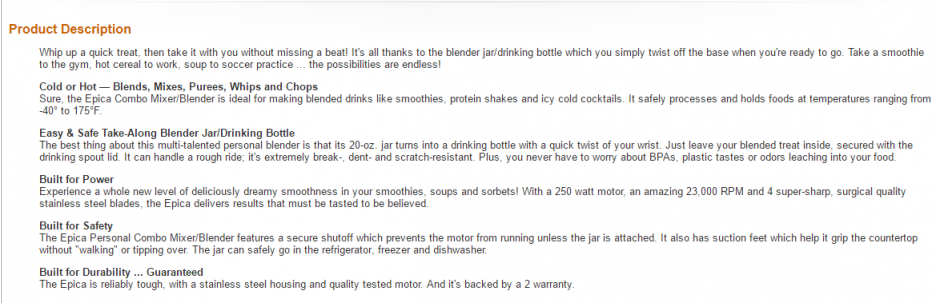
There is a maximum length of 2000 characters which can be fairly limiting, so product descriptions need to be concise, relevant and useful for the customer.
Here, KitchenAid kept it simple but informative. This is an example of a good product description:
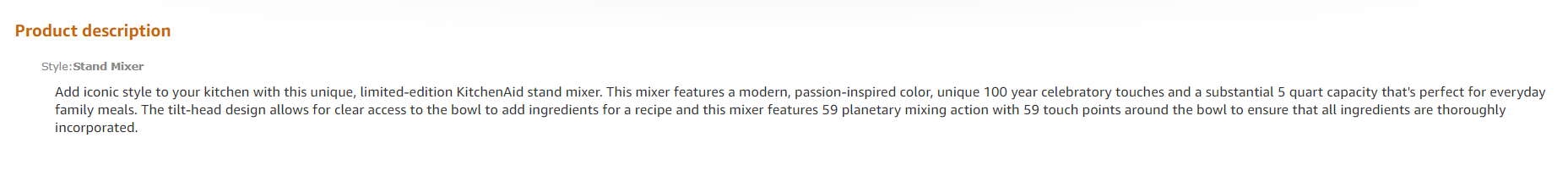
While in some cases it could be helpful to have a longer description, they already gave an extensive overview in the other elements of the listings.
On the other hand, this example leaves a lot to be desired:
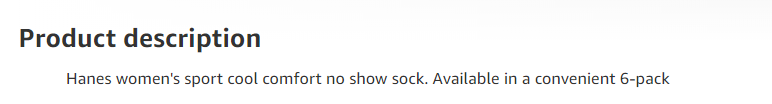
Can you see the difference?
The description at the top is clear and provides useful information. The description at the bottom is relevant but doesn’t really leave you excited about buying new socks. This space is an opportunity to provide useful information for your customer and improve your Amazon SEO – using two short sentences is perhaps not the best way to do this.
To create optimum descriptions for your products, try utilizing the following best practices:
-
Understand who your customers are
Research your demographic rather than assuming it. You may think your product is ideal for a specific customer persona, but you could be surprised. Once you understand the type of person you are selling to you can begin to write the product description.
Ask yourself these questions while writing descriptions with your customers in mind:
- What do they want to read?
- What features are they likely to be looking for?
- What tone of voice should you use to address them?
-
Consider copy that is quick and easy to read
People shopping online have a very limited attention span but they may still need to read the full product description.
Utilize formats that break up chunks of text such as bullet points, subheadings and alter text sizes to push the more important information forwards whilst improving the customer’s experience by making it easier and quicker to read.
-
Create a first draft
Before jumping into creating content that helps your product’s search engine position, create something useful that speaks to your customers on their level. Consider what questions customers typically have and provide helpful information that will help them understand the product.
Also, think about the features and benefits of your product. Angle this in a way that appeals to your customers to help entice them to buy. Utilizing persuasive text at this point will help you market your product which should help leverage sales. I would add this statement in the green bracket: It takes a good content marketer to create descriptions that sell but it's definitely worth it.
-
SEO
When considering how to optimize for search engines, it is recommended that the search engine is treated like a person. Typically when the user experience works well, the chances are the search engine will see it this way also.
Offer Tab
On Amazon, you need to create your offer, which includes setting prices, adding seller SKUs, specifying the condition of the products and choosing the preferred delivery channel.
Listing price
The cost of items can impact the number of purchases and overall sales progress. To establish a competitive pricing strategy, it's necessary to analyze competitors and modify prices accordingly to create an attractive price range specific to your market segment.
Before you decide on prices, you should compare prices, consider shipping costs, try A/B testing with price points, track your product ranking on the Brand Dashboard and try getting as well as maintain positive product reviews.
Seller SKU
A Contribution SKU is a unique code that identifies a specific product in your inventory. This code is designed for your internal use only, which means that it's not visible to your customers.
The purpose of using a Contribution SKU is to help you keep track of your inventory easily. This code can include letters, numbers, or a combination of both, and it's often customized to fit your business needs. For example, you might use a specific code for a product line or a particular category of items.
By using a Contribution SKU, you can manage your inventory more efficiently, track product performance, and make data-driven decisions for your business. It also enables you to identify which products are selling well and which ones need more attention.
Condition
When deciding on which product to sell, it's important to identify its current condition, whether it's new, used, or falls under a different category. This factor is crucial as it can significantly affect the pricing and marketing strategies you choose to implement.
For instance, selling new products would usually require a higher selling price as they are in their pristine condition, while used products may be priced lower as they may have some wear and tear. Additionally, selling items that fall under a different category, such as refurbished or damaged goods, would require a unique pricing and marketing approach altogether.
Fulfillment channel
When you sell products online, you need to decide how you will deliver them to your customers. There are two main options: Fulfillment by Amazon (FBA) or Merchant Fulfilled (FBM).
With FBA, Amazon takes care of all the shipping and customer service for a fee. But with FBM, you have to do everything yourself, like packing and shipping orders, and dealing with customer inquiries and returns.
Choosing between the two methods depends on your business needs, the number of products you sell, and your shipping capabilities. FBA is more convenient but can be costly, while FBM requires more effort but gives you greater control over the fulfillment process.
Becoming Amazon SEO friendly
Don’t forget that Amazon is a search engine in its own right with its own algorithms, namely A9. This acts a little like Google in some ways but also incorporates decisions exclusive to them.
Here are other factors taken into consideration when ranking on Amazon:
- CTR (click-through-rate). This determines whether or not customers are finding what they are looking for when coming across your product.
- CTS (click to sales). This takes priority over CTR. If your product was in competition with another product which has a higher CTR, but you have a better rate of clicks to sales, your product would sit above your competitor’s product.
- Keywords. You have selected (you will be asked for seven of these) this is not visible to outside search engines such as Google – they’re used for selecting your category.
- Content. Similar to traditional search engines, A9 looks at the content of your sales page taking into consideration your keyword density and text ratio.
- Reviews. This is a no-brainer, Amazon places a vast amount of importance on customer experience and satisfaction.
How to choose your search keywords
Since keywords are such a big part of your products appearing on Amazon’s search page, let’s go a bit further on how to choose the best keywords. They help you decide on words or terms you would like your product to show for when a customer searches on Amazon.
When it comes to search keywords, you have five fields to input your keywords - each field with a maximum limit of 50 characters which can contain more than one word separated by spaces (note: do not separate by commas).
As your product title is already indexed you don’t need to include these as keywords. The same way that the UPC, EAN and Merchant are already included, again, there is no need to waste precious keyword space to include these.
Here are some tips to help with Search Keywords:
- Unless it’s used by your customers, avoid jargon and utilize terms they are likely to use
- Use only relevant words/terms.
These may seem obvious, but sometimes it is easy to lose sight of this when thinking about the features and benefits of your product.
If you're looking for the perfect keywords try this: use Google’s keyword tool to identify a primary term. Then search for the term on Amazon, prompting it for variations such as typing in another letter next to the term to bring up other suggestions.
Product information
This is one section that many sellers either overlook completely or don't give enough attention to. Here shoppers will find all the technical and specific information that could really sway their purchasing decision. Imagine you’re looking for the perfect desk to fit in your home office. Size might be an important factor here. If one listing has that information more visible than another, they might be more likely to make the sale.
In the product information section, you can add details like the product’s dimensions, weight, ASIN and best seller rank.
These are some of the reasons you should not ignore the product specification portion of the listing:
- Product specifications can make your listing stand out
- They can include crucial information to help the buyer make a decision
- They can help improve visibility in Amazon, particularly if your product information section is more detailed and helpful to customers than your competitors
That last point is the key to success with product specifications – making them as detailed as possible.
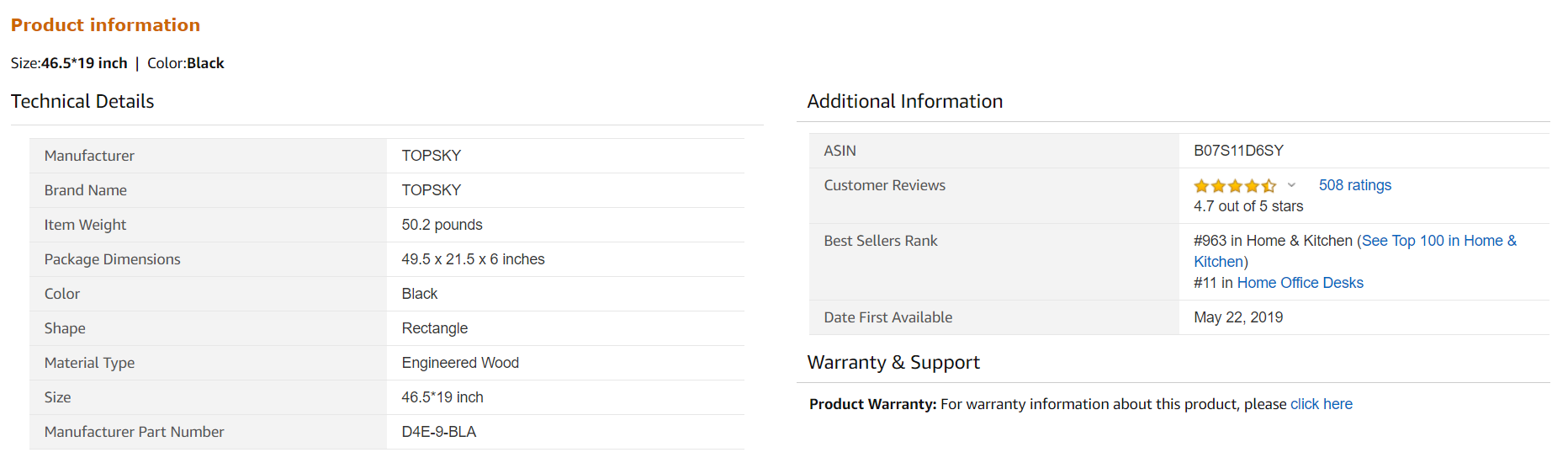
Customer reviews
It might go without saying that products with a good amount of positive reviews look better on Amazon, especially on the search results pages. As people we tend to trust word of mouth. The more opinions there are to back it up, the more reliable the consensus appears. And the same theory goes when shoppers are comparing between similar products.
Here you can see the difference between a french press with a ton of reviews, and another one with only 4. You might be more willing to pay a couple of extra dollars to go with the one that looks more trusted.
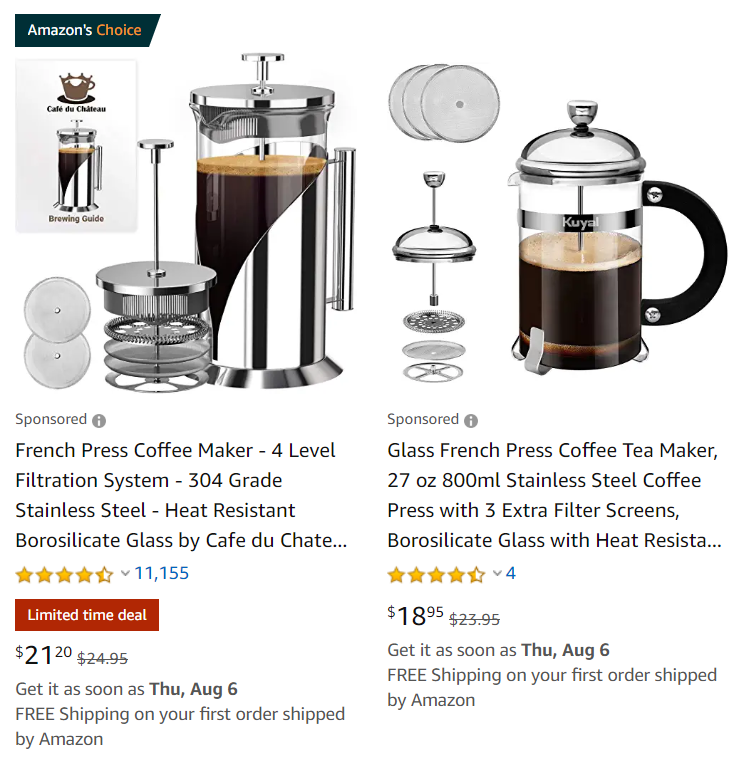
You should, therefore, encourage customer reviews on your products as often as possible. Amazon helps you to do this by giving you an option to request feedback from your customers.
You can also automate and improve the management of this process using an automatic feedback request tool. This will continue the cycle of creating a trust relationship that will entice shoppers to click the Buy Now button.
An added bonus of getting reviews is being able to practically use your customer’s feedback. Once you’ve collected a good amount, take the time to read through them and make notes of the reasons why people like your product. This can later be used to update the selling points in your copy and give you relevant keywords based on their interests.
ASINS and Amazon product categories
Amazon uses product categories and product identifiers to manage its enormous database of products and to help it return the most relevant results possible when customers do a search. It is important you get both right for the products you sell.
There are two important things to remember with Amazon product categories:
- They are not the same as Google Shopping categories
- Some categories are open but for others, you have to request approval before you can start selling
ASIN stands for Amazon Standard Identification Number, so it is an Amazon-specific product identifier used in all its listings. You can find it in the address bar:
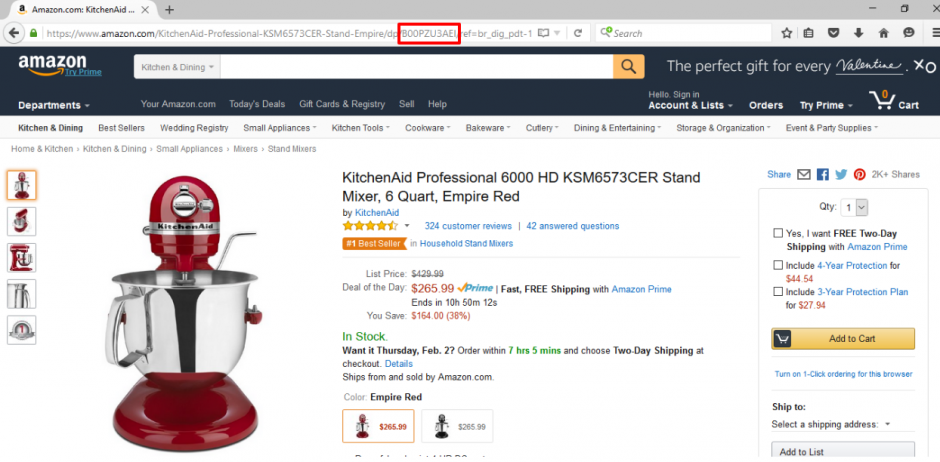
What if your product doesn’t have an ASIN already?
Maybe you're selling a completely unique item that has not already been assigned an ASIN in Amazon's database. In this case, you'll need to go through their process to create a new product. When adding a new product listing to Amazon, you should use the product’s Global Trade Item Numbers (GTINs). This includes ISBN, UPC, EAN, JAN, and GTIN-14.
For a more in-depth look at this topic, check out our blog about how to create a new ASIN.
You may also find useful: Fixing invalid ASIN error in Amazon
Inventory
Amazon does not like it when products are sold by vendors who don't have the inventory to fulfill them. Keeping the inventory status of your product listing is, therefore, extremely important.
You have a few options:
- In stock
- X items left
- Out of stock with a date when orders can be fulfilled
Make sure this is never you by using an order management tool, like the one we offer: Amazon Order Management. This helps to automate the process of keeping your Amazon inventory up-to-date.
Manage and list your products on Amazon with a PIM
PIM stands for Product Information Management. They're applications that help you manage the data of your product listings in Amazon.
Manual management of this information (such as using a spreadsheet) quickly becomes difficult, so they're important tools to consider utilizing.
With a PIM your product listings will be more accurate, plus you will save time. An example of a reliable PIM is InRiver which you can use in conjunction with DataFeedWatch.
Conclusion
Taking the time to perfect your Amazon listings will do wonders for you as a retailer. This will help your listings to become more visible, which in turn increases your CTR and CR. Amazon has very specific rules and regulations, but if you know what those are, it simply comes down to creating great copy, filling in the information, and optimizing all the elements.
Amazon now has about 150 million paid Prime subscribers and many others go there for inspiration when they don’t know what to buy on a daily basis. Whether you’ve already had experience listing on Amazon or you were looking for inspiration to get started, you’re now ready to tackle this popular channel.
Read next:
- 5 Ways to Get Repeat Orders from Amazon Customers
- How to Win the Amazon Buy Box and Boost Sales in 2024
