Facebook and Instagram have had quite a busy few months. It’s been a quarter full of updates so we’ve rounded up some of the most important to share with you.
These social media power houses have evolved over time from simply platforms to valuable markets vital to merchants and advertisers. It’s clear they’re embracing this change and constantly working on implementing new features that support sellers and customers.
Table of Contents
Leverage the new Messenger policy to better connect with your customers
Don’t lose out on advertising even if Facebook users clear their history
On the go creating made easier with Creator Studio mobile app
Improve your social media strategy with more detailed audience metrics
Keep track of when you’re tagged with Aggregated Story mentions
Save Live videos to enhance your long-form content
Make sure you’re up to date with FTC guidelines to create effective influencer partnerships
Final Thoughts
Leverage the new Messenger policy to better connect with your customers
Shoppers expect prompt help and replies from businesses, even on social media platforms. Often when customers don’t know where to turn for assistance, they’ll send a quick message via Facebook to get in touch with the company. To help improve overall customer experience, Facebook has introduced a new policy that gives businesses 24 hours to reply to messages.
To account for extenuating circumstances, they’ve set up 4 different tags that allow business to contact their customers outside of these 24 hours.
These are the 4 new tags provided:
- Confirmed Event Update: allows reminders, confirmations and notifications related to events
- Post Purchase Update: allows confirmations, notifications and changes about all stages of the purchase process
- Account Update: allows notifications about one time changes to the customer’s account
- Human Agent (Closed Beta): will give businesses 7 days to respond to customer’s queries
How to Implement Messenger Tags
If you are sending and receiving a high volume of Facebook messages then you'll lose access to your inbox. If Messenger is one of your main methods of communication with customers then it’s best to communicate through a platform API (Application Programming Interface) and have a chatbot fielding questions.
Alternative Solutions
If you’re worried about being able to respond in time and don’t want to use a chat bot, you can always set up an automated response giving instructions on how to contact your official support, for example. Include the customer’s name to make it feel more personal.
Say a user comments on one of your posts and you need to follow up with them in a private conversation. You’ll still be able to send them a message within 7 days of them commenting so you can get the issue sorted.
When a business violates one of these Messenger policies, they’ll get an email in the Page Support Inbox located in the ‘Settings’ section. After responding, they’ll be able to get in touch with a Policy team member.
Return to top of page or Get your Facebook Product Ads ebook here.
Don’t lose out on advertising even if Facebook users clear their history
Facebook has made it known that giving users more control over their privacy is going to continue being a point of focus. They kicked off the new decade by sending a reminder to over 2 billion people around the world to review and update their privacy settings. Making their ‘Off-Facebook Activity’ tool available to everyone enables all users to view and clear their history.
Off-Facebook Activity is information about visitors that websites and organizations share with Facebook. This is also referred to as third-party data. It includes interactions like opening an app, making a purchase and adding items to shopping carts which can then be used by Facebook to share more relevant ads and new businesses with users.
With this new update, users will be able to view which apps and companies have shared their data. Then they’ll have the option of clearing past history (up to 180 days) and also opt into preventing it from being shared in the future. If they choose this second option, Facebook will still collect it, but anonymously so it’s no longer connected to their account.
Data privacy is important in building trust with shoppers and social media users, but what does this mean for online advertising? There’s a chance it could be problematic if many users clear their history at once. While unlikely, many companies rely on third party data for ad targeting and remarketing. Setting up a first-party data marketing strategy can help you combat any negative side effects.
How to create your first-party marketing plan
First-party data is all the information collected from your shopper’s time spent with you. This can be anything from visiting your website to interacting with you on social media or signing up for your email list. The Off-Facebook Activity option clears third-party data, but your first-party data is safe.
You can turn to tracking pixels to get this information. You may be using one already, but if not, it’s a piece of code placed in your website. It serves as the tool for you to gather this customer data. Facebook actually has their own, and in 2018 they introduced a first-party cookie element.
- Add the pixel code from Facebook to your website(or ask your developer to help with this one)
- Start collecting first party data. Track results under the ‘Events Manager’ tab of your Facebook account.
- Start by retargeting shoppers who've been to your site by showing them ads on Facebook with ‘Custom Audiences’
- Create buyer personas from the data you've collected.
- Use these personas to make 'Lookalike' audiences. You can then target users who are similar to your existing customers with ads.
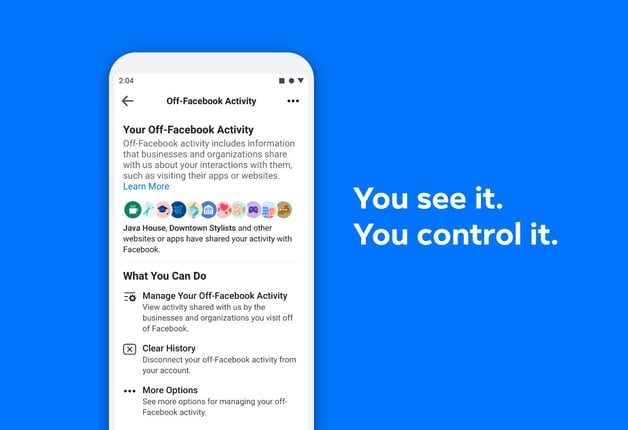
Return to top of page or Get your Facebook Product Ads ebook here.
On the go creating made easier with Creator Studio mobile app
Creator studio “brings together all the tools you need to effectively post, manage, monetize and measure content across all your Pages and Instagram accounts.” If you manage a page then you’ll have access to it. Previously, it was only available to use on a web browser, but they’ve launched it as a mobile app as well.
We’re all familiar with the “on the go” lifestyle, so now you can produce content for your page without having to be at a computer. Using mobile phones is also a popular way to make videos which adds another layer of convenience.
It works for both your Facebook and Instagram accounts, which brings us to our next group of updates.
Return to top of page or Get your Facebook Product Ads ebook here.
Improve your social media strategy with more detailed audience metrics
New ways to track and analyze your growth are always welcome, and the more specific data you can get the better. Instagram has added new Growth analytics to help you gain insight into how your posts are performing. You’ll now be able to track how many followers you’re gaining and losing in graph form and isolate it down to the content posted in that timeframe.
While it may seem like a simple addition, it’s a useful metric in many ways, especially when paired with the existing metrics.
- It gives you real-time knowledge about what potential customers are disinterested in or excited about and if you’re gaining a following in your targeted demographic.
- Posting too much may make you lose followers, posting too little can halt your growth. Gaging your overall follower count lets you find the balance.
- You can follow your posts and see exactly what kind of engagement they received. Say you’re a shoe company and on Monday you posted a sneaker design in a new style to test out. The next day you can go check the Reach (how many unique accounts viewed your content) and Profile Visits you had on Monday. Then compare this with how many followers you gained or lost on Monday and you have some insight to the popularity of this item.
If you want to track your results for a longer period than 7 days, you could collect this data at the end of every week and put it in a spreadsheet. Instagram is a valuable tool to build brand trust and gain followers can drive sales without paying for ads if successful.
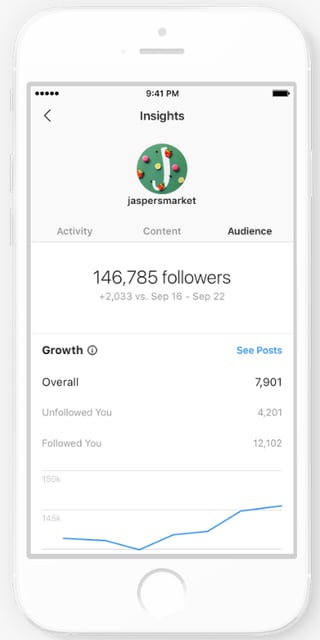
You may also find interesting:
- How NOT to Sell on Instagram: 12 Common Mistakes & How to Avoid Them
- Is Instagram Becoming a Shopping App Exclusively?
Return to top of page or Get your Facebook Product Ads ebook here.
Save Live videos to enhance your long-form content
Launched in 2018, IGTV (Instagram TV) is their solution to supporting long-form videos on the platform. They’ve developed the feature further last quarter and added a couple of new elements. The first is currently only available to select channels, but it will allow videos to be monetized. This is big news for influencers and advertisers alike.
Users are now also able to save ‘Live’ videos to IGTV as soon as the stream is over. This is a great option for merchants to use. Say you did a live question and answer session, interviewed someone important to your brand or gave a tutorial for your products. Of course not every one who’d be interested could tune in, so it gives you the chance to save it as replayable content. It’s a fun way for shoppers and Instagram users to connect with your brand.
Return to top of page or Get your Facebook Product Ads ebook here.
Keep track of when you’re tagged with Aggregated Story mentions
The ‘Stories About You’ feature is a valuable asset when engaging with your customers and followers. People who try out your product and love it will probably be excited to share it with their friends and follower base. A common way of doing this is to take photos or videos while using an item they purchased from you, adding it to their daily story and tagging you.
With this update all your story mentions will be in one place so it’s easier for you to see, react, or repost. To find them before you had to scroll through your inbox and open each message individually which could be time consuming. Now you can find them by tapping on the heart icon. There will be an aggregated story reel at the top of the page with all your tags ready to view.
User generated content is valuable because it gives you lifestyle photos without any effort. Sharing these posts with your followers is a great way to build an ongoing relationship with your shoppers. If they’re looking to gain followers, it can be beneficial for them as well and can even lead to an influencer sponsorship. It also encourages more people to tag you in their stories for a chance to get featured.
Potential customers appreciate seeing real-life use of products and it makes your brand more relatable. This trust can turn into future sales. After the 24 story time limit has expired, you can add these posts to a Highlight reel. This will then be one of the first things seen by Instagram users when they visit your profile.
Return to top of page or Get your Facebook Product Ads ebook here.
Make sure you’re up to date with FTC guidelines to create effective influencer partnerships
If part of your marketing strategy is to partner with influencers on social media platforms like Instagram, then it’s necessary to be familiar with and follow all the regulations involved. The FTC (Federal Trade Commission) recently voted 5-0 in favor of revisiting the penalties involved in violating endorsement guidelines. They did file against companies in the past but monetary fines weren’t in place.
When consumers see public figures they like endorse products it can automatically sway them to want to try it out as well. This is why influencer partnerships are so valuable to companies. The FTC’s position is that it’s unethical for consumers if they don’t know the celebrity or influencer is actually being paid to promote these products.
While it isn’t an update directly from Instagram, it still is something worth keeping in mind. So when working with influencers just make sure they mention it’s a paid promotion and all will be fine.
Return to top of page or Get your Facebook Product Ads ebook here.
Concluding thoughts
Facebook and Instagram continue to keep up with the fast paced nature of social media. By constantly improving their product for users, advertisers and merchants they make it a marketplace to pay attention to.
We now have more ways to track growth, manage business pages and create content. Social media and eCommerce are ever evolving to meet people’s needs so it’s interesting to see how these platforms are adapting to meet those needs.
