At DataFeedWatch our core objective is to help Merchants grow.
Once you’ve validated a business idea in a specific market, selling internationally or entering new channels is a natural way to expand. We thus gathered feedback from our international customers on the features that would make their life easier. Today, we are happy to introduce the new developments which came as a result.
Spoiler alert: there’s some good stuff awaiting :)
Dive in and see how much nicer the feed-work has become!
Simplified Multi-Shop Set-Up
Up until now working with product files for multiple shops meant one thing:
having to set-up and optimize feeds for each and every data source separately. From scratch.
Considering the market variety, both from the technology and product assortment perspective, the individual approach to feeds is actually recommended in many cases...
But what if you’re dealing with a handful of very similar data sets?
We have a simple answer: ‘Copy Shop’ option.
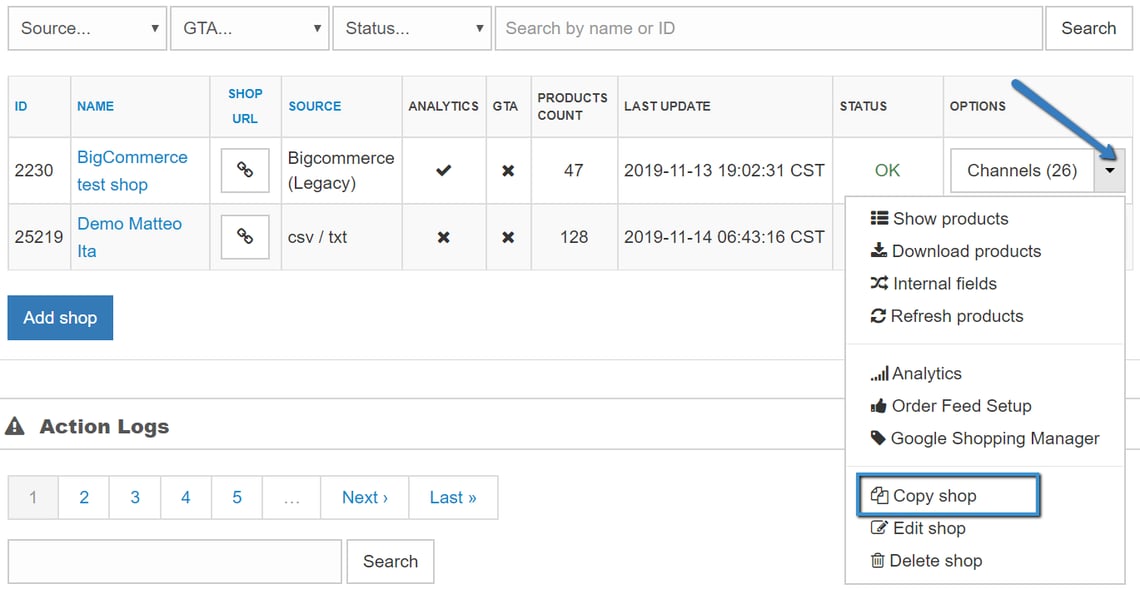
When to use the ‘Copy Shop’ option?
This functionality will help you simplify and speed up the process of launching feeds for similar shops. By ‘similar’, we mean having common input fields and close optimization needs.
For example:
- the same shop in many languages (multiple domains)
- different shops with similar products and the same input fields
- different shops based on the same eCommerce platform
This means you no longer have to repeat the feed creation process for each store. Instead, you can re-use your optimized feed set-up multiple times.
Note: the ‘Copy Shop’ option is currently available only for csv, xml, txt, json and Google spreadsheet sources.
How to use ‘Copy Shop’?
Step 1: Once your first store is fully set-up with feeds, you may simply clone it along with its previously optimized contents, such as Master Fields and Channels. (see screenshot above)
Step 2: Next, proceed to the ‘Edit Shop’ section of the clone and replace the original data source with the new one.
Step 3: Finally, apply any adjustments you see fit.
Example: In case you were copying the same shop in multiple languages you may need to amend the currency mapping before using the cloned feed.
‘Copy Master Fields’ Functionality
An analogical improvement to ‘Copy Shop’ is the new functionality to Copy Master Fields.
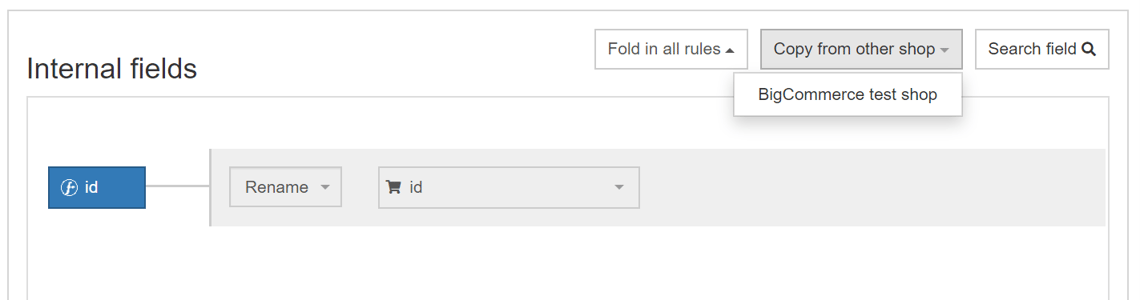
DFW Master Fields allow you to create universal feed rules that you can apply at scale - to multiple feeds within your store. This helps reduce the time and effort needed to expand your reach into new channels.
When would you use ‘Copy Master Fields’ option?
Let’s say you’ve created a complex rule optimizing product titles for one of your Shopify clients, and you have another client - also with Shopify - who could benefit from the same type of set up.
Now all you need is two clicks to use the Master Fields previously configured for another shop.
Note: As opposed to the ‘Copy Shop’ - this option is available for all shop types.
Improved Categorization Process
Most of you are probably familiar with the benefits of assigning product categorization.
A specific and accurate category will help the channel better classify your products and ensure higher relevance when getting your ads in front of the potential buyers.
This important step might become a tedious task if performed on a greater number of channels or in multiple languages.
In order to make the categorization process more user-friendly, our team has implemented 2 major improvements:
Categories Coping between Channels
The first enhancement is that from now on you will be able to copy previously saved categories to other channels within your store.
Let’s say you’re advertising on Google Shopping in multiple countries and you’ve filled out the categories for Google Shopping US.
To cover this part also for your Google Shopping SE feed, all you need to do is choose ‘Copy from another channel’ in the Categories Tab and select the proper feed to copy from.
Then, save the changes:
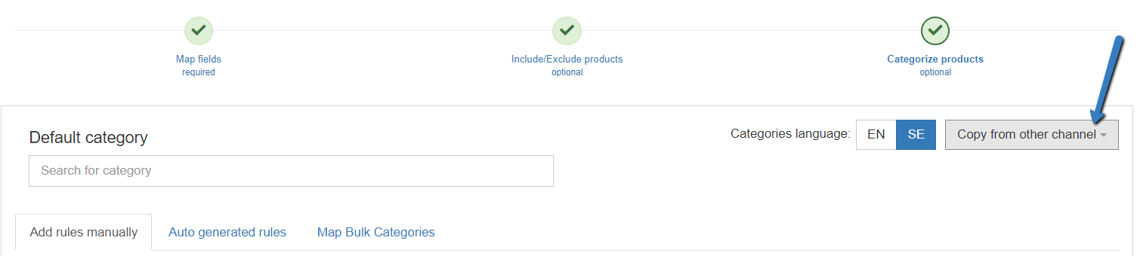
The same action can also be applied between Google Shopping and Facebook channels, seeing as the two share the exact same taxonomy.
Categories Language Switch for Google
If you’re a marketing professional working with retailers from all over the globe, this feature will certainly come in handy!
We’ve introduced the option of switching the language of categories when creating the Google Shopping feeds. You will now have a choice of mapping categories in the language of the target country or in English:
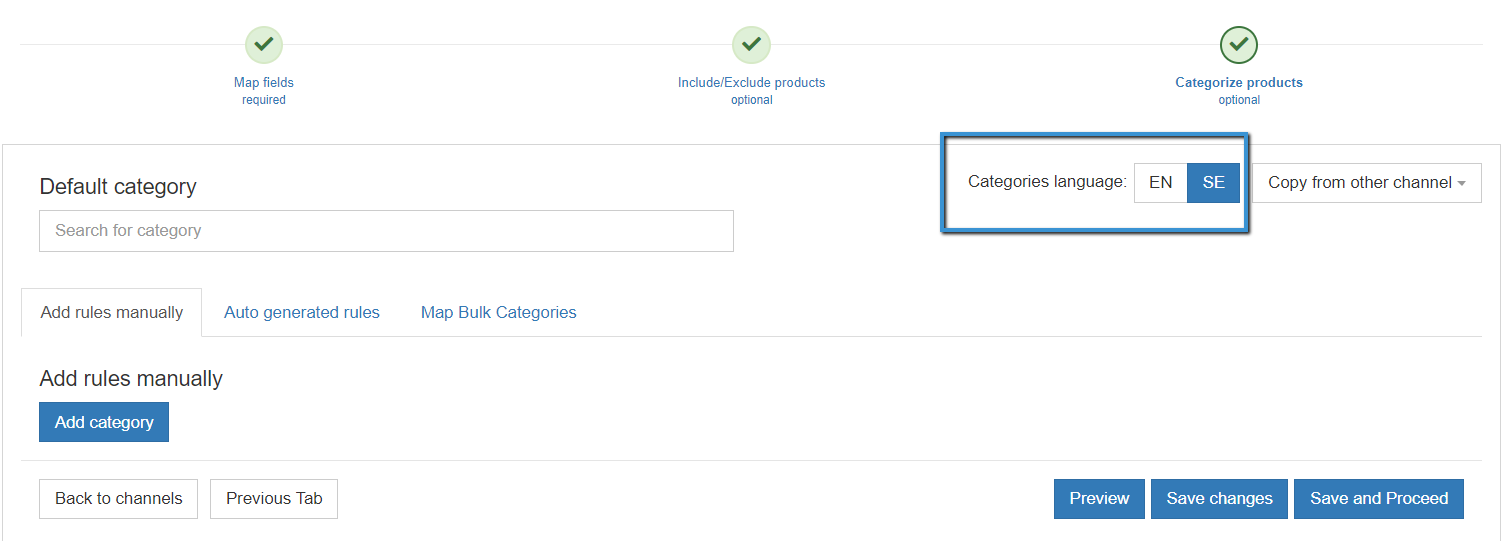
You can assign your categories in English, and then auto-translate them into the language of your client... Or not!
Since DataFeedWatch only passes the universal category ID to Google you don’t have to worry about the chosen category language when fetching your feed to Google Merchant Center.
Secured ID mapping
Last, but not least: the ID field in Master Fields and in Google Shopping feeds will now be locked by default.
Why is this important?
The ID field is a crucial element of a product feed that is oftentimes used by channels (e.g. Google Shopping) to link performance data with the right product in your catalog. Changing the ID in some cases may lead to loss of performance consistency and historical data.
Therefore, the ‘locked ID’ is being implemented for better user safety and smooth operation of the application and your feeds.
Of course, the possibility of changing the ID field is still there, all you need to do is unlock it.
Click on the padlock icon in the top right corner of the field and you will be able to proceed with changes:
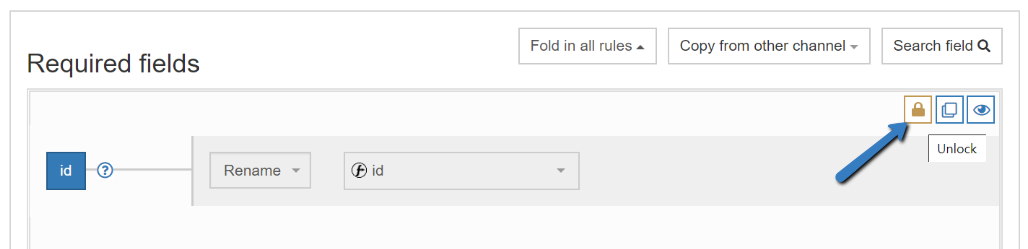
To wrap up...
A big thanks to our Customers for contributing the ideas & helping us continuously develop our platform! We hope the new enhancements will help you take your feeds to the next level in a much easier and more efficient way.
Keep an eye out for the next Update Digest and remember we are all ears whenever you’d like to share your ideas :)
