Few things are scarier than when your Amazon sales drop month after month. It limits cash and capabilities to respond, but also lets you know that a swift, successful change has to happen to keep your business running.
Instead of giving in to that stress and being overwhelmed by it, you can take a few small actions that won’t break the bank while they get you back on the right track. Most you can do yourself or hire some outside help that has the potential to generate a significant ROI.
Let’s look at five of the best tactics you can implement quickly to keep product moving and fill your sales pipeline.
1. Refresh your keyword research
Sales drops often coincide with audience changes. Perhaps you’re no longer serving the needs of existing customers or new leads are looking for a slightly different way to solve the issue. Sometimes, people change the way they talk about problems and solutions — meaning the search terms and keywords they use change, too.

So, when you see sales drop in a specific product group but the category is still performing well in your industry, you might just be getting fewer eyeballs on your listing. At the same time, competitors might be capitalizing on updated terms or shorthand to reach more traffic and rank higher than you.
That reality can make keywords the perfect place to start with a new tactic. Keywords impact general ranking, which allows you to perform and then boost your overall ranking.
Keyword research comes in a variety of forms. You can use third-party tools, pay contractors to do it for you, search on Amazon, and more. However you start, there are a few additional areas to consider in your efforts:
- Read customer reviews to see how people talk about your products and those from competitors
- Check out competitor products to see what keywords they’re targeting
- Type broad categories and product details in Amazon’s search bar and see what the autocomplete suggests
Those places will help you create a rounded keyword effort. After you determine the right keywords, it’s time to use them in multiple places on every product page.
Amazon’s algorithm and best practices have changed over the years, so it’s a smart idea to grab an updated guide like this one to ensure you’re making the best choices. That’ll point you to the value of putting keywords in your brand and title as well as general product descriptions, but remind you that enhanced brand and other content isn’t indexed so won’t help you in terms of SEO.
Keyword research also highlights where you should be spending your advertising dollars. Amazon says that one company was able to achieve an ROI of 5:1 on its ads by improving keywords.
2. Focus on smartphones for product pages
Mobile shopping is big on Amazon. Not only does the service have its own app, but it gets more than 150 million U.S. users accessing it only via mobiles each month. That stat makes it the most popular U.S. shopping destination for mobile shoppers.
Mobile devices still vary somewhat in size and shape, so you’re going to want to optimize elements. High-resolution photos ensure things don’t get blurry on small screens. You should also work on keeping product description and other paragraphs short and embrace bullets that are easy to scan on mobile devices.

Mobile users will only see the first 80 characters of a title, so put your keywords and best descriptors here. Just make sure they’re relevant!
Perhaps the easiest way to optimize your content for mobiles is to rely on A+ Content to tell your story through different branding and other features. Getting your products and brand registered is worth the effort because Amazon estimates that A+ Content can increase sales by up to 10%.
3. Amazon promotions and deals
Sometimes sales are about finding the best price for your goods to be more competitive. That makes Amazon’s product promotion tools a smart option if you need to move the product and quickly. Discounts can also increase the traffic to your product pages, helping with ranking and overall store success.
Discounted promotions are the most common type on Amazon from our reviews, and they require you to create a promotion within your Seller Central Account. There are also opportunities for you to land on the Amazon Deals page, but it has requirements to make your products eligible for Lightning Deals and others.
There are a couple of caveats such as having a 3-star or better rating and being Prime eligible in all regions for the best deal opportunities, but almost all sellers have access to some promotional tools.
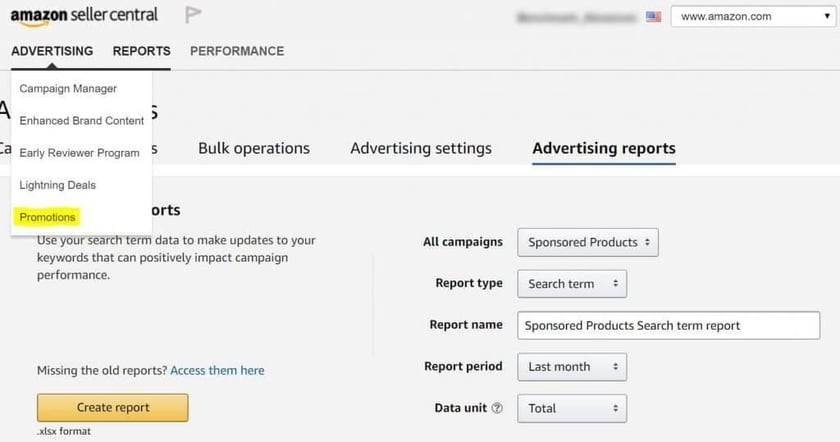 Image courtesy of Eboost Consulting
Image courtesy of Eboost Consulting
Choose the best option for you from the drop-down in your Seller account and list out the conditions and dates. You can also adjust who receives the discount and that they need to do to claim it, such as minimum values, quantities, or just a routine use that reaches everyone who lands on your page.
What’s great is that you can build general and specific codes for your sales. This might mean a broad, smaller savings for everyone via one code. You can then use a second that gives a deeper discount but requires a specific input — like “25OFF” — that you can then share with your mailing list. Customers still buy via Amazon and save. You get the benefit of running a sale and rewarding your most loyal customers. And, loyalty programs can boost ecommerce revenues by more than 200%.
4. Consider split testing
There are a lot of changes you can make to your Amazon store and pages to try and generate more sales. However, it’s tough to know what’s the best change and which ones will resonate with the customer without getting in the way. That’s where split testing comes in for your Amazon listings.
Split testing is when you show different customers different page elements to see what drives a sale better. You can adjust keywords and text, images, photos, and other page elements. While Amazon has some native features, many sellers prefer to use third-party tools to perform the tests because they’ll give you a little more control and make it easier to manage how tests run.
Some will perform direct A/B testing on Amazon, while others provide testing off the Amazon platform to help you reach a broader set of potential people through polling. The real question though is if a slight change can make a significant difference.
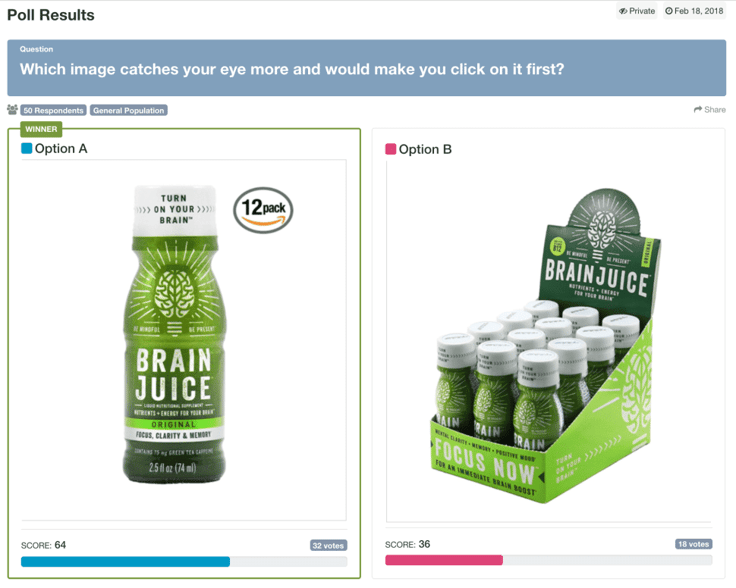
One nutritional supplement company used Amazon split testing and polling to figure out what product image customers preferred. After they switched the images, the following month it says a 35% increase in sales and the number of units sold went up by nearly 55%. For them, one image change led to an average of $2,600 in revenue from a sole product.
5. Expand your distribution efforts
Just because you sell on Amazon doesn’t mean you have to ship via Amazon — whether or not you’re a Prime seller. There are plenty of opportunities available to you and expanding your shipping and fulfillment partners can give you a leg up on some Amazon shops. We saw this during the early months of the coronavirus pandemic.
Amazon’s own fulfillment systems also can harm your sales and brand reputation. Sure, Amazon tells people not to let order accuracy and errors impact their product reviews, but we all know that a poor shipping experience impacts how we view companies and products. So, when sellers note accuracy issues of 5% to 10% and other delivery concerns, you could be seeing foundational harm to your brand.
Consider working with a third-party fulfillment company that makes specific guarantees around order accuracy and on-time delivery, some exceeding 99% in each metric. Most will be able to match any Prime delivery speed and they generally have fewer restrictions on how inventory is shipped to their warehouses compared to Amazon.
You’ll still need to abide by Amazon’s sales rules — so no freebies in the box — but you can work with partners to better control your shipping costs and even include things like branded tape and boxes. Your company will have more control over the shipping experience and can get greater restitution from 3PLs in the event they make a mistake. And if you ever start selling on your own website or directly via social, your 3PL is right there to offer the same rates and support for every channel.
Final thoughts
No matter where you start, these tactics are designed to help customers find you, trust you, and buy from you. Those are the hallmarks of any effective ecommerce improvement campaign, on Amazon or elsewhere.
Take time to think like your customers and learn what they want and need, then approach it. The more you can solve their concerns and minimize their effort, the better your sales potential.
Other Amazon articles you may find useful:
- How to Get Repeat Orders on Amazon
- What is Amazon ASIN number & how to get it?
- Fixing the Most Common Amazon Errors
- Amazon Pricing Strategies - What You Need To Know
- Seller Guide to Creating the Best Amazon Product Listings
- The Definitive Guide to Amazon Seller Central
- Win the Amazon Buy Box
- Amazon FBA vs FBM: Which should you choose?
