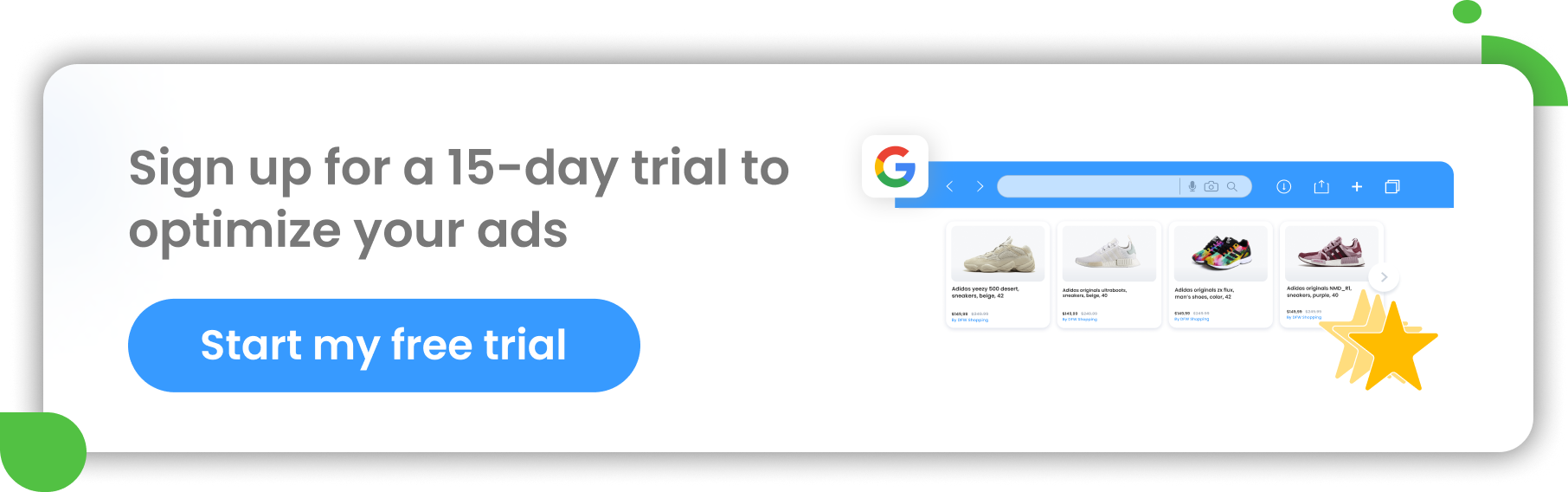The best tools for product feed enrichment include product feed optimization, keyword research, image optimization and data analytics tools. All of these tools provide marketers with the opportunity to optimize product data with the end goal of increasing visibility, sales and revenue.
We explore the 7 best tools for product feed enrichment, detailing how they can be built into your Google Shopping roadmap to maximize campaign performance.
- Product feed enrichment is important because it forms the foundation of ecommerce campaigns and the main way Google matches consumers with your products.
- The quality of a data feed not only determines the discoverability of products, but it’s also a major way for brands to get competitive advantage.
- Explore 7 tools that can be used to enrich your feed, including keyword research tools, image optimisation tools, product feed software and data analytics.
Why product feed enrichment is important
A set and forget approach to Google Shopping isn’t enough to get the most out of this consumer-centric sales channel. Instead, carefully considering ways in which product feed enrichment can be achieved is the best way to optimize for success.
Here are 3 key reasons why product feed enrichment is so important in ecommerce:
-
Products are matched with searches using feed data
The first reason why it’s such an important part of ecommerce strategy is because Google uses product feed data to match products with consumer search queries.
For example, if someone searches for “oversized denim jacket”, Google will show products that closely match this search query based on product data. The product attributes that impact this could include product title, category, brand, material, description, amongst others.
This puts a lot of importance on the need for your feed to be accurate and high quality, and for product attributes to be enriched with important information that aids Google in showing the right product to the right consumer.
Skipping product feed enrichment could mean lowering the visibility of your products as Google struggles to know who to show your products to.
-
Product feeds are the foundation of ecommerce campaigns
Product feed data is the foundation of all of your ecommerce shopping campaigns, and performance will only be as good as your data feed. Profitable campaigns that generate sales and hit ROAS targets start with the product feed that’s synced with Google Ads via the Merchant Center.
If performance isn’t where it needs to be, the chances are the data feed, being the foundation of the campaign, needs attention and is where improvements should be made. Feed enrichment is exactly that and it provides advertisers with a surefire way to boost Google Shopping performance, making it an extremely important part of your ecommerce strategy.
-
Gain a competitive advantage with product feed enrichment
Product feed enrichment is important for gaining a competitive advantage by enabling brands to stand out from other advertisers. This is true from a technical perspective, enriching the feed with data that’s going to help increase visibility and relevance. However, it’s also true for user experience and visually providing the best possible experience for consumers.
This could include things like optimizing product images so that they resonate with the target audience, or showing products in their best light. Including useful information around sizing, style, material, compatibility, etc., so that consumers can quickly and efficiently identify what they are searching for, click and make the purchase.
It’s about looking at every feed attribute and working out how to go above and beyond as a way to get an edge over competitors, who are often selling the same or similar products.
7 Best Tools for Product Feed Enrichment
The importance of product feed enrichment is quite apparent, so let’s explore four of the best tools used to raise visibility, improve the function of your feed and get an advantage over competitors.
1. Product feed management tools
Using a product feed management tool is among the most effective ways to enrich your product feed data and drive Google Shopping sales. Without a feed management solution, it becomes challenging to enhance feed attributes so that they’re in optimal shape for Google Shopping.
A go-to feed optimization tool for many ecommerce marketers is DataFeedWatch. It offers various functionalities such as feed mapping, error fixing, and facilitating further enhancements like product categorization, include/exclude of specific products, and the use of feed rules.
Let’s explore some of these capabilities in more detail to understand how this benefits product feed enrichment.
Feed mapping
Feed mapping is the process of translating fields, which are the attributes that describe products, from the format imported from your shop to the format required by an ecommerce channel, such as Google Shopping or Amazon.
DataFeedWatch streamlines the mapping process by using Master Fields. Master Fields can be applied to all sales channels using a single rule, which means that it’s possible to make universal changes that apply to all channels. Another benefit of this is the ability to seamlessly add new channels that are already mapped.
Feed mapping has the potential for being a time consuming task, especially without a feed tool like DataFeedWatch that can automate the process. It’s also the first step in setting up the product feed, so it’s extremely important that it’s done correctly.
Mandatory fields
DataFeedWatch can quickly and effectively set all mandatory fields within the product feed so that they are compatible with various sales channels. However, the true value here is with the ability to customize fields using DataFeedWatch, optimizing them in the process.
As an example, it’s possible to build product titles based on a title structure, grouping together other feed attributes in a sequence. The following screenshot does this using the fields brand, product name, color and size to form an effective product title:

Most attributes in a feed have best practices that should be followed. Taking product titles for instance, here are the main best practices to bear in mind when defining your titles:
- Keep titles under 150 characters, with only 70 characters visible on mobile
- Put compelling information at the start of titles to avoid truncation
- Avoid unnecessary capitalization, often seen as spam
- Exclude promotional text
- Avoid words in foreign languages
- Include variant details like colors or sizes
Using feed rules, like in the example above, is a great way to follow best practices and ensure all of the mandatory fields are fully optimized.
Optional fields
Mandatory attributes are a requirement, however, using optional fields is a great way to further enrich the product feed by including additional information. Some of the best optional fields retailers can include are sale price, additional images and custom labels, all of which can be quickly added to the data feed using DataFeedWatch.
-
sale_price field
It goes against policy to include promotion text over images and in product titles, however, there is an optional field that can facilitate this instead. The sale_price attribute can be used to highlight a product promotion by showing the new lower price next to the original price. It also highlights that a product is on sale by showing a ‘Sale’ icon at the top of the listing.
This optional field provides advertisers with a fantastic opportunity to boost an ad’s appeal, increasing the likelihood of generating clicks and sales.
-
Additional images
Another optional field that’s a great addition to the feed is additional_image_link, which lets retailers show more than one image in their ad. It’s particularly handy for brands that use both product and lifestyle imagery, providing them with an opportunity to showcase both.
The additional_image_link field can be added directly in DataFeedWatch:

-
Custom labels
Custom labels offer a really powerful way to further segment your shopping campaigns, based on any criteria that makes sense for your business. Whether it’s segmenting products based on performance and grouping bestsellers together, or segmenting campaigns based on something like seasonality, using the custom labels for various seasons and holidays.
This form of product data enrichment using custom labels provides advertisers with more control over how product bids and how much budget is being spent on certain products, helping to increase ROAS.
Add custom labels to groups of products en masse in DataFeedWatch using feed rules to determine which products should be included. For example, the below screenshot shows custom_label_0 being applied to all products that have a ROAS greater than 3:

This creates a ‘top performing product’ category that can be targeted with a dedicated Google Shopping campaign, maximizing the success of top performing products.
Advanced optimization
Enrich your product feed using advanced optimization techniques with DataFeedWatch, going beyond the capabilities of Google Ads and Google Merchant Center. It’s another way of getting smarter with how your budget is spent, contributing to better results.
One standout feature is ‘include / exclude’, which allows you to include or exclude specific products based on chosen criteria. For example, optimizing the feed by excluding products that have ‘winter’ or ‘jacket’ in the description will put greater emphasis on spring and summer products:

Other advanced optimization capabilities include improving product categorization and using advanced feed rules, such as renaming or combining products, to name a few.
Using product feed software to manage and optimize product data is one of the main ways retailers enhance their feeds and achieve a competitive advantage, especially when large product inventories are involved.
2. Keyword research tools
Although shopping campaigns don’t target keywords in the conventional sense, keyword research is still vital. Use keyword research tools to find relevant keywords that can then be incorporated into the product feed data.
In particular, product titles and descriptions carry a lot of weight when matching products to Google searches, with the former considered to be the most important attribute for this. So an effective way to improve product visibility is to optimize product titles and descriptions by using relevant keywords.
Expert tip: It’s a best practice to place keywords at the beginning of the product title to ensure they have maximum visibility and don’t become truncated by Google.
To illustrate this, the majority of shopping ads for keyword “adjustable floor lamp” contain the word “adjustable” near the beginning of the product title. Not only does this help Google serve the most relevant products, but it also benefits ad relevance and boosts CTR because the product closely matches what the consumer is looking for.
The same applies when we tweak the keyword and search for “desk lamps”, whereby the majority of product ads contain the word “desk” in the title.
Google’s Keyword Planner
One of the most popular keyword research tools is Google’s Keyword Planner, which is a free tool that allows you to discover new keywords and get insights into search volume and keyword forecasting.
Start with a keyword or URL, in the example below we’ve used “desk lamp” and let Keyword Planner provide you with new ideas, which include data on search volume, competition and a guide on bids.
Look for keywords that are relevant to the products you are selling first and foremost - high relevance and user experience should come first.
Next, consider those that have high search volume. Taking the above, “table lamps” is a popular term that’s used so this could be incorporated into product feed data. If you sell bedside, cordless or black table lamps, include these keywords with corresponding products given the high average monthly searches.
Additional insights can be taken from keyword research as well, such as year-on-year changes in search behavior. In the example above, “rechargeable table lamps” has seen a +125% increase in YOY searches, indicating an interesting trend. It may be wise to start stocking more rechargeable lamps based on growing demand for this product type.
3. SEO tools
There are numerous other keyword research tools that have deeper capabilities for SEO, with some of the most popular ones being SEMrush, Moz and Ahrefs. They are all alternatives to using Google’s keyword planner and all effective tools for doing keyword research for SEO, content marketing, as well as paid advertising.
Some of the ways in which these tools can assist in keyword research beyond the capabilities of Keyword Planner are:
- Finding new keywords by analyzing competitors, comparing domains side by side and looking out for common paid keywords you and your rivals rank for
- Analyze the pages of your website with crawlers that provide actionable solutions to fix any website issues relating to keywords
- Content optimization tools that can automatically enrich content with appropriate and highly relevant keywords, which is useful if your feed scrapes data directly from website content
SEMrush, Moz and Ahrefs all offer free plans, which are all quite limited in what they can do, but good for giving an initial taster. Upgrade to a paid plan to benefit from all features that are on offer.
SEO tools may be of particular interest to ecommerce businesses that use Google Merchant Center Next. This is where product data is detected on your website and pulled into the Merchant Center Next account automatically, instead of using a feed. This will make SEO and content optimization a key part of your strategy.
4. Image optimization tools
Optimizing images in the feed boosts user experience, helps to keep the user engaged and most importantly, plays a big role in generating sales. This makes it crucial for ecommerce businesses to invest in making their images stand out, which is an effective product feed enrichment technique.
In fact, a staggering 75% of online shoppers use product photos to decide what to purchase, highlighting the important role images play in driving sales and the need to optimize them.
Popular image optimisation tools
Some of the most popular image optimization tools to consider using include Imagify, Kraken.io, TinyImage, TinyPNG, ImageKit, and Cloudinary.
There’s a long list of things that marketers can achieve with these tools, which includes enhancing how images look visually as well as improvements to the functionality of product images. Such as resizing, changing the format of an image, enhancing lighting, retouching and optimizing alt attributes, amongst other things.
Even something as simple as resizing can have a big impact on your data feed, as well as improving website speed, which is important for UX and SEO, and even dictate the campaign’s ability to run given the strict Google Shopping size requirements.
Google’s image requirements
In order to run Google Shopping ads, images must comply with a list of specific requirements and failure to do so will result in products becoming disapproved.
For example, these are the image size requirements for running Google Shopping campaigns:
- Non-clothing images: At least 100 x 100 pixels
- Clothing images: At least 250 x 250 pixels
- No image larger than 64 megapixels
- No image file larger than 16 MB
Other general requirements include things like accurately displaying the entire product in the image, or if it’s a bundle, displaying everything included in the bundle. Remember not to use a generic image, graphic, illustration or company logo and instead, the product must be displayed in the image.
Familiarize yourself with Google’s image_link guide and ensure your product images meet these requirements.
Enrich your feed with quality visuals
Besides functionality, making sure images are visually appealing and capture the attention of your audience is also fundamental. It’s about making sure product images stand out amongst competitors and help consumers visualize themselves with the product, by bringing it to life.
This can be achieved by using high quality photography and editing photos using image optimization tools, so that they meet the high expectations of consumers. Using lifestyle photography is also an effective way to bring products to life in shopping ads.
A good example of this is demonstrated when searching for “linen tablecloths”, whereby product images have been shot in a lifestyle setting, staged on a dining table:
This can help consumers visualize the tablecloth in their own home and provide decoration ideas and inspiration.
Use high quality images in your product feed and enrich your data further by using tools to enhance and reformat images into optimal settings.
5. Data analytics tools
Using data analytics tools such as Google Analytics 4 (GA4) offers valuable insights that can be used for product feed enrichment. Once insights and learnings have been uncovered, adjustments can be made to both the feed and the overall shopping strategy.
For instance, identifying a group of products that generate the highest amount of revenue and ROAS will empower you to increase ad spend for those products. Similarly, you’ll get insight into which products are profitable and therefore warrant less ad spend.
In this example, a custom label could be used to group the top performing products together, which can be segmented into a new bestseller ad group or campaign in Google Ads. Doing so will allow you to increase bids for these products.
6. Google Ads data
Google Ads itself is another tool that provides advertisers with valuable data, which can be fed back into the product feed for optimization.
Analyze search queries from search and shopping campaigns to identify high performing queries. If relevant queries have high impressions or drive conversions, consider incorporating them in product titles and descriptions.
The screenshare below is for a company that sells brass bed frames. Search query data shows that the word “antique” is used often and this term also generates sales. In response, “Antique Brass Bed Frames” could be used in product titles to benefit from this keyword.
Search query data can be used to identify new themes or trends that people are searching for, whether it’s a particular product style, type or color. Fields in the product feed can be amended or added based on these insights that are found.
It’s also a good opportunity to look for things to exclude, whether they are not relevant to your business or they underperform.
It’s about making data-backed decisions around ecommerce strategy and product feed enrichment, which starts with robust analytics and data analysis.
7. AI for product descriptions
AI tools have revolutionized content creation in recent times. One way AI tools can assist in product feed enrichment is by writing product descriptions, which is a fast way to generate high-quality, highly relevant and engaging descriptions. AI tools are especially handy for retailers with a large inventory, taking out the time consuming task of writing them manually.
One tool in particular that can help write product descriptions is Copy.ai, which is able to analyze large datasets to understand your products, highlighting key features and benefits within description copy. Some popular e-commerce solutions have already integrated AI into their systems; for example, Shopify already gives an option to create ai product descriptions within the tool dashboard.
AI tools can even tailor product descriptions to different target audiences or by using the prompts that you provide. Descriptions are written so they are unique and free from repetitive language, which benefits the overall shopping experience for consumers.
This is a step up from the more traditional method of using spreadsheets with templates to write product descriptions in bulk.
Integrating AI-generated product descriptions into your data feeds enriches the content in your feed, which contributes to increased engagement and Google Shopping performance.
Conclusion
Carefully considering how product feed enrichment can be used to your advantage is the best way to optimize your shopping campaigns for success. Once your campaigns are up and running, turn things up a notch by continually striving to develop your feed.
Use the four tools highlighted in this article for insightful keyword research, handy image optimization, comprehensive feed management and finally data analytics.
As well as what advertisers should be doing to increase ROAS, learn about common feed management mistakes and stay clued up on things that are harmful for your product feed.