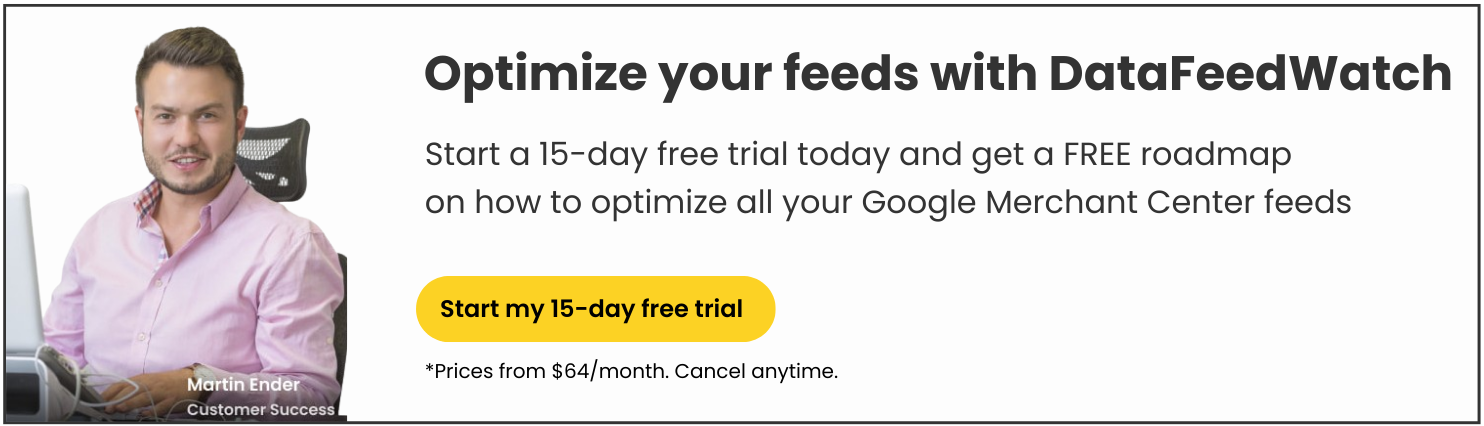If you have an online shop and want to sell your products, your goal is certainly to have your offer displayed with the right information and in the best possible way.
No matter where you sell, your potential customers expect to receive product information that is accurate, comprehensive, and up-to-date. That's why creating and optimizing product feeds is crucial for online retailers.
What is a data feed?
A feed is a stream of content. You can scroll through this content, which is displayed in blocks that look the same and are repeated one after another.
Computers can read feeds and use the information in them for a lot of different purposes. In addition, various feeds are used to provide users with fresh and regularly updated information.
Types of feeds:
- Editorial feeds (Web feeds): various feeds on a web page. For example, we are talking about lists of news (a so-called news feed) or articles on a home page. An editorial feed is by default created in the RSS format.
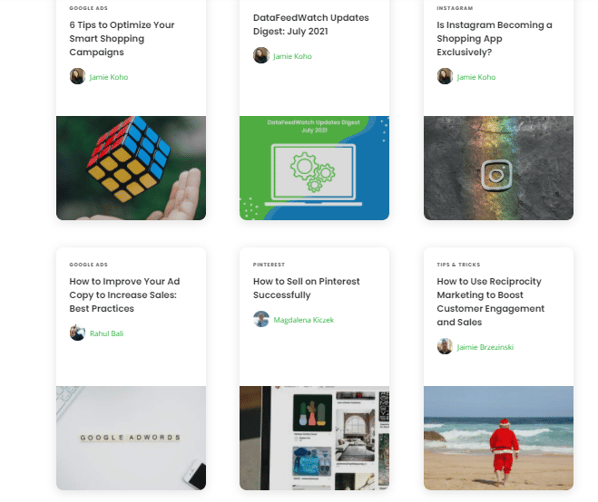
- Listings (product feeds) : miscellaneous feeds that are lists of products or services. They are most often used for advertising on various eCommerce platforms, such as Google or Instagram. The format of a directory is XML or CSV by default.
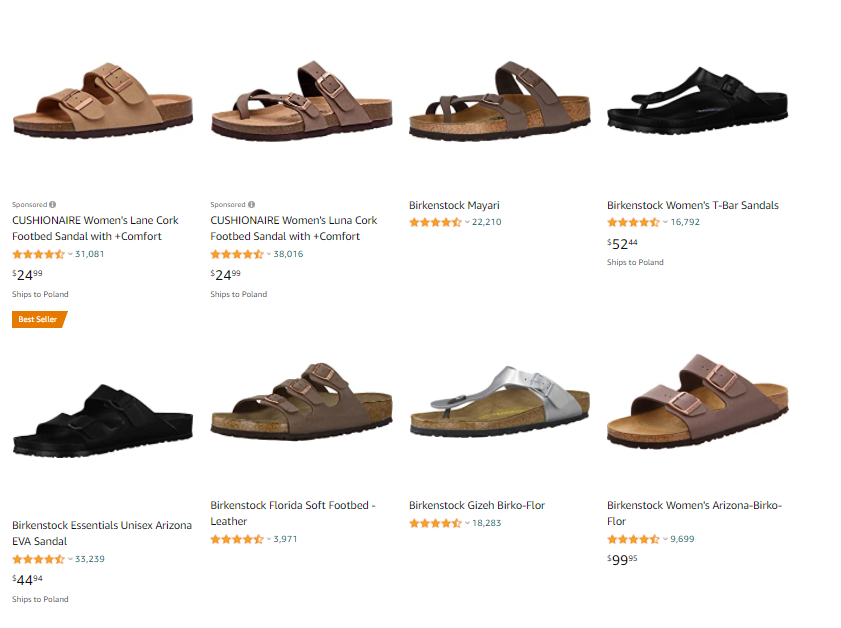
What is a product feed?
A product feed is a file that consists of a list of products or services as well as product attributes and product information. Product feeds are also called data feeds or product data feeds and can be used to display, run ads and sell products on multiple channels such as Google, Facebook, Instagram or Amazon. They are most commonly in XML or CSV format.
What does a product feed contain?
A product feed contains product data. Every advertising platform has unique specifications and guidelines for what data your data feed should contain.
What does a product feed look like?
In a product feed, there can be many columns and each of them contains some data about the product. These include:
- Product image
- Product title
- ID
- Color
- Price
- Size
- Gender
- Stock status
Of course, you do not insert the images directly into your product feed. Instead, you insert the link addresses to product images, which are read by computers as text.

How many and what kind of columns (fields) you should have in your product feed depends on the requirements specified by the particular sales platform.
In what format product feeds can be?
ECommerce Product feeds can be found in different formats:
- XML (Extensible Markup Language)
- CSV (Comma Separated Values)
- TSV (Tab Separated Values)
- JSON (JavaScript Object Notation)
Data feeds can contain product data on millions of products and there are different subtypes of them.
What is product data?
Product data is all the information you have about the products you sell. This data typically includes details such as product name, description, images, pricing, dimensions, weight, SKU (Stock Keeping Unit) numbers, availability status, variations (like sizes or colors), technical specifications, and any other relevant characteristics that help define and differentiate the product from others.
ECommerce product data is essential for online retailers, eCommerce platforms, and marketers to showcase, market, and sell products to consumers effectively.
But in general, your feed will include:
- Product images
- Product titles
- Descriptions
- Prices
- Availability
Why is product data important?
Accurate and comprehensive product information is vital to establishing consumer trust in companies and their offerings, particularly in eCommerce. When products in your feed lack key attributes, you risk damaging credibility, leading to reduced purchase likelihood.
Detailed, comprehensive, and accurate product data enables consumers to grasp product characteristics and benefits easily.
Your online store product data
Let’s imagine your online store. The products on your shop's website are displayed with various titles, descriptions, and images. There are different sizes of text and the images can be zoomed in.
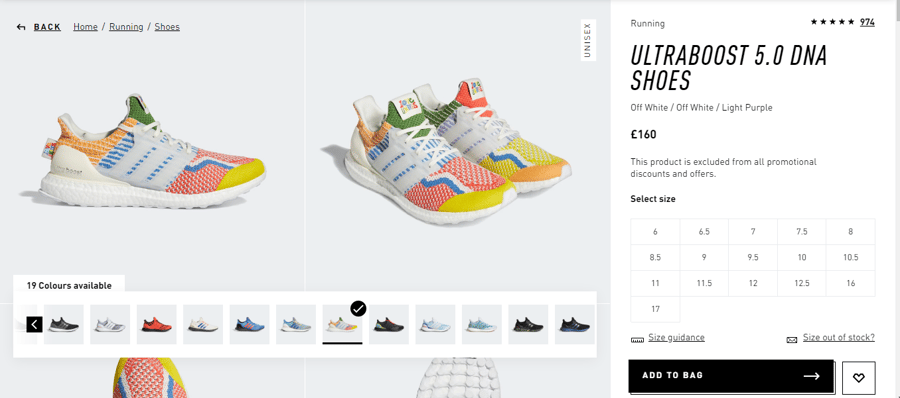
Sometimes you can use a dropdown menu to see several variants of the same product. The prices of your products are listed in a specific place next to or below specific products.
If your product is not in stock, this information is displayed on your homepage.

The same in case of a sale - a new price appears on the homepage (e.g. it is presented in a new color) and the old price is displayed with a line above it, for example.
Where does all product information on your webshop come from?
All data related to your products comes from a primary database, which can be exported in the form of a product file.

Is eCommerce data the same as product data?
ECommerce data is info gathered from online stores about products, prices, sales, and customers. Businesses selling online use this data to advertise their products but also learn about customer habits and understand how their business is doing.
Product data is just a part of eCommerce data, which also includes eCommerce customer data or eCommerce store data.
Product feeds in eCommerce
Product feeds are most often used in eCommerce. Various sales channels and marketplaces use them to retrieve product data from your online store. Shopping channels then use the data from your product feed to display your products on their marketing and sales platforms.
How does a product feed work?
Each channel has its own specific requirements about which fields and product features your feed should contain. Shopping platforms examine the data in your eCommerce feed and thus assess the quality of your campaigns. They decide whether your products or your competitor's products should be displayed for search queries from your potential customers.
Therefore, it is super important that your product feed contains:
- the right and up-to-date product information
- all product data required by a given sales channel
- the highest quality content
- relevant keywords
Only if you have everything in your product feed will you have a great chance of succeeding with your campaign. Without a well-optimized product feed, you risk wasting your campaign spend.
Why should you use product feeds?
If you are an online retailer and want to sell your products wherever your customers are, creating a product feed is a must.
Data on your webshop is not static: prices change, products are sold out, and new products appear. If you also sell your products on other sales channels than your own webshop, all these changes can cause problems.
It is almost impossible to export a product file from your online store every time your stock status changes and upload it to specific sales platforms.
Therefore, the best solution is to create a product feed! A feed is typically accessed via a URL, and you can easily make changes to it.
The importance of eCommerce feed management
Feed management involves organizing and distributing your online product listings strategically. It includes tasks like improving product feeds for better results on shopping platforms, keeping inventory information accurate, and syncing data with various channels like eCommerce websites, social media, or marketplaces.
Managing product feeds is extremely important to be able to advertise your products on many different platforms at the same time, while ensuring seamless product lists and consistent synchronization through continuous updates.
- A well-managed product feed enhances product visibility, leading to increased exposure in search results and ads on platforms.
- Accurate and structured product feeds directly impact the customer experience.
- Well-optimized data increases relevance, attracting potential customers actively seeking similar products.
- Feed management offers a centralized platform for storing all your feeds.
Types of product attributes in your product data feed
A product feed consists of product attributes and the values assigned to them. Let's learn more about the different types of attributes.
What are product attributes?
Product attributes are the specific characteristics or properties that describe a product. These attributes help provide detailed information about different items to potential customers.
Common product attributes include size, color, material, weight, size, dimensions, brand, features and other relevant details that help consumers compare and select items for purchase. They also help businesses arrange their products effectively on online listings.
Mandatory attributes in your feed
These are attributes (fields) that you will need to include and fill out your product feed because it is the requirement of the particular shopping platform. If your feed doesn't contain all of them, it will be rejected by the platform and you won't be able to run a campaign.
Different shopping channels require different fields to be included in your product feed. For example, Google requires your feed to contain the field "google_product_category", while Facebook and Instagram do not require this field. It is only recommended.'
Examples of mandatory feed attributes:
Title

Link

Price

Availability

Recommended attributes in your feed
You don't necessarily need to include these attributes in your product feed. But the different platforms still recommend that you do. The more product data you include in your eCommerce data feed, the more likely your products will be shown to the right audience. As these fields are not mandatory, your product feed will not be rejected by the platform, but you should include them to ensure the success of your campaign.
As an example, think about Facebook, where the "gender" field is recommended but not mandatory. If you sell t-shirts for women, then it’s good to indicate the products are dedicated for women by filling this field in your feed. You don't want your ads to appear for men because you risk wasting a lot of ad spend.
Examples of recommended feed attributes:
Gender

Color

Custom fields in your feed
Sometimes, you want to create ads that only show certain products, but there is no field in your feed where all these products have been assigned the same value. Then it's impossible to group... but if you use a feed management tool, it's actually very easy to do. You just need to add an extra field in your product data feed.
Custom labels based on custom fields
Imagine that you only want to advertise products that are on sale. In this case, you’d just add a field in your product feed called "on sale" and then fill all rows with "true" or "false". This way you can filter all your products and create a custom group of products that you want to advertise.
An even faster way of doing this is creating a new rule in a feed optimization tool: "On sale" if sale_price is "is not blank." You can see what the rule looks like below:

How to create a product dat feed?
You can create a product feed in three different ways: manually, by generating it from your online shop system, or by using a feed management tool.
- You can do it manually.
- If you use a shop system then there is often the option to simply generate and import a product feed. However, it could usually use a little tweaking.
- You can use a feed management tool.
Manual creation of product feed
You can build your product feed manually and submit it yourself to every sales platform you want to sell your products on. This will be in the form of a product file/spreadsheet.
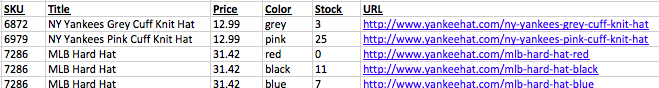
The problem is that product data is not static. Every time you want to make a change to your feed, you have to import the feed and resubmit it to every sales channel. This will become very time-consuming.
There also isn’t a way for your data to be updated regularly on all sales channels. The only case where it pays to manage a feed manually is if you have very few products in your data feed.
Looking for the methods how to improve feed management operations? Click here.
Content API product feeds
Shopping carts like Shopify and BigCommerce often integrate content API feed capabilities with major channels such as Google and Facebook. This feature provides a quick and straightforward method to link your store's product data to these channels.
However, the drawback of this approach is the limited scope for customization, optimization, and automation. Your data will be directly transferred to platforms like Google and Facebook without any modifications or enhancements.
For experienced sellers looking to tailor their product feeds to align with specific marketing objectives on each platform, it would be more advisable to use a feed management tool to create & optimize feeds.
Automated product feeds
The more products you sell, the more you need automated product feeds that are constantly optimized and updated. You can also choose to use a feed optimization tool, such as DataFeedWatch, which does almost everything for you.
Simply upload your feed to DataFeedWatch, which has templates for over 2000 shopping channels. By using one tool, you get a perfectly optimized product feed that meets the requirements of all platforms.

eCommerce data feed creation | DataFeedWatch
 Product feed mapping | DataFeedWatch
Product feed mapping | DataFeedWatch
Building and optimizing product feeds takes time and effort, but it can have a big impact on your campaigns. If your business needs hands-on expert support to handle complex feed setups and get the best results, feed management services—like those offered by DataFeedWatch—can be a great solution.
The benefits of using a well optimized data feed
Better quality and greater visibility
The product feed is the only source of data that you provide to sales platforms. Therefore, it is crucial for your campaigns that your data feed is perfectly optimized.
If your feed contains complete and detailed product data of the highest quality, then Google and other platforms will recognize that. Because of this, they will show your products to more recipients, and you'll outperform the competition.
Check this Case Study and see the results!
Data accuracy
You can’t have any discrepancies between your webshop and the products listed on the sales channels you use. Your customers should always have up-to-date data about your products. If one of your products is sold out or new products appear on your webshop, then it should be reflected immediately on the sales channels.
If a discrepancy occurs, your prospects may be disappointed, and this may eventually lead to the suspension of your account on a particular sales platform. With a well-optimized data feed, your product data on different platforms is always up-to-date.
Saving on ad costs
By using an optimized product feed, you make sure that you don't waste too much money on advertising. Your detailed product data ensures that your product ads are shown to the right audience (men/women, older/younger, etc.) without paying for irrelevant clicks. You’ll have a better chance of attracting traffic that converts.
You may also find interesting: [Case Study]With CSS ads, our CPC dropped 33% and ROI grew by 61%.
Best practices to optimize your product feed
The way you handle your product feed depends on the requirements of the particular sales platform. You’ll need to optimize your product feed according to the specific rules for each shopping channel and then enhance it even more to stand out among the competition.
Below are some tips on how to improve the quality of your eCommerce product feeds.
1. Optimize your product images
Images are the first thing people notice when they see your ad. Every product in your feed should have an image. To choose the right images of your products, pay attention to image size and format. Images should not be misleading and they should show the product in such a way that customers know what to expect. You can read more about optimizing Google images in our guide.
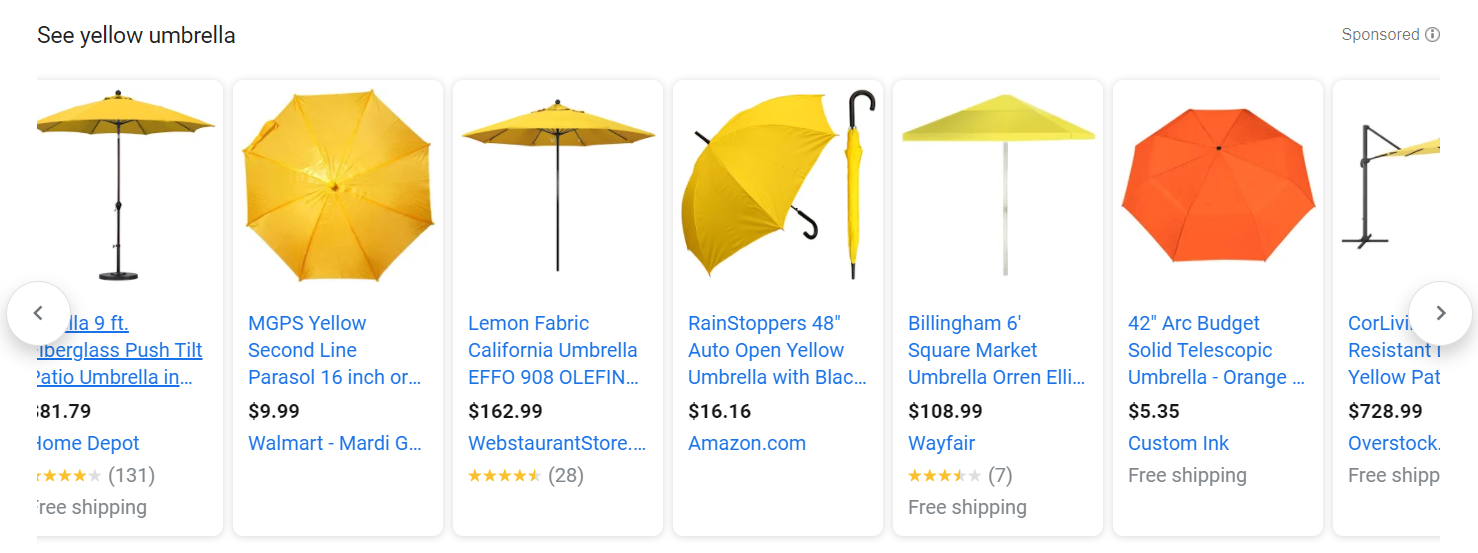
2. Optimize your product titles
Product titles are the second most important element. That's why you need to make sure it's well optimized. Your product titles should contain keywords that match your potential customers' search intent. The most important information should be placed first. It should contain product specifications such as color, size, material, brand, etc.

The order of them depends on the item’s category. These are just a few tips. We have written a whole article on optimizing product titles because this topic is inexhaustible.
3. Category mapping
Most sales platforms have their own categorization system. This can be the problem. In your feed, you certainly have some categories assigned to your products already. But on different channels, they may be named completely differently. Thanks to a data management tool, you can assign the right categories to the right products according to the platform you sell on.
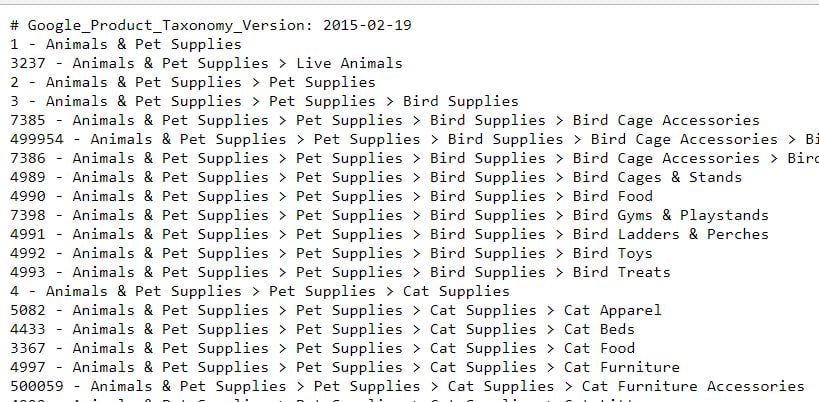
On some platforms, mapping categories is not mandatory, but we highly recommend that you do it. You can significantly increase your sales results if your products are categorised correctly and your ad traffic becomes more relevant.
Recommended next read: Google Product Category: How to get it right without going crazy?
4. Exclude products from your feed
Sometimes products that you sell and advertise on different platforms just aren't profitable. When analyzing your sales results, pay attention to which products you are making the most profit on and which products you should stop selling/advertising.
If you have millions of products in your product feed, it can be cumbersome to exclude certain products. However, this is again very easy if you use a feed optimization tool.
In addition, such a tool allows you to exclude products that are not profitable on one sales platform while continuing to sell them on other sales platforms where they are profitable. In this way, it is much easier to run your multichannel strategy.
Learn how to exclude products from your feed!
When to use a feed optimization tool
Feed optimization tool is a software that helps you organize, optimize, and distribute your product data across different channels like eCommerce platforms, social media or marketplaces. These tools enable you to manage eCommerce feeds efficiently, enrich product information, and apply rules to filter content based on specific criteria.
If you are not experienced in eCommerce and need support
Are you just starting to sell online? Not sure how your product data should be handled? Don't know what the product feed requirements are for different sales channels? A feed optimization tool can help you get it all sorted.
If you sell a lot of products
Unless you have very few products in your feed then it pays to use a feed management tool. The more you expand your product catalog, the harder it becomes to keep control of your assortment.
If your product data changes frequently
A feed optimization tool can help you a lot if your product properties change frequently. It's about price, amount of sales you have, size, colour, inventory all play a role. If you don't use a feed optimization tool, it will be very difficult to make changes, import and export new product feeds regularly.
If you want to sell on many sales channels
There are lots of options when it comes to sales channels where you can offer your products. Many online retailers want to run a multichannel strategy nowadays. It's absolutely normal to not have the product feed requirements memorized for each channel.
A good feed optimization tool has feed templates for almost every platform, and you don't have to worry if your feed meets them all. With a feed optimization tool, you won't make any mistakes in your feed.
Conclusion
In this article, we have given the answer to what a product feed is and why it is important in eCommerce. Product feeds are a crucial element if you are an online retailer. It is definitely worth investing your time and other resources in it, and thus optimizing your sales campaigns. Building and optimizing your product feed can make a big difference across your campaigns.