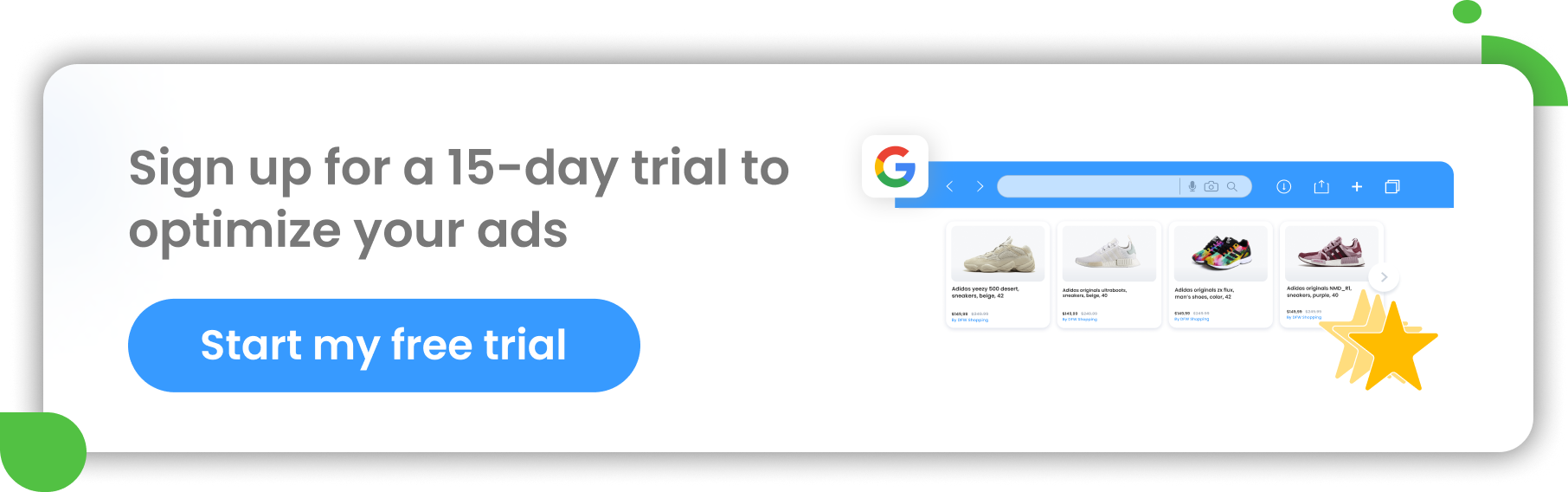There is an increasing number of product feed management tools on the market, and they all seem to provide similar services at first glance. But in reality, they are not the same. When considering different solutions, you should carefully research what each of them offers and choose the solution that has a complete package of the features you need.
In this article, we have listed all the elements that characterize the ideal product feed management tool. Only a solution that takes care of all these areas will be able to support the needs of your business in the proper way. And only then you will be able to achieve the expected results with online advertising and sales.
What is a feed management tool?
Feed management tool is an online software that assists in optimizing and enhancing product data and listings for multiple eCommerce channels. It allows companies to efficiently source, organize, clean, and optimize product data from different internal systems into product feeds ready for distribution across different advertising channels.
Product feed management tools also serve as a storage for product information used by eCommerce businesses. By centralizing all necessary data in one location, it becomes effortless to transfer this information to online platforms, marketplaces, and social media networks where customers make purchases.
What is feed management?
Feed management involves the process of organizing, optimizing, and distributing data feeds. Using a product feed management tool makes it much more structured, simple and saves lots of time.
It encompasses tasks such as ensuring compliance with the requirements of various platforms, enhancing data quality or keeping the data up to date. Effective feed management plays a vital role in ensuring that product information is accurate and well-structured for distribution across different channels.
Why is it important to choose the right feed solution?
Choosing the right product feed management tool is one of the most important factors contributing to the long-term success of your online business. The ideal software should have all the necessary features that allow you to implement your feed management strategy without any problems.
The data feed is the foundation of an online campaign. A well-optimized feed gives you greater chances to increase your online visibility and boost your online conversions. With a proper feed management tool, it becomes much easier to create perfectly optimized feeds for different channels and always keep them fresh and updated. It's especially useful if you manage multiple feeds at the same time because it makes your work well-organized. You can store all of them in one place.
Read on to find out what elements you should pay attention to when choosing a feed software for your business.
Characteristics of an ideal data feed management tool
An ideal feed tool consists of a wide range of features that make the life of those involved in feed management much easier. Below we have elaborated on 6 areas related to feed management that should work seamlessly in your dream feed tool:
- Feed management
- Data feed creation
- Feed Quality control
- Expert support
- Working with feeds in digital agencies
- Working with large product catalogs (over 1 million SKUs)
Mapping explained
In this article we mention a lot about “mapping” fields in your feed. So it’s worth explaining what mapping exactly is.
Mapping is a process of translating fields (attributes describing products) from a format imported from your online store to a format required by a particular sales channel. Mapping also allows you to choose if you would like the fields to be copied 1:1 without any changes (Rename functionality), or adjust them using other options (for example combine, extract from etc). Usually mapping is not that simple and some modifications are necessary.
The right feed solution should make mapping easy.
1. Easy feed management
Reliable feed integration
Why do you need integration?
The data from your store needs to be transferred to the tool, and from there you can manage and manipulate the data according to your needs.
The product feed management tool you choose should integrate with all your import data sources. It should support all possible file types as well. It should be able to:
- connect to your shopping cart (eCommerce platform) in order to download the product data from your store - via API or with a plugin.
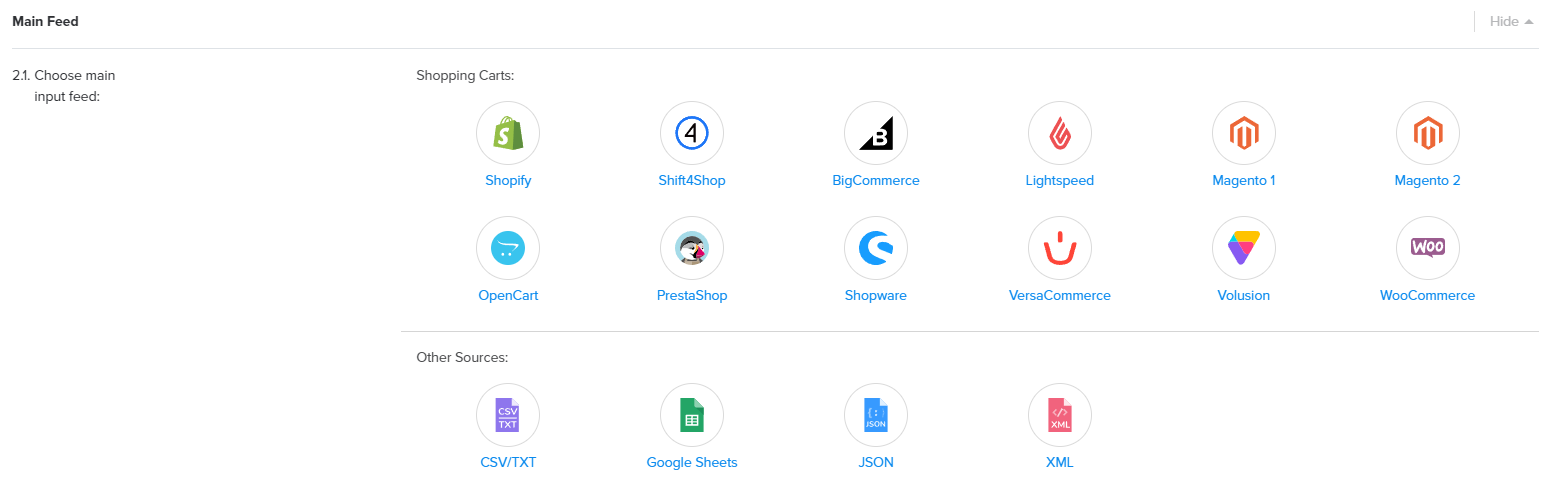
Connection to Shopping carts | DataFeedWatch
- download common file types such as CSV, XML, TXT, JSON.
- upload feed file via FTP-location or URL (if you have a built-in system).
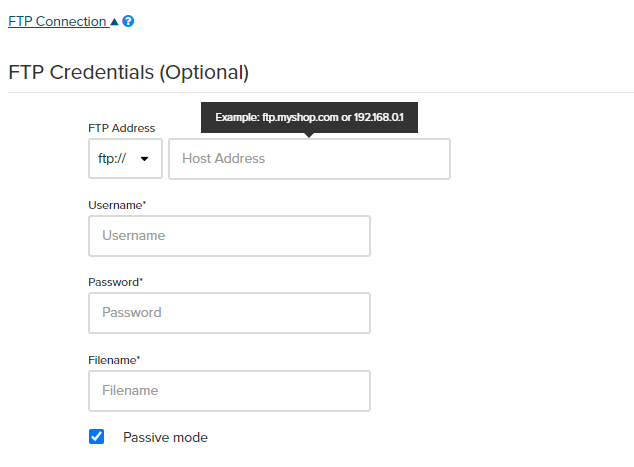
Setting up FTP connection | DataFeedWatch
- download multiple language versions of the same shop.
Available data source merging
Find a feed solution that is able to merge all kinds of product data sources into one. This feature is useful in several different cases. Some channels require that you provide all variants in one field in your feed - then you need to merge your product variants. Other times you would need to do exactly the opposite, that is convert your feed with parent products to a feed with variants.
It is also useful if, for example, you want to merge your re-priced feed with the master feed, or merge feeds from multiple suppliers into one feed.
The ideal tool should be able to:
- merge all product variants into parents.
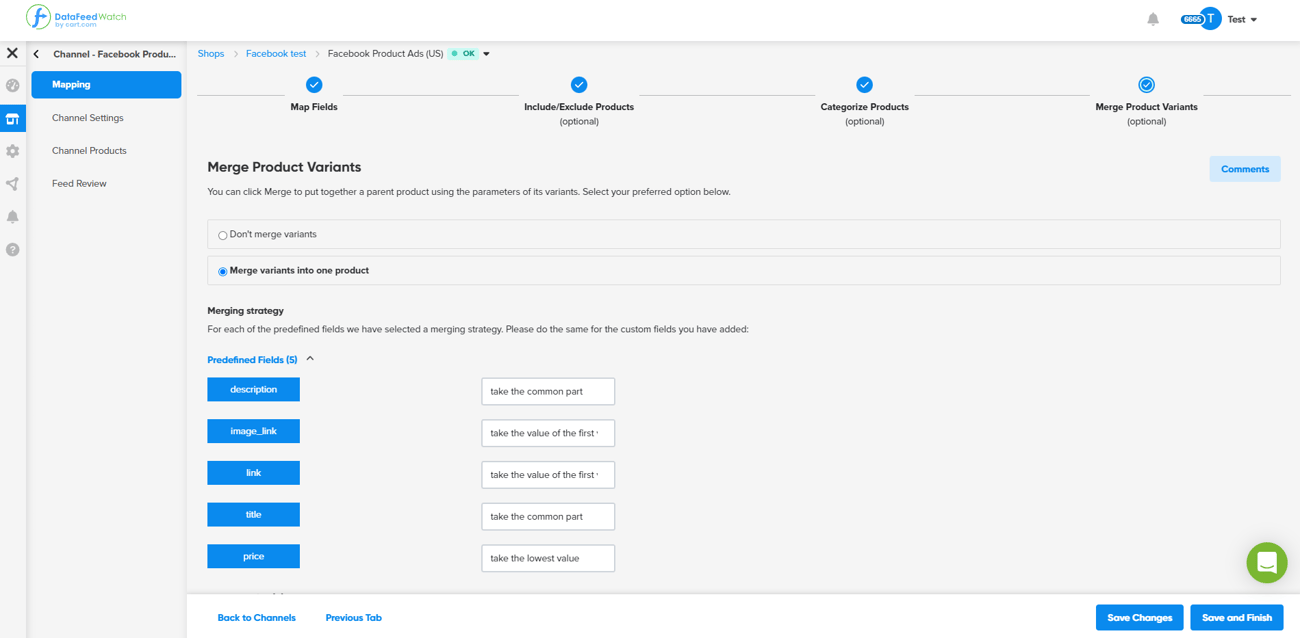
Merging product variants | DataFeedWatch
- merge data from different sources into one source feed. Also input feeds with output feeds.
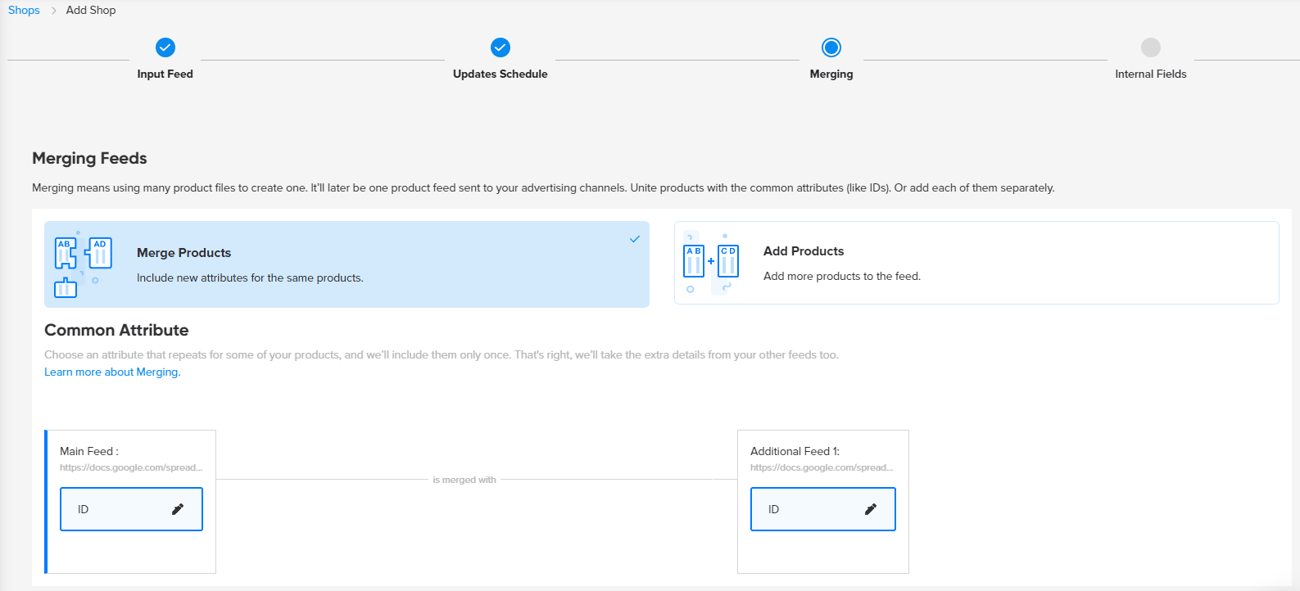
Merging feeds | DataFeedWatch
- unmerge input feeds, which means converting your feed with only parent products into a new feed with each variant as a separate product.
Automatic and frequent feed updates
You should look for a feed tool that downloads your product data automatically and on a daily basis. And it can do it at high speed!
The availability status of your products can change very quickly, for example prices change, products go out of stock, etc. Automatic and frequent feed updates keep your ads up-to-date. They also allow you not to waste your budget on out-of-stock items.
The feed management software should allow you to schedule multiple daily updates to keep your product data fresh at all times.
The ideal feed solution should be able to:
- allow scheduling the preferable time of your automatic daily updates.
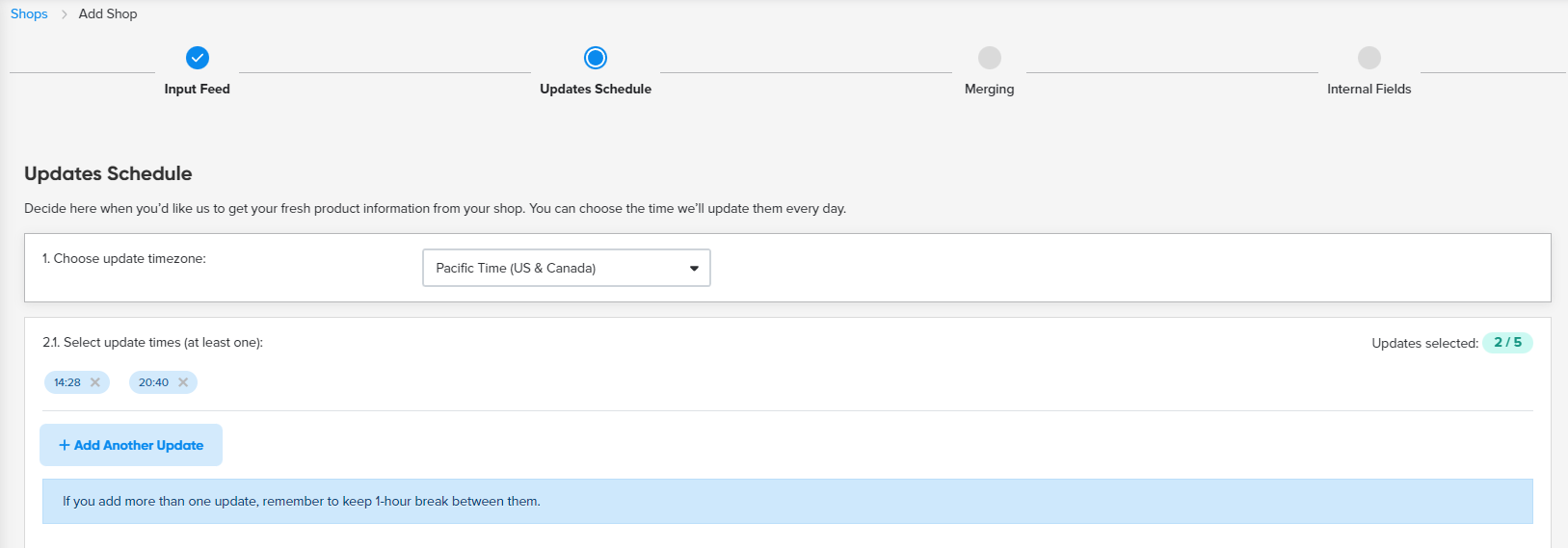
Scheduling feed updates | DataFeedWatch
- allow scheduling automatic updates multiple times a day.
- allow manually updating the feed in special cases, for example, if you need to make a quick feed update and want the changes to be implemented immediately.
- Download even feeds with a large volume of products at high speed.
Reviewing your feed directly in the tool
Since you don’t want to get errors and product disapprovals when you send your feed to a specific channel, it's good to review it first. And you can do that using some of the feed tools.
The feed tool you choose should be able to:
- allow you to review your source feed directly in the tool based on specific attributes (product types, product category, etc.).
- allow you to review all output feeds based on the requirement of the specific channel directly in the tool.
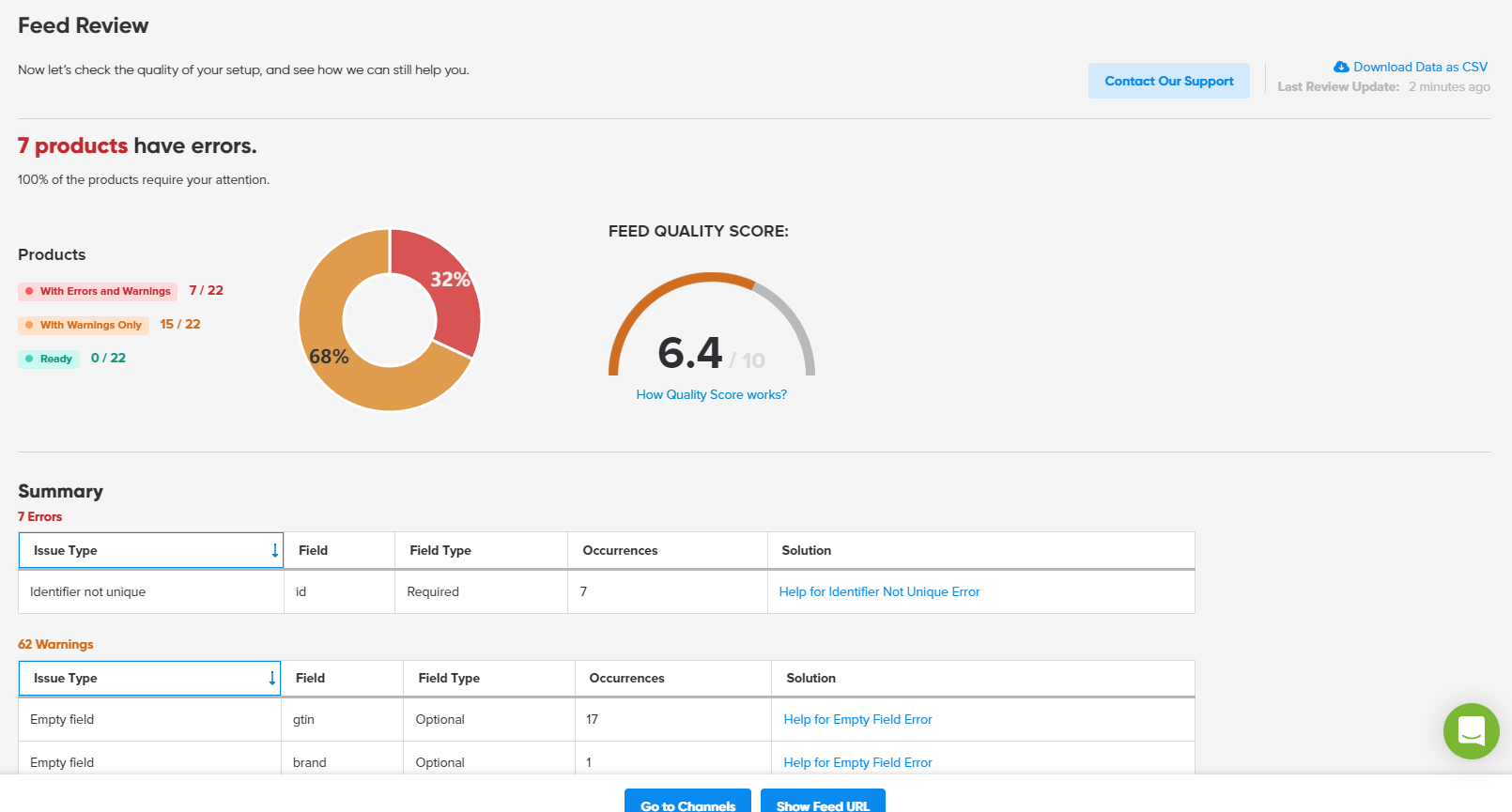
Reviewing data feeds | DataFeedWatch
- show you excluded products for each channel and let you download the list of them.
- let you download your input feed in the preferable format: CSV, XML or XLS.
2. Easy data feed creation for all channels
Wide range of export destinations: channels & marketplaces
The ideal feed solution should meet your expansion needs. You should consider the channels you want to use right now but also the possibilities of expanding your sales in the future. If you think about growing, choose a tool that has multichannel and omnichannel potential.
The product feed management software you look for should be able to:
- have integrations with all channels and marketplaces you want to advertise and sell on: marketing, shopping, affiliates, offline retail, b2b etc.
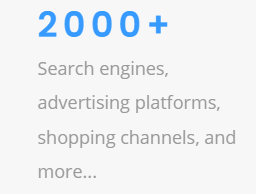
- add a new channel to their integrations upon your request, and do it free of charge.
- let you create your own custom feeds only with the fields you need (according to your own specifications) in the desired format. For example, it can be useful with affiliate feeds.

Creating custom feeds | DataFeedWatch
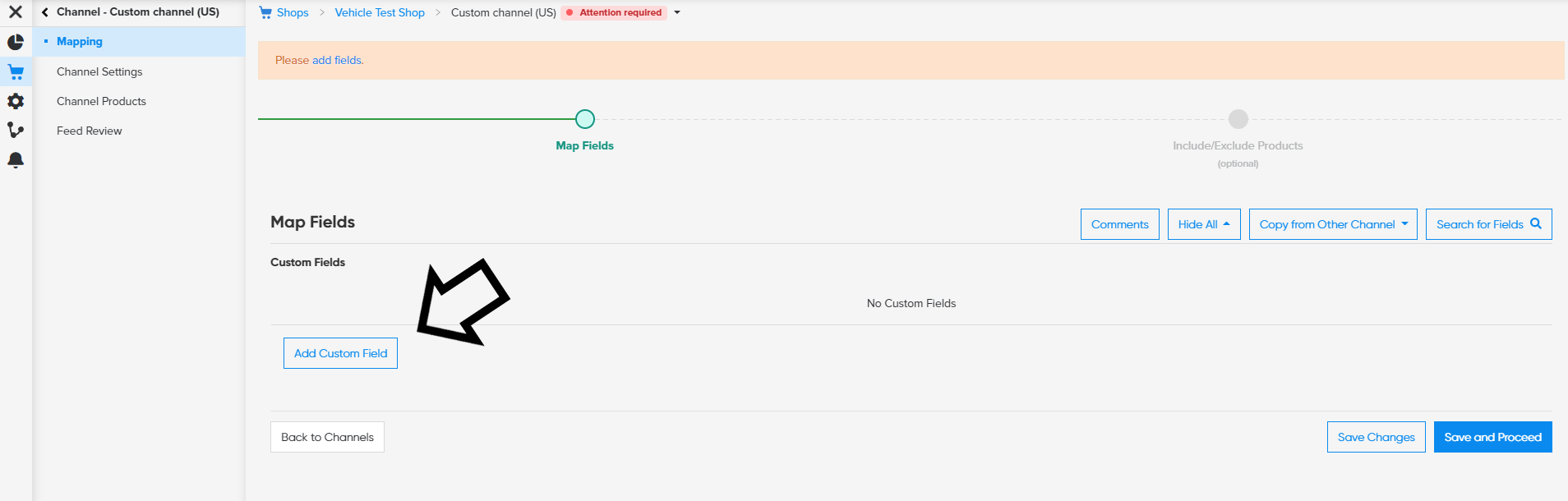
Adding custom fields | DataFeedWatch
- sync orders from marketplaces with your store.
Easy feed mapping
Mapping feeds for each channel you choose should be quick and straightforward. The right feed tool will have all the requirements for all the channels pre-loaded in templates. You shouldn’t worry about requirements such as file format or mandatory and recommended fields. Instead, you should go straight to mapping and let the tool guide you. The ideal software will prevent you from doing anything wrong like forgetting about mandatory fields or entering a value that is not accepted. It will also auto-correct the most common errors.
The ideal feed management tool should be able to:
- provide you with a pre-loaded list of required fields for each channel. With such templates, you will save the time spent on checking each channel’s feed requirements.
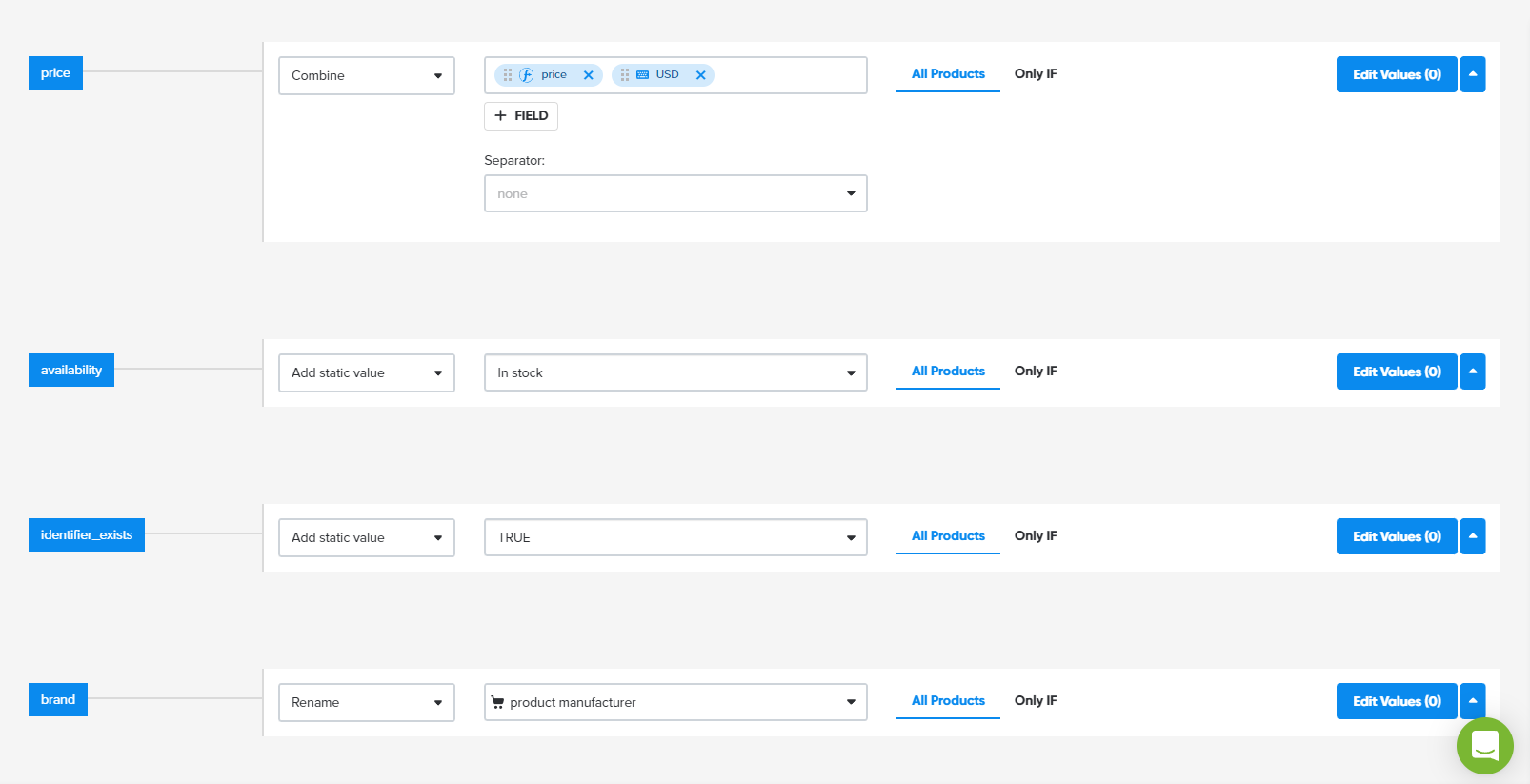
Mapping fields | DataFeedWatch
- map input fields for each channel. You can call it automapping.
- auto-correct the most common errors, for example, remove capital letters from product titles or adjust the title to the maximum character length.
- let you add additional fields and map them manually.
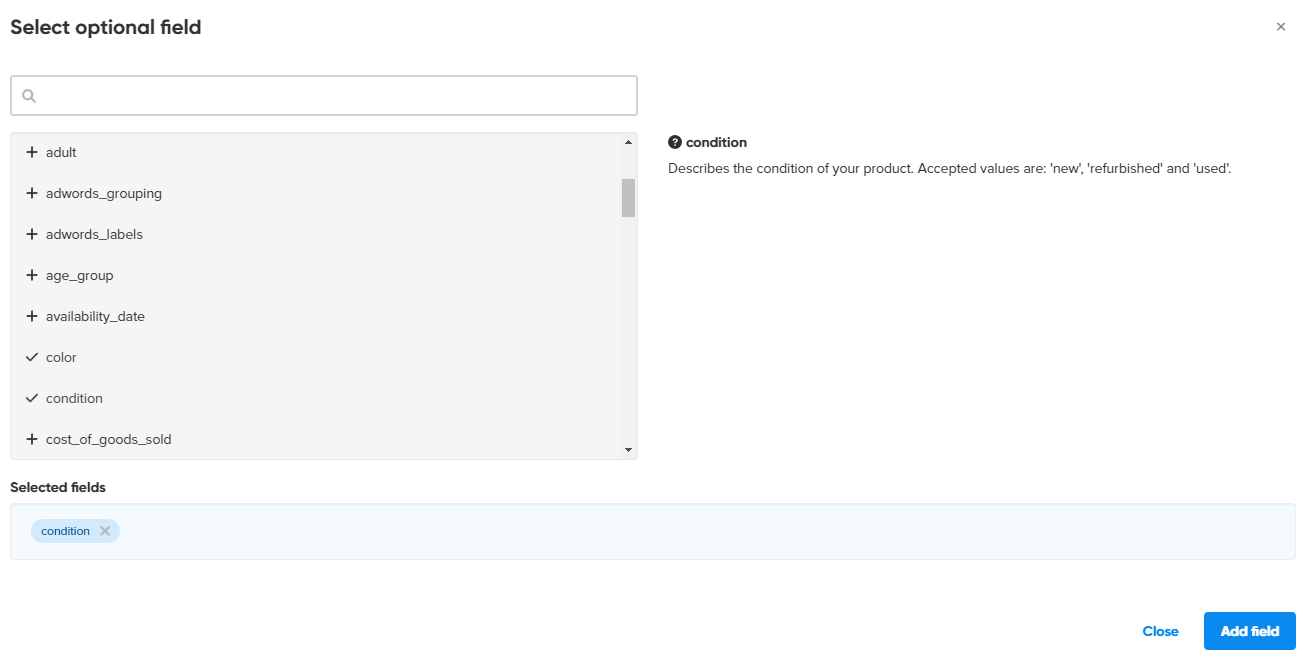
Adding_optional_fields | DataFeedWatch
- extract missing fields in your feed from other existing fields. For example, if you don’t have color fields populated in your feed, you can extract colors from product descriptions.
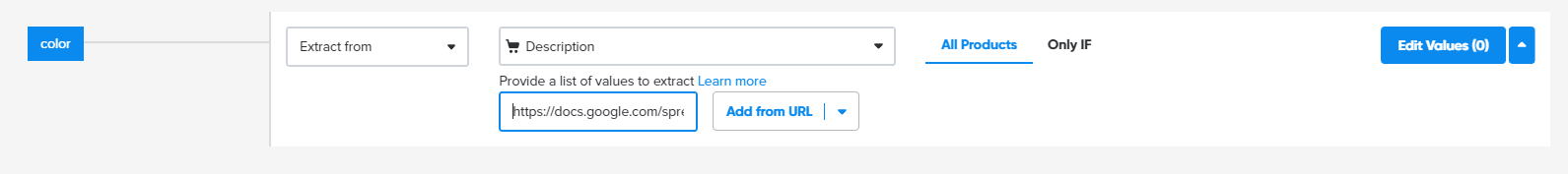
Extracting missing fields | DataFeedWatch
- stop you from sending your incorrect feed to the channel until all required fields are mapped.
- show you which fields you still need to map in order to meet all the requirements of the specific channel.
- allow you to copy already existing rules from one channel to other channels and countries. This way you won’t need to recreate them every single time.
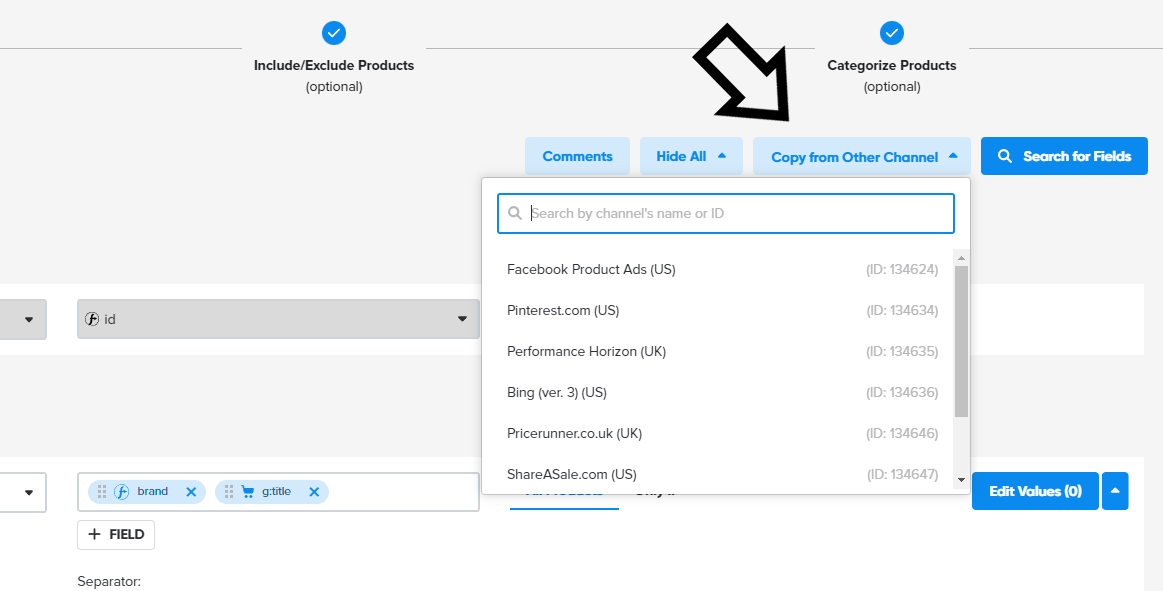
Copying from other channels | DataFeedWatch
Broad feed optimization possibilities
This is one of the most important elements you should pay attention to when choosing a feed tool for your business. The right solution should give you the flexibility to optimize your feed exactly the way you want. It will allow you to combine different fields and create new ones. You will be able to remove, modify, change, replace, and overwrite all the values you want based on the requirement of the specific channel. And there are even more possibilities.
A feed tool that provides flexibility in optimization must be able to:
- combine many different input fields into one single output field. For example - title including Manufacturer + Color + Title + Size.
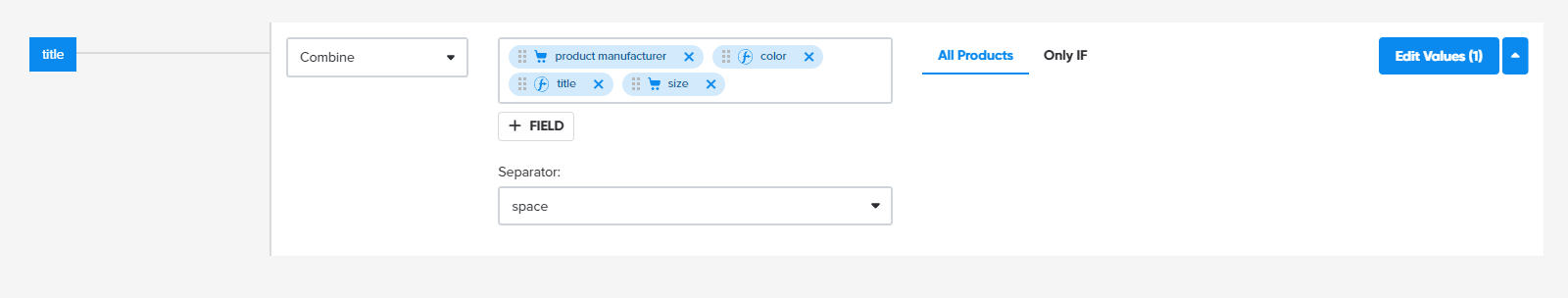
Mapping title | DataFeedWatch
- modify your data.
- overwrite the existing values in the data feed with completely new values.
- replace existing text with new text and apply it to a selected list of products or all products.
- add prefix or suffix to the desired value.
- remove textual, numerical, and special characters from the fields by creating one single rule.
- create rule-based conditions to specify an attribute for a select group of products, for example, availability is “in_stock” if quantity > 0.
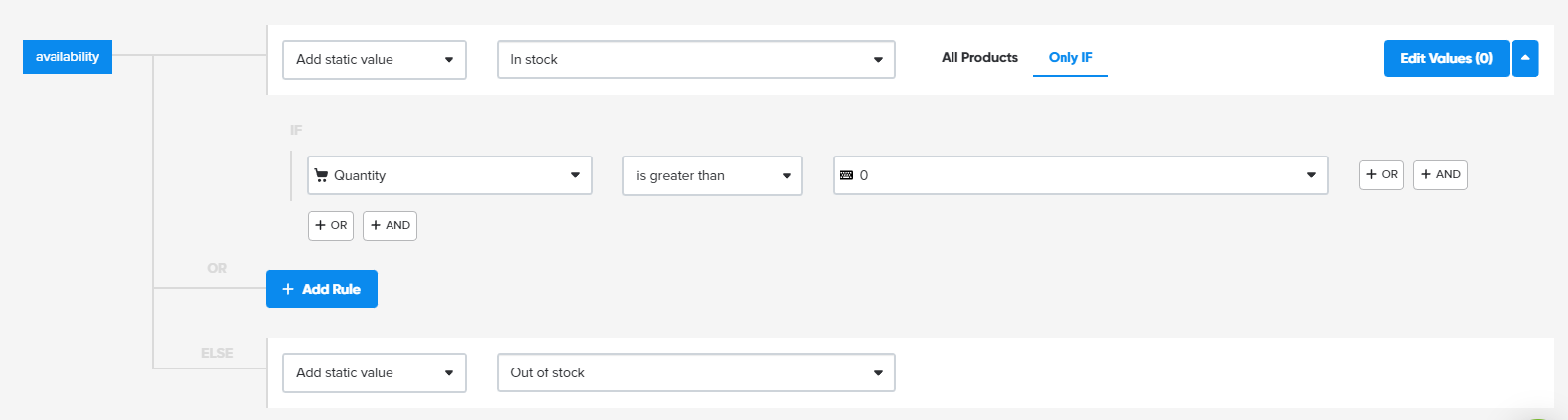
Mapping availability | DataFeedWatch
- recalculate prices or shipping costs by adding, subtracting, multiplying, or dividing by the desired number.
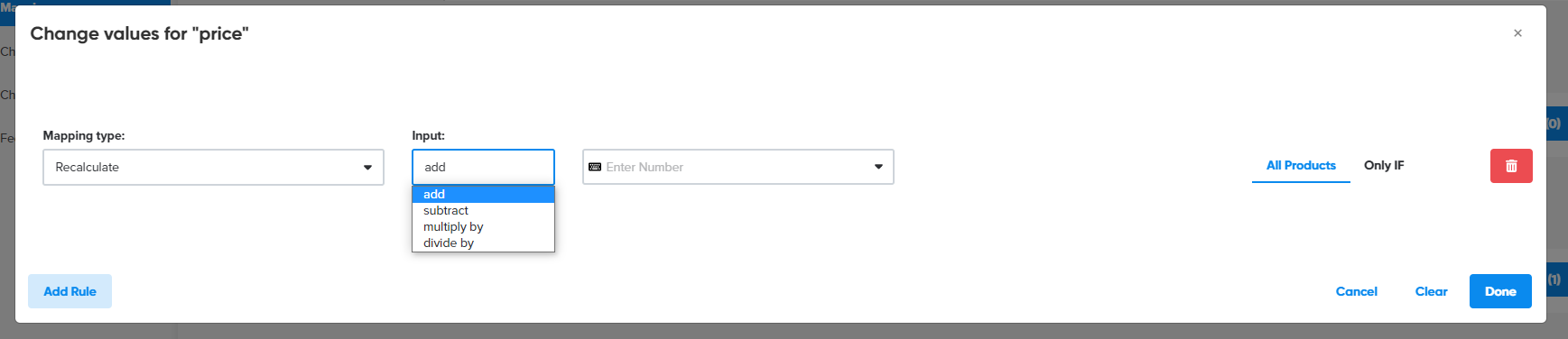
- change your text to uppercase, lowercase, or capitalized for selected fields.
- use regular expressions.
- create custom fields based on your custom labels and other criteria.
- select which image to show in shopping engines (if you have more than one).
- remove duplicate words/values from titles in your feed.
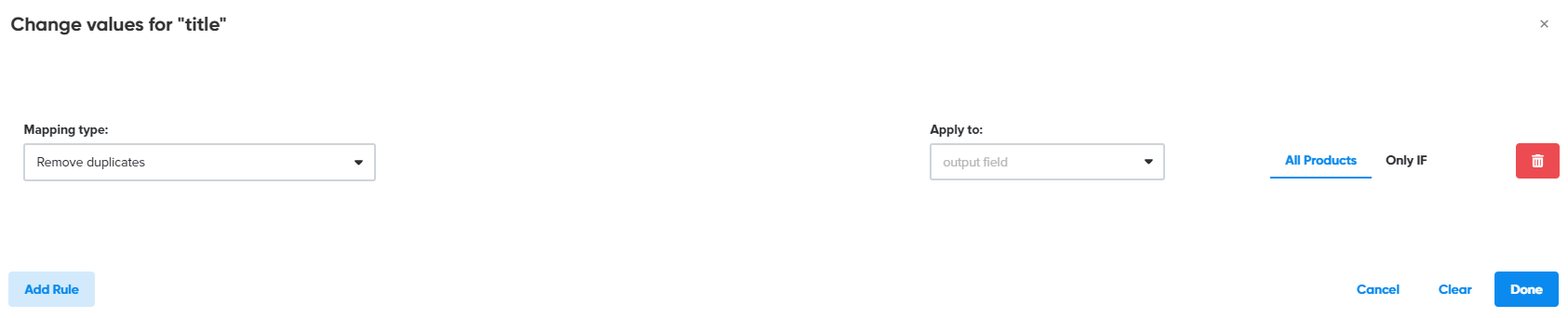
Removing duplicates | DataFeedWatch
- A/B test your fields for the same products/ products in the same categories.
- add comments to your mapping so that everyone else knows why this particular field has been mapped in this way.
Simple exclusions and inclusions rules
We all know that the quality of your data feed is important. Excluding some products that are not good for our campaigns is a great way to optimize your campaign. Sometimes you sell more by advertising fewer items.
With simple rules, you can exclude unprofitable, out-of-stock, seasonal, or low-margin items from your product feeds. You can also include some items only under certain conditions.
The ideal feed solution should be able to:
- exclude products based on any criteria you wish: price, price rank, availability, seasonality, gross margin, profitability, product type, brand etc.
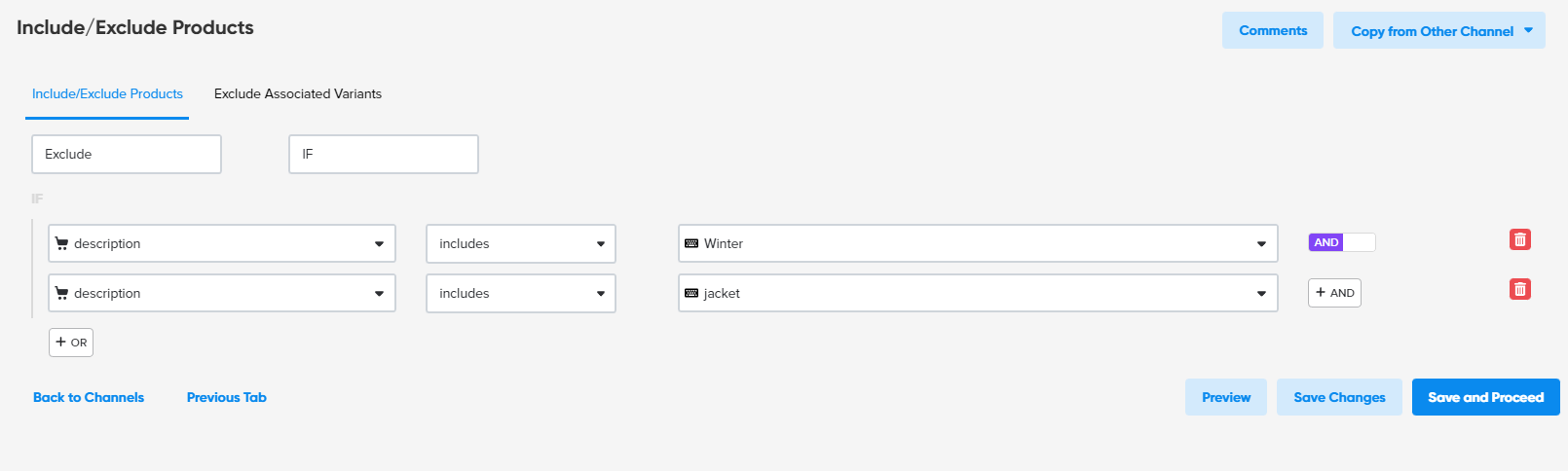
Excluding products based on seasonality | DataFeedWatch
- exclude products that meet more than one criterion, e.g. brand + price + seasonality.
- exclude products based on campaign performance criteria, e.g. CPA or ROAS.
- upload a list of items to be excluded from the feed.
- exclude products when certain variants go out of stock.
For example, you sell shoes in five sizes: 36, 37, 38, 39 and 40. The size 37 and 38 account for 75% of your total sales. After your best selling sizes go out of stock, people might still click on your ads but not buy. The advertising budget will be wasted. With this functionality, you can exclude all remaining variants until you restock.
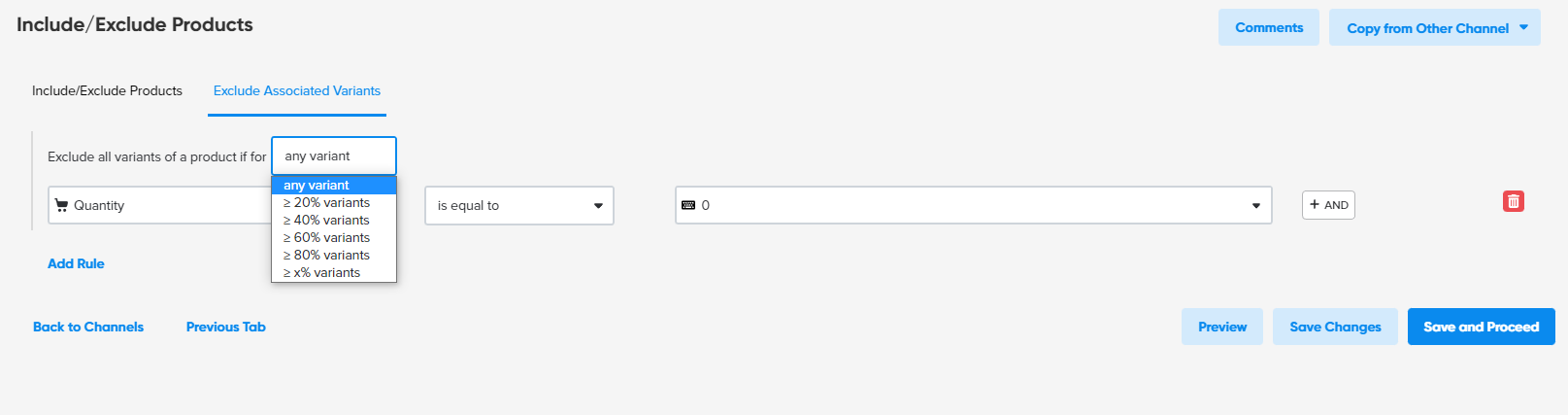
Excluding associated variants | DataFeedWatch
- include products only in the output feed.
Category mapping available in the tool
Sometimes category mapping can be a long and unpleasant task. A feed tool should make it easier for you and ensure that always the right category and subcategory are assigned to the right product.
Your desired feed management tool should be able to:
- pre-load the taxonomy of the channels (product categories).
- quickly update the certain channel’s taxonomy if it changes.
- match automatically each product type to the most appropriate Google subcategory.
- combine manual and automatic category mapping for better personalization.
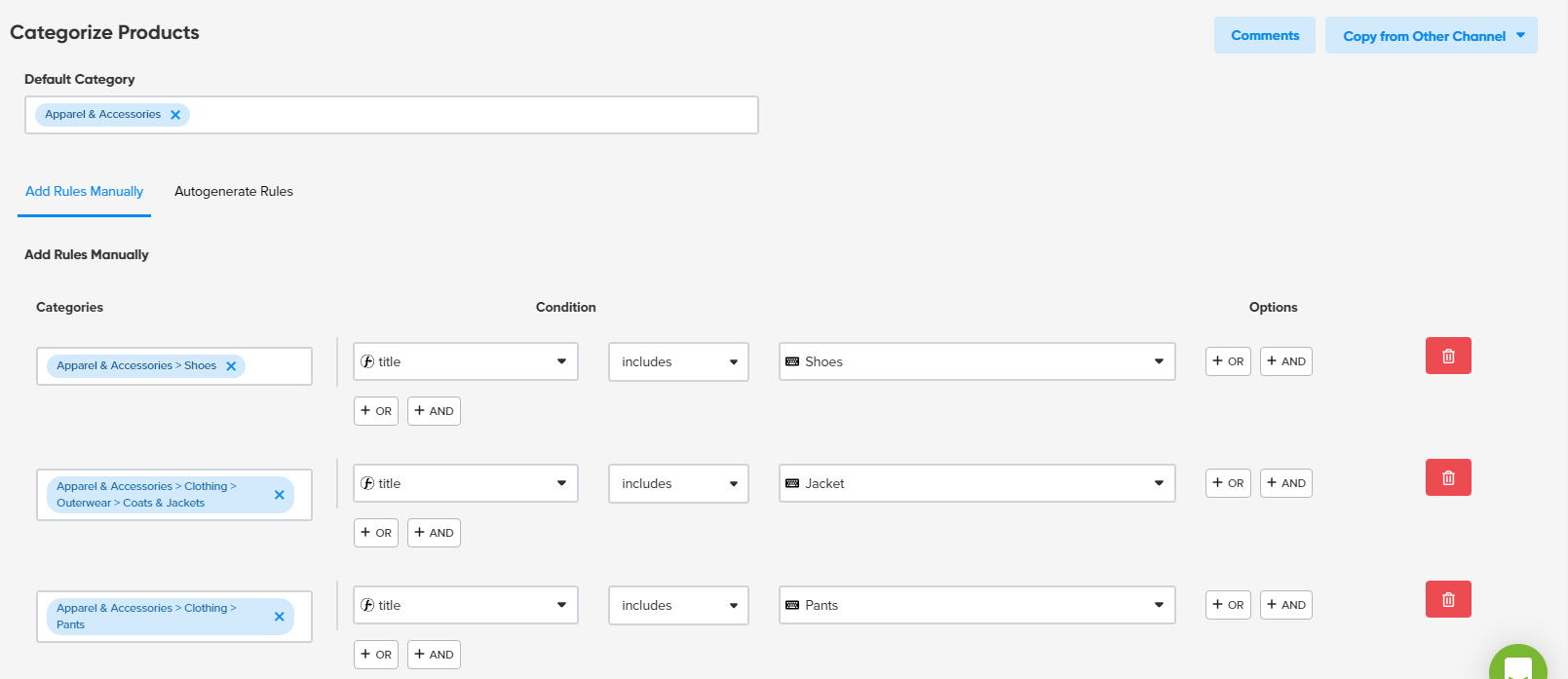
Mapping Google Shopping categories | DataFeedWatch
- map the categories based on the product types.
- use already mapped categories in the field if you had already prepared them before investing in the feed tool.
3. Feed quality control 24/7
The right solution should protect your product data, so your business information is 100% safe. It should let you know immediately of any errors that may have occurred on your account.
The feed solution you’re looking for should be able to:
- monitor your feeds 24/7.
- send you email or SMS notifications if something goes wrong with your feeds, regardless of the day and time.
- allow you to contact support 24/7.
- let you know when the number of products in your feed drops.
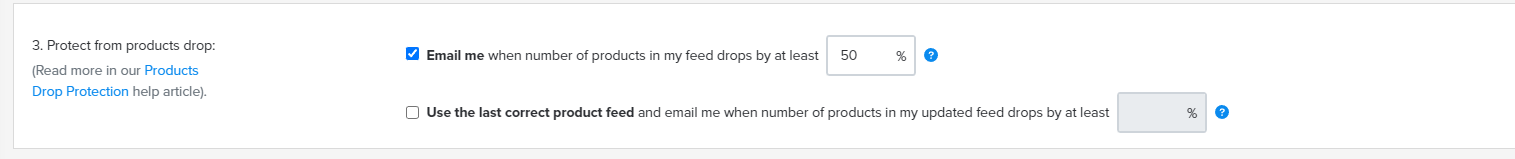
Enabling products drop functionality | DataFeedWatch
4. Good customer support and expert guidance
The proper feed tool provides you with good support, including various contact options such as Help Center, e-mails, calls, and live chat. The support should be always there to help you with your feeds and give advice.
The right feed tool should be able to:
- give you easy access to support who can help you in a short time.
- offer you different pricing options and allow you to adjust it according to how fast your business grows.
- offer onboarding calls.
- give you an opportunity to get your own account manager.
- give you expert feed guidance.
If you're a business that needs dedicated support to manage your entire product feed process, you may benefit from feed management services—so it's worth checking whether the tool offers this kind of expert help as part of its solution.
5. Dedicated offering for online marketing agencies
Digital agencies have different needs than typical online retailers. Firstly, they often manage multiple feeds with thousands of products and they need a pricing plan dedicated to them. They don’t want to overpay just because they run a special kind of business.
As an online agency, you should have the possibility to create multiple sub-account for the main account in the feed tool. And you should be able to give different levels of access to different people involved in feed management.
The ideal feed solution should be able to:
- offer you a dedicated pricing plan that suits the needs of online marketing agencies.
- allow you to create multiple sub-accounts to give access to the tool to your customers or account managers.
- provide you with high limits on data usage - multiple stores and multiple channels in each of them.
- allow you to add comments to the mapping, so everyone else in your agency working on the same account knows why this particular feed has been optimized in this way.
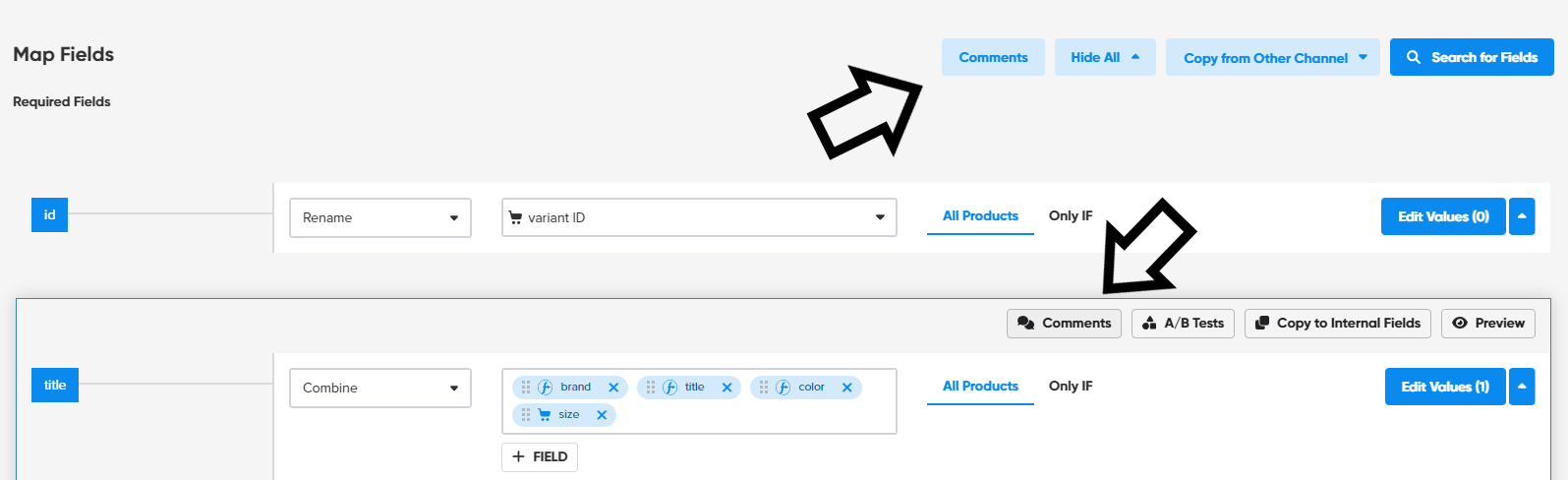
Leaving comments on mapping | DataFeedWatch
6. Scalable feed management for millions of SKUs
Enterprise retailers with multi‑million product catalogs face very different challenges than smaller stores. Large datasets need to sync quickly and reliably, and even small errors can have a big impact when multiplied across millions of listings. At this scale, manual updates are not practical — automation, advanced rules, and strong data safeguards become essential.
The ideal feed solution for large product catalogs managing should be able to:
- process and update catalogs with millions of SKUs without delays or downtime.
- let you make bulk edits across large datasets in just a few steps.
- use AI‑driven optimization to improve product data automatically.
- apply complex logic through advanced feed rules.
- manage variants accurately to keep parent–child relationships intact.
- protect listings with product drop protection.
- support localization for multiple markets (multilanguage feeds).
- allow channel‑specific adjustments before export (multi‑channel optimization).
Top 10 Product Feed Management Tools to explore in 2025
We reviewed the top 10 product feed management software providers and compiled a summary of each tool. We also went through numerous online reviews and summarized what customers are saying about each tool. After all, who knows the tools better than the customers who use them every day?
1. DataFeedWatch by Cart.com
DataFeedWatch is the leading feed management solution. It’s a powerful service designed to optimize your product feeds across 2000+ ad channels and marketplaces. Trusted by more than 17,000 brands and agencies worldwide, it significantly improves advertising campaign performance metrics.
DataFeedWatch offers a comprehensive suite of features including:
- Native, AI-driven feed optimization for product titles and descriptions, filling in missing size and color attributes, and matching Google Product Category with the click of a button.
- Automapping so that feeds are nearly ready to go from the moment the data is downloaded from your source feed.
- Easy set up for custom labels for targeted bidding based on factors like seasonality and profitability.
- A/B testing product titles for precise feed adjustments.
…and more.
Optimizing product feeds is a proven strategy to enhance conversion rates and campaign performance, and using DataFeedWatch makes it all the more easy. You can start testing the tool with a 15-day free trial to experience its efficiency and top-rated customer support.
DataFeedWatch is praised for its intuitive interface, which simplifies even the most complex feed management tasks — making it a strong choice for retailers handling large product catalogs as well as those new to the process. Its exceptional customer support is frequently highlighted, with experts available across time zones to assist whenever needed.
2. Productsup
Productsup is a Product-to-Consumer (P2C) platform that manages and optimizes product content for online advertisers.
Productsup offers features like feed management for tailored content, integration with marketplaces and retailers, and data capture technology driven by AI. These tools collectively enable users to enrich, distribute, and optimize product listings efficiently across various channels and formats.
Productsup is praised for its flexible and user-friendly data management capabilities. Users appreciate its extensive customization options and support, though some find the initial learning curve steep and note occasional performance hiccups or missing features, such as detailed error notifications and change histories.
3. Feedonomics
Feedonomics is a product feed management platform designed to optimize and synchronize product data across numerous channels and systems.
Its main features include creating custom data feeds for various marketplaces, integrating with delivery apps, standardizing feeds from multiple vendors, and automating data synchronization to improve ad performance and efficiency.
Customers value Feedonomics for its great customer service and effective product feed management. They often highlight the platform's ease of integration, comprehensive support, and significant time-saving benefits. However, some customers have mentioned challenges with the steep learning curve and the cost of additional features.
4. Godatafeed
GoDataFeed is a powerful product feed management platform designed to enhance eCommerce performance across multiple channels. Its key features include intuitive feed configuration, bulk editing capabilities, and real-time monitoring.
The platform integrates with over 200 eCommerce touchpoints, facilitating swift setup and dynamic updates for maximum visibility.
Customers praise GoDataFeed for its ease of use, and exceptional customer service. Many highlight how the platform has simplified complex tasks, such as managing and optimizing product feeds, which were previously time-consuming and prone to errors. However some users mentioned drawbacks, such as the cost of multiple integrations and the live chat being a bit misleading.
5. Channable
Channable is a multichannel eCommerce platform designed to help businesses market their products online efficiently. It allows users to list, advertise, and optimize products across multiple channels like Google, Amazon, and social media.
Key features include feed management, API and marketplace connections, PPC automation, and real-time insights and analytics. With over 3,000 integration templates, Channable supports seamless data synchronization, dynamic ad creation, and performance tracking to drive growth for eCommerce businesses.
Customers appreciate Channable for its user-friendly interface, powerful features, and its great customer support. Many have highlighted the tool’s ability to handle complex tasks and the range of features that allow for detailed customization of data feeds. However, feedback on the software's support services is mixed. While some users have found the support team responsive and helpful, others have experienced delays and challenges in getting timely assistance, especially when dealing with more complex issues. There are also suggestions for improvement, such as the need for better documentation and more intuitive self-service options within the platform.
6. WakeupData acquired by Channable
WakuUpData is a data management platform that focuses on streamlining data processes within organizations. It offers features such as real-time data integration, advanced analytics, and AI-driven insights, enabling companies to make data-driven decisions efficiently.
The platform supports various data sources, popular e-commerce platforms, CRM systems, ad networks, and analytics tools. Additionally, WakuUpData emphasizes security and compliance, providing data governance and privacy controls.
Customers like WakeupData for its powerful feed management capabilities, noting that it feels like having a dedicated team of developers for this purpose. Many appreciate the platform's flexibility, especially the ability to create complex rules and merge data feeds easily, which has led to significant time savings and revenue increases. However, some have mentioned that the platform can be slow with large data sets and would benefit from improved documentation and pricing adjustments for high-volume users.
7. Lengow
Lengow is a comprehensive ecommerce platform that allows businesses to manage and optimize their online sales across multiple channels. It enables users to import and publish product catalogs, run targeted marketing campaigns on over 1,400 channels, and monitor pricing intelligence from thousands of online stores.
The platform supports integration with 200+ marketplaces in over 35 countries, providing extensive global reach. Lengow is trusted by over 4,900 brands and offers specialized services to optimize marketing, marketplace management, and technical operations.
Overall, customers praise Lengow for its powerful catalog management capabilities and ease of integration into multiple sales channels. However, some users find the platform's pricing high and note that technical support can be inconsistent, with occasional delays or inadequate solutions for technical issues.
8. Shopping Feed
Shoppingfeed is a platform that allows sellers to master their e-commerce ecosystem, efficiently sell their products on marketplaces, and advertise on marketing channels.
Its main features include advanced AI-driven tools like A.I.Lice for automated category and attribute management, fast updates for price and stock changes, and API-first technology.
Customers generally appreciate Shopping Feed's ease of use and exceptional customer service. They appreciate how quickly it allows them to set up and manage product feeds across multiple platforms, saving significant time and effort. However, some users note that the setup process can be cumbersome and that occasional feed issues require manual intervention or support.
9. Channel Pilot Pro
Channel Pilot Pro is a product management tool for managing product listings across a vast number of online sales channels worldwide. It helps to connect your product catalog to over 2,500 channels, optimizing data and automating updates.
The platform also provides features like marketplace integrations, dynamic pricing, and market price analysis to keep your products competitive. Plus, it supports Google Local Inventory Ads and SEA automation, making it easier to promote your store and manage ads effectively.
Users praise Channel Pilot Pro for its extensive platform integrations and ease of managing multiple sales channels from a single interface. They appreciate its automation features and product listing optimization. However, some find the setup time can be extensive, and there are relatively few reviews available online.
10. ExportFeed
Export Feed is a tool designed to simplify the process of distributing product data across various sales channels. It automates the creation and management of data feeds, ensuring consistent and optimized product listings for multiple platforms.
Key features include customizable feed templates, real-time data synchronization, and detailed analytics to track feed performance.
There are no reviews available online.
Summary
The most important aspect of choosing a data feed management tool is just knowing what your business needs. If you’ve already considered that, you just need to compare different feed tools and choose the one that has all the features you were looking for. Always keep in mind that your business is developing and you may need a more advanced solution in the future. It’s better to choose the best possible feed tool right from the start. Check our offer.