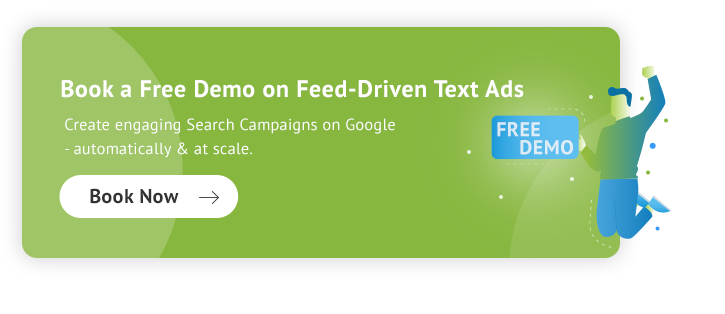- Build a/b testing responsive search ads into your PPC strategy to maximize conversions and ROAS
- Ad copy testing is the best starting place, including the use of Google’s dynamic functions which are often overlooked by advertisers
- Experiment with pinning and unpinning headlines to find the right balance that works for your RSAs. There’s no blanket approach, it’ll depend on your product or service
- Landing page testing, which naturally feeds into conversion rate optimization, can be really effective for boosting conversion rate
- Don’t overlook ad assets, including the use of images in responsive search ads, and how they can be used to boost the performance of your RSAs
As Google Ads professionals, we’re always looking for ways to boost performance and achieve the best possible ROAS. One effective way to do this is with a/b testing, and one thing in particular that can often be overlooked is a/b testing responsive search ads (RSA).
RSAs are now the standard ad type for Search campaigns and they work by Google dynamically serving headline and description combinations. Via machine learning, Google can determine which combinations perform best and show those combinations more frequently.
This alone will optimize your campaigns for better performance. However, to maximize the impact of RSAs, it’s important to develop an a/b testing strategy to continually optimize them. In this article, we’ll cover 7 tactics that can be used to a/b test responsive search ads that will increase conversions.
Test With Google ‘Experiments’ Or Manually Run A/B Tests
A/B testing on Google Ads is crucial to any PPC strategy, regardless of the size of an ad account or ad spend. Even when performance is good, a/b testing RSAs is about actively trying to make small adjustments to continually push performance in the right direction.
There are two main ways to a/b test in Google Ads and both of them can apply to a/b testing responsive search ads.
Google Ads Experiments
Use the ‘Experiments’ tab in Google Ads to run predefined a/b tests that are controlled and statistically significant. This can be used for experimenting with several different elements, including RSAs.
For testing RSAs, use the ‘Ad Variation’ feature:
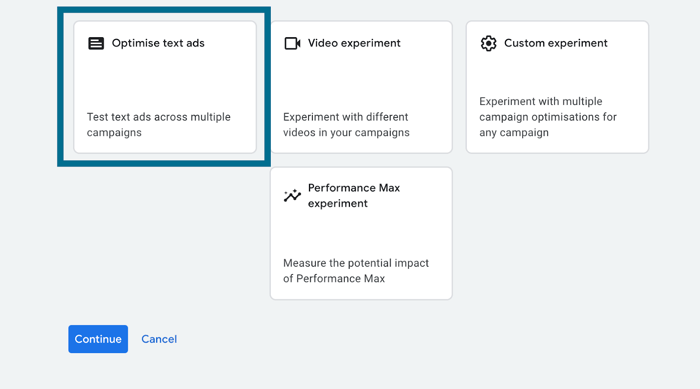
Choose whether to update ad copy, update final URLs and use the find and replace tool, which is simple and intuitive:
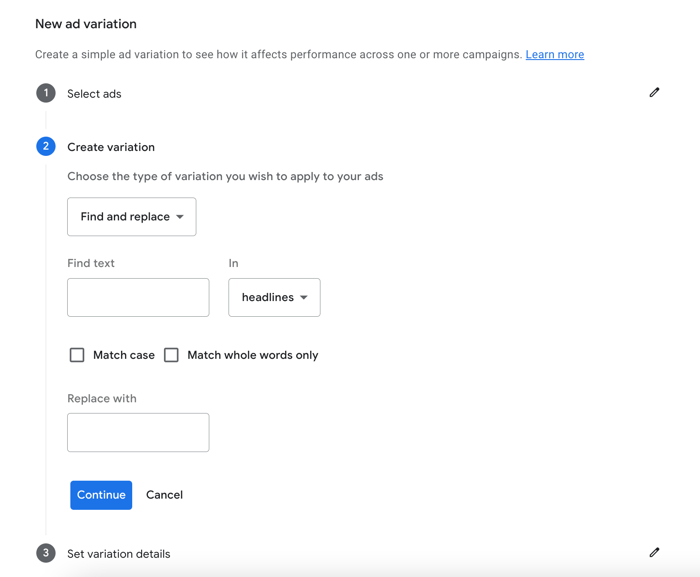
Manually Testing RSAs
Alternatively, it’s possible to a/b test RSAs manually. It’s less scientific and formulated than using the ‘Experiments’ tab but it is equally as effective.
Testing RSAs manually can be achieved by running multiple RSAs together in the same ad group and monitoring the performance of each ad variation. It sounds pretty simple and that’s because it is. Either launch with 2 or more ad variations to begin with, or drop new RSA variations into existing ad groups.
Responsive Search Ads Best Practices
To get the most out of your RSAs, several best practices should be followed. Let’s take a look at these dos and don’ts before diving into tactics that cover how to test responsive search ads.
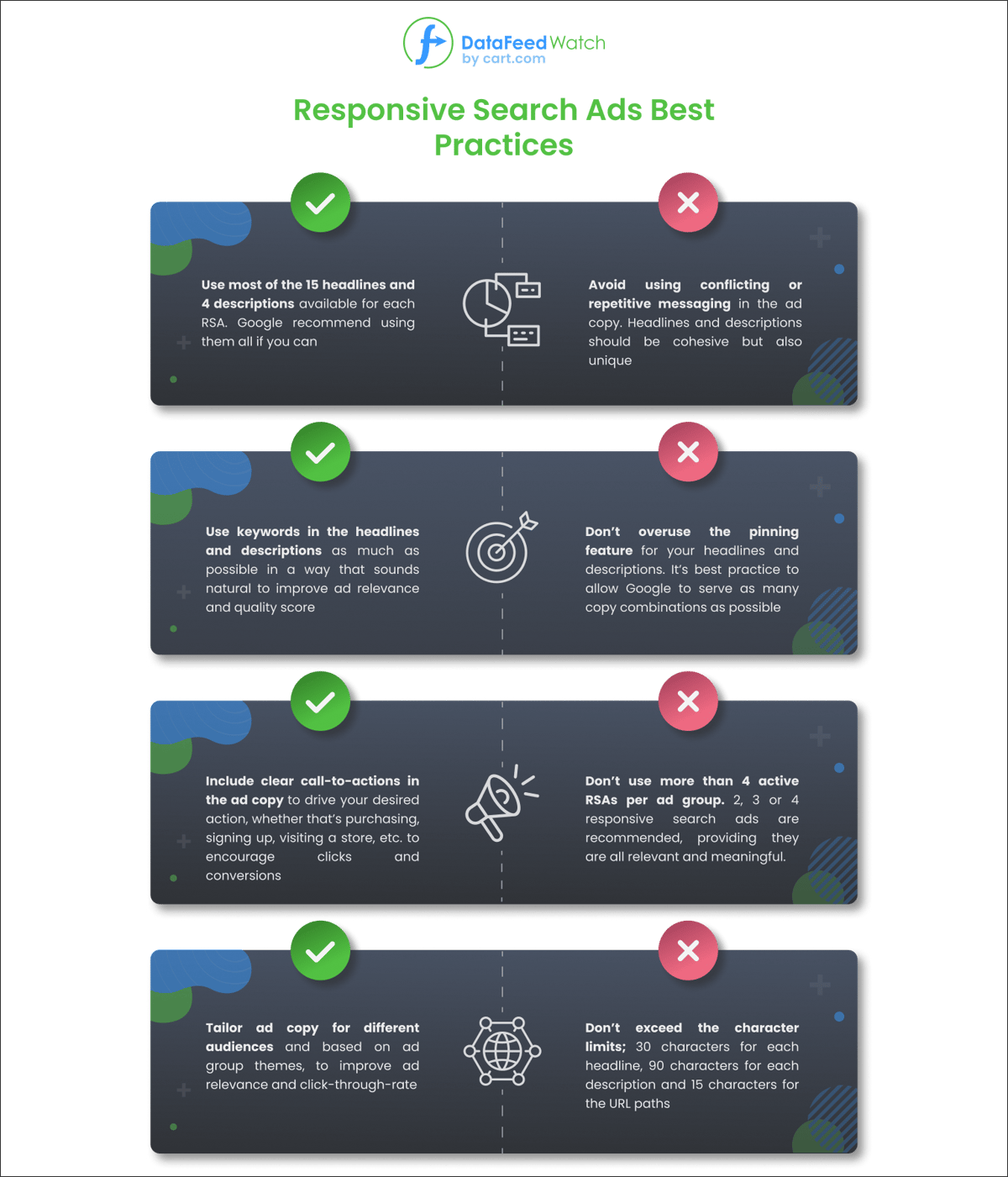
7 A/B Testing Tactics To Increase Conversions

Source: Creative Website Marketing
We know that a/b testing responsive search ads are crucial to your PPC strategy, so let’s explore five proven tactics for conducting effective RSA a/b tests.
1. Responsive Search Ad Copy Testing
Testing ad copy is arguably one of the most important elements of your responsive search ad testing and it can also have the biggest impact on performance. First things first, make sure ad copy is on-brand, easy to digest and includes keywords relevant to the stage of the user's buying journey. It needs to be relevant to both the person reading it and whatever it is they’ve searched for.
For example, if a user searches ‘black iron king size bed frame’, make sure this is included in the ad copy so that it’s as relevant as possible to the search. Not only will it mean higher ad relevance and quality score, but it should translate to a higher CTR. In the screenshot below, notice how ‘black iron beds’ is featured in the headline and descriptions for The Cornish Bed Company. It is featured as headline 1 for the Feather and Black ad, however, it’s absent from the descriptions. The Cornish Bed Company ad also includes an image extension of a black iron bed frame.
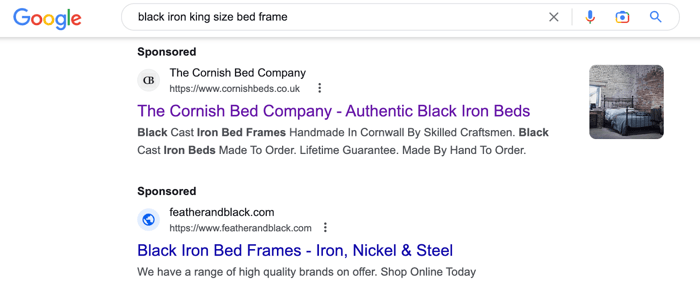
The same applies to the search ‘wrought iron bed frames’. In the screenshot below, The Cornish Bed Company has used these search terms throughout the ad copy:
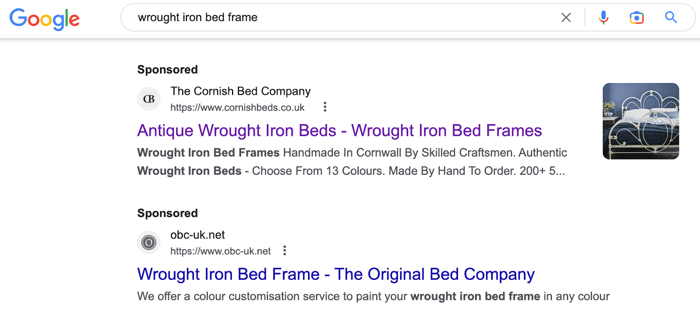
From an a/b testing perspective, The Cornish Bed Company could now introduce a headline that references bed size, such as ‘Iron King Size Bed Frame’. By introducing this as either a new RSA or as an Experiment finding and replacing ‘Authentic Black Iron Beds’ with ‘Iron King Size Bed Frame’, they’ll learn how this impacts performance. If it has a positive impact on conversion rate and ROAS, then it would make sense to optimize all RSAs by ensuring bed size is referenced in the ad copy.
Other ad copy elements that can be a/b tested in this way include:
- USPs of the product or service. For example, The Cornish Bed Company has mentioned a ‘Lifetime Guarantee. Made By Hand to Order’, which are strong USPs that could perhaps set them apart from competitors
- Actionable ad copy that’s call-to-action based and drives users to convert. For example, including terms such as Shop Online, Download Our Brochure, Visit A Showroom, and Order With Express Delivery are ways of guiding the searcher and encouraging them to convert
- Test whether or not including the brand name or branding campaign copy in an ad has a positive impact on performance. If you find it doesn’t then it makes sense to replace the branded headline with something that resonates better
- Writing style, such as using numbers, symbols and statistics in ad copy, instead of just letters. In my experience of a/b testing this, using numbers and percentages where possible has always outperformed not using them
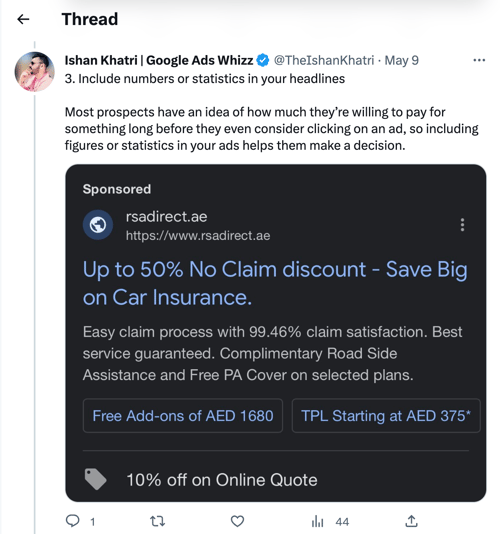
Source: Twitter
It’s true that adapting ad copy to match search terms is the recommended approach, as seen in the screenshots above, and that alone may improve your campaign’s performance. But you can go one step further by a/b testing USPs, branding messaging, call-to-actions and more. If CTR, conversion rate and ROAS improve, then roll it out across the board. If it doesn’t, then consider the next element to test.
It’s a lot to take on, especially if you want to promote all your in-stock products – not only the best sellers. That's why a solution of Feed-Based Text Ads by DataFeedWatch was built to help marketers automate the process of keyword generation for search ads. Based on product feed data, it automatically creates unique long-tail product keywords for all items ensuring they’re relevant to your customer’s current stage of buying journey and constantly up-to-date. Learn how a Danish online retailer saw a 109,43% increase in conversion rate from search campaigns after implementing Automated Text Ads.
![]()
2. Dynamic Features To Boost Relevance and Urgency
Elements that can be a/b tested in the previous section are very much down to the advertiser or copywriter and their ability to write and think of things to test. Following that, many dynamic functions can be added to responsive search ads, which can also be a/b tested to improve performance.
The three dynamic functions that can be added to Search and Display campaigns can all be triggered by using the ‘{‘ symbol when writing ad copy. The functions include Countdown, Keyword insertion and Location insertion.
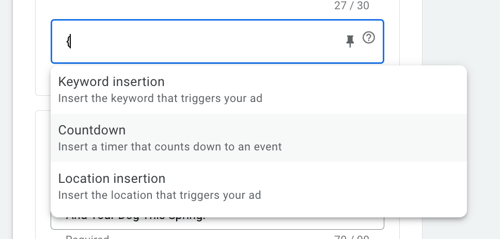
Countdown function
The Countdown function allows you to add a real-time countdown timer to ad copy, which is a great way to show how much time is left until a particular event or occasion, such as the end of a sale or promotion, or the launch of a new product.
For example, you could use the countdown function to add a headline that dynamically changes to promote urgency during a sale in Google search ads. If the sale is running for 3 days and someone searches on the first day, it could say ‘Hurry, Sale Ends In 3 Days’, and then if someone searches on the final day of the sale, ‘Hurry, Sale Ends in 5 Hours’, and so on. Another good way to use this function could be in the lead-up to a conference event or product launch, for example, ‘5 Days Left To Register’, or ‘New Release In 2 Days’.
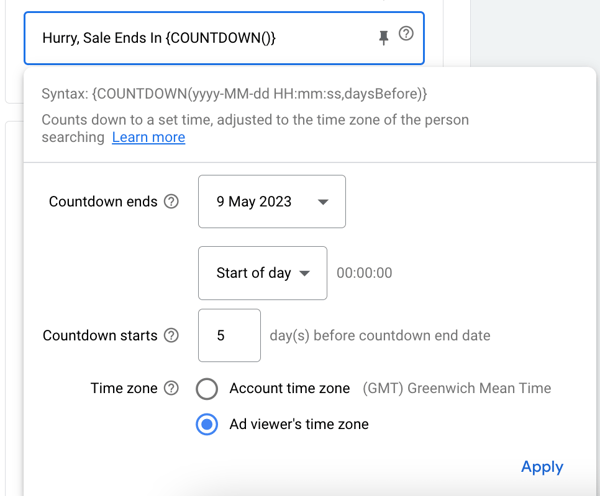
The Countdown function can be a powerful tool for creating urgency and encouraging users to take action on your ads. So next time this feature is relevant for you, create a new variation and a/b test this function.
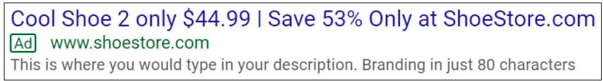
In addition to using the countdown function, when running a promotion, benefit from using the Feed Based Text Ads tool, which allows you to highlight discounts and promotions in ad copy. It’ll use a product's original and sale price from the updated product feed and then you can decide to include them both in your text ads or show the percentage off.
Keyword insertion
Keyword insertion is another dynamic feature available for Google Search and Display campaigns that automatically inserts the search query that triggered an ad into ad copy. Using this feature can make ads more relevant to a search.
For example, if someone searches for ‘the UKs best dog-friendly hotels’, using keyword insertion this exact search query could be featured as an ad headline:
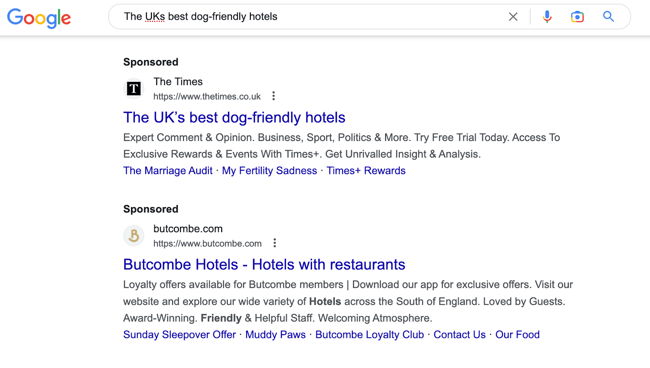
Test this feature to determine whether or not it does increase clicks and conversions compared to using standard headlines. Bear in mind that an increase in CTR doesn’t always mean an improvement in conversion rate and ROAS, so monitor all of the important metrics closely when testing this function. It’s also recommended not to overuse keyword insertion in headlines and descriptions to avoid unnecessary repetition in the ad copy.
To ensure the dynamic copy matches the rest of your ad copy, make sure you choose the right case:
- {KeyWord} = Title Case Keyword Insertion Headline Or Description
- {Keyword} = Sentence case keyword insertion headline or description
Location-specific
Location insertion is a dynamic feature in Google Ads that works in a very similar way to keyword insertion and countdown functions. It allows advertisers to insert the user's location into ad copy, which sounds like it could be a step too far from a privacy perspective, but it could prove to be effective if a location is an important aspect of your sales funnel.
For example, a real estate agent could use this feature to localize ads to people searching for new homes in a particular area. If the user searches for ‘new build homes near me’, location insertion could be used to serve a headline that says ‘New Build Homes In London’.
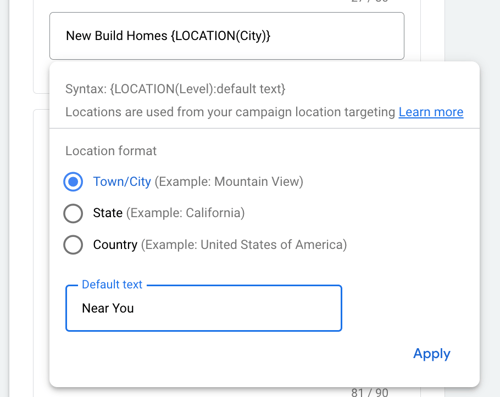
The three options available are for town/city, state and country as seen in the screenshot above. Remember to include default text in case Google isn’t able to identify a searcher's location - the default text will be served instead.
![]()
3. Pinning VS Unpinning RSA Headlines and Descriptions
Advertisers have the option to pin headlines in position 1, 2 or 3, and descriptions in position 1 or 2, which means fixing them so they can only be served in those positions. This feature is useful if you have specific messaging or branding that needs to be visible, or if headlines and descriptions should appear in a certain order. It allows you to retain more control over the ad copy as well.
Some examples of pinning headlines and descriptions could be to ensure a particular message gets maximum visibility, such as a sales promotion. ‘Buy One Get One Free’ or ‘20% Off Summer Sale’ could be pinned as headline 2 to ensure they show, leaving headline 1 for a more keyword or brand-related headline, such as ‘wishbone dining chairs’ or ‘Dunelm furniture sale’.
Another effective way to pin headlines could be to ensure headline 1 is highly relevant to an ad group so that it matches the search as closely as possible. For example in the ad below, John Lewis could a/b test pinning ‘New Dining Room Chairs’ as headline 1, so that it is product and search-relevant, followed by ‘New Season Collection’ and ‘View The Latest Range’. If pinning a highly relevant keyword improves performance, then it makes sense to adopt this approach across all ad groups.
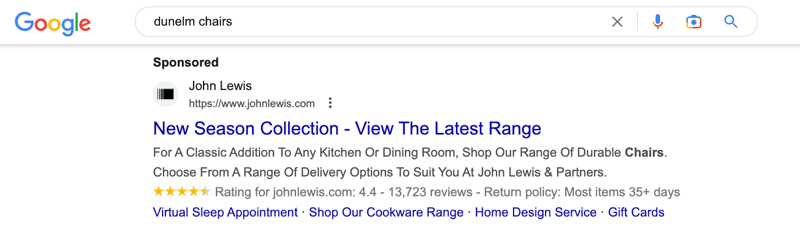
Headline pinning is optional and Google recommends leaving headlines unpinned if possible. This is to give Google more control and flexibility over ad copy combinations, which Google claims will improve performance. Pinning headlines also lowers ad strength, so to maintain a good or excellent ad strength, ensure headlines are unpinned. Despite this, a/b test pinning headline combinations and messaging based on your objectives and get insight into pinning performance.
4. Landing Page Testing for RSA Final URLs
Landing page testing is a crucial component when it comes to an a/b testing strategy. Although it can be relevant for all Google Ads campaigns and ad types, and the ad itself doesn’t change from a vanity perspective, it is still an important way to a/b test and optimize responsive search ads to increase conversions.
Relevance is key for a lot of things Google Ads related, and this applies to landing pages. Using the most relevant landing page will likely lead to the best performance, however, there are still some elements that can be tested which could include:
- Page layout
- Landing page copy
- Use of images and video on the landing page
- Category page VS product page
- Higher funnel content VS bottom-funnel pages
- Call-to-actions and buttons
- Length of data capture form
- Steps in the purchase funnel
Many different elements could be a/b tested and it’s best to start by creating a list and prioritising the elements you think will have the biggest impact on conversion rate.
When setting up a landing page a/b test in Google Ads, create two ad variations and make sure all other aspects of the ad remain, such as headline and description copy, and other ad assets. It’s important not to let anything else interfere or influence the results and instead just test the different landing pages.
5. Image A/B Testing in Responsive Search Ads
Responsive search ads image a/b testing is now possible thanks to the more recent inclusion of image extensions in RSAs. They are a great way for advertisers to upload eye-catching, relevant visuals to complement existing text ads, something that has become an important part of advertising.
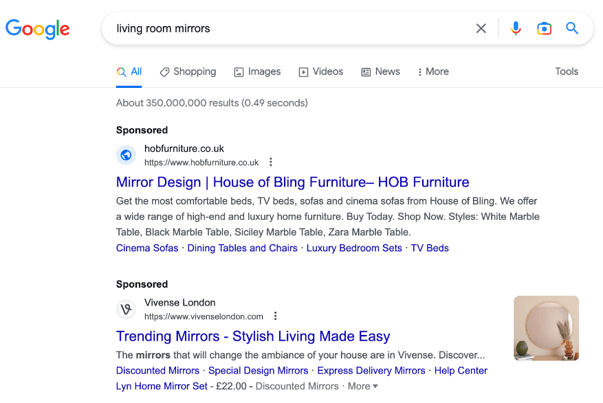
Image extensions can help improve performance for advertisers by bringing products and services to life, showcasing them and providing visual inspiration, and helping your ad to stand out from competitors.
What you’ll want to a/b test will depend on what you are promoting, however the same rule of thumb applies to a/b testing headlines and descriptions.
- Test more brand lead images VS product lead, or professional VS user-generated-content.
- You could test the use of people in images, or products in action VS product images with a plain background.
- Duplicate an ad and don’t change anything else, only the images, in order to keep the test fair and reliable.
- Remember that logo overlay, text overlay, gifs and blurry or poorly cropped images are against Google’s policy and will be disapproved.
![]()
6. A/B Testing Ad Assets Alongside RSAs
As you are probably aware, ad assets (formally ad extensions) are extra bits of information that accompany responsive search ads, by providing users with more information about your business, products, and services.
For example, callouts are great for shouting about USPs, sitelinks can quickly provide users with alternative links to your website, and structured snippet extensions are good for listing things, such as services, products, styles, etc. Promotion, price, call, lead form and app extensions are also available to show alongside RSAs.
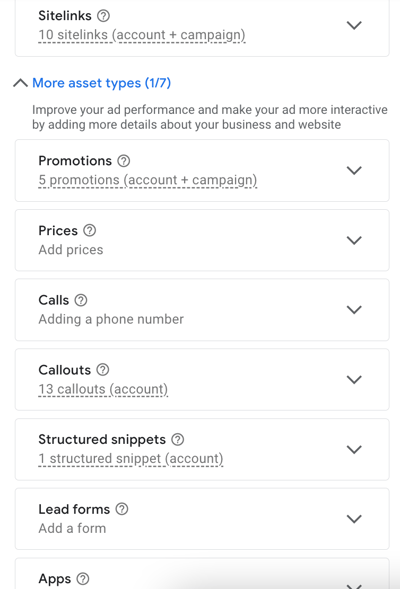
Although ad assets are not technically RSAs, they show alongside your ads and therefore they are really relevant from an a/b testing point of view. It could be that you are experimenting with various ad assets at the same time as experimenting with RSAs, or you could even have the one active RSA and experiment with ad assets that show alongside your ad instead.
To A/B test ad assets, it's simple. Create multiple variations (the same approach as a/b testing RSAs) with different assets and track the performance of each variation. This will allow you to see which ad assets are most effective at driving conversions, and use this data to optimize your ads for maximum effectiveness.
7. Data Analysis And Measuring RSA A/B Tests
Don’t forget to approach data analysis and the measurement of responsive search ad testing with care. The whole purpose of a/b testing RSAs is to increase conversions and improve performance, and the only way this is achievable is with robust learnings that can inform further RSA iterations and copy variations.
Building up enough data is what will influence how long a test should last. Using the Google Ads ‘Experiments’ tab is slightly easier from this perspective since you will be prompted when an experiment is statistically significant. Otherwise, ensure you have enough click and conversion data. 1,000 clicks and 40 conversions aren’t going to give a reliable result in comparison to 10,000 clicks and 400 conversions.
There’s also no harm in retesting certain elements to have even more confidence in a previous result.
Key metrics for RSA a/b testing measurement
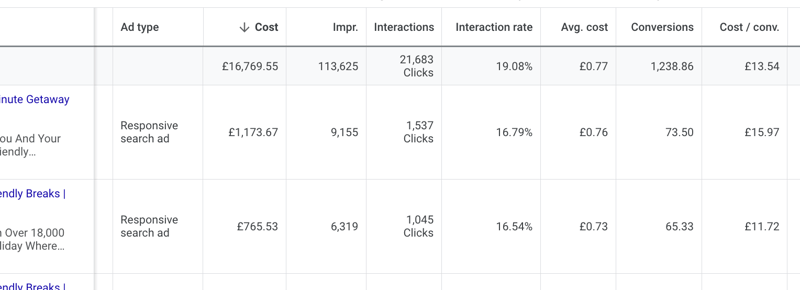
When it comes to measuring a/b tests, the metrics you focus on will differ slightly depending on your specific goals. Here’s a rundown of the most commonly used KPIs for RSA a/b tests:
- CTR – click-through rate is the first KPI that springs to mind concerning ad testing and for good reason. It tells advertisers how much their ads are resonating with their audience. Generally speaking, the higher the CTR the higher the ad relevance, which could translate to better performance
- Conversion Rate – for campaigns that are conversion-focused, this metric should be monitored alongside CTR. It’s all well and good having an exceptionally high CTR and driving as much traffic as possible, but if the conversion rate remains poor, then more will need to be done to improve conversion performance (if this is you it isn’t always down to Google Ads – there are external factors to consider)
- Cost / conv. – otherwise known as CPA or cost per acquisition. Again it’s important to improve and maintain the highest possible CTR, however, if the objective is to drive high-quality conversions, then cost / conv. maybe a better way of measuring this
- Conv. value / cost – more commonly known as ROAS, as with CPA, this metric will be one of the most important from a conversion perspective and therefore needs to be monitored when a/b testing RSAs
![]()
Conclusion
A/B testing responsive search ads is a powerful tool for improving your Google Ads performance and driving more conversions. By following the 7 expert tactics laid out in this article, you can fine-tune your RSA ads for maximum return on ad spend.
Go one step further with a/b testing RSAs by using your product feed to automatically generate ad copy that accurately reflects individual products. Not only is this an effective way of quickly getting relevant information in front of users, it means further leveraging your product feed to improve overall performance.
Remember that effective testing does require a thoughtful approach, so prioritize what to test based on what makes sense for your business and the resources at your disposal. It’s better to have a focused approach and test elements that are most likely to have the biggest impact on performance, rather than trying to test too much in one go.