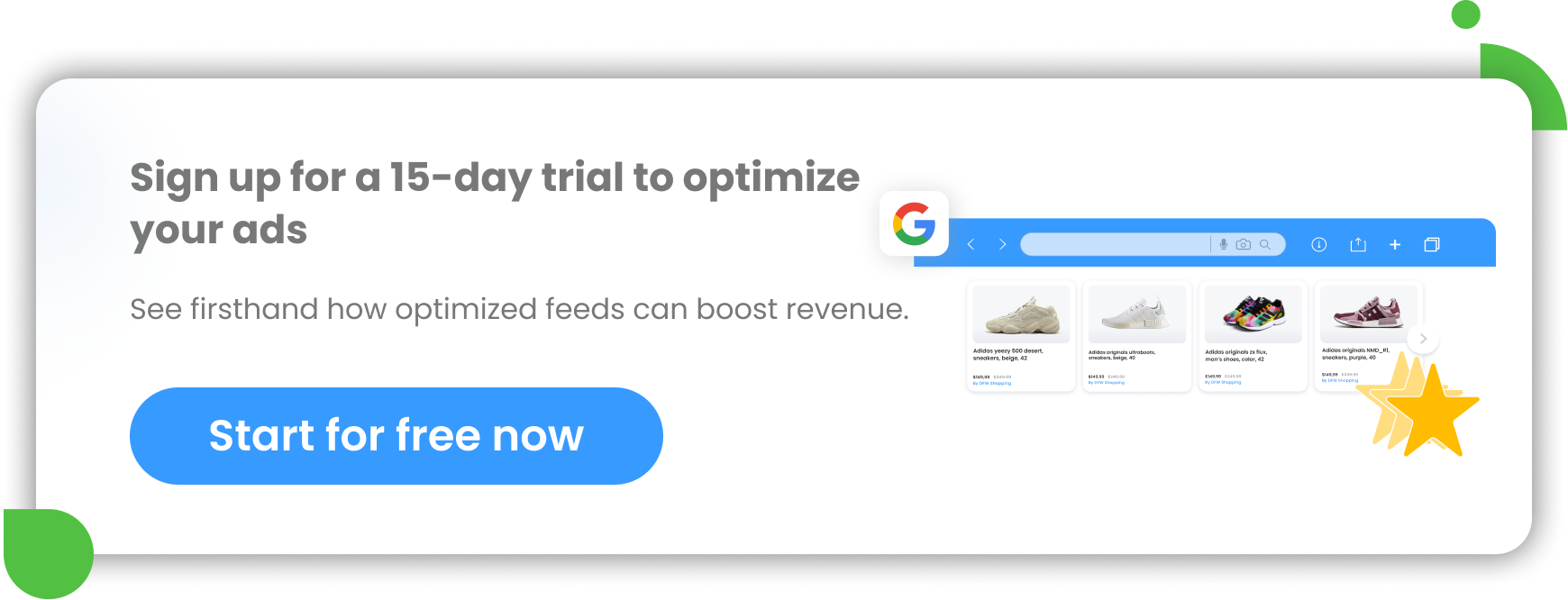Google Discovery Ads have been generating a lot of buzz since their launch at the end of 2019. They may not be the first campaign type that springs to mind when advertising products on Google, however, this ad format is not one to be overlooked when building your marketing strategy.
What are Google Discovery Ads?
Discovery Ads are a highly visual, even immersive, native ad format. They can be made up of either single image ads or carousels, with the latter enabling a user to interact with them by swiping through images that are part of the carousel. They are available on mobile and tablet devices and are fully automated.
Discovery ads were developed to drive customer interest (similar to Display ads) as well as to drive action. They are described by Google as being able to “deliver rich, personalized experiences”. They are considered by advertisers as being able to reach people with higher intent, which is really important for eCommerce businesses and can differentiate them from Display.
Google Discovery ads vs Display ads
A key difference between Google Discovery ads and Google Display is who the ads are reaching and where they are shown.
Discovery ads are said to reach people who are ready to discover and engage.
Whereas Display ads are great for general awareness, which isn’t always the main objective of eCommerce businesses.
This is what makes Discovery Ads an interesting ad format for eCommerce businesses and certainly something worth testing. Especially since they are a newer ad format and perhaps not as competitive as Display, meaning you may find them cheaper as well. Also, reaching people with higher intent should result in driving better quality traffic.
How does Google achieve this with Discovery ads?
It’s achieved by being selective in where these mobile-first ads are served, as they will only appear in the following placements: Google Discover feed, the mobile YouTube feed, and in Gmail.
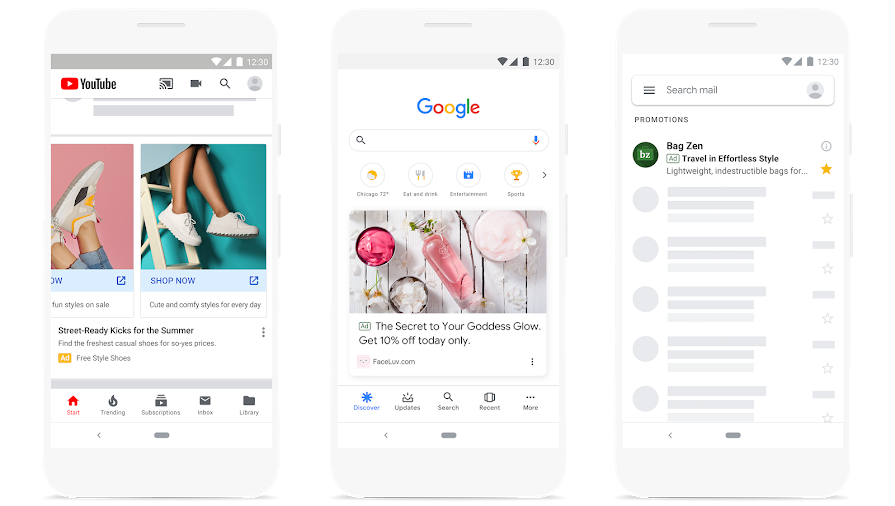
The image above shows examples of Discovery ads in the 3 placements:
- Left: The mobile YouTube feed, with YouTube named the second largest search engine in the world after Google (Search Engine Journal, 2021)
- Middle: Google Discover feed, a feed experience of personalised and tailored content based on a user's interests
- Right: Gmail, used by an impressive 1.5 billion people worldwide (stastica.com, 2021), with ads found under the social and promotions tabs.
We’ve mentioned Discovery ads are native ads that are served to people with high-intent. This is because user interests and the types of content they have been engaging with online are taken into consideration. Therefore they are more likely to engage with your brand and most importantly, convert.
|
Example: If someone has been reading articles and watching videos about home workouts, they may get served ads for fitness supplements or activewear, because they have shown interest and have higher intent for fitness products. |
How do Google Discovery Ads work?
Google Discovery ads work in a very similar way to responsive search and display ads. Here are the steps involved:
1. Setting up the campaign
You have to follow the familiar steps of setting up a Google Ads campaign, by naming it, choosing your target location and language, setting your budget, and a start and end date if required. In terms of bid strategy, it will automatically be set to conversions.
You can either use ‘maximize conversions bidding’ or enter a target ‘cost per action’, which will mean using a Target CPA bid strategy.
2. Targeting
Targeting includes the in-market, affinity, and detailed demographics audience segments, as well as life events. You can also target people based on how they’ve interacted with your business, such as retargeting site visitors, and use your custom audiences as targeting as well.
Build an audience that makes sense for your customer base and the products you sell and as mentioned, you can use the same audience targeting as Display.
You can also exclude audiences if they have already interacted with your business or if it’s an in-market segment that’s not relevant to you.
3.Ads
Finally, you will need to upload a selection of:
- high-quality images,
- your logo,
- and multiple headlines to create ads.
This will form the foundation of your campaign, so it’s a really important element.
Once created, Google will automatically show the best performing Discovery ad elements - images and headline - to your target audience in order to drive conversions. This is achieved through machine learning and Google’s understanding of customer intent. Google takes into account the websites a consumer has been visiting, downloaded apps, the videos they have watched, map searches, and more.
3 Benefits to using Google Discovery Ads for an E-commerce Brand
Now that you know what Discovery Ads are and how they work, here are three of the key benefits to using Google Discovery Ads.
1.Highly visual and Immersive
It feels like Google has taken inspiration from Facebook and Instagram Ads with Discovery ads, in terms of how they look and feel. You are able to showcase a product or service through a single creative or by uploading multiple creatives, with the latter forming a swipeable image carousel made up of carousel cards. It’s really similar to how ads look on Facebook and they also serve a similar purpose.
This highly immersive ad format, as well as being visual, gives advertisers the ability to tell a story and better engage their audience. Something that is really important for e-commerce businesses, especially when it comes to nurturing consumers along the marketing funnel to increase conversions.
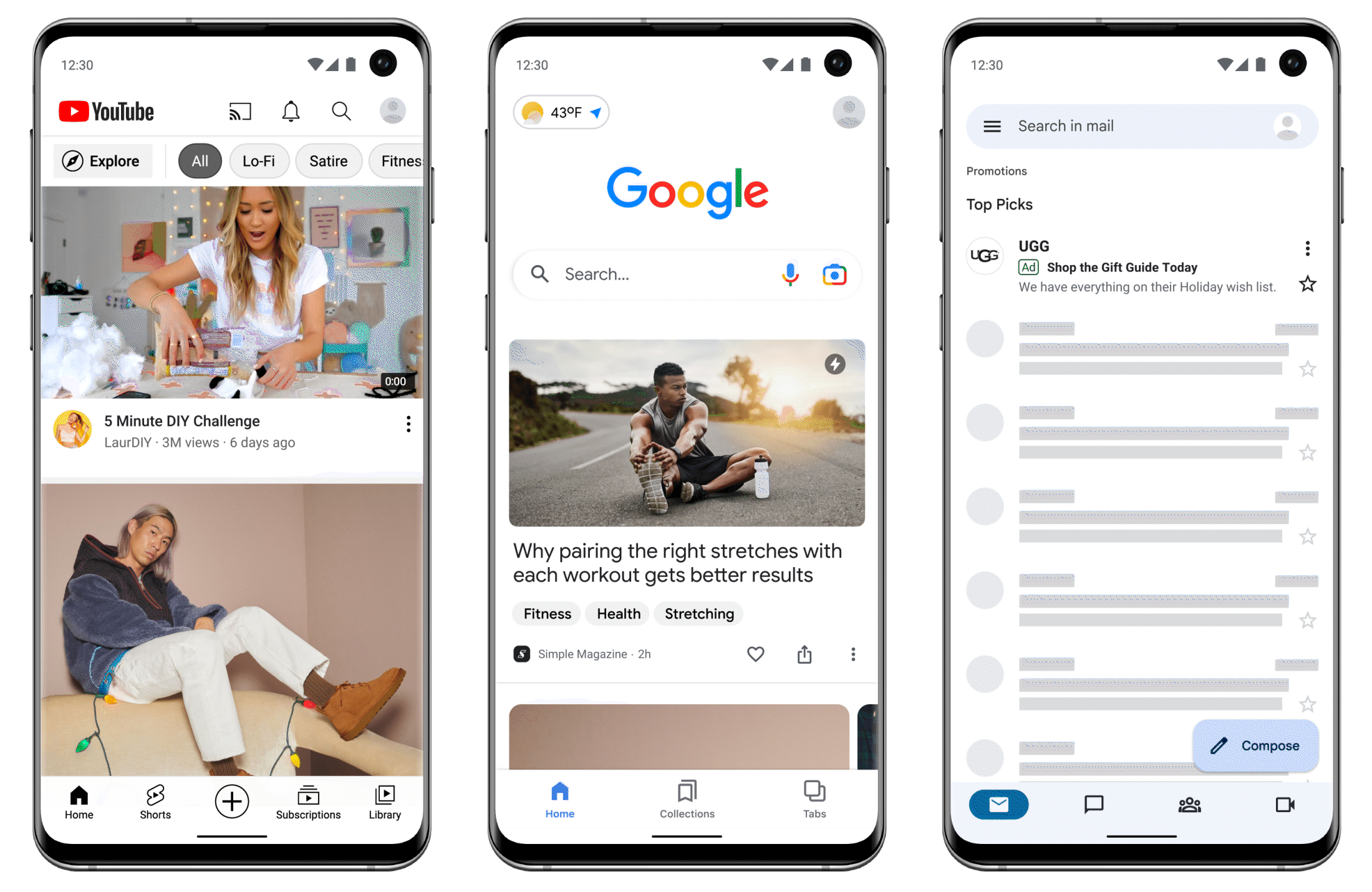
Source: Google
2. Enormous reach
Google claims that Discovery ads have the ability to reach 2.9 billion people across the globe every month, through YouTube, Gmail promotions and social feeds, and Google Discover. This is an enormous reach and is one of the benefits of using Discovery ads - the chances are, your existing and potential customers will be a part of this reach.
Paired with the machine learning that goes into this ad format and Google’s ability to optimize your campaigns by showing the best creatives to people with the highest intent, it makes for very exciting possibilities.
3. Fully automated
Google has been automating many of its ad features over the years, from bid strategies to dynamic ads, even keyword match types are now more dynamic than ever. While this isn’t always considered beneficial, in the case of Discovery ads, it’s what makes them so effective.
We know that Discovery ads are only shown in a limited number of apps - YouTube, Gmail, and Google. They are extremely visual - something advertisers do have control over - and the reach potential is huge. Pair that with their fully automated optimization and we’re laughing. Google takes care of optimization using AI and machine learning. This means a less time intensive and all-round easier campaign to manage.
What you need to get started with Google Discovery ads
The good news here is that Discovery ads are simple to set up and the chances are you already have everything you need. We’ve touched upon the fact you need the following:
- High-quality images
- Your company logo
- Headlines and description ad copy
You will of course need a Google Ads account and it’s highly recommended that conversion tracking has been set up. Apart from that, once you have creative assets and copy, you are good to go.
You can choose to create a Discovery ad, which uses a single image, or a Discovery Carousel ad. The latter allows you to add up to 10 carousel cards and is perfect for showcasing a selection of products.
If you only have one product or would only like to promote a single product, the carousel ad format may still be relevant to you as you can showcase different product features in the carousel cards. Otherwise, the single-image carousel ad will work just fine.
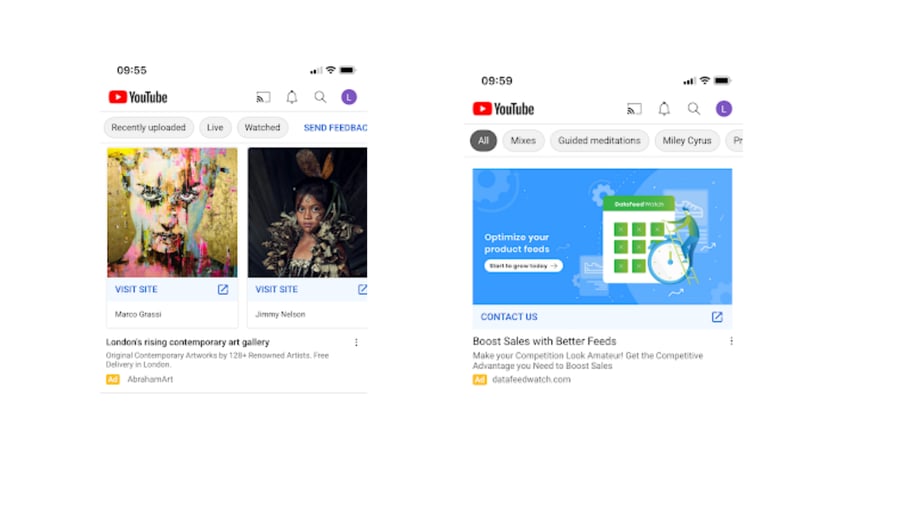
The above screenshots have been taken from the YouTube app to illustrate the two types of ads, with the ad on the left being a Discovery carousel ad, and on the right a Discovery ad.
All asset specifications and size requirements can be found here.
Best practices for optimizing Google Discovery ads
Since Google Discovery campaigns are fully automated and use either a maximize conversions or Target CPA bid strategy, much of the hard optimization work is out of our hands and taken care of by Google.
Google will automatically optimize the uploaded creative assets and copy, and will show the best performing combinations using machine learning, as we have already touched upon. Even though Google maintains much of the control when it comes to optimization, there are still best practices that can be applied. This will help you get the most out of your budget, and better your chances of seeing results.
1. Ensure creative assets diversity
First things first, ensure you upload a good selection of creative assets and they are of the highest quality. Google can only work with what you upload, so by ensuring what you provide is of the best quality, it’ll increase the chances of a successful campaign.
Less is more doesn’t apply here - it’s best to provide as many good image and headline options as possible and Google will learn the combinations that convert best.
2. Focus Your Targeting
Narrow your audience by applying demographics targeting to your campaign based on what you know about your customers. It might be that your product or service is broad and appeals to the masses, however, if you have data on age, gender, parental status and household income (household income only available in certain countries), or insight into your customers, use this feature to narrow the campaign’s targeting.
3.Timing is key
Similarly, if you have insight into the time of day and/or day of the week your customers are most likely to convert, you can apply this to your campaign. This will mean your ads only show on the days and times you specify.
If you don’t have this data to hand don’t worry, Google will automatically optimize your campaign and ad scheduling will be taken into account.
4. Test different audiences
Last but certainly not least, test multiple audiences and separate them out into their own campaigns.
For example, you could launch 3 Discovery ad campaigns, with two of the campaigns testing different in-market audience segments, and the third campaign targeting an audience of website visitors.
By separating out these audiences by campaign, you will learn which perform best and you’ll also be able to control the budget for each campaign.
Google Discovery ad examples
Google Discovery Ads allow businesses to reach potential customers as they browse through Google's various platforms, including Gmail, YouTube, and the Discover feed. In this chapter, we'll explore some examples of Google Discovery ads.
Gmail Feed
Discovery ads can appear in Gmail, particularly in the Promotions or Social tabs. These ads will be similar to emails, and upon clicking on them, they will open up to show information on the brand's offer. The following examples show how Gmail feed ads can look in desktop and mobile versions.
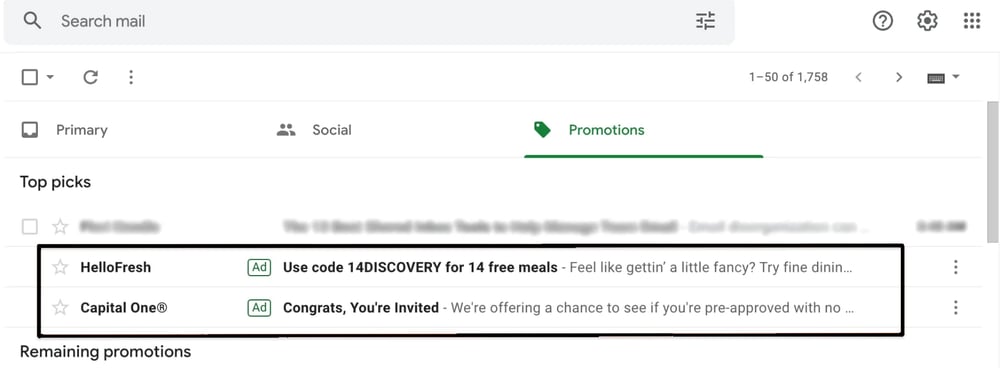 Source: Hubspot
Source: Hubspot
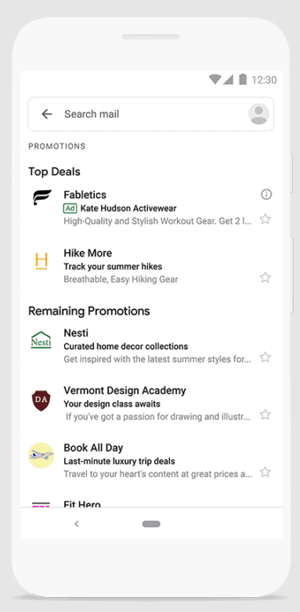 Source: SearchEngineLand
Source: SearchEngineLand
YouTube Feed
Discovery ads can also be found in the YouTube app. While browsing through the Home tab, you may come across ads that are marked with a yellow Ad indicator, such as the one shown in the example.
YouTube is the second-largest browser where Discovery ads are being displayed in the home feed.
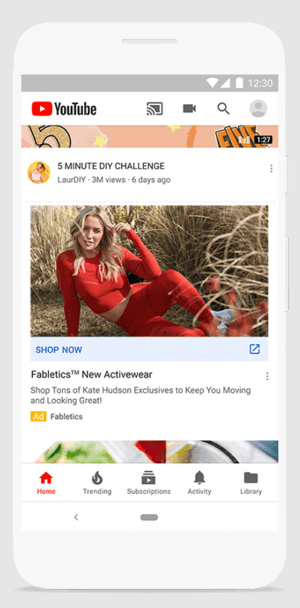
Source: SearchEngineLand
Google App Discover
Discovery ads may appear in the Google App feed as well, and you can recognize them by the Ad text located in the lower corner of the ad.
The Discover feed provides personalized content based on your browsing history, interests, and saved items. An example of such an ad on the app is shown below.
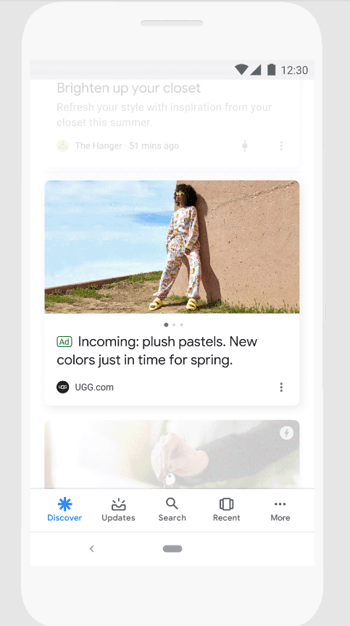
Source: Google
Conclusion
Discovery ads are exciting, in particular for eCommerce businesses because they take into account a shift in consumer behaviour. The shift being how people browse and engage with content that’s not determined by search queries. Instead, it gives the ability to serve highly visual ads to relevant people as they interact with content on YouTube, in the Gmail app, and on Google’s Discover feed.
Although their purpose is not to replace more traditional campaign types such as Google Search and Shopping, they can be used effectively as part of the wider marketing mix.
Google Discovery ads are considered slightly higher up the funnel, and I have experienced mixed results in the past in terms of driving last-click conversions. However if a test and learn approach is important to you, then they are worth trying out and an ad format to keep an eye on in the future.
You may also find interesting: Trueview Video Campaigns for Retailers