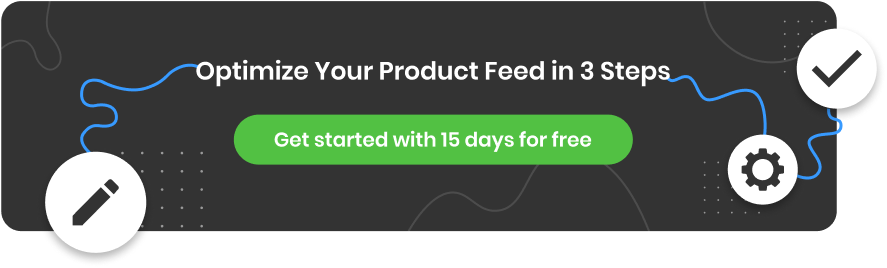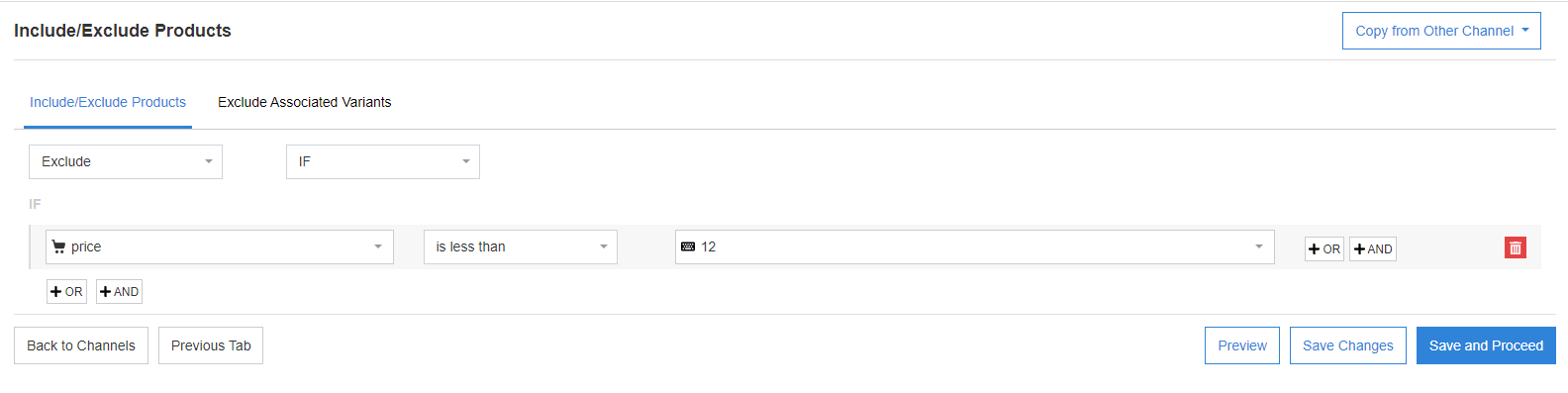Sell more by advertising fewer products. Exclude the unprofitable, seasonal, out-of-stock and low-price products from your shopping feeds and your revenue goes up.
The quality of your feed is what makes or breaks your Product Listing Ads campaigns.
A lot has been written about the importance of always improving the quality of the data feed and we go as far as saying that it's the first place where you should start looking for improvements if you want to optimize your campaigns.
Today we discuss how excluding certain products from the feed will have a major impact on its quality. It may sound counter-intuitive, but you can sell more, by advertising fewer products. All you need to do is filter out the ones that are wasting your advertising budget and focus on the ones that are bringing you the most bang for the buck.
1. Exclude unavailable / out of stock products
Having the availability up-to-date is important for all merchants, but for multichannel merchants is crucial. An updated availability across multiple shopping channels will avoid that you advertise for products out-of-stock and thus your advertising budget will be spent more wisely. Not to mention, that your clients will have a better shopping experience.
To exclude sold-out or low-in-stock products in the DataFeedWatch app you can use the information about quantity or availability from your feed to create a rule.
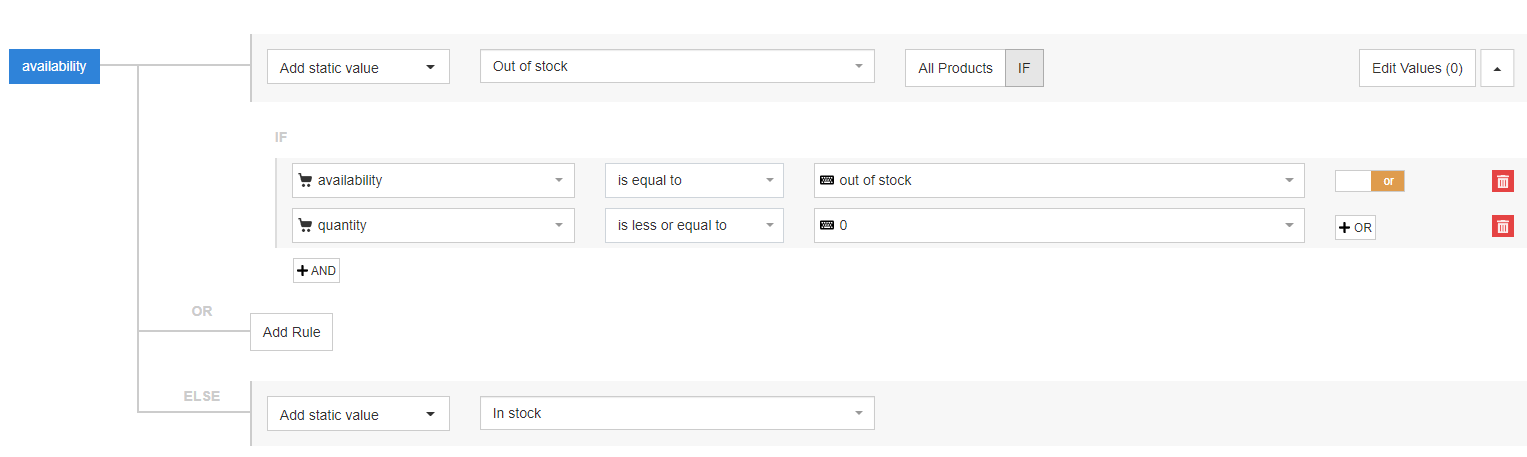
This kind of a rule works in an automated way. Once the given product is back in stock, it will be automatically re-included in the feed. No manual work is needed from you.
Download The Complete Guide to Data Feed Optimazation
2. Exclude Seasonal Products
Filtering out products that are out-of-season is necessary if you want to keep your conversion rate high and make your ad spending more efficient. Sure, you might get some sales if you advertise for skis in the summer or flip-flops in the winter, but that budget will be better spent elsewhere.
If you use DataFeedWatch, the best way to filter out these seasonal products is by using product titles, descriptions or collection information, for example by specifying keywords to avoid, such as "winter".
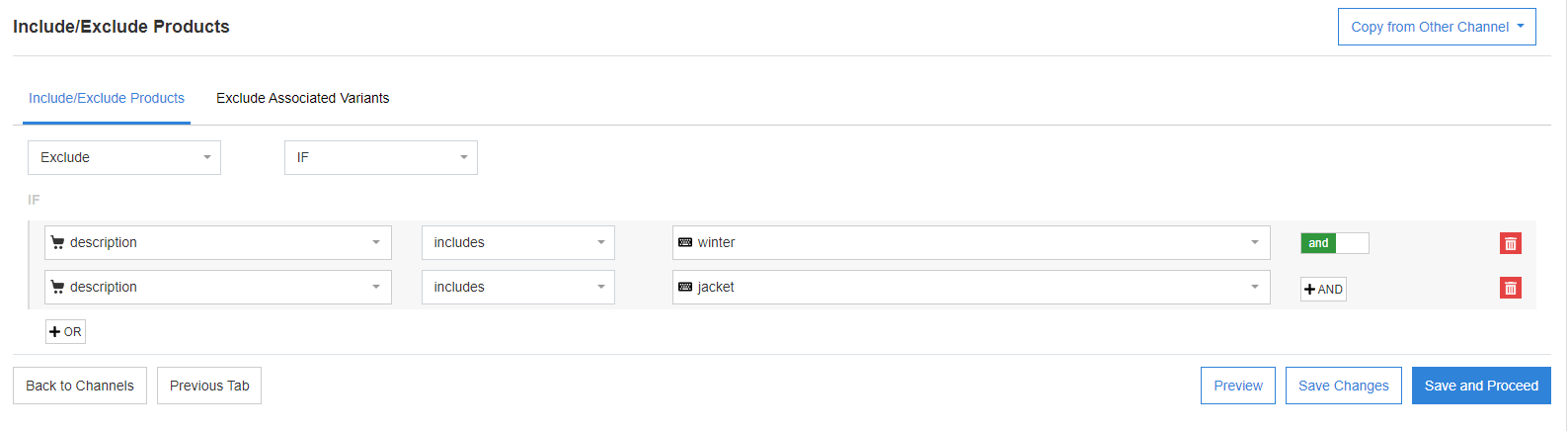
You can also create a rule using a date selector. This way you can exclude certain products from your feed for a specified period if time.
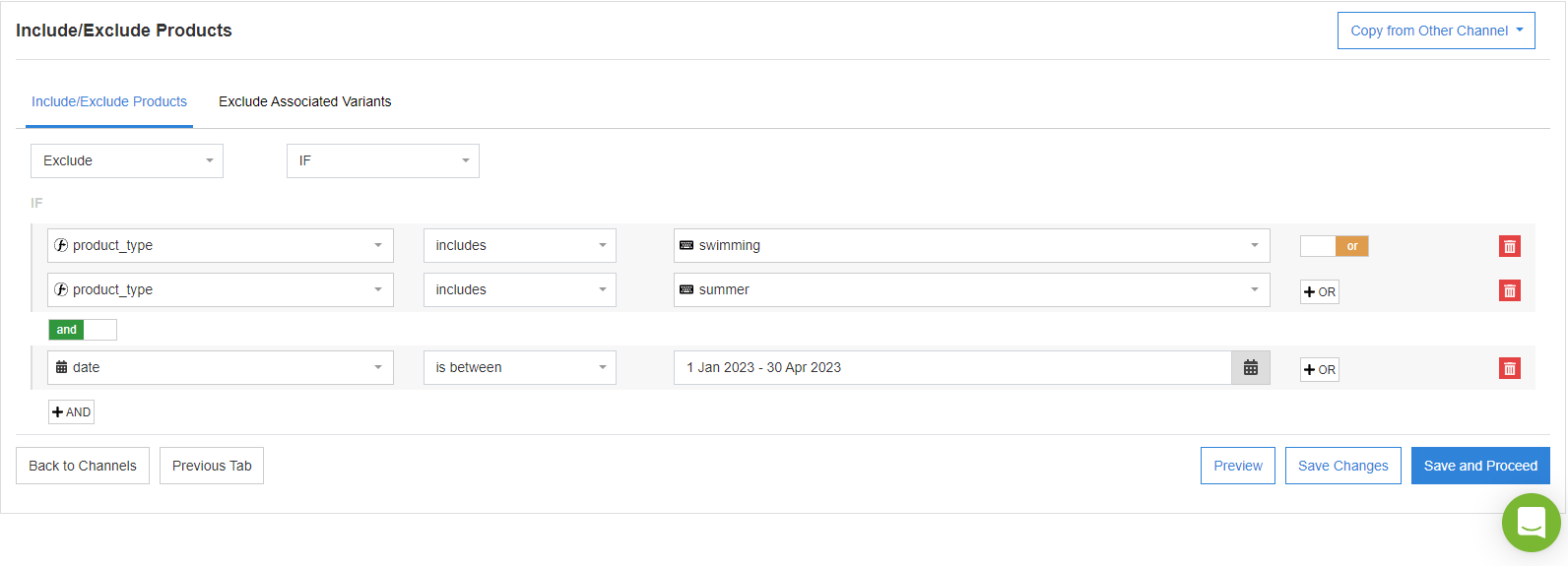
You can read more about uses of date selector in this artilce.
3. Exclude products with a low price
Some of the products are better left out of your feed because their price is so low that most likely the CPA is going to be higher than your gross margin. Filtering out from the feed the low price products is something that is necessary and will take you just a couple of seconds to setup a condition that will exclude them.
Tip: If your store offering includes free items (eg. samples) - remember to exclude them from your Google Shopping feed. That way you can prevent the Missing or invalid value [price] error and listing disapproval.
Download The Complete Guide to Data Feed Optimazation
4. Exclude unprofitable products
The Pareto principle applies to your shopping campaigns and only 20% of the products will make you money, while 80% will cost you money. If you're selling on multiple channels, identifying the individual performance of your products is something almost impossible, because most channels won't provide you with product level data.
And even in some of the cases in which you manage to get the performance at an individual level, excluding those products at all from your feed is not the best decision. What happens is that most of the times products perform in a different way on different channels. A pair of trousers may skyrocket your sales on Facebook, but may have a lousy performance on Google Shopping.
The best solution is to identify the performance on product level on each channel and remove only the products that don't perform well on those channels.
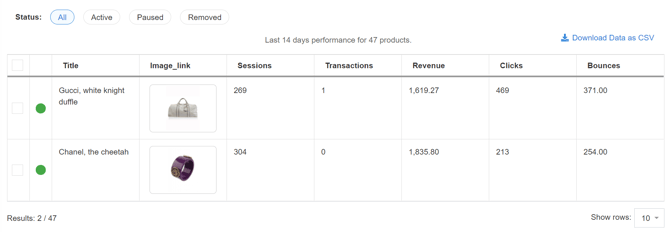
You can also do it very easily using the “is in list” option, where you upload a file with products that you’ve identified as unprofitable. See the next example below.
5. Exclude a list of products from your feed
Let's say you already identified which products you want to filter out from the feed and now you want to start creating the rules to exclude them. If those products don't have many attributes in common, then creating rules for each of them is going to be time-consuming.
What you need to do is to review your product feed and put all those products in a separate list and then create a rule that will filter out whatever is on that list, based on the IDs.
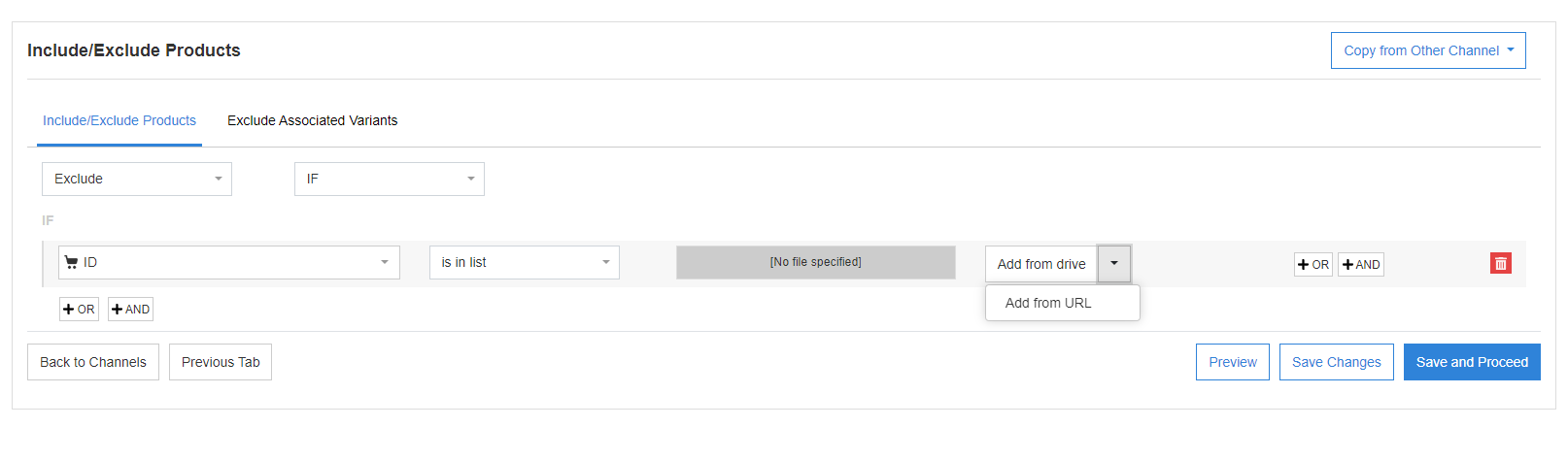
The list can be added directly from your drive or from URL.
Download The Complete Guide to Data Feed Optimazation
6. Exclude products with multiple conditions
Now, what if you want to combine some of the rules detailed above and create a super powerful condition that will focus not on one but on several attributes? You probably guessed it, and yes you can do it.
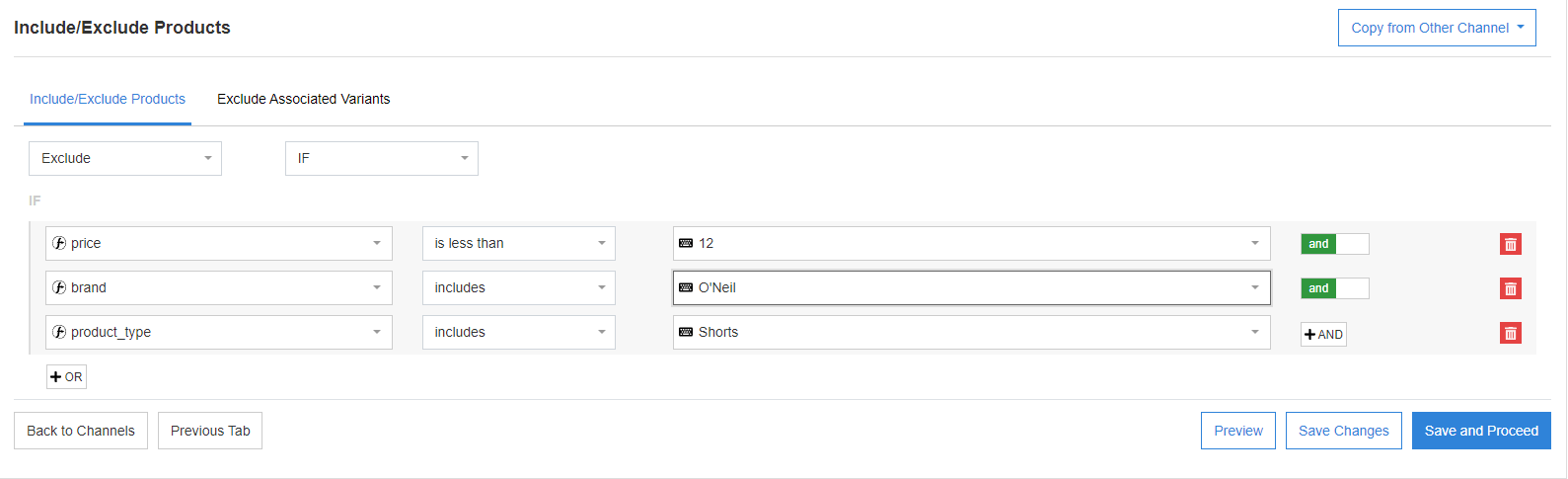
The idea behind filtering out products from the feeds is to direct your budget where it has the most impact and brings you the most conversions.
Don't make the deadly mistake of creating the feed and forgetting about it. Always keep an eye on your feed!
7. Exclude products when certain variants are no longer in stock
When you sell a product that comes in different sizes or colors, sometimes particular sizes and colors are more popular than the others. When they go out of stock people still click on your ads but they cannot find your product in the particular color or in the specific size and suddenly your conversion rate starts to be very low.
If you use the DataFeedWatch solution you can exclude all variants of the main product with just one rule.
- You can exclude all variants of a product if a certain percentage of all variants go out of stock.
A good example here is the fashion industry where even your bestselling products have some variants that sell better than the others. You sell dresses in six sizes: XS, S, M, L, XL, XXL and the S, M and L sizes account for 80% of the total sales. If these sizes are sold out it’s clear that the budget spent on advertising will be wasted.
With our solution you can filter out all the sizes of the specific product until you restock again.
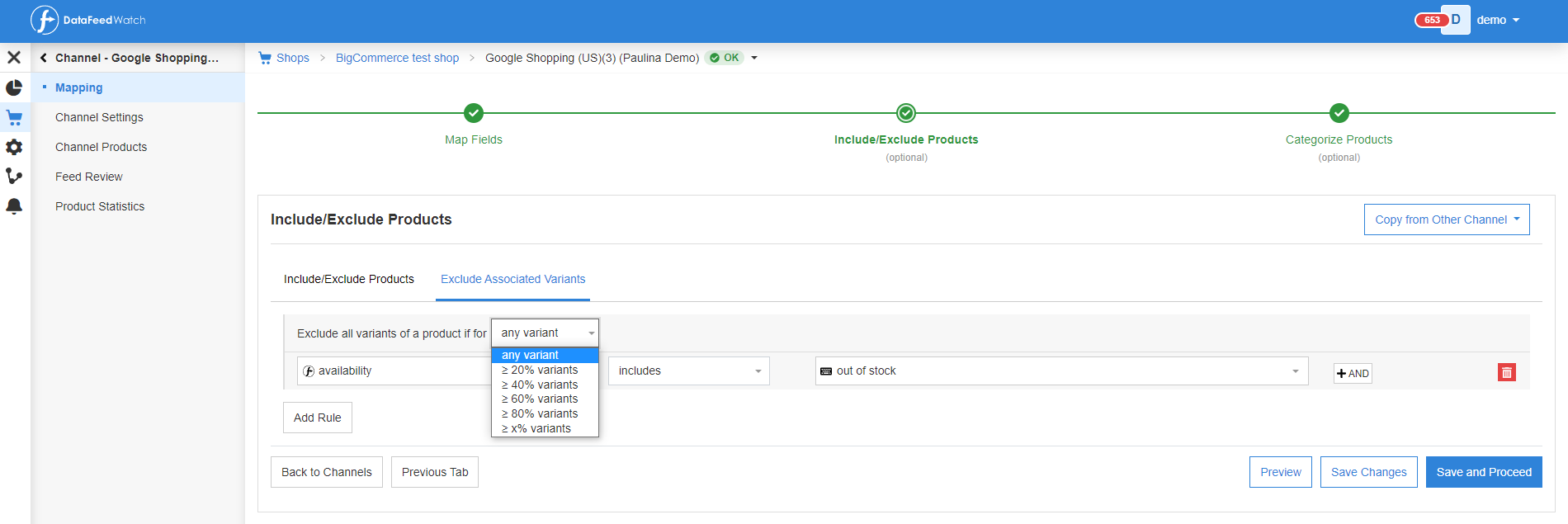
Important!
The percentage you set refers to the percentage of variants (f.ex. 2 out of 6 variants) not the percentage of products (quantity).
- You can also exclude all products if your most sold size or color of a product is out of stock
If you sell high heels and your most sold size is 38 on a certain model, you can exclude all the sizes of the same product until you restock again.
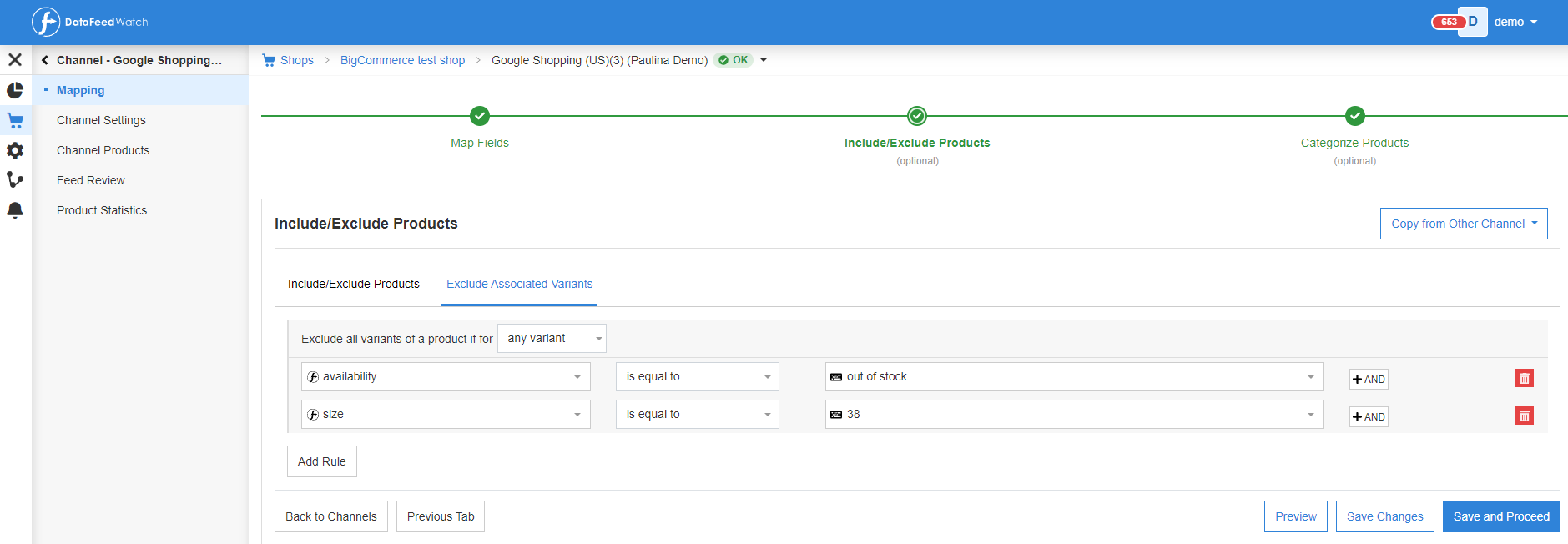
The possibilities of using associated variants are not limited to the examples above. You can use and exclude associated variants in many different ways.
Additional Information
It is also important that you can exclude different products on the different channels you sell on. You might want to advertise collection X on Facebook because you know it's a hit on social media, but it doesn't work at all on Google.
Niche Channels
There's also an interesting option if you have multiple categories in your store and you'd like to only advertise on channels dedicated to a specific category.
In this case, instead of excluding certain products, you can create a specific rule and only include certain products in the clothing niche channel.
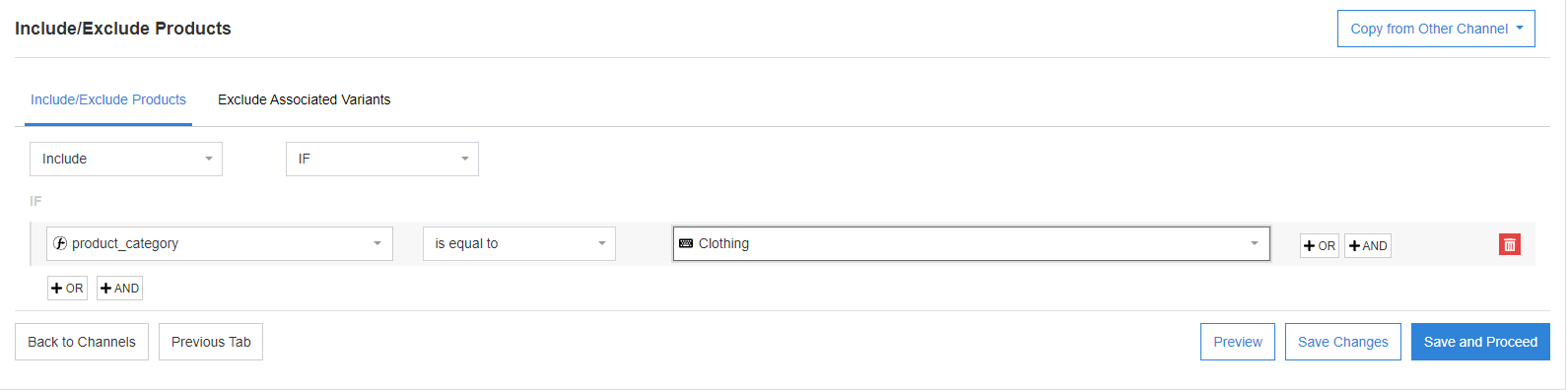
Related Read:
How Excluding Products From Your BigCommerce Store Can Boost Sales
[Case study] Optimizing Multichannel PPC Campaigns with Strategic Product Exclusion