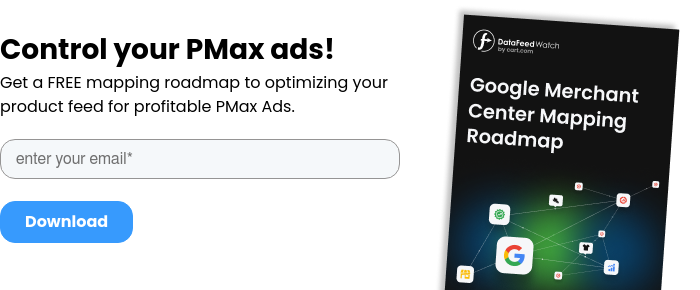Performance Max campaigns have been making noise in recent years, with advertisers championing PMax as an easy-to-manage solution that delivers strong results. At least, this is the case for e-commerce businesses. But what about Performance Max for lead gen?
We explore whether or not Performance Max can work for Google lead generation, considering the unique requirements and challenges of lead generation and ways to ensure lead quality remains high.
- Quality and the value of leads can differ drastically from one lead to the next, which is the main challenge faced when using Performance Max for lead generation
- Integrate the CRM with Google Ads and import offline conversion data, which can be done manually or automatically, so Google’s algorithm can optimize Performance Max for the best quality conversions taking into account the end-to-end sales funnel
- Consider other factors that impact the quality of leads, such as how best to use audience signals, website and landing page content, URL expansion and restricting spam and bot form submissions
- Follow the steps involved in setting up a Performance Max campaign for lead generation, from campaign setting and asset group creation to audience signal best practices and getting PMax insights and reporting
When to use Performance Max for Lead Generation?
It’s easier for e-commerce businesses to find success with Performance Max, whereas, for lead generation, advertisers are faced with challenges that are unique to a lead gen business model.
With e-commerce, a transaction marks the end of a user’s journey. There’s also conversion value (or revenue) that’s attributed to each transaction, which makes it easy to work out the return on ad spend (ROAS), return on investment (ROI) and profitability.
Performance Max campaigns are optimized to generate as many conversions as possible and in particular, using ‘maximize conversion value’ as the bidding strategy, advertisers can guide Google to go after high-value conversions.
However, for lead generation, this isn’t as clear-cut. Lead quality can differ drastically from one lead to the next and if there isn’t any value assigned to the lead conversion, then Google won't be able to distinguish between high-quality and poor-quality leads.
For example, Google will still perceive poor quality lead conversions - such as spam or traffic bots or an unqualified lead - as a conversion and will optimize the campaign to drive more of them even though they are worthless to a business.
The result is a lead generation Performance Max campaign that drives poor-quality leads. However, there is still a way to get PMax to work for lead gen. The first step is to ensure offline conversion data is imported into your Google Ads account so that PMax has more data and context.
Use offline conversion data
The best way forward for lead generation businesses is to integrate the customer relationship management (CRM) tool with Google Ads and import offline conversion data. Whether it’s Salesforce, PipeDrive, HubSpot, or any other CRM for that matter, successfully linking it to Google Ads will then enrich campaigns with data that helps Google understand lead generation quality.
For example, if 20 leads have been generated and only 2 of them are good, then we want Google to know which leads are the good ones. Over time, as more leads are generated and more data is collected, Google will be able to learn the characteristics, audience signals and behavior of the good leads and optimize for more of these leads.
If you need expert help with CRM architecture, there are companies that specialize in designing and deploying solutions tailored to data-driven marketing. These partners bring practical experience with end-to-end conversion tracking, making the integration process faster and more reliable. For example, Think Beyond focuses on Salesforce implementations, helping organizations maximize the value of their CRM investments.
Track the Right Leads for your Business
There may be numerous ways for a user to contact your business, all of which could be used as a conversion event. The most popular are phone calls, form submissions and online chats. Determine the types of leads that are the most valuable and make sure they are being tracked as conversion events.
Using offline conversion data by connecting your CRM, lead-to-close pipeline and revenue data from a specific phone call or form submission can also flow back into Google Ads and be used to determine lead quality.

How to share data between your CRM and Performance Max campaigns?
Sharing data between your CRM and Google Ads is essential for successful PMax lead gen campaigns and there are several ways to do this.
Importing data directly
Data can be exported directly from the CRM and then imported into Google Ads.
The way this works is that Google Ads provides a unique ID, which is known as a Google Click ID (GCLID), for every click or call from an ad. The GCLID must then be saved in the CRM along with other lead information that has been collected.
Later, when importing data back into Google Ads, the GCLID should be included in the import and Google will be able to map the users who clicked or called that eventually became customers.
Automatic data imports
A more streamlined option for businesses that use Salesforce or HubSpot is to sync their CRM with Google Ads so that data is shared automatically. It works the same way as we’ve previously mentioned, using a GCLID, however, the process is automatic, making it an easier way to optimize campaigns using offline conversion data.
For advertisers who aren’t using HubSpot or Salesforce, it’s still possible to automate the process. Zapier offline conversion tracking also allows businesses to automate the import of their offline conversion data from a vast number of CRM tools back to Google Ads. Businesses looking for different pricing, features, or user experiences will find plenty of Zapier alternatives on the market as well.

4 ways to improve Lead Generation quality and relevance
Ensuring offline data is being imported into your Google Ads account, preferably by linking your CRM with the ad account, is the first step to ensuring lead gen campaigns are effective. Next is how to make a good lead generation campaign a great lead generation campaign.
There are a number of other ways that also impact and improve lead quality and relevance, which will improve campaign performance even more.
1. Use Strong Audience Signals
Use audience signals to define your target audience based on demographics, behavior, interests, and interactions users have had with your business. These audience signals are a way of guiding Google’s algorithm and providing an indication of who is most likely to convert.
These are the three main ways of using audience signals:
- Custom segments & keyword lists
- First-party data (converters + non converters)
- Demographic and interest-based targeting
Adding this layer of targeting to your Performance Max campaign is important and will help the campaign optimize for better quality leads by targeting those that relate to audience signals.
2. Ad and Landing Page Content
A seamless user experience from when they first click on an ad through to browsing the website or landing page increases the likelihood of generating high-quality leads. Ad messaging should align with landing page content and the page should feature prominent and persuasive calls to action, encouraging genuine interest and engagement from potential leads.
As well as that, using the right landing page is important. By ensuring that the landing page matches the ad's intent and message, the chances of high-quality leads increase. For example, a user clicking on an ad relating to building insurance and landing on a page relating to landlord insurance is a poor user experience.
Get inspired with some of our favorite Performance Max ad examples.
3. Consider disabling URL Expansion
Consider disabling URL Expansion in your Performance Max campaign, which will mean you retain control over what landing pages are used. If you decide to opt in for URL Expansion, which is the default setting, then the Performance Max campaign will be free to decide what landing page to send users to.
Rather than disabling URL Expansion, another way to manage this is by excluding certain pages that are not going to be relevant, such as the blog, recruitment pages or ‘About’ pages.
4. Restrict Spam and Bot Form Submissions
Implement reCAPTCHA on your forms to prevent spam and bot leads from filling out forms and converting. This ensures the conversions that do come through are genuine, leading to better quality data as well as less time wasted on poor quality leads.
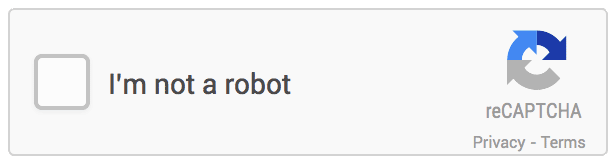
Source: Google
Using these strategies when running Performance Max campaigns for lead generation, along with using offline conversion data, can significantly improve lead quality.

How to set up Performance Max for Lead Generation
Let’s walk through the steps involved in setting up a Performance Max campaign for lead generation businesses, from campaign settings and creative to audience signals and lead forms.
Setting up the campaign
First, create a new Google Ads campaign, select ‘Leads’ as the campaign objective and choose the conversion goal that you would like the campaign to focus on for optimization. For example, if the primary conversion event is a form submission, use this as the conversion goal.
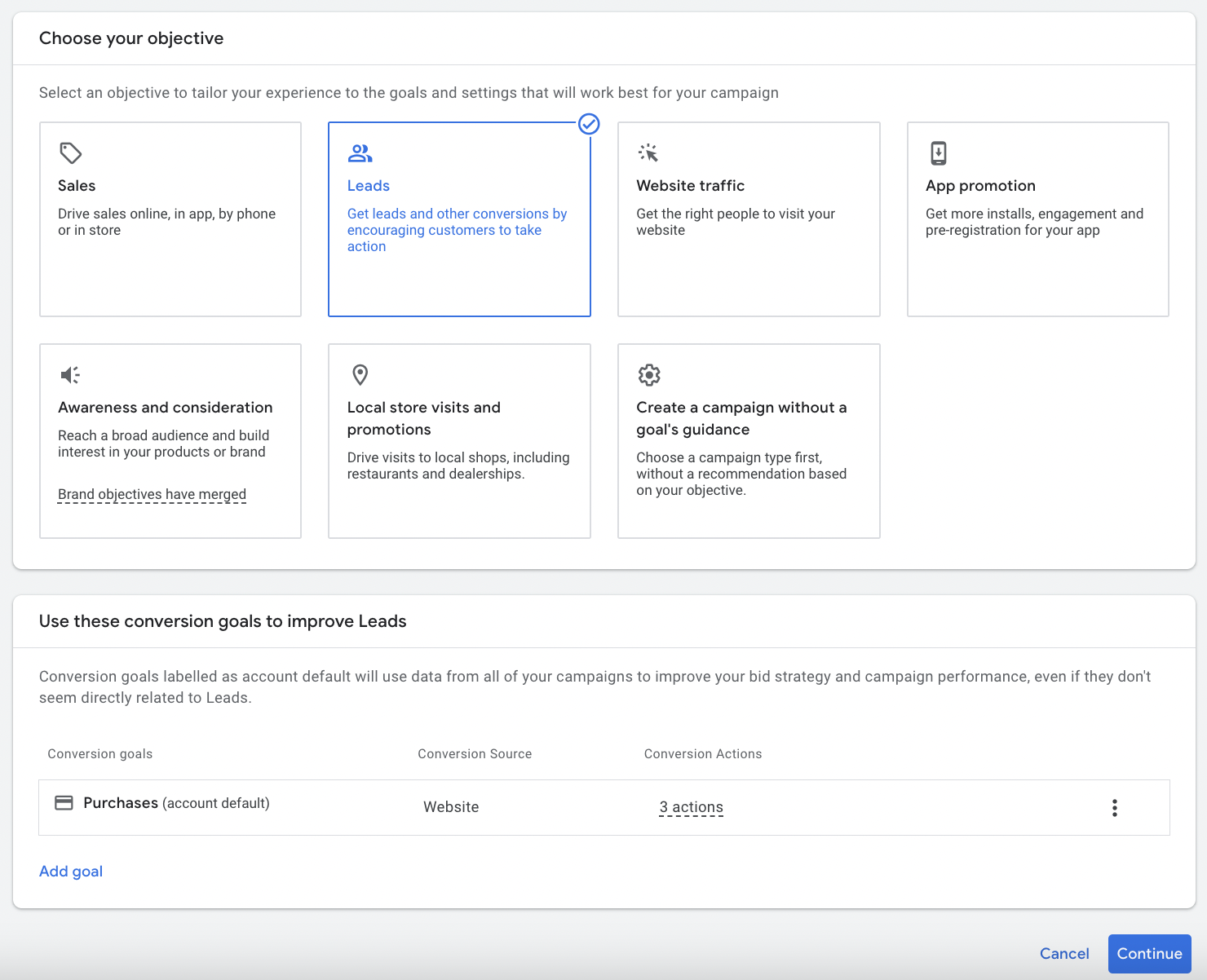
Next, select Performance Max as the campaign type and name the campaign, before clicking ‘Continue’.
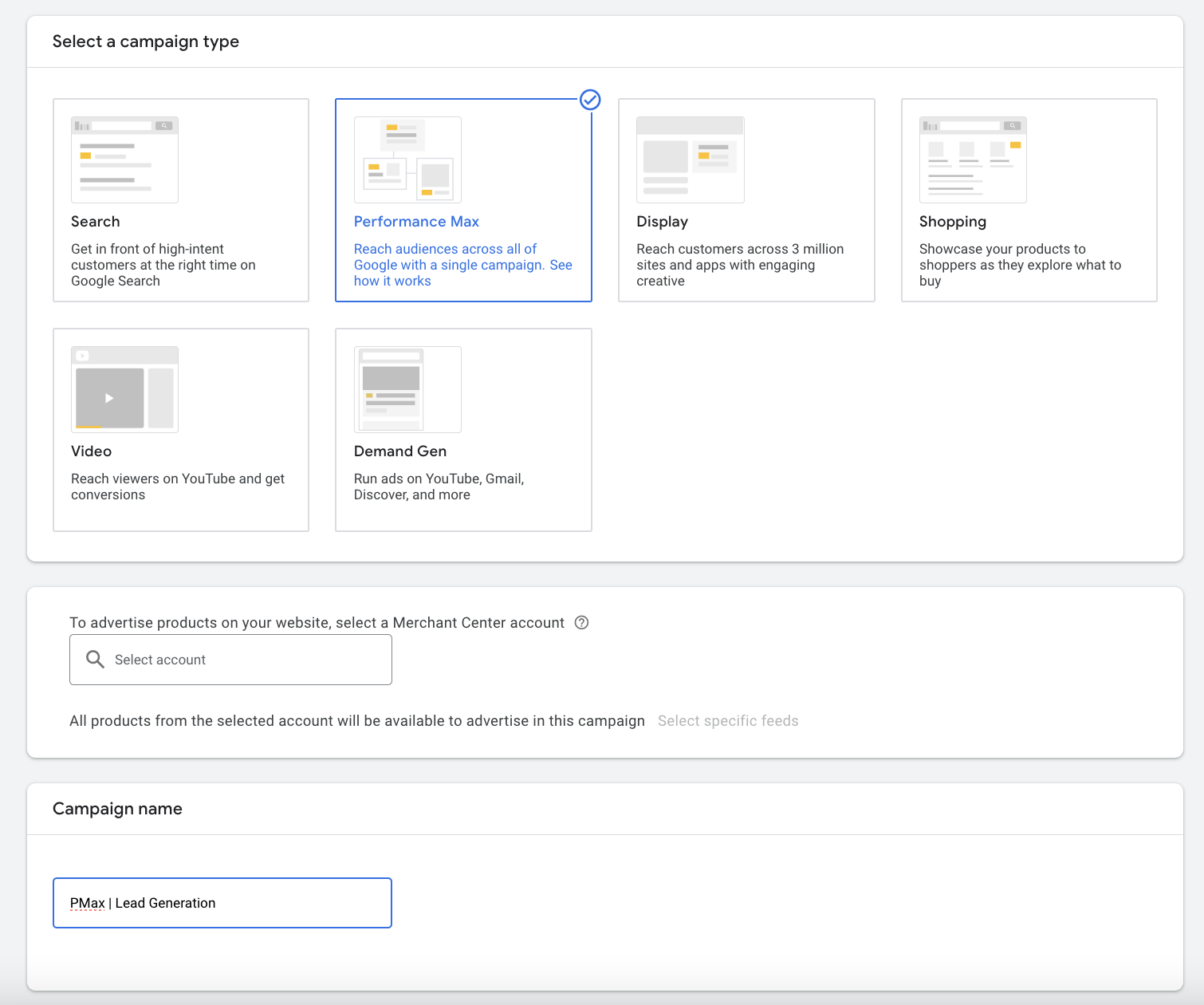
Choose to focus the campaign on ‘Conversions’ rather than conversion value, since this is for Google lead generation. You also have the option to set a Target CPA for the campaign, something that should be done once there is enough conversion data in the account.
Google recommends a minimum of 30 conversions in the last 30 days for optimization to be effective with Target CPA and since this is a brand-new campaign, it’s recommended to use Maximize Conversions until enough data has been collected.
Having said this, if the account is large and has a lot of historic conversion data and you already have an idea of a realistic Target CPA you would like to achieve, you can use Target CPA from the offset.
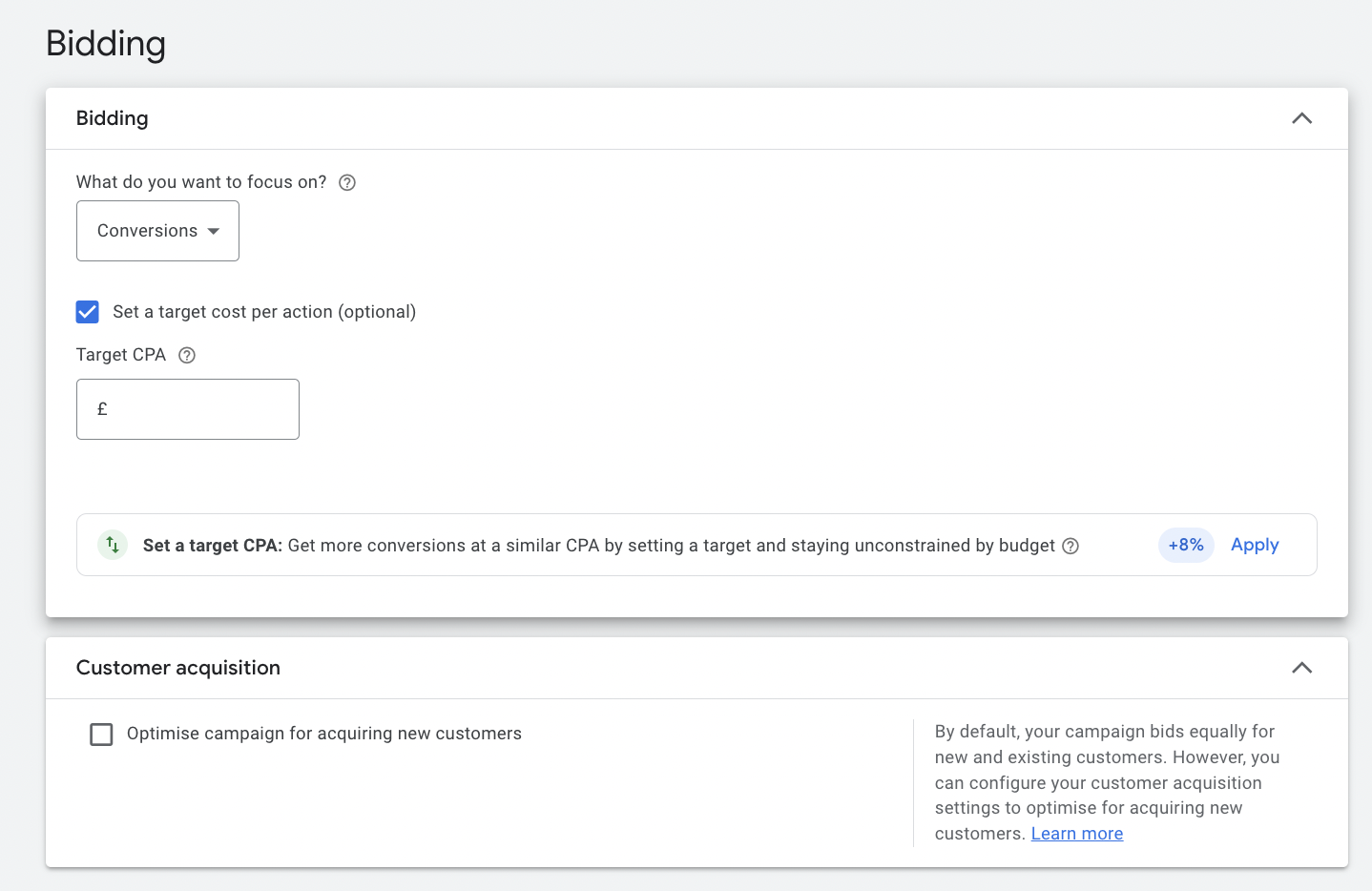
The next step is to define campaign settings and that’s where you choose location targeting and language. It’s also possible to implement start and end dates, an ad schedule and set URL parameters if any of these settings are required.
Campaign settings are also where you decide how to proceed with dynamic features such as URL Expansion, URL exclusions and dynamic text assets. To retain more control over URLs and ads, untick the relevant boxes. If you opt-in for Final URL expansion, exclude URLs that are not going to be relevant.
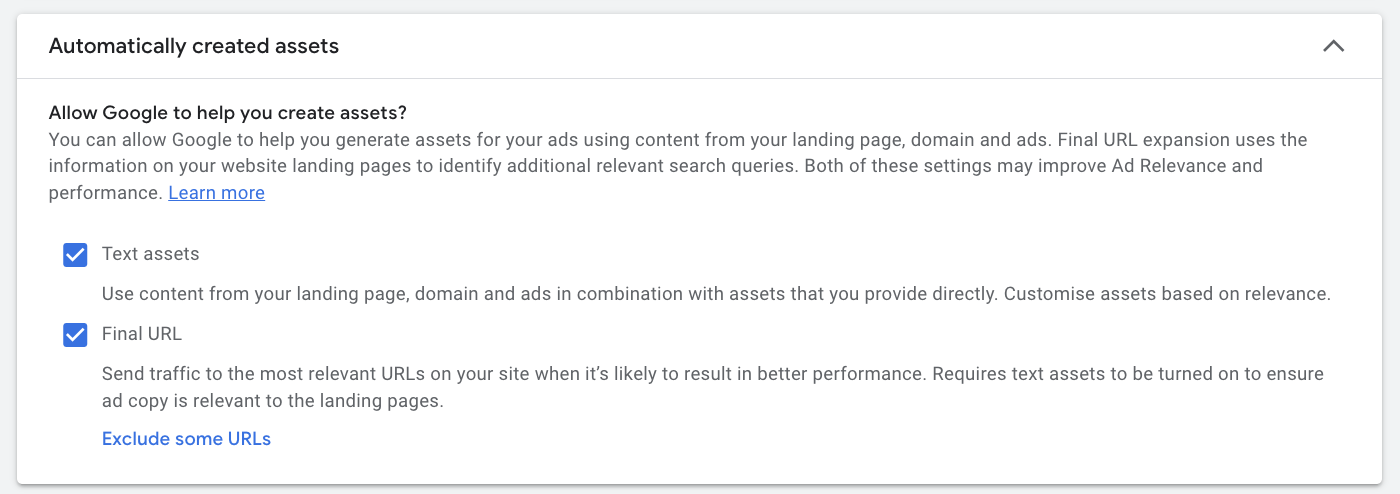
Setting up an asset group
The next step in setting up a Performance Max campaign for lead gen is to build an asset group. Asset groups are similar to ad groups in Standard Search and Shopping campaigns and this is where all assets can be added.
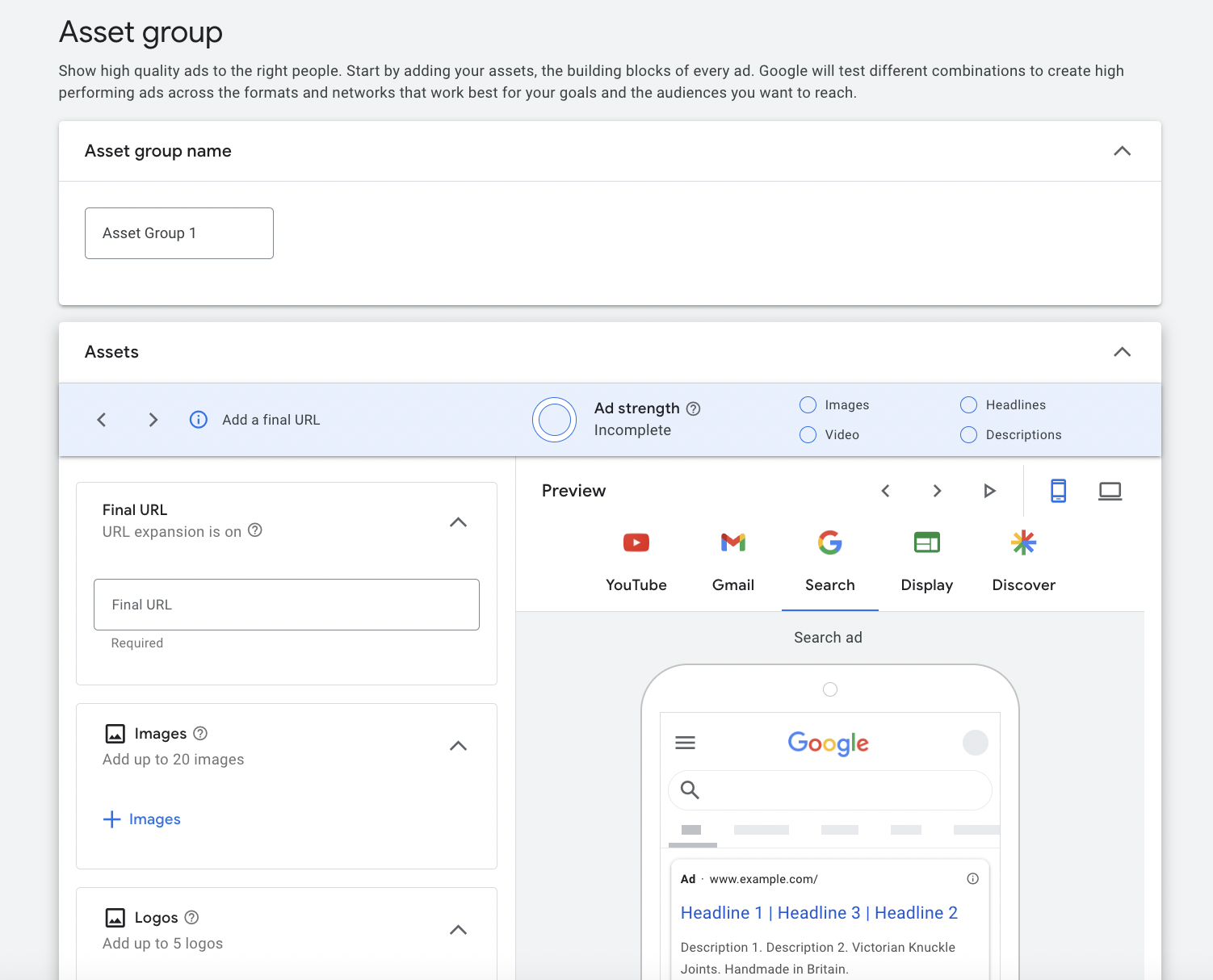
For e-commerce businesses, it is possible to use feed-only Performance Max campaigns that will then only serve Shopping ads in supporting placements.
However, Performance Max for lead generation requires a mix of high-quality assets so that the Performance Max campaign can show ads on the Search, Display, Discover, Gmail and YouTube networks. Providing as many assets as possible without compromising quality is considered a best practice because it gives Google more opportunities to optimize and find a winning combination.
Here’s a list of all of the assets that are required in an asset group:
- Final URL - if Display Expansion is enabled, then the final URL may be overridden by Google if Google believes there is a landing page that will lead to better performance
- Image assets in landscape and square format with a maximum file size of 5120 KB. Vertical images are optional
- Video assets are also a requirement for Performance Max campaigns, allowing ads to run on more networks. If videos are not uploaded, Google can automatically create them using the assets that are provided
- Headlines, long headlines and descriptions are an asset that must be provided, using the same strategy that applies to Responsive Search Ads and Responsive Display Ads
- Business name and logo are a requirement of Performance Max campaigns and should be included. They enhance the appearance of ads and provide the business with more authority and credibility
- Finally, ad extensions should be added to complement the ad, such as sitelinks, callouts, snippets, location, promotion and lead form extensions. Use as many ad extensions, now known as ad assets, as possible and approach them in the same way you would for Search campaigns
Define Audience Signals
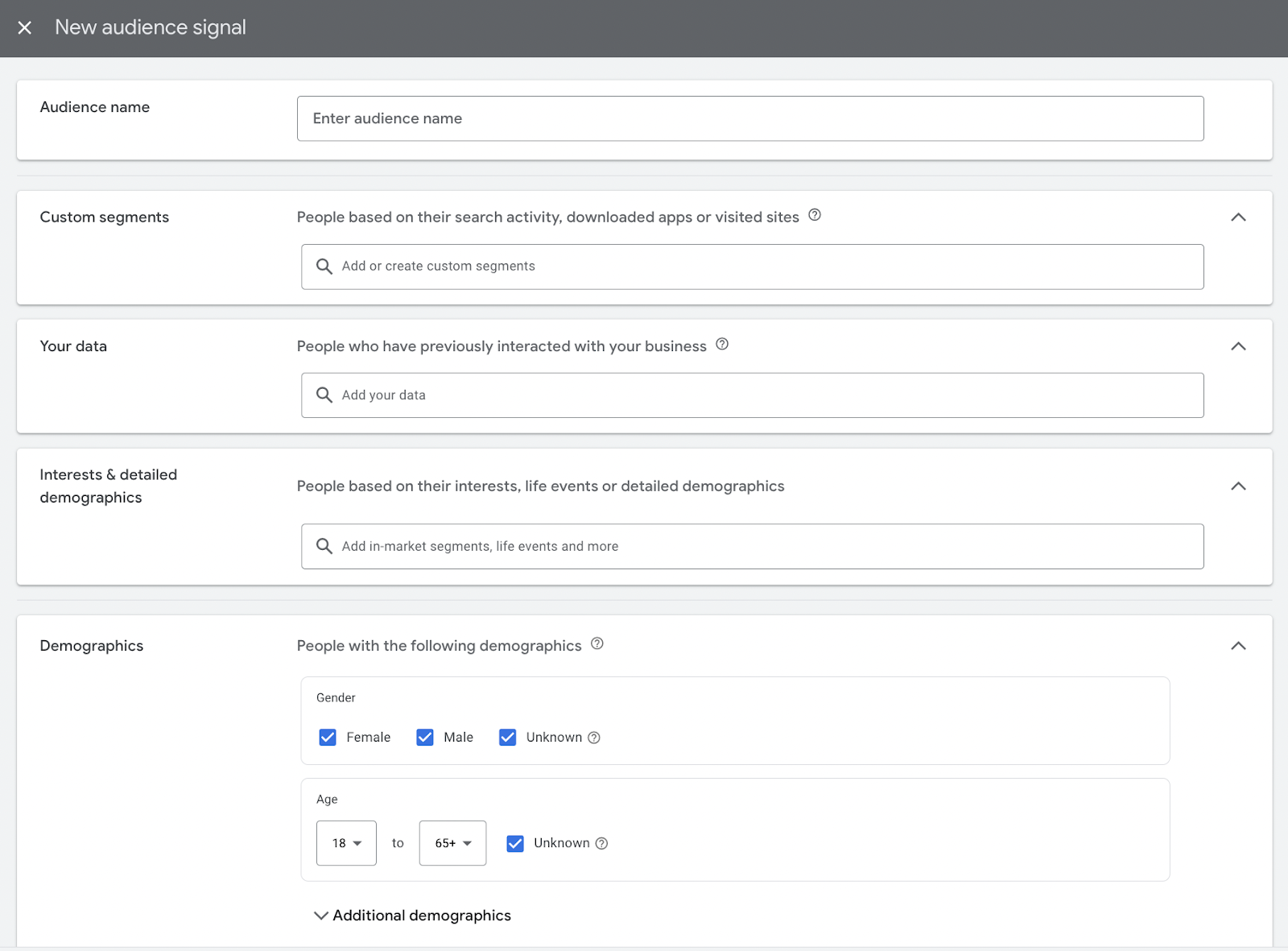
The final step, arguably one of the most important steps behind using great assets, is to define audience signals. It’s recommended by Google that advertisers add all of the relevant signals to a single audience, choosing from the following:
- Custom segments - these were previously known as custom audiences and include people based on their search activity, downloaded apps or visited sites. You can build this audience using keywords and URLs based on your audience's interests or purchase intentions, or what they would have searched for on Google
- Your data - include audience signals based on your data, so that Google can find users who look and behave in the same way. For example, a customer list of highly engaged website traffic could be used as an audience signal
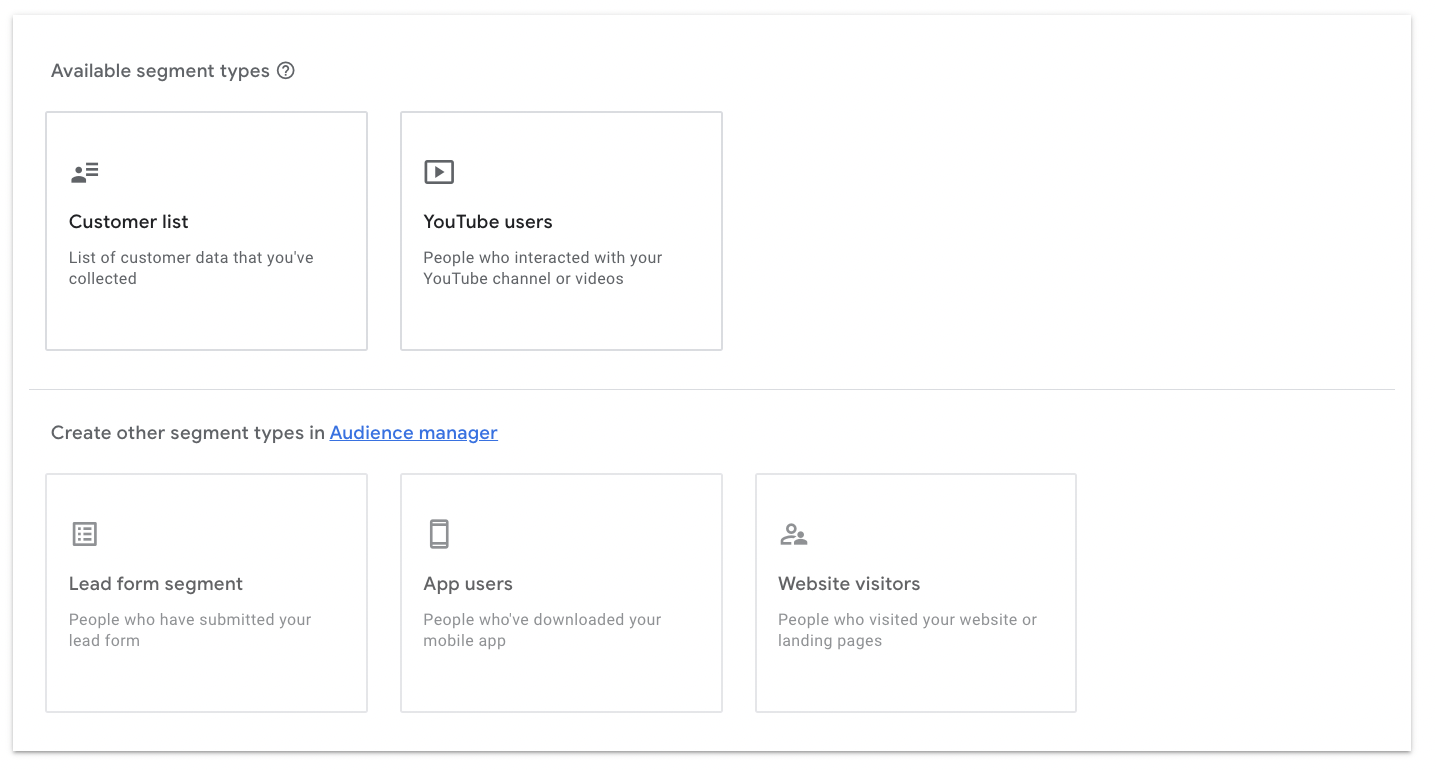
- Interests & detailed demographics - build a new segment based on your target audience's interests, life events or detailed demographics
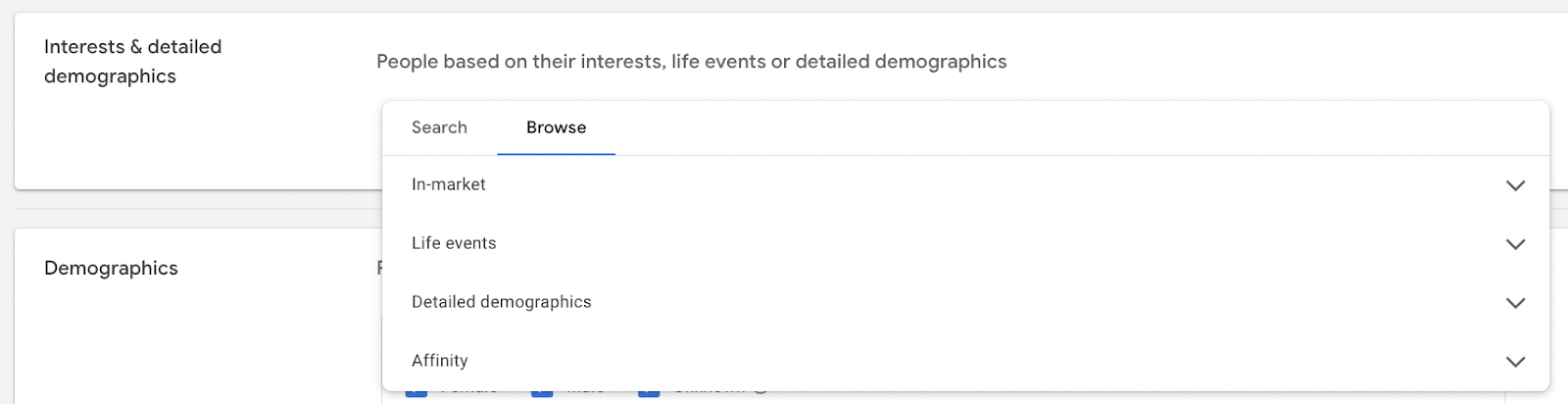
- Demographics - use demographics to reach people who are highly likely to be in certain demographic groups, whether it’s age, gender, parental status or household income. For example, if your product is related to retirement, the age could be set to 55+. Or perhaps the majority of your customers are female, so untick ‘male’
Consider Separating Audience by Asset Groups
One downside to audience signals is not being able to identify how each of the segments that make up the audience performs. Google doesn't offer any reporting or insight into this. Therefore one method for countering this is to create multiple asset groups, one for each specific audience signal.
Doing this will provide you with better control over your campaign and allow you to evaluate the performance of each asset group, and most importantly a specific signal, individually.
Remember To Use Negative Keyword Lists
Google Ads will quickly start targeting broad searches so it’s important to use negative keyword lists on your Performance Max campaign from day one. This will prevent your ads from showing for searches that are not relevant to the business.
Remember to also exclude branded keywords as well as generic ones, otherwise, Performance Max will dominate branded keywords first, skewing performance and taking away from standard Search campaigns that are brand-focused.
Your Google Performance Max reviews and analysis should include reviewing search queries on an ongoing basis, which will enable you to identify non-relevant areas that could be excluded as negative keywords. Doing this will help reduce wasted budget. Search queries can be found by navigating to the ‘Insights’ section and then by exploring the different search categories.
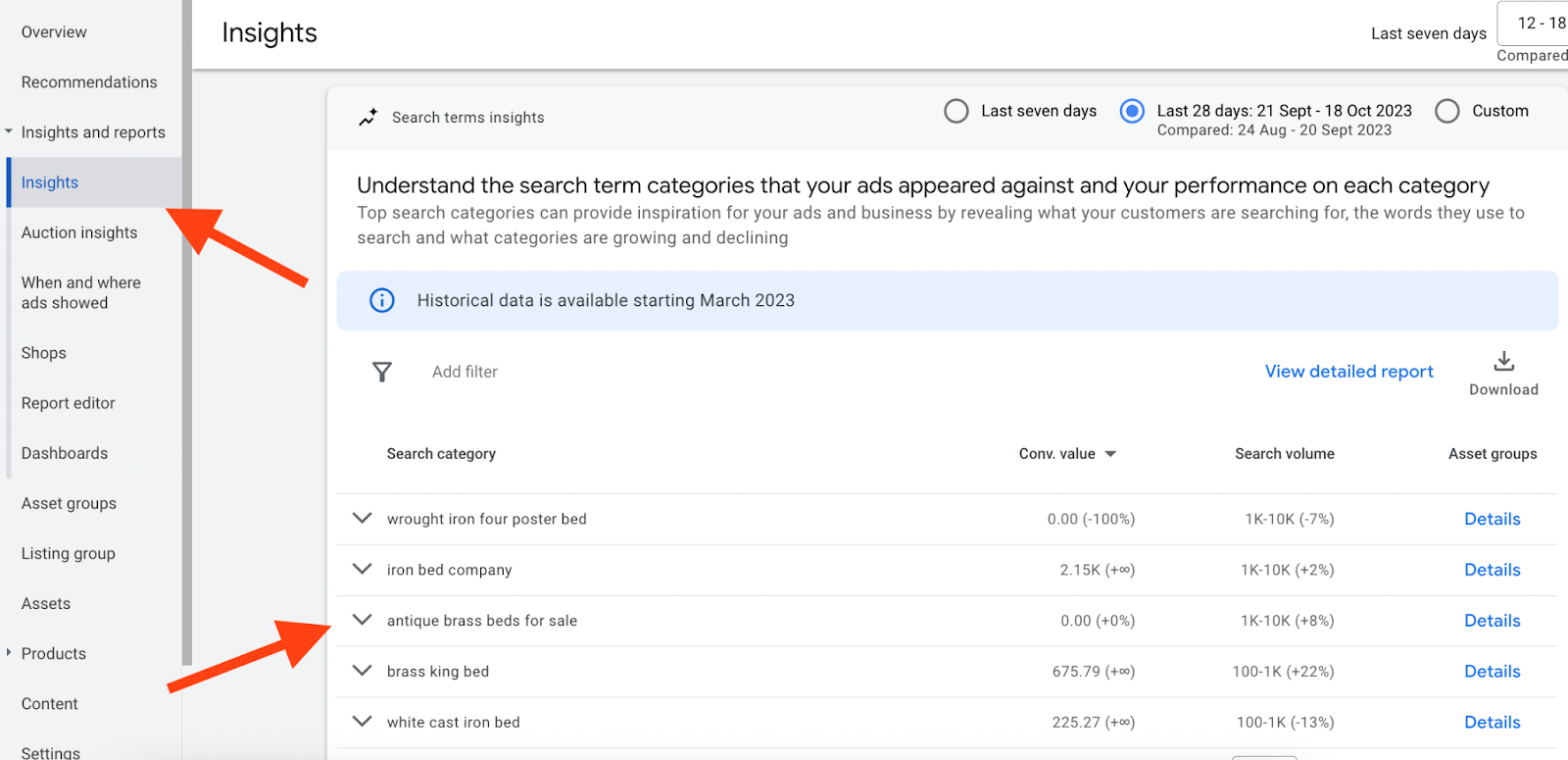
Reviewing search queries is also a great way to get some indication of how well-targeted the Performance Max campaign is and whether or not it’s reaching the right people based on what they are searching for. If most of the search queries are irrelevant, optimize the audience signals to better define who you would like Google to reach.
A full guide that covers how to add negative keywords to Performance Max campaigns can be found here.