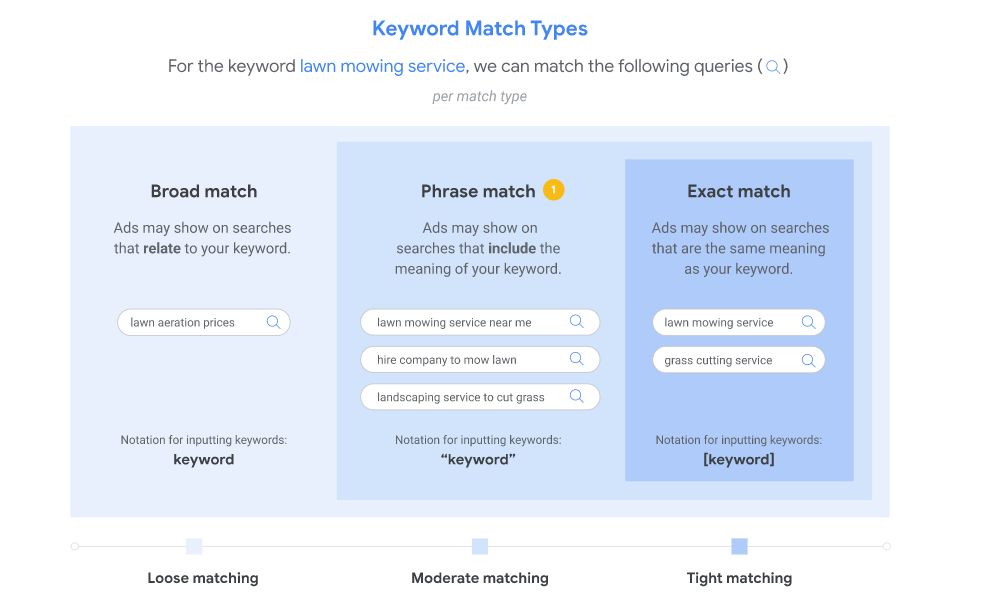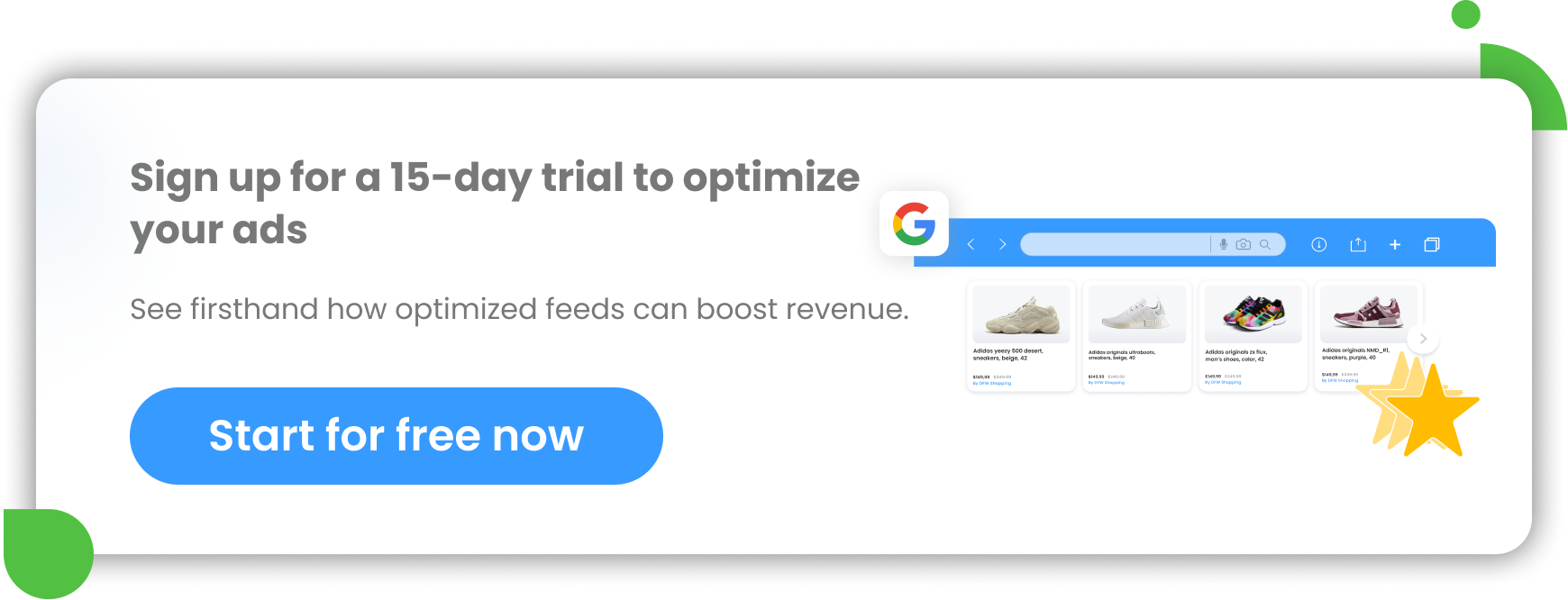Most growing businesses these days are making use of PPC (Pay Per Click) ads. And a prominent concern in this area is to have as low of a cost per click (CPC) as possible. This will ensure that your campaigns are cost-effective, which in turn increases the ever important return on investment (ROI).
Achieving this, however, can be easier said than done. It requires insight into what factors can keep your CPC low. Here are 8 suggestions to get you started out in the right direction!
1. Use Long-Tail Keywords
When you’re trying to lower your cost per click, one of the first aspects you need to look at is the keywords you are bidding on. “Long tail keywords” are generally phrases which consist of 4 or more words.
Benefits and drawbacks of using long-tail keywords
If you’re not currently bidding on any long tail keywords in your account, you should be! Why? Well, long-tail keywords tend to have much less volume of searches attached to them, which means that there is less competition in terms of bidding. So they are usually much cheaper than their broader, shorter keyword counterparts.
The downside is that you will have less visitors coming to your website. But, as a general rule, you will be able to gain more visibility amongst long-tail keywords. They are also more specific, which increases your chance of conversion.
For example, a user searching for “men’s watch” is much less likely to make a purchase than a user who searches for “silver men’s chronograph watch”.
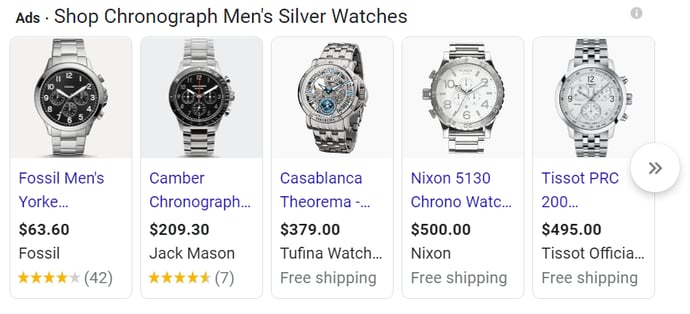
They’re further along in their buying decision process and know exactly what they’re looking for.
3 ways to find long-tail keywords
There are lots of different tools you can use to find long-tail keywords for your PPC campaigns.
- The most simple and straightforward tool is Google Ads Keyword Planner. You’ll be able to map search volume and estimated average CPC to any keywords you identify.
- But you can also use something like Search Terms Report suggestions when you’re searching on Google
- Or, of course, there’s always good old-fashioned Google itself. When you type in a keyword in Google’s search bar, a drop-down will appear with suggestions to finish your search. Try putting some of these in Google Ads Keyword Planner to find out the estimated search volume and CPCs.
![]()
2. Use New Match Types
Next, it’s time to consider using new match types. Of course, you will have to do independent research for the field or industry you’re specialising and operating in.
But, generally speaking, you’re likely to find that there can be a slight difference in the average cost per click variation for the exact same keywords using different match types. As always, it’s good to experiment and test in this area.
Consider these examples:
- A modified broad keyword, such as “+king +size +memory +foam +bed” will also open your search up to things like “king size memory foam topped bed”.
- A phrase match version, “king size memory foam topped bed”, will also open you to searches like “king size memory foam bed under $1000”.
- If you simply use an exact match keyword, [king size memory foam bed], then it will simply show up in searches specifically for a king size memory foam bed (In theory!).
As we know, Google has made lots of expansions to match types over the years, extending the types of searches that phrase and broad match modified keywords trigger, which can often blur the lines and definitions of them. So, we know that it’s not an exact science… But, for your own sanity, it’s best to understand match-types in this way.
Experimenting with different match types
When trying different match types, just remember that broad match types tend to attract more traffic as well, due to being a much less-restrictive match type.
If you look at your search terms, you will notice that you’re getting clicks for search queries that include phrases similar but not always exactly, to your campaign keywords, which is why broad match types tend to be a bit less expensive than exact match or phrase match keywords.
Each of these different approaches has perks, so it’s worth experimenting and testing a few out to see which deliver the best results for you and your brand. You can try these different match types and scale up on those that are proving successful.
Some people are hesitant when it comes to experimentation, as they may not have the funds to experiment with. If this sounds familiar, remember that you can always:
- Upload your keywords into Google Ads
- Pause your campaign
- Simply view the first page and top page bid estimates that Google recommends
This will give you a good idea of the average cost per click of the keywords you’re interested in using. It will also prevent you from spending more than you might really want to.
![]()
3. Try New Keyword Variations
Another great idea is to try out new keyword variations.
At the end of the day, the more time and effort you dedicate to keyword research, the better your PPC results are likely to be. You’ll also generate more profit while keeping costs low.
Let’s say you are running a company that sells grain-free dog food and you want to make as big of a success as possible. Seeing as increasing numbers of companies are offering grain-free dog food, chances are, your competition is pretty tough and some of the more desirable keywords are rising in price from a cost per click perspective.
If you don’t have a huge budget for your Google Ads campaign then you may start feeling as though you can’t meet others’ efforts. You don’t want to fall behind the crowd and lose customers and sales. But in situations like this, you don’t need to bankrupt yourself through your ads campaign.
Instead, simply try carrying out more comprehensive keyword research. As we’ve highlighted above, long-tail keywords can often be cheaper. But, make sure to keep on the constant lookout and conduct regular research.
You may find that other, shorter keyword phrases show up as cheap.
This can be due to being low competition despite being potentially useful for traffic and conversions.
Try a few different low competition keywords out; you may be surprised by the results!
![]()
4. Use Negative Keywords
Negative keywords are additional phrases that you add to your campaigns and ad groups which you DON’T want your ads to appear for. You can think of these as any additional attachments to the keywords you are bidding on that would render them ineffective.
For example, you might be bidding on “luxury leather backpack”. As this is a phrase match type, your ads would also trigger for “CHEAP luxury leather wallet”. Which, at your brand's price point, would be a complete waste of a click! So adding this in as a negative keyword would help to reduce your CPC.
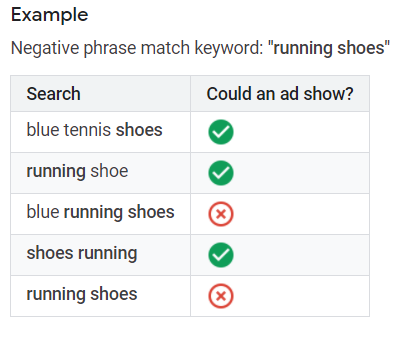 We’d also recommend using a negative keyword list to use across your entire account. You will still need to add negatives at campaign level, but this will halve the time you put into adding negative keywords.
We’d also recommend using a negative keyword list to use across your entire account. You will still need to add negatives at campaign level, but this will halve the time you put into adding negative keywords.
When it comes to Google Shopping, adding negative keywords can make a HUGE difference with lowering your CPCs. Aside from optimising your product feed for accurate delivery - make sure you keep on top of negatives with your Google Shopping campaign.
![]()
5. Change Your Bidding Strategy
The next step to take is to change your bidding strategy. You’re likely aware that Google Ads offers multiple bidding strategies, including a fair number of automated bidding strategies.
These automated strategies include things like:
- Enhanced CPC
- Maximize clicks
- Maximize conversions
- Target CPA
- And more
Many advertisers tend to opt for a manual bidding strategy, as this provides you with the maximum amount of control over your cost per click numbers. You can bid as much or as little as you want, confirming every amount as you go along. Just keep in mind that you will need to bid up to a certain amount to appear in the top positions.
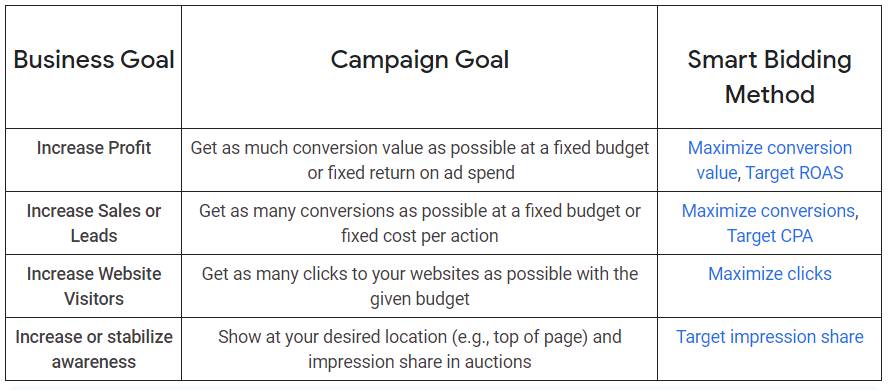
As long as you have enough conversion data in your account, if you feel like switching your bidding strategy up then you can then also try out a semi-automated bidding strategy, such as one of the ones listed above.
For now, let’s focus on enhanced CPC, which is also commonly referred to as “ECPC”. With enhanced CPC, you essentially give Google information regarding the maximum amount you are willing to bid on a given keyword.
An algorithm will then optimize your ad delivery based on the parameters you’ve set. This saves you time and effort in regards to consistently monitoring your ads and CPC, allowing you to focus on other profit-making areas of your business. Of course, you do need to keep a close eye on your semi-automated approach to begin with, as the algorithms will take a little time to get to work and to go through its learning phase.
You need to make sure that your bids do not increase and your conversion volume doesn’t subsequently drop while the algorithm first gets to grips with your approach.
|
** IMPORTANT** It’s always best to test first. Test any changes to bidding strategy by running experiments first! We’re not recommending that you change your strategy 100% for any campaigns without reviewing the results of a test first. |
![]()
6. Lower Your Keyword Bids
While working on your approach, you may want to lower your keyword bids. We’ve briefly touched on this above, but will focus on it a little more now.
Sure, keyword bids may be directly correlated to your ad’s position. However, lowering your keyword bids can help you to reach a second, third or fourth position on the search engine results page. That may be just as effective for your brand as appearing first, but much lower cost!
Consider just how important it is for your ads to rank highly and determine whether the extra cost associated with first place ranking is actually worth it in regards to conversion volume.
If you’re genuinely concerned about seeing a massive drop in your conversions, you can start by lowering your bids by $0.50–$1. These smaller increments will lead to less drastic or sudden change and can give you more control over the entire process.
Of course, you don’t want to fall off the first page. It’s recommended that you aim for at least the third or fourth ad position. At the end of the day, the higher your ad score, the higher your quality score, and you want to keep this relatively high.
![]()
7. Focus on Quality Score
Leading on from this, let’s focus on quality scores a little more. Put simply, quality score is Google’s rating for the relevance of your keywords, landing page and ads.
This can significantly impact the position of your ads as well as how much are you going to pay for each click. The higher your quality score, the higher your ad rank can become and the lower your cost per click will become.
To improve your quality score further, simply make sure to create highly targeted ads which are more relevant to the search queries.
![]()
8. Make Your Ads More Relevant
As any PPC veteran will vouch - relevance is key when it comes to curating successful campaigns. This is another factor that Google will use to determine the quality score for your keywords and ads, so really focus on relevancy when building your campaign.
Relevancy will also impact conversion rate, as bringing the wrong people to your site through irrelevant keywords may well boost your traffic, but it will also significantly increase your bounce rate, proving no value for money and actually damaging your campaigns.
Finding out the relevancy of your ads is simple. All you need to do is to go to your keywords tab and then hover over the speech bubble of each keyword to find out the ad relevance level.
If you find that you need to improve your ads’ relevance, make sure to start including keywords from the ad group into the ad’s headline and description. This will help to ensure that your landing page is of the highest relevance to the keyword.
![]()
Conclusion
Lowering your CPC is an attainable goal if you know where to make changes within your campaign. Everything you can do to direct traffic with a high purchase intent to your website will be beneficial.
As we’ve seen above, this often has to do with getting specific with your regular and negative keywords.