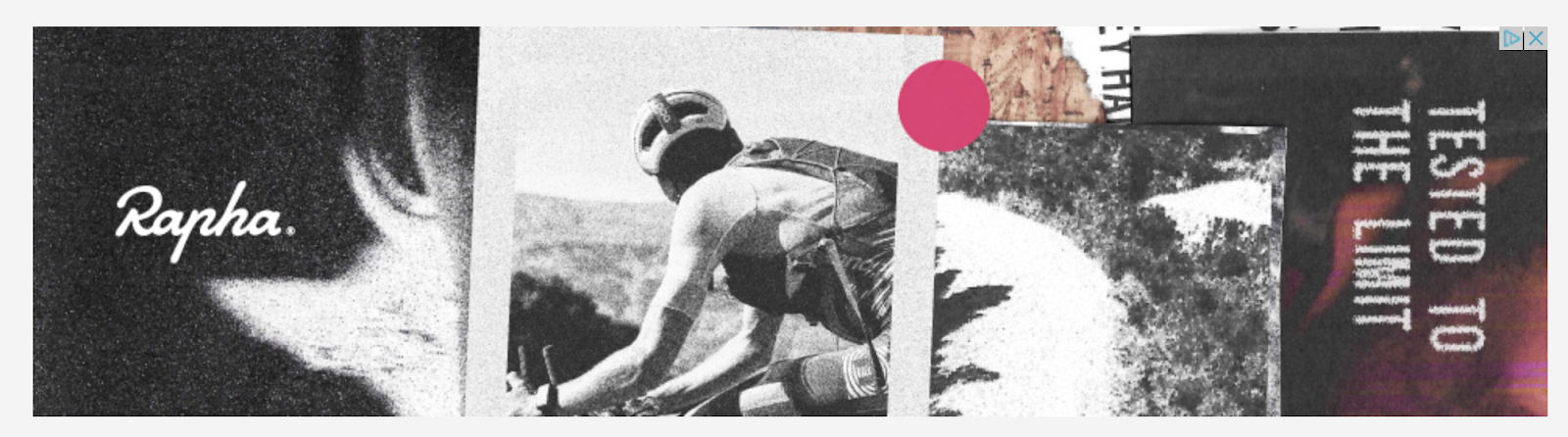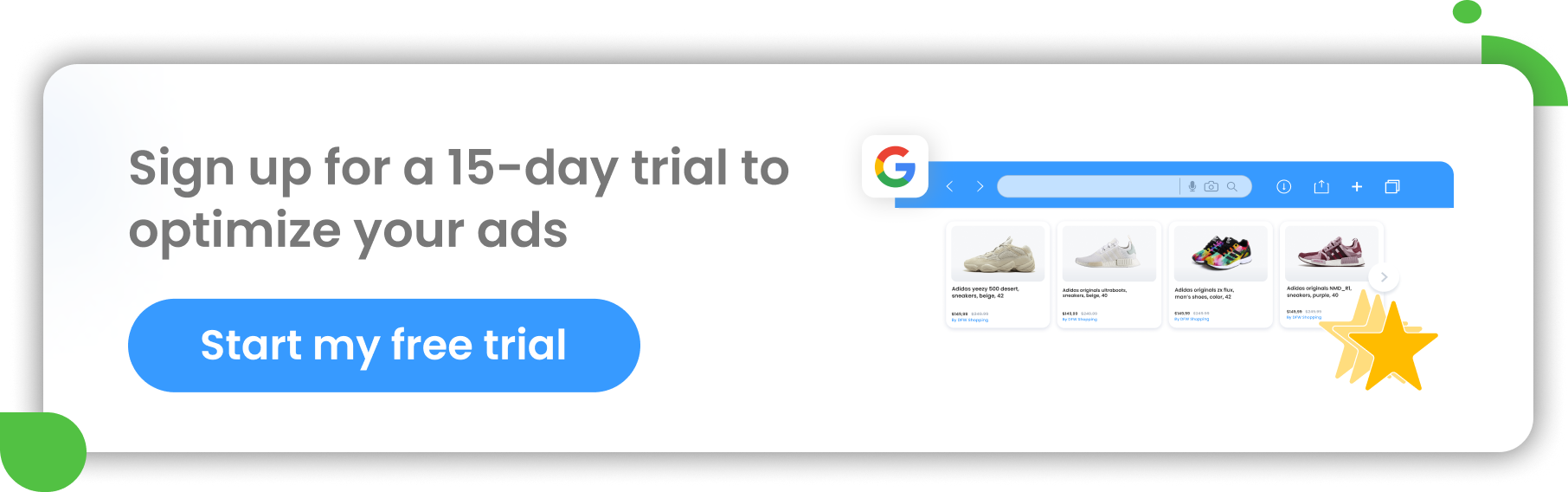Here’s our take on why Google Display should be part of your digital marketing strategy. Display campaigns should be considered by all businesses, especially eCommerce.
Firstly, we explore the basics, before jumping into the more technical side of Google Display, looking at the following:
- Are Google Display campaigns important for eCommerce?
- The difference between Display Ads and GDN
- How Display Ads fit into overall strategy
- The pros and cons of Google Display campaigns
- 5 tips for nailing Google Display campaigns for eCommerce
Are Google Display campaigns important for eCommerce?
Google Display campaigns for eCommerce are often considered ‘nice-to-have’ campaign types. In general, Google Search and Google Shopping have priority, since they target people with high-intent. People who are actively searching for your products - and will likely achieve the highest volume of purchases.
However, this does not mean Google Display should take a backseat, particularly for eCommerce. Google Display can be used in multiple ways to add value and growth to online sales and revenue.
They are an important campaign type and here’s a snapshot of why:
- Product focused campaigns
- Introduce products to highly targeted audiences
- Nurture potential new-customers through your marketing funnel
- Retarget and re-engage site visitors and past customers
- Easy to set up and manage, yet highly rewarding
There are lots of considerations, such as the types of products you sell and overall budget. However, getting Google Display campaigns to successfully convert will make them a vital part of your digital marketing mix.
What’s the difference between Display Ads and GDN?
Before we delve into Google Display, it’s helpful to know the difference between Display Ads and GDN, since Google Display campaigns are commonly referred to as GDN campaigns.
Display ads
Display ads are a type of online advertising whereby adverts, usually in the form of banners made up of images, video and text, are displayed on third party websites. This means the ads are shown to users as they browse, shop and read online.
Display adverts are purchased through publishers, such as Google’s Display Network. They are cost-effective for delivering a large number of impressions and when they are done right, they can be highly targeted.
GDN
GDN stands for Google Display Network. It is a network made up of over 2 million websites, videos, and apps where Google Display ads - amongst other ad formats - can appear.
Although closely related there is a difference in the meaning of Display ads and GDN. However, it’s helpful to know that these terms are used synonymously in the online advertising community.
How Display Campaigns feed into overall strategy for eCommerce
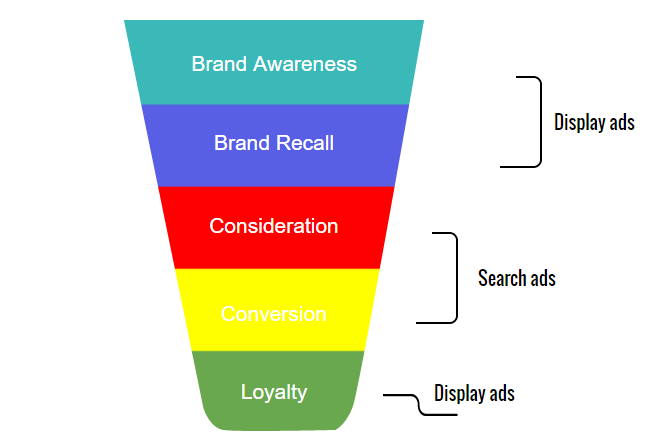
Display campaigns are typically awareness-focused. They are capable of delivering a large volume of impressions relatively cheaply, in comparison to other paid media channels. Being awareness-focused is one of the main reasons why, as mentioned previously, Search and Shopping campaigns get higher priority.
It is an effective channel for awareness, however, you can go beyond awareness and benefit from ‘bottom of the funnel’ conversions by targeting the right audience with the right ads.
Here are two ways in which Google Display ads feed into overall strategy:
1. Prospecting
Prospecting refers to targeting brand new audiences and driving new people to your online store. When thinking about a full-funnel marketing strategy, prospecting would be the very top of the funnel, introducing people to your products or services.
With Google Display ads, you’re able to drive real brand awareness and show your ads to a highly targeted audience.
For example, an online store that sells organic herbal tea is already maximising conversions through Google Search and Shopping campaigns:
- In order to scale and grow further, they launch a Google Display prospecting campaign
- They target highly relevant food, drinks and health & fitness in-market, custom-intent, and affinity audiences, and overlay with Display keywords targeting
- This campaign drives a +40% increase in traffic to the website, driving a large increase in brand awareness
- The number of direct (or last-click) conversions does not increase dramatically to begin with
- The increased traffic enters the funnel strategy and there is eventually an increase in the number of online sales
This example demonstrates why Google Display is known as an awareness based channel. ROAS is not always immediate, but if the right audiences are being targeted, Google Display can be effective in the long term.
2. Retargeting
 This leads onto the second way in which Google Display feeds into overall strategy. Retargeting, often referred to as remarketing, is integral to eCommerce strategy and in most cases, should be as important as Search and Shopping campaigns.
This leads onto the second way in which Google Display feeds into overall strategy. Retargeting, often referred to as remarketing, is integral to eCommerce strategy and in most cases, should be as important as Search and Shopping campaigns.
Users don’t always purchase on their first interaction with a brand. They may plan to make the purchase at a later date or shop around for alternative products or a cheaper seller. Display retargeting reinforces the brand and products and encourages customers over the finish line.
Therefore, the philosophy is simple, it’s about showing ads to people who have already visited your site, or engaged with your brand in some way. The aim of retargeting with Google Display ads is to encourage them back to your site to purchase. Retargeting can be effective for driving repeat purchases, as well as first time customers.
For example, the same organic herbal tea business wants to ensure they are advertising sufficiently at the bottom of the funnel with Google Display ads. They set up 3 Display retargeting campaigns targeting the following audiences:
- People who have visited the site in the past 14 days and not yet purchased, dynamically displaying the product(s) they engaged with
- People who have visited the site more than 2 times in the past 7 days and not yet purchased. They are shown a creative that features a special offer
- Past customers who purchased more than 4 months ago, in order to encourage customer retention
The pros and cons of Google Display campaigns
As with all paid media channels and campaign types, there are both benefits and drawbacks to investing budget into Google Display campaigns. The best way to determine whether or not the pros outweigh the cons is usually with a test and learn approach. If a test campaign is able to deliver desired results for your business, then it’s justified.
3 benefits to Google Display
1. Reach

There are over 2 million websites, videos and apps in the Google Display Network, meaning you’ll have access to a large audience. The ability to reach a lot of people quickly and cheaply is one of the main benefits to Google Display.
In general, Google Display is one of the most cost effective paid media channels. In comparison to Facebook and Instagram Ads, as well as Google Search and Shopping (amongst others), CPM is usually lowest for GDN ads.
2. Targeting
Given the enormous reach potential, once layered with targeting, Google Display can be extremely effective. We’ve touched upon both retargeting and prospecting capabilities in terms of the strategy behind GDN campaigns.
Here’s a snapshot of the key targeting options for eCommence, highlighting the most commonly used targeting options:
- Retargeting - Reach people who have interacted with your business, or who are part of your CRM data. The latter is known as Customer Match in Google Ads
- Placements - Choose placements to show your Display ads on specific websites, apps or videos. E.g. If you're selling a product for new mums, it may be effective to choose relevant websites / blogs, and videos that feature ‘new mum’ content
- Keywords - Works similarly to placements targeting. Choose keywords that are relevant to your audience. Display ads will appear alongside websites and content that relates to your chosen keywords
- Affinity - Described by Google as reaching people based on what they are passionate about and their habits and interests
- In-Market - Reach potential customers based on their recent intent, and what they are currently in-market for
- Custom audiences - create custom audiences in either Audience Manager or when adding Audiences to an ad group. Add relevant keywords, URLs and apps, which enables Google to target your ideal audience taking into account your campaign goal
For more information on GDN targeting, check out Google’s guide.
3. Creativity
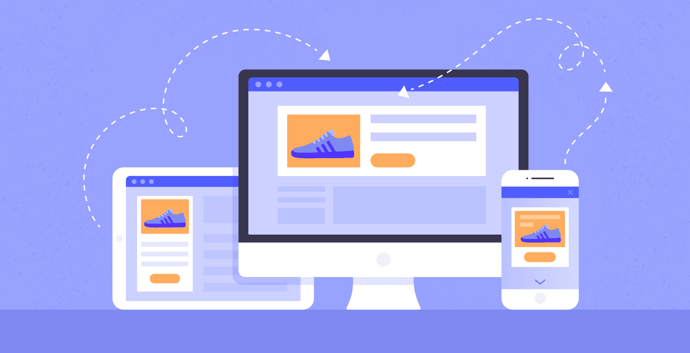
Display ads come in an array of shapes and sizes. They can be tailored to suit your business needs, objectives and budget. Whether you choose to design your own banners or use Responsive Ads, even using your product feed to dynamically serve ads consisting of your products, they can be customized:
- Banners - Upload Display ads in the correct sizes. Banner ads can either be static or animated, however there are strict rules around size, format and animation. Therefore, make sure you check out the latest requirements. If a creative agency is involved, ensure they are briefed. Find full size and requirement guidelines from Google here.
- Dynamic Ads - For eCommerce stores, a really powerful feature is using dynamic product ads. Using your product feed, you can dynamically show users products they have already shown interest in. This video goes through the steps for creating a dynamic remarketing campaign.
3 challenges faced when running Google Display campaigns
As well as there being many benefits to Google Display, there are also a number of challenges to be aware of. In general, the challenges do not outweigh the benefits, but it’s important to know what they are:
1. Ad blockers
Software (often free) that prevents ads from being shown on websites. Users can install ad blockers to block out display ads. The most popular free ad blocker is AdBlock Plus and their tagline is “Surf the web with no annoying ads”.
For obvious reasons this is a drawback to Google Display, since it can limit the reach of ads and advertisers have zero control over it.
2. Banner blindness
This is a term used to describe users ignoring banner ads on websites, or becoming blind to them. It’s also known as ad noise or ad fatigue. Since internet users are constantly being served ads, Display ads become less effective and users ignore them by default.
There are techniques that can help overcome banner blindness. Here is an article that explores 11 ways to stay noticed.
3. Attribution
Measuring the impact Google Display ads are having can be challenging. This is especially true for eCommerce campaigns, which are often conversion focused.
For example, your Display ads may reach a relevant audience and introduce them to your products (like in the organic herbal tea example). If they don’t click and convert there and then, it’s tough to measure what impact the Display ads are having.
They may convert at a later date through another channel, meaning Google Display may not receive any recognition. That doesn’t mean they didn’t play a part in driving that sale.
Ensuring tracking is set up properly and looking at multi-channel funnels in Google Analytics is one way to have a clearer understanding of attribution.
Another metric worth monitoring is View-through conversions. View-through conversions record conversions from users who view (but don’t interact with) an ad, and then convert later.
5 practical tips for nailing your Google Display campaigns
Here are 5 practical tips that advertisers can use when setting up and managing their Google Display campaigns.
1. Separate audiences by ad group or campaign
It’s good to layer targeting to a certain extent. For example, reaching a parent audience by targeting people in-market for baby products, plus new parent related keywords.
However, it’s best practice not to over-layer your targeting and instead separate out audiences by ad group or campaign. This way you’ll generate learnings from different audiences and find it easier to optimise towards good performance.
2. Use a product feed to serve dynamic ads
For eCommerce brands, using a product feed and serving dynamic ads is the pinnacle of Display. Dynamic retargeting is widely known to deliver low-cost conversions and sweep up low hanging fruit.
The most effective ads to use in this case are the products that people have shown interest in. If you have a product feed already, the steps involved in getting this set up are simple:
- Ensure your feed and products are active in Google Merchant Centre
- Link your Google Merchant Centre account with Google Ads
- Create a new Display campaign - chose ‘Standard display campaign’
- Name the campaign, choose your location, bid strategy and budget
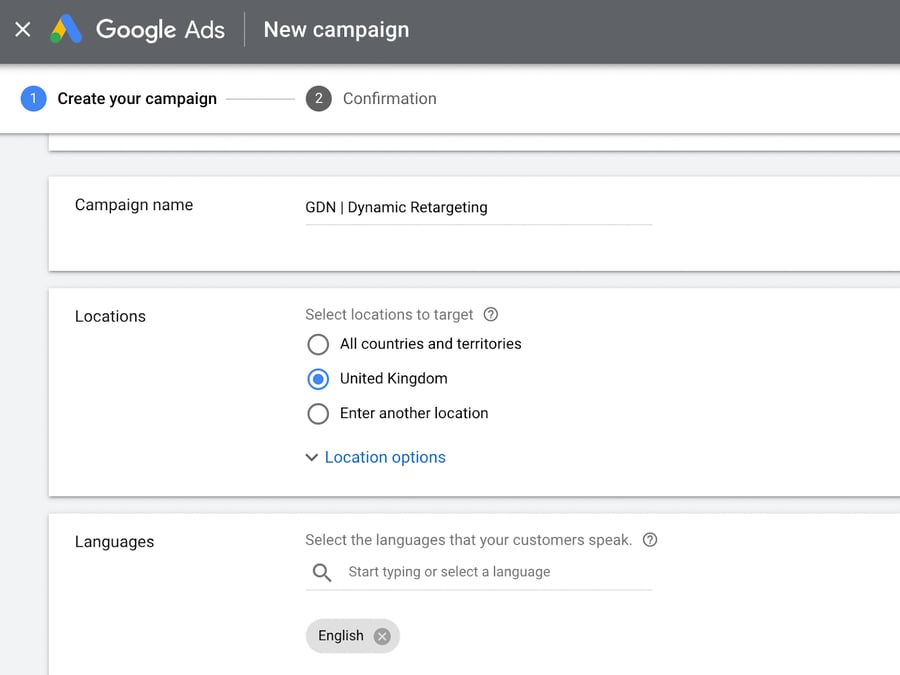
- Under ‘Additional settings’, click on Dynamic ads and check the ‘Use a data feed for personalised ads’ tick box
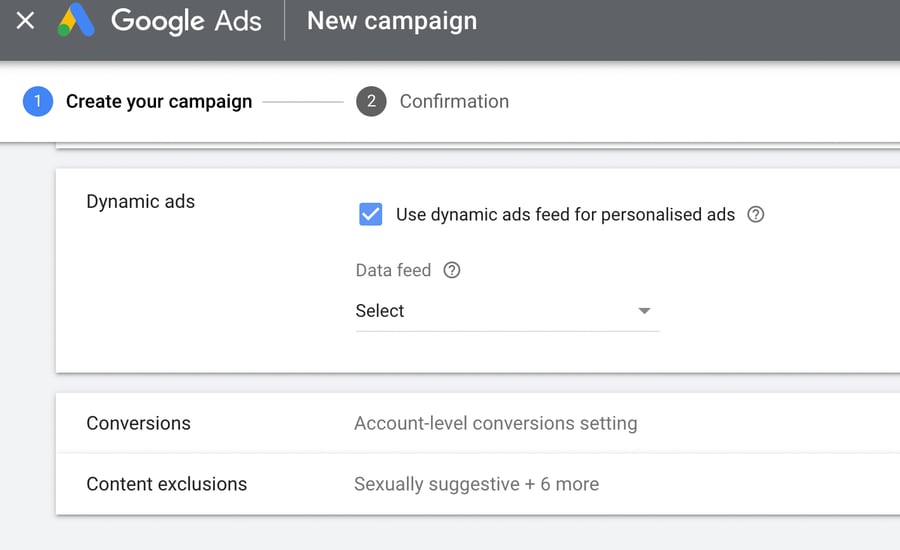
- You’’ll need to add custom parameters to your tag - select the Data feed drop-down menu and select your business type feed.
- Name your ad group and choose the audiences you would like to target
- Enter an Ad group bid and hit ‘Save and continue’
- You’ll have the option to add additional text and image ads, in order to be eligible in more placements. It’s recommended by Google however if you just want to show dynamic ads then skip this section
If you have a regular Google Shopping feed then you are almost there. There are a couple of optional Display specific fields you can add to your feed. These include the following:
- display_ads_id
- display_ads_similar_id
- display_ads_title
- display_ads_link
- display_ads_value
For a full rundown of what you can add check out our article Dynamic Remarketing Feed for Google Shopping: How to Map Essential Fields.
Apart from that, no other changes are needed to the feed. There are differences in Google Ads policy for Shopping and Retargeting. Google details this here.
Useful resources:
- Case Study: Leverage discounted products with dynamic remarketing (18% conversion rate increase)
- Feed Management Software: Simplify feed creation and optimize for performance
3. Create rich media Google Display ads
As well as, or instead of, using a product feed, create rich media ads that cut through the clutter and stand out from the crowd. It’s best practice to include as many ad formats and sizes possible. This is so your ads are eligible for more placements, and so you can learn which deliver the best results.
Rather than displaying static banners, rich media is about including advanced features, such as using video, audio, and other interactive elements. It’s about standing out from the crowd and serving your audience with slick, interactive Display ads.
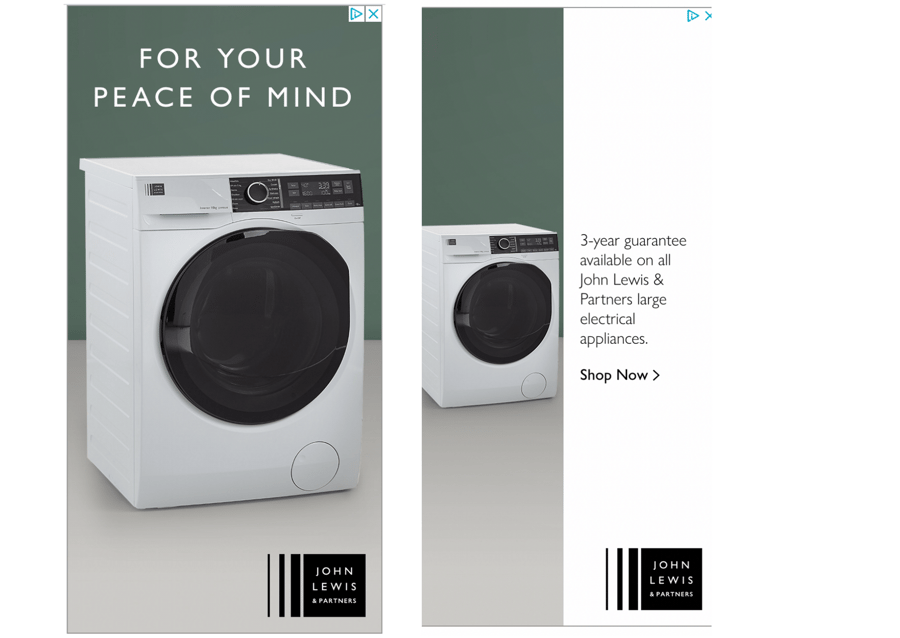
4. Plan in advance for important seasonal events
Seasonal events, such as Valentine’s Day, Easter, Ramadan, Mother’s Day, Father’s Day, Halloween, Black Friday, Xmas (the list goes on) are top revenue drivers for a lot of eCommerce businesses. Plan in advance by ensuring creative assets, copy and product feeds are ready.
Unlike Google Search, there’s generally more prep involved in Google Display, so by ensuring you are ready will help maximise results. Timing is everything! For example, a lot of eCommerce sectors rely on Black Friday weekend for an increase in sales.
Since it’s an important event, the following timeline might be appropriate:
- w/c 28th Sept - Sign-off Black Friday promotion and products to be included
- w/c 4th Oct - Brief the creative agency for Google Display banner ads
- w/c 25th Oct - Receive creatives from agency
- w/c 1st Nov - Work with developers or use a dedicated product feed tool to optimise your product feed for the event
- w/c 15th Nov - Build the Display campaign and schedule (along with PPC ads)
- w/c 22nd Nov - Launch week
Delays are inevitable, whether it’s internal or external. By planning well in advance, it reduces the risk of not being ready and missing an important event.
5. Review placements regularly and use exclusions
Last but not least, stay on top of ‘Where ads showed’. Ensure your ads are being shown on relevant websites, apps and videos.
If you notice placements that look to be poor quality, or perhaps a small number of placements are taking up all of the budget and delivering poor results, then exclude them.
Here’s where to find where your ads have showed in Google Ads:
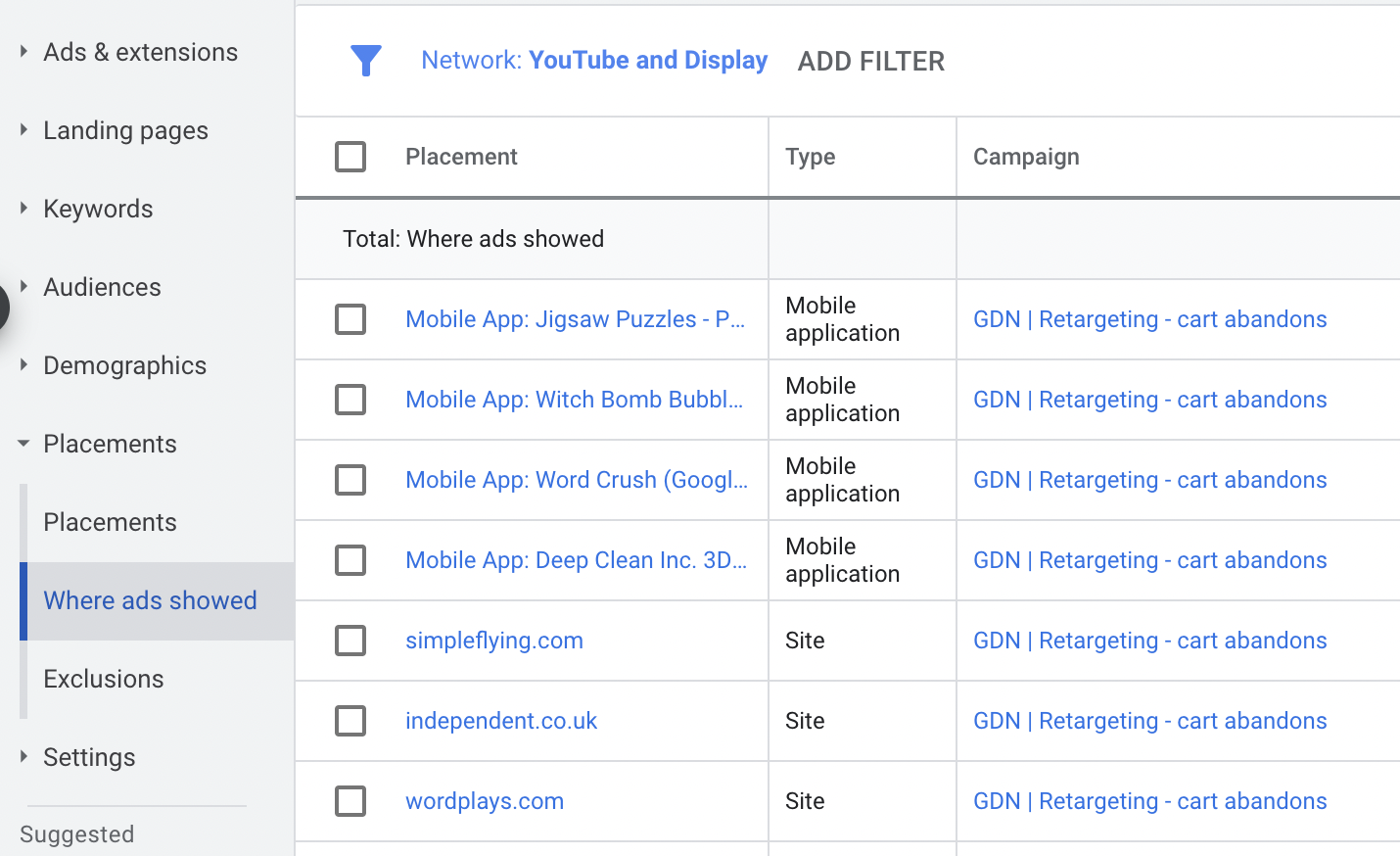
Final word on Google Display
Google Display is known in the digital advertising community to deliver mixed results. Although typically an awareness channel, it is still possible to impact bottom-funnel sales and revenue.
If budgets are tight, I would first recommend covering off retargeting as the main priority. Then carefully test prospecting campaigns and determine if it’s right for your business.