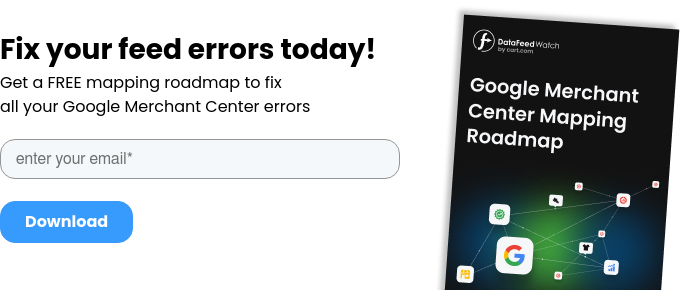What affects Google Shopping rankings?
While there are a number of Google shopping ranking factors that will affect your Google product rank, they largely boil down to your competition, the context of a search, and the quality of your ad.
Advertisers have little control over their competition and how users search, however, ad quality is something that can be managed. Here are the five main factors that contribute to Google Shopping ranking:
- An optimized product feed
A product feed is needed to be able to rank on Google Shopping. Product feed optimization, which is going beyond just submitting a complete feed and instead finding ways to enhance feed attributes, can have a large impact on ranking. An optimized feed will mean the difference between getting a few impressions or dominating the search results.
- Relevance
To boost ranking, product listings need to be highly relevant to a user’s search. Matching search queries with product attributes, whether it’s the product title, description, color, size, brand, etc., is an effective way to achieve high relevance.
- Product Availability
The availability of products is an important factor when it comes to rank. Products that are out of stock will have a lower ranking in favor of other listings that have plenty of product availability.
- Reviews and Ratings
Reviews and ratings, including seller ratings, can have a large impact on Google product ranking. The more positive reviews the merrier, equating to a higher ranking because Google will use this to determine the product listings and sellers who are reputable and high quality.
- User Engagement
Last but not least, user engagement is important both in the search engine results page and on your landing page. Metrics such as click-through rate (CTR), bounce rate and average time on site should be closely monitored, with a view to improving them to achieve a higher rank.
How to rank high in Google Shopping?
The big question is, how to rank high on Google with product listings? Let’s explore 7 practical Google Shopping ranking strategies, which can be used by advertisers and e-commerce managers to optimize Google Shopping campaigns and boost ranking.
1: Optimize your Product Feed
Product feed optimization is a key way to boost Google Shopping ranking and performance. Here are the main areas to focus on when optimizing your product feed.
Product availability needs to match availability on your landing page
It’s essential for data in your product feed to match the data that’s being shown to users on your landing pages. For example, for products that are marked as out of stock in Google Merchant Centre but are actually in stock on the landing page, ads and organic listings will be disapproved.
Optimize product titles
Product title is one of the most important Google Shopping attributes, along with image, therefore it’s really important to optimize product titles in order to achieve a higher rank.
The words used at the start of your product title carry the most weight, so these should be chosen carefully to ensure they are relevant to search queries. Don’t use descriptive words that are marketing and branding focused, instead keep it short and sweet and product focused. This is where Google Shopping and SEO have similarities.
Some recommended product title structures could include:
- Brand + Product Type + Color + Material
- Brand + Size (length, width, height) + Product Type + Color
- Material + Product Type + Color + Brand
- Style + Color + Product Type + Brand
- Product Type + Size + Color + Feature + Brand
In a shopping feed software, a fast and effective way to write clear product titles is by using rules that combine the attributes you want to include.
Dive deeper into product title optimization with our 10 rules to optimize your Google Shopping titles.
Optimize product descriptions
Using keywords in a product description also plays a role in Google finding relevant searches and serving impressions. Therefore, optimize your product descriptions in the same way as product titles, by ensuring they are clear, accurate and related to each product.
As a general rule of thumb, refrain from using synonyms or search query terms that aren’t included in a product’s landing page. Instead, use the same titles and descriptions that are shown on your landing pages to keep the user experience consistent and relevant.
Optimize product images
In order to serve impressions for the maximum number of search queries, optimize your product images. Google recommends providing the highest quality and highest resolution product image available, stating that products with high-quality images will take priority over products with low-quality images.
Google also recommends not using placeholder images or images with added logos and promotional text, as this takes away from the product image and can lessen user experience.
Follow our 7 rules to abide by with your Google Shopping images to capture the attention of your customers, stand out from competitors and boost your Google product rank.
1. Use the right image for each product listing. With DataFeedWatch it’s possible to set up parent/child attributes and to match the right picture with the right product variant using rules.
2. Use high-resolution images that are formatted in the correct image size. Even though the minimum size requirement is 100x100 pixels, to optimize for better results, ensure product images are at least 800x800. Larger and higher-quality images typically outperform smaller images.
3. Focus on the image content to accurately represent the item that’s been listed in the feed. Using product photography on a white background as the main image is the best practice.
4. Give your images a retouch if necessary using a tool such as Adobe Photoshop or Canva, to make them look as professional as possible.
5. Boost your rank by using the additional_image_link attribute, which will allow you to add up to 10 additional images to each product listing. Additional images can better showcase products as well as boost user engagement. This can be achieved in DataFeedWatch by choosing to add ‘Optional fields’ to your feed and then selecting ‘additional_image_link’ from the pop-up list:
6. Lifestyle images are an effective way to help you stand out on the results page and generate greater interest from users browsing products online. Test lifestyle images vs. plain images to see if they improve CTR and user engagement.
7. Regularly conduct image A/B testing to get insights into the best and worst performing images and as a way to continually improve performance.
Include SKU-level cost data
SKU-level cost data, which can refer to price and shipping costs, should be accurate for each product listing and reflect the same costs that are displayed on the landing page. Discrepancies in costs will result in product disapprovals, as well as harming user experience.
It’s possible to elevate cost data by adding cost-of-goods-sold (COGS) to your product feed. This opens the door to a better understanding of profitability for each product, which means optimization work can be done based on profit margin instead of just relying on ROAS and ROI.
2: Segment campaigns
Once the product feed is accurate and optimized, the next ranking factor to focus on is campaign segmentation. Segmenting campaigns allows for the prioritization of products based on performance and objectives, and it also provides advertisers with more optimization levers to pull.
For example, one campaign that contains all of your products may not take into account best sellers, high and low-margin products, seasonality, clearance, competitiveness, etc., when serving Shopping ads. One campaign for all products provides you with little control over the products Google promotes. If campaigns were segmented based on the themes mentioned above, such as seasonality and having two campaigns, one for spring/summer and one for autumn/winter campaign, bids and budgets could be adjusted according to the time of year, performance and demand.
The most effective way to segment your Google Shopping campaigns is by using custom labels, allowing you to categorize products with attributes from your feed. To do this, you must first decide how best to subdivide your products.
Here are some examples of how products can be divided based on feed attributes:
- Product category: pet beds, pet food, pet toys
- Product type: small dog beds, large dog beds, cat beds
- Brand: brand 1, brand 2, brand 3, brand 4
- Margin: margin > 80%, margin >60%, margin > 40%, margin < 40%
- Season: SS24 new, SS24 sale, AW23 new, AW24 sale
- Performance: top selling 20% products, high-value products, low-value products
Using a shopping feed software, it’s then possible to quickly create custom labels and start segmenting products. The following screenshot uses custom label 1 to categorize products based on margin, using rules to segment products based on high, medium and low margins.
Once products have been categorized, build Google Shopping campaigns using your custom labels. Segmenting campaigns to improve performance will help with Google Shopping ranking. As well as that, it’s possible to put greater focus on higher-ranking products.
3: Optimize bidding based on product grouping
If products have been segmented based on your objectives and performance, the next strategy is to optimize bidding based on product grouping. This granular level of bid optimization is an advanced way of boosting results, something that will also help your products rank higher.
Let’s say the 10 best-selling products out of 100, which account for 50% of Google Shopping revenue, have been separated into their own product group or campaign. It would then make sense to increase bids for these best sellers to maximize visibility, traffic and revenue. This strategy would apply to high and medium-margin product groups, or groups of products that require additional visibility, whether it be seasonal or for promotional purposes.
Similarly, reduce bids for products that are low-margin or underperforming, once they’ve been grouped together. Or it may make sense to remove unprofitable products from your feed altogether.
Remove unprofitable products from your campaigns
Using DataFeedWatch, identifying unprofitable products is fast and you then have the option to remove them from the feed directly. Create a new filter based on a minimum number of visits to the site and then the number of transactions - in this case, zero transactions.
This will pull out all of your unprofitable and underperforming products and the final step is to select all and then click ‘Pause selected products’, which will remove them from your campaign.
Ensure your conversion data is accurate
Accurate conversion data for Google Shopping is mandatory for generating successful results. This is to provide you with insight into conversions and revenue and enable bid optimization based on performance. However, accurate conversion data is also needed to use advanced bidding strategies on your Google Shopping campaigns.
The optimal bidding solution is to use smart bidding strategies, such as Target ROAS, which will aim to generate the highest amount of conversions and revenue based on the conversion data that’s pulled into the account. Missing or inaccurate conversion data will harm both bid optimization and performance.
Experiment with bidding strategies
Experiment with bidding strategies for your Google Shopping campaigns to find the most optimal bidding strategy for you. This may differ based on product group performance as well.
For example, high-volume campaigns may benefit from a Smart bidding strategy, such as Target ROAS, whereas low-performing campaigns may require more control and Manual CPC or Maximize Clicks might be more appropriate to keep bids under control.
If campaigns generate the recommended minimum number of conversions in a 30-day period, which is 15 conversions, consider experimenting with Target ROAS or Target CPA. Understand the impact these smart bidding strategies have on campaign performance with an experiment to minimize disruption.
4: Leverage manufacturer prices
Using Price Watch provides you with other rank-based metrics that can be used to your advantage, with one in particular being ‘Number of Equal Offers’. This metric tells you the number of competitors who are selling the same products and what they’ve priced the products at.
Often advertisers find that competitors will attempt to match prices as much as possible. Number of Equal Offers provides you with this information and therefore helps with your pricing strategy.
An interesting use of this metric is when product prices are heavily controlled by manufacturers, and a good example of this is Apple. Apple doesn't allow distributors or retailers to play around with their product prices, such as offering discounts and deals.
If you are faced with the same level of restriction in your sector when it comes to pricing, due to the manufacturer controlling prices, monitor the ‘Number of Equal Offers’ to keep an eye on competitor prices. If you find competitors are offering lower prices, it may allow you to either complain about their pricing or ask for the same pricing leverage.
5: Use Google special offers
Showcase special offers and discounts to consumers by using Merchant Centre Promotions, to boost performance and increase ratings. Special offers are an effective way to attract extra attention and gain a competitive advantage.
There are four categories to choose from when setting up Merchant Centre promotions:
- Amount off
- Percentage off
- Free gift
- Free delivery
When dealing with a large inventory of products and managing multiple special offers simultaneously, the easiest method is to use a promotions feed. This will automatically create and schedule Google Merchant Centre promotions for individual products.
After your Google Shopping channel has been added to DataFeedWatch, add a promotions feed to your DataFeedWatch account.
In your promotions feed, use the following fields and note that it’s possible to set up multiple special offers in the same promotion feed:
- Promotion_id: the unique ID of the promotion.
- Product_applicability: this attribute indicates if the promotion is applicable to all products or specific products.
- Offer_type: indicates whether or not a promo code is required to redeem the offer, or whether it’s available without a code.
- Long_title: the title of the promotion, which has a maximum length of 60 characters. The long title needs to be accurate and describe the promotion fully.
- Promotion-effective_dates: these are the dates and time frames for when the promotion is active.
- Redemption_channel: indicates that the promotion is valid online.
A promotions feed URL will be generated, which can then be added to Google Merchant Centre by navigating to Marketing, selecting promotions and then clicking the plus button.
6: Adjust ads for mobile
Having an understanding of device performance is key for Google Shopping, since consumers may behave differently on different devices. Mobile was traditionally more of a research device, with consumers preferring to purchase on computers, however, this has shifted and now mobile is equally as effective for generating sales, if not more effective.
Monitor device performance, in particular CTR and conversion rate, and if required adjust bids based on your performance. This can be achieved by heading over to ‘Insights and Reports’, selecting ‘Devices’ and then editing the ‘Bid adj.’:
If possible, optimize your product feed attributes so they are mobile-friendly, for example, keeping the product titles short and concise will enable more of the headline to show on mobile.
Landing pages need to be optimized for mobile to provide users with a good experience, especially at a time when mobile users have high expectations for mobile websites. Landing pages should be fast, highly relevant to the product in the Shopping ad, and user-friendly.
7: Add product ratings
Since 88% of consumers trust online reviews as much as they trust personal recommendations, having product ratings appear in Google Shopping ads is important. Not only do they improve performance, but they also impact Ad Rank, making them an effective strategy for improving your Google product rank.
Product ratings range from 1 to 5 and they give an overview of a product’s performance, which are gathered and combined from retailers, marketplaces and third-party review sites. Product ratings are also unique to each product, which are different from Google Seller Ratings.
Requirements for using Product Ratings
Here is an overview of the requirements and policies that are needed to use Product Ratings in your Shopping ads:
- An active Google Merchant Center account and Google Shopping campaigns
- They are eligible in all countries where Google Shopping and free listings are available
- You must have at least 50 reviews for all your products in total for ratings to show on the products you list on Google Shopping
- Each product needs a minimum of 3 reviews for Product Ratings to show on Shopping Ads
- Providing Google with a monthly update of all of your reviews, whether they are positive or negative
- Product reviews must comply with the content policies, e.g. no spam, no hate speech, no duplicated reviews
- The review feed needs to be high-quality and reviews should enhance the shoppers’ experience
- Retailers should collect and own their reviews
After applying to take part in product ratings and once this has been approved, Google Product Ratings will begin to appear automatically if using Google Customer Reviews or a third-party tool to collect reviews. A product rating feed is required for advertisers who wish to add reviews manually.
Case Study: Product Listing Optimization Improves Ranking and Increases Annual Turnover by +250%
Background
Ethical online retailer, Urbankissed, stocks conscious brands from fashion, beauty, and lifestyle sectors. They stock over 100 brands from Europe and offer a wide category of products, such as vegan sneakers, linen shirts, and hemp backpacks.
Problem
On average, Urbankissed spent roughly 30% of each working day updating product data manually, which was a laborious and time-consuming task. To add to this, many of their vendors needed a dedicated developer who was able to create a daily updated CSV or XML file of products.
Another problem Urbankissed faced was vendors using different e-commerce platforms, whether it be Shopify, WooCommerce, or Magento, making it challenging to automatically download and synchronize product data with ease across all vendors.
Solution & Results
Urbankissed integrated with DataFeedWatch as their feed management partner, unlocking several efficiencies including;
- Automating product downloads and updates, which take place several times each day and synchronize with multiple e-commerce platforms. This removed the need to manually update the feed, saving time and resources.
- Optimization of product data, including setting up custom rules to amend the quantity and product descriptions, and using filters. This improved the accuracy and relevancy of product data and had a positive impact on ranking.
- New product collections were quickly and seamlessly integrated into the feed using DataFeedWatch, which happens independently and removes the need for technical expertise from vendors.
These efficiencies to feed management and product listings, through the use of automation, resulted in an uplift in overall performance. Google product rank improved and there was a +250% increase in annual turnover for Urbankissed.
Conclusion
Optimizing your Google Shopping efforts by improving your Google product rank isn’t as simple as it sounds. However, there are many Google Shopping ranking factors at play that should be carefully considered and optimized.
Use the strategies in this cheat sheet as a way to boost your Google product rank, which will in turn lead to greater product visibility, impressions, clicks and sales.
For a full rundown of Google Shopping best practices to bear in mind when optimizing your Google Shopping campaigns, read our Ultimate Guide to Google Shopping Ads 2023.