The key to successful advertising in today’s eCommerce lies in leveraging new technologies.
This article dives into Performance Max ads and explores how AI features can be used to optimize ad performance. Join us on a journey to discover how AI can shape your online advertising strategy.
- AI-powered Performance Max campaigns dynamically adapt formats and inventory based on specified goals for effective campaign management.
- Performance Max utilizes generative AI to create and scale new assets, allowing for easy improvement of existing assets.
- You can generate new headlines, descriptions, and images with AI, making it easier to experiment with existing assets.
- The safe and transparent use of generated assets in Performance Max ensures adherence to ethical AI practices and principles.
Performance Max powered by AI
In today's market landscape, consumers are presented with a plethora of choices that offer different paths to inspiration, research and purchase. The integration of AI enables you to quickly adapt to consumers' changing preferences and deliver tailored advertising across different channels as customers switch between them.
An increasing number of retail marketers are turning to Performance Max as an essential tool to engage with customers across their shopping journey. Fueled by Google's AI technology, Performance Max ads equip you with the power to increase sales across all Google Ads channels, including Search, YouTube, Discover, Display, and Google Maps.
Performance Max enables you to connect with a broader audience segment and drive increased conversions from additional channels and inventory sources.
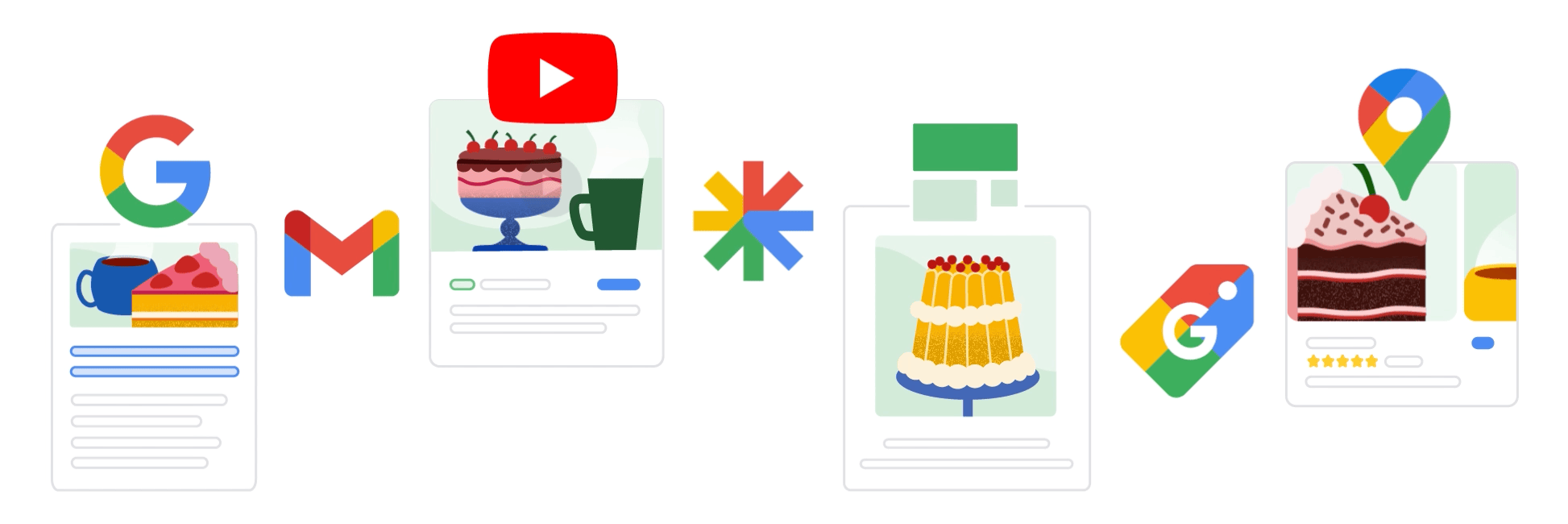
Source: Google
Explore the existing AI-powered functionalities within Performance Max that can assist you in directing AI and optimizing your outcomes ⭣
First-party data to feed Google’s AI
First-party data plays a crucial role in optimizing Google's AI algorithms. By providing quality first-party data into the algorithm, you can leverage AI more effectively and improve your campaign performance and audience targeting.
In Performance Max, you can apply your own data in various ways, like using audience signals to boost your marketing efforts.
AI-powered bidding & targeting
Performance Max automatically adapts formats and inventory based on the objectives you define, focusing on auctions likely to drive results aligning with your campaign goals.
It is crucial to establish your goals in line with the key performance indicators (KPIs) you aim to achieve through Performance Max. As of today, you can choose between:
- Target CPA: maximizing conversions with a specified cost per action (CPA) target
- Target ROAS: optimizing for conversion value with a return on ad spend (ROAS) target.
PMax, with the help of AI, listens to what you want and helps you achieve your main goal.
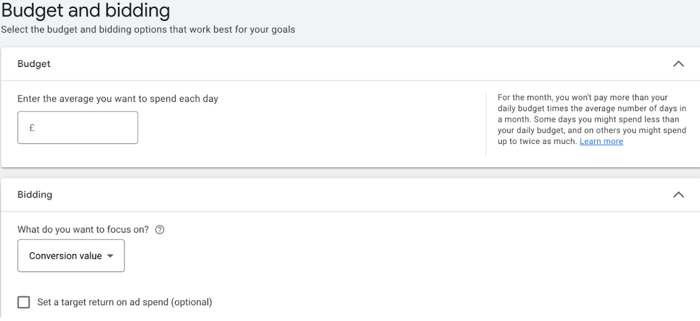
Setting up budget & bidding | PMax - Google Ads
AI-powered conversion value rules
You can take advantage of conversion value rules to specify a higher-value audience, along with location and device preferences, at the campaign level.
Performance Max will dynamically adjust bids and curate the optimal asset combinations predicted to drive conversions for each individual in real-time.
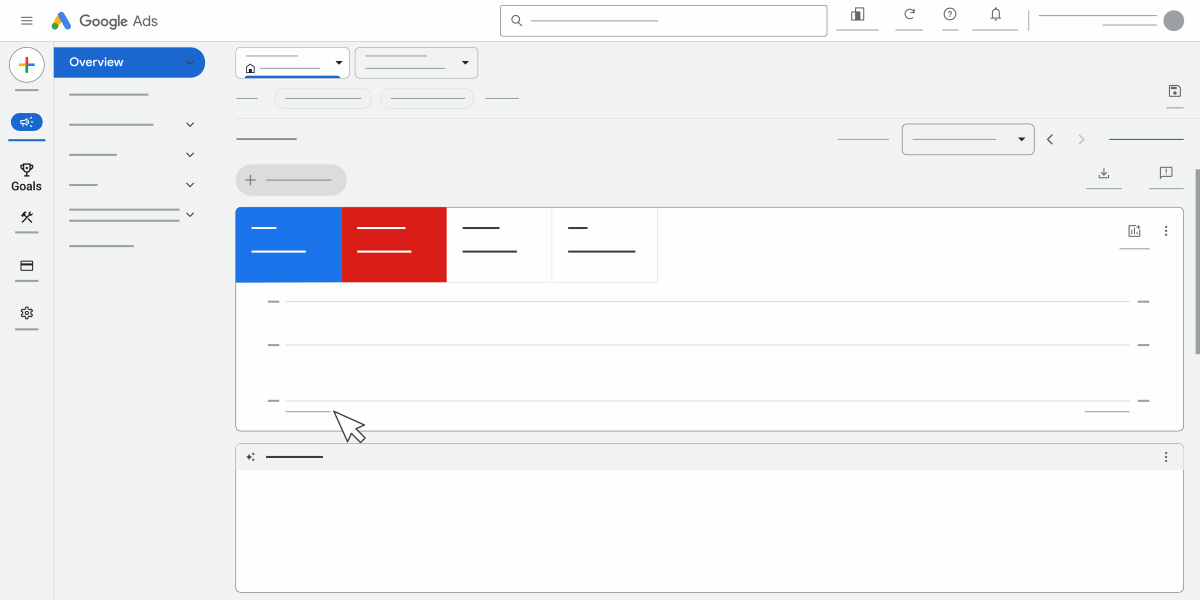
Setting up conversion value rules | Google Ads
New customer acquisition goal
You can choose to either increase bids for new customers or bid exclusively for new customer acquisition and value.
Google's AI assists in getting more new customers by controlling how much it costs to acquire them or the money earned from new customers, all to reach the ROI goals.
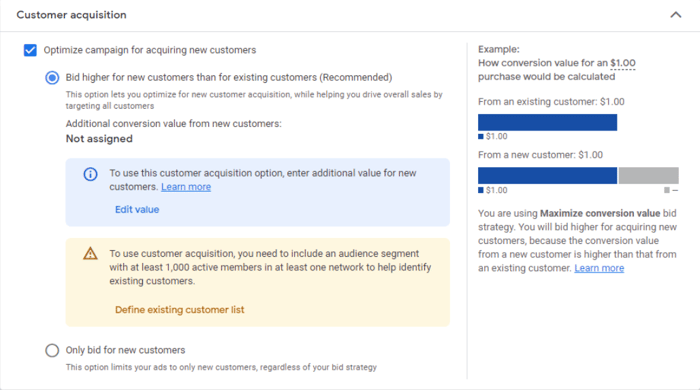
Setting up PMax customer acquisition goal | Google Ads
It's important to meet certain criteria, such as having an active audience list of at least 1,000 members in a network, to enable the system to identify existing customers effectively.
This new goal can help you steer your PMax campaign better instead of placing it on autopilot.
Automatically generated content
In Performance Max, AI-powered automatically generated assets create headlines and descriptions based on your landing page, domain, and existing ads and assets to make them more relevant to users' searches.
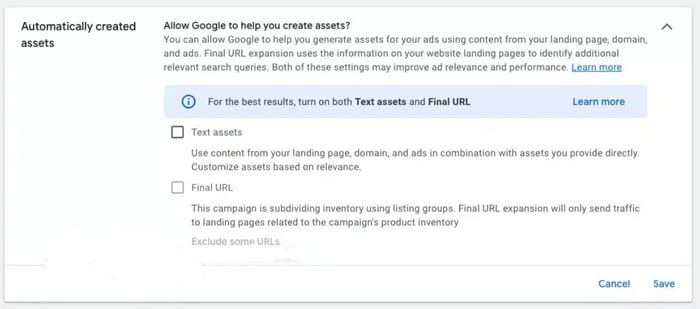
Setting up automatically created assets | PMax - Google Ads
By activating Final URL expansion for these auto-generated assets, Google Ads will direct traffic to the most suitable URL it identifies to enhance performance. If you prefer to steer traffic to particular URLs only, you have the option to uncheck this feature.
Additionally, you can choose to manage Final URLs by excluding specific URLs or categories of content on your website. This control allows you to guide your budget away from certain types of content or outdated pages.
AI-powered asset combination generation
By creating multiple asset groups, you are able to tailor your messages or assets based on specific audiences, products, or categories. AI-powered Performance Max will experiment with various combinations to determine the most effective ones for reaching your desired audiences.
You can organize products in your Merchant Center feed into themes using asset groups (if you're not already using custom labels).
Offer a diverse range of assets, so you can increase the chances of displaying the right ad to potential customers. Having a mix of creative assets, including different sizes and layouts, is essential for resonating with different customer preferences.
To evaluate the performance of your assets, you have access to asset reports and asset group reporting features. In the Combinations section, you can view the top six combinations for text, image, and video assets, ordered by their performance rankings.
AI-powered PMax signals
In Performance Max campaigns, you can boost AI learning for more conversions by including two main signals.
- Search Themes
Search themes are a way to inform the Performance Max AI about your business, expanding your reach across various channels. You can have up to 25 search themes per asset group, respecting brand exclusions and negative keywords. These themes complement the existing matching done by Performance Max using URLs and assets.
- Audience Signals
Audience signals help Performance Max identify customers faster. You can provide your own data like site visitors or demographics, as audience signals. While not strict rules, these signals guide the AI in finding the right customers, but it may also discover effective audience segments beyond those indicated.
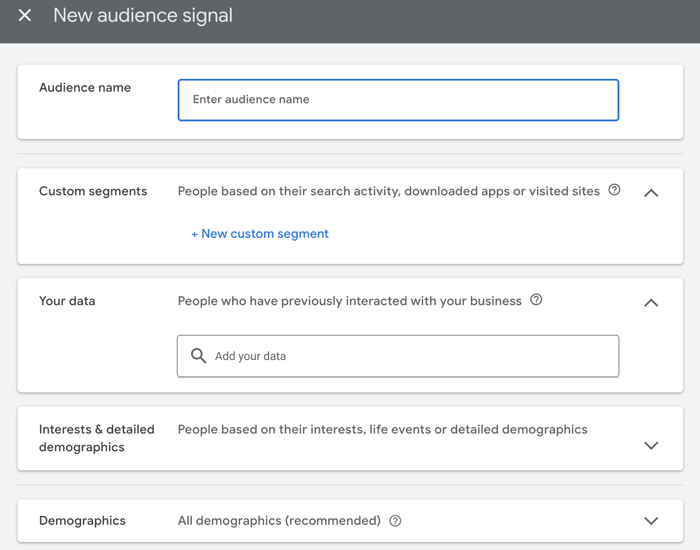
Setting up a new audience signal | PMax - Google Ads
What is generative AI in PMax?
Generative AI is a tool implemented by Google in its Performance Max ad platform designed to streamline the process of creating and customizing text and image ads using artificial intelligence.
This AI technology helps you produce unique text and image assets tailored to your specific needs with minimal effort. AI-generated assets undergo a review process before being published, allowing for any necessary adjustments to be made.
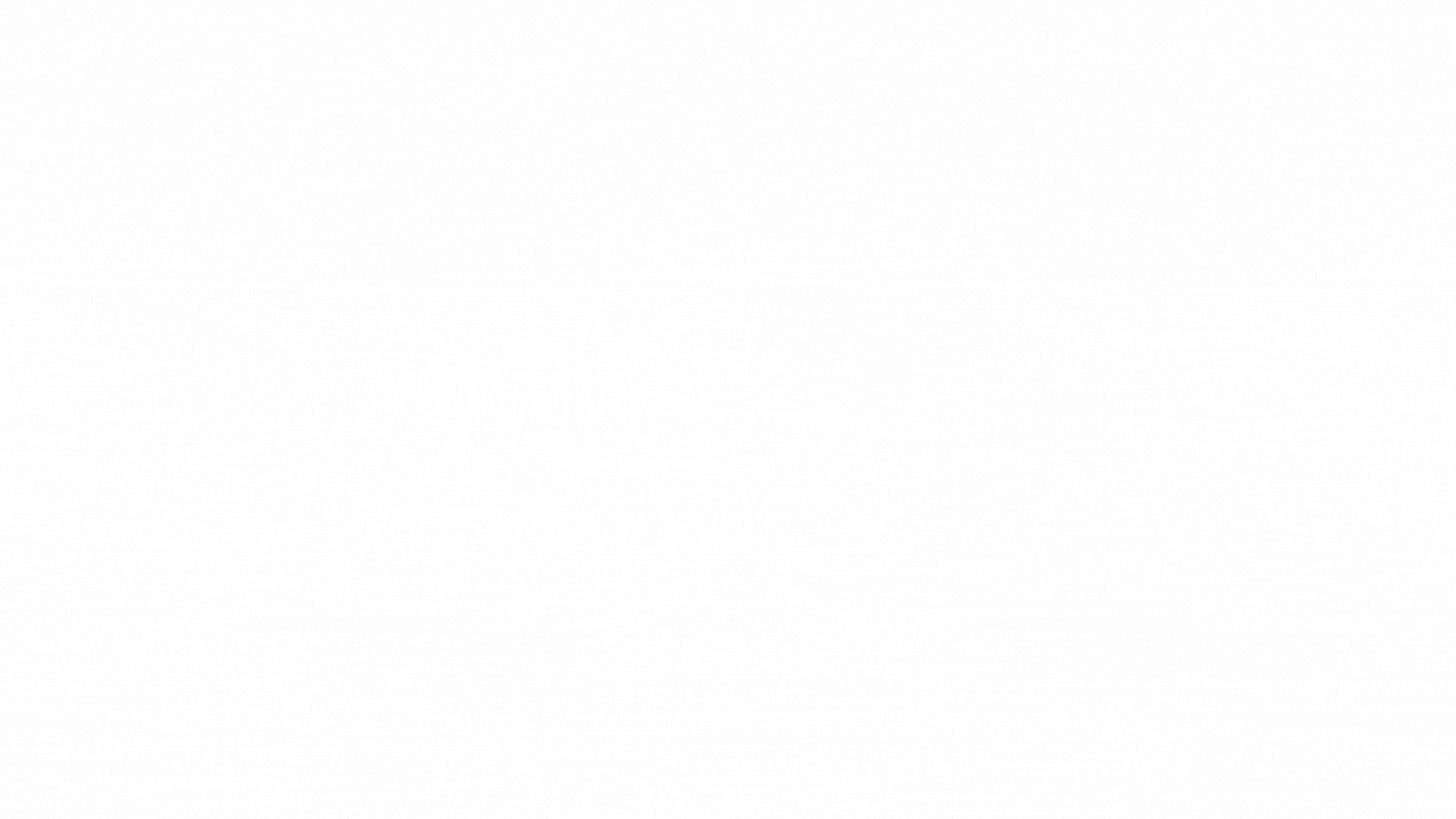
Source: Google blog
New PMax generative AI features offer multiple benefits:
Creating text
Text assets, such as headlines and descriptions are created using advanced technology (large language models - LLMs) that understands what makes them effective. With this feature, you can make new text assets, to try out fresh ideas alongside your current ones.
Google will make headlines and descriptions for you based on your website and product information.
If you want more options, you can create them by clicking the "Generate headlines" or "Generate descriptions" buttons and typing your ideas. When Google suggests more choices, pick the ones you like and save them.
Creating images
If you don't have many creative resources, you can use a few hints to turn your creative ideas into real images quickly. These images can be used as the basis for your creative plans, and editing them allows for easy testing of new versions to improve their impact.
You have the ability to create images during campaign setup using Google AI directly within the web interface.
After clicking the Generate Images button, a selection of images will appear, generated from the details you provided. You have the option to produce more concepts by adding further descriptions.
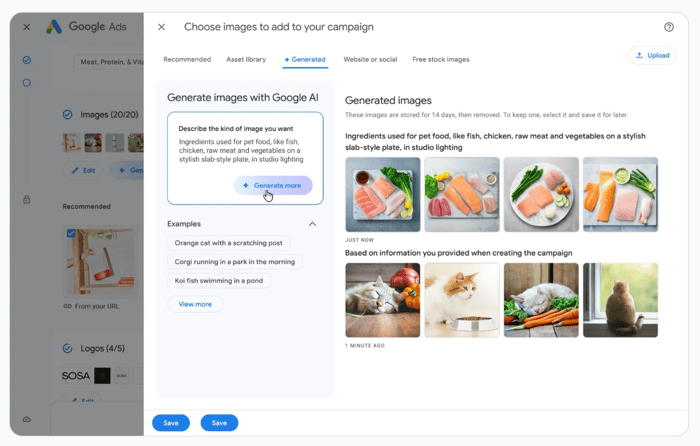
Source: SearchEngineLand
Creating new images with an AI-powered image editor
With Performance Max AI you can enhance both generated and existing assets using image editing capabilities within Google Ads. You also have the flexibility to test new versions of key visuals on a large scale.
For example, you can modify images by incorporating diverse Christmas scenes to align with seasonal shopping trends. Additionally, shareable previews for all assets, including generated ones, are on the horizon, streamlining the creative review process and facilitating seamless collaboration between teams.
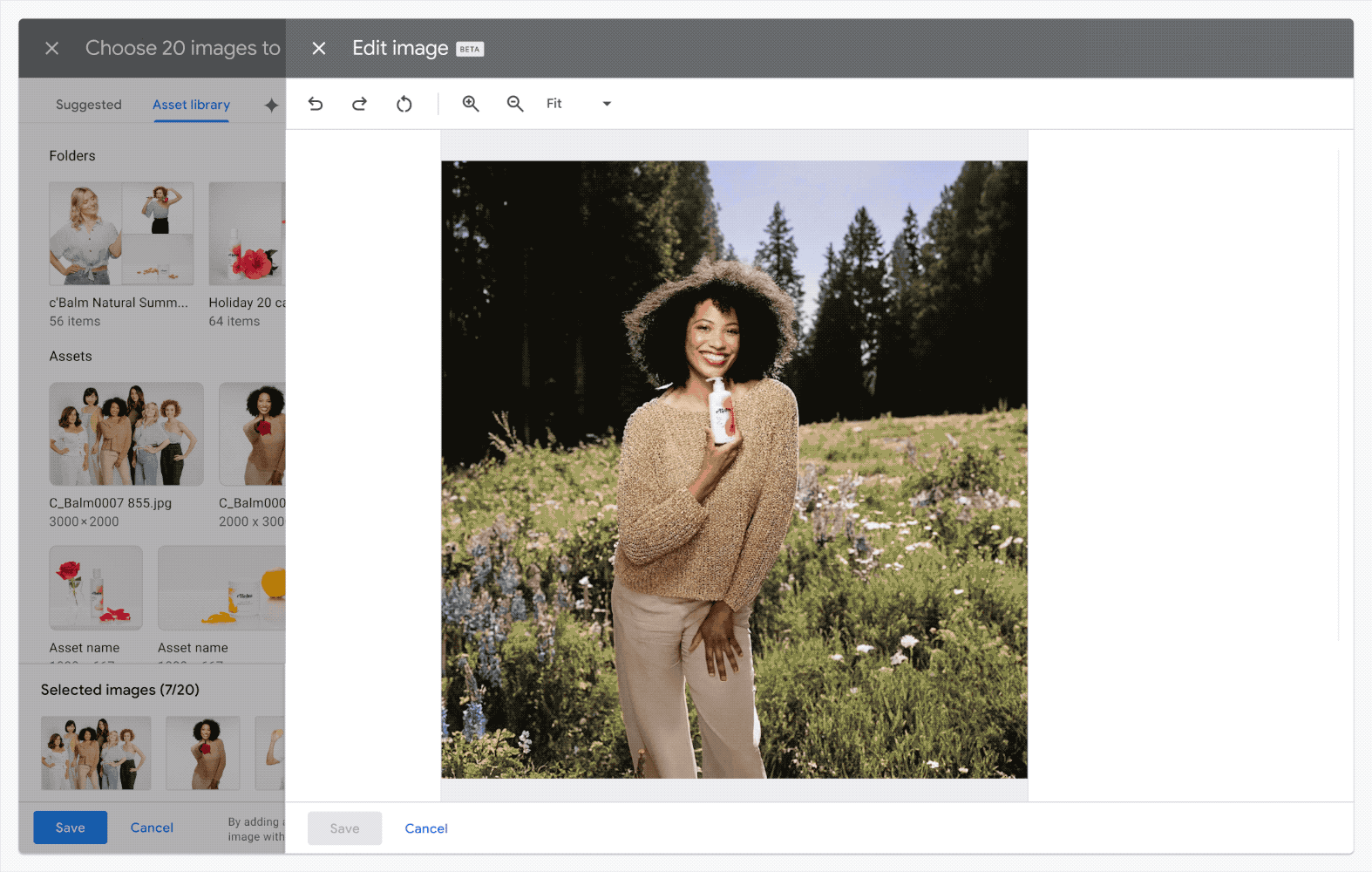
Source: Google blog
Product studio
Additionally, retailers who submit their product feeds in Merchant Center have their accounts connected to Performance Max campaigns. This integration enables the usage of Product Studio within Merchant Center Next to enhance product images using AI capabilities before incorporating them into campaigns, enhancing the overall appeal alongside generated lifestyle assets.
Read more about this Google AI functionality.
Generating other assets
In case you haven't set up a Performance Max campaign for this particular website previously, you might start getting logo recommendations sourced from your website and a pre-filled business name based on your site.
Performance Max can also provide you with a video. It could be generated automatically after campaign publication using the other assets within the asset group.
Who can use generative AI for PMax?
Generative AI features are currently available for U.S. advertisers but are expected to expand further.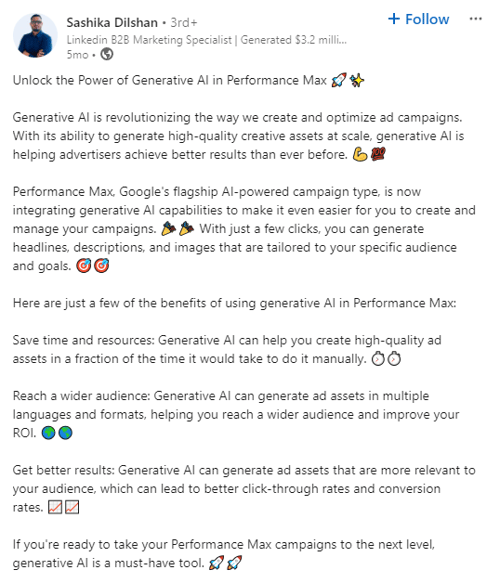
Get started with Generative AI
Depending on whether you're just launching a new Performance Max campaign or creating a new asset group in an existing campaign, there are two ways to start with generative AI.
New Performance Max campaign:
Following the "Bidding" and "Campaign setting" stages, you will encounter an "Asset generation" phase featuring a panel for asset creation.
New asset group in an ongoing Performance Max campaign:
Go to the "Asset groups" section within the campaign and select the plus icon to generate a new asset group. At the top of the screen, you will find the "Asset generation" panel.
1. You have the option to enter your website into Google AI in the “Asset generation” panel and respond to a set of questions. Following this, Google AI will begin to learn about your business/ brand. It will outline your products or services and provide recommendations for generating assets.
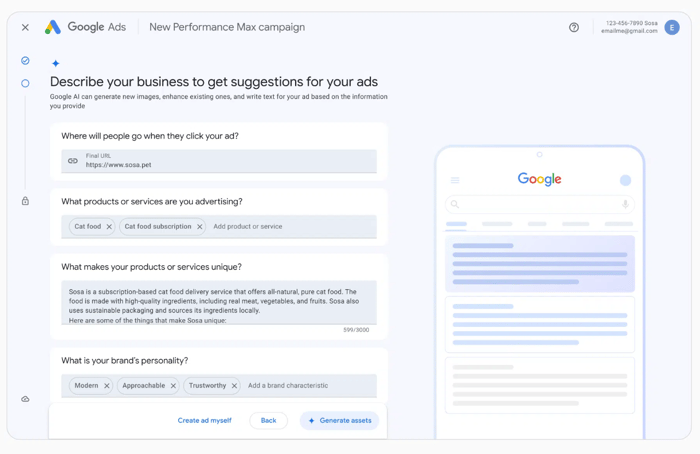
2. Revise the description of your product to align with the products you're promoting in this asset group. Either edit it or, if everything is alright, go straight to selecting Generate assets. This summary is solely intended to assist in asset creation and will not be utilized directly in any ads.
3. Observe Google AI in action as it creates headlines, descriptions, and extended headlines, along with offering a curated selection of images (including auto-generated visuals), logos, and your brand name.
You retain full authority and the choice to generate assets using Google AI is entirely yours. Google will not automatically populate assets for your asset group. If you ask Google to generate assets, you can review them all and discard those that don't align with your vision.
Safe usage of AI in Performance Max
To support marketers in enhancing their advertising strategies on Google Ads Performance Max, through generative AI technology, Google is committed to upholding ethical AI practices.
All images produced using generative AI within Google Ads will be marked as such. Google is implementing SynthID to embed invisible watermarks on these images and include standard metadata indicating their AI-generated nature.
In addition, Google has strict guidelines to prevent its systems from suggesting inappropriate content or violating policies. Any ad created with AI-generated assets undergoes a thorough policy check before being published. Advertisers retain full control as they can review all generated assets before deploying them in campaigns.
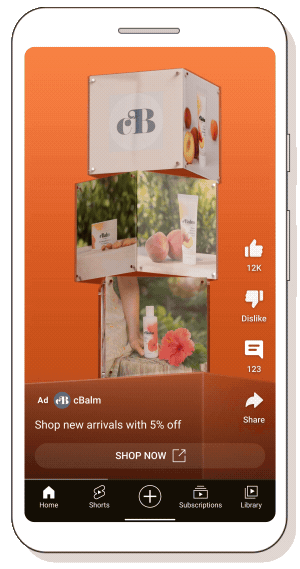
Source: Google blog
Best practices with creating PMax assets using AI
Google’s ad strength provides immediate insights into the diversity and relevance of your assets. With Generative AI, enhancing your asset mix has become more accessible. According to Google internal data, utilizing asset generation during Performance Max campaign creation increases the likelihood of achieving Good or Excellent Ad Strength by 63%.
1. Implement Google’s suggestions for expanding your asset pool
Asset recommendations will be based on your website, asset library, and stock images. Soon, expect guidance on incorporating AI-generated assets, such as modified versions of your current assets using generative AI, like transforming a square image into a landscape format.
2. Incorporate creative assets from partnering design platforms
Google’s partnerships are expanding, beginning with Canva. With an upcoming Canva integration app, initiating your design process on Canva will simplify the direct publishing of images to your Performance Max campaign. It will soon introduce templates customized for Performance Max to ensure adherence to creative specifications for maximizing asset diversity.
3. Include videos
Advertisers who incorporate at least one video in their Performance Max campaigns experience an average 12% increase in total additional conversions (source: Google data). Performance Max uses images from Google Merchant Center product feeds to create enhanced auto-generated videos. This feature is now extending to all eligible campaigns, with text sourced from automatically generated assets to enhance the quality and relevance of auto-generated videos.
If you don’t trust Google’s auto generated videos, create and upload your own video content. It will help you yield better results!
Conclusion
By leveraging the power of AI-driven tools and features within Performance Max, you can enhance your ad results, target audiences more effectively, and stay ahead of the competition.
Google AI doesn't take control of your PMax campaign. Quite the opposite. It allows you to better control your ad performance.
We invite you to share your thoughts, experiences, and insights in the comments section below.
