Google recently announced the beta launch of a new feature “Search themes” for Google Performance Max campaigns. It offers advertisers an optional signal which can be an additional tool to enhance their campaign targeting and reach a more relevant audience.
By leveraging this optional signal, advertisers can provide valuable inputs to Google AI, unlocking new opportunities for generating quality traffic and maximizing campaign performance.
Let’s go deeper into the topic!
- Google Search Themes are signals, not actual targeting. They are used to inform Google AI about relevant search themes for your brand, similar to how audience signals work.
- Search Themes can be applied to various channels, including Search, YouTube, Display, and more.
- Search Themes may help identify new or incremental traffic that keywordless AI technology cannot find through Final URL Expansion.
- Analyzing search term insights can provide valuable insights.
What are Google Search Themes in Performance Max?
Search Themes in PMax are an exciting new feature introduced by Google to enhance the targeting capabilities of Performance Max campaigns. They act as additional signals that you can provide to inform Google about the relevant Search Themes for your brand.
Search Themes are not limited to search inventory as you may assume from the name. They can also be applied to Search, as well as YouTube, Display, Google Maps and other channels. This provides advertisers with the opportunity to expand their reach and engage with their target audience across various platforms.
And what relevant Search Themes are we talking about exactly?
You can share valuable information about your business with Google, such as the topics that drive conversions, or the likely search queries your customers would use. Search themes can be particularly useful for ramping up new campaigns.
In terms of implementation, advertisers can add up to 25 Search Themes per asset group. This allows you to customize targeting specific themes for different campaigns.
It is important to understand that Search Themes are signals, not actual targeting. They serve as suggestions to guide Google's AI algorithms in identifying placements that may not be reached through other signals like landing pages, assets, and feeds. Advertisers should enter broad Search Themes, rather than specific search terms, to maximize the effectiveness of this feature.
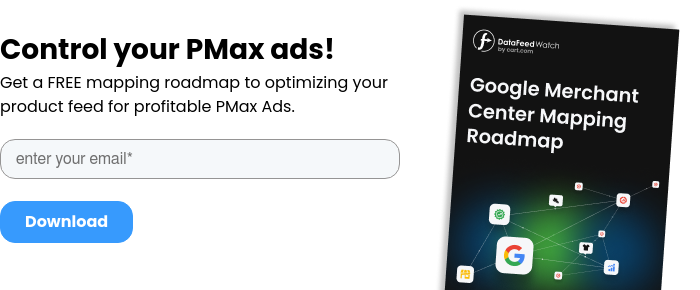
Are Search Themes mandatory for everyone?
We hear from Google that currently Search Themes are not mandatory, but starting in early 2024, they will automatically transform your current custom segments based on search activity into Search Themes.
Once Google Search Themes are introduced, you won't have the ability to create or modify custom segments based on past search activity within Performance Max. However, custom segments based on interests will continue to be accessible.
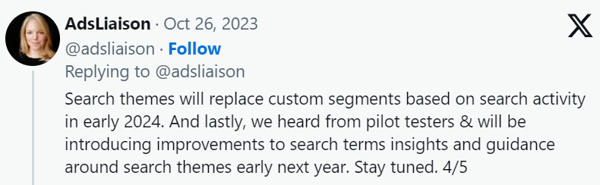
How do Search Themes in PMax work?
The functionality and workings of Search Themes in Performance Max can be summarized as follows:
- You indicate specific queries that you know your customers are actively searching for.
Search themes are optional and serve as an additional layer of targeting alongside other signals like URLs and assets.
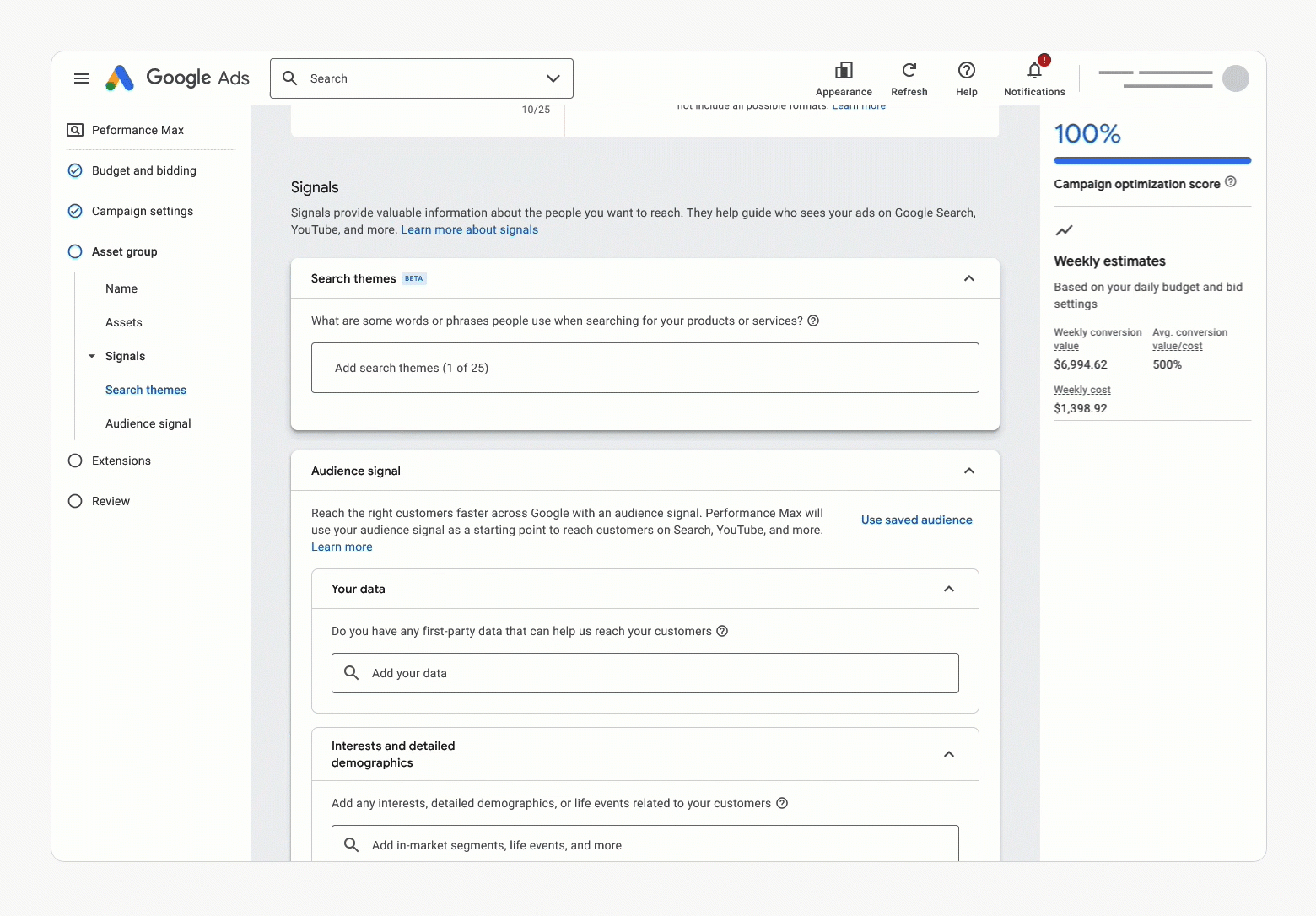
Source: Google
- You add from 1 up to 25 Search Themes per asset group, allowing for customization and granularity in campaign targeting.
When Search Themes are used, the results will lead customers to the landing pages that you have specified through Final URL expansion, page feeds, and URL contains settings. This ensures a seamless and cohesive user experience.
In terms of prioritization, Google Search Themes are treated similarly to phrase match and broad match keywords in Search campaigns. This means that they play a significant role in determining which ads are shown to users based on their search queries.
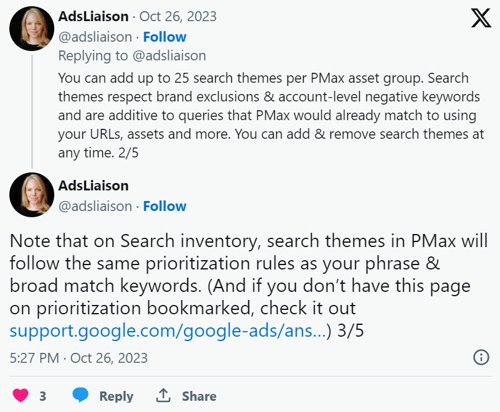
- You add brand exclusions if needed.
Search themes respect brand exclusions set in Performance Max and account-level negative keywords, ensuring that ads are displayed in a controlled and relevant manner.
- You can access valuable insights (in Search terms insights) about the search categories that your ads matched to at both the campaign and account levels. This includes information about conversion performance associated with these search categories.
You will have enhanced control over your data analysis. You can view search term insights for custom date ranges, download the data for further analysis, and even access it via the API.
- At any time, you can remove Search Themes from your Performance Max asset group if there are reasons to do it.
How to set up Search Themes?
To set up Search Themes in Performance Max (pmax), follow these steps:
- Sign in to your Google Ads account.
- Select campaigns > asset groups.
- Select Signals.
- Add your Search Themes.
- Save your changes and review the search themes associated with your campaign.
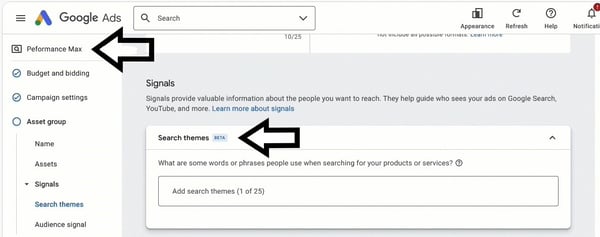
When to use Search Themes in PMax
Using Google Search Themes is like filling in knowledge gaps. Ecommerce is changing constantly and the assets used in campaigns might not always reflect the latest promotions, products, or market changes - information might sometimes be simply outdated.
With Search Themes, your Performance Max campaign can go beyond just using assets, feeds, and landing pages to predict how well a campaign will perform.
Here’s a few examples of when it makes sense for advertisers to use search themes according to Google:
- When your landing page lacks complete information or the latest updates regarding the products and services you offer.
- When you have recently entered a new market or introduced a new product/service, resulting in limited performance history for your campaigns.
- When launching a new promotion or sale during the holiday season without substantial performance history.
- When aiming to expand your reach within Performance Max, including on Search inventory, and ensuring comprehensive coverage on significant business themes.
- When you desire to provide important information to make it easier to accelerate and optimize your campaign's performance.
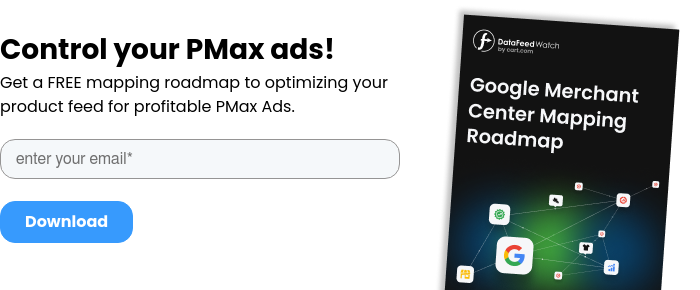
Search Themes in Performance Max: Best practices
Here are some best practices that, if followed, can significantly improve the results of using Search Themes.
Remember, while these best practices provide guidance, it's important to adapt them to your specific campaign goals and strategies.
1. Use broad Search Themes
When setting up Search Themes, it is recommended to use broad themes rather than specific search terms. This ensures coverage across related keywords.
2. Avoid duplicates or close variants
It is important to avoid using duplicate or closely related Search Themes. This helps maintain clarity, ensuring that your ads remain relevant and effective.
3. Align with assets and messaging
It's important to align Google Search Themes with your assets and messaging to maintain consistency throughout your campaigns. This helps Google AI understand the context and relevance of your ads.
4. Analyze search term insights
Regularly analyze search term insights of your pMax campaigns to gain valuable insights into how Search Themes are performing. This analysis can help you refine your themes and optimize campaign performance.
5. Monitor spend allocation
Keep an eye on your Performance Max spend allocation script and review its impact on your Search campaigns.
6. Consider brand exclusions and negatives
Search Themes respect brand exclusions and account-level negative keywords. Make sure to consider these settings when setting up your themes to ensure proper targeting.
7. Use as many Search Themes as you need
While you have the flexibility to add up to 25 search themes per asset group, it's perfectly fine to use fewer if they effectively cover your desired keywords and themes. Focus on quality rather than quantity.
Source: Google
Positive & negative impact of Google Search Themes on your PMax
The impact of Search Themes on Performance Max campaigns cannot be underestimated. While using Search Themes is optional, it is highly recommended to leverage them to provide the algorithm with extra signals, which are valuable information about important search themes for your campaigns.
By doing so, you can potentially identify new or incremental traffic that leads to improved performance, especially when keywordless AI technology falls short.
Search Themes are not direct targeting
It's crucial to understand that Search Themes function as signals rather than direct targeting. That’s why you should not rely on them 100%.
Incorporating Search Themes into your campaigns can potentially result in increased spend and conversions from the Search network. You should carefully monitor the spend allocation script to ensure optimal budget allocation.
To assess the impact of Search Themes, it is also recommended to cross-check whether your chosen themes appear in your search term insights. This analysis will help you evaluate their effectiveness.
The risk of cannibalization
Using Search Themes involves the risk of competing against your Search campaigns.
Exact match keywords that match the search queries are given higher priority over search themes and other keywords. However, as already mentioned, Search Themes in PMax have the same priority as phrase match and broad match keywords in Search campaigns.
Therefore, phrase/broad match keywords and Search Themes have equal eligibility to enter the auction and similar value in the auction (excluding AdRank considerations).
Conclusion? It is highly important to build well-structured Search campaigns if you want full control over this campaign type. Blindly adding random search themes to Performance Max asset groups may not yield desired results.
Conclusion
Using Search Themes in Performance Max campaigns can improve your targeting and thus advertising efforts across various Google Network channels. Soon this new feature will replace custom segments based on search activity completely. By following the best practices outlined in this article, you can maximize the impact of Search Themes on your campaigns’s results.
We encourage you to leave your comments and feedback below. Share your experiences, insights, and any additional best practices you have discovered while using Search Themes in PMax campaigns.
In a meanwhile read also:
9 Data Feed Hacks for Better Performance Max Campaigns
How to Structure PMax Campaigns for eCommerce: 5 Actionable Tips
12 Performance Max Best Practices Exposed [CHECKLIST]