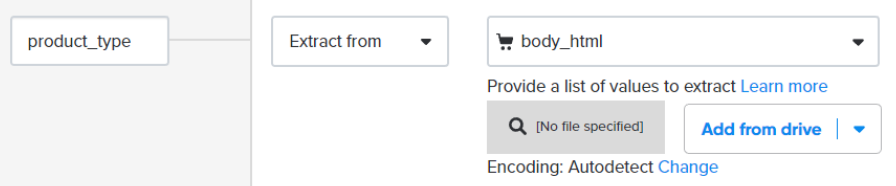Performance Max (PMax) is a powerful advertising tool that leverages Google's smart technology to deliver high-performing campaigns. However, getting the most out of PMax requires more than just setting up a campaign and letting it run. One of the keys to becoming successful with PMax is optimizing your data feed.
In this article, we'll share 9 data feed hacks that you can use to boost your PMax performance and take your campaigns to the next level.
The importance of optimizing your data feed for Performance Max
Optimizing your data feed is crucial for achieving the best performance with Performance Max. Remarketing and Google Shopping placement within PMax mainly use information taken from your data feed. Without it, they would not work.
The three main factors, understanding of Google’s algorithm, product data appeal (rich and highly optimized product data), and greater control, all play a vital role in driving the success of your campaigns.
- By understanding how the campaign algorithm works, you are able to enhance its efficiency and help Google to better understand your products. This in turn leads to more accurate targeting and better performance.
- The product data in your feed is what your ads are made of, so it's essential to make sure that it accurately represents your products and services.
- With data-feed hacks, you can unlock more in-campaign controls, giving you greater flexibility to fine-tune your targeting and messaging for maximum impact.
Overall, optimizing your data feed is an essential step in maximizing results from Performance Max. Lack of product data optimization can lead to campaign failure.
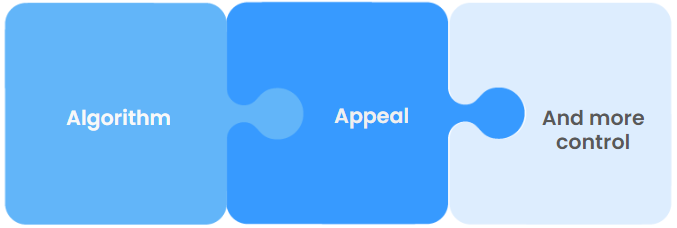
All-assets vs. Feed-only Performance Max campaign
According to Google's recommendation, it is advisable to include all available assets in each PMax campaign to show your ads on all Google networks. This will increase the possibility of reaching more potential customers and conversions while following your selected bidding strategy.
But in case you prefer to concentrate only on Google Shopping, you can create a Performance Max campaign without any assets, and Google will obtain all the necessary information about your products from the data feed submitted in the Google Merchant Center.
At least that was the case until recently ....
It looks like changes are coming and soon it may no longer be possible to run PMax ads only on the Shopping channel. In early August 2023, Google made a significant update that could impact advertisers running feed-only Performance Max campaigns. This update, though quietly announced, brings about important changes.
Previously, when running a feed-only campaign without any assets, Performance Max would utilize your entire budget solely on the Shopping network. However, with this recent update, there is a notable shift. Google will now have the capability to serve auto-generated ads on YouTube and potentially even on Display, using images from your product feed.
Read more: All assets and Feed-only strategie + new updates.
In light of these changes, having an optimized feed is even more important. The quality of product feeds affects the effectiveness of ads in the Shopping channel, and now possibly in other channels as well! Make sure your product data, especially images, are always of the highest quality.
Product data: key optimization areas
There are three main optimization areas when it comes to your product data.
Ensuring the correctness of your data
Firstly, it's important to ensure that the product data included in your feed is accurate and approved by Google. In fact, 7% of products submitted to the Google Merchant Center are rejected due to data errors, according to the Feed Marketing Report 2022. Resolving these errors can result in the increased potential of your PMax campaigns.
Optimizing your data feed attributes
Secondly, optimizing your data feed attributes is essential, as it impacts your campaign in many ways, such as helping structure the campaign and providing context to Google and shoppers. With optimized data Google knows when to show your product ads and potential customers are able to easily find your products and determine if they want to click.
There are many more and less advanced tips on how to improve your feed. Two important areas to focus on especially for PMax campaigns are product titles and product type, and we'll talk about that later in the article.
Implementing strategic tactics
Some special feed tactics can give you more control over ROI. One example is to exclude unprofitable products from your Performance Max campaign. Another might be to create profit-based custom labels to gain more control over ROAS.
1. Optimize your product titles
The title is important to Google's search algorithms because it provides information to online shoppers about whether it is the product they are searching for.
Having appropriate information in your titles improves their performance for searches with high purchase intent. This ensures the alignment between the search query and the displayed ad, leading to increased conversion rates.
According to the Feed Marketing Report 2022, titles are the primary area of focus when optimizing data feeds because online retailers understand that an optimized title plays a crucial role in the success of an ad.
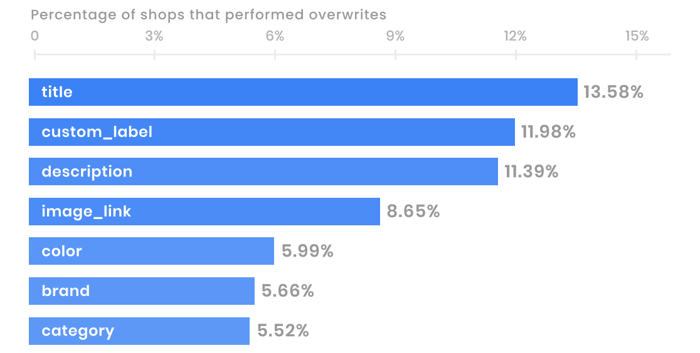
Feed Marketing Report 2022 | DataFeedWatch
Basic tips to optimize titles
There are some good practices you should apply to optimizing titles.
- You should always put the most important information first in the title and the least relevant at the end of it. More about it below.
- You should include relevant product details in the titles such as color, size or material if they are relevant for the particular industry (for example fashion industry).
- Make sure to add the brand name if it’s a differentiating factor.
A feed optimization software can be very helpful when creating strong titles for your PMax campaigns. With a simple rule, you can combine different attributes from your feed.
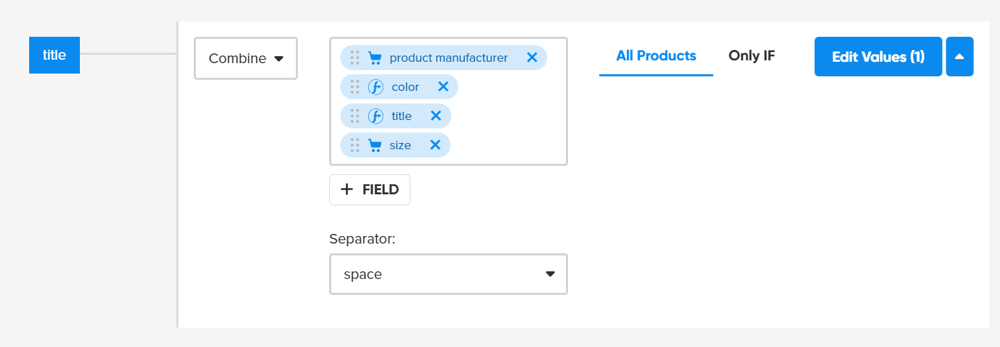
Mapping product titles | DataFeedWatch
3 title attributes for PMax
In a typical Google Shopping campaign, you would focus only on one "title" attribute. However, in Performance Max, there are multiple ad spaces to consider. To maximize your results, make sure to use all the title options at your disposal, including the Title, Display_ads_title, and a short_title for Discovery.
Title
The long and detailed product title that will be displayed across Google Shopping ad surfaces and free listings.
Display_ads_title
Used in dynamic remarketing ads, where it overwrites the regular ‘title’ attribute.
Short_title
A shorter equivalent to the regular “title” attribute. It is used in browsy contexts, for example, Discovery campaigns. Should be concise (under 65 characters) but clearly identify the product.
Recommended title structure
The key attributes and their order in the title vary depending on the specific product category and industry. In some cases, color and material are significant factors, and in others, weight and size are essential. For example, model numbers play an important role in electronics, but do not have the same importance in apparel.
Fortunately, following Google Shopping's recommended guidelines, we have created a useful guide on how to construct a product title depending on the specific vertical.

Read more about optimizing product titles for Google Ads.
A/B testing your titles
An optimized product title can significantly increase the click-through rate and enhance conversions, possibly even doubling or tripling them. However, there isn't a single formula for creating such titles, as consumers have diverse search habits and are at different stages of the purchasing journey. Thus, it's crucial to modify the titles based on data and performance analysis and test them!
DataFeedWatch A/B testing allows you to run two different versions of product titles for the same product at the same time and then compare the results in a clear overview. This is an opportunity for retailers to effortlessly identify the optimal titles and make informed changes to their feeds.
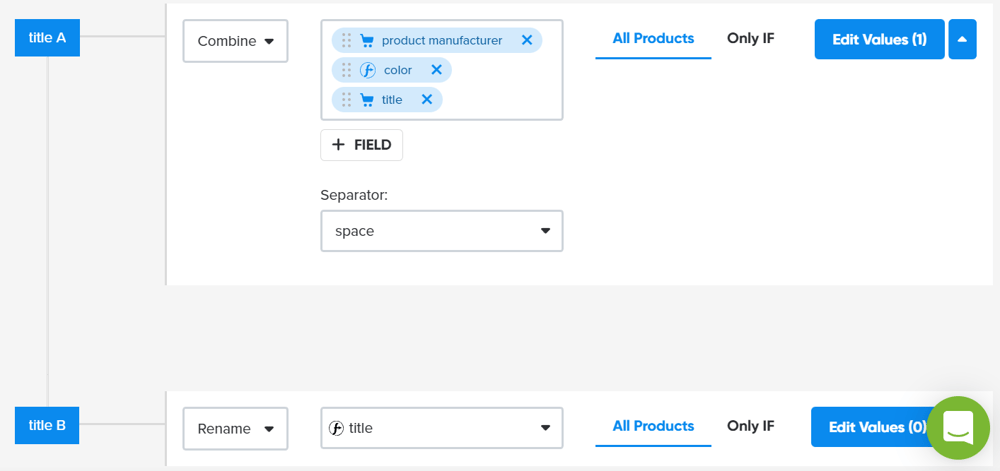
A/B testing | DataFeedWatch
2. Segment your campaign with feed attributes
Accurate segmentation is crucial for running successful PMax campaigns on Google. The Product Type and Google Product Category are highly relevant in search results, so it's important to be specific and precise when assigning them.
After assigning product types to your items, you can create product groups based on this attribute.
Or you can create custom labels based on the criteria of your choosing and gain even more flexibility in product segmentation. You can select the products that will be included in a particular asset group in your PMax campaign.
Product type optimization
You can increase the precision of PMax targeting by properly segmenting products into product types. Within PMax asset groups, you can target specific audiences based on their interests and lists of people who have visited stores.
You can also filter the products you want to use for asset groups in your PMax campaign. You can create separate asset groups for very specific categories of products, such as gloves or sunglasses. The more specific the product_type you identify, the better.
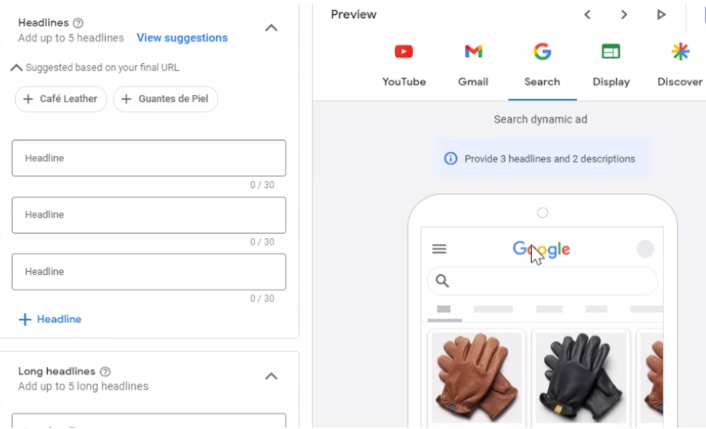
Creating asset groups | Google Ads
If you already have product types assigned to specific products in your feed, you can easily map them using a feed tool.
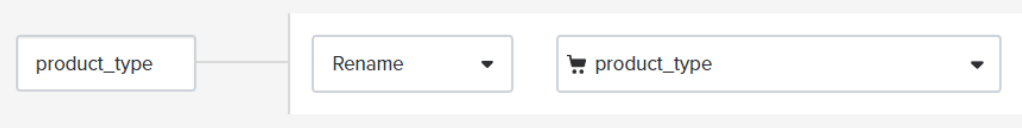
Mapping product types | DataFeedWatch
If not, you can extract product-type from product descriptions or titles
Mapping product types | DataFeedWatch
Or you can assign values based on key phrases:
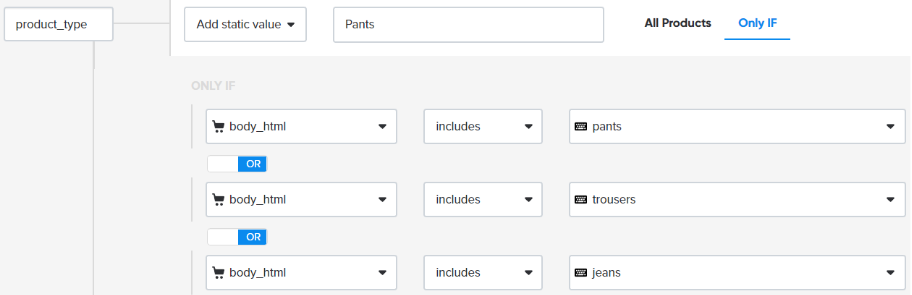
Mapping product types | DataFeedWatch
Creating custom labels
Although custom labels may not directly enhance your ad performance, they can be useful in managing your products. Custom labels can help you organize your products into different categories or campaigns, and track their performance based on factors such as tROAS (target return on ad spend), seasonality, or overall distribution. This can provide a clearer overview of your product data and aid in maintenance.
If you have margin information available, you can create custom labels with ranges of either absolute gross margin levels or as a percentage of revenue. This allows you to split PMax campaigns into different CPA targets (if absolute) or ROAS targets (if ratio), depending on profitability.
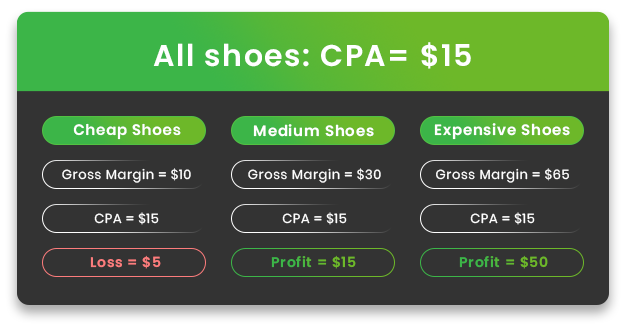
You can also distribute products accurately across campaigns, segmenting them based on product performance data or discounted products.
According to Feed Marketing Report 2022, the most popular product information used by marketers to create custom labels are the following:
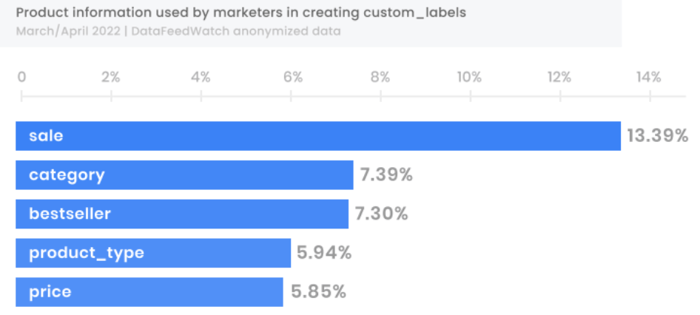
Feed Marketing Report 2022 | DataFeedWatch
3. Exclude unprofitable products
You can significantly improve your ROI from the PMax campaign by removing products that are unprofitable or underperforming.
Low-priced products, for example, below $5.00, have possibly low margins, and it's often not profitable to sell them online (unless purchased in large quantities).
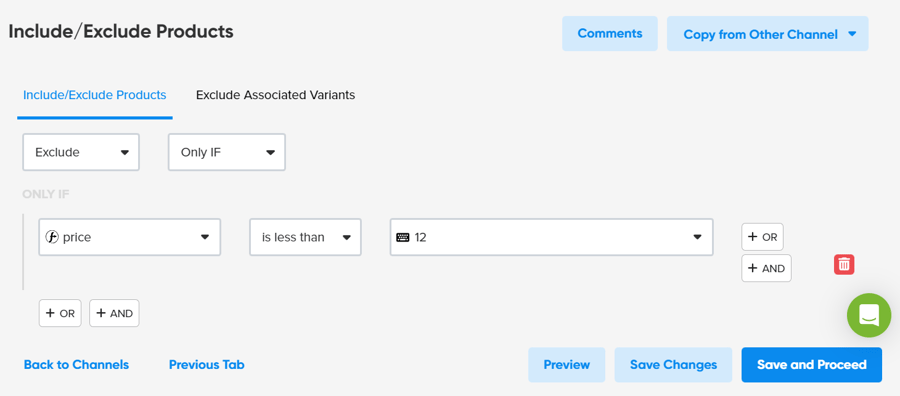
Excluding products | DataFeedWatch
It’s also advisable to exclude underperforming products that have a bad impact on the overall result of your PMax campaign. You can identify underperforming products using key metrics: Clicks, Conversions, ROAS, or other metrics of your choice. It doesn’t take a lot of time, and you should spend 5 minutes on it every week, and then you can exclude those products with one click.
With the DataFeeWatch tool, it is also possible to exclude all product variants if any of them or a certain percentage of all variants go out of stock. It will increase your conversion rate.
This functionality comes in handy when you have observed that a particular variant is the most popular, and, if it’s unavailable, you start getting lots of irrelevant clicks. Then you can stop serving ads for this product until your stock is replenished.
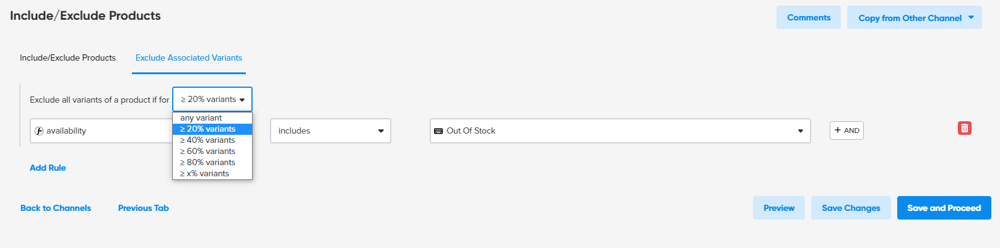
Excluding products | DataFeedWatch
Other feed tactics boosting your PMax performance
In addition to the 3 main data feed hacks discussed in the previous sections, there are several other useful tactics that can help optimize your data feed and improve the effectiveness of your Performance Max campaigns.
4. Run tests on images (and titles) using custom UTM parameters
While not widely known, it's worth considering the tactic of A/B testing your product images using custom UTM parameters for image URLs.
By doing this, you can track the performance of each image in Google Analytics and determine which URLs are most successful in drawing visitors to your ads. This is a useful method for A/B testing images, and can also be applied to test different product titles.
5. Add extra feed attributes to your PMax feed
Adding all mandatory attributes to your Performance Max campaign is a must, otherwise, your products will be rejected. However, there are some additional, and non-mandatory attributes you can add that can significantly improve your feed.
Consider adding some attributes that you maybe don’t usually use but can potentially be to your PMax campaign’s benefit.
These are 2 examples of additional attributes enriching your product feed:
- Product details
The product_detail attribute is an attribute you can use to provide even more relevant information about your product in your data feed. In this way, you can inform potential customers about technical specifications or additional details about the items you sell. The product_detail attribute allows you to describe any aspect of your product that is not covered by other attributes you already use.
- Product highlights
Product highlights can also be used to share additional product details that may be of interest to your potential customers but are not mentioned elsewhere. For example: "Batteries not included." Product highlights are short bulleted lists of the most relevant information (highlights) about your products for shoppers. These should be short and easy-to-consume chunks of text.
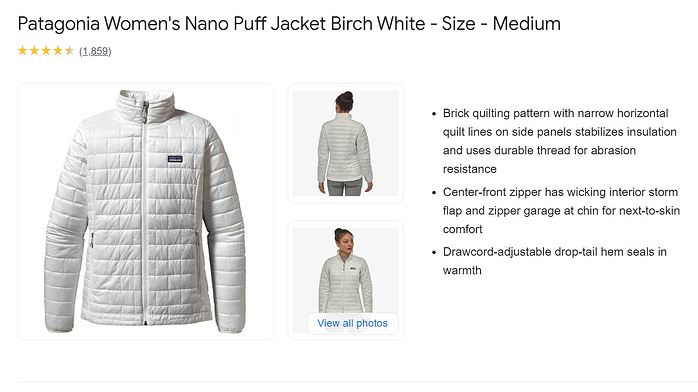
6. Use performance data and other external data to enrich your PMax feeds
The data that are really valuable and that can really help you to optimize your Performance Max campaigns are performance data. These data are, of course, external, so you need to get them first from whatever monitoring tools you’re using (e.g. Google Ads Data Hub). Then you can use your performance data to fill custom labels and segment your campaigns (for example, to allocate the budget better). Integrate with a Google Shopping automation tool to do it in-bulk.
You can also consider a bit of experimenting, such as mixing different external data, adding new dynamic variables, or changing the titles based on new information.
Practical examples:
- warehouse info (eg. prioritize campaigns with products that have lots of stock left)
- past performance data (group bestsellers and low-sellers together)
- or other
To upload external data into a feed, you can make use of the lookup table feature. This allows you to substitute old values with new ones. To do this, you simply need to insert the link to your Google Sheet or use a comma separated CSV (local Drive). Your file needs to have two columns, one with the current values from your shop and another with the new values. It's important to ensure that your file only has one sheet.
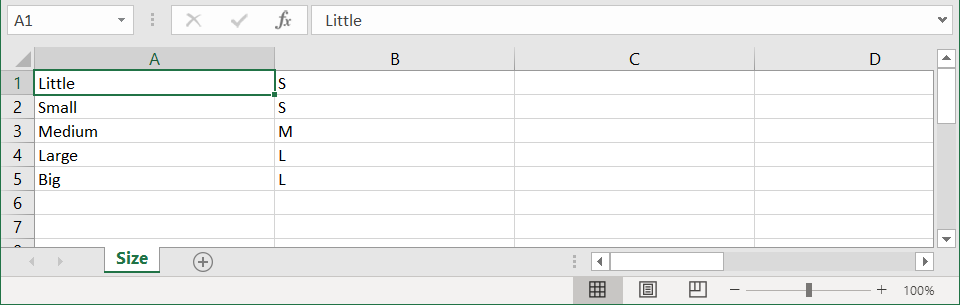
7. Add high-quality images
It is important that the images you include in your PMax feed are of high quality and match the overall style of your company. Google will use them in your Shopping campaigns.
Having a low-quality image of your product can have a negative impact on its sales by deterring potential buyers. Even though Google has a minimum image size requirement of 100x100 pixels (250x250 for clothing & apparel), bigger and higher-quality images tend to perform better. Larger images are more visually attractive and can more accurately showcase the product's features and benefits compared to smaller images.
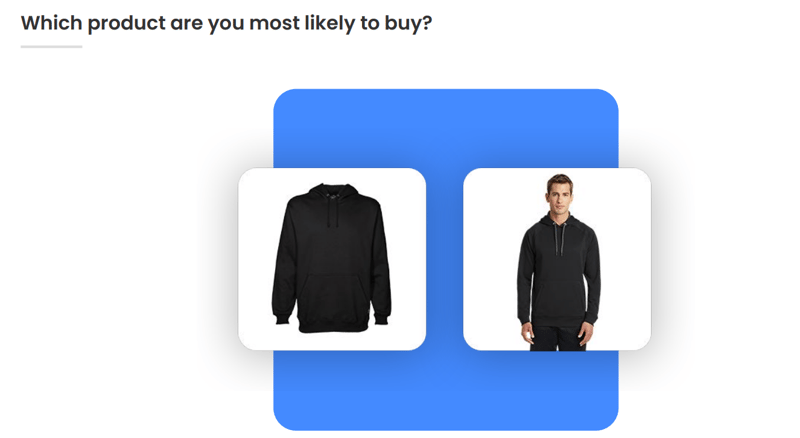
In a test conducted on a random group of people, 82% of them stated that they would be more inclined to click on a Shopping ad if the image displayed someone wearing the product, rather than just the product itself.
8. Use Merchant Promotions in Performance Max campaigns
You may want to consider creating a separate feed specifically for your promotions. This way, your special offer will be prominently displayed at the top of your ad. You can describe the promotion with wording such as "Sale" or "30% off," and highlight additional benefits like "Free shipping" within the promotion section to generate more clicks.
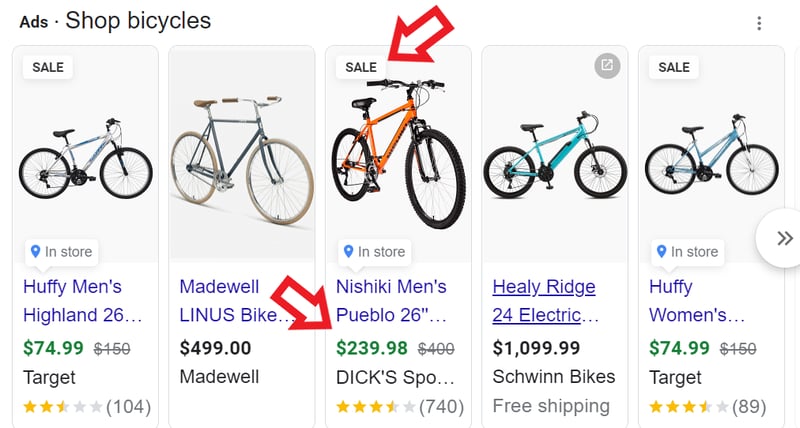
9. Acquire Product Ratings
By default, Google Shopping ratings are not shown in a shopping ad. You need to take steps to obtain approval from Google in order to display them.
The stars that usually appear at the bottom of a shopping ad are actually Google ratings. These ratings range from 1 to 5 and give potential buyers a general idea of the product's quality based on the ratings of other users. Seeing highly rated products gives users a positive experience. Good ratings have been shown to significantly improve click-through rates (CTR) and increase the likelihood of making a purchase.
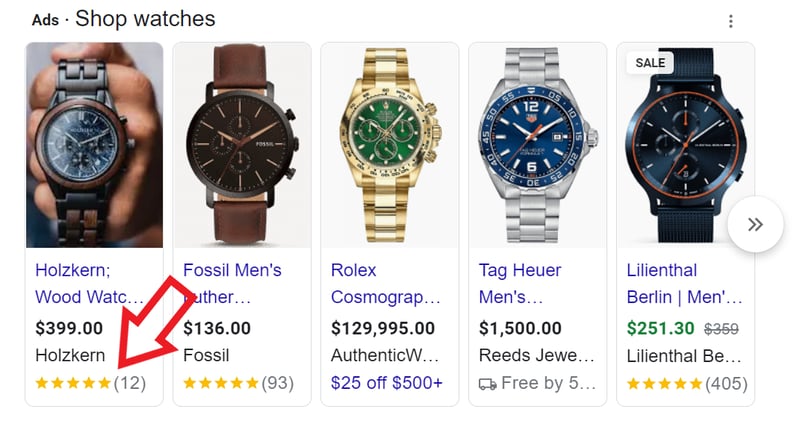
Conclusion
In conclusion, optimizing your data feed is a crucial component of running successful PMax campaigns. By implementing the nine data feed hacks outlined in this article, you can improve your campaign's performance significantly. From focusing on high-quality images, improving product titles, and utilizing custom labels to enriching your feed with additional attributes, each of these hacks can have a significant impact on the success of your campaign.