Are you considering launching a Performance Max campaign - a powerful tool that uses advanced machine learning to increase the reach of Google ads?
To take full advantage of this latest format, you need to know the key Performance Max Google Ads specs. In this guide, we'll provide a simple, detailed list of requirements for images, videos and text assets. From aspect ratios to file sizes, we'll equip you with the knowledge to create impactful ads and achieve advertising success.
Let's learn the details and unlock the full potential of your Performance Max campaign!
Performance Max assets
Performance Max assets refer to the various types of media and content that can be used in a Google Ads campaign utilizing the Performance Max campaign type.
The characteristics of Performance Max assets are very unique. The main points worth mentioning are:
- PMax needs a certain number of different types of assets.
- These assets are grouped together in an exclusive set called an asset group.
- They are created automatically by machine learning.
- You can also associate the whole collection of products with creative asset: images, text and videos.
Types of PMax assets
Performance Max campaigns on Google require different types of assets to effectively run. These assets can be categorized into four main types: texts, images, videos, and ad extensions. Each type plays a crucial role in creating a comprehensive asset group for the campaign.
When it comes to Text, you can provide various textual elements that convey your message or call-to-action. These could include headlines, descriptions, or other text-based content that attracts and engages the audience.
The Images category refers to the visual components that you can incorporate into your campaign. These images can be eye-catching visuals, product photos, or graphics that add visual appeal to your ad.
For a more dynamic and engaging approach, Videos are essential assets. These can be short clips, promotional videos, or creative storytelling pieces that showcase your brand or product in action.
Lastly, Extensions are additional features or elements that complement your main ad. These could be site links, call buttons, or location extensions that provide extra information and enhance the overall ad experience.
By utilizing each type of asset and effectively combining them, a Performance Max campaign can deliver an attractive and comprehensive advertising message, maximizing its potential impact on target audiences. Read on to learn about Performance Max asset requirements.
Performance Max specs - TEXT
To form a complete asset group for Text assets, you have the option to provide six distinct components. These components are essential in crafting a comprehensive asset group, allowing for more diverse and engaging ads.
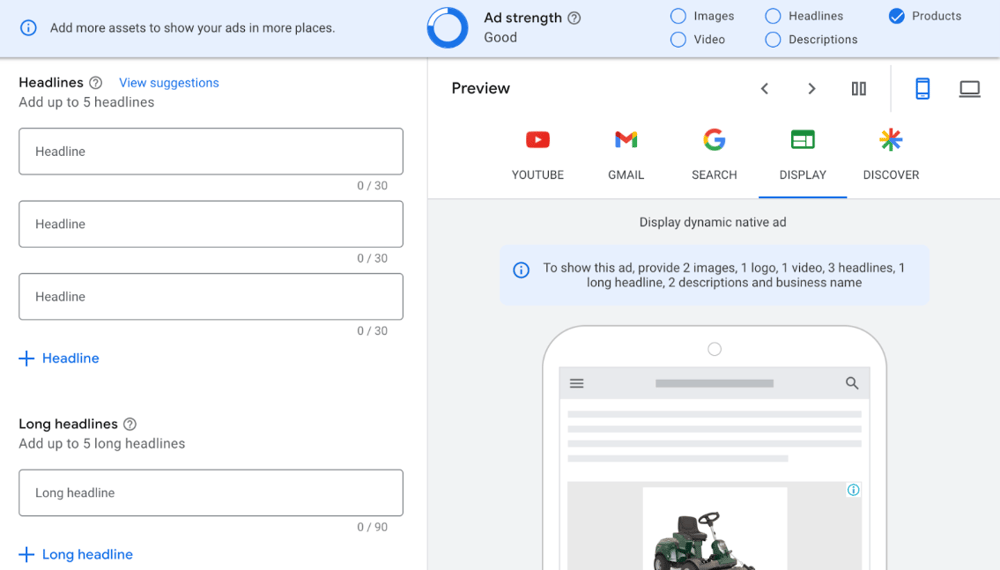
Adding text assets to PMax campaigns | Google Ads
Each has specific specifications and requirements to optimize ad performance. Here are the six components:
- 1. Headlines (regular & long)
- 2. Descriptions
- 3. Landing page
- 4. Display URL path
- 5. CTA
- 6. Business name
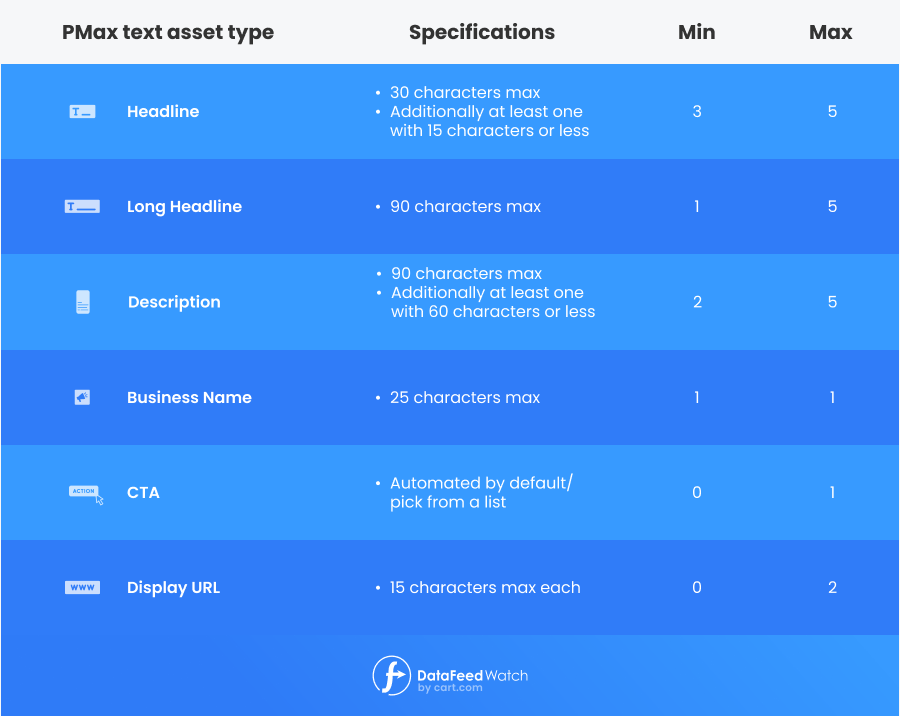
1. Headline requirements
Headlines must not exceed 30 characters in length. Additionally, advertisers are encouraged to include at least one headline that is 15 characters or less. To achieve optimal results, it is recommended to have a minimum of 3 and a maximum of 5 headlines, with the number soon to be increased to 15, following the model of RSAs in Search campaigns.
2. Long headline requirements
Long headlines can have a maximum of 90 characters. Advertisers are advised to provide a minimum of 1 and a maximum of 5 long headlines.
3. Description requirements
Descriptions should be limited to 90 characters in length. To diversify the content, advertisers are asked to have at least one description that is shorter than 60 characters. The recommended number of description assets is 4, with a range of 2 to 5.
4. Business name requirements
Business names must not exceed 25 characters. For this asset, it is recommended to have one unique business name, ensuring brand clarity and consistency.
5. Call-to-action requirements
This asset’s default option is automated. However, advertisers have the option to self-select from a provided list. For this asset, one call-to-action is recommended, with a range of 1 to 1.
6. Display URL path requirements
Display URL path can have a maximum of 15 characters. For diversity, advertisers are encouraged to have at least one display URL path but not more than two. The recommended range for this asset is 1 to 2.
Performance Max image specs
To create a comprehensive asset group for Performance Max campaigns, image assets hold great significance, as they serve as visual hooks to capture audience attention effectively. In order to achieve an engaging ad, It is crucial to understand and adhere to specific image specifications for each image asset type. Below are the 5 essential image components that support different ad placements and optimize overall ad performance:
- 1. Landscape Image
- 2. Square Image
- 3. Portrait Image
- 4. Landscape Logo

1. Landscape Image requirements
They should have an aspect ratio of 1.91:1, which means the width should be approximately 1.91 times the height. For optimal performance, it is recommended to use a size of 1200 x 628 pixels, with a minimum size of 600 x 314 pixels. The maximum file size allowed for these images is 5120KB. It is advisable to have at least 1 landscape image as part of your asset group, but you can include up to 20 Landscape images to add diversity and engage your audience across different placements.
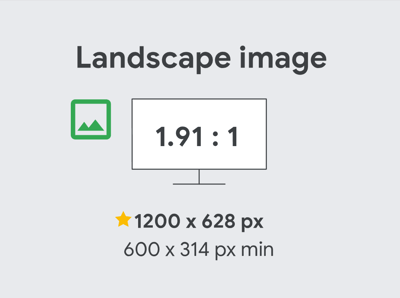
Source: Google
2. Square Image requirements
Square images require a 1:1 aspect ratio, meaning the width and height should be equal. The recommended size for square images is 1200 x 1200 pixels, with a minimum size of 300 x 300 pixels. Just like landscape images, the maximum file size for square images is 5120KB. It is recommended to have at least 1 square image in your asset group, but you can include up to 20 square images to create visually appealing and versatile ads.

Source: Google
3. Portrait Image requirements
For Performance Max campaigns, portrait images are designed to be vertically-oriented and have a required aspect ratio of 4:5. This means the height should be approximately 4/5th of the width. The recommended size for portrait images is 960 x 1200 pixels, with a minimum size of 480 x 600 pixels. Unlike other image types, portrait images do not have a maximum file size limit. It is suggested to include at least 1 portrait image in your asset group, but you can have up to 20 portrait images to target different audiences and placements effectively.
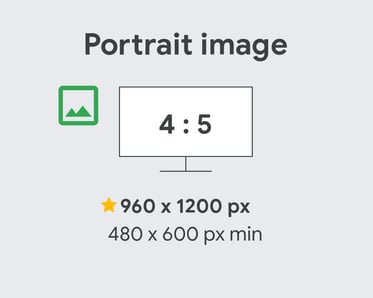
Source: Google
4. Landscape Logo requirements
Landscape logos serve as a horizontal representation of your brand and require a 4:1 aspect ratio, meaning the width should be approximately 4 times the height. The recommended size for landscape logos is 1200 x 300 pixels, with a minimum size of 512 x 128 pixels. Similar to square logos, the maximum file size for landscape logos is 5120KB. While it is suggested to include at least 1 landscape logo, you can have up to 5 landscape logos to reinforce your brand identity and improve ad performance.
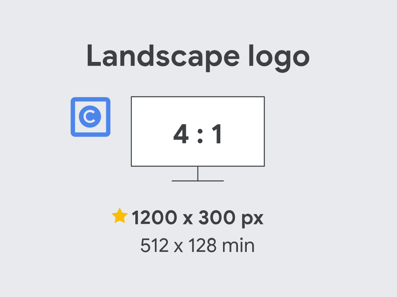
Source: Google
Performance Max specs - VIDEO
Performance Max campaigns rely on a single type of video asset, specially designed for YouTube but also applicable to the Display Network. Here are the key details when it comes to video specs in PMax campaigns:
For video assets, it is highly recommended to include at least 5 videos in your asset group to enhance ad variety and engagement. However, you have the flexibility to provide anywhere between 0 to 5 videos as per your campaign objectives. To capture viewers' attention effectively, the minimum length for video assets should be 10 seconds or longer.
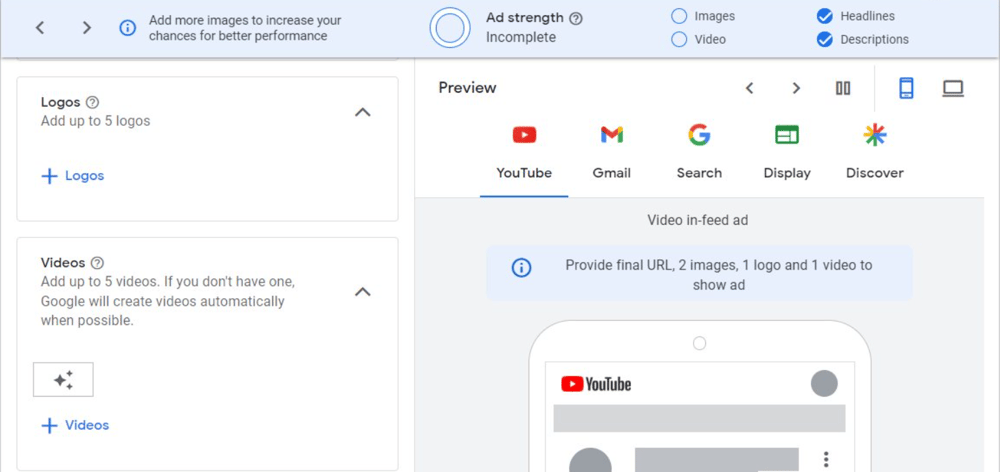
When creating video assets for Performance Max campaigns, you have the freedom to choose from three different aspect ratios: horizontal, vertical, or square. 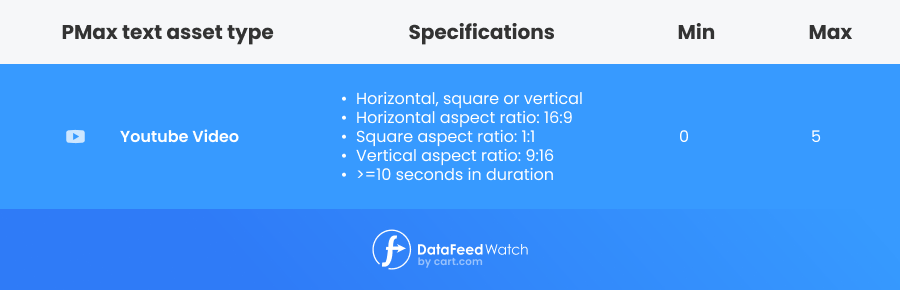
If you don’t upload a video to your Performance Max asset group, Google may auto-generate one or more videos using the assets in your asset group. For campaigns with Merchant Center feeds, a video may also be created from the text and images in the feed. Additionally, Google AI may modify your uploaded horizontal videos into square or vertical versions to serve on platforms like YouTube Shorts.
Google AI can also create shorter versions of your video ads by selecting key moments, ensuring the message and appearance remain intact. These shorter versions run automatically if they pass a quality review, providing more opportunities to engage audiences.
If you prefer not to use auto-generated videos, the Google Ads video creation tool is available to help you create videos that can be directly incorporated into your campaign.
Performance Max assets best practices
Performance Max campaigns have gained significant popularity among other ad types due to their ability to reach a broader audience across various Google platforms. They utilize machine learning and automated bidding to optimize ad placements and achieve the best possible performance.
To improve the effectiveness of Performance Max campaigns, it is essential to keep in mind some key considerations when creating assets:
Add as many assets as you can
The more different creative elements you offer to Google's algorithm, the more ad placements you will have, and Google can better test their effectiveness. So don't go for the bare minimum, but provide a variety of assets with similar themes to better understand your target audience. Unless you want to focus solely on Google Shopping, in which case read about PMax feed-only strategy.
Make sure your assets are relevant
Ensure that each asset aligns perfectly with your campaign's objectives and target audience. A cohesive message across all assets will enhance the campaign's overall impact.
Choose only the best quality assets
High-quality assets are more likely to grab users' attention and encourage them to engage with your ad. Invest in professional visuals and well-crafted texts to make a lasting impression.
Include your own video asset
Include your own videos to have more control over branding, structure, and overall appearance. If you don't provide a video, Google will create one using the information you provided, but it will be more like a slideshow with system-selected music. It will probably not be very compelling.
Experiment with assets
Experiment with different asset variations to determine which combinations generate the best results. Google's machine learning algorithms can adapt and optimize based on the performance of each asset.
Regularly test new asset combinations and analyze their performance metrics. Continuous improvement and testing will lead to a more effective and efficient campaign over time.
Customize your assets for each Google platform
Keep in mind that your assets will appear on various Google platforms, such as Search, Display, YouTube, and Discover. Customize your assets to suit the format and context of each platform.
Learn all about the purpose of Performance Max vs Discovery Ads and how to optimize them.
Consider your asset group structure carefully
This structure determines the type of assets you'll create. You can base it on your target audience, performance, main categories, or available brands.
A deeper structure ensures your assets align better with search queries and what customers seek. However, keep in mind that this method takes more time, so you should evaluate whether it's right for your business. To learn more about possible approaches, read our article on setting up the best structure for PMax campaigns.
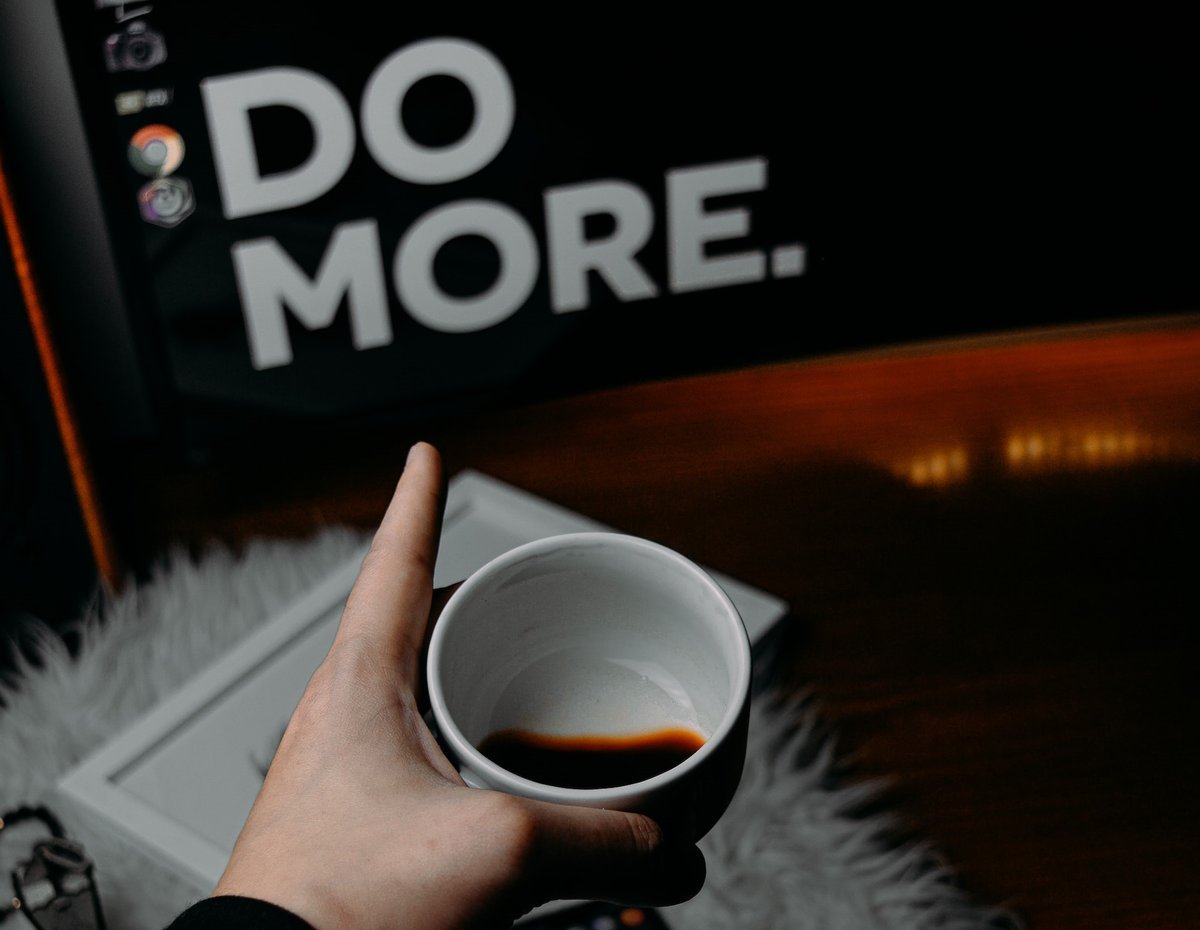
Performance Max text assets best practices - deeper look
To maximize the effectiveness of PMax text assets, it is important to implement several best practices specifically dedicated to this type of asset.
- Leverage dynamic values to personalize your text asset content and make it more relevant to individual users.
- Ensure you add the maximum number of text assets allowed, providing diverse variations to test and optimize your campaigns effectively.
- Incorporate your Unique Selling Propositions (USPs) prominently in the text to showcase what sets your offerings apart from the competition.
- Brainstorm and craft an attention-grabbing element in your text that captivates the audience's interest and encourages them to engage further with your ad.
- Carefully select compelling calls-to-action (CTAs) that entice users to take the desired actions, such as clicking through to your website or making a purchase.
Performance Max image assets best practices - deeper look
There are also some additional best practices that can increase the performance of your Pmax image assets, in addition to adhering to Performance max google ads specs:
- Focus on selecting image designs that are visually appealing and adaptable to any format, ensuring they look great across various devices and placements.
- Be mindful of automatic overlays (e.g., CTAS in wrong places) to avoid any distractions that might divert attention from your key message.
- Highlight your Unique Selling Propositions (USPs). It's crucial in distinguishing your offerings from competitors and making your ads more compelling.
- Social proof plays a significant role in building trust and credibility, so incorporate testimonials or Trustpilot ratings to your image assets to enhance your ad's persuasiveness.
- Anticipate upcoming promotions or other actions to ensure your image assets remain timely and relevant. For example, try banners with promotions and banners without promotions to see which ones work better. Google can compare them in tests and you'll know what's more effective for your ads.
Performance Max video assets best practices - deeper look
To optimize your Pmax text assets effectively, follow these essential best practices:
- Incorporate audio in your videos to enhance engagement and make them more appealing to your audience's senses.
- Make use of various aspect ratios to ensure your videos display correctly across different platforms and devices, reaching a wider audience. YouTube is currently testing out a video format called YouTube Shorts. It's important to stay ahead of this trend and prepare your ads accordingly by incorporating videos with a suitable aspect ratio.
- Include both short and long videos to test what works better for your users.
- Don't overlook the importance of a compelling thumbnail, as it serves as the first point of contact for potential viewers and can significantly impact click-through rates.
Conclusion
In conclusion, understanding the Performance Max Google Ads specs and requirements is key to maximizing the impact of your advertising efforts. By grasping the nuances of image, video, and text assets, you can create compelling and engaging ads that resonate with your target audience across various Google networks.
We hope this guide has provided you with valuable insights and practical information to supercharge your PMax strategy. If you found this article helpful or have any questions, we encourage you to share your thoughts in the comments section below. Let's foster a collaborative space where marketers can exchange ideas and learn from each other's experiences.
