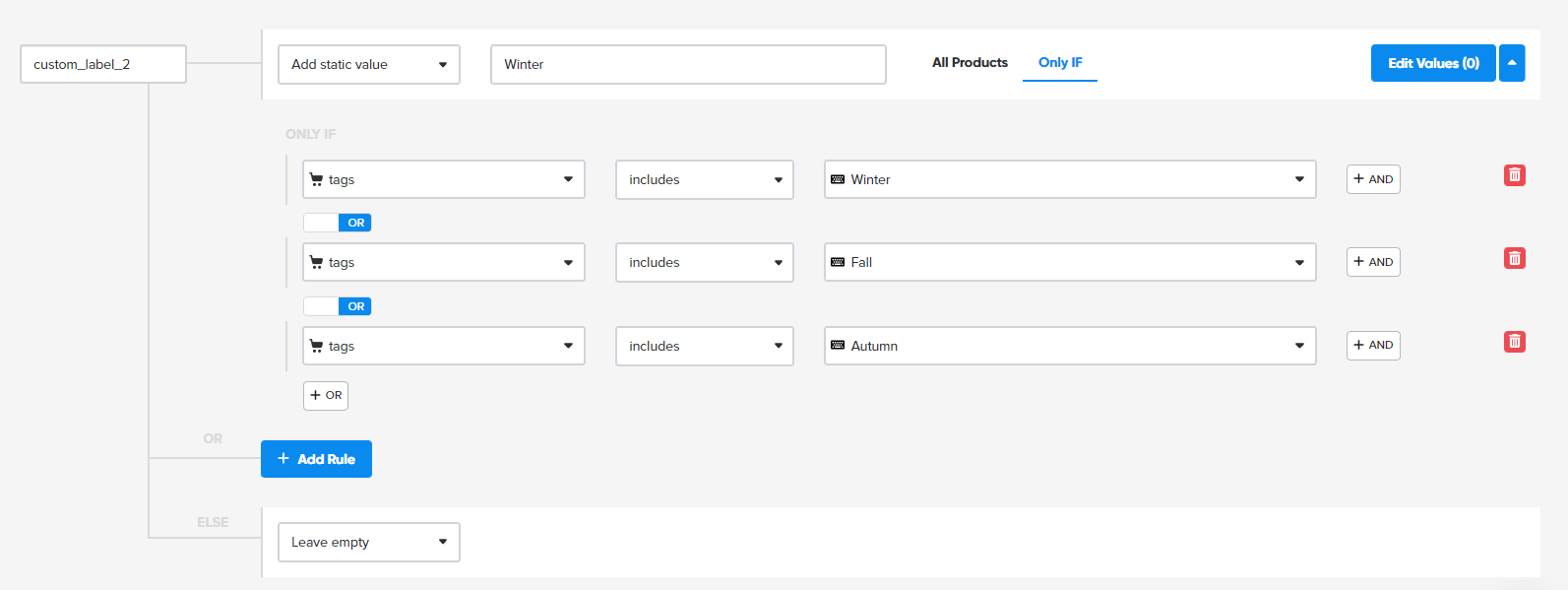Google launched a new Performance Max campaign feature in 2023 that lets advertisers create a collection of products in the Merchant Center. This feature is known as Merchant Center collections.
As it stands, it’s only possible to promote local products within Performance Max for shop goals, however, it’s still an exciting update because it opens the door to new opportunities. These include the ability to associate products with one another as well as being able to combine products with other assets, such as images, videos and headlines, to create a rich ad experience that will ultimately improve performance.
In this guide to Google Merchant Center collections, find out all there is to know about PMax collections and how they work, how to set them up and the main benefits of using collections on Google.
- Product collections on Google enable retailers and marketers to group products together with up to 100 products within one collection.
- Collections can only be used to promote local products within Performance Max campaigns, which have now fully replaced Local campaigns in Google Ads.
- When creating your collections, group products together in a meaningful way so they align with your objectives, as well as match other assets within your PMax campaign
- Follow the steps involved in setting up product collections via Google Merchant Center, ensuring all of the required collection feed attributes are included in your feed.
- Further segment your products using DataFeedWatch following tried and tested methods, as an advanced way to optimize your Performance Max Shopping campaigns.
What are Merchant Center collections and how do they work?
Product collections on Google provide marketers with an opportunity to group up to 100 products together within a single collection. This group of products can then be used in ads and to promote local products. Instead of just using a product feed containing all products, collections are a great way to further segment based on the products you would like to showcase.
The idea behind product collections is to provide advertisers with an easy way to enhance their ads, in turn providing a richer ad experience and boosting performance. Retailers also have the ability to align product collections on Google with their objectives, whether they are performance or inventory-focused.
As an example, a retail business that sells a range of clothing could create collections of products based on product category, such as t-shirts, coats and jackets, dresses, loungewear, swimwear, accessories, etc. Products within these categories can then be grouped together and complemented with other relevant creative assets and text. Practically speaking, a product collection of dresses can be matched with lifestyle images and videos that also showcase the dresses.
Another way to segment product collections is based on seasonality so that they are more relevant to consumers depending on the time of year. For example, during spring and summer, a product collection that contains sunglasses, swimwear, shorts and t-shirts may lead to better engagement and increased sales. In autumn and winter, a collection that showcases scarfs, hats, gloves, sweaters and coats could be created for the same reason.
Product collections can only be used for Local Ads
It is important to highlight that product collections can only be used to promote local products within Performance Max campaigns. Performance Max campaigns have fully replaced Local campaigns in Google Ads, which allow shop owners with physical stores to promote their products to nearby consumers.
Local ads can be created by setting up a Performance Max campaign and choosing the objective ‘Local store visits and promotions’. A Merchant Center product feed will need to be connected to the campaign as well.
Here are the primary objectives of running local ads on Google:
- To showcase in-store products and services to users who are near a store location. Performance Max campaigns can show ads to users via a broad mix of channels, such as Search, Shopping, Discover, YouTube, Display and Gmail
- Further encourage users to visit your store by highlighting key information that may appeal to consumers, such as size, availability, price, color, etc.
- Local ads are also a powerful way to complement offline marketing campaigns and expand your advertising online
It is highly likely that Google will one day roll this feature out to all Google Ads campaign types, however for now, it can only be used for local ads.
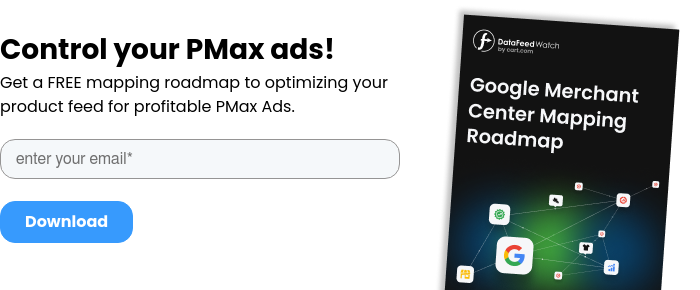
How to set up Google Merchant Center collections
The easiest way to set up product collections on Google is by using the Merchant Center and following the steps below.
It’s also possible to use the content API, which is equally as effective but it is more technical to set up and not the recommended approach if you can do this in the Merchant Center.
Step 1: You will first need to have an active Merchant Center account that’s been set up correctly in accordance with Merchant Center settings best practices, and the account must be linked to your Google Ads account.
Step 2: In the Merchant Center, click on ‘Products’ and then click on ‘Feeds’.
Step 3: Select the Collections feeds tab and click on the blue plus icon, to create a new collections feed. Alternatively, if you have the option to click on ‘Collections’ under the ‘Products’ section, navigate to this section and again click on the blue plus icon.
Step 4: Select the destinations in which you would like the product collection to appear.
Step 5: Give your collection feed a name and make sure the name is easily recognisable and distinguishes the collection from other collections.
Step 6: Upload your collection feed by using one of the 3 available methods, which include Google Sheets, a scheduled fetch or a manual or third-party upload. As mentioned, the Content API is another option that’s also compatible with setting up collections.
Step 7: Once your collection has been created, review the feed to ensure that all of the information, including feed properties, attributes and processing data, is correct.
Collection feed attributes
Here’s a list of feed attributes that should be included in your product collection feed specifying those that are required and those that are optional.
- [featured_product] attribute identifies all of the products that have been associated with the collection, using product ID. This attribute is required for promoting local products within Performance Max for shop goals.
- [id] is also required and it’s the unique identifier for a collection of products
- [language] is optional, however, it is strongly recommended by Google. It identifies the language of the collection and all of the featured products.
- [image_link] is the URL of the images that are included with the collection and they must comply with Google’s size, format, and policy requirements. This attribute is required.
- [link] is also required and [mobile_link] is optional, with both attributes providing users with a landing page that links to a product collection or category page on the website.
- [headline] is optional however it is recommended for all collections. The best practice is to name the collection by describing it. The maximum number of characters available for the headline is 150.
- [product_channel] is required when advertising local products via your Performance Max for shop goals campaign.
Key considerations when setting up product collections on Google?
The grouping of products can be based on any criteria that makes sense for your business or campaign and there isn’t a set rule when it comes to building collections. Having said this, there are 2 important factors to keep in mind when setting them up to help inform what products to include.
-
Collections that are meaningful and align with objectives
Create product collections on Google that are logical and that share something meaningful with one another, whether it’s based on product style or type, availability, seasonality, performance, etc. This way the collections will have some sort of strategy behind them - after all, their purpose is to boost sales.
The following table breaks this concept down further to provide examples of how these criteria can be used and why it’s effective.
|
Product style / type |
If somebody searching on Google is interested in handbags, then build a product collection containing only handbags, providing them an opportunity to browse the bags you have in stock at a nearby store. Similarly, if the searcher is interested in power tools, build a collection containing only power tools. This concept applies to all types of products in all industries. This could be even more granular by considering other product attributes as well. For example, a black leather handbag collection and a brown leather handbag collection, factoring in style. Or there could be multiple power tool collections for all the different types of tools, whether they’re saws, drills or demolition hammers. |
|
Availability |
Prioritize including products in your collections on Google that have plenty of availability. The purpose of product collections is to encourage consumers to browse your products, visit your website and store and make a purchase. Items that have low availability could end up leaving consumers disappointed if they are then not able to purchase what they saw in an ad. As well as considering low availability, it may be beneficial to build a collection of products that have high availability, for example, if you would like to shift some extra stock of a particular item. |
|
Seasonality |
Rather than including a random mix of products in your collections, take into account seasonality. This could include the seasons, such as grouping spring and summer products together and then autumn and winter products together. Doing so will provide users with a more relevant experience.
Building collections that are cohesive and factor in what users are going to be interested in based on the time of year can lead to higher engagement, better discoverability of various products and an increase in sales. |
|
Performance |
Product performance could be another way to group products in a way that makes sense for your business and your objectives. Profit margin could be factored into a collection so that top-performing products that generate the highest margin are shown to consumers. Similarly, low-margin products could be excluded from the collection, if it’s not worth spending advertising dollars on promoting them. A bestseller collection may be effective for increasing interest and engagement from users when they are searching. If consumers notice top-selling products and decide to visit your store, you then have an opportunity to promote other products to them offline. |
Ensuring your collections make sense for your business in terms of aligning them to your objectives is a smart way of setting them up.
-
Match collections with other assets
Product collections can be associated with campaign assets in Performance Max campaigns, such as images, videos and text. So another key consideration is ensuring product collections match with other campaign assets. This is an important consideration when deciding what products to include in your collection and it can inform what you decide to include.
For example, if your Performance Max campaign is using a variety of lifestyle images and videos that feature items from the newest release, then it would make sense to only include new-release products in your collection. If your other assets feature a particular product type or category, match it by using products from the same category in the collection.
Doing this is beneficial because it provides users with the best possible online experience by aligning all of your creatives. The relevance of your ads and the products that are featured in an ad improve.
Use both of these considerations when mapping out the best products to include in your collections.
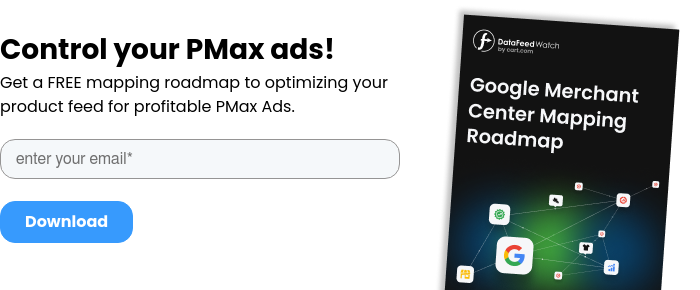
Use Google Shopping feed automation to further segment your Merchant Center collections
Using Google Shopping optimization software as a go-to tool for feed management and optimization, it’s possible to further segment products in your Merchant Center collections.
The purpose of this is to improve the relevance and quality of your ads by better tailoring them, which is a way of optimizing them to increase ROAS. The segmentation possibilities are endless as well because just about any attribute or data point in your feed can be used for segmentation.
Create feed rules in DataFeedWatch
This is achieved by creating rules to categorize products and assigning products to custom labels. Words can be extracted from any product attribute and then that can be used to populate one of the 5 available custom labels. Collections on Google can then be built using your custom label.
The examples in the previous section include segmenting products based on product type or category, availability, seasonality and performance, which can all be achieved using rules and custom labels.
However, you can take this further by specifying a more granular categorization. Here are three examples of how product collections could be built so that they are granular:
- Profit Margin: margin > 80%, margin >60%, margin > 40%, margin < 40%
- Season: Winter 2024, Spring 2024, Easter New, January Sale
- Performance: top selling 20% products, high-value products, low-value products
Let’s take a closer look at margin in DataFeedWatch. In the screenshot below, rules have been created to group products based on whether they are high, medium or low margin. For products where price is greater than 100, they have been added to the high segment, from 50 to 100 is the medium segment and below 50 are low margin products.
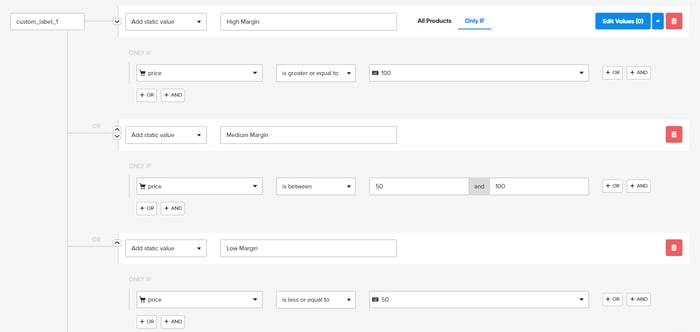 You can categorize seasonal products in the same way by first adding tags to your products to specify the season they belong to, followed by setting up rules. The rules will be able to group products together based on whether they have been tagged with summer, winter, fall, etc.
You can categorize seasonal products in the same way by first adding tags to your products to specify the season they belong to, followed by setting up rules. The rules will be able to group products together based on whether they have been tagged with summer, winter, fall, etc.
By building collections in this way you will be able to prioritize particular segments of products to give them more visibility. Equally, you can pull back from segments that are underperforming or not relevant.
As mentioned, this can be achieved by creating rules for any of the attributes in your feed depending on what your individual needs are. Whether it’s price, shipping, size, gender, brand, sale items, clearance stock or promotions, it can be done.
Benefits of using Merchant Center collections on Google
Here are the main benefits of using Merchant Center product collections in your Performance Max campaigns.
Easily enhance product data
Using Merchant Center collections in Performance Max campaigns is a good way to enhance product data. By associating specific products with other relevant campaign assets, collections can enrich the depth of product information, which also boosts the quality of your ads.
As well as that, it’s a straightforward feature and it can help simplify the whole product listing experience, meaning you can save time and resources.
Improved ad quality for consumers
The use of collections on Google creates an opportunity to craft richer and more engaging ads for users. In cases where collections have been well planned and thought-out as well, they will likely be of higher quality compared to ads that have had less thought and optimization.
The meaningful and strategic association of products with other assets can benefit advertisers by boosting user engagement and overall product performance.
Highlight products & curate collections
Another benefit to collections is their flexible nature when it comes to highlighting products and curating different groups of products and assets together. Being strategic in the selection means being able to draw extra attention to products that require it.
This means you can quickly and effectively increase traffic to certain product pages and it’s something that can be done at scale.
For those who are not yet utilizing product collections, these are the reasons why using them is a good idea and can help set you apart from other retailers.
Conclusion
The ability to segment products will continue to be a key way to optimize Google Shopping, which includes using Merchant Center collections. While this feature is only available for Local ads now, let’s sit tight and wait for collections on Google to be rolled out to standard PMax campaigns as well.
In a lot of ways, Performance Max campaigns have simplified advertising by providing a more comprehensive and automated campaign type that merges numerous Google channels. However, to ensure your PMax campaigns are successful, follow 12 of the most important best practices that apply to Performance Max.
Alternatively, take inspiration from some Performance Max ad examples that have been strategically combined and tailored with one objective in mind - to generate conversions.