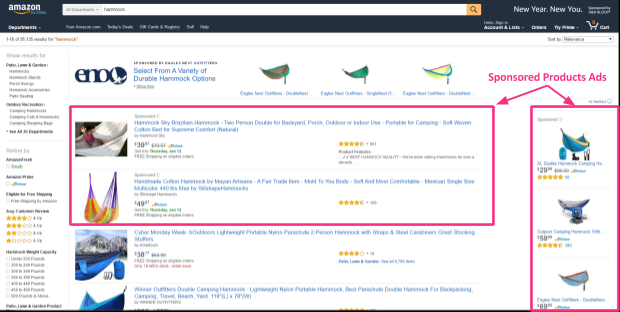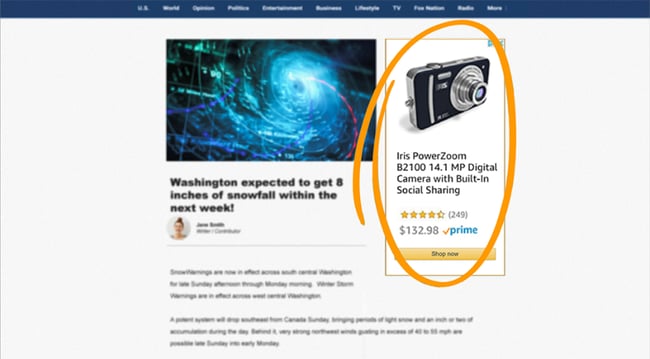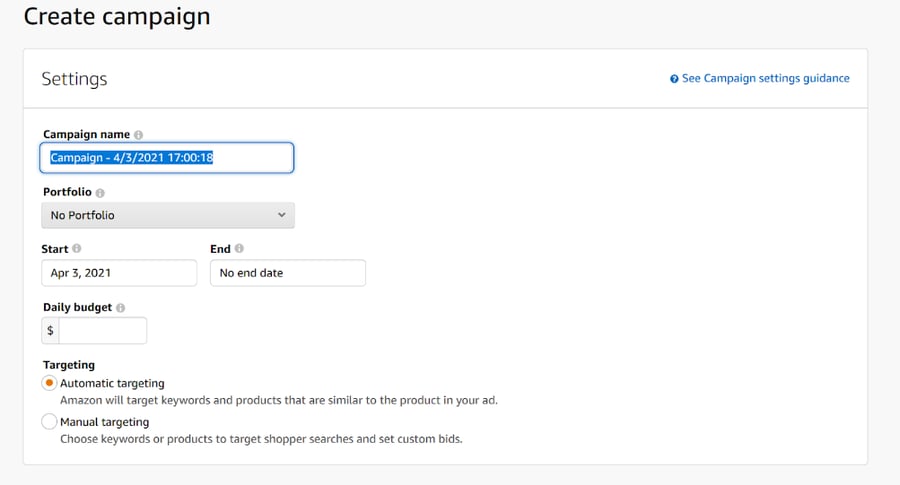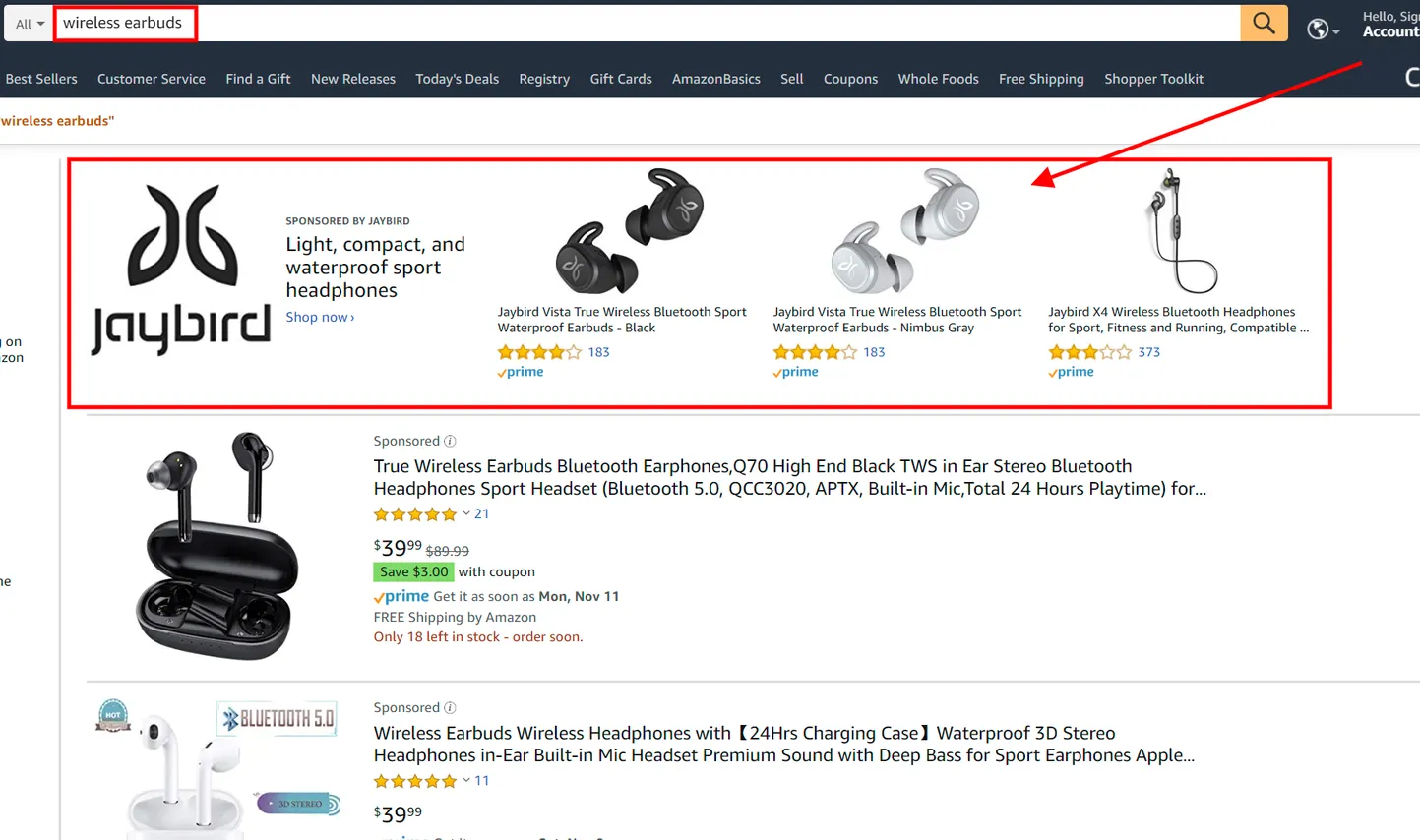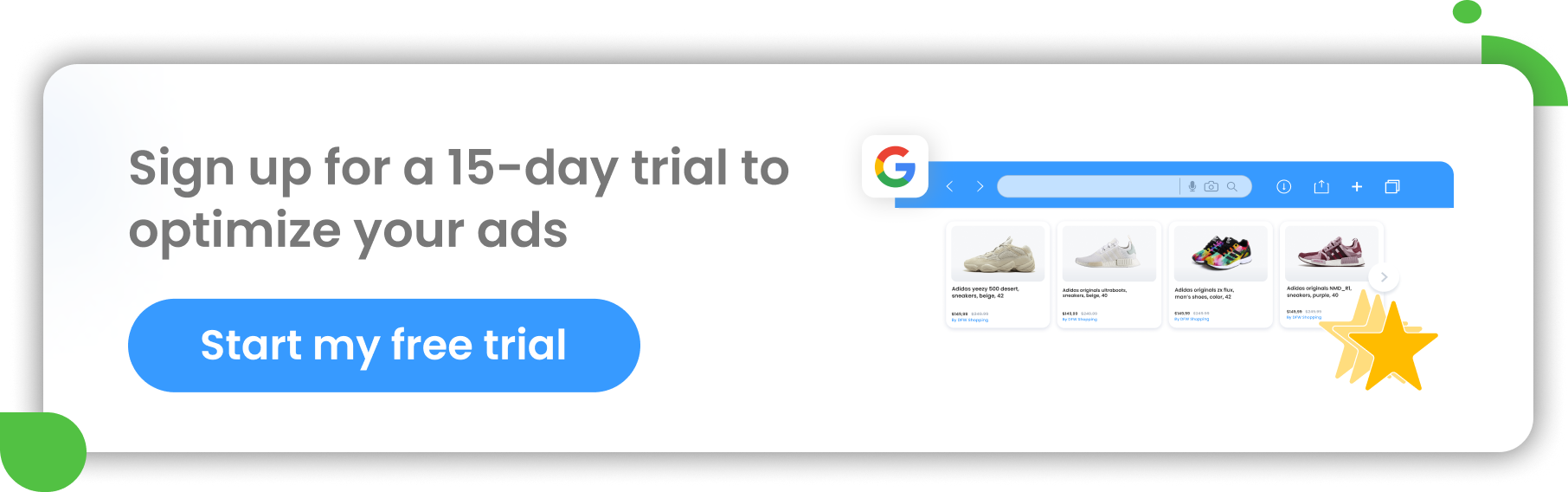Amazon is the world’s largest eCommerce marketplace for sellers and consumers. With over 300 million prime members Amazon gives sellers access to a very large audience of shoppers ready to buy products online.
Due to the high volume of products sold on Amazon, sellers need a way to gain a competitive edge on the platform which can be achieved through advertising. This is where Amazon PPC (Pay per click) advertising comes in.
Get your checklist of 7 Amazon PPC campaign aspects that can be automated
What are Amazon Ads?
Similar to Google search, when customers search for products there are certain positions that show up as “sponsored” on Amazon. These are pay-per-click ads. Search ads are the most common type of ads on Amazon and their growth is taking search ad market share from Google. The way PPC advertising works is that sellers only pay when shoppers click on ads (regardless of whether or not the item sells).
Advertising on Amazon is essential for any Amazon seller trying to expand their brand and significantly increase sales of their products. Amazon ads come with several benefits to your business such as:
- Increasing brand recognition and brand awareness among consumers
- Reducing the sales cycle by reaching customers directly through ads
- Improving sales history & product visibility
- Increasing organic sales since Amazon ranks better selling products higher
- Gaining valuable insights on changing consumer habits
- Utilizing campaigns to reach a more targeted audience
- Getting data on who your shoppers are, including new customers to your brand
- Learning the best ways to acquire customers at a given time
- Tracking your results and making data-driven decisions.
Before you get started
Before you can advertise on Amazon, it is key to have optimized product listings and a well set up seller central account. This is because advertising will only help to draw traffic to your product listings.
However, once the customer lands on the product detail pages, they need to be able to easily find all the information they would need on that product. Hence, it‘s essential to have a well-made and organized seller central account which serves as the ecosystem that hosts your products.
Also, in order to set up a campaign manager for advertising, you must have a seller central account with multiple ASINs to target.
For more guidance on how to develop or improve your seller central account visit: Amazon Seller Central Inside Out | The 2021 Definitive Guide
To learn more about the basics of Amazon selling check out: Top 10 Fundamentals of Selling on Amazon
SEO optimized product listings are very important for Amazon advertising as well. Typically you want to build your Amazon ads around keywords your product listings rank strongly for.
If you are bidding on keywords that your product isn’t ranked for then your ads won’t even show on Amazon search results.
For more information on how to improve product listings for SEO read: How to Create Top-notch Product Listings On Amazon
Types of ads available on Amazon
With Amazon ads, sellers can target customers searching for their brand or types of products they are selling. This is the most effective way to think about selling ads on Amazon. However, you can also utilize video and display ads to gain brand recognition. Here are the following types of ads you can buy on Amazon:
1. Sponsored Products
Sponsored product ads are the most common Amazon product listing ads that show up on the search results and product detail pages.
You should use sponsored products to target certain keywords and other product ASINs such as your competition. These ads lead directly to your product detail page.
You can assess the performance of your sponsored product campaigns by tracking clicks, cost per click (CPC), spend, sales, and advertising cost of sales (ACoS). Here is an example of a sponsored product ad:
2. Sponsored Brand Campaigns or Headline Search Ads
Sponsored brand campaigns are headline search ads that promote your brand by showcasing your products (usually three). This method also utilizes keyword targeting and product targeting ads.
These ads show multiple products above, below, and alongside search results. Typically you select three products to showcase and determine which keywords or product ASINs you would like to bid on and then images of your three products will show in search res
ults and in related products on related product detail pages.
Here is an example of a sponsored brand ad: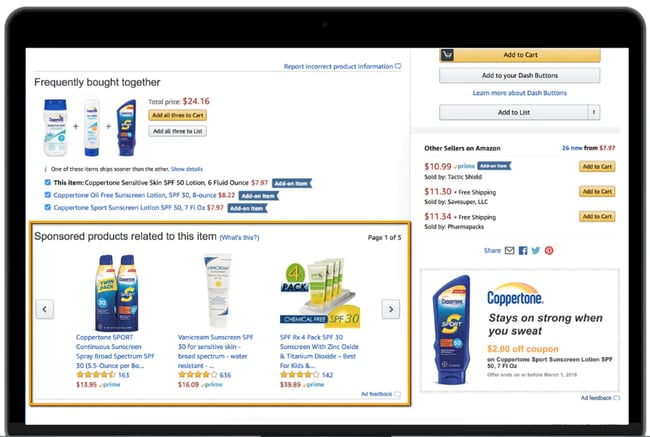
3. Product Display Ads
Product display ads are meant to improve the visibility of your products and/or brand. The main objective is to cross-sell or upsell to your customers.
Display ads are used by all types of businesses, not just sellers. This is because you can pick a target audience to advertise your services too. This is similar to Google, just another way of reaching people. These types of ads display images on the sidebars or videos which are briefly covered later.
They show up on customer review pages, product detail pages, on top of the offer listing page, and below search results. Shoppers may also stumble upon them across various emails: abandoned cart emails, follow-up emails, and recommendations emails.
Here is an example of a product display ad:
4. Store Ads or Headline Search Ads for Stores
Store ads are specifically meant to advertise a seller’s store page. High-profile sellers must create an Amazon store page to showcase their brand and ALL of their products.
Customers should be able to browse your store page and find anything they need just as if they were going through an eCommerce website. Store ads target certain keywords and show on top of search results. In addition to your store, you can also showcase three top-selling products.
Here is an example of an Amazon store ad:
5. Video Ads
Video ads are the same as display ads except videos will show instead of an image. This type of ad is the most underappreciated type of ad not only on Amazon but also on Google.
This is because it is very hard and rare to find good video ads. This is why YouTube ads have the highest conversion rates across advertising platforms.
Here is an example of an Amazon video ad:
How to get started advertising on Amazon
Once your seller central account is set up you can now create your ads. In seller central go to the campaign manager which will bring you to the advertising page.
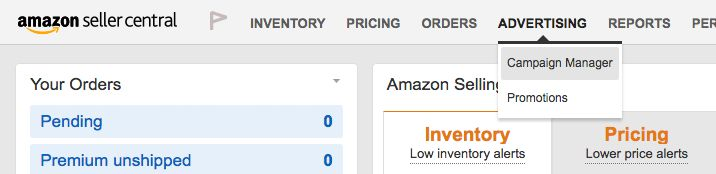
Now follow these steps to build campaigns:
1. Select create a campaign:
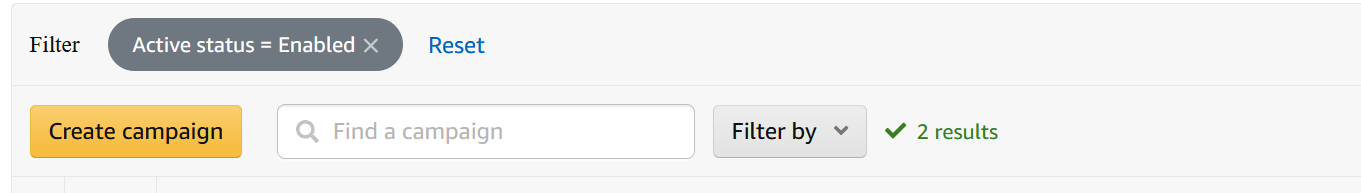
2. Choose your campaign type
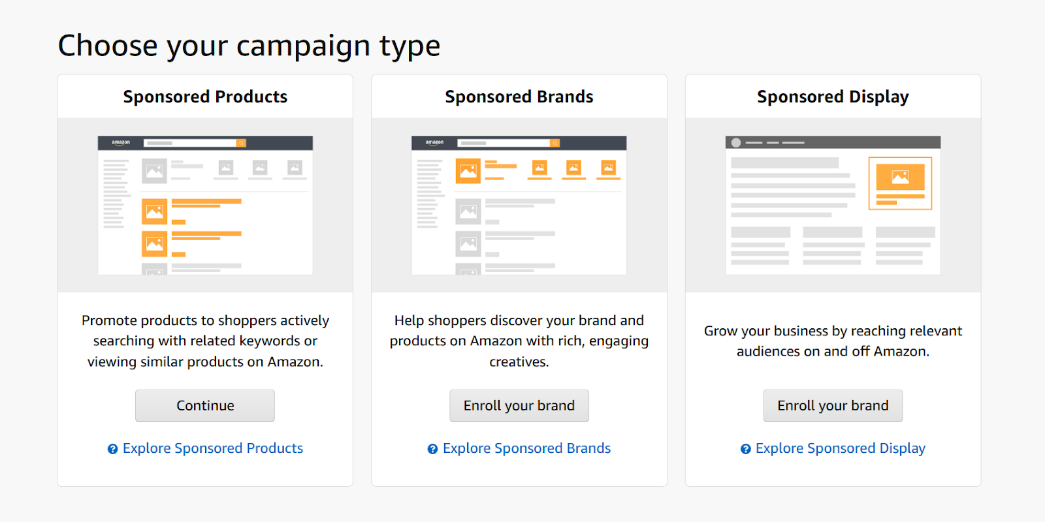
3. Name your campaign and give it a daily budget
Strategies for Sponsored Products Campaigns
When creating a sponsored products campaign you want to promote individual products and product types. Amazon is slightly different from Google in the strategies you should use.
Generally, it is best practice to separate campaigns by product or product type. Create a new campaign for a certain product and include all its variations depending on how extensive your product line is.
For example, if you are selling jeans, you can have campaigns for men’s jeans and include all the different types of men’s jeans in your campaign such as different sizes, colors, brands, etc. Your second campaign can be women’s jeans and also include all the different types of women’s jeans in your campaign such as different sizes, colors, brands, etc.
You want to make your campaigns fairly broad to your product but not too broad where there is too much overlap. This is because it is essential for the targeting keywords to be directly related to the product detail pages in order to rank high.
Keyword research
When building a sponsored products campaign do some keyword research based on the product detail pages and other resources such as your own amazon searches and expanded searches. You can also use tools such as: https://keywordtool.io/amazon.
For manual keyword targeting campaigns you should separate ad groups by match type (broad, phrase, exact). This will help you see where the traffic is coming from to your products and can help expand your keyword base.
Make sure to exclude the exact match type keywords in your phrase and broad match ad groups. We will discuss this in further detail below.
If you are just starting out on Amazon advertising and don’t have much keyword history it is recommended to create a manual and automatic campaign for each product.
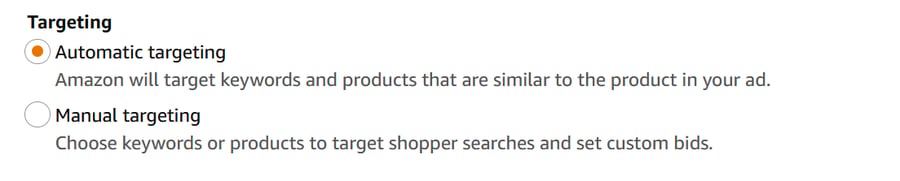 In the auto campaign, all you need to do is:
In the auto campaign, all you need to do is:
1.Determine a budget
2. Choose campaign bidding strategy bid down only. This is the best way to ensure you are not spending too much on Amazon. Do not choose the other option since it will give you less control over your ads and give Amazon more control and more money.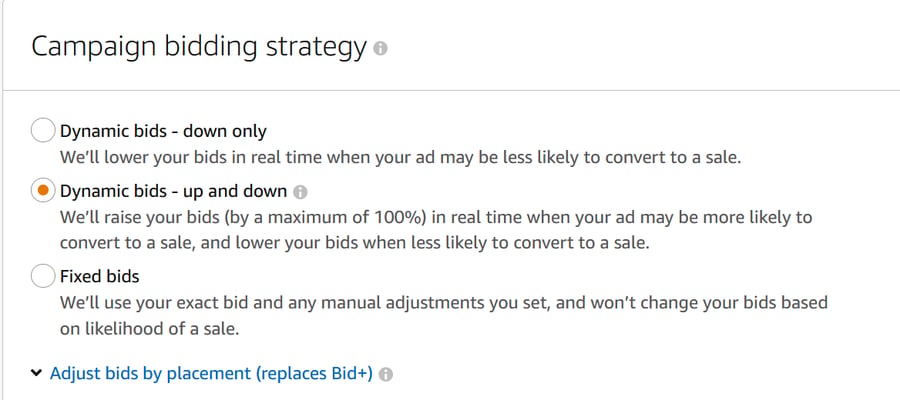 3. One ad group any name will suffice
3. One ad group any name will suffice
4. Add product ASINs
5. Make sure to exclude the keywords you plan on putting in your manual campaign in your auto campaign by adding negative words. This ensures no overlap between the campaigns (use negative exact).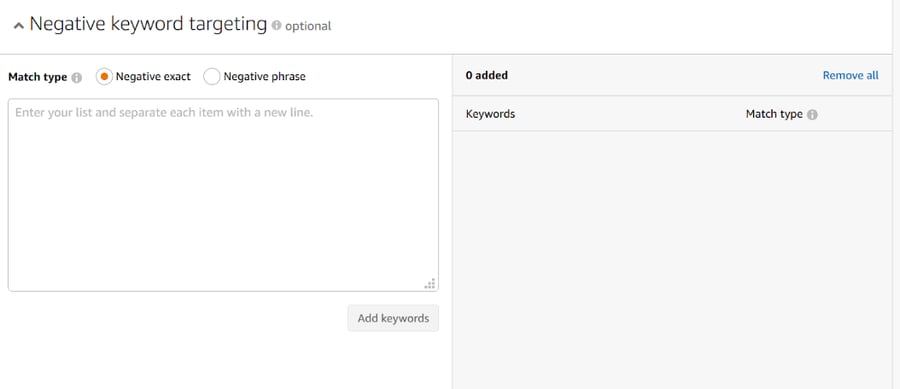
Manual Campaign:
1. Name campaign and determine daily budget
2. Select manual targeting
3. Select bid down only
4. Add product ASINs
5. Create ad groups:
- Start off by adding your keywords as broad match and name your ad group “broad”
- Tip: Include keywords related to your brand. This will protect your brand name from competitor bidding and will significantly increase the ranking of your products. It is also great for brand recognition. Brand-related keywords are almost always the best-performing search terms.
- Exclude the keywords you added as exact match since we will be creating an exact match ad group as well we do not want the ad groups to overlap
6. Launch campaign
7. Select edit campaign or click on campaign in campaign manager
8. Select create ad group
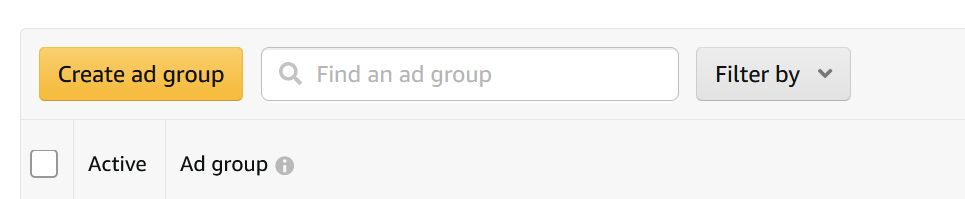
9. Name the ad group “phrase”
10. Select keyword targeting and add product ASINs
11. In the keyword targeting tab select phrase
12. Add the same keywords from your broad match ad group
13. Add the negative keywords as exact match
14. At the bottom hit create ad group
15. Repeat the same steps for the exact match ad group however do not add any negative keywords since your ads will only show for the exact search terms you are bidding on.
Tips to consider
1. Be sure to monitor all campaigns with an Amazon analytics tool. If spend is too high or ACoS is too high lower your bids gradually on a weekly or bi-weekly basis. If spend is too low or acos is below 30% consider raising your bids.
2. Also, make use of suggested bids as a barometer of where your bids should be and watch the average CPC you are spending for each keyword. You should expect to initially spend more than you are comfortable with and then lower bids as weeks of data builds enough for you to make the best decisions for your advertising campaigns.
3. When monitoring the auto campaign, review the search terms tab.
Make note of keywords that perform well in the search terms report of your auto campaign.
You can then add these keywords to your manual campaign. This is the best way to expand your keyword base. In addition, make note of any ASINs that your products are also selling under. This will help you advance your Amazon advertising when expanding into product targeting campaigns which we will discuss further.
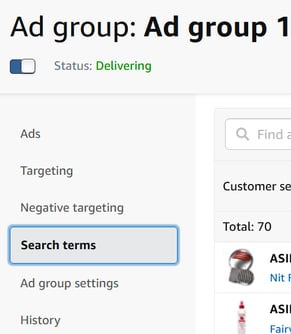
4. For more advanced and experienced advertising, you can create a manual sponsored products campaign and utilize product targeting
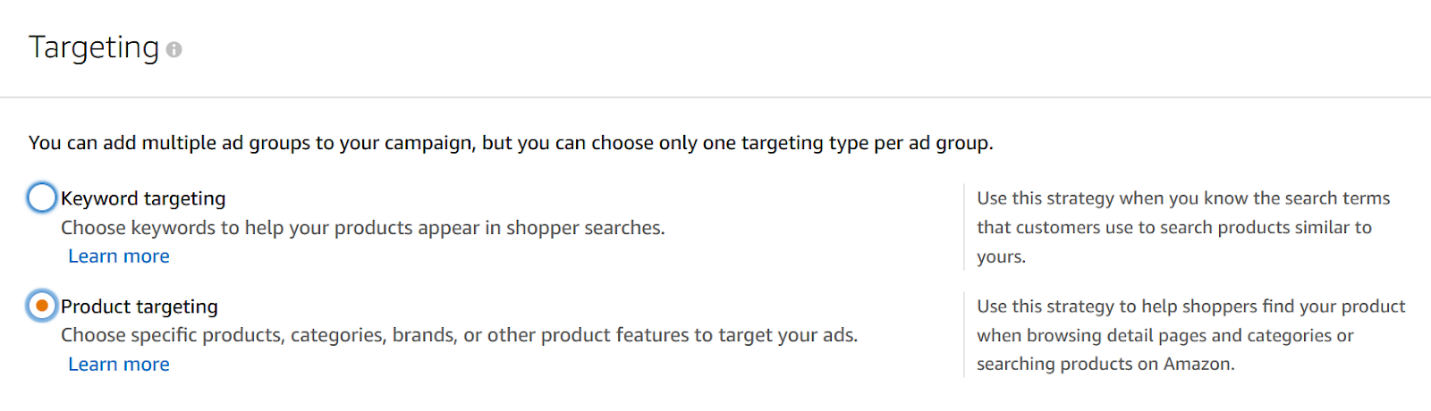 This is very effective for expanding your channel of advertising. The strategy here would be to replace the auto-targeting campaign with this campaign. When creating a product targeting campaign add any ASINs that your product was selling for in the auto campaign.
This is very effective for expanding your channel of advertising. The strategy here would be to replace the auto-targeting campaign with this campaign. When creating a product targeting campaign add any ASINs that your product was selling for in the auto campaign.
Also, add any known competitor ASINs. Finally, add your own product ASINs to targeting.
This will protect your product detail pages since your own products will show under the “sponsored products related to this item” section.
Lastly, once you have at least a few months of advertising experience, you should utilize top of search product bid adjustments under campaign settings.
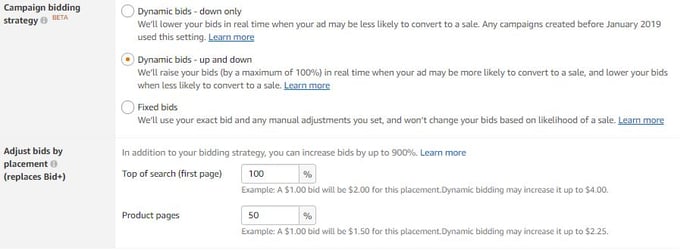
Top of search ads receive the highest traffic. Therefore, if you are looking to scale up your campaign and further drive sales it is recommended to increase bid adjustment for top of search anywhere from 50%-150%.
Product page ads show up on your competition’s products. It is a great way to gain new customer traffic. It is also highly recommended to increase product page bids anywhere from 25%-100% to significantly increase traffic to your ads.
Strategies for Sponsored Brands Campaigns
Amazon Sponsored Brands Ads or Headline Search Ads are an increasingly popular ad type that can feature brand images, persuasive marketing messaging, and featured products to engage customers at the very beginning of their shopping journey.
They are banner ads that include a brand logo, brief marketing message, and three products based on keywords searched.
Please note that you must have your brand registered with Amazon and have an active Amazon store page before you can create sponsored brands campaigns.
Sponsored brands campaigns are the best way to drive traffic to your Amazon store and showcase your top-selling products. By seeing your brand ads at the top of Amazon searches, your brand will become much more popular among shoppers and significantly increase brand awareness.
How to create your first Amazon sponsored brands campaign
- In campaign manager select create campaign
- Select sponsored brands
- Select product collection ad format and Amazon store page as landing page
- Add a creative headline to draw shoppers to your store and products
- (optional) add customer image
- Select keyword targeting
- Add keywords that are directly related to your products these are typically the top performing keywords in your sponsored products campaign
- (optional) add any negative keywords you want to exclude
- Create campaign
Tips for sponsored brands campaigns
- Your sponsored brands campaign should have two ad groups: one for brand keywords and the other for non-branded keywords. This will help show you which customers are looking for your products and which are looking for your brand.
- When choosing keywords it is best to select the best performing search terms from your sponsored products manual and automatic targeting campaigns. This helps to ensure you are bidding on terms your products rank high for and sell well on Amazon.
- Adjust bids to increase sales and lower ACoS. If certain keywords have high spend and high ACoS >50% for several weeks of data then lower the bids. If spend is too low then raise the bids. If ACoS is low <25% consider raising the bids.
These are mainly arbitrary numbers to follow and can be adjusted based on your business preference and advertising goals. As with the sponsored products campaigns, you should expect to initially spend more than you are comfortable with and then lower bids as weeks of data builds enough for you to make the best decisions for your advertising campaigns.
Amazon Display Ads
Amazon display ads show on sidebars of search results and product pages. They are very effective at increasing brand awareness and drawing substantial amounts of traffic since avg CPC is the lowest for these types of ads. Display ads include image ads and video ads.
Display ads are also a very effective tool for remarketing. These are the most simple ads to create on Amazon.
1. Select create a campaign in campaign manager
2. Select sponsored display
3. Choose targeting method
- For product targeting select the products you want to target in that ad group
- For remarketing select the product you want to remarket for in that ad group
4. Set bids
5. Launch campaign
Tips to consider
- It is recommended to have at least one display campaign with products/product types separated by ad groups. For larger brands, a second remarketing campaign is essential. As with Google, remarketing generates a substantial amount of sales.
- Budgets for these campaigns are typically much smaller than sponsored products or sponsored brands but receive a lot of traffic which helps a lot with brand awareness and recognition. If you can create enticing video ads, more power to you. There is a lot less competition with video ads because making a good video ad is the hardest type of creative ad to make.
Conclusion
Utilize this complete step by step guide to plan your very own successful Amazon advertising campaign strategy. Be sure to conduct keyword extensive research, analyze performance metrics such as ACoS, CPC, Orders, Sales, Spend etc, test your ads and products with each other, make changes to scale up and down your spend, and monitor your ads on a weekly or bi-weekly basis to develop the best ad campaigns for your business.
Following the steps described in this article will set you up for long term success with advertising on Amazon.
Amazon PPC advertising gives sellers on Amazon a direct link to shoppers as well as the opportunity to increase sales and net profit, and build up brand recognition.
By customizing your campaigns you are in control of who your ads reach and at a cost that is suitable for your business needs.
You choose a daily advertising budget, and you determine the keyword bids, ASINs to target, and ad placements. The advertising options of sponsored products, sponsored brands, and sponsored display ads offer you many different channels to reach and target shoppers at all stages of the purchasing process.
Overall, remember these basic principles of the benefits when using different types of advertising methods on Amazon. Sponsored products connect users directly with your individual products.
Sponsored brand campaigns give you the opportunity to build your brand, showcase your top selling products, and draw shoppers to your custom Amazon store page. Sponsored display ads are the most effective channel for remarketing. They also are very effective at drawing traffic to your brand and products at the lowest possible cost.