Many of our customers are interested in running a Google Shopping campaign in multiple countries simultaneously.
And it is easy to see why.
Last year (2021), Google's ad revenue exceeded $200 billion for the first time in the company's history. The exact number of $209.5 billion represented a 55% increase compared to $134.8 billion in 2019 (which is the last before the outbreak of the Covid-19 pandemic).
The biggest contributor to the ad growth was retail followed by finance, media & entertainment, and travel.
With the increase of retailers using Google Shopping and increased spend, you could be wondering how to reach new customers or how to get ahead of your competitors.
Perhaps you have considered selling in multiple countries?
Let’s explore more about the benefits and best practices on doing so...
Why should you consider selling internationally?
If you’ve been considering selling internationally, there’s no time like the present.
Firstly, as you have probably already considered; it’ll open up your target market, which is highly likely to result in more sales. It’s also worth noting that more and more merchants are starting to sell overseas. According to a blog by Payoneer, Forrester is estimating international sales will exceed national sales by 17% by 2022.
It also helps you get ahead of your competition. Being one of the first to sell your products in a different country puts you at a massive advantage for getting in front of customers before your competitors do.
Lastly, it gives you more trading hours. Whilst your current customers are sleeping, your overseas customers in a different timezone could be purchasing from you.
Not to mention seasonality differences. For example, selling sunglasses may be great for the summertime in one country, but in the winter months you’re likely to see a lull. If you trade in a country with different seasonality, you stand a better chance of keeping purchases running all year by selling into different territories.
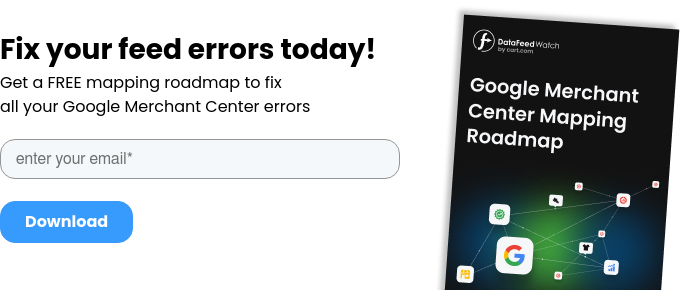
Google Shopping Available Countries
There is a limit as to which countries are eligible for Shopping ads. The list of approved countries include:
- Argentina
- Australia
- Austria
- Bahrain
- Belarus
- Belgium
- Brazil
- Canada
- Chile
- Colombia
- Czechia
- Denmark
- Ecuador
- Egypt
- Finland
- France (only available in the metropole, not available in French overseas territories)
- Georgia
- Germany
- Greece
- Hong Kong
- Hungary
- India
- Indonesia
- Ireland
- Israel
- Italy
- Japan
- Jordan
- Kazakhstan
- Kuwait
- Lebanon
- Malaysia
- Mexico
- Netherlands
- New Zealand
- Norway
- Oman
- Paraguay
- Peru
- Philippines
- Poland
- Portugal
- Romania
- Russia
- Singapore
- Slovakia
- South Africa
- South Korea (although only merchants with a registered business in South Korea are eligible to submit product data)
- Spain
- Sweden
- Switzerland
- Taiwan
- Thailand
- Turkey
- United Arab Emirates
- United Kingdom
- United States
- Uruguay
- Uzbekistan
- Vietnam
The countries above are able to appear on Google Shopping, Search and Search partners.
Google Shopping countries in beta
Not seeing your target country in the list? It could be in beta...
Google is always looking to expand Google Shopping into other countries which means there are more and more countries you can be targeting. This is great for expanding your reach further as well as getting the competitive edge by advertising in these countries before your competitors.
Countries currently in beta include:
- Algeria
- Angola
- Bangladesh
- Cambodia
- Cameroon
- Costa Rica
- Cote d'Ivoire
- Dominican Republic
- El Salvador
- Ethiopia
- Ghana
- Guatemala
- Kenya
- Madagascar
- Mauritius
- Morocco
- Mozambique
- Myanmar (Burma)
- Nepal
- Nicaragua
- Nigeria
- Pakistan
- Panama
- Puerto Rico
- Saudi Arabia
- Senegal
- Sri Lanka
- Tanzania
- Tunisia
- Uganda
- Ukraine
- Venezuela
- Zambia
- Zimbabwe
To begin advertising in these countries, you will need to register your feed to your preferred country. You can find out more about registering your feed with Google’s support page here.
Top tip: Keep an eye out for new countries appearing in beta. The sooner you recognise them, the sooner you could be getting ahead of your competitors.
Get your Complete Guide to Data Feed Optimization here
How to prepare your data feed for countries other than your primary one?
Depending on which countries are your desired countries of sales, you can either use your primary feed or create new feeds with translated product data for other countries.
In any case you need to prepare the feed thinking of the particular country’s requirements: country-specific pricing, language codes, country codes, URL’s by country etc.
1. Create a data feed in a supported language for your desired countries of sale
First of all you need to double check if your target country appears on the approved list of countries for Google Shopping.
Your product feed should in most cases be in a language that your desired country’s citizens speak but you can also target a specific language group within a particular country, even if that language is not the primary language of that country.
Example:
If you use an Italian feed and learn there are many Italian speakers in another country that you already target, you can add that country as a country of sale for your Italian feed.
However your landing page always needs to be translated into the language your target audience speaks. It’s also not always required but generally recommended to prepare a feed in a local language.
2. Create relevant rules to improve your product data (if you use a feed solution)
To ensure that your product feed is tailored to your needs, tailored to the target country's requirements and error-free (approved by Google), it would be a good idea to set up appropriate rules that allow you to map all attributes correctly and also help you to quickly make changes to the feed and adapt it to another country and language. You can easily create such rules with the help of Google Shopping feed management tool like DataFeedWatch.
Unique Identifiers
Make sure you have your unique product identifiers in place. GTINs exist under different names and formats in different countries. You need to map it accordingly:
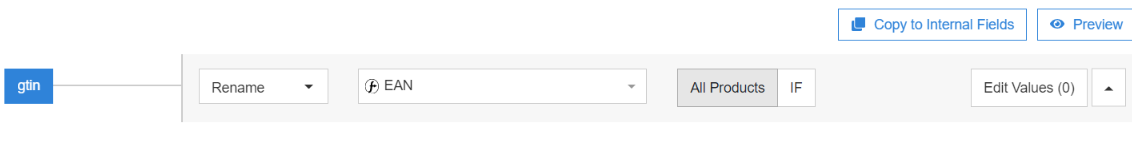
Or:
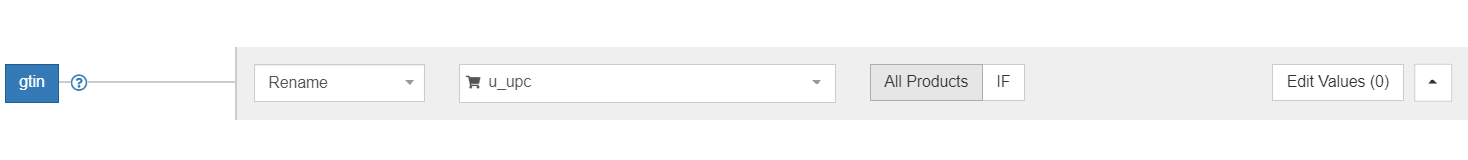
Price and currency
Make sure you’re implementing country-specific pricing and currency. Include always a 3-digit ISO 4217 currency code, such as USD or EUR, not a currency symbol like €.
You can add the right currency for example by adding suffix in your DataFeedWatch tool:
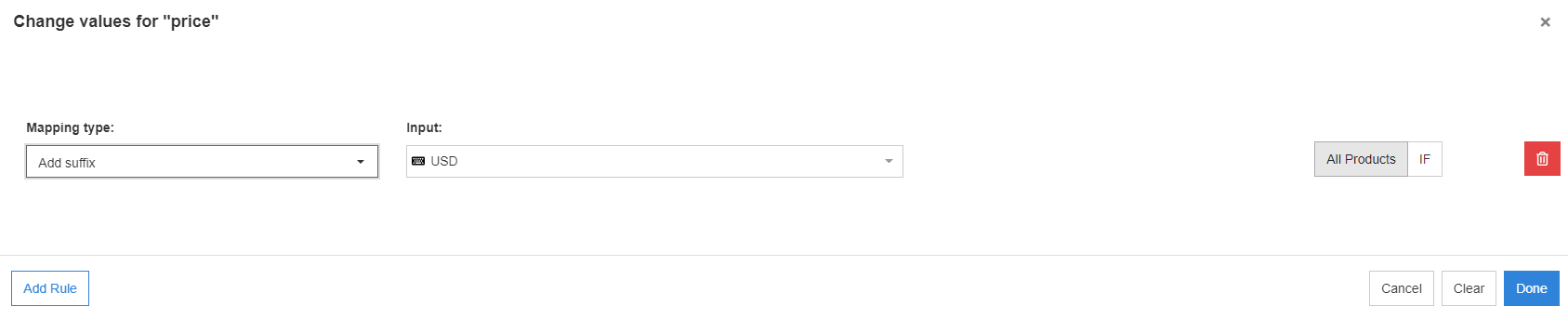
If your product price includes a decimal point, you always should use a period (.) instead of a comma (,).
To convert your prices into the local currency for a particular country, you can always use the currency conversion feature available in Google Merchant center.
If you would like to convert your currency based on Google Finance, our DataFeedWatch support will also be happy to help you to set it up. Please note that prices in the feed and on your website have to match - so prices on your website should be calculated the same way.
Shipping and tax
You can easily map shipping and tax information in the DataFeedWatch solution. Remember to use the right currency.
Shipping
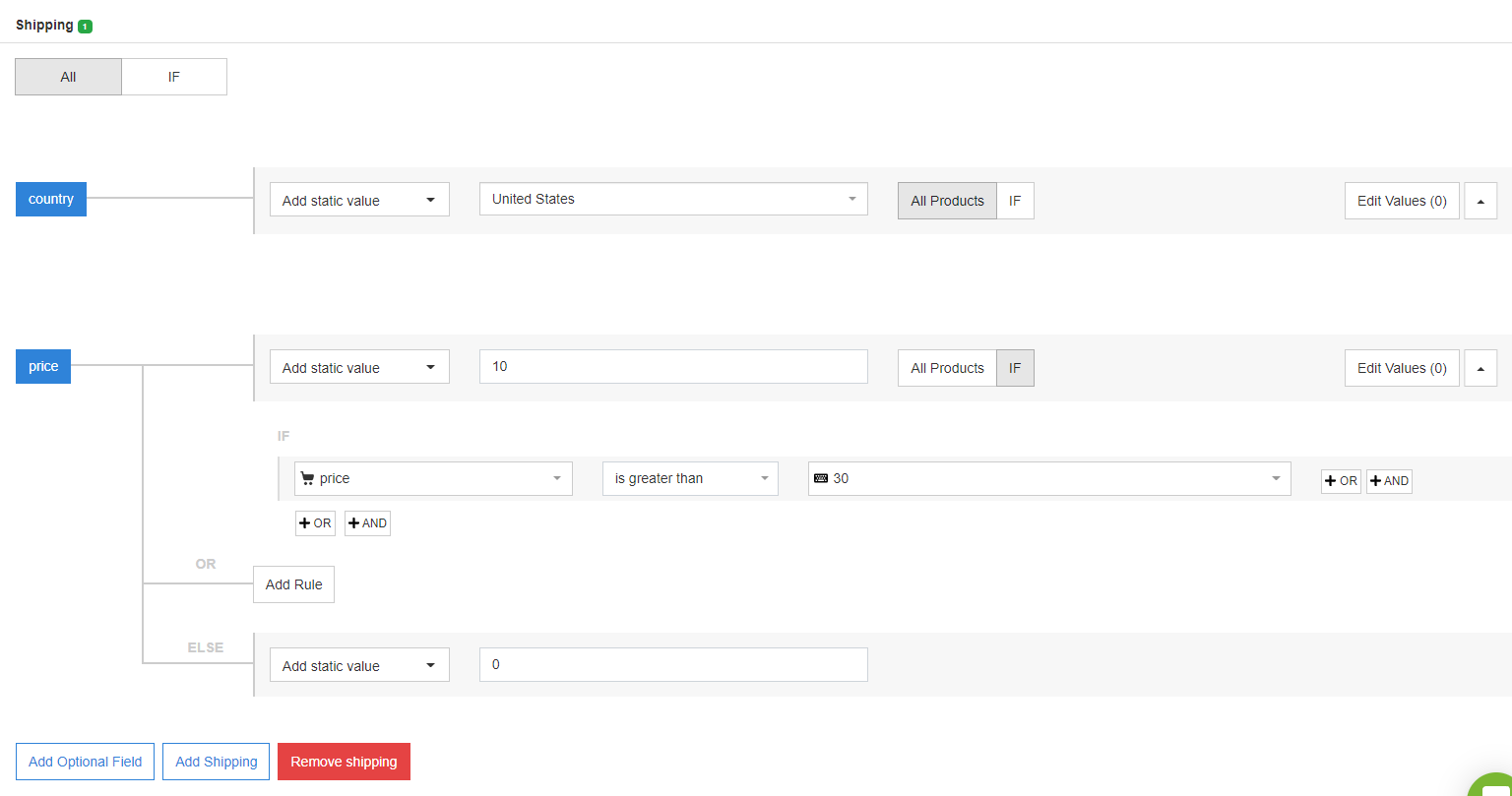
Tax
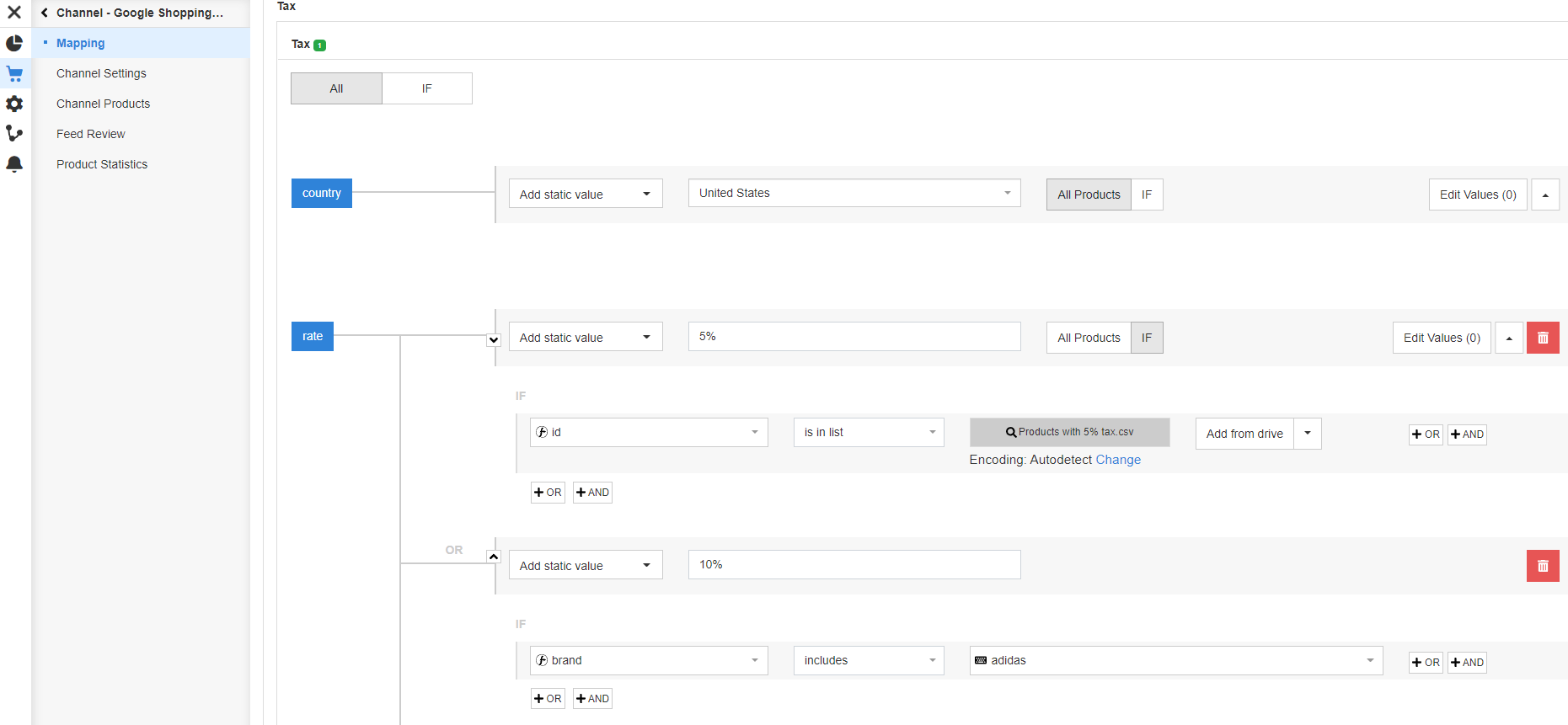 Stock availability
Stock availability
You should create rules that prevent you from showing ads for out of stock products.
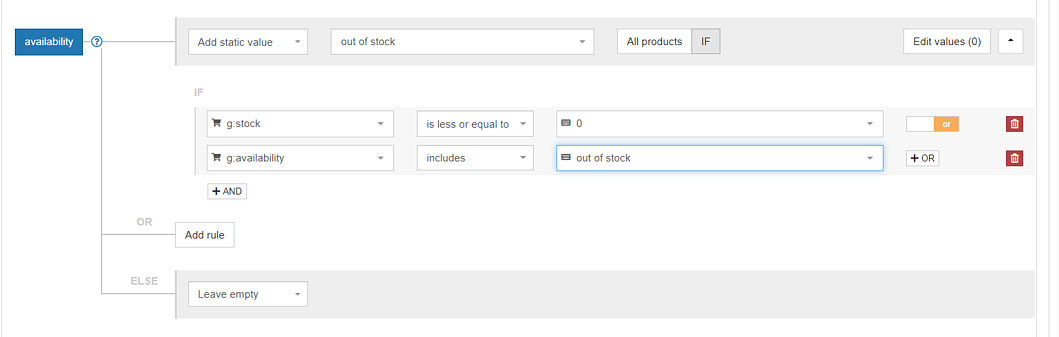
3. Exclude products that are not suitable for specific countries
There are some products that are popular in one country but no one is interested in buying in other countries. Sometimes it is even forbidden to sell some products in certain countries. In this case, you can easily exclude these products from certain countries if you use a feed tool.
For example, not many Irish people are interested in buying symbols from the US, so you can continue to run these ads for the US, but exclude these products from your campaign for Ireland.
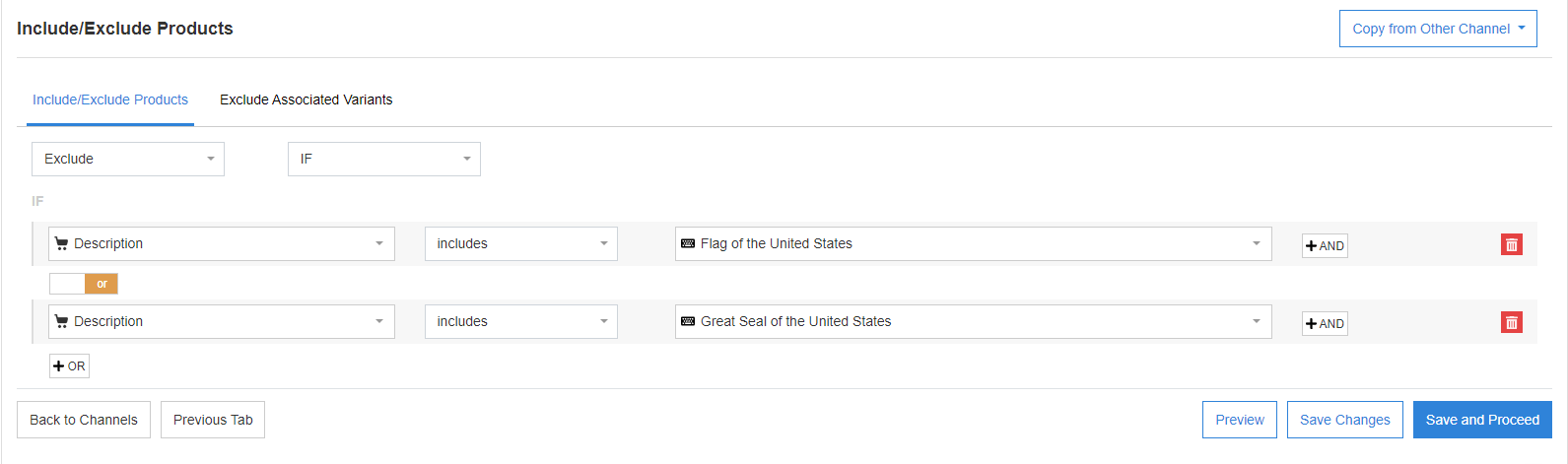
4. Review you feed
If you use a data management solution you can always review your feed and check it for errors before submitting it to Google Merchant Center.
Thanks to this functionality you can check if any values for specific attributes in your feed are missing or invalid.
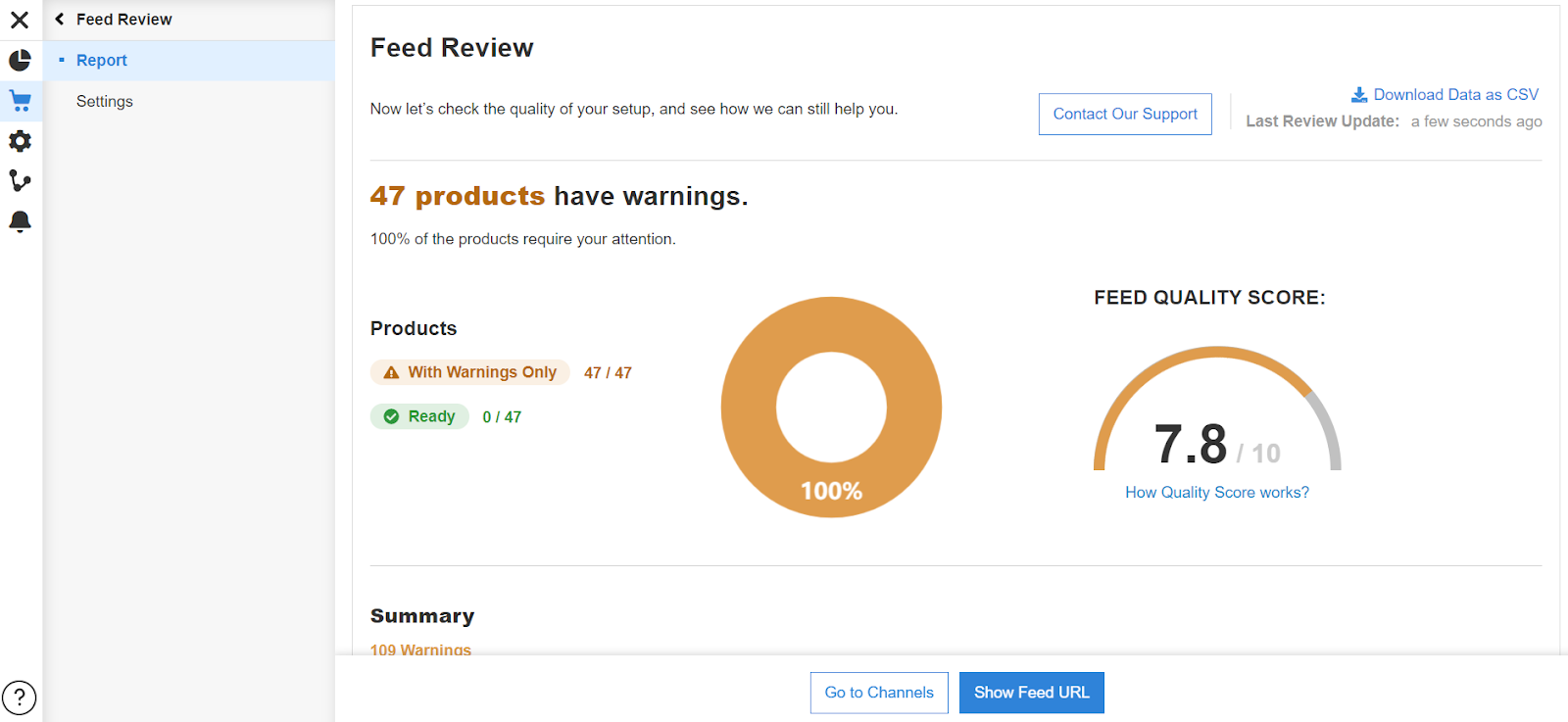
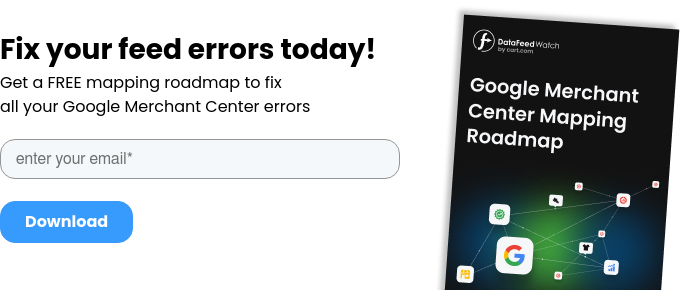
How to set up Google Shopping for multiple countries?
First things first: imagine you were shopping online and Google shopping showed you results in another language or currency than you are used to using - you’d probably bounce straight off the merchant’s page, right? That’s if you clicked on the ad at all.
To expand into other countries, you must ensure that the language and currency is supported in the country you’re advertising in.
Before we even look at the various scenarios you can identify with the first thing you need to do to be able to sell in a new country is:
1. In your Merchant Center go to your Feeds tab and select the feed you'd want to use in other countries.
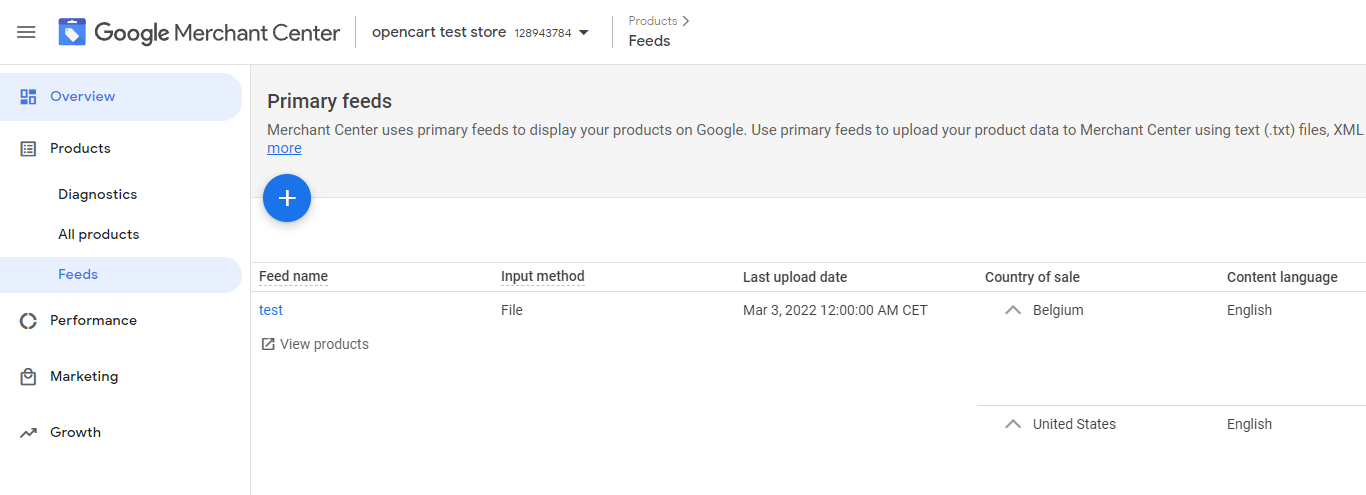
2. Go to your selected feed's settings and click ''Add'' and then choose your country and language.
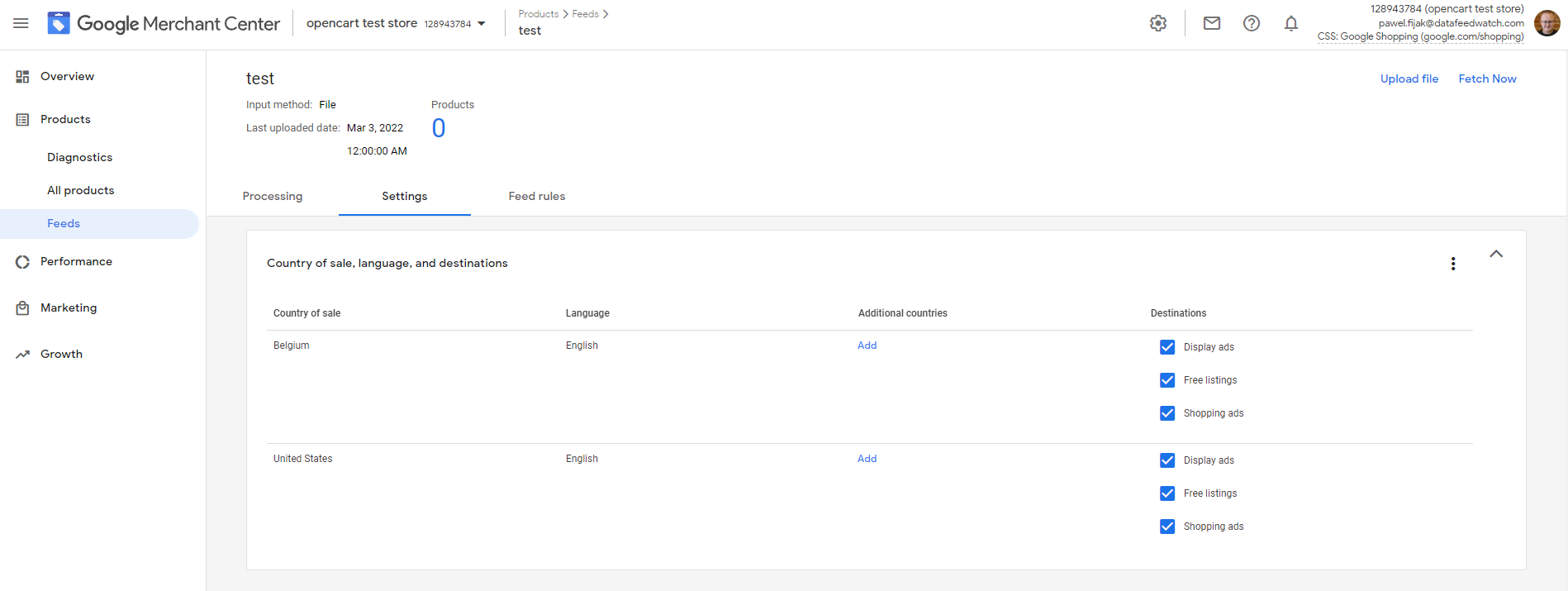
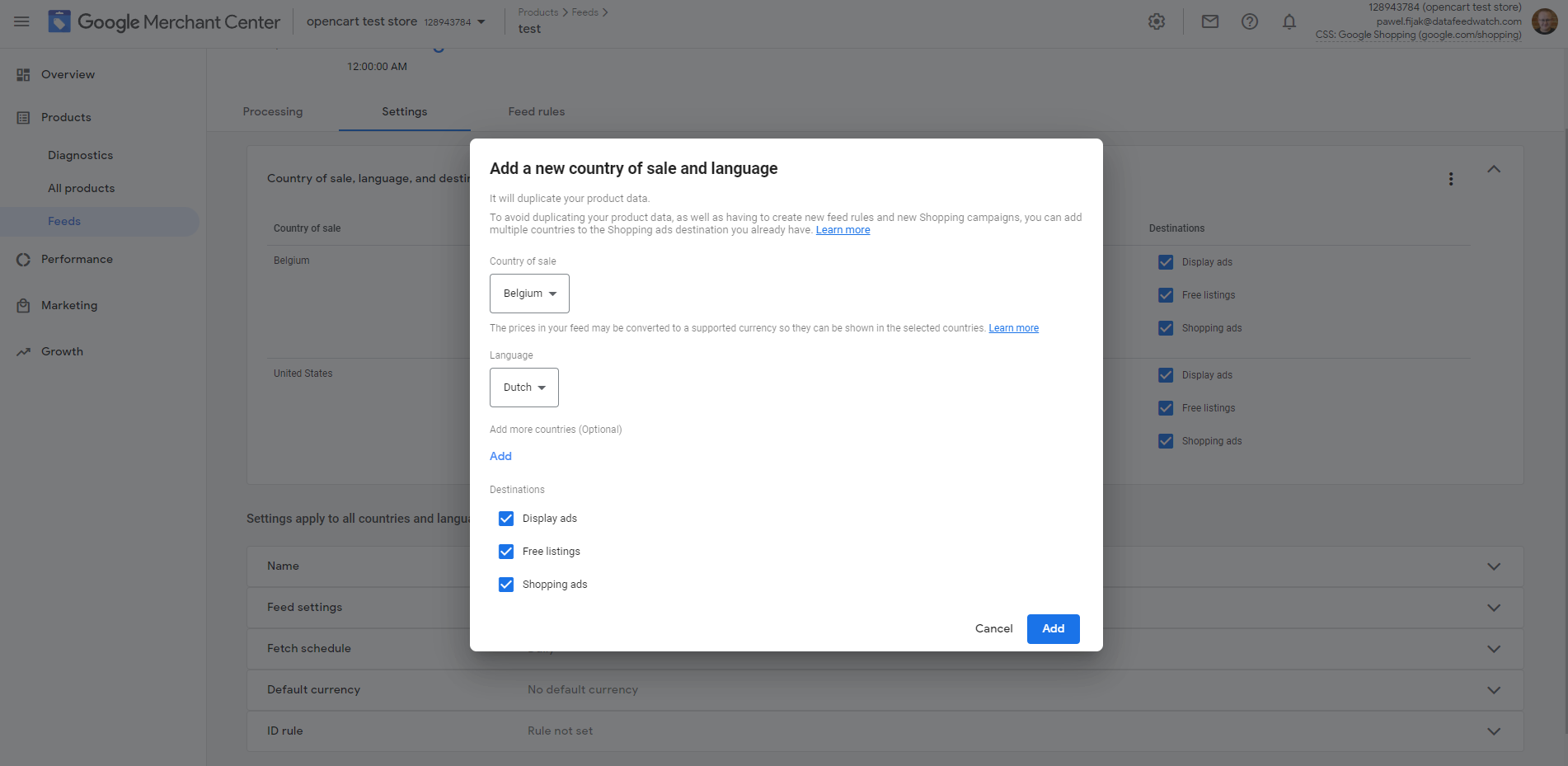
Get your Complete Guide to Data Feed Optimization here
Scenarios you may find yourself in if you’re advertising outside of your own country
- No additional feed required: Same feed language and currency OR Same language and currency OR Same language and different currency
- New feed required: Different language and currency OR Different language and same currency
Same feed language and currency
There are some countries for which the process is very easy. It means merchants can use the same feed and shopping campaign for selling internationally.
Actually, you can upload a data feed in any language that is supported for Google Shopping ads and Google free listings, and use that feed to show your products to any country in which Shopping ads and free listings are available.
For example you are able to target specific language groups within a certain country.
If you use an Italian feed and learn there are many Italian speakers in another country that you already target, you can add that country as a country of sale for your Italian feed.
Important!
Your product landing pages must be in the same language as your product data (following the example it’s necessary that you link to landing pages in Italian).
Same language and currency OR Same language and different currency
This is the easiest, most effective way to run ads in another country. All you need to do is add the new country and there is no step required for you to take in order to customize the product data (e.g. Germany and Austria).
If you want to advertise your product in the same language but in a country that has different currency, Google will inform you about possible currency change.
It’s worth bearing in mind that currency is converted in Google Finance using the most recent exchange rates reported. As such the costs are effectively estimates and vary depending on exchange rates at the time of purchase.
If you want to know how the currency conversion tool works check out this post: How to Use Currency Conversion Tool for International Expansion?
Different language and currency OR Different language and same currency
In this scenario there's a bit more work to be done. However our feed tool and the currency converter will do all the heavy lifting for you.
- The product landing pages on your website will have to be translated to the language of the targeted country
- You will also need to make sure you upload your translated feed with all the necessary product information.
Moreover, you need to ensure that you submit your delivery information, specific to the new country you’re targeting.
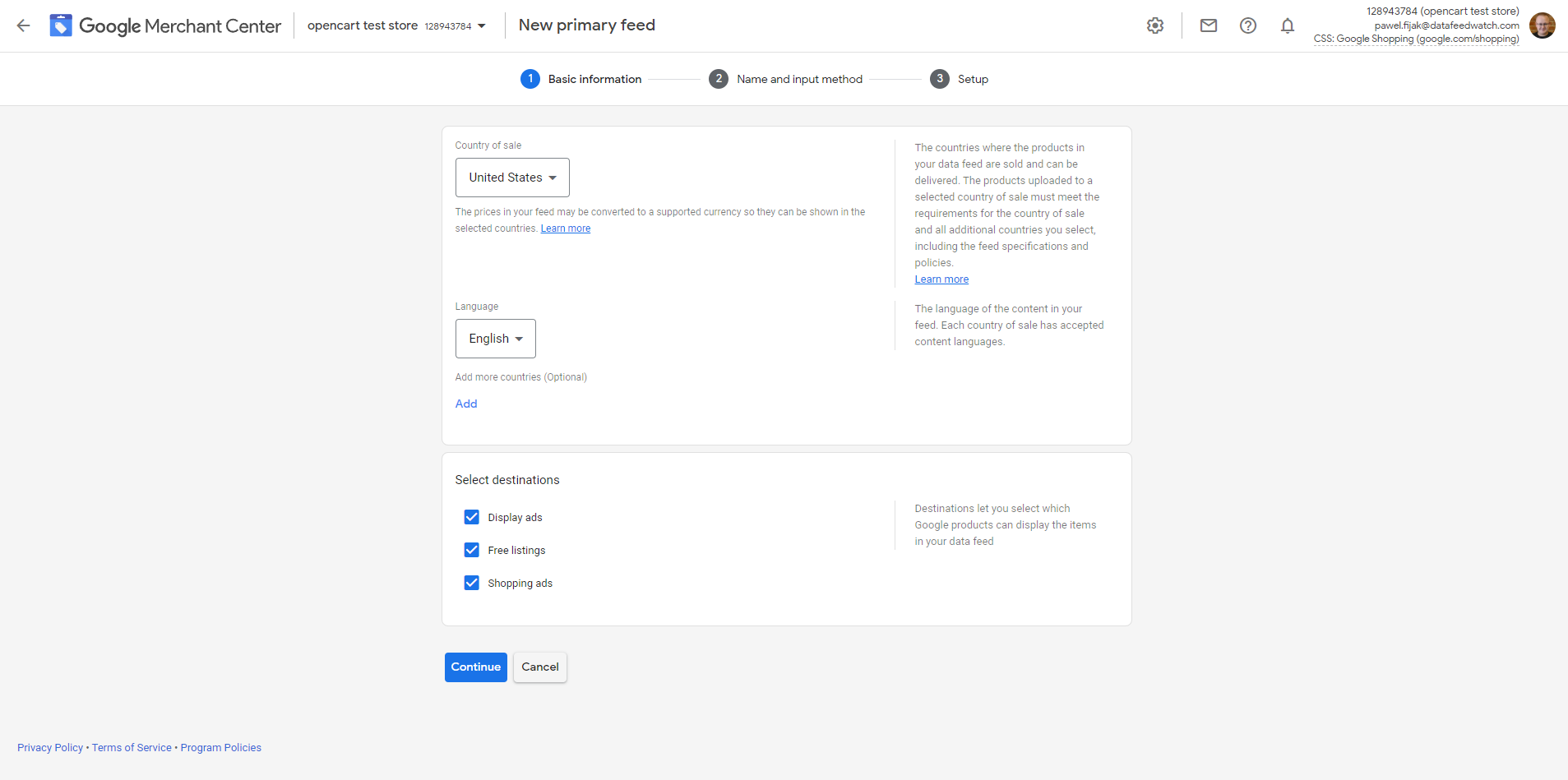
3.Last, but not least you need to create a new shopping campaign targeting your desired country of sale in your Google Ads account.
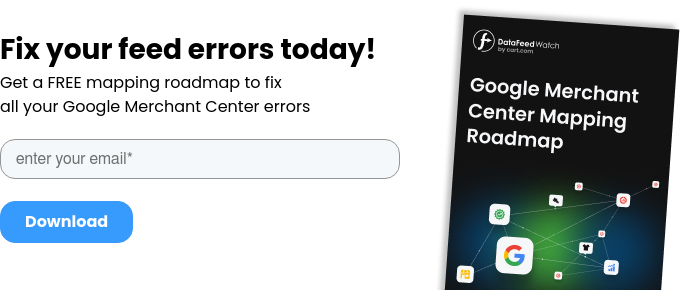
How to Sell in Multiple Countries Best Practices
Whilst the process of setting up your shopping ads in another country is relatively straightforward, there are a number of best practices to bear in mind.
Change the product set where necessary
Often, merchants will change up the product sets between different countries.
What products are shown will depend on what realistically can be delivered to the customer’s address as well as purchase behavior. Remember, what is popular in your country may not be so popular in another.
Translate the entire journey
If you are translating specific page, make sure the entire customer journey is translated, including the checkout, thank you page, etc. This will make the customer journey streamline and helps to build trust, to a similar extent as utilizing product reviews and seller ratings does (more on ratings aggregators here).
You don’t want to bring customers to a landing page in their language but then switch back to your native for the rest of journey.
Even if they speak both languages, switching the language mid-process can be extremely off-putting for someone who is about to enter payment details.
Don’t forget about the policies and specifications
If you’re not sure what they are, get clued up by looking up Google’s product feed specifications, shopping policies and check out the currency/language requirements.
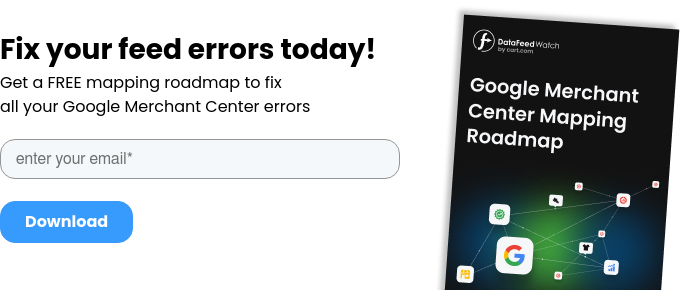
Final words
Providing you are showing products that can be understood by your audience, selling internationally can be a fantastic opportunity to expand your reach, and of course, your profits. From here you could find different purchasing habits that if used in the right way can make you more money.
Quite simply, more people looking to buy = more sales = more money.
If you have questions, comments or tips regarding managing multiple storefronts and Google Shopping campaigns please share them below.