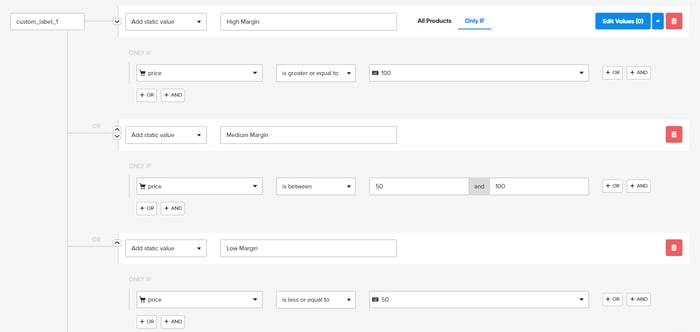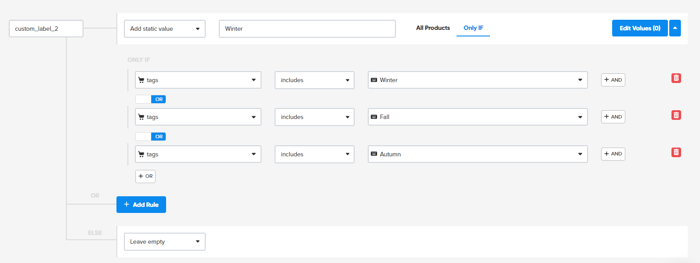Article last updated 21-December-2023
Google Shopping has become an essential tool for both consumers and retailers, providing users with a streamlined shopping experience and businesses with an effective platform to showcase their products.However, as the eCommerce landscape continues to evolve, keeping up with the latest Google Shopping updates can be a challenge.
That's why we've created this overview of the top Google Shopping updates, which we’ll be regularly updating to ensure that our readers stay informed of the most relevant developments.
Be sure to bookmark this post so you can stay up-to-date on the latest changes to this crucial eCommerce platform.
From the small business attribute to Performance Max collections and the introduction of Product Studio. Scroll down for the latest Google Shopping updates!
Added small business attribute & additional business details - November 2023
In response to the growing demand for supporting local and small businesses, Google has introduced a new small business attribute. With this new addition, Google aims to make it easier for shoppers to find small businiesses on Search and Google Maps.
Merchants can now identify themselves with the small business attribute, which will be displayed as a label on their products in Search and on their business listings on Maps. This label will assist shoppers in narrowing down their searches and intentionally choosing to shop with their favorite or soon-to-be-favorite small businesses.
Read also how to get a store code for local product inventory feed in Google My business.
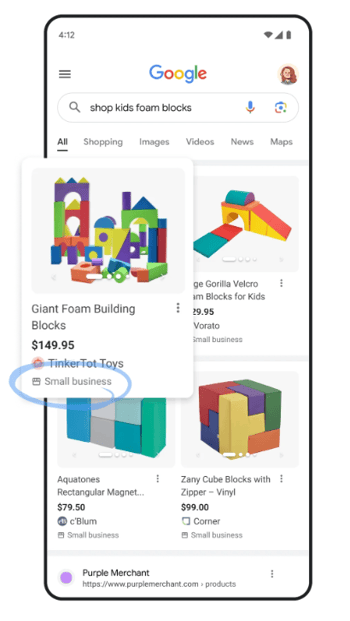
Source: SearchEngineLand
For small merchants in the U.S., including those using the Google & YouTube app on Shopify, adding the small business attribute to their account is simple. They can do so through Merchant Center or Business Profile by turning on the attribute within the relevant sections.
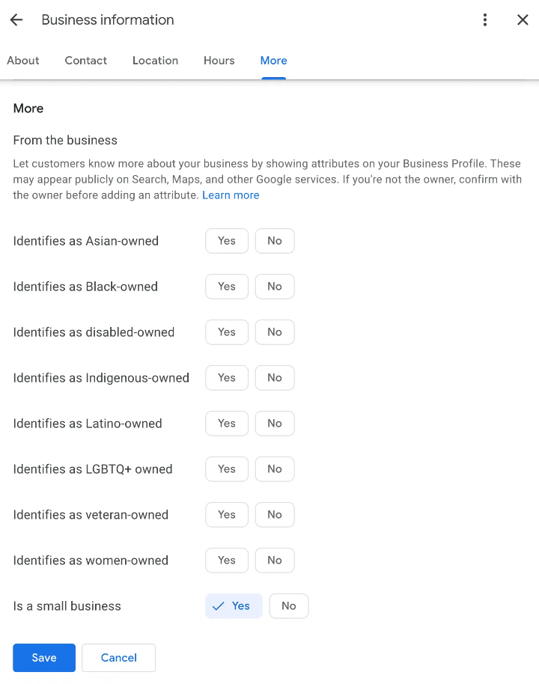
Source: SearchEngineLand
To further streamline the process, Google will automatically add the small business attribute to some merchants' listings based on factors such as the number of products they offer, the number of locations they have, or their web traffic. However, merchants have the flexibility to remove the attribute at any time through Merchant Center or their Business Profile.
Small business filter for shopping search results
Another significant step in supporting small businesses is Google's addition of a new filter to shopping search results.
This filter allows users to exclusively view products offered by small businesses, making it easier for shoppers to discover and support local enterprises. To enable this feature, businesses can designate themselves as a small business within their Google Business Profile or Merchant Center account.
The introduction of this filter comes shortly after the small business attribute was made available, and now Google has officially announced its rollout. When conducting shopping-related queries, users will notice the small business filter, which they can tap to display only products from these small businesses. This initiative reflects Google's commitment to empowering customers to shop consciously and contribute to the growth of local economies.
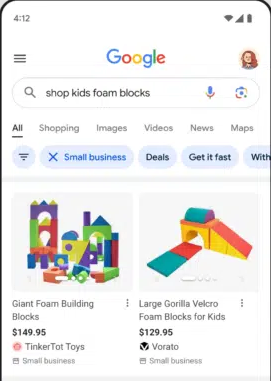
Source: SearchEngineLand
Additional information on businesses
In addition to the small business attribute, Google has expanded the details available on Google Business Profiles and shopping listings. This includes other helpful shopping information like current deals, shipping and return policies, customer service information, and ratings and reviews. These enhancements aim to provide searchers with more comprehensive insights into the businesses they are interested in.
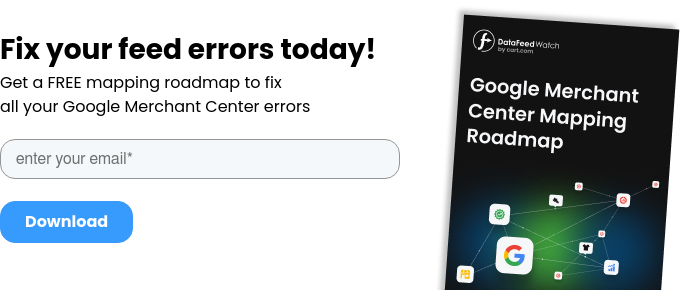
Product Studio: New set of AI tools to customize product images - November 2023
Google has recently launched Product Studio, a revolutionary set of AI tools designed to assist merchants in creating unique and customized product images.
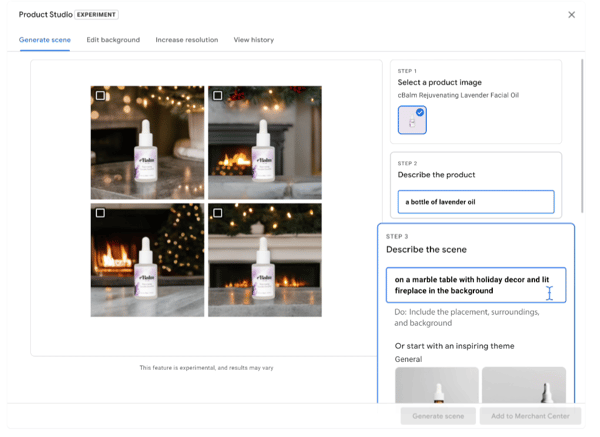
Source: Google
With the power of generative AI, Product Studio enables merchants to generate visually engaging visuals without the need for expensive photoshoots. By seamlessly integrating products into imaginative scenes, removing distracting backgrounds, and enhancing image resolution, merchants can effortlessly elevate the visual appeal of their products. In addition, Product Studio provides a plethora of ideas and prompts to ignite creativity, allowing merchants to explore endless possibilities in their image creation process.
As of now, Product Studio is available on Google Merchant Center Next for all users in the U.S. and it’s free of charge.
Learn more about customized product imaginary in Google.
New Merchant Center integrated reports in Google Search Console - September 2023
Google has enhanced its Google Search Console with new integrated reports from the Merchant Center, providing deeper insights within the Google Shopping tab.
The new reports aim to help merchants identify and address issues that may cause their products to not appear on the Shopping tab and track changes in visibility and rankings in Google Search.
Merchants can enable these reports by associating their Search Console property with a Merchant Center account. These enhancements offer valuable information for merchants to optimize their product visibility and performance during the holiday shopping season and beyond.
Issues report
The issues report highlights any problems preventing products from displaying on the Shopping tab. This will be similar information to what you can get in Google Merchant Center.
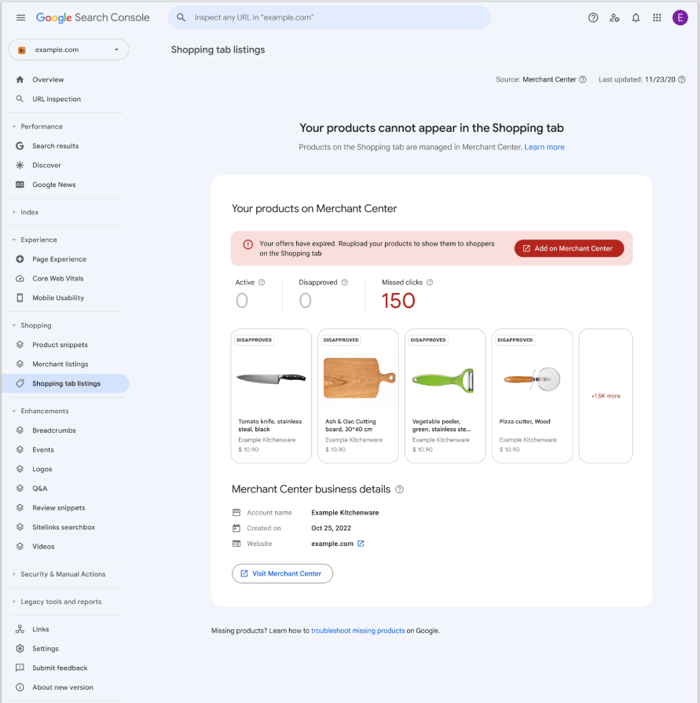
Source: SearchEngineLand
Opportunity & visibility report
The visibility report shows how product visibility is looking in Google search. It also identifies opportunities to increase clicks and improve product positioning in Google.
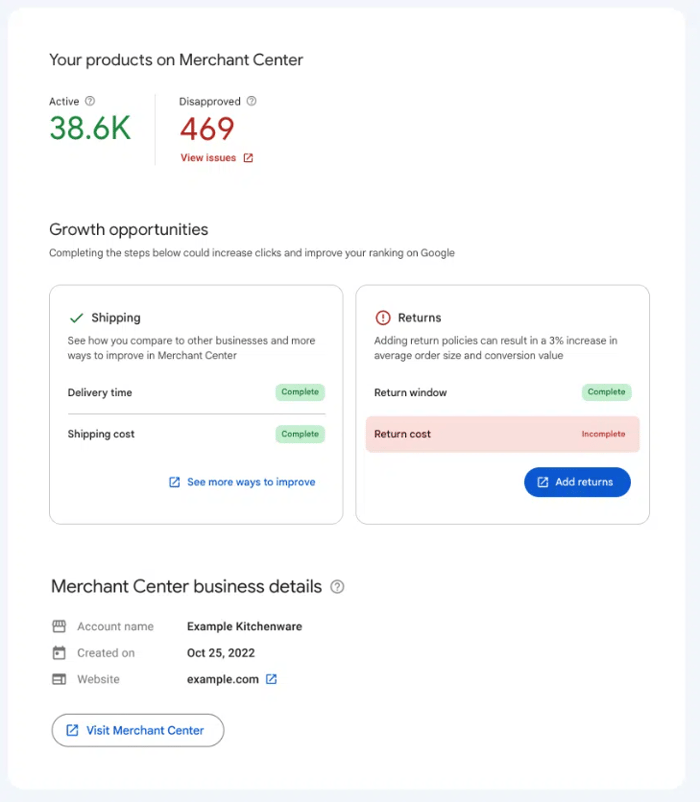
Source: SearchEngineLand
New attribute in Google Merchant Center - [virtual_model_link] - August 2023
Google Merchant Center has introduced a new attribute called "3D model link" [virtual_model_link], providing merchants with the ability to showcase their products using 3D and augmented reality (AR) images.
This attribute allows merchants to enhance their product visuals, leading to increased visibility and potentially higher click-through rates from Google Search and Shopping. The new feature is currently limited to shoes and home goods sold in the United States.
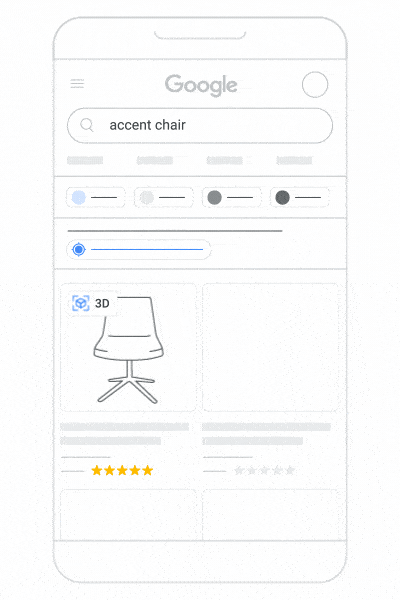
Source: Google
Merchants can create these 3D and AR models on their own or with the assistance of a partner. Google will review the submitted 3D models before displaying them in search results, a process that can take up to two weeks. However, it is essential for merchants to meet certain technical requirements to ensure product approval and utilization of the 3D attribute:
- Ensure that the file size falls within the recommended range of 10MB and does not surpass 15MB. Additionally, the textures incorporated in the file can be up to 2K in resolution (4K is not supported). For further details regarding the specifications of the model, it is recommended to review the file requirements.
- Provide a valid URL that directs to a .gltf or .glb file format.
- Ensure that your product adheres to the policies set by the platform.
- Conduct a thorough review. Using a validation tool can assist in verifying if the model is functioning correctly.
How to implement the Google AR features?
You should consider creating 3D models of your products to enhance the AR experience. You can start preparing your product feeds with the necessary information for AR: update your Merchant Center feed with URL links to your hosted 3D models and sync the feed with the Manufacturer Center.
You need to ensure that your 3D models are properly hosted and accessible online. Once you have the URL links to these models, you can add them to your product feed. If you are using DataFeedWatch, you can map this attribute using a custom field for now (soon you will be able to add it as an optional field as well).
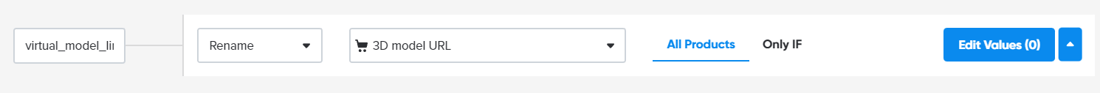
Mapping virtual_model_link | DataFeedWatch
In addition, you should monitor the progress of this new feature and keep an eye on how it affects customer behavior and conversion rates. If successful, you may want to allocate more resources to implement AR on your product pages to stay competitive and provide your customers with a unique shopping experience.
It might be a good idea to label products that are included in the AR experience so that you can keep track of their performance easily at the product group level. DataFeedWatch can be very useful to do this. For example, you isolate AR items by putting the IDs of all relevant products in a list.
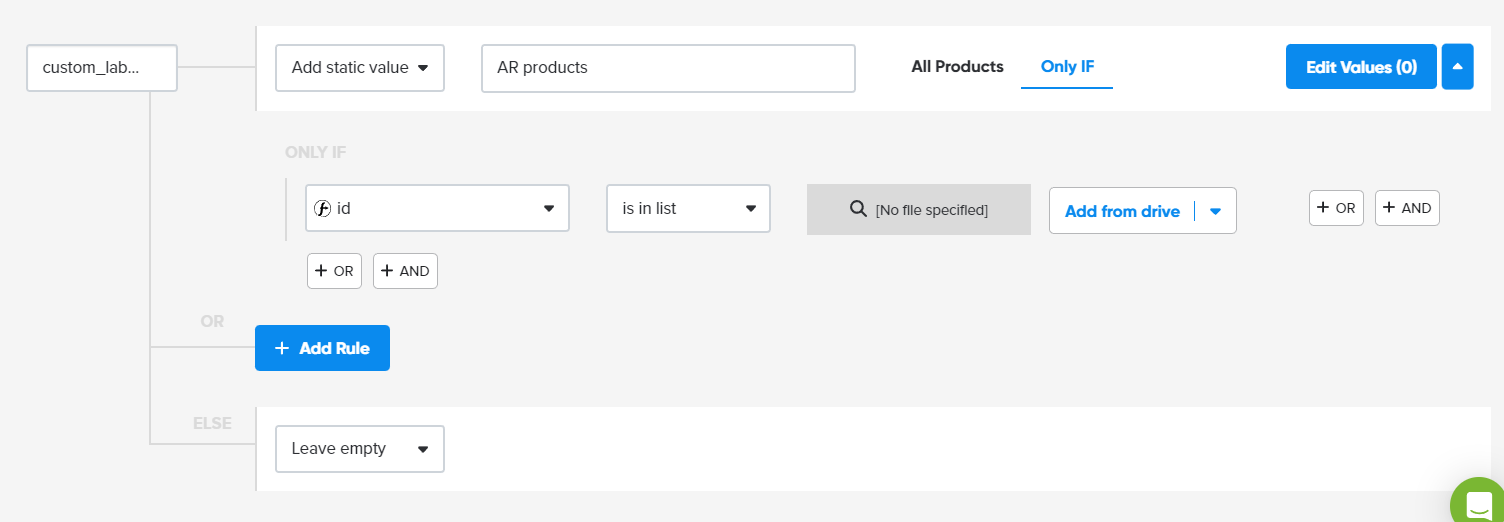
Labeling AR products | DataFeedWatch
Google Ads to discontinue the use of Enhanced CPC (eCPC) in Shopping campaigns - August 2023
Google has announced that it will be discontinuing the use of Enhanced cost-per-click (eCPC) in Google Ads Shopping campaigns starting in October. Instead, campaigns using eCPC will behave as if they are using Manual CPC bidding.
This change aims to provide advertisers with more control over their bids and budgets. While this may require additional attention and management, it allows advertisers to adapt to more advanced strategies and campaigns as Google's technology continues to evolve.
Google has acknowledged that eCPC was introduced over a decade ago, and newer strategies like target ROAS, Maximize conversion value, and fully automated campaigns such as Performance Max can deliver equal or even better results.
For further information or assistance regarding this update, advertisers can reach out to their account team or contact the Google Ads team directly.
What should you do next if you are currently using eCPC?
Google recommends considering the following steps:
- For your Standard Shopping campaigns, explore the one-click Target ROAS experiments for Shopping, which can be accessed in your campaign settings.
- Alternatively, you can test out Google Ads' latest fully automated solution, Performance Max campaigns.
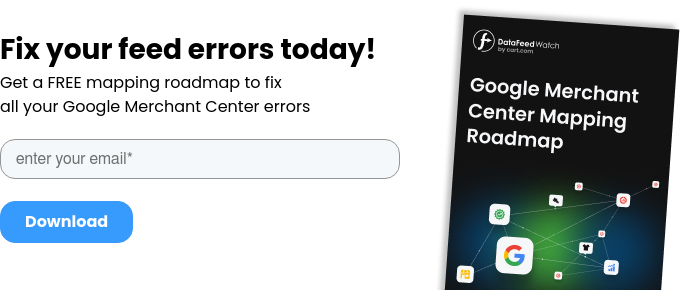
Google Performance is rolling out PMAx product collections - July 2023
Google has introduced a new feature for its Performance Max called product collections, allowing businesses to combine multiple products and create collections for ads or free product listings.
This feature enables advertisers to associate their creative assets, such as images, videos, and text, with specific products, simplifying the product listing process and potentially improving performance and customer experience.
While it is currently in the pilot phase and not available to all Performance Max advertisers, Google plans to make it widely accessible in the future. The introduction of product collections presents an opportunity for local marketers to enhance their outreach and optimize their local campaigns.
Here’s an article explaining how to set it up step by step.
Use feed automation to further segment your collections
You can segment products within your collections to create more tailored and relevant ads, ultimately boosting your Return on Ad Spend (ROAS). The possibilities for segmentation are broad, as nearly any attribute in your feed can be utilized.
One way to achieve this is by creating feed rules in a feed tool with Google Shopping integration, such as DataFeedWatch, which allows you to categorize products and assign custom labels to them. These custom labels can then be used to create collections in Google.
Examples of segmentation include product type, category, availability, seasonality, and performance. To delve even deeper into categorization, you can create more granular collections based on factors like profit margin, season, and performance.
For instance, you can categorize products into three segments based on their profit margin. Allocate products with prices exceeding 100 to the high-margin segment, while those ranging from 50 to 100 fall into the medium-margin segment. Lastly, classify products priced below 50 as low-margin products.
Segmenting products based on the price | DataFeedWatch
To classify seasonal products, you can employ a similar approach by tagging your products with specific season labels and then establishing rules. These rules will enable grouping of products according to whether they have been tagged with designations such as summer, winter, fall, and so on.
Segmenting products based on the season | DataFeedWatch
This level of segmentation allows you to prioritize certain product segments for increased visibility, while limiting poor-performing or irrelevant segments.
Conclusion
In conclusion, staying up to date with the latest Google announcements and Google Shopping updates is essential for any online business looking to improve customer conversion in 2024. From optimizing your product feed and images to taking advantage of new ad formats and features, there are numerous ways to enhance your Google Shopping strategy.
By following our tips and continuously adapting to changes in the digital marketing landscape, you can maximize your visibility and drive more sales in the year ahead.