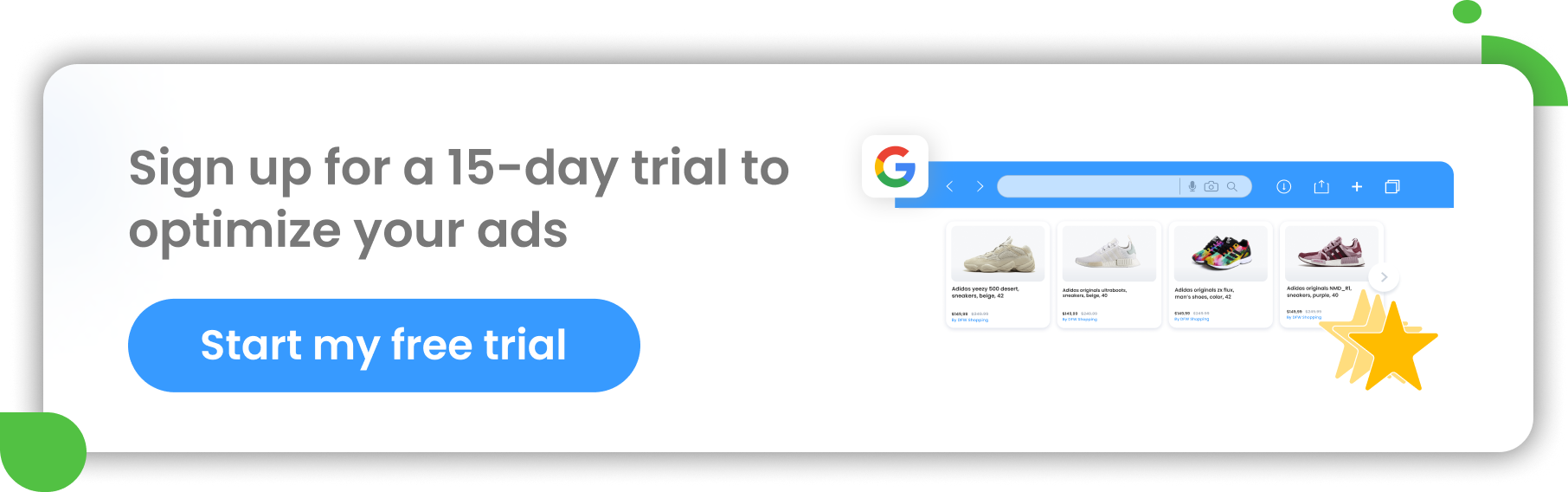Many automotive companies struggle to deliver a modern and smooth car purchasing experience for their customers. But we already know that around 56% of car buyers use smartphones to get information about certain vehicles (Car Buyer Journey report) before making a purchase. It's usually not a spontaneous decision. It takes a few weeks for buyers to consider the options and choose one vehicle.
According to Facebook's research, 49% of Western European shoppers who intend to buy vehicles think it is realistic to buy a car entirely online. That’s why Facebook Automotive Inventory Ads are becoming an increasingly powerful dealership marketing tool. They allow you to reach potential vehicle buyers quickly in their early buying stages and sell more.
In this article, we would like to share with you what Facebook Automotive ads are, what the benefits of using them are, and how to implement them correctly. If you want to increase your dealership’s online visibility even more, you can check out our article on Google Automotive ads.
What are Facebook Automotive Ads?
You can come across Facebook Automotive Ads under different names such as Automotive Inventory Ads (AIAs) or Dynamic Ads to Automotive Inventory.
They are similar to Facebook dynamic ads, but the main difference is that Facebook Automotive Ads focus exclusively on car sales. Facebook uses pixel or SDK to show ads to potential customers who are looking for vehicles on your website or app. Using this format you can advertise both new and used car inventory.
You not only can target all shoppers who are likely to buy some cars, but also shoppers who know exactly what they're searching for. By typing in make, model or trim, potential customers can find a matching ideal vehicle that is displayed in your ad. You can include location details in your Facebook Automotive ads as well in case you want to focus on buyers living nearby.
Facebook Automotive ads are also dynamic. That's what makes them particularly useful for car dealers to retarget car shoppers. You can create tailored campaigns for your website visitors, showing the cars they’ve engaged with on your website, and other similar vehicles.
3 components you need to run vehicle ads on Facebook
1. In order to get started with Facebook Automotive Inventory ads, you need to create and submit a vehicle product feed to Facebook business manager.It should contain all relevant information such as the make, price, model, mileage, the year it was made - your whole inventory with their features.
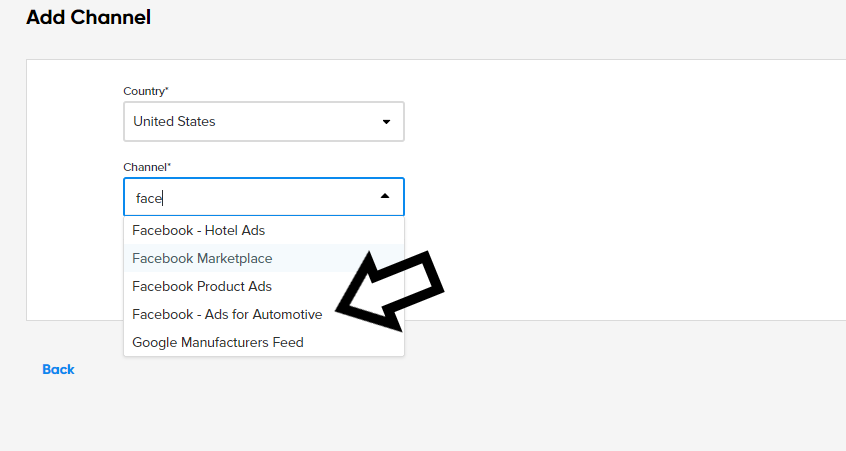
Creating Facebook Automotive feed | DataFeedWatch
2. The second thing you need to do is to add the Facebook pixel to your website, and send product ID views to Facebook.3. In the end, you can create your vehicle ad campaign to target potential car buyers.
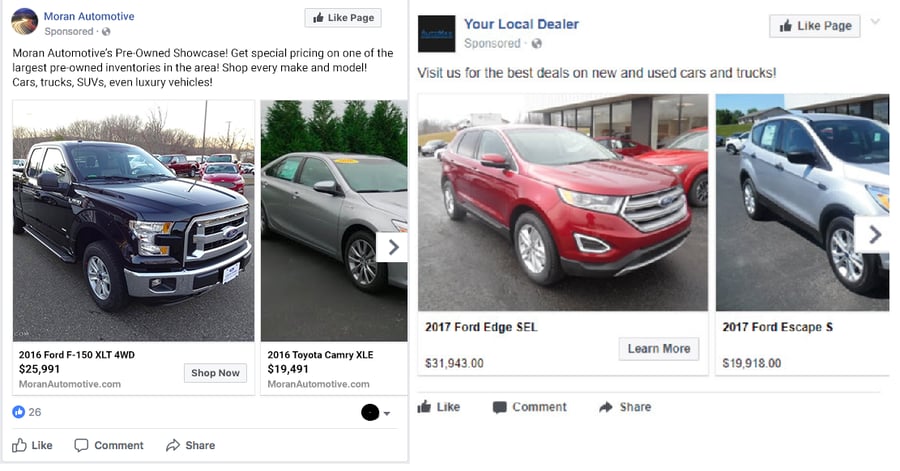
Why should car dealerships use Facebook Automotive Inventory ads?
One of the biggest arguments for creating Facebook Automotive ads is the fact that 91% of vehicle shoppers start their car search online. Here are a few benefits you can experience when promoting your car dealership on Facebook.
- Easy to set up and maintain
It is very easy to set up your Facebook Automotive Ads. First you submit your vehicle feed with all the details on your dealership inventory. Then you create a Dynamic Ad template and the ads content is created based on the information from the submitted feed. From this point, it is all done automatically.
You only set your automotive ads campaign for all cars in your inventory. Facebook will pull the necessary data from your catalog each time the need for a new vehicle ad occurs.
Your Facebook automotive campaigns are always activated. They are in default set to reach people with the right inventory and at the right time, based on the behaviors they show on your website or app. Not much more work needed from your site.
- Facebook ads has a broad reach
Millennials are this consumer group that has stormed the automotive market for a few years now. And they confess that they hate car dealerships but they love buying cars online. Besides, Facebook is their number 1 social platform of choice. Having that in mind, Facebook Automotive Inventory ads seems like a great idea!
Facebook has nearly 2.936 billion active monthly users as of 2022 and the majority of them visit the platform every day. This data means that the pool of potential car buyers is increasing or at least remains on a very high level all the time. Since there is such a large audience on Facebook scrolling their newsfeed every day, retailers can take advantage of it. They can use Facebook Automotive Ads to show their car inventory offers to people who intend to buy a vehicle.
- You show the ads only to targeted people
Facebook Automotive Inventory ads allow you to automatically show ads with real-time availability and real-time pricing to potential car buyers based on very specific vehicles they engaged with on your website or app.
You don’t show your automotive ads to people who are not interested. You serve them to people who are really interested in purchasing a type of car you’re selling.
- Your automotive inventory ads campaign is targeted to people on all devices
Automotive Inventory Ads appear to people on all types of devices: web (laptop, desktop), mobile phone, tablet. And it doesn’t matter what device your potential customer used to initially see your vehicle. Your campaign will reach people everywhere.
- Facebook removes the friction of slow mobile page load times
Using Facebook automotive ads with an on-Facebook destination, your potential customers are being directed directly to a vehicle detail page with the information they need which is optimized for mobile devices.
How to set up automotive inventory ads?
Setting up Facebook Automotive ads is pretty intuitive. We’ve created this guide to help you get through the whole set up process. The most important steps are: creating Facebook catalog, preparing your vehicle feed and implementing Meta pixel on your website.
1. Create a Facebook catalog with your automotive inventory data
A Facebook automotive catalog contains your vehicle inventory data. You can set it up in 3 different ways:
- Upload your optimized vehicle feed in the Catalog manager
- Use 3rd-party inventory provider
- Upload all vehicle data manually
The best and easiest way to upload the catalog is using the vehicle feed. Here’s how you should act.
- Go to Facebook Commerce Manager and click create a new catalouge.
- Select the catalogue type - Auto and click Next.
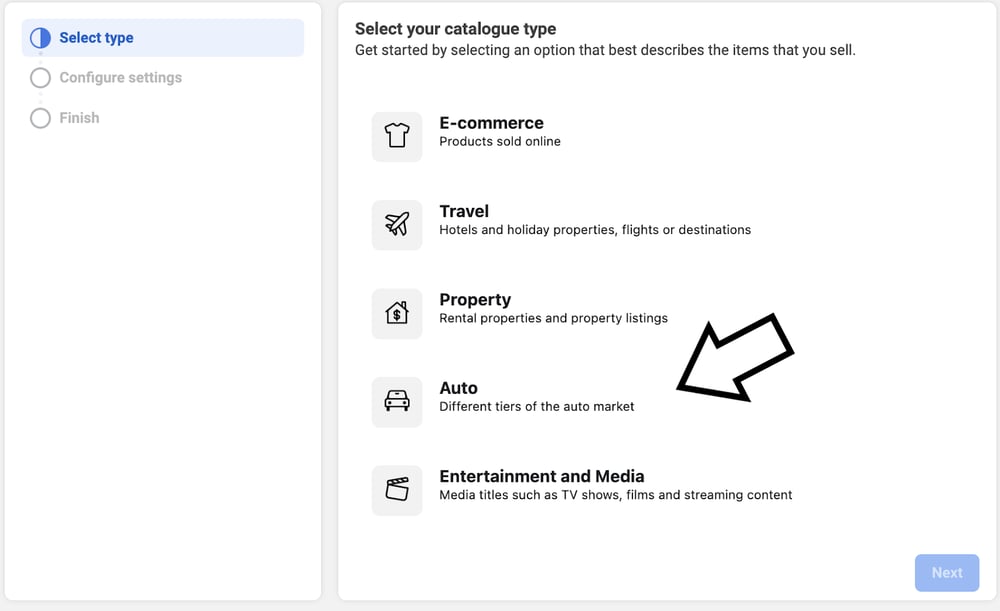
Setting up catalogue | Facebook Commerce Manager
- Name your catalog whatever you want. Then click Create.
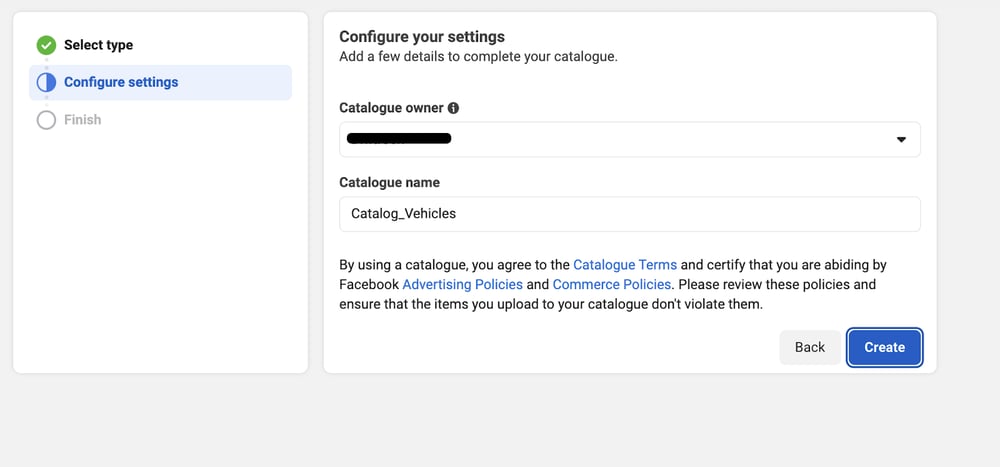
Setting up catalogue | Facebook Commerce Manager
2. Upload your automotive feed to Facebook
A vehicle feed should contain all information about the cars you’re selling: state_of_vehicle (whether new or used), make, model, trim, vin, body_style, price and more. We recommend that you include all required fields (you'll find the whole list here) and some additional ones that are relevant and might increase your products’ visibility on the platform.
You can upload just one feed listing with all your vehicles or use multiple feeds for specific vehicle types, for example VANs or SUVs. The feed formats accepted by Facebook are CSV, TSV, RSS XML, or ATOM XML.
If you decide to use a feed management solution such as DataFeedWatch, you don’t need to care about any feed specifications. All the requirements that Facebook (or any specific channel) has, such as file format, mandatory and recommended fields names etc., will be pre-loaded in templates. All you need to do is fill in the Facebook automotive feed template with your dealership's product data.
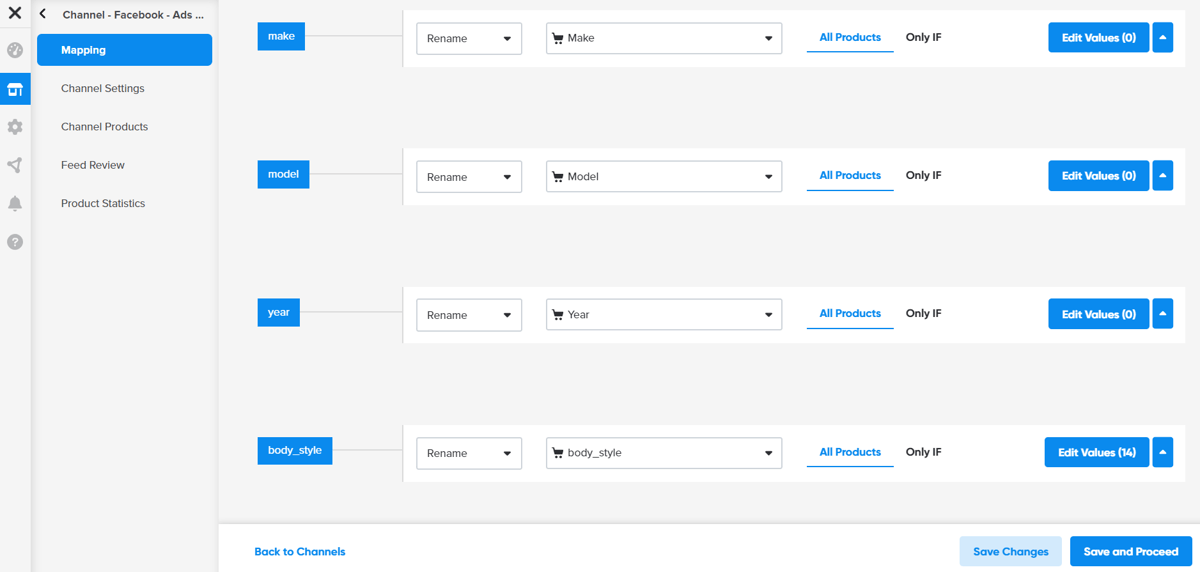
Mapping Facebook Automotive feed | DataFeedWatch
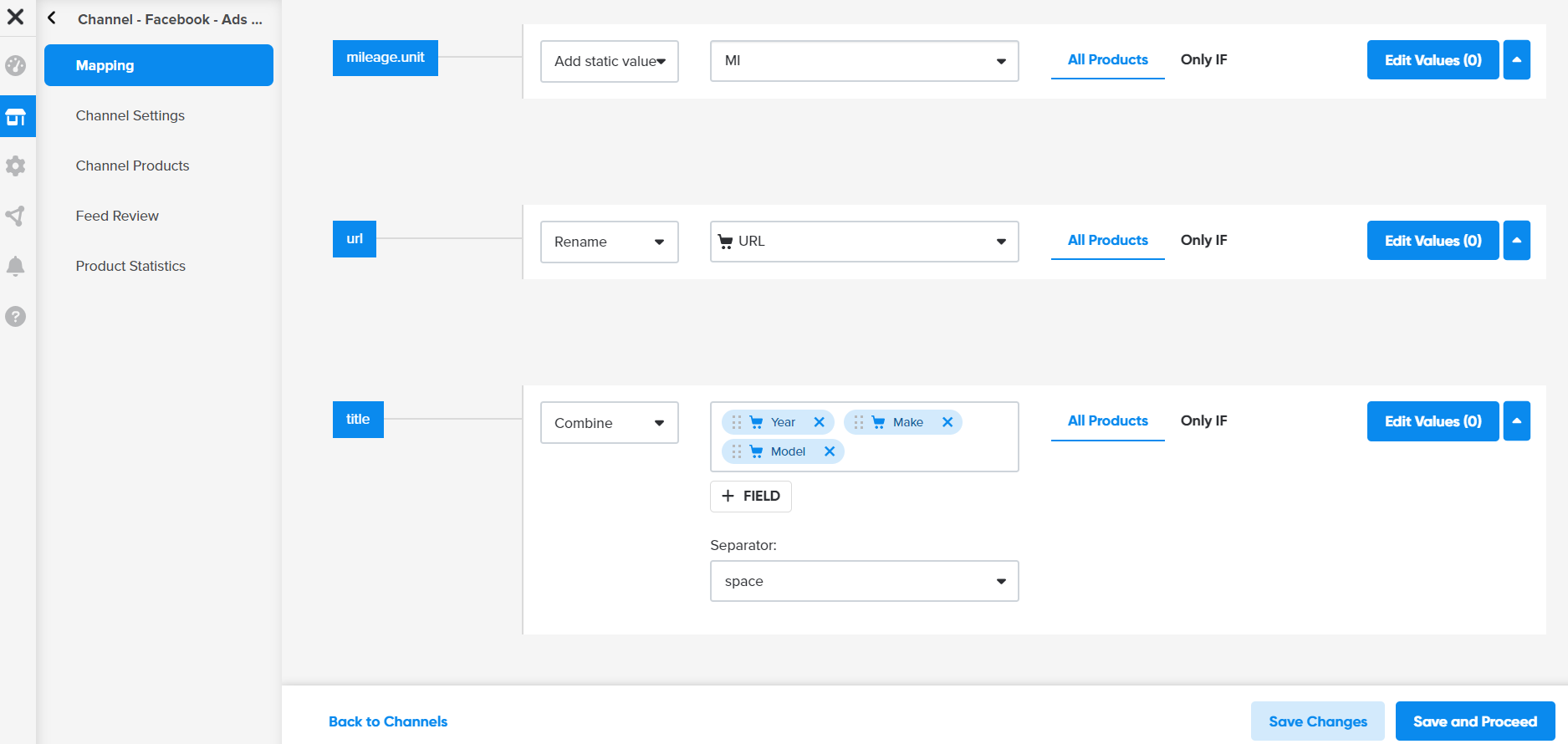
Mapping Facebook Automotive feed | DataFeedWatch
Once your Facebook vehicle feed is created, upload it into your Facebook catalog.
- Select the catalogue you have previously created.
- Click data sources on the left-hand panel.

Uploading Facebook Automotive feed | Facebook Commerce Manager
- Add new feed from data feeds
- You have the option to either manually input data through a spreadsheet (CSV) or a Google Sheet, or to create an automated feed like an RSS feed. We recommend that you schedule a regular feed upload so that your catalog can be updated hourly, daily or weekly. Frequent feed updates are important.
- Select the file from your computer and upload it. Name it and choose the currency.
3. Add vehicle sets
A vehicle set is a list of items in your Facebook catalog that you will use for your Automotive ads. One catalog can contain one or multiple product sets. For example, you can have 2 vehicle sets: SUVs and VANs.
- In your Commerce Manager select Catalog.
- Go to Sets and choose Create set.
- Name your new vehicle set.
- Choose an attribute to filter your items or manually select the items.
- Select Create.
Here’s more about how to create them and some best practices regarding vehicle sets creation.
4. Set up a pixel and/or mobile SDK and connect it to your catalog
If you want to drive your potential customers to your website, you need to implement a pixel or, in case of an app, mobile SDK. A pixel is a code that you need to place on your website to be able to track conversions, optimize your Automotive Inventory ads, target right audiences and remarket car shoppers.
The Meta (Facebook) pixel is an analytics tool that allows you to follow the actions that visitors take on your website. Facebook's mobile SDKs measure in turn the actions taken in your app and pass event data from your app to Facebook.
Implementing your Facebook pixel should be one of the first steps when creating your Facebook Automotive ads campaign. The knowledge it provides is very valuable.
Once your pixel and/or mobile SDK is set up, you need to link your Facebook catalog to them. This allows you to run the Facebook automotive ads. The connection makes it also possible to remarket your previous visitors who have been looking for a car or are engaged with your vehicle inventory.
- Go to Business Settings, then Data sources, and then Catalogue.
- Select your catalogue.
- Click on Associate Sources and choose your Pixel.
![]()
Connecting Meta Pixel with catalogue | Facebook Commerce Manager
You can find more information on implementing Meta pixelon this help page. And here’s a bunch ofhelp for your developers.
5. Create the Automotive Inventory Ad campaign in the Meta Ads manager
In this final step, you will, among others, choose your target audience, the ad format, and set up a budget. You’ll set up the Facebook Automotive ad template.
The Automotive Inventory Ads are dynamic. You don’t need to create separate ads for each car you’re selling. Your task is to create just one ad template that will automatically pull the product data from your Facebook vehicle feed.
- Navigate to the Meta Ads Manager and choose Catalog sales as the main campaign goal.
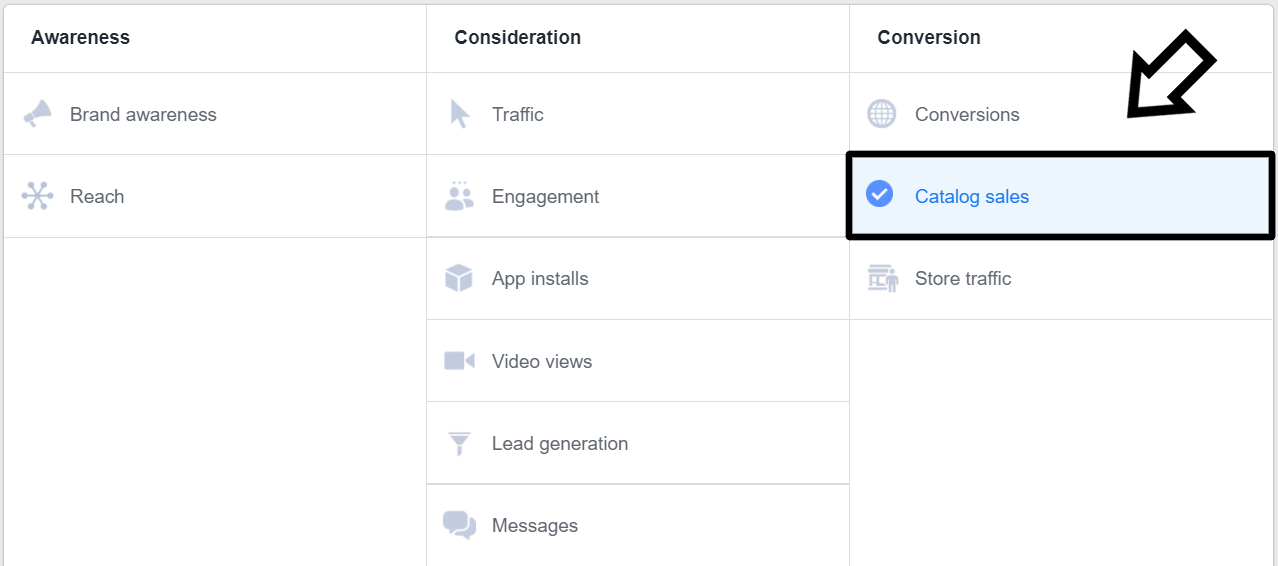
Choosing objective | Meta Ads Manager
- Select your Facebook catalog that houses the vehicle inventory you want to advertise. Then click on continue.
- Choose your campaign budget.
- Then select a vehicle set you’ve created before or create a new one.
- Choose the audience you want to target. You can include and exclude types of people from your audience and also target a really broad audience. Read more about targeting below.
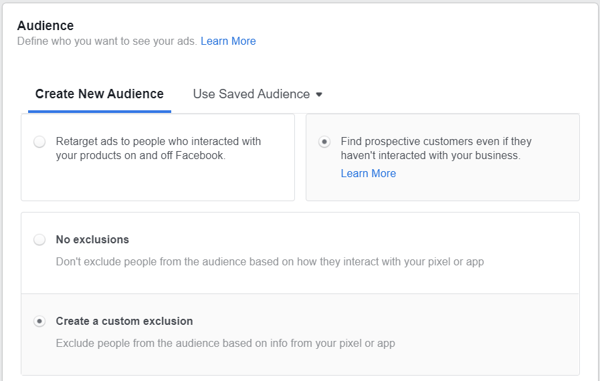
Creating automotive audiences | Meta Ads Manager
- Choose the locations, age, gender and language of your target audience.
- Choose between the automatic and manual ad placement.
- Choose the format of the image you want to use and complete the details of your Automotive Inventory ad. You can use single, carousel or collection ad formats for this type of ads.
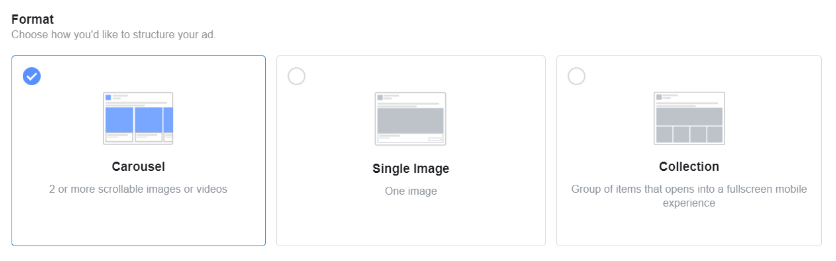
Choosing automotive ad format | Meta Ads Manager
Design your ad template. Then choose your tracking preferences and preferred language.
Read also how to set up Microsoft Automotive Ads
Facebook Automotive Dynamic ads targeting tips
By targeting the right audience, you can increase the chances of your ads being seen by more interested car-buyers, which can ultimately result in more conversions and sales. In this section, we'll explore some targeting tips that can help you maximize the effectiveness of your Facebook Automotive Inventory ads.
Try broad targeting first
We recommend that at first you avoid including too many interests when targeting ads. Instead, it is better to use no interests at all or use a single interest, such as "car" or "used cars."
Facebook's algorithm is now more advanced and if you create engaging content, the algorithm will be able to learn which parts of your audience resonate best to your ads.
Consider stages of the sales funnel
The model of the sales funnel should be one of the bases when deciding about targeting. Every campaign should be deliberately planned to target the top, middle, or bottom stages of the funnel. Aligning your campaigns to these funnel stages is crucial for successful inbound marketing, not just for Facebook Automotive ads.
Before creating a Facebook Automotive ad, determine which stage of the funnel it should reach and how it will affect the buyer's journey and ultimately increase your ROI. However, knowing how to measure ROI on Facebook ads is equally crucial as it will help you identify which campaign goals, placements, audience groups, formats, and content to use.
Use your CRM data to create custom audiences
Facebook ads are not just limited to bringing in new customers to your business.
In fact, it's usually more effective to target ads to people who have already shown an interest in your automotive business, such as recent leads and previous buyers that you've collected data on in your customer relationship management (CRM) system.
These people are more likely to respond positively to your message as they have already resonated with your brand. So when promoting a new product such as the latest Toyota Tundra, consider creating a custom audience of people who have previously purchased Toyota car models and target them in your ads.
Actively manage irrelevant clicks
If someone has recently bought a vehicle from your car dealership, they are unlikely to be interested in seeing your ads for a while.
To avoid wasting your ad spend, exclude these recent customers (and similar ones) from your ads by uploading your sales lists to Facebook offline events.
By doing so, you can exclude this audience from your Facebook Automotive ads, ensuring that you don't pay for unnecessary clicks.
Be cautious about the placements
When creating your Automotive Inventory campaign in Meta Ads Manager, you have a few specific platforms and networks to choose from depending on where you want your ads to appear.
It's essential to consider your ad placement carefully because it can significantly affect your ad's cost. By default, Facebook will display your ads on its Audience Network, Facebook news feeds on desktop and mobile, Instagram, and Facebook Messenger.
However, the cost per click (CPC) can vary by up to 5 or 6 times (source: AdEspresso), so it's important to be cautious. Each of these platforms has its unique advantages, and it's recommended to customize your ads to suit the specific platform where they will be displayed.
Target multiple audiences with different vehicle sets
Facebook automotive inventory campaigns offer an opportunity to diversify your ads by using different vehicle sets. By doing this, you have the ability to create very specific targeting without limiting the overall audience that sees your automotive ads. You can include categories that people have expressed interest in.
For instance, if you are advertising off-road vehicles, you could create a vehicle set for an audience interested in vehicles with four-wheel drive, and the automobile industry. You could also create another vehicle set targeted to interests such as trucks or country living.
By setting up these vehicle sets, you can determine which audience works best for your campaign. You can then use this information to improve future Facebook Automotive Inventory campaigns.

Best Practices for Automotive Inventory Ads on Facebook
Optimize your vehicle images
Make sure the images of the vehicles in your Automotive ads are high quality and interesting enough to compel your potential customers to click. In fact, image optimization is an important part of every online advertising campaign. And let’s be honest, there’s not many drivers who don’t care how their car looks.
The most important aspects of preparing vehicle images for your campaign are using a good camera, neutral backgrounds, well thought out photo composition and effective lighting.
Before including image urls in your vehicle feed, scale your images to avoid distortion and reduce your image file size, so it perfectly fits your Facebook automotive ad template.
Thoroughly research your competitors and target audience
Before investing your money in promotion of your dealership, it’s important to research your potential buyers.
You should conduct an analysis of your top competitors and find out how their customers behave. You could also identify relevant keywords using available marketing tools and make use of this knowledge in your audience targeting.
Optimize your dealership’s location information
Many car shoppers still purchase locally. And Facebook Automotive ads take that into account (you can also include location details in your ads).
You should take care of your business’ SEO and optimize your dealership’s online visibility.
You should have a contact page and a map to your store on your website. You can also enable users to click on your phone numbers on mobile devices. Creating Google My Business profile is a must. Social proof forms such as testimonials and reviews on your website is a great idea.
Keep track of Analytics
To improve the effectiveness of your Facebook ads and campaigns, it's crucial to keep track of Facebook analytics and make use of user data. Facebook Insights is a platform for tracking data from your ads and campaigns, and it's important to focus on certain key performance indicators (KPIs) such as:
- Impressions
- Reach
- Engagement rate
By paying attention to these KPIs, you know how your Facebook Automotive ads are currently performing and can improve your social media marketing strategy and achieve better results.
Conclusion
Every way to evaluate your automotive marketing is good and investing in Facebook Automotive ads is one of the best ideas. They allow you to target the audience that you know is interested in purchasing a car so you’re not wasting your time on promoting your inventory to random people. If you submit an optimized vehicle feed to the platform you’re already halfway to success. And the rest is just a campaign in Facebook Business Manager which should not be difficult with our guide.