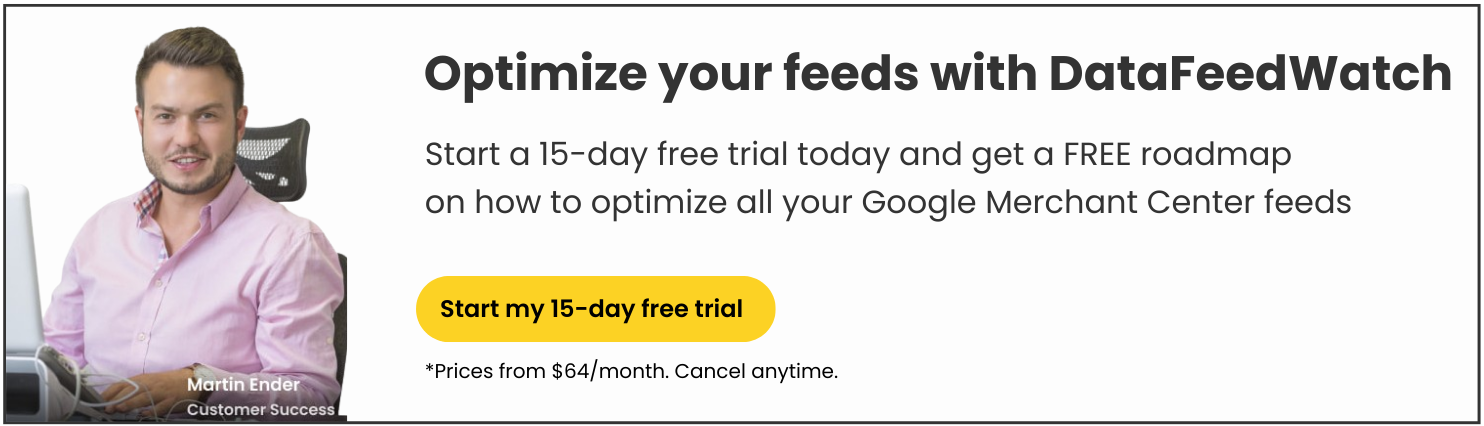Software subscriptions are a very special type of product to sell online. It's not a physical product and the price often varies between the first months of use and the remaining months until the subscription period ends.
Google allows you to promote your software subscriptions on their platform, but it requires a consistent way of doing so so that customers don't get confused.
Let's explore the best practices for structuring your product data efficiently and preparing landing pages when promoting software subscriptions on Google.
What are software subscriptions?
Software subscriptions are a licensing model where users pay a recurring fee at regular intervals, typically monthly or annually, to access and use software applications or services.
Instead of making a one-time purchase of the software, users subscribe to it for a specified period, during which they can benefit from continuous updates, support, and access to the latest features.
This model offers users flexibility and often a lower initial cost compared to direct purchase of software licenses. Software subscriptions can range from productivity tools and creative software to cloud storage services and project management platforms.
Software subscription advertising on Google
Advertising software subscriptions on Google Shopping can be a great way to effectively showcase your subscription services to a wide audience of potential customers actively searching for relevant products on Google Search.
With Google Shopping features, optimized product data and the right strategy, you can ensure your subscription offers stand out from the competition, leading to more conversions.
Additionally, monitoring your campaigns in Google Analytics and optimizing them regularly can help maximize your ROI from your advertising software subscriptions on Google Shopping.
Software subscription ads template: product data requirements
Some software subscription offers are not suitable for the Google Shopping ad format. To ensure your subscription can be displayed in Shopping ads, your software subscription must meet the specified product data criteria and landing page guidelines & offer an annual prepaid plan that lasts at least 1 year.
Product title
In the title: make sure you have the word "subscription" and add the duration of the subscription. You can place them anywhere in the [title] when you submit your product.
For instance, you could use "Your Product 1-year subscription" or "Your Product 24-month subscription."
In your product feed for software subscriptions, you can include regular fields, but for the purpose of promoting software, you may also want to add optional fields specific to this product.
Using a feed management tool, you can combine many fields into one to create a perfect Google Shopping title for your software subscription product.
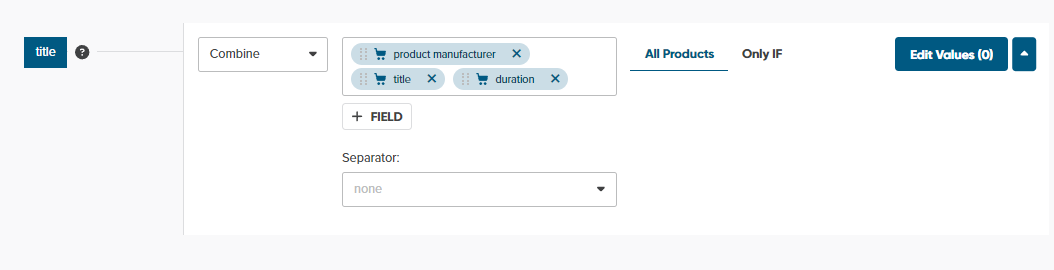 Mapping product titles | DataFeedWatch
Mapping product titles | DataFeedWatch
Description
In the description, you must describe your product. Remember to only include relevant information that is relevant to the specific item. Do not include advertising text or use block letters in your product descriptions.
In addition to providing important information about your offerings, this field is especially important because you can then extract a lot of relevant information from it to other fields, making feed optimization much easier.
The mapping of this attribute is usually very simple as you simply use a rename rule.
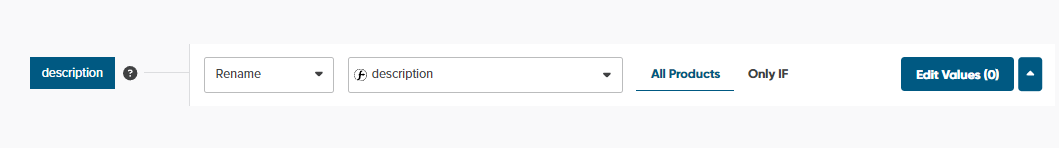
Mapping product description | DataFeedWatch
Price
When entering the price for the software subscription, make sure to include the cost for the entire subscription period, which should be at least 1 year.
If the 12-month prepaid subscription includes any free or discounted periods, add these to the total price. If the subscription price varies between the first year and subsequent years, submit the prepaid price for the first year. Alternatively, you can provide the prepaid price for multiple years if desired.
If you offer a deal where the initial month of your 12-month software subscription is free, and the usual yearly cost is 120 USD, enter 110 USD as the price and clearly show this on your landing page.
Example:
If you offer a deal where the initial month of your 12-month software subscription is free, and the usual yearly cost is 120 USD, enter 110 USD as the price and clearly show this on your landing page.
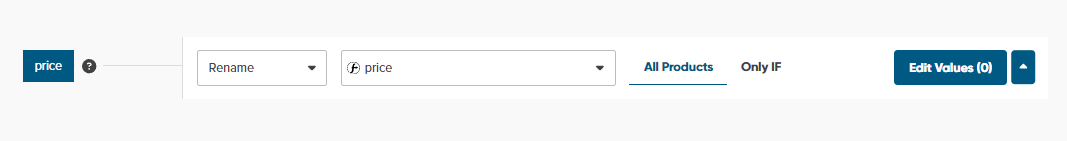
Mapping prices | DataFeedWatch
Using feed management services, you can simply map your prices using a simple rule.
Google Product Category
When submitting a software subscription, select the category with an ID 313: Software > Computer Software or choose one of its subcategories.
For example:
5301 - Software > Computer Software > Computer Utilities & Maintenance Software
or
5299 - Software > Computer Software > Antivirus & Security Software
By default, Google automatically assigns a category to every product you submit, which is correct, but not always. Therefore, you can choose to override Google's assigned categories, for example, by using a product data management tool to assign your preferred categories. This is what it looks like:
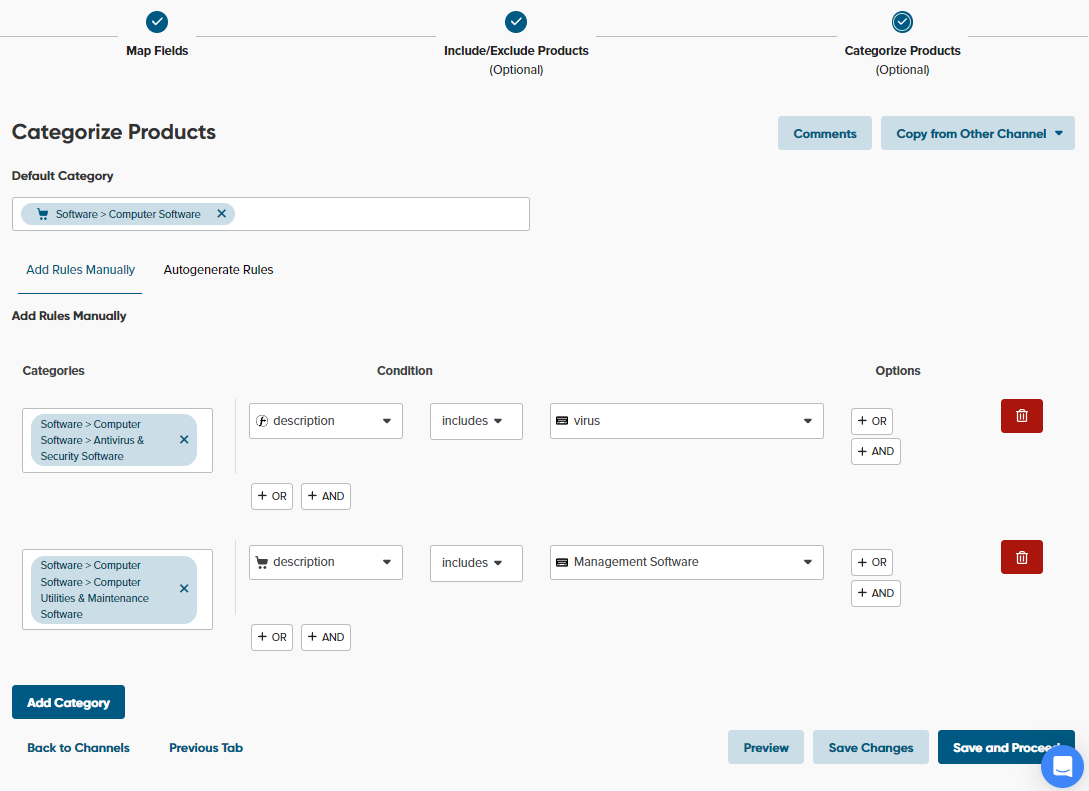
Mapping product categories | DataFeedWatch
Google doesn't require you to assign categories to your products. But it's very important to do so because it has a direct impact on how your products appear in online searches. It helps improve visibility, relevance and ultimately drives higher quality traffic to your listings.
Product identifiers: GTIN, MPN, Brand
Brands, GTINs, and MPNs are special codes linked to a specific product or its variation worldwide.
While most products need these codes, store brands and private-label items may not have them. Including these codes, especially GTINs, can enhance your ads and help you target the right customers.
- If your products have unique identifiers, like GTINs, provide the manufacturer-assigned codes for GTIN [gtin], brand [brand], and MPN [mpn].
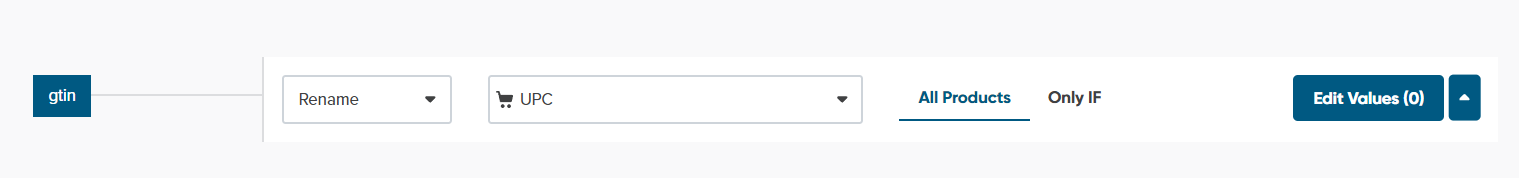
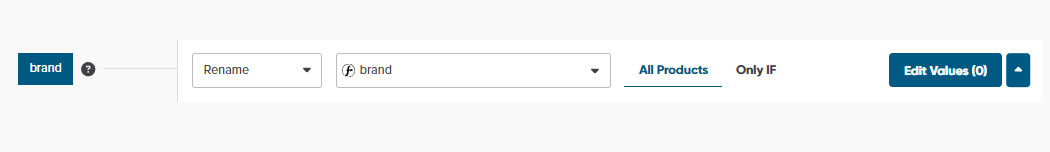
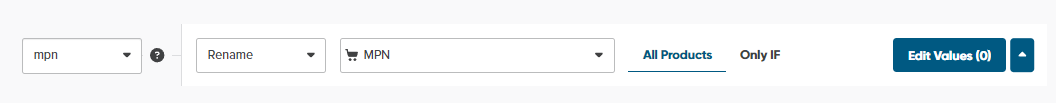
Mapping product identifiers | DataFeedWatch
- For store brand or private-label goods lacking a GTIN, give the brand [brand] and MPN [mpn] codes. Additionally, include the attribute identifier exists [identifier_exists] with a value of FALSE.
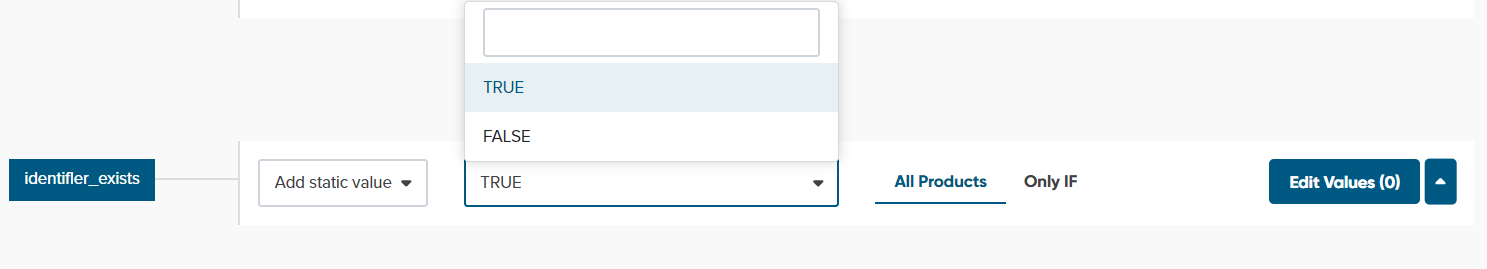
Mapping identifier exist attribute | DataFeedWatch
Shipping
When promoting things like software subscriptions, digital content, or downloadable software that don't need physical shipping, enter the shipping cost as "0" for the target country.
You can specify this as 0.00 USD, 0.00 EUR, or add any currency you wish. You can input the shipping cost using the shipping [shipping] attribute or adjust it in your account's shipping settings.
If you use a data feed management tool, you usually have a specific space, where you can easily add the shipping details.
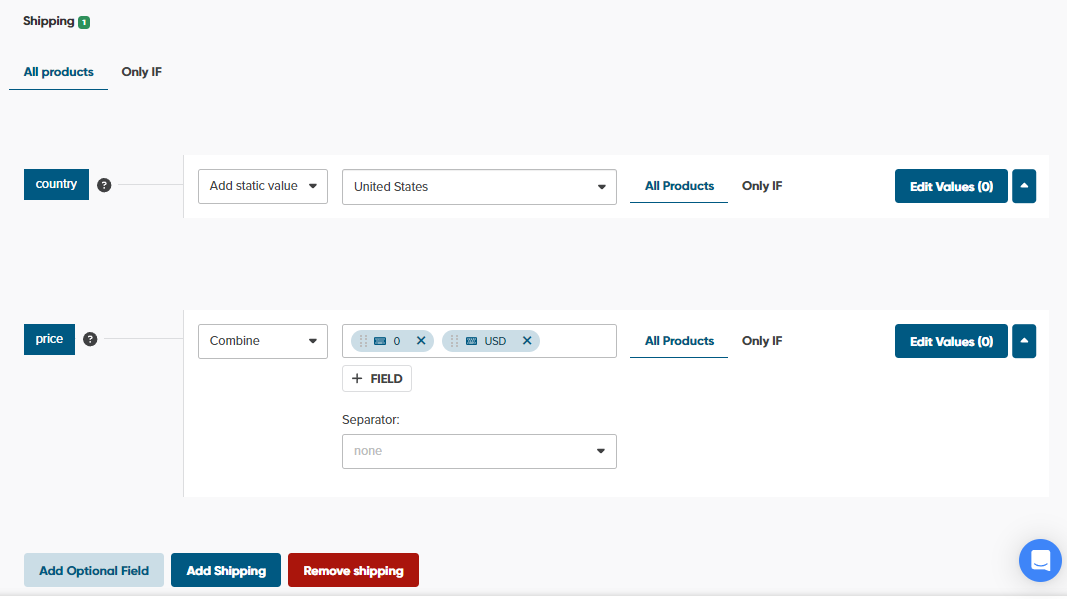
Mapping shipping | DataFeedWatch
Image link
Provide a picture of the software box or cover art, similar to what you would submit for a physical boxed software version. You can also add a logo or icon image.
Although logos are accepted, using high-quality images like software box visuals can be more beneficial. It’s advisable to differentiate your product images depending on various options like "basic", "premium", and "enterprise".
Below is an example of mapping the image link attribute using the feed tool. In this case, you use the information from the product descriptions to assign the appropriate image links to the corresponding product versions. But this is your choice. You can certainly also use other fields from your feed to correctly match products to images.
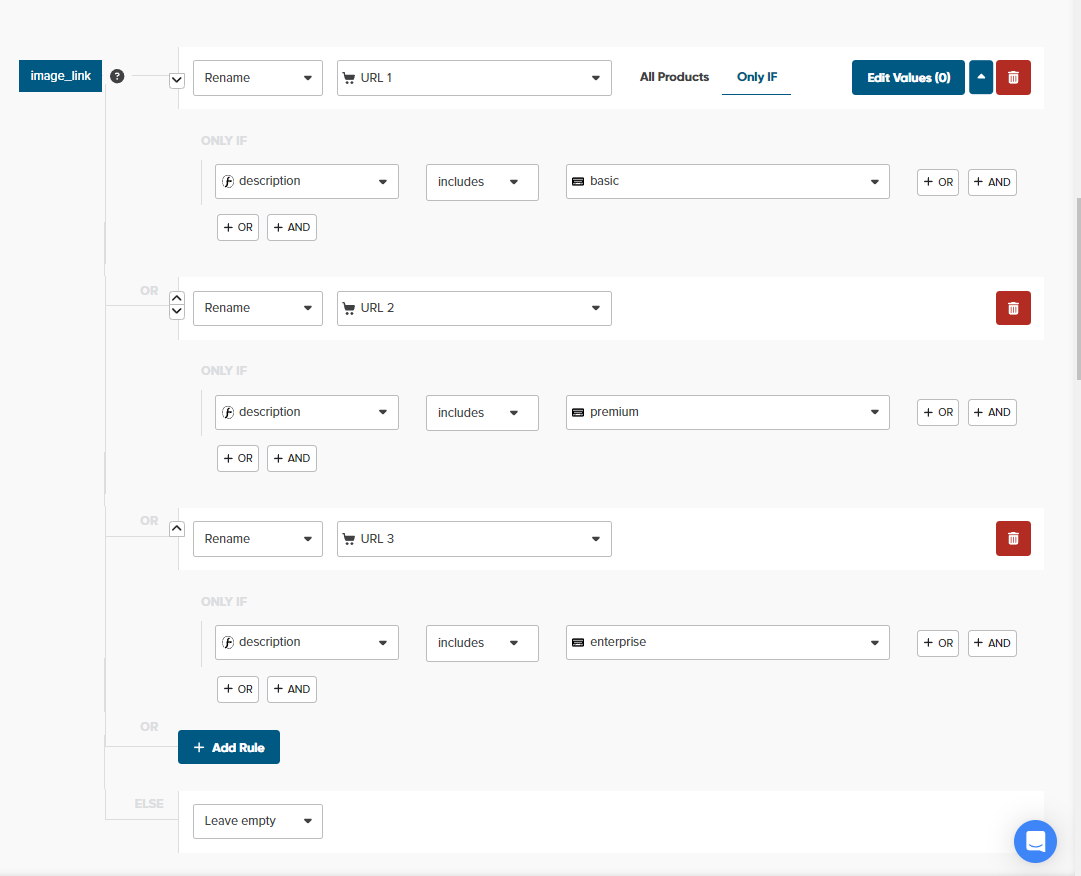
Mapping image_link | DataFeedWatch
Software subscription ads: landing page requirements
There are also certain requirements for your landing page if you want to advertise software subscriptions.
Ensure each product variant has its dedicated landing page
Each software subscription variant should have its own unique landing page. For instance, if you offer three versions of software: basic, premium, and enterprise - each of them should be represented on its own landing page.
Always present the total price on your landing page
Display the total cost for the entire software subscription period, starting from a minimum of 1 year.
- If the 12-month prepaid subscription includes any free periods, include them in the price shown.
- If the subscription price differs for the initial year compared to subsequent years, provide the prepaid price for the first year.
- Alternatively, you may opt to present the prepaid price for multiple years.
Specify renewal and cancellation terms
Include in your renewal and cancellation terms whether the product has a fixed term or automatic renewal. Describe the cancellation procedures and specify the conditions for automatic renewal after the prepaid period ends.
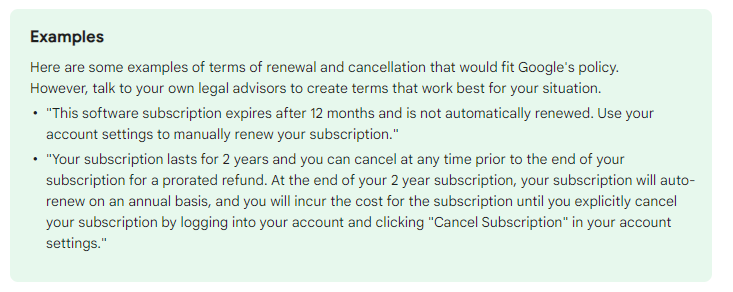
Source: Google
Conclusion
In conclusion, optimizing channel attributes and landing pages is essential to maximize the effectiveness of Google Shopping software subscription ads. If you do it right, you have a good chance of reaching audiences you never would have reached without running online ads.
We encourage you to share your thoughts and experiences in the comments section to further enrich our collective knowledge in advertising this very special product on Google Shopping.
Read also:
5 Steps to Set Up a Google Shopping Campaign & Ads
10 Google Shopping Ad Elements You Should Improve for Better Results
Ultimate Guide to Google Shopping Ads 2024