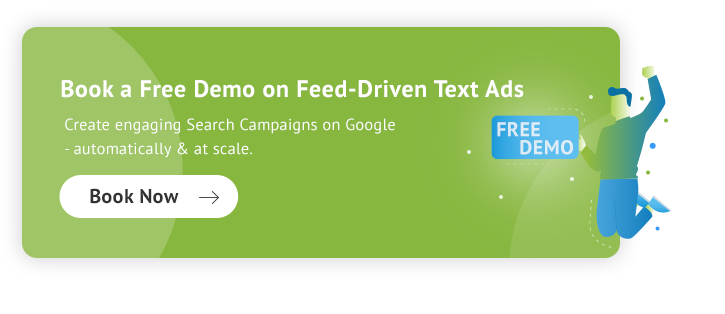With 4 million advertisers and Google's domination of the mobile search advertising market, Google Ads is set to continue the success. The main goal which stands before today’s advertisers, is to reach the right customers at the right time.
Text- based Google Ads are one of the best ways to effectively reach online users. It allows advertisers to offer solutions directly to potential buyer and create an additional presence online.
Open your Google Analytics account and navigate to the Acquisition Source section. Chances are you will see something like this:
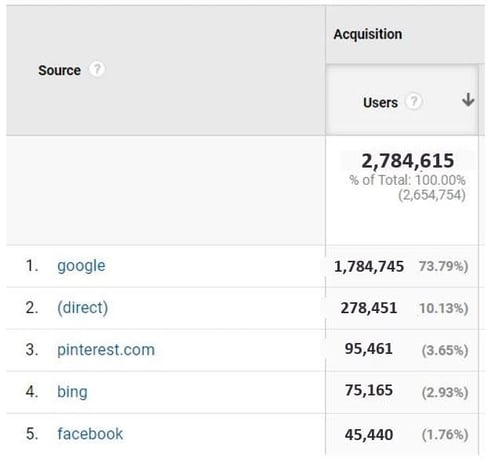
In the screenshot above you can see that Google accounts for nearly 74% of users. The rest is split between direct traffic and social, with a small component of Bing, Microsoft's search engine. Google is probably the strongest traffic driver for websites around the world. Any digital marketer whose goal is to generate traffic and online sales should thoroughly understand how Google works.
Dive deep into this comprehensive article and reap all the rewards thanks to smart Google Ads management. Take the advantage of the possibility to deliver targeted ads straight to you audience. Check what really matters for efficient Text - based Google Ads and how to bid on different criteria to place your ads at the top of the search results page.
7 Key Aspects of Google Text Ads:
1. What are Google Search Ads?
2. Google Ads vs Google Organic Results
3. Why Google Text Ads Are So Powerful: Keywords and Search Queries
4. Keywords
5. Types of Google Text Ads
6. Google Text Ads: Best Practices
7. The Google Ads Auction
8. Google Search Ads reporting
9. How to remove Google Search Ads
Conclusions
What are Google Search Ads?
Google Search Ads, often referred to as Google Text ads, are keyword-driven digital ads that appear on the search engine results page (SERP) based on the user's search query.
These ads can be found across various platforms within Google's Search Network, including Google Search, Google Play, Google Maps, the Shopping tab, and even on search partner websites. They can appear at the top, bottom, or next to the search results, marked with the "Sponsored" label.
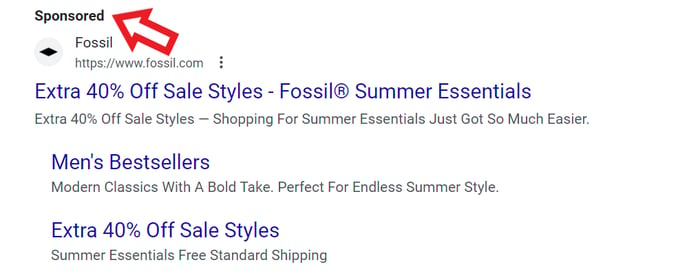
Google Search Ads operate on a pay-per-click (PPC) model, meaning advertisers only pay when someone clicks on their ad. These ads are highly effective as they allow businesses to reach potential customers who are actively searching for related information, products, or services. Advertisers have control over various aspects of their search ads on Google, including budget, targeting options, ad copy, and bidding strategies.
This precise targeting increases the chances of attracting relevant traffic and potential customers.
Google Ads vs Google Organic Results
The Google Search Engine Result Page, also called SERP, shows several results on its first page, ranking them from the most relevant to the least. Up to 7 results are sponsored (Google Text Ads), the rest are organic results. Google shows up to 4 text ads at the top of the SERP and up to 3 at the bottom. Sometimes it doesn't show any ad if the search query is too niche.
Over the past 25 years, Google has made a remarkable job in camouflaging its ads as they were organic results. Also, it expanded the size of its ads adding new text lines and ad extensions, to the point where users need to scroll below the fold to actually see organic results.
This is how the SERP looked back in 2002. Ads were prominent and users were clearly aware of them.
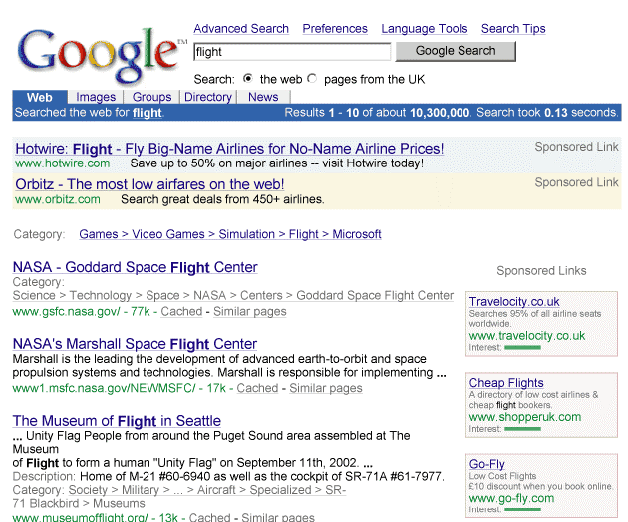
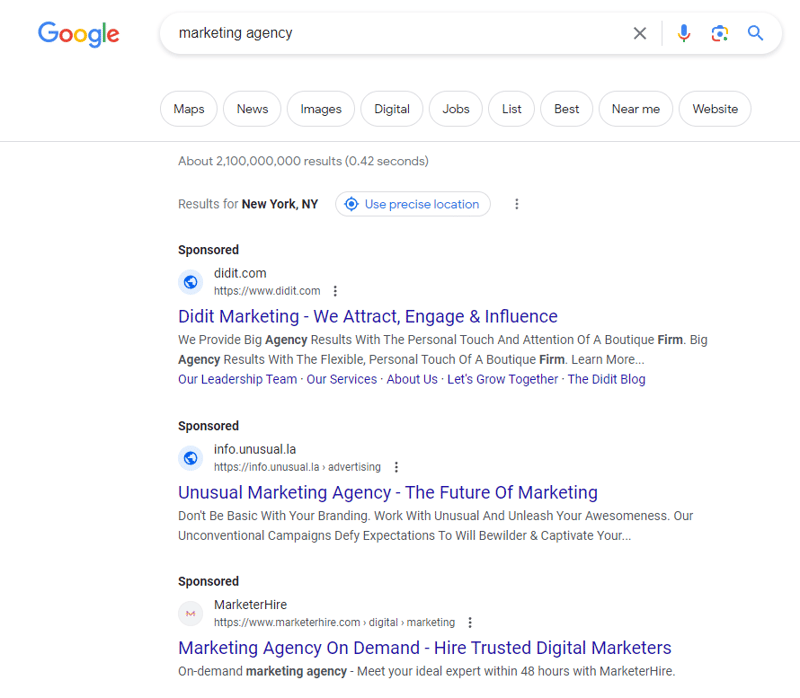
Just unless you work in digital marketing it is very hard to tell the difference between ads and organic results. Plus, as you can see from the screenshot above, ads occupy almost the full space above the fold.
In fact, you can only see the first line of the first organic result. You should scroll down in order to actually read organic results. This trend is even clearer on mobile, where text ads take on the full screen.
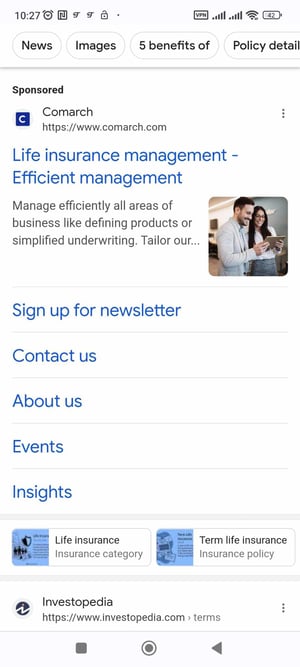
Therefore, as a digital marketer in 2023, you need to be familiar with Google Text Ads if you want your business to succeed! Advanced Web Ranking made an interesting study about Google results' click-through rates (CTR) per position on the SERP. The study takes into account organic results only, but this can still give us an idea of the users' behavior on Google. Notice how the top organic position on mobile has a lower CTR than on Desktop. This might be due to the larger space text ads get on mobile screens.
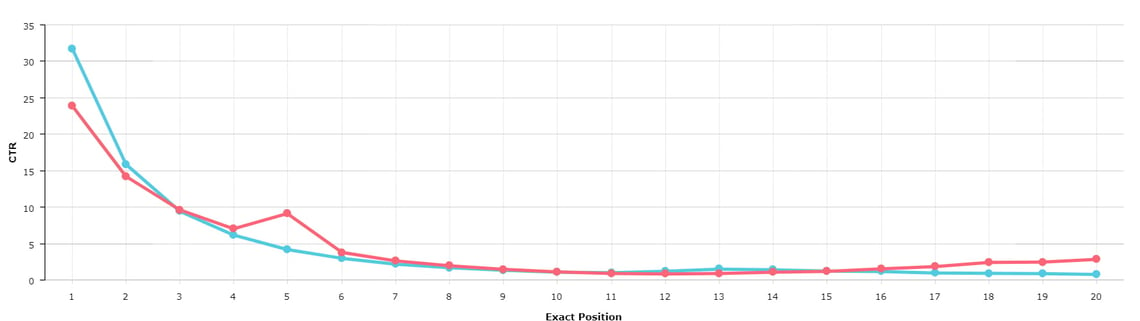
What this chart is telling us is that users are way more likely to click on the top results rather than the ones at the bottom. On Desktop, the CTR (click-through rate) in position 1 is five times higher than the CTR in position 4. (31.7% vs 6.2%).
Advertising with Google Ads is the best way to make sure your results appear at the top of the SERP. Now, let's get a bit deeper on how Google Ads works and how Google Text Ads are made.
Why Google Text Ads Are So Powerful: Keywords and Search Queries
Being Google a search engine, everything starts with a search query. Users perform searches on Google when they are looking for information, products or services.
How do Google Search ads work?
Unlike other advertising channels, Google Search Ads don't push users to buy something they didn't need. Rather, it makes users' life easier showing them exactly the products they are looking for.
The purchase intent of users browsing on Google is way higher than those on Facebook, Instagram or Twitter. This is why you need to be advertising on Google. You need to put your product or service in front of users looking for it.
What users look for in Google is called "Search Query". For example, "home insurance quotes in London". You can "intercept" the search queries through Keywords that you upload on the Google Ads platform.
For example, you might have uploaded the keyword "home insurance quote". Depending on the match type (find more info here), the "home insurance quotes in London" search query will trigger your keyword. Your keyword, in turn, will trigger a text ad that you specifically wrote to advertise your home insurance products. Search Query > Keyword > Text Ads
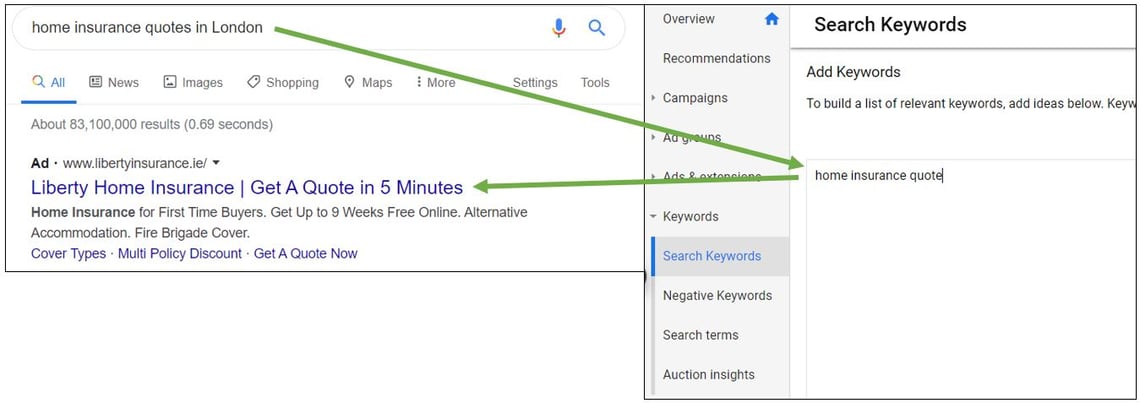
As you can see, the ad is very relevant to the user's search query. This is because the marketer made a god job in pairing a relevant keyword (on the right of the screenshot) with an ad that advertises exactly a home insurance quote service. Chances are that the user is going to click on this ad and visit the advertiser's website.
All About Keywords in Google Search Ads
Keywords are the most essential part of a Google Ads account. This is how you can "intercept" users' queries. You are probably wondering how to search keywords for Google ads? How do you know what keywords you should upload to your account? What search queries potential customers use the most? There are several ways you can get this information.
1. Common Sense
Nobody knows your business better than yourself. Therefore, start by using keywords relevant to your business and that you think users might look for when researching about your products. Then, put your keywords to the test by simply searching for them on Google. Based on the results and the ads you'll find you will get an idea of the relevancy of your keywords and most importantly of the competition that you are going to face.
2. Research on Google
If you feel so, you might want to skip to the second step outlined above and perform several searches on Google. Start from broad searches and go more specific little by little. Look at the text ads you find. Look at the wording they use in the headlines. That same wording is the keywords you should use.
3. Keyword research via Google Keyword Planner or other third-party tools
If you really don't have a clue about where to start, the Google Keyword Planner can definitely help you! This is a tool for getting keyword suggestions as well as search volume forecasts.
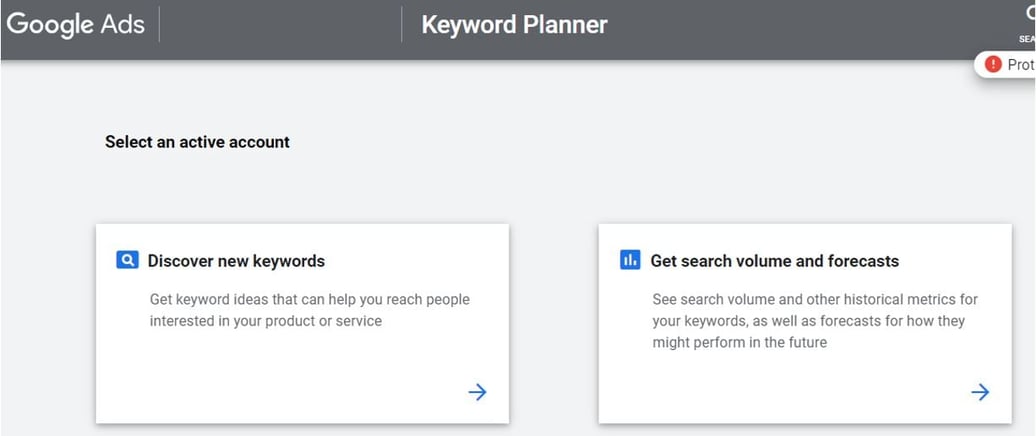
Similar third-party tools include Keyword.io, SEMrush and Ahrefs. I would suggest you always use a combination of the three methods above.
4. Negative Keywords
Without getting into much detail, you must understand the role of Negative Keywords in Google Ads. Since Google matches your keywords with similar search queries, which aren't necessarily exactly the same (see the insurance quote example above), it might happen that your ads show up for search queries that are not as relevant for your business.
Following up on the example above, your keyword might have been matched against the search query "home insurance quotes Manchester". In fact, your keyword doesn't include the word "London". If, for any reason, your service is not available in Manchester, you might want to add "manchester" as a negative keyword.
Negative Keywords are searches that you never want your ads to show up against. This is an essential feature of Google Ads that you must understand and extensively use.
5. Keywords Grouping
Another essential aspect you need to learn about is the concept of Ad Groups. In Google Ads you can create several Ad Groups within the same campaign. Ad Groups contain Ads and Keywords. It is extremely important that the Keywords you add to an Ad Group are relevant to the Ads in the very same group.
Back to the previous example, you want to have "home insurance quote" ads in the very same ad group of the "home insurance quote" keyword. In fact, keywords only trigger ads in the same Ad Group. Therefore, you might want to have as many ad groups as possible to cover all the potential keyword variations that are relevant for your business.
The more your keywords are relevant to the ads in the same group, the more Google rewards you with a lower cost per click. More on this below.
Types of Google Text Ads
Once you made your keywords research and grouped them in different Ad Groups, it is finally time to write your ad copies. As of 2023, there is only one type of Text Ads you can run and it is Responsive Search Ads.
Responsive Search Ads
With Responsive Search Ads you can add up to 15 headlines and 4 descriptions.
How does google ads generate responsive search ads?
The system will rotate the headlines and descriptions to show up to 3 headlines and 2 descriptions at the same time. Google will choose the best combination of text that is relevant to any given search query.
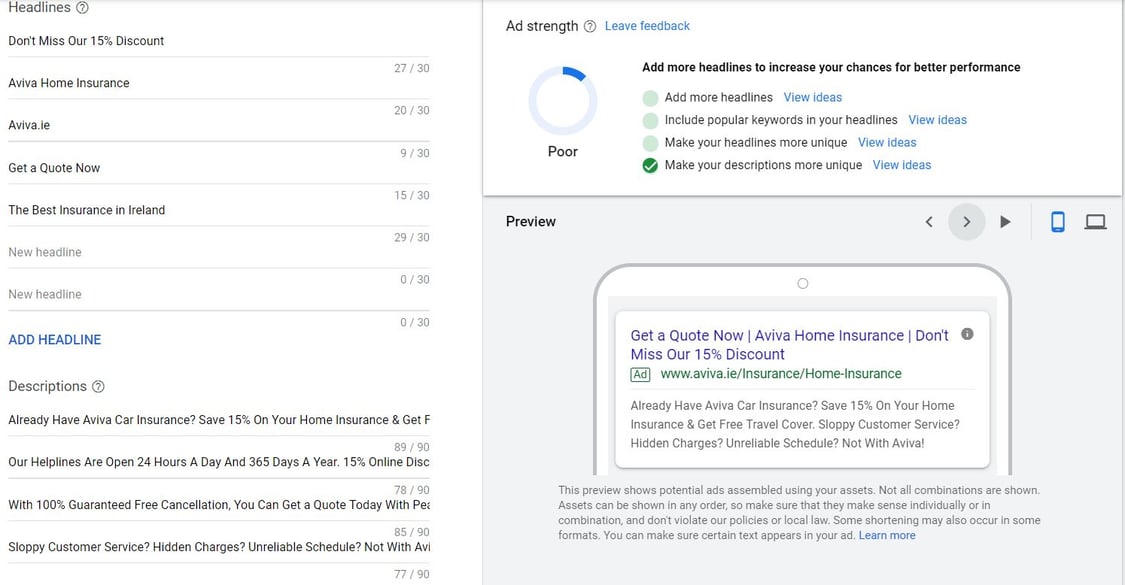
Beware of the following important information:
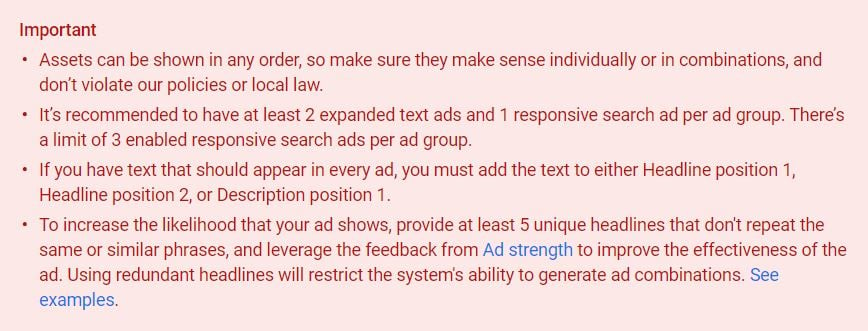
Google Ads has made Responsive Search Ads the default campaign type, replacing Expanded Text Ads. However, you can still create Expanded Text Ads by accessing the RSA creation window and choosing the option Switch back to text ads.
It is still advisable to create and test Expanded Text Ads, as Google recommends having two ETAs and one RSA per ad group as the preferred approach.
Dynamic Search Ads
Dynamic Search Ads (DSAs) are a type of online advertising offered by Google that leverage the content of your landing page to automatically generate ads targeting relevant searches. DSAs can be really helpful in discovering and targeting keywords that may be missed in traditional search campaigns.
By analyzing your website, DSAs identify keywords relevant to your business and create ads to target them. However, it's important to note that DSAs may not provide a high level of control over ad copy, as they rely on dynamically generated headlines and landing pages. Despite this limitation, DSAs can be an effective way to broaden your reach and capture additional traffic from relevant searches.
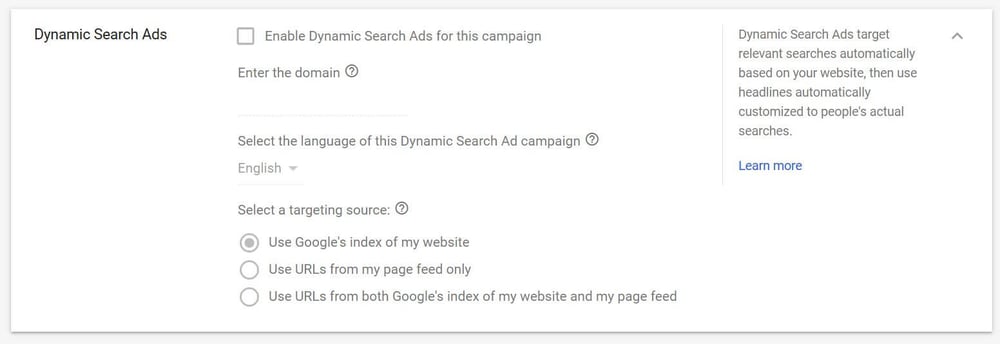
Google Search Ads: Best Practices
Google itself gives good recommendations on what the ad copy best practices are. Here we are going to focus on what our experience with hundreds of clients has taught us.
1. Use keywords in your ad copy
This is the very first rule you need to follow. Once you complete your keyword research and you upload your keywords onto the account, it is time to write your ads. Remember, keywords trigger the ads that belong to the same ad group.
Therefore, you want to make those ads as relevant as possible to the keywords in the same ad group. This will make sure that your ads will be relevant to the users' search query as well. The example we used before shows that some improvements could be made:
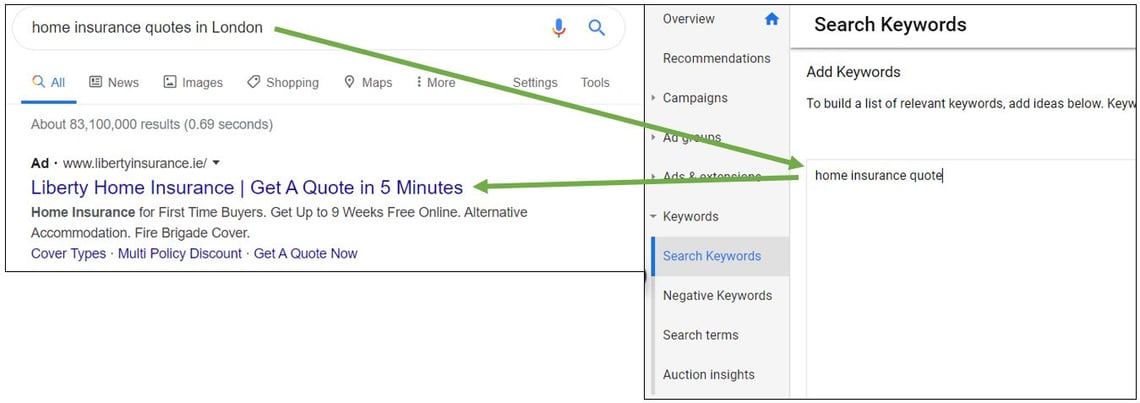
The keyword here is "home insurance quote" Therefore, the ad headline could have looked more like something like this:
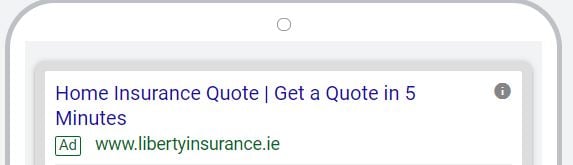
Including keywords in the first headline is an excellent way to stand out and get click-throughs. Obviously it is not always possible, but just be aware that where possible, it is highly recommended to do so.
Google Search Ads has a feature called Keyword Insertion that allows you to insert keywords in the ad headlines automatically. I recommend you check this feature out!
2. Remove the bad words from your campaign and replace them
So called “bad words”, including trademarks, pharmacy policy-related terms, and other inappropriate words, are not accepted by Google for use in keywords or text ads. Google will disapprove ads or keywords containing these bad words.
.png?width=1200&height=534&name=image%20(60).png)
A. To improve your campaign, remove any bad words:
Identify and remove bad words present in your feed or campaign, which may be found in specific fields such as brand or title.
B. Replace them:
Replace all bad words across multiple places by entering a suitable alternative in the designated right-hand column. This allows for convenient bulk replacement.
C. Request exemption:
If you're using a trademark that is not included in Google's approved list for retailers, including your own trademark, you have the option to request an exemption. Simply select the checkbox next to the relevant bad words for which you seek an exemption. Then, at the top of the page, choose Request exemption for selected from the dropdown menu. Google maintains a record of which retailers are permitted to use specific trademarks.
3. Beware the character limit
As you learnt before, every headline and description has a character limit. Get creative and try to use as many characters as possible!
We noticed that Google rewards you with higher ranking and lower cost per click for using its features in full. Also, longer ad copy means your ad would look bigger. Therefore, it would catch the eye of users and potentially drive an increase in click-throughs.
Using all characters is hard work. You really need to get creative and get used to it. Because it is challenging and boring work, remember that your competitors might not be bothered! Therefore, having your ads bigger could really end up being one of your competitive advantages!
4. Be specific
What you definitely want to avoid is copying and pasting the same ads across multiple ad groups. Every ad group should contain different keywords based on a common theme, product or service.
Text Ads need to reflect that. Make your ads as specifically relevant as possible to the keywords in the same ad group. Avoid generic messages and text. For example, Google Search ads below could be improved.
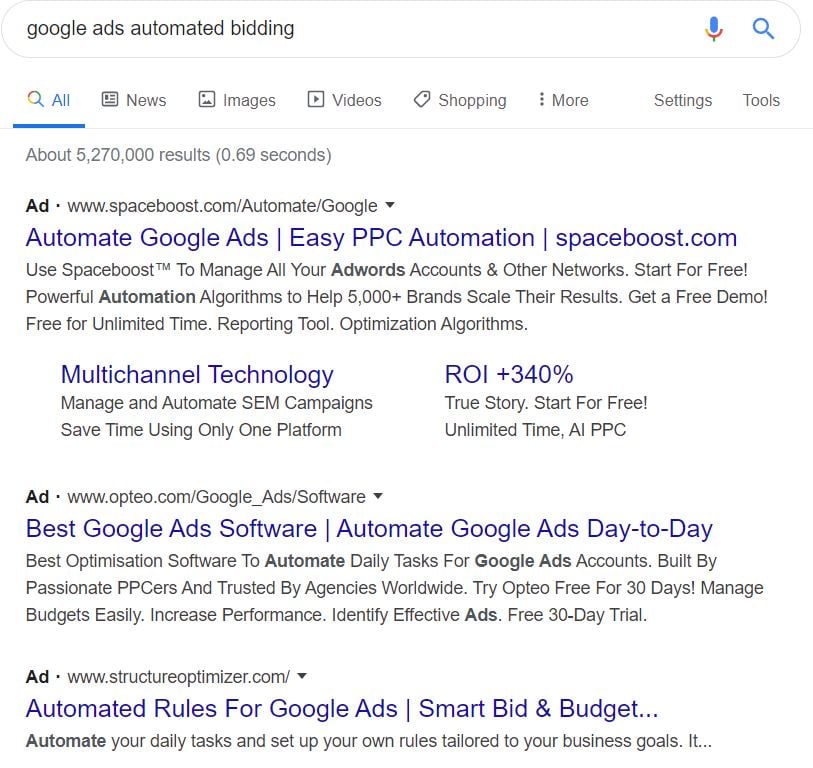
None of the ads in the screenshot above mentions "bidding". They all advertise a generic "Automate Google Ads" message. The more the ads are relevant to the users' search queries, the better. Relevant ads are more likely to get click-throughs and therefore Google rewards them with higher ranking and possibly lower CPC.
5. Use specific call-to-actions
On the other hand, the ads above do a good job in terms of CTAs (call to actions). A call-to-action is a piece of text that encourages users to take a specific action. "Book Now", "Buy Now", "Shop Now" etc, are all CTAs.
Again, the more specific you are the better. The first ad in the screenshot encourages users to "Start for Free" and "Get a Free Demo".
The second ad says "Try Opteo Free for 30 Days". These CTAs are great because they tell users what it is going to happen after clicking on the ad. They set users' expectations. Instead of simply saying "Subscribe Now" or "Buy Now", these advertisers are giving more information, like the fact their service is free for 30 days, or there is a free demo.
CTAs in the descriptions are excellent, but when you can include a CTA in the second headline too. Headlines are obviously more prominent than descriptions and if you think CTAs are important for your business, than that is the place where to use them.
6. Take advantage of the three headlines (and more for Responsive Search Ads)
Although only two headlines are guaranteed to show (the third one only shows up sometimes), it is important you base your strategy on all of them. Every PPC manager has a different approach. This is what we at DataFeedWatch recommend.
- Headline 1: This is the most important part of your ad. Include keywords here, where possible, and attract users.
- Headline 2: Articulate on the first headline giving more information and, when possible, include a CTA. Eg. "With X Feature Included". "Open 24/7", "Book Now & Get 25% off", "Start Free Trial Now".
- Headline 3: Show your brand name. This is quite debatable as Google Ads often automatically puts your domain name as the third headline.
However, since this doesn't always happen and you don't have control over it, you rather be sure and edit the third headline yourself.
7. Use descriptions to drive click-throughs
Rather than just describing your products' features, use ad descriptions as the place where you "talk" to your potential customers. The whole purpose of an ad description and of an ad in general is to drive a click-through. Be incisive and think with the customer in mind. Leave lengthy product descriptions to your product page on the website.
8. Get creative!
Thanks to Google Ads built-in features like Keywords Insertion and Ad Customizers, or third-party tools like DataFeedWatch, you can get creative at scale! With DataFeedWatch you can run "Feed-Driven Text Ads".
We covered this topic extensively on our blog with other articles:
- Create Google Search Text Ads Using a Product Data Feed
- How to Advertise Promotions with Feed-Driven Text Ads.
Feed-Driven Text Ads are used by eCommerce businesses to show relevant product information in Google search ads, at scale. These ads retrieve product information from your eCommerce feed. Hence the name "Feed-Driven Text Ads". You can show a product's stock level, its real-time pricing or even specific product attributes. See below for some inspiration!
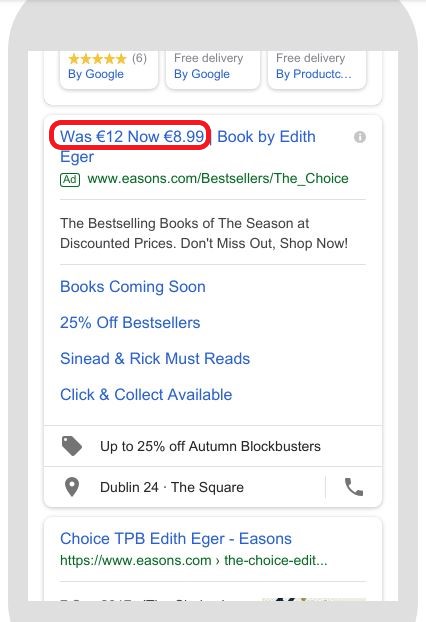
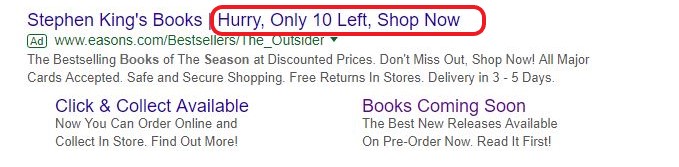
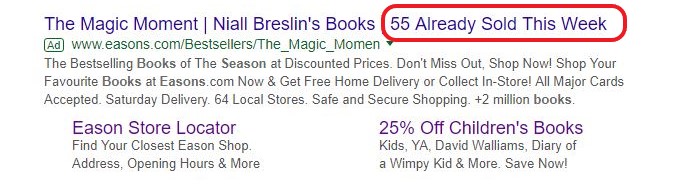
9. Test your ads out!
This is the rule of thumb. Don't just take our word for it, try several ad copies and test them!
The Google Ads Auction
This section would require an entire article on its own, but for now, we want to give you a general understanding so you can start with Google Ads today! Many of the things you learnt previously in this post will make more sense after reading this section.
Google shows up to 4 ads at the top of the SERP and up to 3 at the bottom. How does Google decide which ad to show first?
The ranking is based on an auction. In order to enter the ad auction, advertisers need to make a bid. This bid is the amount of money they are ideally willing to pay for one click. That is why in Google Ads the bid is also called "Max CPC", which stands for "Max Cost per Click".
In fact, as you might know, Google Ads is based on a Pay-per-Click model (PPC). Advertisers only pay when they get a click. How much they pay depends on their bid and other factors we're going to show just below.
Monetary bids are then weighted with something called Quality Score. Google assigns a quality score from 1 to 10 (with 10 being the best) to every keyword in your account. The combination of Quality Score and monetary bid determines your ad rank. Therefore, a high bid is not necessarily enough to get a high ad rank. You might also need a high Quality Score.
On the other hand, a high Quality Score might determine a high ad rank, despite a low bid. Because both the Quality Score and the Bid are set at the keyword level, your ad rank also changes for every keyword. You might rank very high for some keywords, but maybe low for some others. The ad rank effectively determines your position on the SERP.
Position 1 is the best, at the top of the ranking, position 7 is the worst. What you actually end up paying per click might be different (usually lower) from your bid. Without getting into much detail, you only need to know that the higher the Quality Score, the lower your actual cost per click, being your bid the same. This means that you might get a higher ranking than your competitors and still paying less per click than them.
Also, you will only pay what is needed to beat your nearest competitor. This means that your actual cost per click also depends on your competitors' rank and bids.
Focus: Quality Score
Now that we know that the Quality Score is so important, it is time to go a bit deeper and see how this score is determined.
You might also consult the Google Help Center here. Keywords' quality score is calculated weighting the ad relevance, the expected click-through rate and the landing page experience. The ad relevance and landing page experience gauge how relevant your ads and landing pages are to your keywords.
The more your ads and landing pages are tailored to a specific keyword, the better. This is why it is so important to insert keywords in the ad and landing page copy. The expected click-through rate is something that Google calculates based on previous CTR (click-through rate) performance.
Therefore, we might simply say that the higher the CTR, the higher the Quality Score. But also, the higher the ad relevance and landing page experience the higher your chances to get a click-through. It is a virtuous circle! This whole system that weights quality score and bids ensures that Google text ads are as relevant as possible to every search query, regardless (kind of) of how much advertisers pay.
Focus: Automated Bid Strategies
While you can manually edit your bids at the keyword level, Google offers several automated bid strategies that do this work for you.
Today's advertising landscape is way more complex than it used to be, with more and more competitors joining the auction every day. Plus, Google's technology has improved significantly over the years and while Quality Score and Bids are still relevant, there are thousands of other signals that the system takes into account.
Users' physical location and previous search history are just a few of the new elements that Google uses to determine the ad rank. The problem is that you don't have direct access to this information. But even if you did, you wouldn't be able to gauge them per every single search.
Therefore, Google allows advertisers to use its own automated bidding solutions that basically set bids in real-time on their behalf. While you would be able to change your bids two or three times a day manually, the automated system is able to change them for every single auction.
Next Recommended Read: What is automated bidding in Google Ads?
Google Search Ads reporting
You probably have Google Analytics 4 configured to monitor various metrics such as traffic, conversions, goals, and other specific measurements. Additionally, it is essential to link your Analytics account with Google Ads. This connection facilitates seamless tracking, analysis, and reporting across different channels and campaigns since you can conveniently access all these events in a unified location.
Google has implemented a significant change affecting advertisers utilizing Google Analytics 4 (GA4) and Google Ads. Since March 31, 2023, Google Ads relies solely on GA4's conversion window settings. This means that advertisers are no longer able to independently configure conversion windows.
The conversion window represents the duration following an ad interaction, during which a conversion is recorded. Before, separate configuration of conversion window settings in Google Ads and GA4 could lead to inconsistencies in performance reporting.
Google now automatically updates conversion window settings for GA4 imported conversions in Google Ads, ensuring consistency in reports. Advertisers are being informed about this change via email.
The key metrics you should look at when monitoring your Search ads campaigns are:
- Users and sessions
- New Users/ Returning Users
- Session Source/Medium
- Most Popular Search Queries
- Top Landing Pages
- Average Session Duration
- Exit Rate
- Goal Conversion Rate
- Return On Ad Spend (ROAS)
- Cost per Acquisition (CPA)
- Bounce Rate by Device/Browser
How to Remove Google Search Ads
If you decide to stop running any of your ads, you have the option to remove them. Once an ad is removed, it will no longer be displayed in your campaign, and it cannot be restored. However, you can still check the previous performance data of a removed ad.
To remove an ad in your Google Ads account, follow these steps:
- Click on the Campaigns icon.
- In the section menu, click on the Assets dropdown.
- Choose Assets.
- Select the checkbox next to the ad you wish to remove.
- Click on Remove.
Conclusions
With the last section, we closed a circle. We showed you how to choose and group your keywords and how to write a compelling and successful ad copy. Now you know that all of this matters in order to pay less per click while still achieving a high ad rank. From testing ad copies to changing bids and updating negative keywords, Google Ads requires an ongoing work of tweaks and optimization.
Learn more about Google Search Ads:
- Google Shopping vs Search Ads: which is best for you?
- Automate Google Search Campaigns Using a Product Feed
- [Case Study] 620% Increase in Conversions with Automated Text Ads
- Combine Shopping and Search Campaigns for Maximum Results
- 11 Google Search Ads Optimization Tips for B2B Advertisers [EXPERT Level]
- Image Extension Added to Feed-Driven Text Ads